PST File Recovery Tool: A Comprehensive Guide

Intro
Many organizations use Microsoft Outlook to manage their emails and data. This use often involves Personal Storage Table (PST) files. These files store various data like emails, contacts, and calendar events. However, PST files can become corrupted. This corruption leads to inaccessible data, causing stress and inefficiency in business operations. Therefore, having an effective PST file recovery tool is crucial.
In this guide, we will explore the nuances of PST file recovery tools. We will discuss their importance, key features, and how to select the best options available. Furthermore, we will analyze common issues faced by users and the methods used for recovery. This evident need for reliable software is why it is key to understand the technology behind these tools.
Software Overview
Purpose of the Software
PST file recovery tools aim to recover lost or damaged data from PST files. They work to restore various components of Outlook data. This includes emails, contacts, tasks, and notes. The purpose is not only recovery but also prevention of future data loss. These tools can repair corrupted files effectively, ensuring business continuity.
Key Features
When selecting a PST file recovery tool, being aware of key features is important. Here are some common aspects to consider:
- User-Friendly Interface: Easy navigation can significantly enhance the user experience.
- Data Preview: The ability to preview data before recovery helps to verify what can be restored.
- Multiple Formats: Effective tools can export data into various formats like EML or MSG.
- Search Functionality: Robust searching capabilities enable users to locate specific items quickly.
- Batch Recovery: This feature allows multiple files to be recovered at once, saving time.
"Understanding the purpose and features of PST file recovery tools is essential for effective data management and recovery."
Comparison with Competitors
Feature-by-Feature Analysis
Different PST recovery tools offer varied features. Some well-known tools include Stellar Repair for Outlook, Kernel for Outlook PST Repair, and DataNumen Outlook Repair. Assessing their features side by side can help users determine the best fit for their needs. Here’s a brief overview of common aspects:
- Recovery Speed: How quickly can files be restored?
- File Size Limitations: Is there a maximum file size for recovery?
- Tech Support: Availability of customer support can be critical.
Pricing Comparison
When assessing recovery tools, costs are a significant factor. Pricing can vary widely across products. While some tools are available for free, others may require an upfront investment or subscription fee. The features often justify the cost. Thus, users should consider budget alongside required functionalities.
Understanding PST Files
Understanding PST files is crucial when navigating the complexities of email management, especially for users in business settings. PST, which stands for Personal Storage Table, is a file format that Microsoft Outlook uses to store copies of messages, calendar events, and other items. Knowing the function and structure of these files equips users with the knowledge to effectively manage their email data. This understanding is not merely academic; it has practical implications for data integrity, recovery, and everyday usage of email systems.
What is a PST File?
A PST file is a proprietary file format created by Microsoft. It serves as a container for storing data related to Microsoft Outlook. This includes emails, contacts, tasks, and calendar entries. When Outlook is configured, it uses PST files to archive and manage information locally on the user’s computer. The primary advantage of PST files is that they allow users to retain large amounts of email data without needing to maintain a live connection to an email server. This can result in improved performance, as data retrieval from a local file is generally faster than accessing it over a network.
Common Uses of PST Files
PST files are widely used among professionals and organizations for various purposes, including:
- Archiving Old Emails: Users often create PST files to store older emails that are no longer needed for immediate access but must be kept for record-keeping or compliance purposes.
- Backup Solution: Many individuals use PST files to back up important email information before making changes to their email setup or when switching to a new device.
- Data Migration: PST files serve as a bridge for migrating data between different email programs or from one Outlook account to another. This is particularly useful for businesses transitioning to new systems.
Structure of PST Files
The internal architecture of a PST file is complex and designed for efficient storage and retrieval of diverse data types. A PST file typically consists of:
- Header: This contains metadata about the file itself, such as size and format version.
- Data Streams: These include folders, items, and their associated properties, organized in a tree-like structure.
- File Footer: It finalizes the data structure and ensures the integrity of the data contained within.
Understanding this structure is essential for troubleshooting purposes. If corruption occurs, knowing where to look within the PST's architecture can greatly aid in recovery efforts. Furthermore, tools designed for PST recovery often target these specific components to restore lost or damaged data.
Importance of PST File Recovery
PST file recovery is crucial for maintaining the integrity of data and ensuring smooth communication. PST files, or Personal Storage Table files, are commonly used by businesses and individual users of Microsoft Outlook to store emails, contacts, calendars, and various other data. When a PST file becomes corrupt, it can disrupt daily operations and lead to significant data loss.
Consequences of PST File Corruption
A corrupt PST file can have serious ramifications. The following points outline some of the key consequences:
- Loss of critical data: Important emails, contacts, and calendar entries may become inaccessible. Losing these can impede productivity.
- Operational disruptions: Corruption can hinder communication. Team members may miss vital information or deadlines due to a lack of access to necessary data.
- Increased downtime: Time spent recovering corrupt files can lead to inefficiencies. This can result in a financial impact, particularly for small to medium-sized businesses.
- Potential for further issues: If recovery efforts are not successful, there may be a need for more extensive IT intervention or even data recovery services, which can be costly.

Through understanding these consequences, businesses can recognize the importance of employing effective recovery strategies.
Benefits of Recovery Tools
Employing recovery tools can be a wise decision for any organization relying on PST files. Key benefits include:
- Efficient Data Recovery: Recovery tools can restore access to emails and other crucial information quickly, minimizing disruptions.
- User-Friendly Interfaces: Most tools are designed for ease of use, allowing users with varying levels of technical knowledge to recover data.
- Preventative Features: Some tools offer preventive measures against corruption, helping to secure important files before issues arise.
- Comprehensive Solutions: Many recovery tools allow for batch recovery, enabling users to recover multiple files or folders simultaneously, saving precious time.
In summary, understanding the importance of PST file recovery is essential. The consequences of file corruption can be severe, and utilizing recovery tools provides effective solutions to mitigate these risks. As businesses increasingly rely on digital communication, the ability to recover lost data becomes a critical aspect of maintaining efficient operations.
Key Features of PST File Recovery Tools
Understanding the key features of PST file recovery tools is essential for businesses and professionals who rely on these solutions to manage their data. These features determine how effectively a tool can recover data from damaged or corrupted PST files. A comprehensive grasp of these elements aids users in selecting the right software that aligns with their specific needs, ensuring minimal data loss and efficient recovery processes.
Preview Functionality
One of the most important features of PST file recovery tools is the preview functionality. This feature allows users to view the content of the PST file before proceeding with the recovery process. By leveraging this capability, users can ascertain exactly what data can be restored.
For instance, users can preview emails, attachments, contacts, and calendars, enabling informed decisions about recovery operations. This function is particularly useful when dealing with multiple PST files, as it helps in identifying which files contain crucial data. Additionally, preview functionality can save time, as users can discard recovery attempts for less valuable files, focusing resources where they are most needed.
Batch Recovery Options
Batch recovery options represent another critical feature in PST file recovery tools. This functionality allows users to recover multiple PST files simultaneously, which can be a significant advantage for businesses managing extensive data. In situations where data loss affects several files, batch recovery can streamline the entire recovery process, reducing downtime and enhancing efficiency.
Moreover, batch recovery minimizes the effort required. Instead of performing individual recovery for each file, users can select a group of PST files and initiate the recovery process in one action. This capability is particularly beneficial for IT professionals who manage corporate email systems, as it can drastically cut down on recovery time and resource allocation.
Compatibility Considerations
Compatibility considerations are crucial when evaluating PST file recovery tools. Not all recovery tools support every version of Microsoft Outlook or the various formats of PST files. Thus, users must ensure that the tool they choose can work with their specific software and file versions.
Additionally, compatibility with different operating systems can influence performance. Some tools may function optimally on Windows, while offering limited support on MacOS. Therefore, it is advisable to verify that the recovery tool can seamlessly integrate into the existing IT environment without causing conflicts. Compatibility considerations can ultimately impact the success of the recovery operation, so thorough research in this area cannot be overstated.
Evaluating PST File Recovery Tools
Evaluating PST file recovery tools is crucial for achieving the best outcomes in data recovery. Not all recovery tools are equally effective or user-friendly. Making an informed decision is key to preserving the crucial data within PST files. Careful evaluation allows businesses and individuals to select tools that not only meet their needs but also align with their budget. This section highlights specific elements, benefits, and considerations to keep in mind when evaluating PST file recovery tools.
User Reviews and Ratings
User reviews and ratings offer a treasure of insights into the performance of PST file recovery tools. They reflect real-world experiences, shedding light on both strengths and weaknesses of the products. Users often share details about their own recovery challenges and how successful the tool has been in resolving those issues.
Research helps in identifying patterns in user feedback, which can guide the selection process. It is wise to consider the number of reviews and the overall rating. High ratings from verified users can indicate reliability, while consistent complaints about crashes or inefficient recovery may signal caution. Seeking out discussions on forums, such as Reddit, can also provide valuable perspectives.
Price vs. Value Analysis
When evaluating PST file recovery tools, understanding the balance between price and value is vital. Costs can vary significantly across tools, from free versions to premium solutions. A low-cost option might seem appealing initially, but can it deliver the necessary performance?
- Consider features such as preview functionality, batch recovery options, and customer support.
- A more expensive tool may justify its higher price through superior effectiveness or faster recovery processes.
Evaluating multiple tools means assessing each option's specific benefits in relation to its cost. This approach helps ensure that you invest in a tool that brings long-term value, rather than choosing based solely on upfront cost.
Trial Versions and Demos
Trial versions and demos serve as practical resources when selecting a PST file recovery tool. They allow potential users to test functionality before making a monetary commitment. Most reputable providers offer trial versions.
Demos can vary in terms of features available for testing. Some tools may allow full functionality for a limited time, while others might restrict certain advanced features.
Using these trial versions enables users to evaluate usability and performance in a real-world context. Pay attention to the ease of installation, interface, and overall user experience. This hands-on evaluation helps clarify whether the tool can meet specific recovery needs, minimizing the risk of later dissatisfaction.
"The right evaluation can save time, money, and ultimately recover lost data with efficiency."
Considering these aspects thoroughly can enhance the chance of selecting an effective PST file recovery tool for your needs.
Popular PST File Recovery Tools
When it comes to the management of PST files, utilizing effective recovery tools is crucial. They can aid in recovering lost data, preventing business interruptions, and maintaining overall efficiency. Understanding the available tools developed for this purpose empowers organizations and individuals to make informed choices that align with their specific needs.


Free Tools
Free PST file recovery tools may seem appealing, especially for small businesses with tight budgets. These tools provide basic functionalities that can be sufficient for simple recoveries. Many applications, such as Recovery Toolbox for Outlook and Outlook PST Repair, offer limited features at no cost.
Benefits of free tools include:
- Cost-saving: Free solutions can ease financial pressure on smaller ventures.
- Basic functionality: They usually include essential features such as scanning and basic recovery options.
- User-friendly interfaces: Many are designed for those who may not be tech-savvy.
However, these tools may have limitations regarding the scope and depth of recovery. Users might encounter issues when handling large PST files or complex corruption scenarios. Therefore, relying solely on free tools could be risky.
Paid Solutions
Paid PST recovery solutions often provide a more robust answer to file recovery challenges. Tools like Stellar Phoenix Outlook PST Repair and Kernel for Outlook PST Recovery offer advanced features that can manage complex issues, such as:
- Thorough scanning: These tools employ sophisticated algorithms to locate and recover lost data within corrupted PST files.
- Preview functionality: Users can often preview items before recovery, ensuring they retrieve the correct files.
- Technical support: Access to customer service can be a significant advantage, especially during critical situations.
Investing in a paid solution can lead to higher recovery success rates and minimize potential data losses. While the upfront cost is higher, the long-term benefits often outweigh the initial expense.
Comparison of Leading Tools
When evaluating PST recovery tools, it is essential to compare their features, usability, and overall performance. Here are a few factors to consider:
- Ease of use: Look for tools with intuitive interfaces that simplify the recovery process.
- Recovery success rates: Research user reviews and testimonials to assess how effective each tool is in real-world scenarios.
- Multi-version compatibility: Ensure the tool can work with various versions of Outlook and Windows.
- Support options: Are there resources such as guides or customer service for troubleshooting?
It is advisable to examine specific tools based on detailed reviews and conduct trials where available. Some leading tools in the market include DataNumen Outlook Repair and EaseUS Data Recovery Wizard, each offering unique strengths and potential drawbacks.
"The choice of the right recovery tool can be the difference between a successful recovery and complete data loss. Always evaluate options carefully."
Through careful consideration and research, businesses can select the best PST recovery solution that serves their needs effectively.
Step-by-Step Guide to Using Recovery Tools
A step-by-step guide to using PST file recovery tools is essential for ensuring users can effectively restore their lost or corrupted data. The importance of this topic lies in its systematic approach, which enhances the user experience and streamlines the recovery process. Successful recovery demands a clear understanding of each phase, including setup, scanning, and retrieval of data. By following these steps, users can minimize the chances of further data loss and improve their overall efficiency in handling PST files.
Initial Setup and Installation
Installing a PST file recovery tool is the first crucial step. Typically, the process begins with downloading the software from a reliable source. Ensure it's from the official website or a trusted vendor to avoid malware and other security risks. After downloading, open the installation file.
Follow these steps:
- Run the Installer: Double-click the installer to launch the setup wizard.
- Agree to Terms: Carefully read and accept the license agreement.
- Select Installation Path: Choose the location where you want the tool to be installed. The default path is usually sufficient for most users.
- Complete Installation: Click ‘Install’ and monitor the progress.
Upon completion, open the software. You may need to input a license key if using a paid version. Adequately preparing the tool ensures it functions optimally during recovery, leading to better results.
Scanning the PST File
Scanning your PST file is a pivotal phase in the recovery process. This step identifies the extent of damage and analyzes the data for recoverable items. Here’s how to proceed:
- Launch the Tool: Open the installed PST recovery software.
- Select PST File: Use the ‘Browse’ or ‘Select’ button to find your PST file. Ensure you know the directory where it is stored.
- Choose Scan Type: Some tools offer different scanning options, like quick or deep scan. A quick scan is less thorough but faster, while a deep scan is comprehensive and takes longer. Opt for the one that suits your needs.
- Initiate the Scan: Click the ‘Scan’ button and wait for the process to complete. The time taken will depend on the size and condition of the PST file.
Scanning reveals lost emails, contacts, and calendar entries that may not be visible in Outlook.
Recovering Lost Data
After the scanning process ends, it is time to recover your lost data. This phase is where potential recovery options become available:
- Review Scan Results: The software should display a structured list of recoverable data. This includes emails, contacts, and other important items. Take time to explore the different categories.
- Select Items for Recovery: Choose what you want to restore. If your entire file is not intact, you can selectively recover certain items based on priority.
- Specify Save Location: Decide where to save the recovered data. It is advisable to select a new location rather than overwriting the existing PST file, reducing the risk of future data loss.
- Start Recovery Process: Click on the ‘Recover’ button. Depending on the size of the data, the recovery can take time. Once complete, verify the recovered data for completeness and accuracy.
Maintaining Data Integrity
Maintaining data integrity is a critical aspect of managing PST files, particularly as these files often contain valuable information like emails, contacts, and calendars. For small to medium-sized businesses, ensuring the integrity of information is paramount. It not only helps in preventing loss of data but also instills confidence among users and stakeholders about the reliability of the system in place.
Regular Backups
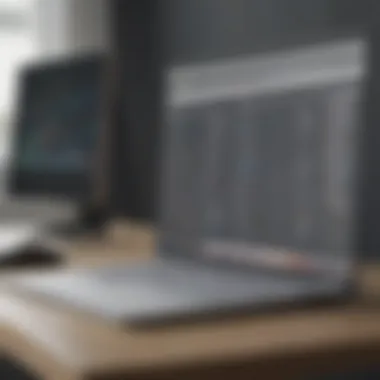

Implementing regular backups of PST files is one of the simplest yet most effective ways to maintain data integrity. Without backups, any corruption or loss could be catastrophic, leading to significant downtime and increased stress.
Backing up PST files can be achieved through various methods:
- Manual Backups: Periodically copying your PST files to an external storage or cloud service can protect against loss.
- Automated Backup Solutions: Tools like Acronis True Image or EaseUS Todo Backup can schedule regular backups without user intervention, ensuring current data is always saved.
For maximum protection, it is advisable to store backups in multiple locations. This way, even if one backup fails or becomes compromised, others remain available.
Using Archive Features
Most email clients, especially Microsoft Outlook, provide archiving options. These features not only help to keep PST files at a manageable size but also contribute to maintaining data integrity. Archiving helps in organizing important emails and reducing clutter, making it easier to manage ongoing databases. Benefits of using archive features include:
- Reduced Risk of Corruption: Smaller PST files are less likely to become corrupted compared to larger files. Archiving can help keep file sizes within acceptable limits.
- Ease of Access: Archived items are preserved in a way that allows for easy retrieval, which minimizes the chances of accidental deletion.
It's crucial to set up archiving rules to automate the process, thereby ensuring that important data is regularly moved to archives without user input.
Best Practices for PST Management
To ensure the integrity of PST files, following best practices in management is essential. Here are key practices to consider:
- Limit File Size: Keep PST files under the recommended size limits to minimize corruption risks. Microsoft advises keeping PST files under 20GB.
- Organize Data Efficiently: Categorizing emails into folders can enhance manageability and retrieval efficiency.
- Regular Integrity Checks: Utilize tools such as the Inbox Repair Tool (scanpst.exe) to check for errors routinely. This allows you to identify and resolve issues before they escalate.
"Proactively managing PST files through backups and efficient organization secures data integrity and ensures smooth operations in business environments."
Following these practices not only protects valuable data but also enhances overall productivity within an organization. Ensuring data integrity in PST file management becomes a cornerstone for smooth operations and sustained business growth.
Troubleshooting PST Files
Troubleshooting PST files is a crucial aspect of managing personal storage tables in Microsoft Outlook. The complexity of email data and its organizations can lead to various issues that interrupt the efficiency of communications. Understanding how to identify and address these problems is beneficial for all users, especially in small to medium-sized businesses where time and resources are often limited.
Common Issues and Their Solutions
PST files can become corrupt for many reasons, from improper handling to software failures. Here are some common issues faced by users:
- Corrupted PST Files: Over time, PST files can become corrupted due to unexpected shutdowns or software conflicts.
- Large File Size: PST files that grow too large can lead to performance issues and potential corruption.
- Inaccessible Data: Sometimes, emails or contacts may seem missing or inaccessible.
- Solution: Use a recovery tool like Stellar Repair for Outlook or scanpst.exe, the built-in Microsoft tool, to repair damaged files.
- Solution: Regularly archive emails and delete unnecessary data to keep the file sizes manageable.
- Solution: Running a PST recovery tool can help retrieve lost data. You can also check your archive folders to ensure no data has unintentionally been moved.
Important: Always make a backup of your PST files before attempting repairs to avoid further data loss.
When to Seek Professional Help
Recognizing when to engage professional services can save considerable time and data loss in the long term. Here are instances when this could be essential:
- Severe Corruption: If your PST file is severely damaged and standard tools cannot recover data, professionals have specialized software that may restore access.
- Time Constraints: If recovering data yourself may take too long, consider outsourcing to professionals who can expedite the process.
- Large Organizations: In larger entities, multiple PST files may result in complex recovery scenarios. Professionals can streamline these operations.
- Sensitive Data: For PST files containing critical business information, relying on trained experts protects the integrity of your data throughout the recovery process.
In summary, troubleshooting PST files is essential not only for immediate recovery needs but also for proactive management of email data. Understanding common issues and knowing when to seek help can significantly enhance operational efficiency and data integrity.
Future Trends in PST File Recovery
As technology continues to evolve, so too do the methods and tools available for PST file recovery. Understanding these future trends is crucial for businesses and IT professionals who rely on PST files for email storage and management. This section examines emerging technologies and the growing impact of cloud storage on PST file recovery strategies. The insights offered here aim to equip readers with foresight regarding the direction of PST management and recovery solutions.
Emerging Technologies
Recent advancements in technology are shaping the landscape of PST file recovery. Tools are now being developed with better algorithms that enhance the speed and accuracy of data recovery processes. For example, artificial intelligence (AI) is becoming a key player in analyzing corrupted files and predicting potential recovery outcomes. AI-driven tools can identify patterns in data corruption and recommend the best recovery methods based on past scenarios. This not only saves time but also increases the chances of successful recovery.
In addition, machine learning techniques are also playing a role. These techniques can adapt and improve over time, learning from previous recovery attempts. This ensures that the recovery process addresses a wider array of issues, making it more robust and efficient.
Moreover, data analytics tools are being integrated into PST recovery applications. These tools provide a way to analyze the health of PST files, allowing organizations to proactively address issues before they lead to data loss. By identifying early warning signs of corruption, businesses can take preventive measures, minimizing downtime and data loss risks.
The Impact of Cloud Storage
Cloud storage is changing the traditional methods of data storage and recovery. With many businesses shifting to cloud solutions, the relevance of PST files is evolving. While PST files are still widely used, especially in older Microsoft Outlook versions, the emergence of cloud-based email systems, such as Microsoft 365 and Google Workspace, is heavily influencing PST management practices.
Cloud storage offers several advantages for data recovery. Since data is stored on remote servers, it is often more secure from physical damage, such as hard drive crashes. This user-friendly environment provides simplified backup solutions, reducing dependence on PST files. However, for businesses that still maintain PST files, integrating cloud strategies into their recovery plan is essential.
By utilizing cloud storage, organizations can benefit from continuous data backups. These backups create additional recovery options that may not be available through traditional PST recovery tools. Furthermore, cloud recovery solutions often come equipped with enhanced encryption and security protocols, significantly reducing the risk of data breaches.
"As organizations migrate to cloud-based solutions, understanding how PST files fit into this new framework becomes essential for effective management."



