Qlik Sense vs Power BI: A Comprehensive Comparison


Intro
In the landscape of business intelligence tools, Qlik Sense and Power BI are often at the forefront of discussions. They serve to empower organizations by transforming raw data into valuable insights. Businesses thrive on accessing and interpreting data effectively. Therefore, choosing the right tool becomes crucial. This article will dissect both platforms, examining their functionalities, usability, pricing models, and integrations.
Software Overview
Purpose of the Software
Both Qlik Sense and Power BI aim to facilitate data visualization and analytics for organizations. They allow users to create reports and interactive dashboards that drive decision-making. Qlik Sense is known for its associative data model, which enables fluid data exploration. Conversely, Power BI is recognized for its integration with Microsoft products and ease of use, making it popular among small to medium-sized businesses.
Key Features
- Qlik Sense:
- Power BI:
- Associative data modeling will let users navigate non-linear data relationships.
- Self-service capabilities empower users to create their reports.
- Advanced analytics integration enhances data visualization.
- Strong community support allows users to share knowledge.
- Integration with Microsoft Office 365 facilitates smooth workflows.
- Extensive library of pre-built dashboards and reports.
- Robust data connectivity options from numerous sources.
- Natural language queries make data exploration more intuitive.
Comparison with Competitors
Feature-by-Feature Analysis
When evaluating Qlik Sense and Power BI, it is essential to consider their individual strengths. Qlik Sense excels at handling complex datasets and providing deep analytical capabilities. In contrast, Power BI offers more straightforward user experience, catering to users who may not possess advanced analytics skills.
- Ease of Use: Power BI is typically regarded as more user-friendly due to its clear interface and smooth integration with Excel. Qlik Sense may require a steeper learning curve.
- Data Connectivity: Both platforms offer strong connectivity to various data sources. Power BI has a more extensive list of integrations, particularly with Microsoft services.
- Customization: Qlik Sense provides more options for customizing data visualizations, while Power BI limits customization to predefined templates.
Pricing Comparison
The pricing models for Qlik Sense and Power BI vary significantly. Power BI tends to have a more attractive pricing structure for small businesses.
- Qlik Sense:
- Power BI:
- The pricing might be higher due to its advanced features.
- Typically charged per user, which can escalate for larger teams.
- Offers a free tier with limited features, making it accessible for new users.
- Subscription costs are generally lower, appealing to budget-conscious businesses.
"Selecting the right business intelligence tool can significantly influence how effectively data is utilized within an organization."
This analysis sets the groundwork for determining which platform better fits the needs of a business. As the article unfolds, the insights provided aim to guide the reader through an informed decision-making process.
Prelude to Business Intelligence Solutions
In the realm of modern business, the capacity to analyze and interpret data effectively is crucial. Business intelligence (BI) solutions provide organizations with tools to transform raw data into actionable insights. This not only aids in decision-making but also enhances overall operational efficiency. As organizations generate more data than ever, the need for sophisticated BI tools has become paramount.
The landscape of BI is populated with various solutions, but two of the most notable are Qlik Sense and Power BI. Each of these platforms offers unique capabilities that cater to specific business needs. Their functionalities, ease of use, and pricing structures can significantly influence the choices of small to medium-sized businesses, entrepreneurs, and IT professionals.
By navigating through the features and applications of Qlik Sense and Power BI, businesses can align their choices with their strategic goals. Understanding the advantages and limitations of each can provide a competitive edge in today’s data-driven environment.
The Importance of Business Intelligence
The significance of business intelligence cannot be overstated. It serves as the backbone for data-driven decision-making, allowing companies to glean insights that are often obscured in vast data sets. Effective BI helps identify trends, forecast outcomes, and ultimately support strategic planning. Moreover, it fosters a culture of data literacy within organizations, empowering employees at all levels to utilize data effectively.
In this context, employing a robust BI tool is not just a choice, but rather a necessity. The right BI solution can streamline processes, enhance collaboration, and drive growth by making information accessible and understandable. This is particularly true for small to medium-sized businesses seeking to leverage limited resources without compromising on the quality of insights generated.
Overview of Qlik Sense and Power BI
Qlik Sense and Power BI are often seen as leaders in the business intelligence field, each presenting distinct philosophies and functionalities. Qlik Sense is known for its associative data model, allowing users to visualize and explore data in a more dynamic way. This design supports complex queries that can uncover insights from non-traditional data sources. Conversely, Power BI, developed by Microsoft, integrates seamlessly with other Microsoft services, making it a natural choice for organizations already embedded within the Microsoft ecosystem.
Both platforms provide vital metrics and visualizations, yet their approaches differ. Qlik Sense's strength lies in its data exploration capabilities, while Power BI excels with its ease of access and intuitive user interface. This overview underscores the importance of understanding both solutions' unique attributes and how they align with specific business requirements.
"Choosing the right BI tool is critical for harnessing the full potential of your data. Understanding the strengths and weaknesses of Qlik Sense and Power BI is essential for informed decision-making."
Fundamental Features
Fundamental features are the backbone of any business intelligence solution. They not only define the tool's capabilities but also affect how effectively users can analyze and visualize their data. When comparing Qlik Sense with Power BI, understanding these features guides decision-makers toward selecting a platform that best suits their organization's needs. Key aspects include data visualization, modeling, and ETL (Extract, Transform, Load) processes. Each of these elements contributes to how businesses transform raw data into actionable insights.
Data Visualization Capabilities
Data visualization is crucial in turning complex data sets into understandable formats. Qlik Sense and Power BI both provide robust visualization tools. Qlik Sense excels with its associative model, allowing users to explore data freely. This model helps users discover connections across data sets that may not be immediately visible in traditional models. Power BI also offers a strong suite of visualization features, including a vast library of custom visuals and intuitive dashboards.
In Qlik Sense, users can utilize features like responsive design and various chart types to create tailored visuals. Moreover, users can write their own expressions for more customized data representation. Power BI supports similar functionalities with its drag-and-drop interface, making it easier for non-technical users to generate useful insights.
Both tools focus on creating interactive dashboards for real-time data insights. Users can click on different data points, filtering data dynamically. However, the user experience with visualization varies, as Qlik Sense may be more flexible while Power BI can appear simpler at first glance.
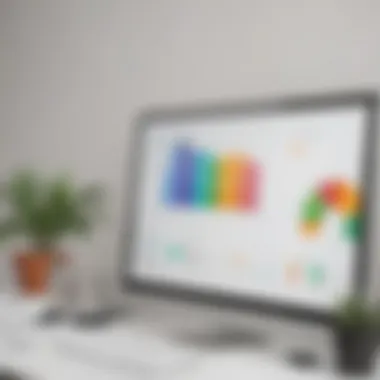

"Data visualization should tell a story. Both Qlik Sense and Power BI aim to guide decision-makers in interpreting data effectively."
Data Modeling and ETL Processes
Data modeling and ETL processes are essential for preparing data before analysis. Qlik Sense utilizes a powerful in-memory data processing engine, which streamlines the ETL process. It allows users to load and model large volumes of data from various sources efficiently. The data modeling within Qlik Sense is often regarded as intuitive due to its associative model, which allows users to see relationships and perform complex calculations without heavy scripting.
Power BI, on the other hand, provides a robust data modeling capability through Power Query. Users can easily manipulate data through the UI, allowing non-technical users to conduct cleansing and transformation tasks. DAX (Data Analysis Expressions) is Power BI's formula language, giving users advanced analytical power for creating custom calculations.
The choice between Qlik Sense and Power BI for ETL processes may depend on the data complexity. Qlik Sense tends to handle more complex scenarios smoothly, but Power BI remains highly effective for users looking for simpler transformations. Understanding these modeling capabilities helps organizations align their BI tool with data handling needs inspiring effective analytics.
User Experience
User experience plays a crucial role in assessing business intelligence tools like Qlik Sense and Power BI. A positive user experience not only enhances productivity but also minimizes resistance to adopting a new platform. When professionals engage with a tool, the way it is designed and navigated significantly influences their ability to extract insights from data. It is essential for small to medium-sized businesses, entrepreneurs, and IT professionals to understand how these platforms facilitate or hinder usability.
Interface Design and Navigation
Both Qlik Sense and Power BI offer unique approaches to interface design. The layout influences how users find and utilize features. Qlik Sense emphasizes a clean, minimalist approach with an intuitive interface. Users can easily drag and drop elements into dashboards. This simplicity allows users to focus on data without being overwhelmed by visual clutter.
In contrast, Power BI employs a more feature-rich interface. This results in a steeper learning curve for some users. However, Power BI provides customizable visuals, which cater to specific user needs. Users familiar with Microsoft products may find Power BI's interface more recognizable, aiding in navigation.
Overall, effective navigation in both tools hinges on how users can transition between different sections of their analysis. In Qlik Sense, users benefit from contextual menus that adapt based on the selections made. Power BI, however, utilizes a ribbon interface, which organizes features but can be complex for first-time users.
Learning Curve for New Users
The learning curve varies significantly between Qlik Sense and Power BI. For Qlik Sense, the focus on user-friendly design allows many users to become productive quickly. The platform provides guided tours and tutorials to onboard new users. This supportive approach helps minimize frustration and enhances confidence.
On the other hand, Power BI may seem more daunting at first. Its abundant features can overwhelm novice users. While there are resources available, such as online courses and forums, the steep learning curve can deter some users from fully utilizing its potential.
In summary, both Qlik Sense and Power BI have merits in terms of user experience. Qlik Sense is often praised for its intuitive design, making it suitable for users seeking quick adoption. Power BI may provide more depth for those willing to invest time in learning its complexities, benefiting from its extensive capabilities.
Integration Capabilities
Integration capabilities are a crucial aspect to consider when evaluating business intelligence tools like Qlik Sense and Power BI. The ability to seamlessly connect with other software and applications can significantly enhance a company's analytical capabilities. This section discusses the various elements, benefits, and considerations of integration capabilities for both platforms.
An effective integration allows businesses to streamline data flow from different sources. This can include databases, cloud services, and on-premises systems. In a practical setting, the integration can save valuable time, improve data accuracy, and provide a comprehensive view of business operations. Organizations often need to pull data from multiple systems for informed decision-making, making integration not just a feature but a necessity.
Furthermore, the high compatibility of both Qlik Sense and Power BI with numerous third-party applications is a notable advantage. Businesses can avoid data silos, accessing real-time insights by utilizing integrations. Users can customize their environments to better fit specific needs, thus increasing productivity and decision-making efficiency.
Third-Party Application Integration
Both Qlik Sense and Power BI support extensive integrations with third-party applications. This compatibility means users can bring data from various sources into a single analytical platform.
Power BI offers numerous connectors to popular applications like Salesforce, Google Analytics, and Excel. These integrations allow users to easily visualize data from different platforms and drive insights. Choosing Power BI can lead to more robust data storytelling, as users can manipulate data from disparate sources within a singular report.
On the other hand, Qlik Sense also excels in connecting with applications such as SAP and Oracle. It uses an associative model that enables users to link data from various sources. This strength results in dynamic visualizations that users can explore interactively. Moreover, users can take advantage of its Qlik DataMarket for additional datasets.
In summary, the ability to integrate with third-party applications enhances the functionality of both platforms and helps businesses create a more connected and insightful analytical environment.
API Availability and Support
APIs are critical for ensuring that integration processes run smoothly, allowing developers to create customized solutions that fit unique business needs. The availability and support of APIs can greatly influence how effectively users enhance their analytical capabilities.
Power BI provides a well-documented API that allows developers to automate tasks, embed dashboards, and manage datasets programmatically. This accessibility can lead to innovative use cases tailored to specific business processes. Companies can control how data flows into the Power BI environment, making it highly scalable.
Conversely, Qlik Sense is also known for its strong API support, which allows for a great deal of customization. Its APIs can be leveraged for embedding visualizations within other applications or creating specialized data models. This means organizations with specific use cases can develop unique solutions without having to rely solely on out-of-the-box features.
Both platforms' strong API support empowers businesses to maximize their data capabilities, enabling them to create highly integrated, efficient environments tailored to their unique requirements.
"Integration capabilities can be the deciding factor for businesses seeking to unify their data ecosystems. Both Qlik Sense and Power BI offer substantial support to meet diverse needs."
Ultimately, the integration capabilities of both Qlik Sense and Power BI provide immense flexibility. They allow businesses to adapt their data strategy while empowering teams to make informed decisions based on comprehensive and accurate information.
Pricing Models
Pricing models are essential in the decision-making process when evaluating business intelligence tools like Qlik Sense and Power BI. Understanding the costs involved can significantely affect a small to medium-sized businesses’ budget and overall return on investment. A clear comprehension of pricing structures allows businesses to align their financial resources with their analytical needs. When companies consider adopting a new analytics platform, they must evaluate the long-term value it provides against its costs.
Key factors to consider include subscription fees, usage tiers, and additional costs for advanced features. Transparency in pricing models also plays a critical role; without it, organizations can encounter unexpected expenses that complicate budgeting efforts. Hence, careful examination of both Qlik Sense and Power BI pricing models is mandatory for informed decision-making.
"The most important factor in any business intelligence tool is not just its capabilities but also its cost-effectiveness in meeting specific needs."
Cost Structures of Qlik Sense
Qlik Sense offers a flexible pricing structure that varies depending on the deployment model: cloud or on-premises. A subscription model is typical for the cloud version, allowing users to pay monthly or yearly. The pricing typically includes essential features, but costs can escalate with the addition of advanced features or greater data capacities. An enterprise scale could see higher costs based on user licenses and the need for customization.


Moreover, Qlik Sense supports different pricing tiers, catering to various user roles within an organization. For instance, there are options for professional licenses compared to analyzer licenses, which offer different features and functionalities. This tiered approach allows organizations to optimize spending based on user requirements and usage patterns.
Cost Structures of Power BI
Power BI is often regarded for its competitive pricing structure, appealing particularly to smaller enterprises. There are several plans available, including a free version with limited functionalities. The Pro version, which includes enhanced features and collaboration capabilities, is offered at a reasonable monthly fee per user. For larger organizations needing extensive features, Power BI Premium presents a more robust solution, including dedicated cloud resources.
This model also allows for better scalability, accommodating growing data needs without increasing individual user costs significantly. Power BI's pricing is quite transparent, making it easier for businesses to predict their annual costs. The integration of Power BI into existing Microsoft ecosystems also adds value, as many organizations may already be committed to Microsoft products.
Support and Community
In the realm of business intelligence tools, the importance of support and community cannot be overstated. Support encompasses the help provided by the companies behind Qlik Sense and Power BI. It includes customer service interactions and technical assists when users encounter problems. Community, on the other hand, refers to the collective knowledge and experience shared among users. An engaged community can significantly enhance the overall user experience, helping users achieve their business intelligence goals more efficiently.
Strong support and a vibrant community can benefit small to medium-sized businesses, entrepreneurs, and IT professionals as they navigate through challenges and seek to maximize the potential of these platforms.
Customer Support Options
The customer support options offered by Qlik Sense and Power BI play a critical role in user satisfaction. These platforms provide various forms of support, which users should consider based on their specific needs.
Qlik Sense offers multiple channels for customer support:
- Online Knowledge Base: Users can access extensive documentation, tutorials, and articles that cover a wide range of topics.
- Community Forums: Here, users can post questions and receive answers from both fellow users and Qlik professionals.
- Email and Phone Support: Qlik provides direct support through both email and phone, ensuring that users can get assistance when needed most.
On the other hand, Power BI also emphasizes comprehensive support options:
- Microsoft Support: As a Microsoft product, users have access to a robust support system that includes a dedicated help center, troubleshooting guides, and technical articles.
- Community Forums: The Power BI community is active, allowing users to engage with others, share solutions, and ask questions.
- Learning Resources: Users have access to a wealth of tutorials, webinars, and online courses that enhance skills and knowledge about the platform.
Both platforms recognize the need for strong customer support, providing accessibility and responsiveness which are crucial for businesses.
User Community Engagement
Engagement within the user community significantly impacts the overall effectiveness of Qlik Sense and Power BI as business intelligence tools. Active communities enrich the user experience and foster a culture of knowledge sharing.
For Qlik Sense, community engagement is evident through:
- Qlik Community Site: This platform allows users to connect, share insights, and collaborate on solutions.
- Events and Meetups: Regular webinars and local meetups enable users to network, learn, and exchange best practices.
Power BI equally promotes user engagement:
- Power BI Community: Users can interact through forums, blogs, and events specifically designed for collaboration.
- Online User Groups: These groups offer a space for users to discuss common challenges and solutions, deepening their understanding of the platform.
In both environments, users find value in mutual support. They benefit from diverse perspectives and experiences, leading to improved problem-solving and enhanced application of the tools.
"A strong community manifests itself as a valuable knowledge reservoir. Users can tap into this, enriching their experience and driving business intelligence initiatives forward."
In summary, the support and community surrounding Qlik Sense and Power BI offer indispensable resources. They ensure that users have the assistance they need, along with an engaged network of peers to navigate the complexities of business intelligence effectively.
Performance and Scalability
Performance and scalability stand as critical components in the effective use of business intelligence tools. For companies, especially small to medium-sized enterprises which handle varying data sizes, the ability to process large amounts of data quickly can be a significant factor. Both Qlik Sense and Power BI must not only accommodate increasing data volumes but also perform efficiently under diverse operational circumstances. Evaluating their performance helps businesses understand which tool aligns with their growth aspirations and operational capabilities.
Handling Large Data Volumes
Handling large data volumes is a distinguishing feature of Qlik Sense and Power BI. Each platform offers functionalities that cater to data-heavy industries, but they do so in unique ways.
Qlik Sense leverages its in-memory data processing architecture, allowing users to load large datasets quickly. The associative engine in Qlik Sense enables users to interact with massive datasets without significant delays. This seamless experience is particularly beneficial for businesses that require real-time analytics, as the speed of data retrieval and reporting is enhanced. Furthermore, it supports various data sources which can be combined effectively, leading to powerful insights.
On the other hand, Power BI employs the use of direct query modes which enable users to analyze data stored in external databases without importing it to the tool. This feature is particularly useful when working with very large datasets that exceed comfortable handling limits. It reduces the need for data duplication and can optimize performance through efficient querying. However, users may face some limitations in terms of advanced analytics features available when using direct queries.
Performance Metrics and Benchmarking
Examining performance metrics and benchmarking becomes essential when selecting between Qlik Sense and Power BI. Understanding key performance indicators like data load times, query response times, and overall system responsiveness can help in making an informed decision.
For benchmarking, both platforms offer various metrics, but their focus differs:
- Qlik Sense emphasizes real-time performance, with benchmarks typically focusing on how swiftly data can be retrieved and visualized. Users can analyze and interact with the information as it is updated. Performance is robust, especially with large datasets, but this depends on underlying hardware and system configurations.
- Power BI showcases its performance through user-experience metrics, assessing load times, responsiveness during complex queries, and the efficiency of report generation. It provides tools for monitoring performance which can alert users about potential bottlenecks.
In summary, assessing the performance and scalability of Qlik Sense and Power BI involves looking at various factors above. Tools like Qlik Sense excel in real-time data processing, while Power BI offers powerful direct query options for large datasets. Understanding how each platform performs under typical business workloads directly influences how effectively a business can leverage data for informed decision-making.
Security and Compliance
In today’s digital economy, security and compliance are more than just IT concerns; they are essential components of trust and reputation for businesses. Organizations must navigate a complex landscape of data regulations while ensuring the protection of sensitive information. This section explores how Qlik Sense and Power BI address these crucial aspects, emphasizing the significance of robust security frameworks and adherence to compliance standards.
Data Governance Models
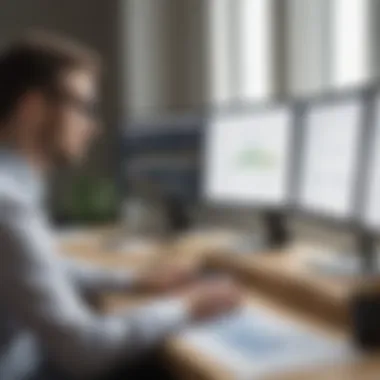

Data governance refers to the management of data availability, usability, integrity, and security processes. It is vital for organizations to establish clear data governance models as it directly affects decision-making processes and risk management.
Both Qlik Sense and Power BI provide frameworks for data governance that help organizations maintain control over their data. Qlik Sense employs a centralized management console that facilitates monitoring and governance of data, allowing administrators to define the rules regarding who can access and manipulate data. Meanwhile, Power BI integrates seamlessly with Microsoft’s Azure Active Directory, offering comprehensive identity and access management features.
Key aspects of data governance models in Qlik Sense and Power BI include:
- Role-based access control: Essential for minimizing unauthorized access and ensuring that only relevant personnel can view or edit data.
- Data lineage tracking: Helps organizations understand data’s journey and transformations, providing transparency for audits and compliance.
- Audit trails: Both platforms maintain detailed logs, which enhance accountability and traceability of data interactions.
Establishing a strong data governance model not only enhances security but also boosts confidence in data-driven decisions.
Compliance Certifications
Compliance certifications are benchmarks that indicate a platform's commitment to security and regulatory standards. For businesses, understanding the certifications held by Qlik Sense and Power BI is crucial. These certifications validate that the software adheres to best practices and legal requirements regarding data protection.
Qlik Sense has achieved several notable certifications, such as ISO/IEC 27001 for information security and SOC 2 compliance, which focuses on data security and confidentiality. Such certifications provide assurance that the organization follows stringent security protocols.
Power BI similarly boasts a range of certifications, including compliance with ISO/IEC 27018, which specifically addresses protection of personal data in the cloud. Also, it is compliant with the General Data Protection Regulation (GDPR), an essential criterion for businesses operating within or engaging with the European Union.
Here are a few key compliance certifications relevant to both platforms:
- ISO/IEC 27001: Information security management standards.
- SOC 2: Evaluates data handling policies related to security, availability, processing integrity, confidentiality, and privacy.
- GDPR Compliance: Ensures personal data protection rights for individuals within the EU.
By integrating these data governance models and compliance certifications, both Qlik Sense and Power BI strive to offer businesses the reassurance needed to effectively manage their data while adhering to regulatory demands.
Real-World Applications
Understanding how Qlik Sense and Power BI are utilized in real-world scenarios is crucial for small to medium-sized businesses and IT professionals. Both these business intelligence tools offer distinct advantages, which can lead to better decision-making and enhanced performance in various industries. Analyzing their applications helps organizations identify which platform aligns with their needs and strategic goals.
Industry Adoption of Qlik Sense
Qlik Sense has found considerable traction in sectors where data complexity is high and real-time analysis is essential. Many financial services firms leverage Qlik Sense for its advanced data visualization features, which allow them to interpret vast datasets efficiently. For instance, banks and investment firms use it to track performance metrics and manage risks.
Furthermore, the healthcare sector employs Qlik Sense to analyze patient data, streamline operations, and enhance patient outcomes. The tool’s ability to combine data from various sources into a cohesive dashboard is particularly beneficial here, allowing healthcare professionals to access critical information promptly.
In summary, the adoption of Qlik Sense across diverse industries illustrates its versatility in handling complex data and supporting strategic initiatives. This adaptability often leads to improved operational efficiency and better insights.
Industry Adoption of Power BI
Power BI, developed by Microsoft, has gained significant popularity across numerous industries due to its integration capabilities and user-friendly interface. Many organizations, especially in retail and consumer goods, utilize Power BI for monitoring sales performance, inventory levels, and customer satisfaction. The software's integration with existing Microsoft products, such as Excel and Azure, enhances its appeal, facilitating seamless data analysis and reporting.
Manufacturing companies are also turning to Power BI to track production metrics and optimize supply chain operations. The tool's ability to produce real-time visuals and automate reports greatly improves monitoring processes.
In addition, educational institutions leverage Power BI for data analytics in student performance and institutional effectiveness. The software allows educators and administrators to gain valuable insights that drive curriculum improvements and resource allocation.
The broad adoption of Power BI speaks to its functionality and adaptability across sectors. Its strong suite of features not only supports decision-making but also promotes a data-driven culture within organizations.
Case Studies and Success Stories
Case studies and success stories are vital components of understanding how Qlik Sense and Power BI perform in real-world settings. They provide practical insights into how these tools can address specific business needs, leading to informed decisions by potential users. By analyzing implemented use cases, businesses can grasp the adaptability, reliability, and overall effectiveness of these platforms.
These narratives not only showcase outcomes but also illustrate the contextual factors involved. Understanding the challenges faced by specific industries or organizations helps in assessing how well a solution may fit into a particular operational framework. Additionally, successful story examples often highlight innovative uses of technology and strategic integrations that can inspire similar innovations in other businesses.
Successful Implementations of Qlik Sense
Many companies have leveraged Qlik Sense to optimize their analytics processes. For instance, a telecommunications provider utilized Qlik Sense for customer data management. They were facing significant challenges in categorizing customer preferences and analyzing usage patterns. By adopting Qlik Sense, they implemented dynamic dashboards that provided real-time insights. This not only improved customer engagement but also led to a 20% increase in customer retention.
Furthermore, a retail company successfully used Qlik Sense to streamline its inventory management. They incorporated advanced analytics to track stock levels and predict demand. As a result, they minimized overstock situations and improved supply chain efficiency, boosting profit margins. This showcases Qlik Sense's ability to transform data into actionable insights, thus emphasizing its value to businesses seeking specific solutions in dynamic environments.
Successful Implementations of Power BI
Power BI has found success across various sectors as well. For example, an online education platform harnessed Power BI to enhance their reporting and analytics capabilities. They needed to understand user engagement metrics better. By implementing Power BI, they created intuitive reports that allowed them to visualize student performance trends easily. As a result, they enhanced the learning experience among users, increasing overall satisfaction.
Another notable case is a finance company that turned to Power BI for risk management. With Power BI, they could easily integrate data from multiple sources to better assess market risks. Their ability to visualize financial data in real-time also enabled quicker decision-making. This case exemplifies Power BI's strength in enabling informed strategic planning for businesses dealing with high-volume financial data and complex risk assessments.
"Real-life applications of Qlik Sense and Power BI reveal their potential to drive efficiency and foster innovation in various industries."
End
In evaluating the landscape of business intelligence tools, it is crucial to synthesize the core findings of Qlik Sense and Power BI. This article has explored various dimensions of both platforms, emphasizing their relevance in today's data-driven environment. Understanding the differences and similarities can significantly enhance a business's decision-making processes and operational efficiencies. The conclusion draws attention to vital aspects uncovered during the analysis, impacting business strategy and tool selection.
Key Takeaways from the Comparison
- Functionality Difference: Qlik Sense offers advanced associative data modeling, which allows users to explore data intuitively. Conversely, Power BI excels in straightforward reporting and integration with Microsoft services, making it more approachable for those familiar with Microsoft products.
- Cost Structures: The pricing models vary notably. Power BI provides a less expensive entry point, making it favorable for startups or smaller enterprises. Qlik Sense, with its robust features, often commands a higher price, thereby justifying it for larger organizations needing extensive data processing capabilities.
- Integration Capabilities: Both platforms offer diverse integration options. Power BI benefits from seamless integration within the Microsoft suite, enhancing usability for users already entrenched in that ecosystem. Qlik Sense, however, presents an open architecture that supports a broader range of data sources, appealing to diverse operations.
- User Experience: User interface and navigational design are essential elements. Qlik Sense's interface supports a data visualization-heavy approach, while Power BI allows for a narrative reporting style which can be advantageous for comprehensive business presentations.
"The choice between Qlik Sense and Power BI must be based on specific business needs, desired functionalities, and available resources."
Final Recommendations for Businesses
- Assessment of Business Needs: Before making a choice between Qlik Sense and Power BI, businesses should conduct a thorough assessment of their unique requirements. Factors to consider include data volume, integration needs, and user familiarity with interface.
- Trial Periods: Taking advantage of trial versions can provide practical insights. Experimenting with both tools allows businesses to gauge which better suits their workflows and user preferences.
- Community and Support Availability: Evaluate the community and support systems each platform offers. Power BI tends to have a larger user base, which may result in more readily available resources for problem-solving and advice.
- Long-term Strategy: Consider how each tool fits into long-term data strategy. The scalability of Qlik Sense may suit growing businesses that anticipate larger datasets, while the integration strengths of Power BI might well serve companies embedded in the Microsoft environment.
- Investment Considerations: Finally, businesses must weigh upfront costs against long-term benefits. While Qlik Sense may require a larger initial investment, the efficiency gains it provides may be worth it as a business expands.
In summary, each platform has distinctive advantages that can greatly impact operations. Making an informed choice requires careful consideration of the specifics of each tool, aligning them with business objectives.



