Qlik vs Alteryx: A Comprehensive Comparison
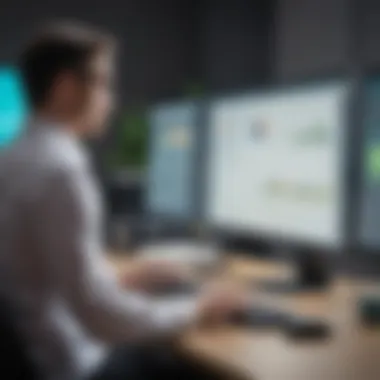

Intro
In today's data-driven world, companies rely heavily on well-designed analytics tools. Qlik and Alteryx stand out as two leading options for data analytics and business intelligence. The decision between these platforms can significantly impact an organization's ability to derive insights from data. This article dives deep into both solutions, analyzing their effectiveness and functionality to help decision-makers choose one that best fits their needs.
Software Overview
Purpose of the Software
Qlik and Alteryx serve distinct but complementary roles in data analytics. Qlik focuses primarily on data visualization and business intelligence. Its tools allow users to create intricate visual representations of data, enabling easier comprehension of complex datasets. Meanwhile, Alteryx specializes in data preparation and advanced analytics. Users can perform data blending, predictive analytics, and geospatial analysis with Alteryx, making it an excellent choice for analytical workflows.
Key Features
Both platforms offer robust features tailored to different business needs. For Qlik, some notable characteristics include:
- Associative Data Indexing: This feature allows for seamless data exploration, revealing hidden trends and relationships.
- Collaborative Workspaces: Teams can work together in real-time, enhancing overall productivity.
- Variety of Visualization Options: Users can choose from many visualization types, helping in storytelling through data.
On the other hand, Alteryx boasts features such as:
- Drag-and-Drop Interface: This user-friendly setup allows for quick data transformation without requiring extensive coding knowledge.
- Integration Capabilities: Alteryx easily connects with numerous data sources, enhancing its versatility.
- Predictive Analytics Tools: These tools empower users to run complex analytics models, making it suitable for data scientists.
Comparison with Competitors
Feature-by-Feature Analysis
Both Qlik and Alteryx have their unique strengths. Qlik excels in user interface and visualization, which is crucial for organizations that need to communicate data insights effectively. Alteryx, however, shines in advanced analytics, data preparation, and its ability to process large datasets with ease.
In essence, the choice between Qlik and Alteryx heavily relies on the specific analytic needs of the business.
Pricing Comparison
Understanding the pricing models of Qlik and Alteryx is essential for budgeting purposes. Qlik typically follows a subscription-based model with prices varying based on features and user licenses. Alteryx also offers a subscription plan, with costs impacted by the level of service and number of users. Both platforms provide options for trial versions, allowing users to evaluate functionalities before making a financial commitment.
Ultimately, the decision between Qlik and Alteryx depends on a business’s operational requirements and user preferences. By recognizing the defining features, pricing, and potential integrations, companies can make informed choices about which analytics solution is right for them.
Prolusion to Qlik and Alteryx
Understanding the role of Qlik and Alteryx in the landscape of data analytics is essential for businesses navigating the complexities of data-driven decision making. These two platforms bring unique capabilities that can significantly influence how organizations manipulate and visualize their data. In this section, we'll detail key attributes, advantages, and the implications of using each platform, offering a foundational perspective that will be expanded upon in the subsequent sections.
Overview of Qlik
Qlik is a well-established business intelligence platform known for its associative data indexing capabilities. It allows users to explore their data from multiple angles and derive insights through an intuitive, self-service interface. The key benefits of Qlik include its powerful visualization tools, which facilitate robust dashboard creation and data storytelling.
Qlik's engine is designed to handle large volumes of data efficiently, enabling users to link data sets seamlessly. This ability to explore relationships across different data sources without predefined queries enhances the exploratory analytics capabilities that data analysts require. Users are also equipped with the ability to create apps tailored to their specific needs, which can improve user engagement and utilization of the platform.
Overview of Alteryx
Alteryx is primarily known for its data preparation and transformation prowess. It provides a comprehensive environment for analysts to clean, blend, and analyze data before visualizing it in other tools, like Tableau or Qlik. Alteryx’s strengths lie in its capability for advanced analytics, predictive modeling, and spatial analytics.
The platform supports a drag-and-drop interface that simplifies complex workflows, enabling users to prepare data efficiently. This aspect is particularly beneficial for users who may not have advanced technical skills. Alteryx prides itself on delivering speed and efficiency in data processes, allowing organizations to deploy data-driven insights swiftly. Its extensive library of tools is designed to cater to a wide range of analytics needs, making it a versatile choice for businesses of all sizes.
Target Use Cases
Identifying target use cases is crucial when comparing Qlik and Alteryx. Understanding who benefits from each platform allows organizations to make more informed decisions. Both solutions serve distinct needs based on their functionality and target audience. The industries that utilize these platforms can provide insights into their capabilities and effectiveness in real-world applications. This section delves into the specific sectors that employ Qlik and Alteryx, highlighting how they cater to unique business requirements.
Industries Utilizing Qlik
Qlik primarily serves sectors that need robust data visualization and business intelligence tools. Common industries that leverage Qlik include:
- Healthcare: In this sector, Qlik helps in analyzing patient data, operational efficiency, and treatment outcomes. Hospitals utilize these insights to improve care delivery.
- Finance: Financial institutions depend on Qlik for analyzing market trends, risk management, and regulatory compliance. The platform enables powerful reporting capabilities for decision-makers.
- Retail: Retailers apply Qlik to understand consumer behavior, optimize inventory, and assess the performance of marketing campaigns. This allows them to tailor strategies based on data-driven insights.
- Education: Educational institutions use Qlik to enhance student performance analysis, track enrollment trends, and manage institutional data efficiently.
Industries Utilizing Alteryx
Alteryx focuses more on data preparation and advanced analytics. Here are some key sectors that employ Alteryx:
- Marketing: Marketing teams use Alteryx to segment audiences, optimize campaigns, and analyze performance metrics to refine marketing strategies.
- Manufacturing: This industry relies on Alteryx for supply chain analytics, product cost management, and operational efficiency. It aids in identifying bottlenecks and improving processes.
- Telecommunications: Companies in telecom utilize Alteryx for customer churn analysis, service optimization, and network performance assessments.
- Insurance: Alteryx assists in risk assessment, fraud detection, and actuarial analyses within the insurance sector, allowing for better policy decisions.
Comparison of Target Markets
The comparison of target markets for Qlik and Alteryx reveals significant differences:
- Qlik caters to organizations looking for comprehensive data visualization and reporting solutions.
- Alteryx is more suited for businesses that prioritize data preparation and predictive analytics.
Both tools excel in their respective areas, but their target audiences often overlap based on specific needs. Companies seeking to harness advanced analytics for operational improvement may gravitate towards Alteryx. In contrast, those needing to enhance data presentation for stakeholder engagement often choose Qlik.
A clear understanding of the target use cases for Qlik and Alteryx can significantly impact the decision-making process for businesses. Thus, evaluating how each platform aligns with specific industry needs ensures that organizations pick the right solution for their unique challenges.
Key Features of Qlik
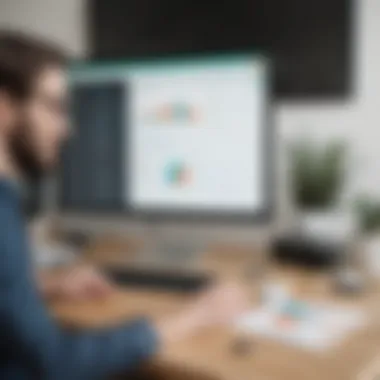

Understanding the key features of Qlik is vital for organizations looking to leverage data analytics for business intelligence. These features define how well Qlik can serve a business's data needs. They ensure that users can extract insights effectively and efficiently. An in-depth look at Qlik’s capabilities helps to highlight why many businesses consider it a preferred choice for data analysis solutions.
Data Visualization Capabilities
Data visualization is a core strength of Qlik. It offers robust tools that transform complex data into intuitive visual formats. Users can create dashboards, charts, and graphs easily. This is important because visually represented data often leads to quicker comprehension and decision-making.
Qlik's associative model allows users to explore data freely without being constrained to a linear path. The data relationships can be presented dynamically, which is helpful for uncovering hidden insights. Companies that prioritize data-driven decisions find this feature particularly beneficial, as it enhances their analytical capabilities.
Some notable points about Qlik's data visualization capabilities include:
- Diverse Chart Options: Includes various chart types like bar graphs, pie charts, and heat maps.
- Dynamic Dashboards: Users can interact with dashboards in real-time, adjusting what data they view.
- Custom Visualization Options: Users can integrate third-party visualization tools for more specialized requirements.
User Interface and Experience
Qlik is recognized for its user-friendly interface. The design prioritizes ease of navigation, allowing new users to familiarize themselves quickly. This user experience is substantial for small to medium-sized businesses that may not have extensive IT resources.
Key elements of Qlik's user interface include:
- Intuitive Layout: Essential tools are easy to access, minimizing the learning curve.
- Guided Analytics: Users can follow step-by-step processes for complex queries, facilitating smoother data exploration.
- Responsive Design: Works well across devices, ensuring accessibility for users regardless of their device.
The emphasis on usability ensures that more team members can participate in data analysis, promoting a culture of data-driven decision-making across organizations.
Integration with Other Business Tools
Integration capability is critical for any data analytics tool and Qlik excels in this area. It can connect with various data sources, from databases to web services, allowing businesses to consolidate their data environment. This ensures a holistic view of their operations.
The following aspects outline Qlik's integration features:
- Connection to Multiple Data Sources: Compatibility with SQL databases, cloud storage, and even APIs facilitates the import of diverse data types.
- Business Tools Integration: Seamless links with tools like Microsoft Excel, Salesforce, and Google Analytics support comprehensive analysis workflows.
- API Access: Developers can leverage Qlik APIs to create custom integrations tailored to specific business needs.
These integration capabilities are essential for organizations aiming to create a comprehensive data infrastructure, streamlining their analytics processes and improving overall efficiency.
"Having a tool that integrates well with existing software reduces the friction during deployment and enhances the overall efficiency of the analytics process.”
In summary, Qlik’s key features play a significant role in addressing the varied data needs of businesses. From strong visualization and user-friendly interfaces to extensive integration capabilities, each feature adds value and facilitates effective decision-making.
Key Features of Alteryx
Alteryx is recognized for its robust capabilities in data analytics, making it a favorable choice for businesses aiming to enhance their data-driven decision-making processes. This section will delve into the critical features that differentiate Alteryx from other data analytics solutions. The focus will be on its data preparation functions, predictive analytics tools, and integration capabilities with other business tools. By understanding these factors, businesses can better assess how Alteryx meets their data analysis needs.
Data Preparation and Cleansing
Data preparation is often the most time-consuming aspect of data analytics. Alteryx streamlines this through its user-friendly interface and powerful functionalities. Users can manipulate data from various sources without needing an extensive background in programming. This software enables users to clean, blend, and prepare data efficiently.
Some key aspects of Alteryx’s data preparation capabilities include:
- Drag-and-drop functionality: This feature allows users to perform complex data operations visually, which simplifies the workflow.
- Data profiling: Users can assess the quality and integrity of their data before analysis, ensuring accuracy in their conclusions.
- Automated data cleansing: Alteryx includes tools that automatically correct and refine data sets, saving considerable time.
These elements not only enhance the user experience but also ensure that organizations have accurate data to inform their strategies.
Predictive Analytics Tools
Alteryx distinguishes itself with powerful predictive analytics features that are accessible to a broad range of users. It provides advanced statistical tools in a customized environment that does not require users to be data scientists to draw valuable insights.
The predictive analytics tools of Alteryx offer:
- Built-in statistical functions: Users can apply regression analysis, clustering, and other statistical methods easily throughout the workflow.
- Integration with R and Python: For advanced users, Alteryx allows integration of R and Python scripts, promoting flexibility in analysis.
- Predictive modeling: The software aids users in creating predictive models which can enhance forecasting and trend analysis.
By simplifying complex processes, Alteryx widens the audience capable of performing sophisticated analytics, thus enabling better decision-making at all organizational levels.
Integration with Other Business Tools
In today’s business environment, the ability to integrate various software systems is crucial. Alteryx shines in this area, providing seamless connections with many popular platforms. This includes integration with databases like SQL Server, cloud services like Amazon Web Services, and business applications such as Salesforce.
The integration capabilities offer:
- Data connectivity: Users can easily bring data from multiple streams into Alteryx for analysis.
- Output options: Analysis results can be directly sent to various platforms for further utilization, enhancing efficiency.
- APIs for custom integration: Businesses can develop tailored connections to meet their specific needs through available APIs.
By providing these integration features, Alteryx enhances workflow continuity across different departments, which is crucial for small to medium-sized businesses focused on optimizing their data analytics processes.
Alteryx’s impressive data preparation, predictive analytics, and integration tools position it as a leading choice for businesses looking to improve their data literacy and analytics capabilities.
Usability and Learning Curve
Usability and learning curve are key factors for any software, especially regarding data analytics platforms like Qlik and Alteryx. Understanding how easily users can navigate these systems determines adoption rates within an organization. When businesses evaluate a tool, they typically weigh its power against the complexity they may face when training users. A steep learning curve can hinder productivity, particularly in small to medium-sized enterprises where resources may be limited. Therefore, examining usability directly impacts informed decision-making.
Both Qlik and Alteryx emphasize an intuitive user interface, yet their approaches can lead to different user experiences.
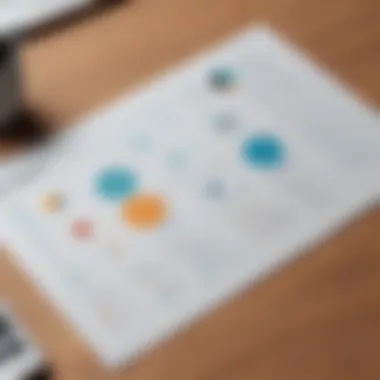

User Onboarding Process for Qlik
Qlik offers a structured onboarding process for new users. The platform provides various tutorials and documentation to assist users in acclimating to its interface. Users can access Qlik's online community, which fosters knowledge sharing amongst peers. This community aspect is crucial because it allows new users to learn from experiences of others facing similar challenges.
In addition, Qlik incorporates guided tutorials within the software. These tutorials enable users to familiarize themselves with key functionalities without feeling overwhelmed. The onboarding is designed to be flexible, allowing users to progress at their own pace. Overall, Qlik's onboarding aims to reduce initial friction and enhance user competence.
User Onboarding Process for Alteryx
Alteryx takes a somewhat different approach to user onboarding. The software includes a detailed onboarding wizard that guides users through the initial setup. Alteryx Academy is a vital resource, packed with videos, exercises, and sample workflows. This platform supports users from their first encounter with the software to more advanced features.
Furthermore, Alteryx emphasizes hands-on learning. Users can engage in practical exercises to solidify their understanding. This method is particularly beneficial as it provides immediate feedback, allowing users to learn by doing. The combination of guided support and practical application in Alteryx helps ease the learning process, fostering user confidence.
Comparative User Experiences
When comparing user experiences between Qlik and Alteryx, several factors emerge. Users of Qlik often highlight the strength of its data visualization capabilities. The visual layout makes interpreting data intuitive, which can ease the learning curve associated with more complex analytical tasks. However, newcomers may still need time to master its advanced features.
On the other hand, Alteryx users appreciate its data preparation tools. The ease of data manipulation within Alteryx often stands out, allowing users to quickly prepare datasets for analysis. However, some users find that when they move to more complex analytics, the learning curve can increase sharply.
Ultimately, the choice between Qlik and Alteryx can depend on specific user needs and organizational contexts. Both platforms offer substantial support, but the effectiveness of user onboarding and the resulting experiences can influence satisfaction and continued usage significantly.
Pricing Models
In the realm of data analytics, understanding the pricing models of software platforms is crucial. Pricing structures have direct implications for budgeting, resource allocation, and ultimately, decision-making for organizations. Small to medium-sized businesses (SMBs) often operate on limited budgets. Therefore, a clear breakdown of the costs associated with Qlik and Alteryx is necessary for informed choices. Additionally, each platform's pricing can affect the scalability of solutions. A well-defined pricing model ensures that businesses can accommodate future growth without incurring prohibitive costs.
Pricing Structure of Qlik
Qlik employs a subscription-based pricing model. The costs can vary based on deployment mode, whether it's on-premise or in the cloud. Users typically pay per user or by a token system, where tokens allow for access to Qlik’s capabilities on various levels.
- User-Based Pricing: This model is suitable for companies with fixed number of users needing access.
- Token-Based Pricing: This offers more flexibility. Tokens can be allocated to different users depending on the usage pattern.
The subscription fees for Qlik can vary significantly. Licensing can be around $30 to $150 per user monthly depending on the specific features. Companies need to assess the right mix of these options, balancing access requirements against budget constraints.
Pricing Structure of Alteryx
Alteryx also follows a subscription price model, but the structure may appear complex at first glance. Alteryx offers multiple products with distinct pricing based on features and capabilities. Typically, users can choose from the following options:
- Designer License: This base license offers essential features, starting around $5,000 annually.
- Server License: This is tailored for enterprise-level deployment and collaboration, costing significantly more depending on user requirements.
- Alteryx Analytics Hub: A cloud-based offering that includes various features and integrations, with pricing based on specific business needs.
While cost can be a barrier for some, Alteryx often justifies its pricing with robust analytics capabilities and automation that can lead to efficiency savings over time.
Cost-Benefit Analysis
When comparing Qlik and Alteryx, a focused cost-benefit analysis can help illustrate the value each brings against its investment. This analysis must consider not just the price but also potential return on investment.
- Qlik's Strengths:
- Alteryx’s Advantages:
- Strong data visualization capabilities can lead to improved decision making,
- User onboarding may be less intensive, leading to quicker deployment and hence faster benefits.
- Enhanced data preparation features may reduce time spent analyzing data, leading to faster insights,
- Predictive analysis tools can aid in long-term strategy formulation.
"Selecting a platform solely based on cost can lead to hidden liabilities in terms of underperformance and longer time to value."
Ultimately, the decision should align with specific organizational needs, skill levels of staff, and prospective growth in data analytics requirements. A comprehensive analysis of fees versus features is essential for making the best choice.
Customer Support and Community
Customer support and community engagement are critical factors in the adoption of any software, including Qlik and Alteryx. These elements play an essential role in ensuring that users can navigate the tools effectively and resolve issues swiftly. Having robust support channels means that users receive timely assistance, which can reduce downtime and improve operational efficiency. Community resources, such as forums and user groups, foster collaboration and knowledge sharing, adding further value to the overall user experience. The commitment of a software provider to its customers can significantly influence the decision to choose one platform over the other.
Support Channels for Qlik Users
Qlik provides several support channels to meet user needs. One of the primary support options is its dedicated help center. This platform offers a wealth of articles, user guides, and FAQs that cover common inquiries. Additionally, Qlik users can reach out for technical support via phone or through a support ticket system. This allows users to report specific issues and receive personalized assistance. Furthermore, Qlik offers online training and webinars to help users improve their skills and understand the software's capabilities better.
Support Channels for Alteryx Users
Alteryx offers a variety of support channels designed to assist its user base. The Alteryx Community is a notable resource, fostering a space for users to connect and share insights. It provides forums where users can ask questions and receive answers from both peers and Alteryx staff. Additionally, Alteryx maintains a comprehensive knowledge base filled with troubleshooting articles and how-to guides. For more urgent matters, users can access dedicated customer support via telephone or submit a ticket through their online portal. Alteryx is proactive in providing resources to help users enhance their understanding and usage of the platform.
Active User Communities and Forums
Both Qlik and Alteryx maintain active user communities which serve as excellent resources for users seeking help or insight into best practices.
In Qlik's community, users can engage in discussions on various topics such as data visualization and dashboard creation. These forums encourage knowledge sharing and can accelerate the learning curve for new users. Qlik also organizes events where users can network and learn from each other.
Likewise, Alteryx's community is a vibrant space for collaboration, allowing users to share workflows and analytical methods. The forums often host challenges which can enhance user engagement and provide practical experience.
A key benefit of these communities is that they provide support beyond the official channels, allowing users to troubleshoot and solve problems collaboratively.
Having access to a robust support and community network is a significant advantage for organizations seeking to optimize their use of data analytics tools.
In summary, both Qlik and Alteryx prioritize customer support and community engagement, each offering unique strengths and resources. Access to comprehensive support can be a decisive factor for many small to medium-sized businesses and IT professionals when choosing between these two platforms.
Performance Metrics
The evaluation of performance metrics is crucial when comparing data analytics tools like Qlik and Alteryx. Performance metrics define how efficiently a software can process and analyze data, which directly influences decision-making capabilities within an organization. Key elements include data processing speed, resource utilization, and scalability. These metrics offer clear insight into how well each platform adapts under load and handles large datasets, which can impact overall business functionality.
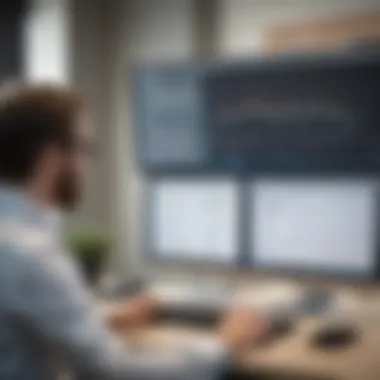

Furthermore, understanding the performance metrics aids in assessing the cost-effectiveness of the platforms. Selecting a tool that not only meets immediate data needs but also scales appropriately with growth is essential. This prevents future migration headaches and aligns with the long-term data strategy of a business. In this context, we will closely examine the data processing speeds of Qlik and Alteryx, followed by a comparative analysis of their overall system performance.
Data Processing Speed in Qlik
Qlik is known for its innovative associative data indexing technology that allows for quick data processing and retrieval. This speed provides users with near-instantaneous query results, facilitating rapid insights from large datasets. The engine is designed to optimize the storage and memory usage, which enhances the overall data processing speed without requiring substantial hardware resources.
In practice, this means that Qlik users can create visualizations and perform ad-hoc analysis significantly faster than with traditional data query methods. The results can be seen in various scenarios, such as financial reporting or sales analysis, where timely insights can lead to better strategic decisions.
Data Processing Speed in Alteryx
Alteryx emphasizes its ability to handle complex data preparation tasks efficiently. The platform allows users to connect to multiple data sources and integrates sophisticated workflows for data blending, cleansing, and analysis. This capability contributes to Alteryx's strong performance in data processing.
The speed of processing in Alteryx is largely influenced by its Designer interface, which enables users to visually construct workflows. By utilizing in-memory processing and parallel execution, Alteryx achieves impressive speed even with extensive datasets. Businesses often report improved operational efficiency due to reduced time in preparing data for analysis, thus allowing more focus on deriving insights.
Overall System Performance Comparison
When comparing the overall system performance of Qlik and Alteryx, several factors come into play. First, consider the context and type of tasks each platform excels at. Qlik demonstrates superior speed in data visualization and real-time analytics, making it a strong choice for environments where immediate data insight is critical.
On the other hand, Alteryx shines in data preparation and complex analytics. Its strength lies in its robust set of tools for data transformation, making it suitable for intricate datasets requiring extensive cleansing and preparation prior to analysis.
In summary, both platforms offer competitive processing speeds, though their strengths vary based on the specific use cases. When selecting between Qlik and Alteryx, it is essential to analyze the need for speed in visualization against the requirement for intensive data preparation.
Case Studies and User Testimonials
Understanding the practical application of Qlik and Alteryx is crucial for decision-makers. Case studies and user testimonials offer real-world examples of how organizations utilize these platforms. This insight proves invaluable in assessing the effectiveness of the tools beyond theoretical comparisons. By examining specific implementations, businesses can gauge how each software meets their unique needs.
Benefits of Case Studies and User Testimonials
- Real-Life Experience: They highlight actual challenges and solutions, providing context that aids in the assessment of the software's utility.
- Diverse Applications: Each case study can showcase different industries and use cases, helping to identify how adaptable a solution is.
- Performance Metrics: Users often share measurable results which can illustrate the impact on productivity and decision-making.
- User Opinions: Testimonials provide a glimpse into user satisfaction and the software's learning curve.
These elements are critical for small to medium-sized businesses and IT professionals. They not just inform but assist in mitigating risks associated with software investments.
Success Stories with Qlik
Qlik has been utilized across various sectors, providing organizations with the ability to visualize and analyze data effectively. One notable case involves an international retail chain that needed to streamline their inventory management.
Through Qlik's data visualization tools, they were able to:
- Identify Trends: The chain recognized seasonal purchasing patterns and optimized stock levels accordingly.
- Reduce Costs: Enhanced visualization led to a decrease in excess inventory, saving the company significant costs.
- Improve Decision-Making: The dashboard features enabled real-time insights that influenced marketing strategies and procurement processes.
This success illustrates Qlik's capacity for adaptation in dynamic business environments.
Success Stories with Alteryx
Alteryx excels in data preparation and analytics, as demonstrated by a healthcare provider that sought to enhance patient care through data-driven insights. By employing Alteryx’s predictive analytics tools, they achieved the following:
- Enhanced Data Quality: The provider streamlined their data cleansing processes, resulting in more accurate patient information.
- Predictive Models: They developed predictive models that allowed them to anticipate patient needs, thus improving service delivery.
- Operational Efficiency: The time required for data analysis was significantly reduced, freeing up resources for more critical health services.
Through these practical applications, Alteryx proves its value in the healthcare sector, showcasing how an organization can leverage robust data analytics for better outcomes.
Future Outlook for Qlik and Alteryx
The future of Qlik and Alteryx is significant for many businesses seeking to leverage data analytics. Understanding their prospective developments can guide companies in selecting the most fitting solution. The landscape of data analytics is dynamic, influenced by emerging technologies and evolving user needs. The anticipation of future enhancements allows for strategic planning and informed decisions.
Trends Affecting Qlik Development
The development of Qlik is shaped by several key trends. First, the increasing demand for real-time data analytics is noteworthy. Businesses are now prioritizing tools that facilitate immediate insights from data streams. Qlik’s architecture is increasingly designed to support this need, enhancing data processing speed and visualization capabilities.
Second, the growing importance of artificial intelligence in analytics cannot be overlooked. Qlik is adapting by incorporating AI-driven features that enhance data analysis and ease of use. This trend allows users to gain deeper insights without needing extensive training in data science.
Finally, integrations with cloud services are becoming critical. As businesses migrate to cloud-based frameworks for flexibility and scalability, Qlik is prioritizing seamless integrations with popular cloud platforms. This ensures users can maximize their data resources efficiently.
Trends Affecting Alteryx Development
Alteryx is also experiencing trends that will likely dictate its path forward. One major trend is the focus on self-service analytics. Users within organizations increasingly desire tools that empower them to conduct their analysis speedily. This shift is leading Alteryx to enhance its user interface, simplifying the data preparation and execution processes.
Another influential trend is the growing emphasis on collaboration within analytics teams. Alteryx is developing features that foster collaboration among users, allowing for shared projects and real-time feedback. This is particularly beneficial for organizations that rely on teamwork to drive insights from data.
Lastly, the investment in machine learning capabilities is essential. Alteryx is expanding its suite of predictive analytics tools. This evolution helps users derive value from their data more effectively and provides advanced analytical power to inform decision-making.
The anticipation of advancements in data analytics platforms such as Qlik and Alteryx plays a crucial role in how businesses choose their tools.
Ending
This article has thoroughly examined the strengths and weaknesses of Qlik and Alteryx. By comparing their key features, usability, performance, and pricing, we provide valuable insights specifically aimed at small to medium-sized businesses, entrepreneurs, and IT professionals. Understanding these differences is crucial for decision-makers when selecting a data analytics solution that best aligns with their operational needs.
Choosing the right tool can result in significant advantages. Qlik excels in data visualization and interactive dashboards, making it suitable for users who require easy-to-understand insights. Meanwhile, Alteryx shines in data preparation and predictive analytics, appealing to organizations that emphasize data science and advanced analytics.
- User Experience: The learning curve and user onboarding processes differ between Qlik and Alteryx.
- Integration Capabilities: Evaluate how each tool fits into existing technology stacks.
- Cost-effectiveness: Analyze the pricing structures to determine which solution delivers greater value over time.
"The choice between Qlik and Alteryx ultimately hinges on the unique objectives and resources of the business."
By reflecting on these factors, decision-makers can make informed choices that enhance their data analytics capabilities and drive better business outcomes.



