In-Depth Review of Quick Base: Features and Pricing
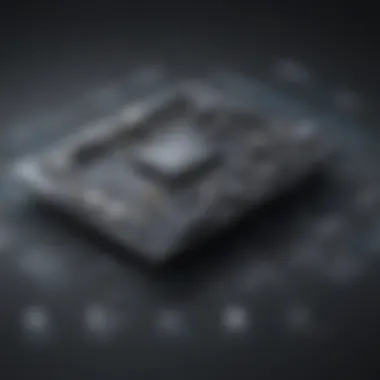

Intro
In today's fast-paced business environment, the need for efficient tools that enhance productivity is crucial. Quick Base emerges as a low-code application platform designed for small to medium-sized businesses, entrepreneurs, and IT professionals. This article provides a comprehensive examination of Quick Base, focusing on its features, usability, pricing, and integration capabilities.
Through this analysis, decision-makers will find insights that clarify whether Quick Base aligns with their organizational requirements. Understanding the tool’s capabilities enables businesses to optimize their operations effectively.
Software Overview
Purpose of the Software
Quick Base addresses the growing demand for customizable software solutions. It allows users to create applications without extensive coding knowledge. This focus on low-code development makes it accessible for various teams, from technical IT staff to non-technical business users.
Using Quick Base, organizations can streamline processes, collect and analyze data, and improve collaboration across departments.
Key Features
Quick Base boasts several noteworthy features that cater to various business needs:
- Custom Application Development: Users can build applications tailored to specific requirements.
- No-Code/Low-Code Capabilities: Enables users with minimal coding experience to participate in app development.
- Integration Options: Quick Base integrates with numerous third-party applications, enhancing its functionality.
- Collaboration Tools: These features facilitate communication within teams, ensuring real-time updates and sharing of information.
- Data Management: Users can collect, track, and manage data effortlessly to inform decision-making.
- Security: Offers multiple layers of security to protect sensitive information.
"Quick Base empowers organizations to digitize and automate their unique workflows, creating efficiencies that can lead to significant time savings."
Comparison with Competitors
Feature-by-Feature Analysis
When evaluating Quick Base against its competitors, it's essential to analyze the features available in similar platforms. Some well-known alternatives include Airtable, Zoho Creator, and Microsoft Power Apps. Here is a brief overview:
- Airtable: Offers a spreadsheet-like interface but lacks some advanced automation features.
- Zoho Creator: Provides robust features but may not be as user-friendly for all users.
- Microsoft Power Apps: Integrates well with Microsoft products but can have a steeper learning curve.
Each platform has unique strengths and weaknesses, affecting suitability for specific business contexts.
Pricing Comparison
Pricing is often a decisive factor for businesses choosing a low-code platform. Quick Base provides several pricing tiers based on user requirements and features criteria. It is generally positioned as a mid-range solution compared to competitors.
Pricing Breakdown:
- Quick Base: Typically charges per user, with tiered pricing based on the features selected.
- Airtable: Offers a free tier with limited functionality, then charges per user for enhanced features.
- Zoho Creator: Similar pricing strategy with varied tiers based on user numbers and functionalities.
- Microsoft Power Apps: Often requires a subscription to other Microsoft services, which may increase overall costs.
This analysis serves as a foundation for understanding where Quick Base stands in relation to others, assisting in evaluating its value proposition for your organization.
Prelims to Quick Base
Quick Base is an essential platform for organizations aiming to streamline processes and improve operational efficiency. Its significance in today’s rapidly evolving business landscape cannot be overstated. Small to medium-sized businesses and IT professionals leverage Quick Base to build custom applications without the need for extensive coding. This feature is particularly attractive to teams that may lack mature programming skills but still want to enhance their workflow and productivity.
In this analysis, we will explore the core elements that make Quick Base a suitable tool for various business needs. From its low-code capabilities to integration possibilities, each aspect contributes to its robustness as a platform.
Overview of Quick Base
Quick Base is a low-code application development platform that allows users to create custom applications tailored to specific business requirements. It enables teams to design databases, manage workflows, and automate processes with fewer technical barriers. The platform emphasizes collaboration and user-friendly design, making it accessible to a broader audience.
Many organizations use Quick Base for project management, customer relationship management, and inventory tracking, among other applications. Its versatility ensures that it can adapt to various sectors and business objectives.
Historical Context and Development
The development of Quick Base dates back to the late 1990s. Originally conceived as an online database service, it has evolved significantly over the years. The shift towards low-code solutions can be traced to the growing need for rapid application development in business environments. Organizations have increasingly recognized that traditional software development methods are often too slow and cumbersome for the fast-paced world we live in today.
As a response to this demand, Quick Base has continually enhanced its features and user interface. The introduction of low-code capabilities marks a pivotal moment in its evolution, allowing users to build applications with minimal coding knowledge. This adaptability and user focus have positioned Quick Base as a leading choice for businesses seeking to innovate and optimize workflows.
Core Features of Quick Base
The realm of low-code development platforms is not only about facilitating software creation; rather, it is deeply rooted in providing value through essential features tailored to enhance business operations. Understanding the Core Features of Quick Base is crucial for stakeholders in small to medium-sized enterprises, entrepreneurs, and IT professionals alike. These features not only streamline processes but also ensure businesses can adapt swiftly to changing demands.
Low-Code Capabilities
Low-code development is at the heart of Quick Base, allowing users with limited programming skills to build applications efficiently. The platform’s drag-and-drop interface facilitates rapid application setup. This is particularly impactful for organizations needing to address problems promptly without relying solely on traditional software development cycles. Users can easily create forms, workflows, and dashboards, improving productivity and allowing teams to focus on strategic initiatives rather than technical hurdles.
Moreover, the low-code approach fosters collaboration within teams, as business users can participate in application development. This inclusion can bridge the gap between IT and business departments, empowering a more cohesive environment aimed at innovation. Companies that leverage this capability can often realize faster deployment of solutions, thereby achieving quicker returns on investment.
Customizable Applications
Customization is another significant feature of Quick Base. It allows users to tailor applications to meet unique business requirements. This flexibility can manifest in various ways, such as modifying user interfaces, adapting workflows, and integrating specific data fields that are relevant to a business's operations.
- User-Centric Design: Customized applications can be designed with end-users in mind, ensuring that workflows align with their daily tasks. This consideration helps in reducing frustration and fosters user adoption.
- Scalability: As businesses grow, their needs change. Quick Base's customization capabilities mean that applications can evolve without needing to be built from scratch. Existing applications can be updated to accommodate more users or new business processes.
- Industry-Specific Solutions: Businesses can create applications that cater to their specific industry challenges, whether in healthcare, construction, or finance.
In summary, customization paves the way for tailored solutions that can significantly improve business efficiency.
Integration Possibilities
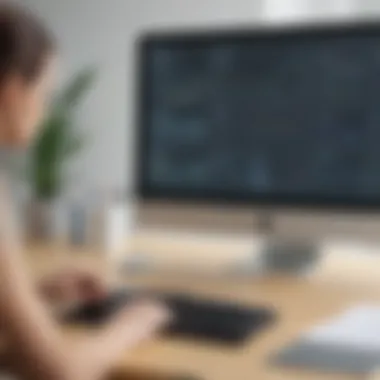

Integration is vital in today's interconnected business landscape. Quick Base shines in this area, supporting a variety of integrations with other applications and services. This allows organizations to seamlessly connect data across systems, enhancing data visibility and decision-making.
Notable integration capabilities include:
- APIs and Connectors: Quick Base provides pre-built connectors to popular applications like Salesforce, Google Workspace, and Microsoft Office 365, enabling users to streamline their workflows across different platforms.
- Webhooks: For real-time data exchange, webhooks can notify other systems of updates in Quick Base, ensuring that all integrated applications stay in sync.
- Third-party Integration: Users can also build custom integrations using REST APIs, allowing for endless possibilities tailored to specific organizational requirements.
Through these integration possibilities, Quick Base allows businesses to leverage existing tools, ensuring they can extract the maximum value from previous investments, all while enhancing overall operational efficiency.
Usability and User Experience
Usability and user experience are crucial when considering any software platform, including Quick Base. The effectiveness of a tool like Quick Base relies not just on its features but also on how easy it is for users to navigate and utilize those features. A good user experience can significantly impact the productivity of a business. For small to medium-sized businesses, a platform that is both accessible and intuitive reduces training time and increases adoption rates among employees.
The benefits of focusing on usability include enhanced efficiency, reduced frustration, and improved user satisfaction. Quick Base's design should prioritize a smooth workflow that caters to its intended user base, which primarily consists of IT professionals, entrepreneurs, and those looking to streamline various business processes.
Given the diverse range of users, it is vital to ensure that the platform can accommodate a variety of skill levels. This aspect means offering both depth for experienced users and simplicity for those who may be unfamiliar with low-code solutions. A well-structured user interface contributes to overall user experience, allowing for an easier transition into using the software effectively.
User Interface Design
User interface design in Quick Base plays a critical role in overall usability. A clean and well-organized interface sets a strong foundation for how users interact with the application. Good design principles focus on clarity, responsiveness, and a logical layout. When users can quickly locate features or information, they are more likely to engage with the platform fully.
Several components contribute to a strong user interface:
- Navigation Menus: Menus should be intuitive, allowing for easy access to different functionalities.
- Visual Elements: Consistent use of color, fonts, and icons aids users in recognizing features and navigating seamlessly.
- Feedback Mechanisms: Users should receive immediate feedback through notifications or pop-ups, confirming actions taken or highlighting errors.
In Quick Base, each of these elements supports tasks ranging from simple data entry to complex project management, enhancing the user journey and minimizing frustration.
Learning Curve for New Users
The learning curve associated with Quick Base is a vital concern, especially for new users. Low-code environments are often marketed as user-friendly, but this can vary widely between platforms. For Quick Base, the aim is to facilitate a quick ramp-up period for users transitioning from traditional coding environments.
To support new users, Quick Base incorporates various resources such as:
- Tutorial Videos: Visual guides can ease the learning process.
- Interactive Demos: Users can experiment without risking data integrity.
- Documentation and FAQs: Comprehensive resources available for reference at any time.
A positive learning experience can bolster confidence, enabling users to leverage the platform's capabilities effectively. Hence, understanding the available support systems is essential for new users.
Mobile Accessibility
In today's business landscape, mobile accessibility has become a non-negotiable requirement. Quick Base offers applications that are optimized for mobile devices. This adaptability allows users to work remotely, maintain work-life balance, and access vital business tools at any time.
Key considerations for mobile accessibility include:
- Responsive Design: Ensuring that the layout adjusts appropriately to different screen sizes.
- App Functionalities: Providing access to critical features without losing performance.
- Speed and reliability: Fast loading times and robust performance on mobile networks is essential.
By facilitating effective mobile use, Quick Base can further enhance its user experience, making it a relevant choice for businesses operating in a fast-paced, mobile-driven environment.
"Support for mobile access is a key factor. It allows businesses to stay productive, regardless of location."
Pricing Structure
Understanding the pricing structure of Quick Base is essential for businesses considering this platform for their operations. The cost can significantly impact budget planning and resource allocation. Therefore, a detailed examination of various pricing tiers provides insight into potential expenses, benefits, and overall value. Analyzing this structure enables companies to assess whether Quick Base fits their financial and operational needs.
Pricing Tiers Overview
Quick Base operates on a tiered pricing model, offering several plans to accommodate different business requirements. Each tier has distinct features and limitations which cater to varying levels of usage. Typically, the primary tiers include:
- Starter Plan: This basic plan is suited for small teams or individual users, providing essential tools at a lower price point. It facilitates initial engagements with the platform.
- Team Plan: Aimed at mid-sized teams, this tier offers advanced functionality without significant financial investment. It often includes additional user seats and integration options.
- Business Plan: This higher-tier plan is designed for larger organizations that require extensive customization and automation features, providing a more comprehensive toolkit.
Understanding these tiers is crucial for decision-makers. They must weigh the required functionalities against the financial commitment of each plan.
Cost-Benefit Analysis
Conducting a cost-benefit analysis for Quick Base involves comparing the expense of the chosen pricing tier against its benefits and features. Organizations should consider:
- Feature Suitability: Assess if the features offered in a specific plan meet the organization's needs and expectations.
- User access: Evaluate the number of users who will operate within the platform. Ensure the chosen plan accommodates this requirement without incurring extra costs.
- Efficiency Gains: Analyze how Quick Base can streamline processes and enhance productivity. A successful deployment could lead to long-term financial savings, justifying initial costs.
- Total Cost of Ownership: Consider ancillary costs such as potential training, support services, and integration with existing systems.
Making this analysis allows businesses to make informed decisions, aligning their investment in Quick Base with their operational goals.
Comparative Pricing with Competitors
Comparing Quick Base's pricing with that of competitors gives a broader context to its value proposition. Other low-code and no-code platforms often offer similar features, but they differ in cost structures and available functionality. Some notable competitors include Airtable and Zoho Creator.
- Airtable offers a free tier with limited features and various paid options, appealing to startups and small businesses.
- Zoho Creator has competitive pricing, with a strong focus on automation and integration capabilities that may attract larger organizations.
Assessing these alternatives with respect to pricing and features enables businesses to identify their best-fit solution while considering Quick Base. Ultimately, the right choice depends on specific operational needs and budget constraints.
"When examining pricing, remember to factor in the unique requirements of your organization and potential growth. Cost should not be the only determining factor."
The pricing structure of Quick Base remains a crucial consideration for any company aiming to implement this tool effectively while managing their budget responsibly.
Implementation and Support

Implementation and support are critical components in the successful deployment of any software solution, including Quick Base. These aspects not only affect initial setup but also play a pivotal role in long-term user satisfaction and system effectiveness. A smooth onboarding process, coupled with robust customer support services, can significantly enhance the experience of users, ultimately determining how well the software fits into the workflows of small to medium-sized businesses.
The significance of implementation lies in its influence on user adoption and effectiveness in achieving business goals. A comprehensive onboarding process ensures that users understand the functionalities of Quick Base, which minimizes early frustrations and improper usage. Meanwhile, effective customer support serves as a safety net for users, providing assistance when challenges occur. Both factors contribute to maximizing the return on investment in this low-code platform.
Onboarding Process
The onboarding process is essential for integrating Quick Base into a business environment. Effective onboarding should involve several steps to ensure users grasp the application's capabilities fully. The process often begins with an initial consultation to understand the specific needs of the business. This consultation helps to customize the setup and identify key functionalities that will be most beneficial.
- Training Sessions: Providing training sessions to users can greatly enhance their understanding. These sessions might take the form of webinars, one-on-one training, or self-paced modules, depending on the user's preference.
- Resource Availability: Offering comprehensive resources such as user guides, FAQs, and tutorials is vital. These materials serve as ongoing support for users navigating the platform.
- User Engagement: Encouraging active participation from users through forums or community engagement can also lead to better familiarity with Quick Base. It allows users to share experiences, learn from each other, and feel more confident in using the platform.
An effective onboarding process not only speeds up the initial learning curve but also ensures that users are well-equipped to utilize Quick Base to its full potential.
Customer Support Services
Client satisfaction hinges significantly on the quality of customer support services provided. Quick Base offers a variety of support options designed to meet diverse user needs.
- Multichannel Support: Users can access support through different channels, including email, chat, and phone. This variety allows users to choose the method that works best for them, enhancing their experience.
- Dedicated Support Teams: Having specialized teams available for user assistance ensures that users receive knowledgeable and timely help. Quick Base typically offers tiered support levels, allowing users to receive the appropriate level of assistance based on their service plan.
- Community forums: Engaging with the community can also provide users with quick answers to common issues. The ability to search through previously answered questions or post new ones ensures that users feel supported even outside of direct contact with customer service.
"Effective implementation and ongoing support form the foundation of a successful software experience, particularly with platforms like Quick Base. Understanding these elements is essential for any organization looking to optimize their use of such tools."
In summary, the implementation and support phase within the Quick Base ecosystem is crucial to achieving a high level of usability and satisfaction. By focusing on thorough onboarding processes and offering strong customer support services, businesses can foster an environment where Quick Base delivers consistent value.
Use Cases and Applications
Understanding the use cases and applications of Quick Base is essential for businesses deciding to adopt this low-code platform. Quick Base offers flexibility and customization, making it suitable for various industries. Businesses can leverage its capabilities to solve specific problems effectively. This section will highlight industry-specific applications and present case studies that demonstrate successful implementations.
Industry-Specific Applications
Quick Base has a diverse range of applications across different sectors. Here are some notable examples:
- Healthcare: Quick Base helps manage patient data, track appointments, and streamline communication between departments. By customizing applications, healthcare providers can enhance patient care and reduce administrative burdens.
- Education: Educational institutions use Quick Base to manage enrollment processes, track student performance, and coordinate communications between teachers and parents. The platform’s adaptability makes it easy to meet the unique needs of educational organizations.
- Finance: Financial institutions can utilize Quick Base for risk management, compliance tracking, and reporting. The ability to create custom applications allows for streamlined workflows and improved data management.
- Manufacturing: In manufacturing, Quick Base supports inventory management, production scheduling, and supplier coordination. This assists companies in maintaining efficient operations and adjusting quickly to supply chain changes.
Employing Quick Base in these industries showcases the platform's versatility and the benefits of tailored solutions that address specific challenges.
Case Studies of Successful Implementations
Analyzing case studies provides insight into how organizations successfully implement Quick Base. This understanding can help other businesses envision its potential impact. Here are two notable examples:
- ABC Healthcare System: ABC Healthcare streamlined its patient onboarding process by creating a customized application on Quick Base. The application reduced onboarding time by 30%. The intuitive interface improved data accuracy and the overall patient experience.
- XYZ Manufacturing Corp: XYZ Manufacturing developed an inventory management system using Quick Base. This application allowed real-time tracking of inventory levels and automated reorder processes. As a result, they saw a 20% decrease in stock shortages and improved operational efficiency.
By studying these examples, potential users can assess how Quick Base might fit into their own organizational structures to drive efficiency and effectiveness.
"The right use cases can unlock tremendous value from Quick Base, transforming operations for the better."
User Reviews and Feedback
Understanding user reviews and feedback is essential in assessing the effectiveness and value of Quick Base as a low-code platform. This section provides insights into the real experiences of users, highlighting how their feedback can shape perceptions and inform potential new users. User reviews not only reflect personal experiences but also serve as case studies about the platform's strengths and weaknesses. For small to medium-sized businesses and IT professionals, these user perspectives can directly influence decision-making processes.
Analysis of User Reviews
A meticulous analysis of user reviews allows one to discern patterns and themes that define the overall user experience with Quick Base. Reviews can vary significantly depending on individual needs and expectations. For instance, some users commend Quick Base for its flexibility and ease of use, emphasizing how the low-code functionality allows them to develop applications without extensive programming knowledge. This feature has been particularly highlighted by entrepreneurs seeking rapid deployment of solutions.
Conversely, some reviews may point out frustrations with the platform's learning curve. New users sometimes find it challenging to navigate the extensive options available, leading to confusion during the initial stages of utilizing the software. This aspect can be critical for organizations considering the investment, as the ramp-up time affects productivity and overall satisfaction.
Additionally, users often share insights regarding customer support. Reports of timely responses versus instances where support has been lacking can alter user perceptions. Reviews also provide context about specific use cases and industries where Quick Base shines, offering new users examples that may align with their needs.
Common Praise and Criticism
As with any application, Quick Base garners both praise and criticism from its user base. Among the most common points of praise are:
- Customizability: Users appreciate the ability to tailor applications to fit specific business needs. The ndroading process can be adapted to industry-specific requirements, making it relevant for diverse sectors.
- Integration: Many users find the integration capabilities seamless, facilitating connections with existing systems. This is a valuable aspect for businesses looking to streamline operations without overhauling their set-ups.
On the other hand, critical feedback often includes:
- Cost: Several reviews express that while Quick Base provides great features, the pricing can be a concern. Users note that understanding the long-term financial commitment is vital.
- User Interface: A number of reviews indicate that the user interface could be more intuitive. Issues related to design and navigation can hinder the experience for some users, particularly those who are not tech-savvy.
In summary, the aggregation of user reviews and feedback serves as a foundational element in comprehending the realities of utilizing Quick Base. Users' shared experiences offer invaluable insights into both the advantages and challenges of the platform, guiding prospective customers toward more informed decisions.
Advantages of Using Quick Base
The advantages of utilizing Quick Base extend beyond mere functionality. Businesses often seek solutions that can adapt to changing needs, and Quick Base provides this through its core features and flexibility. Optimal solutions can elevate operational efficiency and drive productivity. In this section, we will examine two significant advantages of Quick Base: flexibility and customization, and improvements in business processes.
Flexibility and Customization
One of the key strengths of Quick Base lies in its inherent flexibility. The platform allows users to build tailored applications that meet unique business requirements. Organizations can create solutions specific to their workflows without depending heavily on IT teams. This capability is especially beneficial for small to medium-sized businesses that may not have extensive technical resources.
Quick Base supports a variety of use cases from project management to customer relationship management. Moreover, its low-code environment means changes can be implemented swiftly. Users can update application functionalities in response to evolving business landscapes. This adaptability can contribute directly to maintaining a competitive edge in respective industries.
Key features relevant to flexibility and customization include:
- Drag-and-Drop Interface: Simplifies application creation.
- Reusable Components: Users can save time by reusing elements in different apps.
- User Permissions: Customizable access levels enhance security and tailor experiences for different users.


These features enable organizations to respond promptly to market changes. Businesses can modify applications without extensive downtime.
Improvement in Business Processes
Quick Base excels in streamlining business processes. Companies that integrate Quick Base have reported significant enhancements in workflow efficiency. This improvement arises from eliminating redundant tasks and automating processes.
The ability to gather and analyze data within Quick Base aids decision-making. Businesses can track performance metrics in real-time and adjust strategies as needed. Furthermore, integrating different tools within the Quick Base platform allows for a comprehensive view of operations, facilitating better coordination among departments.
Benefits of improved business processes with Quick Base include:
- Increased Productivity: Automating repetitive tasks allows employees to focus on more strategic efforts.
- Enhanced Collaboration: Teams can share information seamlessly, improving teamwork and communication.
- Better Resource Management: Organizations can allocate resources more effectively, reducing waste.
Limitations of Quick Base
Understanding the limitations of Quick Base is essential for any organization considering its adoption. Identifying potential weaknesses can help companies make informed decisions. Even a promising platform can have drawbacks that may affect usability or integration into existing systems. Thus, analyzing these limitations sheds light on aspects that organizations must consider before committing to Quick Base.
Potential Drawbacks
While Quick Base offers various robust features, some users report certain limitations. Firstly, the pricing structure can be a concern for small businesses. Monthly fees associated with some advanced functionalities might be higher than anticipated. Additionally, scaling can become a challenge. As a business grows, it may find that Quick Base's capabilities do not fully align with more complex needs.
Another notable drawback involves customization. While Quick Base promotes itself as low-code, the customization options can still have a learning curve, particularly for those without technical expertise. Some users find that without a solid technical foundation, achieving tailored solutions can be difficult.
Furthermore, the platform has limitations on reporting capabilities. Users may find it challenging to create complex reports that meet specific business demands. Poor report generation can hinder decision-making and strategic planning.
When to Consider Alternatives
Organizations should weigh their options carefully. If your business needs exceed Quick Base’s offerings, it may be time to explore alternatives. For instance, if your operations require heavy integration with existing enterprise software, platforms like Salesforce or Microsoft Power Apps might be more suitable.
Moreover, businesses needing advanced data analytics capabilities might find Quick Base lacking. Tools such as Tableau or Google Data Studio provide more extensive options for data visualization and reporting.
Finally, when considering scalability, businesses should analyze future growth needs. If your company's trajectory seems to demand a highly adaptable solution, options like Airtable or Mendix may better serve those goals. It's crucial to assess current and future business objectives before finalizing a decision on Quick Base.
Strategic Recommendations
The section on Strategic Recommendations is crucial within this article as it aligns closely with how businesses can successfully utilize Quick Base to achieve their operational goals. Here, we explore specific elements that can maximize the effectiveness of Quick Base implementation. Companies need to consider these recommendations to enhance efficiency and ensure long-term success with the platform.
Providing targeted strategic recommendations helps organizations avoid common pitfalls and leverage best practices to achieve desired outcomes. By outlining these best practices and evaluating long-term suitability, organizations can make informed choices that support sustainable growth.
Best Practices for Implementation
To effectively implement Quick Base, organizations should adhere to certain best practices:
- Define Clear Objectives: Before starting, assess the specific needs of your organization. What problems are you aiming to solve? Having clear goals helps tailor the application.
- Involve Key Stakeholders: Engaging users from various departments can provide valuable insights. They can offer perspectives that help shape the application to fit the entire organization.
- Start Small: Begin with pilot projects. This approach allows you to test features and gather feedback before wider rollout. It can uncover issues early, reducing risk.
- Train Users Effectively: Provide training sessions for new users. This ensures they understand the platform's capabilities and can operate it efficiently.
- Monitor and Iterate: Continuous monitoring is vital. Collect user feedback and make necessary adjustments to enhance user experience and application functionality.
By following these best practices, organizations can enhance their success with Quick Base, ensuring that they derive maximum value from their investment.
Evaluating Long-Term Suitability
Evaluating the long-term suitability of Quick Base for an organization involves several critical considerations:
- Alignment with Business Goals: As business objectives evolve, the ability of Quick Base to align and adapt them is important. Regularly assess if the platform continues to meet the changing needs of the organization.
- Integration with Other Tools: The capability of Quick Base to integrate with existing systems is paramount for long-term use. Ensure that it can work seamlessly with current software stacks.
- Scalability: As businesses grow, their needs often expand. Evaluating whether Quick Base can scale alongside your organization is crucial to avoid the need for frequent transitions to other platforms.
- User Satisfaction: Continually gauging user satisfaction can provide insight into potential issues that may arise over time. Gathering feedback allows organizations to adapt and make changes proactively.
- Cost Considerations: It is necessary to analyze ongoing costs versus the benefits derived. Frequent evaluation of this aspect can prevent unnecessary financial strain over time.
Future Outlook for Quick Base
The future outlook for Quick Base is significant in understanding how this low-code platform will continue to evolve and adapt to the changing landscape of business demands and technological advancements. As businesses increasingly pivot towards digitization and process automation, Quick Base positions itself as a key player in this transformation. This section examines predicted trends in low-code development and explores Quick Base's expected role within the broader software ecosystem.
Predicted Trends in Low-Code Development
The low-code development environment is set for an expansive growth trajectory. Experts suggest that by investing in low-code platforms like Quick Base, organizations can expect enhanced flexibility in application development. Key trends shaping the future include:
- Increased Adoption across Industries: Small to medium-sized businesses are increasingly recognizing the benefits of low-code solutions, allowing teams to rapidly build applications without extensive coding skills.
- Integration with AI and Machine Learning: AI technologies will pair with low-code platforms to enable smarter applications. This will enhance data processing capabilities and automate mundane tasks.
- Focus on Citizen Development: There is a strong push for enabling non-technical users, often referred to as citizen developers, to create their own business applications. This trend reduces the burden on IT departments and fosters a culture of innovation.
- Enhanced Security Measures: As more businesses adopt low-code solutions, the emphasis on security to protect sensitive data will intensify. Quick Base is likely to implement stricter security protocols to meet this demand.
"Low-code development is not just a trend but a necessary evolution in the way businesses approach software development and deployment."
These trends suggest a promising future for platforms like Quick Base, which can adapt to enhance user experience and provide robust solutions.
Quick Base's Role in the Software Ecosystem
Quick Base's position in the software ecosystem can be described as strategic. As organizations look to enhance operational efficiency, the demand for integrated solutions is paramount. Quick Base is well-placed to fulfill several essential functions within this ecosystem:
- Bridging Gaps Between Business and IT: Quick Base caters to both technical and non-technical users, making it a versatile option for enterprise-level applications. This capability helps reduce the divide between departments that traditionally work in silos.
- Facilitating Collaboration: With its low-code tools, Quick Base encourages collaborative development. Users from diverse backgrounds can work together to build custom solutions tailored to their needs, enhancing operational workflows.
- Supporting Digital Transformation Goals: As businesses pursue digital transformation, Quick Base stands ready to offer critical support through agile application development, allowing companies to respond quickly to market changes.
Finale
In this article, the conclusion serves as a pivotal summarization of the insights gathered. It encapsulates the profound implications of utilizing Quick Base for organizations striving for enhancement in their operational efficiency. The significance of the conclusion lies in its ability to distill the essence of the detailed analysis presented throughout the article. It highlights essential elements such as the alignment of Quick Base’s features with business requirements and the effective deployment of its low-code capabilities.
Choosing a tool like Quick Base is not merely a technical decision. It requires careful consideration of the platform’s strengths and limitations. As organizations evaluate their needs, the conclusion provides guidance on how to interpret user reviews and support services. Moreover, it reflects on the importance of understanding the pricing structure and how it relates to the value received. This information ultimately aids decision-makers in making informed choices that foster growth and efficiency within their teams.
Summary of Key Findings
- Core Features: Quick Base offers robust low-code development tools that empower users to create custom applications with ease.
- Usability: Many users praise the overall user experience, noting that the intuitive interface simplifies the process of application creation and management.
- Pricing: While the pricing structure can vary, businesses often find the value provided justifies the investment, especially when considering the potential for process improvements.
- Support and Resources: Quick Base’s customer support is generally well-reviewed, providing necessary assistance for users navigating challenges or seeking optimization strategies.
- Integration Potential: Seamless integration with various business software tools enhances Quick Base’s applicability across different operations and industries.
Final Thoughts on Quick Base
While there are some limitations to consider, careful evaluation of its features can illustrate how Quick Base may address specific organizational challenges. By arming themselves with a thorough understanding of user experiences and the operational capabilities it provides, businesses can ensure they not only keep pace with industry demands but also create a strategic advantage in their operations.
Investing time in understanding how Quick Base aligns with business goals will yield dividends in productivity and growth. With the insights provided in this analysis, decision-makers are better equipped to explore how this platform can elevate their business initiatives.



