Optimizing Business Processes with Quick Flowchart Makers
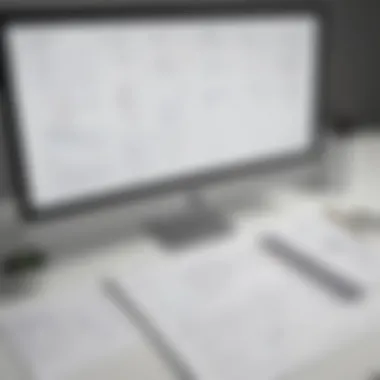

Intro
In today's rapidly evolving business landscape, clarity and efficiency are critical. Quick flowchart makers are powerful tools that aid organizations in achieving these goals. They allow users to visualize processes, making it easier to understand complex workflows and enhance communication. In this article, we will explore the various aspects of quick flowchart software, from their purpose and key features to comparing them with competitors. By the end of this discussion, business professionals can make informed choices aligned with their objectives.
Software Overview
Purpose of the Software
The main aim of quick flowchart makers is to simplify the process of visualizing information. These tools are designed to help users create flowcharts quickly, without extensive training or technical expertise. They serve a variety of purposes within an organization, such as identifying bottlenecks, streamlining processes, and facilitating discussions during meetings. Ultimately, they enhance the way teams collaborate and convey their ideas.
Key Features
Quick flowchart makers come equipped with several valuable features. Here are some key aspects to consider:
- User-friendly interface: Most tools have intuitive design, allowing even novice users to create flowcharts with ease.
- Template library: Many software options provide a variety of templates to kickstart the design process.
- Drag-and-drop functionality: Users can quickly add shapes, arrows, and other elements to their flowcharts.
- Customization options: Color schemes, fonts, and shapes can often be customized to fit the organization's branding.
- Collaboration tools: Some flowchart makers enable team members to work together in real-time, enhancing communication.
- Export options: The ability to export flowcharts in various formats, such as PDF, PNG, or SVG, is commonly available.
These features contribute to the effectiveness of quick flowchart makers, ultimately making them valuable assets for businesses.
Comparison with Competitors
Feature-by-Feature Analysis
When evaluating quick flowchart makers, it is crucial to compare their features. Popular tools such as Lucidchart, Visio, and Creately often stand out in the market. Users should consider the unique capabilities each offers to determine which best suits their needs. For instance, Lucidchart provides advanced integrations with productivity software, while Visio offers robust diagramming tools.
Pricing Comparison
Pricing is another vital aspect when selecting a flowchart maker. The cost of software can vary significantly based on functionality and user needs. Generally, you can find free options with basic features, while premium packages might start at monthly subscriptions or one-time purchases. Tools like Lucidchart and Creately typically operate under subscription models, allowing companies to scale as needed.
Prelims to Quick Flowchart Makers
In today’s fast-paced business environment, effective communication and workflow management have become essential. Quick flowchart makers play a significant role in this spectrum, providing an innovative way to visualize operations and processes. These tools help businesses create diagrams that can represent complex procedures simply and clearly, facilitating better understanding among team members.
Definition and Purpose
Quick flowchart makers are software applications designed to streamline the creation of flowcharts and diagrams. They enable users to illustrate workflows, processes, and systems in an organized manner. The primary purpose of these tools is to enhance clarity. By translating ideas into visual formats, they make it easier for teams to grasp intricate concepts without delving into lengthy explanations.
The functionality of these tools often includes drag-and-drop interfaces, ready-to-use templates, and various symbols that represent different elements of a process. Users can customize these elements to fit their needs, ensuring that flowcharts align with specific project requirements or business models. Quick flowchart makers essentially serve as a bridge between complex ideas and straightforward presentations, making them invaluable in meetings, training sessions, and project management.
Importance in Business Operations
The significance of quick flowchart makers in business operations extends beyond mere visualization. They contribute to several core areas:
- Clarity: One of the most notable benefits is the clarity they bring to processes. Stakeholders can visualize an entire workflow, which aids in identifying bottlenecks or inefficiencies that need addressing.
- Improved Communication: Flowcharts facilitate better communication within teams. These visual aids ensure that every team member is on the same page, reducing misunderstandings that can arise from verbal or written descriptions.
- Efficient Training: New employees can grasp company processes more effectively through flowcharts. This tool serves as a reference point during training, enhancing the onboarding experience.
- Problem-Solving: When teams face challenges, flowcharts help dissect problems and visualize solutions. Teams can analyze each step in a process, identifying where things may be going wrong or where enhancements can be made.
In summary, quick flowchart makers are not simply about creating diagrams; they are an essential utility in optimizing business operations. By fostering clarity and improving communication, they lay the foundation for efficiency, problem-solving, and successful outcomes in various business contexts.
Quick flowcharts transform complex information into easily digestible visual content, which can significantly boost team collaboration and decision-making.
Key Features of Flowchart Makers
Quick flowchart makers offer a variety of functions that are essential for maximizing business processes. Their features can directly influence how effectively a team can tackle complex workflows. Understanding these features is crucial for businesses looking to enhance their organizational efficiency and clarity.
User-Friendly Interfaces
A significant characteristic of flowchart makers is their user-friendly interfaces. These platforms often prioritize simplicity and ease of navigation, allowing users to create flowcharts without extensive training or technical expertise. A clear layout, intuitive icons, and straightforward drag-and-drop functionalities can significantly reduce the time spent on diagram creation. For small to medium-sized businesses with limited resources, this aspect is especially crucial because it allows for swift onboarding of team members without overwhelming them with technical complexities. An accessible interface ensures that everyone, from marketing to IT professionals, can contribute to process mapping.
Customization Options
Customization options are vital when selecting a flowchart maker. Flexible design features make it possible for teams to align flowchart aesthetics with brand identity. Options such as varied colors, shapes, and lines allow for the creation of charts that not only inform but also engage stakeholders. Tailoring flowcharts to specific processes helps in emphasizing critical points and guiding viewers' attention to significant areas. Therefore, a tool with rich customization can enhance visual communication and facilitate better understanding of processes among team members.
Collaboration Tools
In today's business landscape, collaboration is indispensable. Many flowchart makers incorporate tools that foster teamwork, allowing multiple users to work together in real-time. This functionality is significant for remote teams or those who operate across various locations. Features such as comments, annotations, and revision history enable seamless communication and feedback among team members. Utilizing these tools can enhance clarity, foster collaboration, and improve project outcomes. When teams can simultaneously visualize and edit documents, they can expedite the decision-making process.
Integration Capabilities


Another important aspect of flowchart makers is their integration capabilities with other software applications. Businesses use various tools for project management, customer relationship management, and more. A flowchart maker that integrates well with these existing systems can streamline workflows. For instance, integration with platforms like Microsoft Teams or Slack can facilitate easy sharing and discussing flowcharts. Additionally, saving and exporting options need to be seamless to avoid data loss and maintain efficiency. A software tool that can connect with other applications effectively adds significant value by enhancing the overall workflow.
In summary, selecting a flowchart maker with key features such as user-friendly interfaces, customization options, collaboration tools, and integration capabilities is vital for maximizing business efficiency.
By recognizing these elements, small to medium-sized businesses can make informed choices that align their needs with practical solutions in flowchart software.
Types of Flowchart Tools Available
Understanding the types of flowchart tools is important for various businesses. The right tool can drastically change how processes are visualized and communicated within a company. Flowchart makers can be categorized into three main types: desktop applications, web-based solutions, and mobile applications. Each of these types brings unique advantages and considerations that can greatly affect daily operations in small to medium-sized businesses.
Desktop Applications
Desktop applications for flowchart making offer robust performance and a wide range of features. These applications are usually powerful and can handle complex diagrams, which can be beneficial for technical teams that need detailed representations.
Benefits of desktop applications include the ability to work offline, which can enhance productivity in areas with limited internet access. Also, many desktop tools allow for extensive customization and high-quality exports, which is helpful for professional presentations. Popular desktop applications like Microsoft Visio and Lucidchart provide templates and resources that can make the flowchart creation process much faster.
However, there are considerations to keep in mind. These applications may require a larger upfront investment and, in some cases, may not offer the integration capabilities needed for seamless workflow in collaborative environments.
Web-Based Solutions
Web-based solutions bring flowchart making to the cloud, offering excellent collaboration features. Tools like Draw.io and Canva allow multiple users to work on a diagram in real time, which is essential for teams working remotely. The accessibility is a significant advantage, as team members can create and edit flowcharts from any device with an internet connection.
The flexibility of web-based solutions also means they often receive frequent updates and new features, ensuring that users always have access to the latest tools and templates. Furthermore, these solutions usually have a lower barrier to entry, as many offer free versions or subscriptions that do not require high initial costs.
Nonetheless, there can be drawbacks. These tools do rely heavily on internet connectivity. If the internet goes down, access to the tool and diagrams may be lost, disrupting work. Additionally, privacy concerns may arise, especially when dealing with confidential business processes.
Mobile Applications
Mobile applications for flowchart making are perfect for on-the-go professionals. Apps like Lucidchart and MindNode allow users to create and edit flowcharts directly from their smartphones or tablets. This mobility is advantageous for entrepreneurs and project managers who need to share ideas or require quick adjustments while out of the office.
Mobile applications often offer simplified versions of desktop or web tools. This can be beneficial, as they are usually user-friendly and designed for convenience, allowing for easy navigation and quick navigation between tasks. Furthermore, some mobile apps allow users to sync across devices, ensuring that updates made from a mobile device are reflected on desktop versions.
However, the limitations can include reduced functionality compared to desktop and web versions. Complex flowcharts might be challenging to create on smaller screens. Additionally, these applications also depend on internet access for full-feature usage.
In summary, each type of flowchart tool has its strengths and weaknesses. Business professionals need to evaluate their specific needs and work conditions before selecting the most suitable flowchart maker.
Evaluating the Benefits of Flowchart Makers
Quick flowchart makers provide an important tool for businesses seeking to optimize their operations. Evaluating the benefits of these tools is crucial for decision-makers. By understanding how flowchart makers improve processes, companies can make better choices that align with their goals. Below are specific benefits that these tools deliver to organizations.
Enhancing Clarity in Processes
Flowcharts simplify complex information. They provide a visual representation that can clarify workflows. Using flowchart makers, businesses can break down intricate decisions into manageable steps. This kind of structure helps in identifying roles, responsibilities, and processes clearly. When employees can see their tasks within a flowchart, they understand how their work contributes to the larger objectives of the business.
Facilitating Team Collaboration
Collaboration is essential for any successful team. Quick flowchart makers enhance collaboration by allowing multiple users to access and edit charts simultaneously. This capability ensures everyone is on the same page. Real-time updates mean that changes can be adapted immediately. Utilizing these tools can foster better communication among departments, leading to a more cohesive working environment.
Supporting Decision-Making
Decision-making is often challenging in a business context. Flowchart makers support this process by providing a clear view of available options and potential outcomes. By mapping out various scenarios, teams can weigh pros and cons more effectively. This clarity enables faster and more confident decisions, which can result in a competitive edge for the organization.
Streamlining Training and Onboarding
Effective training programs need to be structured and clear. Flowcharts serve as valuable training resources. When new employees can refer to a visual guide, they can grasp systems and procedures more quickly. This improves the onboarding experience and reduces the time it takes for new hires to reach full productivity. Utilizing flowchart makers can lead to more efficient training and a smoother integration of new team members into the organization.
Challenges Associated with Flowchart Makers
Understanding the challenges associated with flowchart makers is essential for businesses considering their use. Recognizing these obstacles can lead to better planning and implementation. Without acknowledgement of these challenges, organizations may overestimate the benefits.
Software Limitations
Not all flowchart makers offer the same range of features, which can limit their utility. Some tools may lack advanced functionalities, such as integration with other business applications. These limitations can lead to inefficiencies and frustration. Additionally, certain software may not support complex flowchart designs necessary for detailed processes. Lack of offline capabilities is another drawback, as it restricts access during times of poor internet connectivity.
Learning Curve for Users
New users may find flowchart software daunting at first. This learning curve can inhibit productivity, especially in small teams that require quick adaptation. While many tools aim for user-friendliness, significant variability remains. For example, a user accustomed to one platform may struggle when switching to another due to different layouts or terminology. It’s crucial for companies to provide adequate training or resources to mitigate this issue, ensuring teams can use the tools effectively.
Cost Implications
Cost can be an important consideration, especially for small to medium-sized businesses. Some flowchart makers operate on a subscription basis, leading to recurring expenses that can strain budgets. Additional costs may arise from necessary upgrades or the need for extra user licenses if a team expands. It is imperative to weigh these financial factors against the potential benefits of improved clarity and efficiency that flowchart makers can provide.
Keeping budget constraints in mind, companies should evaluate both the initial and ongoing expenses related to software adoption.
Key Considerations for Selecting a Flowchart Maker
When approaching the selection of a flowchart maker, it is crucial to recognize that not all tools are created equal. Various factors influence their effectiveness and suitability for specific business contexts. Understanding these considerations can lead to better decision-making and ultimately enhance productivity.
Assessing Business Needs
Evaluating the particular needs of a business is the foundational step in selecting a flowchart maker. Each organization has unique processes, challenges, and objectives. Therefore, determine what you want to achieve with the flowcharts. Are they meant for illustrating complex workflows, simplifying project management, or aiding team communication?
Comparing Features and Pricing
After understanding business needs, the next step is comparing features and pricing among different flowchart makers. Not every tool offers the same functionalities, and their prices can significantly vary.
Look for essential features such as:
- User interface: A straightforward, intuitive design facilitates quick adoption among team members.
- Templates: A variety of templates can streamline the creation process and save time.
- Customization options: This will allow users to tailor flowcharts to specific requirements.
- Export options: Ensure that the flowchart can be shared easily in formats such as PDF or PNG.
While assessing pricing, consider not just the initial cost but also any hidden fees, subscription models, or tiered pricing structures. A more affordable tool might seem attractive initially but could lack essential features, hence not delivering the performance you require.
Reviewing User Feedback
One of the most practical ways to gauge the effectiveness and reliability of any flowchart maker is by reviewing user feedback. User reviews can provide insights that marketing materials may overlook. Look for comments regarding:
- Ease of use: Users often share their experiences regarding the learning curve associated with each tool.
- Customer support: Feedback can highlight the quality of customer service and troubleshooting.
- Performance: Real-world comments on the reliability of the software during usage provide valuable information.
Websites like Reddit or professional forums offer platforms where users discuss various flowchart makers. Remember, the value derived from user feedback lies in contrasting a range of opinions to form a balanced viewpoint.
"Consumer reviews are essential for revealing strengths and weaknesses that aren’t always apparent in promotional content."
Taking the time to assess business needs, compare features and pricing, and review user feedback will lead to a more informed selection process. Each of these considerations allows businesses to select a flowchart maker that truly aligns with their operational needs.
Popular Quick Flowchart Makers in the Market
The visibility of quick flowchart makers in today's market is paramount for small to medium-sized businesses and professionals who seek to enhance their operational efficiency. These tools play a crucial role in visualizing complex processes in a simple manner, which aids in better understanding and management. As businesses increasingly rely on data-driven decisions, the adoption of flowchart software has become essential. This section delves into three critical aspects of flowchart makers: features, user feedback, and price considerations, all of which contribute to informed decision making when choosing a tool.
Feature Comparison of Top Tools
When evaluating quick flowchart makers, understanding the features each tool offers is vital. Various applications stand out due to their unique functionalities. Here are some key features to consider:
- Ease of Use: Most tools provide intuitive drag-and-drop interfaces. This allows users to create flowcharts without extensive training.
- Templates and Shapes: A rich library of templates can help jumpstart projects. Pre-defined shapes save time and enhance consistency in charts.
- Customization: The ability to modify colors, fonts, and layouts is crucial for aligning flowcharts with business branding.
- Export Options: It's essential for tools to allow export in multiple formats like PDF, PNG, and JPEG for easy sharing.
The variation in features among different tools can significantly influence productivity. Therefore, a detailed feature comparison is a necessary step in the selection process.
User Ratings and Reviews
User feedback serves as a benchmark for assessing the effectiveness of flowchart makers. Reviews from business professionals provide insights into their real-world performance. Here are some elements to consider:
- User Experience: Many ratings emphasize the user-friendliness of tools. A simple interface often leads to higher satisfaction levels.
- Support Services: Reliable customer support can enhance the overall experience. Users appreciate quick responses to inquiries and troubleshooting assistance.
- Functionality: Feedback often focuses on whether the tool fulfills its promised functionalities. Features mentioned by users frequently highlight ease of collaboration and sharing capabilities.
Examining user ratings enables potential buyers to understand the strengths and weaknesses of various options in the market effectively.
Pricing Structures
Cost is a significant factor influencing the choice of a flowchart maker. Different pricing models exist in the market:
- Subscription Models: Many tools offer monthly or yearly subscriptions, making them accessible for businesses with varying budgets.
- Free Versions: Some applications provide basic features at no cost, which is appealing for new or small enterprises. However, users need to consider the limitations of these free versions.
- One-Time Purchase: Although less common, there are tools that require a one-time purchase. This option may save money in the long run but might not provide regular updates.
When assessing options, businesses should align their budget with the desired features. This careful financial consideration will ensure that the selected tool fits both operational needs and budget constraints.
Integrating Flowcharts into Business Workflows

Integrating flowcharts into business workflows is a pivotal step for any organization aiming to optimize its operations. Flowcharts are not just visual aids; they serve as critical tools that represent workflows clearly. When embedded effectively into business processes, they help in mapping out tasks, identifying bottlenecks, and streamlining processes for enhanced productivity. This section examines the importance of embedding flowcharts in various operational contexts.
Embedding Flowcharts in Presentations
Flowcharts can transform the way complex ideas are communicated in presentations. The visual nature of flowcharts allows presenters to convey information swiftly and clearly. They summarize processes, making it easier for an audience to grasp intricate concepts without getting lost in details.
Incorporating flowcharts into presentations also makes discussions more interactive. Stakeholders can follow along with the visual representation, leading to more meaningful conversations. Achieving this can be as simple as exporting flowcharts from software like Lucidchart or Microsoft Visio, ensuring they fit seamlessly into slides.
Utilizing Flowcharts in Project Management
Project management is inherently about coordinating efforts and resources. Here, flowcharts play an essential role in visualizing project timelines, task dependencies, and team responsibilities. They help project managers anticipate challenges and devise solutions proactively. By laying out each stage of a project visually, teams can identify critical paths and milestones, enabling better time management and resource allocation.
Some benefits include:
- Enhanced Clarity: Teams see their roles and the overall flow of work more clearly.
- Informed Decision-Making: Quick identification of issues allows for timely adjustments.
- Progress Tracking: Easily manage and update project status.
Flowcharts as Training Tools
Using flowcharts as training tools can significantly accelerate the onboarding process. They provide new employees with a clear view of workflows and processes, reducing the learning curve. By outlining essential procedures visually, trainees can refer back to flowcharts without needing extensive explanations from supervisors.
Advantages of flowcharts in training are many:
- Visual Learning: Many people find it easier to absorb information when presented pictorially.
- Consistent Information: Flowcharts ensure that all employees receive the same instructions.
- Quick Reference: Trainees can quickly consult flowcharts during real tasks, thereby reinforcing their understanding.
"Integrating flowcharts into daily business tasks can lead to significant efficiency improvements."
Conclusively, integrating flowcharts into business workflows not only enhances communication and efficiency but also lays a solid foundation for continuous improvement. The next logical step is to understand future trends that will shape the evolution of flowchart software.
Future Trends in Flowchart Software
The landscape of flowchart software is evolving rapidly. Understanding future trends is essential for businesses that seek to optimize their processes. This section will focus on advancements that could reshape how organizations utilize flowcharts. With the integration of cutting-edge technologies, businesses can enhance clarity, improve collaboration, and ensure accessibility across platforms.
Advancements in AI Integration
Artificial Intelligence is becoming a major driving force in flowchart software. By incorporating AI, these tools can offer enhanced functionalities such as smart suggestions for flowchart designs, automation of routine tasks, and predictive analytics.
- Smart Design Suggestions: AI can analyze existing data to recommend the best approaches for process mapping. This can significantly reduce the time spent on creating flowcharts.
- Automation: Many traditionally manual tasks can be automated. For instance, AI can automatically update flowcharts based on changes in procedures or team feedback, increasing efficiency.
- Predictive Analytics: AI can assist in anticipating outcomes based on flowchart decisions, aiding in informed decision-making. This capability will be crucial for businesses wanting to stay ahead of competitors.
The integration of AI not only streamlines the flowchart creation process but also results in more effective communication among stakeholders. By maximizing the potential of AI, businesses can make quicker, smarter choices that directly impact operations and strategy.
Increased Focus on Collaboration
In today’s digital landscape, collaboration is vital for success. Flowchart makers are evolving to support collaborative features that empower teams to work together effectively.
- Real-Time Editing: Many tools now allow multiple users to edit flowcharts simultaneously. This feature ensures that everyone is on the same page and can contribute ideas as they emerge.
- Commenting and Feedback Mechanisms: Modern flowchart software often includes commenting features that let users discuss specific elements directly on the chart. This greatly enhances communication and minimizes misunderstandings.
- Integration with Communication Tools: By aligning with platforms like Slack or Microsoft Teams, flowchart software enables seamless sharing and discussion of charts within existing workflows.
The focus on collaboration not only fosters a sense of teamwork but also leads to better quality outputs, as diverse perspectives are considered in the flowchart development process.
Mobile Accessibility Improvements
As remote work gains traction, mobile accessibility in flowchart software becomes increasing important. Businesses need tools that their teams can access anytime, anywhere.
- Responsive Design: Future flowchart makers will likely focus on responsive designs that adapt to various screen sizes. This ensures users can create and edit charts without sacrificing functionality.
- Offline Capabilities: Allowing users to work without an internet connection can be a game changer. Mobile applications that enable offline access offer flexibility for professionals who are often on the move.
- Cross-Platform Functionality: Ensuring that flowchart software works seamlessly across multiple operating systems and devices will be critical for organizations wanting to maintain productivity across diverse environments.
Mobile accessibility will empower teams to remain agile and responsive, enhancing the overall efficiency of business processes.
Closure and Recommendations
In today's fast-paced business environment, effective communication and clear visualization of processes are vital. As the article highlights, quick flowchart makers support businesses in overcoming obstacles related to complexity in processes. The conclusion synthesizes the key takeaways, illustrating the significance of these tools and offering further recommendations for their use.
Summarizing Key Insights
Quick flowchart makers enable organizations to represent processes visually, enhancing understanding among team members. They come with features that facilitate easy creation and customization. User-friendly interfaces are essential as they minimize the time spent learning the software. Integration capabilities are also critical in aligning these tools with existing systems, promoting seamless work flows.
Additionally, the benefits outlined include improved clarity in processes, which leads to more efficient decision-making. Companies that utilize flowcharts are often better prepared to onboard staff and train them effectively. Not only do flowcharts help in visualizing information, but they also foster collaboration within teams, allowing for a more inclusive approach to problem-solving.
Overall, investing in a good flowchart maker can lead to significant improvements in productivity and efficiency for small to medium-sized businesses.
Final Tips for Users
- Explore Different Options: Each flowchart tool offers unique features. Take time to evaluate the tools based on your specific needs.
- Prioritize User Experience: Choose software that is intuitive and requires little training. This saves time and resources.
- Utilize Templates: Most flowchart makers provide templates. Use them to streamline your process and adapt them to fit your flow.
- Engage Your Team: Involve team members in creating flowcharts. Their insights could lead to better clarity and promote collaboration.
- Keep Updating: As business processes evolve, regularly revisiting and updating flowcharts is important. This ensures they remain relevant and useful.
- Consider Ratings and Reviews: Look for feedback from other users to gauge the reliability and efficiency of the tools under consideration.
Adopting quick flowchart makers can be a transformative move for businesses. By following the recommendations laid out in this article, professionals can leverage these tools to improve operational efficiencies and better resource management.



