Streamlining Restaurant Operations with QuickBooks POS
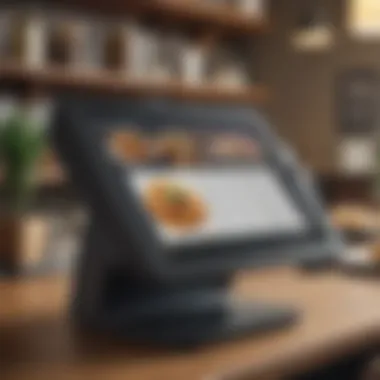

Intro
In today’s fast-paced restaurant industry, operational efficiency can significantly impact success. With the increasing complexity of managing various aspects such as inventory, sales, and staff, many restaurant owners seek robust solutions to streamline operations. One such solution is QuickBooks Point of Sale. This software not only modernizes the checkout process but also integrates various functionalities that enhance overall restaurant management.
Understanding how to leverage this technology will be essential for any business professional or decision-maker in the restaurant sector. This article will explore the core functionalities of QuickBooks Point of Sale and how it can optimize restaurant operations.
Software Overview
Purpose of the Software
QuickBooks Point of Sale is designed to facilitate transactions and manage inventory with ease. For restaurants, this means more than just handling payments. The software allows for seamless communication between different operational components, ultimately improving customer service and driving sales. By using this platform, restaurant owners can make informed decisions based on accurate data and analytics.
Key Features
The software offers several notable features, including:
- Inventory Management: The ability to track stock levels in real time helps prevent overordering or running out of popular items.
- Sales Tracking: Access to detailed sales reports provides insights into peak hours and high-selling items, enabling targeted marketing strategies.
- Employee Scheduling: Streamlined scheduling makes labor management more efficient, ensuring optimal staff coverage during busy times.
- Customer Management: Loyalty programs and customer profiles allow for personalized service, enhancing customer satisfaction.
- Integration Capabilities: QuickBooks seamlessly connects with other financial tools, allowing for easier bookkeeping and financial oversight.
Comparison with Competitors
Feature-by-Feature Analysis
When compared to other POS systems, QuickBooks stands out due to its user-friendly interface and comprehensive reporting features. While systems like Square and Toast offer robust options as well, QuickBooks excels in financial integration. This is particularly advantageous for restaurant owners who need a complete financial overview in one place.
Pricing Comparison
Pricing is a critical factor when choosing a POS system. QuickBooks Point of Sale offers competitive pricing plans tailored to small and medium-sized restaurants. While Square uses a commission-based model, which can accumulate over time, QuickBooks provides a fixed monthly fee with no hidden costs. This can make budgeting easier for restaurant owners.
"Selecting the right Point of Sale system is fundamental for operational excellence and long-term success in the competitive restaurant industry."
Intro to QuickBooks Point of Sale
In a competitive restaurant environment, optimizing operational efficiency is crucial. QuickBooks Point of Sale (POS) plays a significant role in achieving this goal. This software allows restaurant owners to streamline various processes, helping to enhance both management and service delivery. From inventory control to sales tracking, QuickBooks POS integrates multiple functions into a single platform. This section introduces the essential components of QuickBooks Point of Sale and underscores its relevance in the restaurant industry.
Understanding the Software
QuickBooks Point of Sale is a comprehensive system designed specifically for retail and restaurant settings. It provides tools for managing sales transactions, tracking inventory levels, and analyzing sales data. One of the key advantages of QuickBooks POS is its user-friendly interface, which simplifies the learning curve for staff. With features like barcode scanning and customizable sales reporting, the software allows restaurant employees to serve customers efficiently and accurately.
This software also facilitates payment processing through various methods, including credit cards and digital wallets. The streamlined checkout process fosters quicker transactions, ultimately leading to an improved customer experience. Furthermore, data from the POS system can integrate with QuickBooks accounting software, helping owners maintain a clear financial overview.
Relevance in the Restaurant Industry
The relevance of QuickBooks Point of Sale in the restaurant industry cannot be overstated. Having a reliable POS system is vital for managing a successful restaurant. Given the fast-paced nature of the food and beverage industry, a well-functioning POS can be the difference between chaos and order.
Key aspects of its relevance include:
- Inventory Management: With QuickBooks POS, restaurant owners can easily track ingredient levels. This feature helps in minimizing waste and managing costs more effectively.
- Sales Data Analysis: The ability to analyze sales data assists with decision-making. QuickBooks POS provides insights into best-selling items, peak hours, and seasonal trends.
- Employee Management: The software aids in scheduling and time tracking, ensuring fair labor practices while also enhancing productivity.
- Customer Relations: By managing customer interactions, QuickBooks POS helps in building loyalty programs and capturing feedback, both critical for retaining clientele.
In summary, QuickBooks Point of Sale is not just a transactional tool; it is a multifaceted system that supports various operational aspects of a restaurant, making it an indispensable asset for any restaurant owner.
Key Features of QuickBooks Point of Sale
The Key Features of QuickBooks Point of Sale are central to understanding how this software enhances restaurant operations. These features streamline processes, optimize resource management, and provide valuable insights that directly impact a restaurant's profitability. Each component plays a role in addressing the unique challenges restaurants face daily. The integration of these features creates a cohesive system that increases efficiency and improves the overall experience for both employees and customers.
Inventory Management
Effective inventory management is vital for restaurants. It prevents stockouts, reduces waste, and maximizes profit margins. The QuickBooks Point of Sale system includes sophisticated inventory management tools that cater to these needs.
Stock Tracking
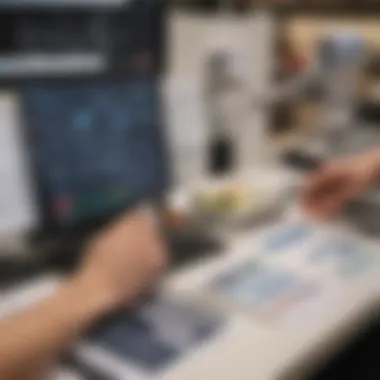

Stock tracking is a vital aspect of inventory management. It allows restaurant owners to monitor stock levels in real-time. This feature ensures that ingredients are available when needed and minimizes overstocking. A key characteristic of stock tracking in QuickBooks Point of Sale is its barcode scanning capability, which speeds up the inventory process. It is a beneficial choice since it reduces human errors and saves time.
A unique feature of stock tracking is its alert system, which notifies users when items run low. This proactive approach allows for timely reordering, thus preventing shortages that could disrupt service.
Sourcing and Supplier Management
Sourcing and supplier management aids restaurants in establishing reliable supply chains. This feature allows users to track suppliers and manage contracts effectively. A highlight of this system is that it integrats with supplier databases, making it easy to source the best prices for ingredients. Many find this system practical as it saves costs and ensures quality supply.
The unique aspect of sourcing and supplier management is its reporting functionality. This feature enables users to analyze supplier performance based on various metrics like cost, quality, and delivery timelines. This could enhance decision-making and contribute to overall operational efficiency.
Sales Tracking and Reporting
Sales tracking and reporting are essential for measuring business performance. QuickBooks Point of Sale provides a robust framework for collecting and analyzing sales data.
Sales Analytics
Sales analytics allows business owners to examine trends over time. This aspect helps in understanding customer preferences and behavior. A key characteristic here is the ability to generate custom reports, which are useful for tailored decision-making. This feature is beneficial as it supports data-driven strategies in marketing or menu adjustments.
The unique benefit of sales analytics is its dashboard interface, which presents real-time sales along with visualizations. However, it does require some initial training for optimal use, but proper engagement can yield significant insights.
Performance Metrics
Performance metrics measure various aspects of the restaurant's operations. It examines areas like staff productivity and sales efficiency. One highlight of this feature is its integration with employee performance data. This can help identify high and low performers more accurately, making it a valuable resource.
The unique aspect of performance metrics is the comparative analysis it offers. Restaurants can compare sales across different periods, ensuring comprehensive performance reviews. However, too much reliance on these metrics can lead to overlooking qualitative factors.
Employee Scheduling and Management
Employee management is critical for maintaining a productive workforce. QuickBooks Point of Sale provides features that simplify scheduling and track employee performance.
Time Tracking
Time tracking within the system helps restaurants effectively manage labor costs. It allows staff to clock in and out directly through the system, making attendance management straightforward. A unique characteristic is its ability to integrate with advanced scheduling options, which are beneficial for managing shifts.
The feature allows you to view employee work hours in various views, creating transparency in attendance and payroll. However, it may require some setup time before yielding benefits.
Payroll Integration
Payroll integration ensures seamless processing of employee payments. This feature automates the calculation of wages based on hours worked, thus reducing administrative errors. A key highlight is the automatic tax calculation, which ensures compliance and peaks interest among users.
What stands out is the real-time payroll adjustments available, which accommodate changes in hours worked. This ease can speed up payroll cycles and improve employee satisfaction, though it may demand initial investment for setup.
Customer Relationship Management
Effective customer relationship management is crucial for repeat business. QuickBooks Point of Sale offers several robust features in this area.
Loyalty Programs
Loyalty programs incentivize repeat customers. This feature allows restaurants to set up tailored loyalty offers based on customer purchase history. A major characteristic is that users can customize rewards based on spending patterns. Many restaurants view it as a beneficial tool for increasing customer retention.
The unique feature of these programs is their flexibility, allowing for adjustments as customer trends change. However, poorly designed loyalty programs may end up being counterproductive, so careful planning is essential.
Customer Feedback
Customer feedback features facilitate improvements in service and menu offerings. This tool allows businesses to collect data from patrons regarding their experiences. A notable characteristic is direct customer engagement through surveys, which can provide real-time insights.
The unique aspect here is the analytics dashboard, which aggregates feedback for easy interpretation. Despite the advantages, not all feedback tests provide adequate insights, necessitating a balanced approach between quantitative and qualitative inputs.
In summary, the Key Features of QuickBooks Point of Sale offer extensive tools that cater to the restaurant industry's specific needs. From managing inventory to analyzing sales and enhancing customer relationships, these features ensure that restaurant owners can operate more efficiently and successfully.
Integration Capabilities
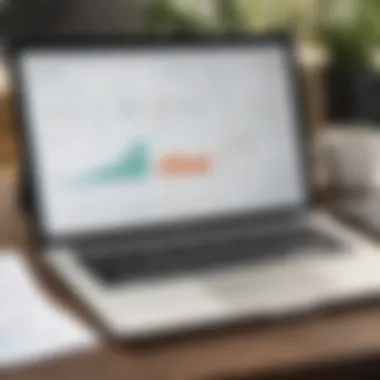

Connecting with QuickBooks Accounting
QuickBooks Point of Sale offers robust integration with its accounting software counterpart. This connection is important for many reasons. First, it ensures that financial data is consistent across platforms. When a sale is made, the data automatically updates in QuickBooks Accounting. This real-time synchronization minimizes errors, ensuring that the financial statements reflect the actual performance of the restaurant.
Moreover, having a unified view of sales and expenses streamlines the financial reporting process. It allows business owners to make informed decisions based on accurate data. Payroll calculations and tax obligations also become more straightforward, significantly reducing administrative burdens. To sum it up, syncing with QuickBooks Accounting enhances the overall efficiency of financial management in restaurants.
Integrating with Other Software Solutions
Integrating with other software solutions can further enhance QuickBooks Point of Sale functionality. Such integrations ensure the restaurant runs smoothly across different operations.
Payment Processing Systems
Payment processing systems are integral to any Point of Sale setup. They facilitate transactions between customers and the restaurant. QuickBooks Point of Sale can integrate with various payment processors like Square and PayPal. This is beneficial for a few reasons. First, they offer flexibility in payment options. Customers can choose their preferred payment method, enhancing their overall experience.
A key characteristic of these systems is their ability to support various payment types, including credit cards and digital wallets. Additionally, they generally come with user-friendly interfaces that streamline the checkout process.
However, there are disadvantages. The fees associated with payment processing can add up, affecting the bottom line. Restaurants should survey options and choose systems that align with their financial goals while ensuring customer satisfaction.
Online Ordering Platforms
Online ordering platforms have gained significant traction in recent years, especially during the pandemic. Integrating these solutions with QuickBooks Point of Sale can transform operational efficiency. Platforms like Grubhub and UberEats allow restaurants to expand their customer reach beyond physical premises.
One key characteristic of online ordering platforms is their ability to manage orders from multiple sources within a single interface, which simplifies operations. This integration streamlines the order fulfillment process and improves accuracy, reducing potential errors in order taking.
On the downside, relying heavily on third-party platforms can lead to elevated commissions, which may squeeze profit margins. Restaurants must weigh these considerations carefully, ensuring that the advantages outweigh any financial drawbacks.
Advantages of Using QuickBooks Point of Sale in Restaurants
Using QuickBooks Point of Sale brings several significant advantages to restaurants, directly impacting their operations and overall performance. These benefits encompass improved efficiency, a better customer experience, and informed decision-making processes. Each of these elements plays a critical role in the effective functioning of a restaurant. Understanding these advantages can empower owners and management to utilize the software optimally.
Enhanced Operational Efficiency
Operational efficiency is vital for any restaurant aiming to thrive in a competitive market. QuickBooks Point of Sale facilitates a streamlined workflow in various areas, which allows staff to focus on providing excellent service rather than managing cumbersome processes. With real-time inventory management capabilities, restaurant owners can keep track of stock levels and minimize waste. The automation of repetitive tasks, such as order processing and inventory updates, also reduces human error.
Moreover, QuickBooks allows restaurants to manage sales efficiently. The system captures sales data automatically, which assists in understanding peak hours or best-selling items. This feature helps optimize staff scheduling and inventory procurement. When every operation is aligned, it creates a more responsive and agile environment.
Improved Customer Experience
Customer satisfaction is often the cornerstone of a successful restaurant. QuickBooks Point of Sale enhances the customer experience through various ways. First, its efficient order processing ensures that customers receive their orders accurately and timely. Mistakes in orders, an issue that can plague many establishments, can be mitigated through precise data entry and seamless communication among staff.
Furthermore, by utilizing customer relationship management tools within QuickBooks, restaurants can gather customer feedback and tailor their services accordingly. For example, implementing loyalty programs can encourage repeat business, making customers feel valued. When patrons feel appreciated and pleased with the service, they are more likely to return and recommend the restaurant to others. It builds a loyal customer base, which is crucial in the restaurant industry.
Data-Driven Decision Making
Making informed decisions is one of the most significant advantages of using QuickBooks Point of Sale. The software provides valuable insights through advanced analytics and reporting features. Restaurant owners can review comprehensive sales reports, track customer buying habits, and analyze operational costs. This data is essential for identifying trends and making strategic adjustments to menus, pricing, and staffing.
Moreover, with a clearer understanding of which items are performing well and which are not, restaurants can make necessary changes quickly. This approach reduces uncertainties and risks involved in management decisions. It is about learning from data to forecast future needs and changes in restaurant dynamics.
"Data-driven decisions empower restaurants to adapt in real-time, ensuring sustainability in a fast-paced industry."
In summary, the advantages of QuickBooks Point of Sale extend beyond just the technology itself. They focus on supporting restaurant operations through enhanced efficiency, improved customer experiences, and informed decision-making. With the right knowledge and tools, restaurant managers can leverage these benefits to foster growth and success.
Challenges and Considerations
When implementing QuickBooks Point of Sale in a restaurant setting, several challenges and considerations must be examined. These issues can significantly impact the software's effectiveness and, by extension, the overall operations of the business. Understanding these challenges can lead to better preparation and execution, ultimately optimizing restaurant operations.
Initial Setup and Training
The initial setup of QuickBooks Point of Sale can be complex. Restaurant owners or managers must ensure that the software is configured correctly to meet their specific business needs. This often involves importing existing inventory data, setting up employee accounts, and customizing the interface to align with the restaurant's workflow. One aspect to consider is training the staff effectively. A well-trained team can navigate the system seamlessly, leading to faster transactions and improved customer service. Typically, training should include hands-on sessions, user manuals, and ongoing support to address any questions that arise after implementation.
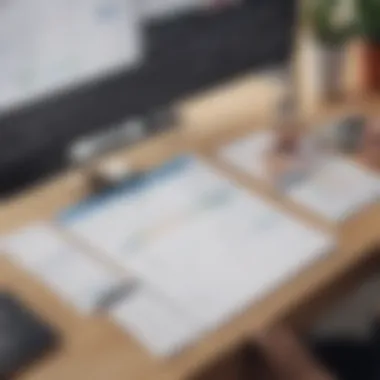

Costs and Licensing
Costs associated with QuickBooks Point of Sale can vary widely. It is important for restaurant owners to account for purchasing the software, licensing fees, and any additional hardware needed, such as card readers and receipt printers. Furthermore, there may be ongoing subscription fees for updates or support services. Analyzing the total cost of ownership is essential for informed decision-making. Some may find the initial investment justifiable given the efficiencies gained through better inventory management or faster transaction processing.
Customer Support and Resources
Reliable customer support is crucial when using any software. With QuickBooks Point of Sale, restaurant owners should expect various options for assistance, including online resources, phone support, and community forums. Investing time to explore available resources can enhance the user experience. Additionally, joining user communities on platforms like Reddit or Facebook can provide practical insights and tips from others who have faced similar challenges.
A well-rounded understanding of these challenges will empower restaurant owners and managers to minimize disruptions and maximize the potential of QuickBooks Point of Sale in transforming their operations.
Best Practices for Implementation
The success of implementing QuickBooks Point of Sale in a restaurant setting depends on careful planning and execution of best practices. Proper implementation ensures that the system integrates smoothly into existing operations and maximizes its potential benefits.
Step-by-Step Installation Process
Installing QuickBooks Point of Sale is a crucial first step that requires meticulous attention to detail. The process should begin with assessing the current hardware and software needs. This involves recognizing compatibility with existing systems and ensuring that the infrastructure can support the new software.
- Download the installation files from the QuickBooks website or use the installation CD.
- Follow the on-screen instructions to initiate the setup process. During installation, users must select the correct installation type, either as a workstation or server.
- Configure settings for the sales data, inventory preferences, and user roles. Proper configuration ensures that the system operates according to specific restaurant needs.
- Run a test transaction to confirm that everything works as intended. This helps in identifying any potential issues before fully adopting the software.
Following these steps will result in a well-functioning installation tailored for restaurant operations.
Training Staff Effectively
A critical element in the successful implementation of QuickBooks Point of Sale is training the staff. Employees must be familiar with the system to ensure optimal operation. An effective training program should focus on the following areas:
- Hands-On Training Sessions: Practical training sessions enable staff to experience real-world scenarios, which helps build confidence.
- Create User Manuals and Cheat Sheets: These materials can serve as quick reference guides for staff, making it easier to navigate the system.
- Utilize Online Resources: QuickBooks offers various tutorials and training materials that can be beneficial. Link to Wikipedia or Britannica.
Training is not a one-time event. Regular refresher courses can help keep staff updated on new features and reinforce their comfort using the system.
Continuous Monitoring and Adjustment
Once QuickBooks Point of Sale is operational, continuous monitoring is vital to ensure its effectiveness. This involves tracking performance metrics and gathering user feedback.
- Regularly Review Sales Reports: Analyze patterns and identify which products are performing well and which are not. Adjust inventory accordingly.
- Solicit Employee Feedback: Employees can provide insights into areas where the system can improve. This feedback is critical, as they use the system regularly.
- Regular Updates and Maintenance: Keep the software updated to benefit from new features and security patches.
Effective monitoring allows restaurant owners to make necessary adjustments to improve operational efficiency and enhance customer satisfaction.
"Best practices in implementation lead to smoother transitions and more productive operations."
By following these best practices, restaurants can effectively implement QuickBooks Point of Sale, leading to optimized operations and better outcomes.
Epilogue
The importance of concluding this article lies in synthesizing the information presented about QuickBooks Point of Sale and its role in optimizing restaurant operations. The narrative has focused on various aspects, from core functionalities like inventory management and sales tracking to implementation best practices. Each element plays a pivotal role in maximizing efficiency within a restaurant environment.
A thorough understanding of the benefits associated with using QuickBooks Point of Sale can significantly influence decision-making in restaurant management. The ability to track inventory accurately minimizes waste, while efficient sales tracking empowers owners to make informed business choices. Moreover, employee management features streamline operations, resulting in a more cohesive work environment.
This article does not gloss over the challenges faced when adopting such technology, but it provides valuable insights into overcoming them. Recognizing the initial investment required and ensuring adequate training for staff are critical steps. These factors contribute to a smoother transition to a robust POS system, fostering greater operational success.
Ultimately, the discussion around QuickBooks Point of Sale highlights its relevance in the restaurant industry. As technology evolves, staying ahead with effective software solutions can provide a competitive edge. The conclusion acts as a call to action for restaurant owners to embrace these systems, ensuring a strategic approach to enhancing their operational processes.
Summary of Key Insights
Here, we can note significant learnings from the article. QuickBooks Point of Sale offers several key features that distinctly aid restaurant operations.
- Efficient inventory management leads to reduced overhead is vital for profitability.
- Sales tracking and analytics facilitate data-driven decisions, helping to understand customer preferences more clearly.
- Employee management streamlines scheduling, creating a better work-life balance for staff and improving overall morale.
The combination of these features enables restaurants to operate more smoothly, enhancing both customer satisfaction and revenue.
Future Outlook for Restaurant Management Software
The future of restaurant management software appears promising, influenced heavily by technological advancements. As businesses increasingly rely on data analytics, the integration of AI and machine learning into systems like QuickBooks Point of Sale could become commonplace.
Expect an evolution in customer interaction methods, perhaps through enhanced loyalty programs and personalized marketing strategies driven by data insights.
Moreover, the rise of cloud-based solutions ensures that restaurant owners can manage operations remotely, allowing flexibility that was not previously possible. These developments indicate a shift toward greater efficiency, ultimately leading to a better dining experience for customers. The continual adaptation to changing market demands will be essential, and QuickBooks Point of Sale is well-positioned to grow alongside these needs.



