Comparing QuickBooks and Mint for Financial Management


Intro
In the vast landscape of financial management tools, choosing the right software can be the difference between financial stability and chaos. For small to medium-sized businesses, as well as individual users, the choice often narrows down to QuickBooks and Mint. Each tool comes with its own unique offerings, designed to cater to different financial needs. QuickBooks stands tall as a comprehensive solution for business accounting, while Mint promotes a simpler approach to personal finance. This article aims to peel back the layers on these two giants, providing a closer look at their key features, intended purposes, and how they measure up against one another.
Software Overview
Purpose of the Software
QuickBooks is crafted for small and medium-sized businesses aiming to streamline their accounting processes. It provides a suite of robust features that cover everything from invoicing to payroll management. On the other hand, Mint is designed for the everyday consumer who wants to track their personal finances and budgeting with ease. Users can effortlessly manage their expenditures, view trends, and set savings goals, making Mint an approachable tool for someone just starting to cultivate financial literacy.
Key Features
QuickBooks offers an impressive range of functionalities that include:
- Invoicing: Customize and send invoices directly to clients, ensuring professional branding and timely payments.
- Expense Tracking: Automatically import transactions to categorize expenses and improve financial tracking.
- Payroll Management: Handle employee payments, tax calculations, and compliance with labor laws seamlessly.
- Reporting Tools: Accumulate financial data for in-depth analysis and generate comprehensive reports to understand your business's financial health.
On the flip side, Mint captivates users with a user-friendly interface that provides:
- Budgeting Tools: Create budgets based on spending habits and receive alerts when nearing limits.
- Credit Score Monitoring: Track credit score changes and understand factors affecting them.
- Account Aggregation: Connect all financial accounts in one place for a unified view of finances.
- Savings Goals: Set and track goals effortlessly, making saving less intimidating.
"Choosing the right tool depends significantly on your financial goals and style of living. Understanding the distinctions between the two can lead to better decisions."
Comparison with Competitors
Feature-by-Feature Analysis
To truly understand where QuickBooks and Mint shine, one must delve into a feature-by-feature comparison. QuickBooks excels in the depth and flexibility of its accounting functionalities, providing options that allow businesses to tailor workflows to their liking. Mint, however, benefits from its simplicity, ensuring that users do not need an accounting degree to get a handle on their budgets.
Comparison of Key Features:
- User Experience: QuickBooks has a steeper learning curve due to its extensive options, while Mint's drag-and-drop nature is appealing to novice users.
- Customer Support: QuickBooks provides various support channels, while Mint leans towards a self-service model with extensive online resources.
- Integrations: Both platforms offer integrations with third-party applications, but QuickBooks provides a broader range of compatible applications tailored for businesses.
Pricing Comparison
When it comes to pricing, the two offer significantly different structures that cater to their respective user bases. QuickBooks follows a tiered subscription model, with various plans to suit different business sizes, starting with the Simple Start plan and scaling up to the Advanced options. Costs can range from about $25 to $180 per month, depending on the features included.
Mint, however, offers a free version, which is a considerable attraction for individuals wanting to manage their finances without any upfront costs. They make revenue primarily through advertising and offering premium features, making it accessible to many people who might shy away from paid software.
In sum, both of these financial tools present unique advantages. QuickBooks is a powerhouse tailored to business needs, while Mint stands out for personal financial management. Knowing these differences can guide users in selecting the software that best aligns with their financial objectives.
Preface to Financial Management Software
In today’s fast-paced world, managing finances, whether personal or business-related, often feels like juggling flaming torches. The importance of financial management software cannot be overstated. It's a kind of safety net that helps both individuals and businesses avoid falling into the abyss of mismanaged funds or overlooked expenses. These tools can simplify the process of budgeting, tracking expenses, generating financial reports, and even preparing taxes. For entrepreneurs and small to medium-sized businesses, financial management software can be the difference between thriving and merely surviving.
Financial management software provides insightful analysis of financial data, which in turn fosters informed decision-making. An exemplary software should not just be a ledger on a screen; it should serve as a guide through the tangled landscape of financial nuances. These tools can help unearth invaluable data trends, giving users a glimpse into the past and a clearer vision for the future.
Importance of Financial Management
Financial management is the bedrock of any successful venture. It arms individuals and organizations with tools to make strategic decisions that drive growth and profitability. Analyzing the current financial landscape is like shining a flashlight into a dark room: you start to see where the gaps are and how to fill them.
For small businesses, effective financial management translates to better cash flow, increased profitability, and ultimately, sustainability. Think of it like tending to a garden. Without regular watering and care—essentially, managing your finances—the plants will wilt away, and all efforts might go to waste.
Overview of Available Tools
The market is brimming with financial management tools that cater to diverse needs. From QuickBooks, which is robust and feature-rich for business finance, to Mint, which simplifies personal budgeting, each option has its own unique offerings.
Popular Options in Focus:
- QuickBooks: Known for its comprehensive accounting features, it's designed primarily for businesses aiming for detailed reporting and financial management.
- Mint: Famed for its user-friendly experience, especially aimed at individuals and families who wish to get a grip on their personal finances.
Both tools serve distinct purposes and audiences, and setting them side by side reveals critical differences that could greatly impact your financial management journey. Understanding which tool suits your needs is crucial. The next sections of this article will delve deeper into each platform’s offerings, including their key features, user experiences, and how they can help users achieve their financial goals.
From QuickBooks: An Overview
Understanding QuickBooks is crucial for anyone aiming to manage their finances effectively, be it for personal or business purposes. This robust accounting software is particularly valuable for small to medium-sized businesses that face the pressure of streamlining their financial processes. By getting a grasp on the software’s features, it becomes evident how it can play a pivotal role in financial management. In this section, we will explore key features and functionalities, identify the target audience and use cases, and discuss its pricing structure.
Key Features and Functionalities
Expense Tracking
Expense tracking is one of the standout features of QuickBooks. It allows users to easily monitor their expenditures, categorize transactions, and even attach receipts. This capability not only boosts transparency but also enables better budgeting practices. A key characteristic of expense tracking in QuickBooks is its automation; transactions can be synced directly from bank accounts. This feature significantly reduces the manual labor typically associated with data entry, making it a popular choice among users looking for efficiency.
However, the system does require some learning to fully exploit its potential. Users must familiarize themselves with the categorization process to ensure accuracy in reporting and compliance. The advantages of using this feature are clear; it enables users to make informed financial decisions and avoid overspending.
Invoice Management
QuickBooks offers robust invoice management to streamline billing processes. Users can create, send, and track invoices, which are essential for cash flow management. This feature is particularly beneficial for freelancers and small business owners who need to maintain professional communication and ensure timely payments. A unique aspect of QuickBooks’ invoice management is its ability to automate reminders for overdue payments. This can drastically reduce the effort needed to track down payments, allowing users to focus on other critical tasks.
On the downside, some users might find the invoice templates somewhat limited if they’re looking for a high degree of customization. Despite this, the convenience of having a structured invoicing process makes this feature worthwhile for many.
Tax Preparation
Tax preparation is a critical area where QuickBooks excels. The software simplifies the complexity of tax filing by organizing all financial data in one place. Users can generate tax reports that are useful in preparing for year-end filings. A key characteristic here is the ability to automatically calculate taxes based on the recorded income and expenses.
However, understanding tax laws and ensuring that all entries align with current regulations is still the user’s responsibility. The advantage of using QuickBooks for tax prep is substantial; it minimizes the chances of human error and saves time during tax season. But users should be aware of the need for ongoing education on tax regulations to ensure compliance.
Target Audience and Use Cases
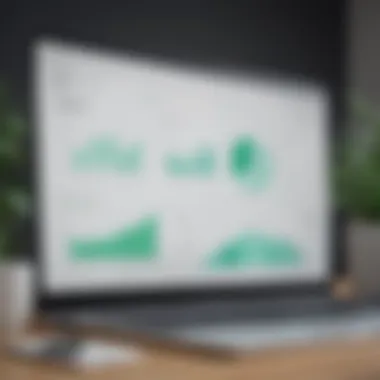

Small Businesses
For small businesses, QuickBooks is a treasure trove of features designed to simplify financial management. From being able to track expenses to invoice clients effectively, the software offers tailored solutions that meet diverse operational needs. Additionally, its scalability allows small businesses to grow with the tool, adapting to increased complexity as the enterprise expands. This adaptability makes it a strong candidate in discussions of financial management software.
On the downside, some small business owners might find the subscription costs a bit steep, especially when just starting. However, the long-term benefits could outweigh initial costs, providing value through improved financial oversight.
Freelancers
QuickBooks can also serve as an invaluable tool for freelancers navigating the complexities of their income and expenses. The capabilities of tracking billable hours and easily generating invoices align perfectly with the needs of self-employed individuals. The ease of use, complemented by a supportive community and resources, makes it a popular option among freelancers.
Though there can be a learning curve involved, especially regarding more advanced features, the investment in time pays off when it leads to better financial tracking and MANAGEMENT. Freelancers can showcase professionalism in their financial dealings, an aspect that often gets overlooked in the gig economy.
Medium Enterprises
Medium enterprises often grapple with more intricate financial management needs, and QuickBooks caters to this demographic with its powerful reporting and analytics tools. These features empower companies to make data-driven decisions and identify trends over time. The software’s integration capabilities with other systems enhance its utility, as medium-sized businesses typically rely on various tools to manage operations.
However, as complexities increase, so does the potential challenge of training staff to use the software effectively. This can lead to additional onboarding costs and time—an important consideration for decision-makers evaluating QuickBooks.
Pricing Structure
Subscription Models
QuickBooks offers multiple subscription models tailored to different business sizes and needs. The tiered pricing system allows users to select a plan based on the features they require—from basic bookkeeping to extensive reporting capabilities. The flexibility here is appealing as it gives businesses the option to scale their subscription as they grow.
A potential drawback is that the costs can accumulate, particularly if businesses need to upgrade for additional features. However, the extensive capabilities often justify the expense, leading to enhanced efficiency and productivity.
Free Trials
One of the attractive features of QuickBooks is its free trials. Companies can test the waters before committing to a subscription, helping to alleviate fears of investing in a tool that may not align with their needs. This trial period allows users to experience the software’s functionalities directly, which can be a game-changer in the decision-making process.
However, the trial period is often limited, and users may feel pressured to make a quick decision. This can sometimes lead to hasty choices that aren’t fully aligned with their ongoing needs. Nonetheless, it’s an opportunity that many choose to explore, contributing positively to their purchasing confidence.
Understanding Mint: A Simplified Approach
Mint offers users a streamlined and uncomplicated path to managing personal finances, distinguishing itself from more complex solutions like QuickBooks. Given the increasing importance of financial literacy and management for individuals and families alike, understanding Mint's offerings is essential for anyone looking to simplify their personal finance tracking. It shines particularly in situations where users prefer a laid-back approach rather than delving deeply into accounting processes that are typical with business-focused software.
Core Features and Benefits
Budgeting Tools
Budgeting tools lie at the heart of Mint’s appeal. Users can set spending limits across various categories like groceries, dining, and entertainment. This helps in maintaining a clear-eyed view of where their money goes. The standout element is its ability to update these metrics in real-time, adjusting projected budgets based on previous spending. Many find budgeting tools beneficial as they empower users to stay accountable and avoid overspending.
However, one needs to note that the effectiveness of these tools largely rests on user discipline and consistent tracking. If someone isn't actively participating in updating or reviewing their budget, the tools may end up being more of a set-it-and-forget-it situation, potentially leading to oversight of financial missteps.
Bill Tracking
Another highlighted feature is bill tracking, which allows users to monitor due dates and amounts owed directly through the app. This is a game changer for individuals who have a tendency to forget upcoming payments, risking late fees and penalties. The key characteristic here is its notification system; reminders surface ahead of deadlines to keep users informed.
On the flip side, the bill tracking function can sometimes become cluttered, especially for users with numerous bills to pay. It’s beneficial as a central hub for tracking finances, but users may feel overwhelmed if they don’t organize them effectively or if the tracking methods don’t suit their style.
Financial Goal Setting
Mint encourages users to set financial goals, whether it’s saving for a vacation, paying off debts, or building an emergency fund. Its goal-setting feature prominently displays progress, making it visually appealing. Users can set specific targets and deadlines, which creates a sense of urgency that many find motivating.
However, users must be cautious that goal setting doesn’t encourage unrealistic expectations, as tracking might sometimes lead to frustration if goals are not met. The divergence between user expectations and actual progress is an important factor to consider when leveraging this feature.
Intended Users and Scenarios
Individuals
Mint serves as an excellent tool for individuals looking to take control over their financial situations. It caters to those who want to manage personal budgets without getting bogged down by business-oriented functionalities. The beauty lies in its simplicity, making it a popular choice for everyday users mindful of their spending and saving habits.
Nevertheless, individuals with complicated financial portfolios might find the tool too limiting since it skews away from intricate financial planning.
Families
For families, Mint provides a collaborative approach to tracking household expenses. The ability to share accounts and budgets allows for unified tracking of income and expenditures. Families can assess spending habits collectively, promoting transparency and better financial conversations.
Challenges arise, however, when there are discrepancies in financial priorities among family members. Some may find diffculty balancing individual spending habits with family goals, requiring ongoing communication to avoid conflict.
Students
For students, Mint caters to the need for financial management amidst tight budgets. The ease of use and comprehensive budget tracking fits well within the student lifestyle. It encourages saving practices that can carry into post-college life.
On the downside, students may initially find the context of budgeting to be at odds with their spontaneous spending habits, particularly if they do not familiarize themselves with the app early. Thus, while it can be beneficial, the impact relies on user engagement.
Costs and Accessibility
Free Service Benefits
One of the most attractive aspects of Mint is that it’s free to use, making it widely accessible for anyone seeking to manage their finances. The absence of subscription fees makes it especially appealing for budget-conscious users, as they can take advantage of a reliable service without a financial commitment.
Yet, users must remain aware of the potential drawbacks tied to free services, such as limited functionalities compared to premium alternatives, which often provide additional support and features beyond basic budgeting.
Ads and Promotions
Being a free service, Mint operates on ad revenue, which users might encounter while engaging with the app. These ads can be tailored to users based on their spending habits, which can feel intrusive or distracting. While it’s a means for Mint to maintain free access to its tools, some might find the ad presence off-putting.
However, the trade-off can be worth it for those who prioritize cost savings over a completely ad-free experience. Those seeking a cleaner interface may need to adjust their expectations accordingly.


In summary, understanding Mint’s simplified approach aids in identifying whether its features align with personal financial management needs. From useful budgeting tools to insightful notifications, Mint strives to make personal finance manageable for a variety of users, from students to families.
Comparative Analysis: QuickBooks vs. Mint
Understanding the differences between QuickBooks and Mint is crucial. Both tools cater to distinct financial needs, which is essential for anyone looking to enhance their financial management skills. Analyzing their features, user experiences, and suitability allows users to make informed choices based on their individual needs.
Feature Set Differences
Accounting Versus Budgeting
The distinction between accounting and budgeting is at the heart of this comparison. QuickBooks shines in accounting. It offers comprehensive features that allow businesses to track expenses, manage invoices, and prepare taxes with ease. This slew of features makes it a popular choice for small to medium-sized businesses—that’s where it really fits. On the flip side, Mint focuses on budgeting. It presents tools to create budgets, monitor spending, and set financial goals, making it ideal for personal finance management. Users get a free and visually appealing overview of their financial status.
But while QuickBooks provides detail on transactions and profitability, Mint translates numbers into tangible advice for everyday spending. This difference can create advantages and limits, depending on whether you're dealing with corporate finances or managing household budgets.
Complex Financial Needs
Complex financial needs may direct users to QuickBooks. Given its robust capabilities, it can handle intricate financial dynamics—like multi-currency transactions or payroll. This functionality distinguishes it from Mint, which caters predominantly to simpler needs. Mint doesn’t provide in-depth accounting features; its strength lies in budgeting and spending insights. While both tools serve their purposes well, the choice hinges on the user's specific financial situation.
User Experience and Interface
Navigation and Usability
When it comes to navigation and usability, Mint holds the upper hand in terms of user-friendliness. New users often find Mint’s interface intuitive, with straightforward navigation that allows quick access to various financial tools. The simple layout promotes effortless tracking of expenses and automated categorization. QuickBooks, while comprehensive, may overwhelm novices due to its extensive features and less straightforward interface. This difference can lead to a steep learning curve for those who are new to financial management software.
Mobile Compatibility
Mobile compatibility is increasingly relevant today. QuickBooks offers a dedicated mobile app that provides essential functions on-the-go. Users can invoice clients or check account balances directly from their phones. However, Mint steps ahead with its mobile interface that caters specifically to personal finance tracking. Users can easily access their financial information anytime. This distinct advantage makes Mint more favorable for users who prioritize mobile access for everyday finance management.
Integration Capabilities
Third-Party Connections
When considering third-party connections, QuickBooks provides extensive integration capabilities. It thrives in environments where users need to interface with various business tools such as payment processors and e-commerce platforms. This ability allows QuickBooks to serve a broader range of business scenarios, making it adaptable to different workflows. In contrast, Mint's integrations tend to focus primarily on bank accounts and credit cards, limiting its ability to connect with comprehensive business-related tools.
Data Synchronization
Data synchronization is critical for maintaining accurate financial records. QuickBooks excels here as well, offering strong synchronization features that allow seamless updates of accounting data across devices and third-party applications. On the other hand, Mint relies on less complex synchronization options that primarily focus on personal accounts. This difference may seem minor, but for businesses, it can mean a world of difference in ensuring timely financial accuracy.
In essence, the right choice between QuickBooks and Mint hinges on whether you're looking for extensive financial management capabilities or user-focused budgeting and spending tools.
Advantages and Disadvantages of Each Tool
When it comes to financial management, understanding the pros and cons of QuickBooks and Mint is essential for making an informed decision. Each platform offers unique strengths and weaknesses, impacting its suitability depending on your needs. Assessing these factors can guide users toward what fits best in their financial management landscape.
Strengths of QuickBooks
Comprehensive Reporting
QuickBooks excels in its ability to generate comprehensive reports, an invaluable aspect for businesses aiming for clarity in their financial operations. This feature enables users to pull detailed insights on income, expenses, and overall financial health. A key characteristic of this aspect is its adaptability; users can customize reports to focus on specific metrics or time frames, providing tailored insights.
A notable feature here is the ability to create profit and loss statements or balance sheets with just a few clicks. This means that rather than sifting through piles of data, business owners can observe trends and make decisions based on concrete figures. The advantage of this approach is it saves time while ensuring accuracy in financial reporting, which is often a lifeline for small to medium-sized businesses.
Scalability Options
Another strength lies in QuickBooks' scalability options. As a business grows, so do its financial complexities, and QuickBooks recognizes this need. The platform can adjust, offering various tiers and add-ons tailored to a company's size and requirements. This flexibility is a major point for users looking to grow without outgrowing their software.
Key to this feature is the range of integrations available; businesses can connect third-party apps that streamline operations further. However, while this is advantageous for businesses aiming to expand, it can be a double-edged sword. As the system grows more complex, it may require additional training and support, adding to overhead costs over time.
Weaknesses of QuickBooks
Learning Curve
Despite its many strengths, QuickBooks is not without challenges. The steep learning curve is a significant hurdle for some users, especially those who lack a financial background. Understanding the ins and outs of the software can be daunting, which can lead to frustration and reduced productivity initially. This characteristic tends to dissuade potential users who prioritize quick setups.
The unique feature of this complexity is the vast range of capabilities it offers, which can overwhelm new users. Though comprehensive tutorials exist, self-taught users may find themselves treading water before mastering the basics.
Cost Considerations
Cost considerations surround QuickBooks as another disadvantage. While it is marketed as an investment for business growth, the monthly subscriptions can add up, especially for small businesses with tight budgets. This aspect can deter prospective users who need a reliable solution without the ongoing financial strain.
Moreover, upgrading to access advanced features means additional fees, making it crucial for businesses to evaluate the total cost of ownership upfront. On the flip side, the value received through enhanced financial management often makes it worthwhile, provided the business is able to account for these costs appropriately.
Strengths of Mint
User-Friendly Design
Mint’s interface stands out due to its user-friendly design, catering primarily to individuals seeking to manage personal finances. The layout is clean and intuitive, allowing users to navigate seamlessly without an extensive financial background. This approach is beneficial for those who prefer quick, no-fuss access to their financial activities.
A unique feature here is budgeting tools that provide visual representations of spending patterns. Users can swiftly see where their money is going, which promotes better financial decisions. The efficacy of Mint's design can be particularly advantageous for those just starting their financial journey, offering a sense of control and ease.
Real-Time Financial Insights
Another strong point for Mint is its capability of offering real-time financial insights. It aggregates account information and provides updates as transactions occur, which can prove essential for maintaining an accurate financial picture. The key characteristic of this information flow is its immediacy; users can respond to spending habits and adjust their budgeting in real-time.
A compelling feature of this functionality is notifications about bill due dates or unusual transactions. Such alerts not only help users stay on top of their finances but also foster a proactive approach to financial management. The downside, however, could be that some users might feel overwhelmed by constant updates, leading them to disengage.
Weaknesses of Mint
Limited Business Features
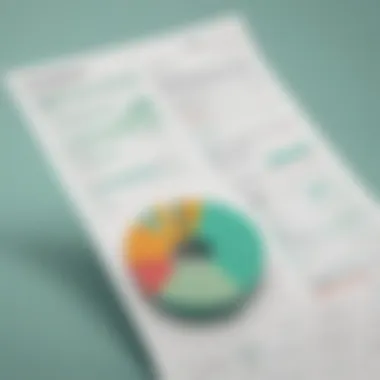

Mint may serve personal finance needs exceptionally well, but its limitations in business features can be a drawback for entrepreneurs or small business owners looking for comprehensive management. This characteristic means that users might need to seek supplementary tools to perform essential functions, leading to a fragmented financial management experience. While Mint can track expenses, it lacks core accounting capabilities available in a tool like QuickBooks.
A unique aspect of this limitation is the inability to generate invoices or manage payroll, critical elements for small to medium-sized enterprises. Hence, businesses could find Mint insufficient for keeping their operations aligned with financial goals, forcing them to use multiple applications, which can complicate the overall process.
Reliance on Ads
Lastly, Mint’s dependence on ads can create a less-than-ideal user experience. While it’s free to use, users are often exposed to promotional content during their financial management journey. This intrusive advertising can be frustrating and may detract from the focus on managing finances-
Although the reliance on ads enables free access to users, it could shift their focus from financial goals to products not necessarily aligned with their needs. Balancing the free service with the presence of ads might not feel welcoming for some users seeking a distraction-free environment to manage their money.
"Understanding the advantages and disadvantages of both QuickBooks and Mint is crucial for making the right choice based on your financial management needs."
Choosing the Right Tool for Your Needs
When it comes to selecting financial software, understanding your unique needs is crucial. The right tool can make a world of difference in managing finances efficiently. Whether you're a freelance graphic designer or run a medium-sized tech startup, choosing between specialized tools like QuickBooks and Mint requires a sharp focus on your financial objectives.
By weighing the features, costs, and user experiences of both platforms, you'll find a solution that not only meets your current demands but also scales with you in the future. This section equips readers with insights on making a wise choice tailored to their specific financial management needs.
Identifying Your Financial Goals
Personal versus Business Management
When figuring out how to manage your finances, it’s key to know if you're dealing with personal or business management. Both realms have different objectives, which can drastically change the tool you need. Personal management often leans heavily on budgeting and financial goal setting. Individuals or families typically seek a simple interface to track expenses and savings, with Mint breaking it down nicely.
On the flip side, business management drives more complex needs. QuickBooks shines here, offering in-depth invoicing, tax preparation, and comprehensive reporting. This complexity shows how easily business owners can tailor the tool to their needs. If you’re a small business trying to streamline your finances, QuickBooks stands as a beneficial choice, primarily due to its rich suite of accounting tools.
However, using the wrong tool can lead to detrimental consequences. For instance, a freelancer using QuickBooks might find its features overwhelming and underutilized if his or her needs are basic at best. Similarly, an entrepreneur running a growing business might face limitations with a tool designed solely for personal financial tracking. Ultimately, distinguishing between personal and business management is a crucial step in the selection process.
Complexity of Financial Transactions
Complexity in financial transactions varies greatly depending on the particular financial landscape you're navigating. The key consideration here is understanding how intricate your financial dealings are. For many individuals, managing daily expenses or saving for upcoming vacations is straightforward. Mint allows for a simple, easy-to-manage setup, providing a user-friendly platform to track these activities.
Yet, for businesses with multiple income streams, various expenses, and intricate accounting requirements, the need for complexity escalates. Here, QuickBooks’ advanced functionalities come into play. It can tackle varying financial transactions, from payroll management to tax compliance. While this adds a layer of benefit, it does come with a learning curve.
This aspect can widen the gap between casual users and businesses that have interwoven complexities in their commerce. If a business attempts to use a simpler tool, such as Mint, it might face tedium in its efforts to get crucial reporting and analytics. In the end, understanding the complexity of financial transactions stands critical in determining the best software fit.
Evaluating Budget Constraints
Total Cost of Ownership
The total cost of ownership represents the sum of all costs associated with software beyond the initial purchase price. This aspect is crucial when selecting financial tools, especially for small to medium-sized businesses. Unexpected expenses can arise from maintenance, updates, or even additional fees for premium features. QuickBooks often has higher upfront costs due to its extensive feature set, but it also offers scalability.
Mint, on the other hand, comes at a lower cost, often being free, but potential users should consider the long-term implications. The trade-off is that while Mint offers simplicity at no charge, users are bombarded with ads, which can be a distraction.
By critically looking at the total cost associated with each tool—taking into account user needs and expected use cases—the evaluation leads to more informed financial decisions.
Return on Investment
Considering the return on investment—a measure of the profitability or financial benefits you gain versus the costs incurred—is vital. For businesses that rely heavily on detailed reporting or need features like invoice management, the investment in QuickBooks can prove to be invaluable.
Individuals or families using budgeting tools may assess their financial strategies through Mint in a different lens. With its focus on helping users save and manage their money better, the gains might be categorized in behavioral changes rather than sheer financial metrics.
Identifying the expected return on investment with these platforms informs financial decision-making, allowing users to position their software expenses against their financial goals effectively.
Trial and Error Approach
Using Free Trials Effectively
A trial run can be an eye-opener—this is where experimenting shines. Both QuickBooks and Mint offer avenues to test their offerings before fully committing. Using free trials effectively means diving deep into their functionalities during the trial period, assessing whether they align with your individual or business needs.
A user can explore the entirety of features that each tool provides—task organization, expense tracking, and reporting structures—all without dipping into their pockets. This practical exposure proves beneficial in narrowing down choices. Additionally, it's advisable to involve team members, if applicable, to gather broader insights on usability.
However, it's essential to remain disciplined during trials. Sometimes, users can be swayed by temporary discounts or limited-time promotions. Staying focused on long-term usability can lead to sound financial management long after the trial period.
Gathering Feedback from Users
Amidst the chatter of reviews and user experiences, understanding how current users feel about their software can shape your decision. Seeking feedback through forums or social media platforms like Reddit or Facebook can uncover both praises and pitfalls that you might not have considered. This kind of unfiltered information often provides real-life insights into how effective a tool is in day-to-day use.
In essence, gathering user feedback serves as an invaluable step in finding the perfect fit. It highlights genuine strengths and weaknesses, aiding potential users in making informed decisions as they sift through options available to them.
Culmination: Making an Informed Decision
In the world of finance, making the right choices is akin to navigating a finely woven web. The decision between QuickBooks and Mint is not just about preferences; it is deeply rooted in understanding financial management needs, goals, and operational styles. As such, this section underscores the importance of thoroughly evaluating these tools to match the specifics of one’s financial landscape.
QuickBooks is geared more towards small to medium-sized businesses, operating with a breadth of features that provide comprehensive accounting solutions. Its capabilities cater to those who juggle multiple financial responsibilities or who need detailed reporting functionalities. On the other hand, Mint shines for individual users or families aspiring to manage their everyday finances with simplicity and efficiency. It excels in budget tracking and ensures users have a firm grasp on their financial status.
The weighting of these factors—features, usability, target users, and costs—can dramatically influence your financial management. A thoughtful decision leverages the strengths of each platform while acknowledging their limitations. This awareness can lead to not just effective financial management, but also to fostering growth and achieving financial goals.
"In financial management, knowledge is power—using it wisely can lead to prosperity."
This conclusion invites the reader to synthesize the analysis presented throughout the article, focusing on how the nuances of QuickBooks and Mint can align with their specific objectives—be it launching a startup, managing day-to-day expenses, or balancing both worlds.
Recap of Key Points
To sum up the critical points explored, here’s a quick rundown:
- Intended Use: QuickBooks targets businesses with complex needs; Mint is tailored for individual users and families.
- Feature Sets: QuickBooks boasts robust accounting features, while Mint excels in budgeting and financial tracking.
- Cost Considerations: QuickBooks has a varied pricing model influenced by functionality; Mint offers a free service model supported by ads.
- User Experience: QuickBooks might involve a steeper learning curve, whereas Mint provides a more straightforward interface for average users.
Final Recommendations
When choosing between these two tools, reflect on the following:
- Assess Your Needs: If your focus is primarily on running a business—tracking expenses, managing invoices, and expenses—QuickBooks will probably serve you better.
- Consider User Experience: If you want to oversee personal finances, ensure you can easily track your budget, Mint would be a suitable choice.
- Long-Term Goals: For businesses aiming for growth, QuickBooks' scalability makes it a key player. In contrast, Mint’s capabilities hold long-term appeal for individuals focusing on personal wealth management.
- Visit the Software's Pages: Make sure to visit QuickBooks and Mint to get a firsthand experience of their offerings, features, and user feedback.
Deciding on the right financial management tool hinges on aligning your financial aspirations with the features each provides. By weighing these elements, users will be empowered to foster their financial futures effectively.



