Comparing QuickBooks and Xero Pricing Models

Intro
The landscape of accounting software has transformed dramatically over the past few years. QuickBooks and Xero stand out as two leading platforms in this competitive arena. Small to medium-sized businesses, as well as entrepreneurs, constantly seek effective solutions to manage their finances. Thus, understanding the pricing models associated with these distinct offerings is crucial. This article will delve into the nuances of each software’s pricing, and it will outline essential features and services that can affect a business's financial strategies.
Software Overview
Purpose of the Software
QuickBooks and Xero serve similar purposes. They are designed to simplify financial management, offering users tools to track income and expenses, manage invoices, and generate reports. QuickBooks is known for its integration with various business tools, catering to a wide range of industries. Conversely, Xero focuses on user experience and provides a more streamlined interface, which may appeal to businesses that prioritize ease of use. Both platforms aim to increase efficiency, but they target slightly different audiences and needs.
Key Features
When comparing QuickBooks and Xero, features play a significant role in determining value.
- QuickBooks:
- Xero:
- Robust reporting capabilities
- Invoice customization
- Extensive third-party integrations
- Time tracking tools
- Payroll processing options
- Simplified bank reconciliation
- Multi-currency support
- User-friendly mobile app
- Collaboration features for accountants
- Automation of repetitive tasks
It’s critical to note that while both platforms have strong features, the implementation and usability of these features can differ markedly.
Comparison with Competitors
Feature-by-Feature Analysis
QuickBooks and Xero each offer unique advantages depending on the user's specific needs. For example, QuickBooks excels in data analysis and reporting, making it suitable for businesses requiring detailed insights. Meanwhile, Xero shines with its interface simplicity and mobile usability, thereby attracting users who value intuitive design and functionality.
Pricing Comparison
Pricing models for both software platforms vary greatly depending on the tier chosen.
- QuickBooks Pricing:
- Simple Start: $25 per month
- Essentials: $50 per month
- Plus: $80 per month
Each tier unlocks different features, with higher tiers offering capabilities like managing multiple users and advanced reporting options.
- Xero Pricing:
- Early: $13 per month
- Growing: $37 per month
- Established: $70 per month
Xero’s pricing model aims to include various features suited for different business sizes and complexity.
When assessing each platform, it is essential to consider additional fees that may arise, such as transaction fees for payment processing or charges for extra users.
End
In summary, both QuickBooks and Xero present compelling pricing models that cater to different business needs. Understanding their respective features and costs will aid business professionals and decision-makers in finding the right software that aligns with their operational and financial strategies.
Overview of QuickBooks and Xero
In the realm of accounting software, QuickBooks and Xero are two significant players that have gained wide recognition among small to medium-sized businesses and entrepreneurs. Understanding the core offerings of these platforms is crucial because the choice of software can influence financial management and overall business efficiency.
Both QuickBooks and Xero provide a range of features designed to simplify accounting tasks. They help users with invoicing, expense tracking, and reporting, yet their pricing structures vary, making it essential to examine what each platform offers for the associated costs. Choosing the right accounting software is not merely about what seems economical; it's about aligning the software's capabilities with the specific needs and goals of a business.
Among many aspects, the pricing models of these platforms reflect their user base and feature sets. An informed decision requires not only a look at subscription costs but also the additional fees associated with add-ons and integrations. Moreover, understanding how these pricing structures can evolve with a growing business is equally important.
Thus, this overview sets the stage to delve deeper into the pricing frameworks of QuickBooks and Xero, providing clarity on which solution could be more aligned with a company's financial strategies.
Preface to QuickBooks
QuickBooks, developed by Intuit, has been a dominant force in the accounting industry for several decades. Its user-friendly interface and extensive functionality make it a popular choice among entrepreneurs and small businesses. The ability to manage various aspects of business finance, from payroll to inventory tracking, is a notable strength of QuickBooks.
The platform offers different subscription tiers, allowing users to select a plan that suits their specific requirements. This flexibility caters to a broad range of business sizes and industries. Moreover, QuickBooks regularly updates its software, ensuring that users have access to modern features that enhance usability and efficiency.
Prelude to Xero

Xero is a relatively newer contender that has also gained traction in the accounting software landscape. Founded in New Zealand, it has expanded its reach globally with a strong emphasis on cloud-based services. Xero appeals particularly to businesses looking for a solution that integrates easily with other software tools, enhancing workflow efficiency.
The intuitive dashboard and real-time financial reporting make Xero a favorable choice for many users. It is designed for seamless collaboration, allowing multiple team members to access financial data simultaneously. Xero’s straightforward pricing model is another reason it attracts attention from small businesses and start-ups seeking straightforward solutions without hidden fees.
Pricing Structure of QuickBooks
Understanding the pricing structure of QuickBooks is crucial for organizations looking to manage their finances effectively. This section analyzes the various aspects of QuickBooks pricing, emphasizing the flexibility it provides to small and medium-sized businesses. The pricing model is designed to accommodate different business needs, whether one is a solo entrepreneur or part of a larger organization. Therefore, knowing the types of subscriptions, associated costs, and potential add-ons can help users make informed choices aligned with their fiscal strategies.
Types of QuickBooks Subscriptions
QuickBooks offers multiple subscription tiers that cater to a diverse range of business requirements. It typically includes plans such as:
- Simple Start: Best for individuals and sole proprietors requiring basic bookkeeping capabilities. This plan lets users track income and expenses and manage tax deductions.
- Essentials: Aimed at small businesses. This tier allows for bill management and supports up to three users. It provides important features that enhance productivity.
- Plus: This plan is suitable for businesses needing project tracking. With this, up to five users can manage not only financials but also inventory.
- Advanced: A more robust option for larger organizations. It allows for customized reporting and unlimited users. This subscription provides the highest level of support and integrations.
Fees Associated with QuickBooks
In addition to subscription fees, QuickBooks entails some extra costs. Understanding these fees is essential for calculating the total investment in the software. Common additional fees include:
- Payment Processing Fees: Users may incur fees when managing online payments through QuickBooks. Typically, the percentage varies depending on the type of transaction.
- Payroll Fees: For those who choose to manage payroll through QuickBooks, payroll processing fees apply. This can be flat rates per employee or additional charges per payroll run.
- Tax Filing Costs: Businesses requiring tax filing assistance may pay an extra fee for this service, depending on the complexity of their tax needs.
Add-Ons and Integrations Cost
QuickBooks offers various add-ons and integrations that enhance its functionality. Knowing these costs is important, as they can significantly impact the overall investment. Some popular options include:
- Advanced Reporting: This feature allows users to create customized reports beyond the standard offerings. Users typically pay an additional monthly fee for this add-on.
- Inventory Management Tools: Companies managing physical products may opt for these integrations. Costs associated with inventory solutions range based on the functionalities needed.
- Third-Party Apps: QuickBooks allows connection with various third-party applications. While some apps are free, many come with their own subscription fees.
It is vital for businesses to analyze their needs when selecting QuickBooks subscriptions and potential add-ons. Understanding the full cost picture allows for better budget forecasting.
This section illustrates the diverse offerings and associated costs tied to QuickBooks, presenting a clear view for users aiming to optimize their financial management.
Pricing Structure of Xero
Understanding the pricing structure of Xero is essential for businesses considering accounting software. It not only affects initial expenditures but also influences long-term budgeting for financial management resources, thereby playing a critical role in strategic planning. Xero's approach to pricing provides several tiers that cater to varied business sizes and needs.
Evaluating how subscription levels align with actual requirements ensures that businesses do not overspend on unutilized features or suffer from underperformance due to inadequate tools. From start-ups to established enterprises, each segment has distinct demands. This section illuminates the specifics of Xero's pricing to guide users in selecting the most appropriate model.
Types of Xero Subscriptions
Xero offers a range of subscription plans tailored to meet diverse business requirements. The main types available include:
- Xero Starter: Geared towards new businesses, this plan allows basic invoicing and bank reconciliation but includes limits on the number of invoices and bills.
- Xero Standard: This option suits small enterprises needing more comprehensive features without facing heavy usage limits. It allows for unlimited invoicing and bill management.
- Xero Premium: Designed for larger operations, the Premium plan includes advanced features like multi-currency accounting, catering to businesses with international dealings.
Each plan provides core features such as invoicing, expense management, and reporting. The differentiation lies in the levels of functionality and the inclination towards growth or expansion.
Fees Associated with Xero
Using Xero does involve some upfront and ongoing costs, which are important to consider. Besides the subscription fees, there are additional charges that might impact overall spending. These include:
- Transaction Fees: Some financial activities may incur transaction fees, depending on the payment gateway used.
- Monthly Fees for Payroll: If payroll functionalities are part of the plan, there can be extra monthly fees tied to employee numbers.
- Costs for Bank Feeds: While some integrations are included, certain bank feeds may carry a fee.
Understanding these fees helps businesses gauge their total cost of ownership over time, leading to more accurate budgeting.
Add-Ons and Integrations Cost
Xero’s strength lies in its ability to integrate with a wide variety of third-party applications, enhancing flexibility for users. However, many of these integrations come at an additional cost. Common add-ons include:
- Payment Processing Solutions: Options like Stripe or PayPal facilitate transactions but may require monthly fees or percentages taken from sales.
- Inventory Management: Additional software for inventory might also come with its own pricing structure.
- Payroll Integrations: Businesses may need additional features for payroll, which can generate extra costs over and above the base subscription.
These supplemental expenditures are important for businesses to track, as they can amplify overall expenses if not properly managed.
Understanding the intricacies of Xero’s pricing structure allows businesses to make educated decisions that align with their financial strategies.
Comparison of QuickBooks and Xero Pricing
In the current landscape of accounting software, the pricing models offered by QuickBooks and Xero have significant implications for businesses of various sizes. This section aims to provide a comprehensive examination of how these two platforms differ in terms of their pricing structures. Understanding the differences allows potential users to evaluate which option fits best their financial strategies and operational needs.
Initial Costs


The initial costs associated with QuickBooks and Xero play a crucial role in the decision-making process. Both software options present unique cost structures that potential users must consider. QuickBooks, for example, may require an upfront payment for the desktop version, which can be substantial. In contrast, Xero operates solely on a cloud-based model, which eliminates the need for any software purchase. This factor can influence small businesses regarding their cash flow, since capital expenditure versus operational expenditure impacts budgeting and financial planning.
Initial costs are not merely about software prices; they also encompass any training or setup expenses, which can vary significantly between QuickBooks and Xero.
Monthly Subscription Fees
Monthly subscription fees are a pivotal aspect of the overall cost of using either QuickBooks or Xero. QuickBooks offers several tiers depending on the functionality required, from basic to advanced features. Users may find this tiered pricing advantageous when aligning software capabilities with business needs. Conversely, Xero provides a more simplified subscription model that includes features within each tier, which can make it easier to predict monthly expenditures. However, inspecting the functionalities included in each tier is vital to understanding the actual value afforded by each pricing structure.
Annual Subscription Discounts
When considering the long-term costs, annual subscription discounts can have a significant impact on budgeting. QuickBooks often provides discounts for those who choose to pay annually rather than monthly, which can amount to substantial savings over the course of a year. Similarly, Xero offers a discount for annual payments, making it financially appealing for users who can commit for a longer term. Evaluating these options requires careful consideration of cash flow and business strategies, as the choice can affect cash reserves and operational flexibility.
Key Features Comparison
In the context of evaluating accounting software, the comparison of key features between QuickBooks and Xero is essential. The choice of software should not be based solely on pricing but also on the features that directly impact a business’s operations. Key features determine how effectively a platform can cater to the specific needs of a company. Understanding these features allows users to gauge the real value they receive for their financial investment.
QuickBooks and Xero offer an array of functionalities that range from invoicing and reporting to inventory management and collaboration tools. As small to medium-sized businesses and entrepreneurs often operate with limited resources, identifying these critical tools can lead to more efficient financial management. Therefore, businesses must assess which features align with their workflow and goals to make informed decisions.
Feature Set of QuickBooks
QuickBooks is known for its comprehensive set of features that cater to different business needs. Some primary features include:
- Invoicing and Billing: QuickBooks permits users to create and send professional invoices. It includes automatic billing options, which streamline the payment process.
- Expense Tracking: Users can easily track expenses by connecting bank accounts and credit cards. This feature simplifies expense categorization and reporting.
- Reporting Tools: QuickBooks includes a robust suite of reporting tools. Users can generate financial reports like profit and loss statements, balance sheets, and cash flow statements to gain insights into their financial health.
- Payroll Management: This software allows for payroll processing, ensuring compliance with tax obligations and simplifying employee payments.
- Tax Preparation: QuickBooks has tools that help in preparing taxes, ensuring users have all necessary documentation organized for filing purposes.
Feature Set of Xero
Xero also provides a diverse set of features that are especially appealing to users focused on collaborative work. Key features of Xero include:
- Invoicing and Customization: Users can create invoices tailored to their brand. Xero also offers recurring invoices to manage regular billing.
- Real-Time Collaboration: With Xero, multiple users can access the software simultaneously, making it easier for teams to collaborate on financial data.
- Bank Reconciliation: Xero’s automatic bank feeds simplify reconciliation. Users can reconcile transactions quickly, enhancing accuracy in financial statements.
- Inventory Management: This feature allows businesses to manage stock levels efficiently and track inventory costs in real-time.
- Mobile Accessibility: Xero has a mobile app that permits access to financial data on the go, supporting business management from anywhere.
Feature Comparison Summary
When comparing the feature sets of QuickBooks and Xero, each platform has strengths that may cater to different business requirements. QuickBooks excels in its user-friendly approach, especially for those new to accounting software. Its extensive reporting tools and payroll capabilities are often seen as premium offerings.
Xero stands out with its focus on collaboration and mobile accessibility. Its real-time updates enhance efficiency, especially for businesses that prioritize teamwork. However, the choice between QuickBooks and Xero should ultimately hinge on specific business needs and the type of features that will provide the most benefit. Each user’s unique circumstances and preferences dictate which software will provide higher value.
Value for Money
In the context of accounting software, the concept of value for money holds significant relevance for businesses. It encompasses the relationship between the price paid for a service and the benefits derived from it. This relationship can greatly influence the decision-making process of small and medium-sized enterprises, entrepreneurs, and IT professionals. With numerous options available, understanding how QuickBooks and Xero measure up in terms of value is crucial for ensuring that financial resources are allocated effectively.
Assessing Cost-Efficiency
Cost-efficiency is more than just a buzzword; it is a decisive factor in the choice of accounting software. Businesses must look beyond the initial subscription fees and consider the total cost of ownership, which includes additional charges that may arise from usage. Both QuickBooks and Xero offer various tiers of service which cater to different needs. Some users may find that even if Xero has lower monthly fees, the lack of certain features could lead to higher costs in the long run when paying for add-ons or additional services. QuickBooks might be more expensive upfront but could provide more comprehensive features that reduce the overall financial burden.
A clear understanding of the features essential for a business is vital. For instance, if a business processes a high volume of transactions, features such as invoicing automation or expense tracking might make one platform more financially advantageous than the other. Here's a quick comparison:
- QuickBooks: Offers a range of built-in features that could minimize the need for third-party integrations.
- Xero: Provides a more flexible pricing model but may require additional purchases for essential functionalities.
User Base Considerations
Another important aspect of value for money involves the user base. Different types of users, such as freelancers, small businesses, and large enterprises, might have distinct requirements. QuickBooks is often favored by companies that need a robust solution with extensive features, whereas Xero appeals to startups and companies seeking simplicity and ease of use. The choice of platform can impact how effectively the software can be utilized, thereby affecting the perceived value.
Businesses need to consider their growth trajectories. A platform that seems economical at the beginning may impose increased costs as the user base expands. For example:
- QuickBooks: Generally tailored for scalability; as a business grows, it can upgrade its plan seamlessly.
- Xero: While it might suit small operations, costs can rise quickly if high-level features become necessary later.
Evaluating how well a software adapts to a company's unique user dynamics is essential to ensure long-term value.
Long-Term Financial Impact
Finally, the long-term financial impact of choosing between QuickBooks and Xero cannot be overlooked. It is vital to consider how each platform can influence a business’s bottom line over time. The costs associated with switching software, ongoing subscription fees, and additional expenses for upgrades should all factor into the decision.
For example, if a business decides to move from Xero to QuickBooks later on, the costs incurred from data migration and user training might offset any savings initially achieved. On the flip side, if a company chooses QuickBooks for its comprehensive feature set and then finds it underutilized, the excess cost could weigh heavily on finances without delivering adequate benefits.
The key is to approach the selection process holistically. Make sure to project future needs and choose the platform that not only meets immediate requirements but also delivers sustained value as your business evolves.
The ideal choice between QuickBooks and Xero is not merely about pricing. A comprehensive evaluation of value for money should include cost-efficiency, user adaptability, and potential long-term impacts.
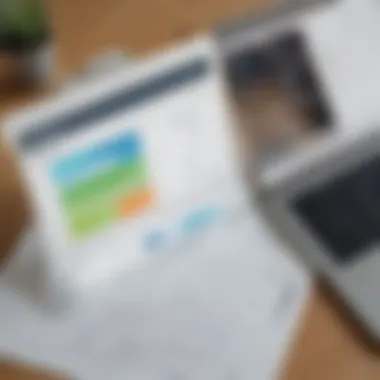

Customer Support and Resources
In evaluating accounting software, the quality of customer support and available resources plays a critical role. Users understandably seek assurance that assistance will be available when complexities arise. Both QuickBooks and Xero recognize this demand and have tailored their support services accordingly. This section will delineate the support options offered by both platforms and consider their importance for small to medium-sized businesses and entrepreneurs.
Support Options for QuickBooks
QuickBooks offers several support avenues designed to cater to the diverse needs of its users. The first is the live chat feature which allows users to connect directly with support agents during business hours. This real-time communication can be invaluable for addressing urgent issues.
Additionally, QuickBooks provides a comprehensive help center. This center contains articles, step-by-step guides, and FAQs that can assist users in troubleshooting common problems independently. Such resources are essential for enhancing user experience and reducing reliance on direct support.
For businesses requiring constant assistance, QuickBooks has a telephone support option. Users can speak to support staff for personalized guidance, which is particularly beneficial for intricate queries. However, the wait times can sometimes be lengthy depending on the peak hours.
Lastly, users can access the QuickBooks community forums. These forums allow users to connect and exchange solutions with fellow users. Such engagement fosters a sense of community, while also providing opportunity for learning.
Support Options for Xero
Xero similarly invests in a robust support structure, ensuring that users can access help as required. One of its standout features is the 24/7 live chat support. This option allows users to receive assistance at any time, which is particularly beneficial for businesses operating across different time zones.
Additionally, Xero's support center is well-stocked with various resources. It includes a series of help articles, video tutorials, and a community forum. These elements work to empower users with knowledge, enabling them to resolve issues independently when possible.
Xero also offers email support for its customers. While this method may not provide instant feedback, it allows for detailed inquiries that may require in-depth examination by support personnel. Users appreciate this option as it accommodates complex issues that may not be suitable for quick resolution.
User Feedback and Reviews
User feedback and reviews play a crucial role in the decision-making process for any accounting software, including QuickBooks and Xero. They provide insights from real users, helping potential customers understand not just the features, but also the nuances of using the platforms in everyday business operations. This section looks into how reviews reflect user experiences and satisfaction levels, and why they are integral to evaluating a software solution's effectiveness.
Positive reviews often highlight specific features that are particularly beneficial or user-friendly. This information can guide new users towards functionalities that work best for their needs. On the other hand, negative feedback can reveal potential pitfalls, such as poor customer support or functionality issues, enabling businesses to make an informed decision.
Considering user feedback helps in assessing the longevity of the software's adoption. Customers frequently share how the software evolves, updates, and improves usage. Thus, this narrative can guide users in evaluating not just the current offerings, but the future potential of a product.
Overall, consumer feedback, highlighted through various review platforms, offers a window into the reality of using QuickBooks and Xero. Understanding this perspective is essential for making an informed choice relevant to your specific business context.
QuickBooks User Reviews
QuickBooks enjoys a substantial user base, and its feedback reflects a mix of positive and negative experiences. Many users appreciate the extensive features that QuickBooks provides, including invoicing, expense tracking, and robust reporting capabilities.
A common theme in user reviews is the software’s intuitive interface, making it easier for users to manage their finances. Small to medium-sized businesses often highlight how QuickBooks streamlines their accounting tasks. Furthermore, the integration capabilities with other popular tools enhance its usability. Users frequently report that these integrations significantly improve workflow efficiencies.
Nonetheless, not all feedback is positive. Some reviews mention customer support issues, particularly during peak times. Users express frustration over wait times and finding the right assistance for more technical issues. This aspect is pivotal for companies that require timely support, as prolonged issues could disrupt daily operations.
In summary, while QuickBooks boasts strong features and an intuitive design, potential users should weigh the support concerns based on their operational needs.
Xero User Reviews
Xero also garners a variety of feedback from its user community. One of the standout features noted in user reviews is the software's collaboration tools. These allow multiple users to access the software simultaneously, which is particularly beneficial for teams working remotely or businesses with multiple departments needing oversight.
Users often commend Xero's ease of use and clean interface, stating that it simplifies accounting tasks without compromising on essential features. Many entrepreneurs and startups highlighted Xero’s accounting capabilities for international business transactions, praising its multi-currency functionality.
However, like QuickBooks, Xero is not without criticism. Some users have pointed out limited customization options in certain features when compared to competitors. Feedback also suggests that while customer service is generally good, response times can vary during high-demand periods.
In summary, Xero’s strengths in collaboration and user-friendliness are often praised, but prospective users should consider feature limitations and support responsiveness, especially if they operate in a fast-paced environment.
Final Thoughts
In considering the pricing models of QuickBooks and Xero, it is critical to appreciate the implications of each choice for a business's financial health and operational efficiency. Each platform offers unique features, subscription tiers, and pricing strategies that can significantly affect how a business manages its finances. Selecting the right accounting software is not merely a matter of comparing prices; it involves understanding the specific needs of your organization.
Determining the Right Choice for Your Business
When choosing between QuickBooks and Xero, it is important to assess several factors. Each business has different requirements, so start by identifying your needs. Ask questions like:
- What is the size of your business?
- How many users will access the software?
- What specific features are essential for your operations?
- Do you need extensive third-party integrations?
QuickBooks tends to cater to larger enterprises, while Xero is often favored by small to medium-sized businesses due to its simplicity. Additionally, consider the potential for growth. If you expect your business to expand, ensure that the chosen service can accommodate that growth without incurring prohibitive costs.
Furthermore, budget constraints play a fundamental role. Compare the monthly fees along with any hidden costs, such as transaction fees for payments or charges for additional users. Evaluate the long-term cost implications, especially if annual plans offer substantial discounts. In essence, determine which platform aligns best with your financial strategy while ensuring sufficient support and functionality.
Ending on Pricing Perspectives
Ultimately, concluding the pricing discussion requires a synthesis of both software’s offerings. QuickBooks presents a mature and feature-rich environment, which might come at a higher price point than Xero. However, Xero provides a user-friendly interface that caters well to those needing basic functionality without extensive support for advanced financial situations.
"The choice depends not only on the upfront costs but also on the overall value provided over the long term."
To summarize, businesses must weigh short-term financial impacts against long-term benefits. Make a well-informed decision by leveraging the details discussed throughout the article. A clear understanding of the pricing models and what they entail will enable sound judgment tailored to specific business needs, potentially leading to greater operational success and sustainability.



