Mastering Receipt Management in QuickBooks Desktop
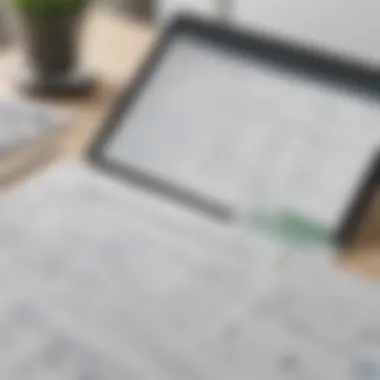

Intro
Receipt management is a crucial aspect of financial oversight for many businesses. In today’s increasingly digital environment, software solutions like QuickBooks Desktop offer robust functionalities to streamline this process. Understanding how to effectively manage receipts can lead to significant time savings and improved accuracy in expense tracking. This article explores the various functionalities of QuickBooks Desktop related to receipt management, addressing their implications for businesses of all sizes.
Software Overview
Purpose of the Software
QuickBooks Desktop is primarily designed for accounting and financial management. It allows users to keep track of income and expenses, manage vendors, and generate financial reports. One key area where it excels is in handling receipts efficiently, which directly impacts budgeting and financial reporting.
Key Features
QuickBooks Desktop encompasses several features that enhance receipt management:
- Receipt Uploading: Users can upload digital receipts directly into the system, making it easier to maintain an accurate record.
- Categorization: Receipts can be categorized according to their respective accounts, allowing for precise tracking of expenses.
- Expense Tracking: The software offers tools to monitor spendings across different categories over time.
- Reporting Mechanisms: Customizable reports can be generated, providing insights into spending habits and budget adherence.
These features make QuickBooks Desktop a formidable tool in maintaining organized financial records.
Importance of Timely Data Entry
Timely data entry is vital for accurate financial reporting. Delayed entries can lead to discrepancies in reports and, ultimately, poor decision-making. QuickBooks urges users to enter receipts promptly to ensure that all transactions are accounted for, thereby enhancing compliance and reducing stress during tax season. Keeping everything up to date is easier when businesses integrate QuickBooks with receipt scanners and related applications.
Integration Capabilities
Leverage the power of integrations to improve workflow efficiency. QuickBooks Desktop can connect with various third-party applications that would further streamline receipt management, including:
- Expense Tracking Apps: Applications like Expensify can automatically sync receipts into QuickBooks.
- Cloud Storage Solutions: Options like Dropbox allow for easy backup and access to receipts.
End
Understanding how to harness the features of QuickBooks Desktop is beneficial for entrepreneurs and financial professionals alike. Efficient receipt management not only promotes organization, but also enhances overall financial health and compliance. By applying best practices, small to medium-sized businesses can achieve a higher standard in their accounting processes.
Understanding Receipt Management
Receipt management is a critical aspect of financial tracking for any business. Understanding this concept allows entrepreneurs and small to medium-sized business owners to keep precise records of their expenses. Receipts serve as physical proof of purchases and expenditures, a necessary element when reporting expenses and preparing for tax season. Beyond their role in compliance, effective receipt management can influence budgeting and financial planning.
A well-organized receipt system empowers businesses to gain insights into spending patterns, which can lead to better resource allocation. Companies that fail to give due importance to receipt management often encounter challenges such as excess spending, difficulty in tracking missing funds, and issues during audits. Thus, mastering the principles of receipt management is not merely administrative; it is strategic.
The Role of Receipts in Financial Tracking
Receipts are essential documents that validate transactions. They provide evidence of spending, which is crucial for accurate bookkeeping. Each receipt contains specific details - such as date, vendor, and amount - that feed into broader financial statements. By organizing these receipts into categories, businesses improve their ability to create accurate financial reports. These reports assist in evaluating operational efficiency and analyzing cash flow trends.
The systematic collection and review of receipts ensure that every transaction gets recorded, maintaining integrity in financial statements. This process can also uncover discrepancies that may arise during everyday operations, further reinforcing financial accountability.
Benefits of Digital Receipt Management
Transitioning to a digital receipt management system presents numerous advantages. One significant benefit is increased efficiency in organizing and accessing records. Digital storage allows for easy retrieval of information, unlike physical receipts which can easily be lost or damaged.
Moreover, digital receipt management simplifies the reconciliation process. Automated systems can extract essential data from receipts and categorize expenses, reducing manual entry and minimizing errors. This level of automation enables businesses to focus more on strategic tasks rather than mundane data handling.
In addition, digital receipts help in improving compliance with tax regulations. Cloud-based systems can integrate tax calculation features, ensuring accurate reporting. Businesses can avoid potential penalties that may arise from misreporting due to misplaced or unaccounted receipts.
Regularly updating your digital receipts not only streamlines your financial processes but also enhances precision in reporting and analysis.
Overview of QuickBooks Desktop
In any discussion of financial management software, an understanding of QuickBooks Desktop is essential. This software forms the backbone of receipt management for many businesses. It offers a range of features tailored for small to medium-sized enterprises, which helps them organize their finances effectively.
The importance of recognizing the distinct functionalities of QuickBooks Desktop cannot be understated. This software simplifies the complexities of accounting. It allows users to track income and expenses, generate financial statements, and manage payroll. By integrating receipt management into this system, businesses can ensure that they maintain accurate records essential for tax compliance and financial planning.
Features of QuickBooks Desktop
QuickBooks Desktop is loaded with features that make it suitable for various businesses. Some key functionalities are:
- Expense Tracking: Users can easily categorize and monitor their expenses to understand spending habits better.
- Reporting Tools: This feature allows users to generate detailed reports, such as profit and loss and cash flow statements.
- Invoicing and Billing: QuickBooks Desktop enables users to create, send, and track invoices, providing a clear overview of accounts receivable.
- Bank Reconciliation: The software allows for straightforward reconciliation of bank transactions, ensuring financial accuracy.
- Integration with Third-party Applications: Users can connect QuickBooks with other tools, enhancing its functionality further.
Each of these features plays a role in simplifying the accounting process. The integration of receipt management enhances these features by providing a clear record of expenses and ensuring accuracy in reporting.
Understanding Different Versions
QuickBooks Desktop comes in several versions, each designed with varying needs in mind. Understanding these versions helps businesses choose the right option for their requirements. The main editions include:
- QuickBooks Pro: Best for solo entrepreneurs or small businesses that need basic accounting functions.
- QuickBooks Premier: Tailored for businesses with industry-specific needs, offering additional features compared to Pro.
- QuickBooks Enterprise: Suitable for larger organizations, providing advanced reporting and user management features.
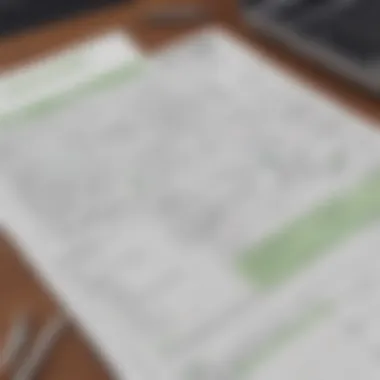

Each version retains core functionalities but differs in scalability and specialized tools. Businesses can benefit from reviewing the range of options to select a version that aligns with their specific operational needs.
Setting Up Receipt Management in QuickBooks Desktop
Setting up receipt management in QuickBooks Desktop is a critical step for businesses aiming to streamline their financial processes. Proper configuration allows users to effectively organize, track, and analyze receipts, directly impacting the overall accuracy of financial reporting. With the right setup, companies can enhance efficiency, reduce manual data entry errors, and ensure compliance with accounting standards.
Navigating the Dashboard
Upon logging into QuickBooks Desktop, the dashboard serves as your starting point for receipt management. The interface is designed to be user-friendly, enabling quick access to various features related to receipts. Understanding how to navigate this space is essential.
To begin:
- Locate the "Transactions" menu on the left side. Here, users can find options related to expense tracking, including receipts.
- Utilize the search bar at the top to quickly find specific transactions or receipts if you have a large volume to manage.
- Familiarize yourself with the report section. This area provides insights into your expenses, allowing you to identify trends and anomalies in spending patterns.
With these basic navigational skills, you will prepare yourself for more advanced features in QuickBooks Desktop.
Creating Custom Expense Categories
The flexibility of QuickBooks allows you to create custom expense categories tailored to your business needs. This step is vital for effective receipt management, as it enhances the organization's ability to categorize expenses meaningfully.
To create these categories:
- Navigate to the "Lists" menu, where you can find options related to accounts and categories.
- Select "Chart of Accounts" and choose the option to add a new account.
- Specify whether the account is an income, expense, or asset account. For receipts, you will primarily be working with expense accounts.
- Name your new category clearly, ensuring it reflects the nature of expenses meant to be tracked under this category. For example, you might have categories like "Office Supplies" or "Travel Expenses."
- Save your changes, and repeat the process for any additional categories you wish to create.
By setting up custom categories, you ensure that when receipts are uploaded, they are accurately classified and easily retrievable. This enhances your ability to analyze spending and facilitates more effective reporting.
Uploading Receipts
Uploading receipts is a crucial aspect of efficient financial management within QuickBooks Desktop. It serves as the first line of defense in maintaining organized records and ensuring accurate expense tracking. Each receipt represents a financial transaction that must be documented, as inadequate handling can lead to discrepancies in financial statements or compliance issues during tax assessments. By utilizing digital receipt uploads, businesses can minimize clutter, reduce the risk of losing essential documents, and streamline their accounting processes.
Effective receipt management allows for real-time tracking and analysis of expenses, which is vital for making informed business decisions. Addressing the nuances of uploading receipts not only enhances the integrity of financial data but also ensures that a business is functioning at optimal efficiency.
Methods for Uploading Receipts
There are various methods available for uploading receipts into QuickBooks Desktop, each catering to different preferences and working styles of users. Here are some notable methods:
- Direct Scanning: Use a scanner to capture the receipt images and save them on your local drive. Upload these files directly into QuickBooks.
- Email Uploads: QuickBooks allows you to email receipts to a designated email address, which automatically uploads the documents into your account.
- Mobile App: The mobile application facilitates uploading receipts directly from your smartphone.
- Drag and Drop: Simply drag the image files of the receipts from your desktop or file explorer into QuickBooks.
Each method offers unique benefits. For instance, email uploads allow for greater flexibility while mobile app usage enhances convenience for users who are frequently on the go. This variety ensures that all users can select the option that best fits their workflow, enabling a seamless experience in managing their receipts.
Using the Mobile App for On-the-Go Management
The QuickBooks mobile app is a powerful tool for entrepreneurs and small business owners who need to manage their finances while away from the office. The ability to upload receipts directly through the app represents significant progress in convenience. With just a few taps, users can capture a photo of the receipt and upload it immediately, ensuring that no expense goes unrecorded.
However, effective use of the app requires a consistent approach. Here are some tips:
- Regularly Update the App: Keeping the app updated ensures access to the latest features.
- Maintain Image Quality: Capture clear images to avoid issues during upload and processing.
- Organize Receipts by Categories: Implement a systematic categorization method right from the upload stage to ease expense tracking later.
"Every receipt transferred into QuickBooks helps paint a clearer picture of your business's financial health."
Utilizing the QuickBooks mobile app not only promotes efficiency but also fosters a proactive approach to financial management. This capability is essential for those who lead busy lives and need to ensure that their financial documents are up to date.
Receipt Categorization
Receipt categorization is a vital component of effective receipt management. Accurate categorization ensures that every transaction is correctly accounted for, thereby enhancing financial clarity and insight. This process helps businesses maintain precise records, which is essential not only for internal analysis but also for external compliance. Prenegotiated deals or budgeting plans become more accurate with well-categorized expenses.
Importance of Accurate Categorization
Accurate categorization of receipts can dramatically affect the overall efficiency of bookkeeping. It reduces the likelihood of errors when preparing financial reports and tax filings. For instance, mixing personal and business expenses can lead to inconvenient audits. Also, accurate categorization aids in tracking spending trends over time. Business owners can pinpoint where funds are being allocated, revealing potential areas for cost-saving measures.
- Minimizes errors in financial reporting
- Improves tax compliance and accuracy
- Enables insightful spending analysis
- Aids in tracking deductible expenses
Proper categorization fosters better financial decision-making. It allows for comparison across different periods, helping businesses adjust their strategies as necessary. Consequently, accurate categorization is not merely a task; it is a necessity that can influence the financial health of a business.
Setting Up Default Categories
Setting up default categories within QuickBooks Desktop streamlines the process of expense tracking. When a business establishes categories upfront, users spend less time categorizing expenses as they upload receipts. This proactive approach allows employees to focus on their core tasks, knowing that expense classification will be consistent.
To set up default categories, you can follow these steps:
- Open QuickBooks Desktop.
- Navigate to the 'Lists' menu.
- Select 'Item List.'
- Click on 'Item' at the bottom left and choose 'New.'
- Fill in the category details such as name and type.
- Save and close the window.
Having default categories can also simplify reports and financial analyses. You can customize these categories based on your specific needs, ensuring that they align effectively with your business model. Moreover, aligning categories with your chart of accounts in QuickBooks Desktop allows for seamless integration and reporting, enabling a comprehensive overview of financial data.
Streamlining your receipt categorization directly correlates with overall organizational efficiency. By setting default categories, you pave the way for improved financial oversight.
Expense Tracking and Reporting
Effective expense tracking and reporting are pivotal components of financial management for businesses. They enable stakeholders to gain insights into spending behaviors, help make informed decisions, and ensure adequate budget allocation. Poor expense tracking leads to financial inaccuracies, which can hinder operational efficiency and financial health.
Generating Expense Reports
Generating expense reports in QuickBooks Desktop is a structured way to capture and analyze financial data. QuickBooks provides various reporting features that help compile data on business expenses efficiently.
- Creating Reports: You can create a range of reports. The most common is the Profit and Loss report, showing total income versus expenses over a specified period. Other options include the Balance Sheet report and Expense Detail report. Each report serves a different purpose but collectively contributes to a clearer picture of financial health.
- Customization: QuickBooks allows customization of reports. You can filter data based on dates, categories, and vendors. Customization plays a key role as it leads to focused analysis, removing irrelevant details from reports and highlighting significant expenses.
- Automation: Leveraging automation within QuickBooks enables regular updates to reports. Set schedules for report generation to stay current with financial status. This function saves time and reducing the risk of human error.
- Export Options: Reports can be exported into various formats such as PDF or Excel. This feature offers flexibility, allowing users to present data in their preferred manner, or to share it with colleagues and stakeholders easily.
Generating these reports not only facilitates better financial oversight but also enhances transparency with stakeholders.
Analyzing Spending Patterns
Analyzing spending patterns is essential for businesses looking to refine their financial strategies.
- Identifying Trends: By examining expense reports, businesses can identify trends over time. Charting expenses in categories allows one to see where the majority of funds are allocated. This visualization facilitates identifying unnecessary expenditures that can be reduced or eliminated.
- Budgeting Better: Insight into spending patterns aids in creating more accurate budgets. If a business consistently overspends in a specific category, adjustments can be made to balance the budget accordingly.
- Strategic Decision-Making: Understanding spending patterns can informs decision-makers on where to invest further resources and where to cut back. It provides the necessary data that contribute to effective strategy formulation for growth and cost containment.
"Analyzing spending patterns makes the financial data actionable, setting the foundation for smarter business decisions."
Ultimately, refining expense tracking and reporting processes helps small to medium-sized businesses maintain fiscal discipline, enhance transparency, and improve overall financial management.
Integrating Receipt Management with Other Tools
Integrating receipt management with other tools is a crucial aspect of streamlining financial processes. For businesses using QuickBooks Desktop, this integration becomes a vehicle for enhanced productivity and accuracy in managing financial data. By connecting receipt management systems with additional platforms like expense trackers, invoicing software, or even banking and payroll systems, companies can create a more interconnected financial environment. This not only saves time but also reduces the risk of human error during data entry.
The integration helps in consolidating data from various sources, leading to more comprehensive financial reporting. Overall, cohesive integration elevates the overall efficiency of financial management, allowing businesses to focus on strategic decision-making rather than getting bogged down by administrative tasks.
Third-party Integration Options
Employing third-party integration options allows users to elevate their QuickBooks experience. Popular tools often integrate seamlessly with QuickBooks Desktop, such as Expensify and Receipt Bank. These platforms simplify the process of uploading, categorizing, and tracking receipts. They often come equipped with features like optical character recognition (OCR) that extract relevant data, reducing manual input significantly. By using these applications, businesses can streamline their expense management process greatly.
Some key third-party integration tools include:
- Expensify: Known for its user-friendly interface and robust reporting features, it connects easily with QuickBooks.
- Receipt Bank: Offers advanced receipt processing with OCR technology, which automates data extraction.
- Hubdoc: A cloud-based tool that syncs documents and receipts, facilitating access from anywhere.
These tools offer different functionalities, enabling businesses to choose solutions that best suit their needs.
Benefits of Integration
Integrating receipt management tools with QuickBooks Desktop brings forth a plethora of advantages. Here are some notable benefits:
- Increased Efficiency: Manual data entry is time-consuming. By automating the uploading and categorizing of receipts, businesses can enhance efficiency.
- Enhanced Accuracy: With fewer inputs needed from users, the chances of making errors decrease significantly. Accurate data leads to better financial reporting.
- Comprehensive Tracking: Integration allows for real-time tracking of expenses and receipts, providing a complete picture of financial health.
- Streamlined Workflow: Integrating tools streamlines processes and improves collaboration among departments.
Overall, the benefits of integration significantly counterbalance the initial setup effort. Businesses that employ these strategies are often much better positioned for financial management success.
Best Practices for Receipt Management
Receipt management is an essential aspect of maintaining accurate financial records. For small to medium-sized businesses, entrepreneurs, and IT professionals, adopting effective practices can lead to improved efficiency and better tracking of expenses. In this section, we will discuss best practices that can help in managing receipts proficiently.
Timely Data Entry
Timeliness in data entry cannot be overstated in receipt management. When receipts are captured and entered into QuickBooks Desktop promptly, it minimizes the risk of data loss and inaccuracies. This practice aids in keeping records current and relevant, making it easier to generate reports and analyze spending patterns. To ensure timely entry, consider setting aside specific times each week to upload receipts. This regular practice helps in avoiding last-minute scrambles before tax deadlines or financial audits.
Moreover, using tools like the QuickBooks mobile app can assist in capturing receipts immediately. Snap a photo of a receipt and upload it directly, ensuring data is logged easily. This not only saves time but also reduces errors due to missing or forgotten receipts.
Ensuring Compliance with Tax Regulations
Compliance with tax regulations is crucial for any business. Receipt management practices that do not align with these regulations can lead to complications during audits. Therefore, it’s important to maintain well-organized records that comply with the rules set by tax authorities.
Keep in mind the following key considerations to ensure compliance:
- Digitization of Receipts: Digital copies of receipts should be retained alongside the originals. QuickBooks Desktop allows you to attach receipt images directly to entries, simplifying verification during audits.
- Retention Periods: Familiarize yourself with the documentation retention periods mandated by local laws. Generally, keeping records for at least three to seven years is recommended.
- Accurate Categorization: Categorizing expenses according to IRS classifications can ease tax preparation. Properly categorized receipts make it easier to identify business deductions and fulfill reporting requirements.
Effective receipt management not only facilitates bookkeeping but also ensures that your business remains compliant with applicable tax laws.
By following these best practices, businesses can enhance their receipt management processes, leading to accurate reporting and reduced risks of financial discrepancies.
Common Challenges in Receipt Management
Effective receipt management plays a critical role in the financial health of a business. Yet, it is not without challenges. Recognizing these challenges can lead to improved practices and solutions. These hurdles can impede financial tracking and reporting, thus requiring attention from professionals managing receipts.


Dealing with Lost or Misplaced Receipts
Lost or misplaced receipts pose serious issues for businesses. Receipts serve as proof of transactions, and without them, there is a risk of inaccurate financial reporting. Sometimes, receipts can become damaged or faded, leading to missing information when the time comes for audits or tax preparations.
To mitigate these risks, a consistent approach to digital receipt storage is essential. Storing receipts digitally not only reduces losing them but also keeps them organized. QuickBooks Desktop allows for easy uploads and categorization of digital files.
Some strategies include:
- Utilizing cloud storage: Leveraging cloud solutions such as Google Drive or Dropbox can help keep digital copies of receipts accessible and secure.
- Regular back-ups: Schedule periodic backups for all digital receipts to avoid losing them in the event of a system failure.
- Barcode scanning: Some mobile apps come with scanning features, allowing users to capture receipts directly using their smartphones, thus streamlining the process.
Incorporating these practices helps ensure that lost or misplaced receipts do not disrupt accounting activities.
Managing Large Volumes of Receipts
For small to medium-sized businesses, managing a large volume of receipts can become overwhelming. As companies grow, the influx of receipts can burden accounting systems, leading to potential mismanagement and reporting errors.
To effectively handle a large number of receipts, prioritizing organization is key. Having a systematic approach helps prevent confusion and facilitates easier tracking. QuickBooks provides features to help sort and categorize receipts efficiently.
Consider implementing these tips:
- Categorization: Establish standardized categories for expense types. This will help in organizing receipts and simplifying analysis.
- Routine updates: Schedule regular times to upload receipts into QuickBooks. Consistency reduces the backlog and keeps financial records current.
- Digital automation: Explore tools that automate the capturing, sorting, and storing of receipts. They can save time and minimize manual entry errors.
By following a structured approach, businesses can navigate the complexities of managing large volumes of receipts with greater ease, ultimately enhancing their financial activities.
Future Trends in Receipt Management
As businesses evolve, the way organizations manage receipts also undergoes significant transformation. Current trends indicate a shift towards automation, advanced integrations, and a focus on compliance in receipt management practices. These trends are shaping the future, allowing for greater efficiency and streamlined processes. In this section, we will delve into these emerging trends, particularly the adoption of artificial intelligence and the evolving standards and compliance requirements.
Adoption of Artificial Intelligence
Artificial intelligence is becoming increasingly influential in various sectors, including accounting. In receipt management, AI can automate data entry processes, making the tedious task of recording receipts much simpler. This automatic data extraction reduces human errors and saves time.
Benefits of AI in receipt management include:
- Improved Accuracy: AI algorithms can accurately scan receipts, extracting essential details such as dates, amounts, and vendor information with a high degree of precision.
- Enhanced Speed: By automating the extraction process, businesses can process receipts in real-time, resulting in faster expense reporting.
- Intelligent Categorization: AI can learn from previous entries, suggesting appropriate categories for new receipts, thus simplifying the categorization process.
Overall, embracing AI tools for receipt management could significantly reduce manual workload, allowing businesses to focus on more strategic tasks.
Evolving Standards and Compliance Requirements
As governments and institutions worldwide emphasize transparency and accountability, compliance standards continue to evolve. Factors such as GDPR in Europe and various tax regulations necessitate a strategic approach to receipt management.
Key considerations for compliance in receipt management include:
- Data Security: Companies must ensure that digital receipts are stored securely and that data privacy is upheld in accordance with legislation.
- Audit Trails: Maintaining an accurate history of receipt entries and modifications is crucial for compliance during audits.
- Regular Updates: Being up to date with changing regulations ensures that receipt management processes adhere to current standards. For instance, businesses may need to adjust their data handling practices to comply with new financial reporting regulations or tax legislation.
Finale
In this article, we emphasized the significance of effective receipt management within QuickBooks Desktop. Proper management of receipts not only ensures accurate financial tracking but also enhances overall operational efficiency. It plays a pivotal role in the day-to-day functioning of small and medium-sized businesses and provides accurate insights into spending habits.
Leveraging QuickBooks Desktop's features for receipt management allows business owners to streamline their accounting practices. The convenience of digital uploads, organization, and categorization leads to timely data entry. This, in turn, supports compliance with tax regulations and prepares users for eventual audits or inquiries. Additionally, integration with other tools maximizes the utility of financial data, allowing for enhanced analyses and insightful reports.
Consideration of the future trends in receipt management, such as advancements in artificial intelligence, indicates that businesses must remain adaptable. Embracing these developments can offer competitive advantages and keep financial practices aligned with industry standards.
Ultimately, effective receipt management is not merely a process but a necessity for businesses aiming to optimize their financial health. By understanding and implementing the strategies discussed, entrepreneurs and IT professionals can lay the foundation for sustainable growth and informed decision-making.
Recap of Key Points
- The importance of accurate categorization of receipts for financial tracking.
- Benefits gained from digital receipt management, including efficiency and compliance.
- Methods for uploading receipts, such as via the mobile app, which enhances on-the-go management.
- The value of expense reports in understanding spending patterns and ensuring organizational budget adherence.
- Challenges faced in receipt management, notably lost receipts and managing large volumes.
- Future trends affecting receipt management, including artificial intelligence and new compliance requirements.
Links to QuickBooks Tutorials
Accessing quality tutorials is one of the most efficient ways to master QuickBooks Desktop's receipt management features. Various platforms offer comprehensive guides that walk users through specific processes relevant to their needs.
Some useful resources include:
- The official QuickBooks website, which contains user manuals and detailed tutorials specific to receipt management.
- YouTube channels dedicated to accounting and QuickBooks that provide step-by-step visual guidance.
- Community forums, such as Reddit, where users share experiences and solutions to common issues related to receipt uploads and categorization.
Using these tutorials, one can discover practical tips and frequently overlooked functionalities that improve overall efficiency in handling receipts. As QuickBooks Desktop continues to evolve, staying abreast of updates through these tutorials can greatly minimize potential errors and streamline processes.
Recommended Reading on Accounting Practices
In addition to tutorials, recommended reading on accounting practices is also essential for users who want to build a robust foundation in financial management. Understanding the underlying principles of accounting can offer insights that go beyond just the functional aspects of QuickBooks.
Some topics that could be beneficial include:
- Best practices in expense tracking to minimize inaccuracies.
- Understanding tax regulations and compliance to avoid issues during audits.
- Strategies for maintaining organized financial records for future reference.
Books and articles from reputable sources can provide deeper dives into these concepts. Online resources such as academic articles and financial blogs can also offer valuable perspectives and updates pertinent to accounting standards.
Overall, augmenting knowledge with these additional resources creates a comprehensive approach to mastering receipt management in QuickBooks Desktop.



