The Role of Recurring Task Managers in Business Efficiency


Intro
In today’s fast-paced business landscape, small to medium-sized enterprises and entrepreneurs often find themselves juggling multiple tasks that can overwhelm their operations. Recurring task managers emerge as unsung heroes in this scenario, turning chaos into order by streamlining processes and boosting productivity. With an intuitive design and robust features, these tools allow businesses to automate repetitive tasks and maintain a constant flow of work.
Software Overview
Purpose of the Software
Recurring task managers are designed to alleviate the burden of task management by enabling businesses to schedule tasks that reoccur at specified intervals. Whether it's sending out weekly reports, conducting monthly check-ins, or performing regular system updates, these tools ensure that important tasks never slip through the cracks. The goal is to elevate efficiency, allowing businesses to focus on strategic initiatives rather than getting bogged down in mundane activities.
Key Features
The modern recurring task manager comes loaded with features that cater to various operational needs:
- Automation Capabilities: Automating repetitive tasks saves time and reduces errors. For instance, a marketing campaign’s status updates can be automatically sent out every Monday.
- User-Friendly Interface: Many of these tools boast a clean, intuitive design that allows teams to pick them up quickly without extensive training.
- Integrations: A good task manager integrates smoothly with other project management tools, helping to centralize information and improve collaboration among teammates.
- Custom Notifications: Alerts can be customized to remind users of upcoming tasks, fostering accountability and ensuring deadlines are met.
"Effective task management is not just about managing tasks; it’s about managing time and people efficiently."
Comparison with Competitors
Feature-by-Feature Analysis
When evaluating different recurring task managers, it’s critical to look at each tool’s features closely. Take tools like Asana and Trello for example; both offer excellent task management but vary greatly in their approach to recurring tasks.
- Asana:
- Trello:
- Provides a robust reminder system.
- Allows recurring tasks to be linked to specific projects.
- Uses a card-based system that some find visually appealing.
- Lacks advanced reminders but is highly customizable.
Pricing Comparison
Pricing is always a consideration for small to medium-sized businesses. Here's a glimpse of what some popular recurring task managers cost:
- Todoist: Offers a free version with basic features, while the premium version starts at a modest monthly fee.
- Any.do: Has a free tier, with upgrades available through a subscription that provides additional functionality.
By understanding the pricing model and assessing the value for money, businesses can make more informed decisions that align with their operational budgets.
In summary, recurring task managers play a pivotal role in enhancing productivity and streamlining business operations. Their ability to automate tasks means that teams can concentrate on what really matters, making informed decisions that help propel their businesses forward.
Understanding Recurring Tasks
Understanding recurring tasks is more than just knowing their definition; it’s about comprehending their pivotal role within modern business operations. In the hustle and bustle of daily work life, recurring tasks are like anchors that keep productivity afloat. They help streamline processes, reduce the chaos of ad-hoc decision-making, and ensure that vital responsibilities don’t slip through the cracks. Let's take a closer look at what these tasks entail and why they are crucial to effective task management.
Defining Recurring Tasks
A recurring task is essentially a chore or duty that appears periodically in a manager’s or an employee’s schedule. This could range from daily, weekly, monthly, or even yearly duties. For instance, a small business owner might schedule a weekly inventory check or a software developer might have a bi-weekly code review. In essence, these tasks repeat over a certain timeframe, freeing up mental space and allowing professionals to focus on other pressing matters.
Think about it: the repetitive nature of these tasks promotes consistency and assurance. When they are scheduled, there's a less chance of them being overlooked; this consistency is particularly valuable in environments where attention to detail is paramount.
Importance in Task Management
The significance of recurring tasks cannot be stressed enough, especially for small to medium-sized businesses and entrepreneurs who are often short on time and resources. Here are several key benefits:
- Enhanced Productivity: When tasks are scheduled, it minimizes the cognitive load on employees. They don't have to remember everything, leading to better focus on more critical projects.
- Improved Accountability: By setting recurring tasks, team members know who is responsible and when something is due. This transparency can enhance accountability within teams.
- Predictable Workflow: Regular tasks can create a rhythm within a team. Everyone knows what to expect, and this predictability helps in efficient project planning and execution.
- Streamlining Processes: When tasks are recurring, they can become part of a well-oiled machine. Over time, teams can refine these tasks for better efficiency, transforming a cumbersome chore into a streamlined process.
Effective management of recurring tasks can significantly augment organizational efficiency, turning potential chaos into choreographed elegance.
The Mechanics of Recurring Task Managers
Understanding the mechanics of recurring task managers is crucial for any business aiming to streamline operations and enhance productivity. These tools are often the backbone of systematic task management, instrumental in maintaining consistency across projects. In today’s fast-paced work environment, where time is often of the essence, having a structured approach to task management can mean the difference between success and a muddled mess of missed deadlines and unfinished work.
Core Features of Recurring Task Managers
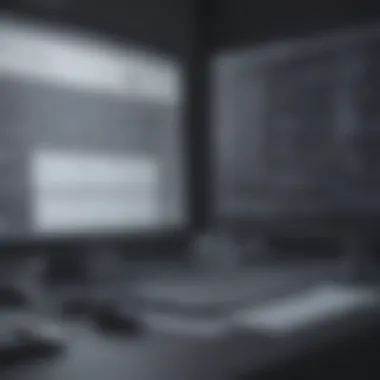
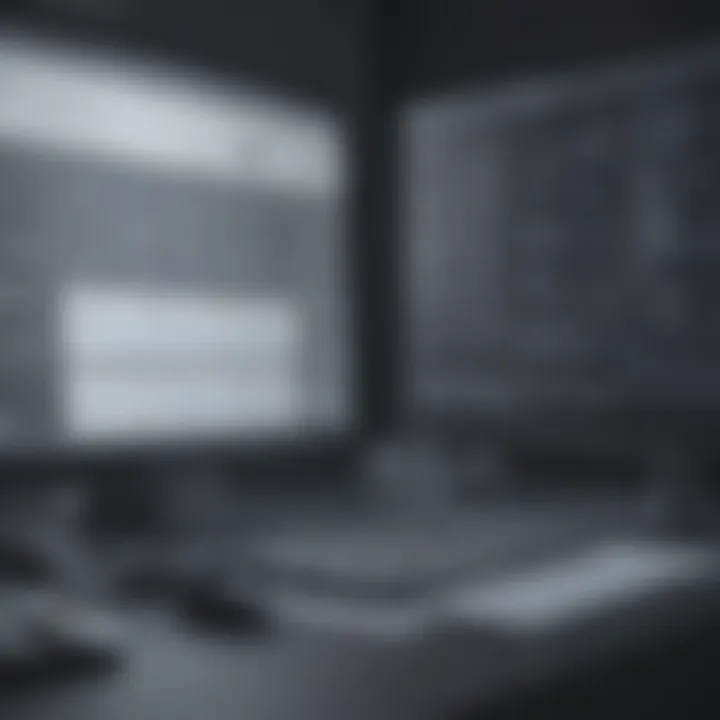
Recurring task managers come equipped with a variety of features designed to maximize efficiency. Some key features include:
- Task Templates: These allow teams to easily replicate tasks that need to be completed on a regular basis. This not only saves time but also ensures that nothing gets overlooked.
- Custom Reminders: Businesses can set up reminders tailored to each team member's workflow. This is particularly beneficial for tasks that require multiple steps or collaboration among different departments.
- Integration Capabilities: Many recurring task managers allow integration with other software tools, such as calendars and project management platforms, promoting a seamless flow of information.
Having these features makes it easier for teams to focus on completing tasks rather than remembering when to complete them. For instance, someone using Trello can create cards for weekly reports that automatically reappear on their boards.
Automation and Scheduling
The automation aspect of recurring task managers is what truly sets them apart. By automating repetitive tasks, teams can free up their mental bandwidth for more strategic work. Scheduling is where the real magic happens:
- Flexibility: Businesses can decide the frequency of tasks, whether it's daily, weekly, or monthly. Setting a recurring task on Asana for a monthly budget review means that team members will always know when it's due.
- Automatic Workflow Adjustments: Some advanced platforms allow automated adjustments based on the completion of previous tasks. This means if a task is completed early, subsequent tasks can shift accordingly, maintaining optimal workflow.
Using automation effectively can significantly reduce the risk of human error and help maintain deadlines, allowing team members to concentrate on quality over quantity.
User Interface Considerations
An intuitive user interface can greatly influence the efficiency of a recurring task manager. The layout and usability should be designed to minimize friction and ensure ease of access. Key elements include:
- Visual Hierarchies: Clear categorization of tasks through enhanced visuals allows users to quickly prioritize their workload. A cluttered interface can lead to confusion and mistakes, especially in a busy team setting.
- Customizable Dashboards: Each user may have different needs, so having the option to customize dashboards can enhance productivity significantly. Whether you want quick access to daily tasks or a broader view of ongoing projects, a flexible interface contributes positively.
- Mobile Accessibility: In our increasingly mobile working world, ensuring that task managers are accessible on various devices can significantly enhance a team's responsiveness. Users can check or update tasks on the go, minimizing delays and ensuring that priorities are always updated.
"User interface design is not just what it looks like and feels like. Design is how it works." — Steve Jobs
A well-thought-out interface coupled with robust features delivers a powerful solution for small to medium-sized businesses, helping them navigate the complexities of modern business operations with ease.
Types of Recurring Task Managers
In the realm of task management, the effectiveness of recurring task managers cannot be overstated. They play a vital role in streamlining workflows and ensuring that essential tasks are handled promptly and efficiently. Understanding the different types of recurring task managers can significantly aid small to medium-sized businesses, entrepreneurs, and IT professionals in selecting the right tools to optimize their operations. Each type has its unique characteristics, advantages, and considerations that cater to varying business needs.
Standalone Applications
Standalone applications for recurring tasks stand on their own, independent from other software systems. These tools are often designed with simplicity and focus in mind. They typically offer users a clean interface to create, manage, and track recurring tasks without the added complexity of integrations.
Benefits of Standalone Apps:
- Simplicity: Users can easily understand and navigate the interface, which makes onboarding a breeze.
- Focused Features: These apps usually have dedicated functionalities, ensuring that recurring tasks are managed without distractions from other features.
- Cost-Effective: Many standalone options come at a lower price point compared to integrated solutions.
However, one must also consider limitations such as:
- Lack of Integration: Limited ability to sync with other software can create data silos.
- Manual Updates: Users may need to manually export or input data into other applications for comprehensive reporting.
Integrated Platforms
Integrated platforms combine recurring task management with other functionalities such as project management, communication, and scheduling. These tools are advantageous for businesses that aim for a unified approach toward productivity.
Key Advantages of Integrated Platforms:
- Holistic View: They enable users to monitor tasks alongside other project components, offering a comprehensive view of workflow efficiency.
- Seamless Collaboration: The integration with communication tools encourages team collaboration directly within the platform.
- Automation Features: Advanced features such as automated reminders and updates can significantly reduce manual effort.
On the flip side, businesses should watch out for drawbacks:
- Complexity: The numerous features may overwhelm users who only require basic task management.
- Cost Considerations: They often come with higher subscription fees compared to standalone applications, which might be a deterrent for some.
Mobile Solutions
Mobile solutions for recurring task management bring convenience to the forefront. With businesses increasingly moving towards flexible work environments, having the ability to manage tasks on-the-go is invaluable.
Advantages of Mobile Solutions:
- Accessibility: Users can manage tasks from anywhere, allowing for quick updates and adjustments as needed.
- Real-Time Notifications: Instant alerts keep users informed of deadlines and task changes, ensuring nothing falls through the cracks.
- User-Friendly Interfaces: Most mobile apps emphasize ease-of-use, making them accessible for individuals who are not tech-savvy.
However, there are also challenges:
- Screen Limitations: The smaller display can make detailed task management cumbersome.
- Dependency on Mobile Devices: A lack of reliable internet connection or device issues can hinder productivity.
Comparative Analysis of Popular Tools
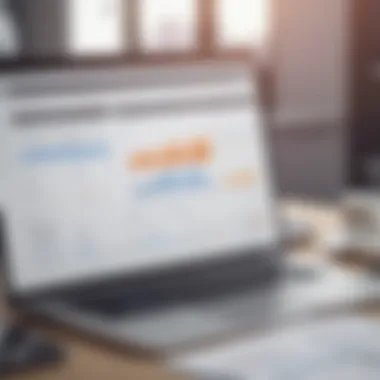

When navigating through the sea of task management tools, a comparative analysis can act as a guiding light for businesses, particularly small and medium-sized ones where each decision counts. This section explores some of the most recognized recurring task managers, dissecting their strengths, weaknesses, and unique features. Grasping the nuances of these tools can empower organizations to make choices that not only align with their needs but also boost efficiency and productivity.
Trello
Trello has gained a reputation for its visually appealing board interface that turns tasks into cards. This allows teams to visualize their workflow at a glance. It stands out primarily due to its ease of use, which is a definite plus for teams who may not be tech-savvy. You can categorize tasks with customizable lists and labels, making it a breeze to track and prioritize work. However, its simplicity may be a double-edged sword; without sufficient structure, teams might find themselves dealing with chaotic boards.
One brilliant feature is its power-ups, which allow users to integrate various applications like Google Drive or Slack directly into Trello. This integration offers a more holistic view of project progress. However, it’s essential to keep an eye on the number of power-ups used, as there’s a limit on the free plan. A word to the wise: don't overcomplicate things; simplicity is the name of the game here.
Asana
Asana shines when it comes to detailed project tracking. Its robust features cater to teams looking for more than just a dashboard to assign tasks. Users can create subtasks, dependencies, and timelines, offering a thorough overview of progress. This level of detail is excellent for projects with complex requirements or multiple members involved.
One caveat is Asana's learning curve; it can be a bit unwieldy for new users. But once the semantics are grasped, it pays back with dividends. The calendar and timeline views help in visualizing deadlines. If your organization thrives on collaboration, the comments section for each task allows for seamless discussion and feedback.
“Asana transforms chaotic projects into organized frameworks, making it easier to keep everyone on the same page.”
Todoist
Todoist offers a uniquely minimalist approach, designed for those who prefer a straightforward interface without unnecessary frills. It's particularly popular among individuals or smaller teams focusing on personal and professional tasks. You can quickly categorize tasks into projects, set priorities, and even establish recurring deadlines. One of its highlights is the Karma system, which gamifies task management by awarding points for completing tasks, promoting productivity.
However, with simplicity comes the challenge of limited features compared to its competitors. If you're looking for in-depth project collaboration tools, you might find Todoist lacking in that arena. For many, it does what's needed and does it well, aligning perfectly with straightforward task oversight.
Microsoft To Do
Microsoft To Do is embedded well within the Microsoft ecosystem, making it a logical choice for businesses that already rely on tools like Outlook and Teams. Its integration with other Microsoft products provides a seamless experience for users already familiar with the suite. You can create lists, set reminders, and even add notes. Collaboration is straightforward, allowing team members to share lists easily.
However, while it integrates well within the ecosystem, it’s not as robust when compared to comprehensive project management tools like Asana. If your team’s needs extend beyond simple task management, you might find this tool slightly limiting. But, for straightforward task tracking, it checks all the boxes.
When selecting a recurring task manager, understanding these tools’ strengths and limitations is pivotal. They cater to different styles and intricacies of task management. Thus, an informed choice can genuinely enhance efficiency and clarify workflows in your growing business.
Integration with Existing Workplace Tools
When it comes to leveraging recurring task managers, integrating them with existing workplace tools can’t be overlooked. In today’s fast-paced business environment, the tools we use are like the stitches that hold a well-tailored suit together. A seamless integration can drive productivity and streamline processes significantly. Understanding how these task managers can fit into the larger picture of your operational framework is crucial.
Collaboration Software
Collaboration software forms the backbone of teamwork in many organizations. Tools such as Slack, Microsoft Teams, or Asana are often employed to enhance communication and project management. By integrating recurring task managers with these platforms, teams can ensure that vital tasks are never left behind. For instance, setting up a recurring task for weekly team check-ins directly in your collaboration tool can foster accountability. This way, everyone knows what to expect and when.
Additionally, features such as shared calendars or notification systems help keep everyone in the loop without a hitch. Employees can see updates in real-time, reducing the feedback loop. When managers use these tools in tandem, it creates a cohesive system that helps to bridge the gaps often created by scattered information across multiple platforms.
Communication Systems
On the communication side, organizations often utilize various methods, from emails to instant messaging. Integrating recurring task managers within these systems streamlines how updates and reminders reach employees. Imagine using an email platform like Outlook or Gmail where recurring tasks can be synced automatically. Each time a new task is created, an email reminder goes out. This method minimizes the risk of missing deadlines, allowing businesses to stay ahead of the game.
Moreover, using chat systems like WhatsApp or Facebook Messenger can also help manage recurring tasks via quick reminders right at your fingertips. Think about it: you set a recurring task, and with a simple command, everyone gets a heads up. This kind of integration ensures all team members are not only informed but can also respond promptly, fostering a communicative work culture.
File Management Solutions
File management is another crucial component of proper task management. Tools like Google Drive, Dropbox, or Microsoft SharePoint often serve as repositories for project documents and resources. When a recurring task manager is integrated with file management solutions, it allows for better organization and accessibility. For example, every time a new task is assigned, relevant files can be attached or linked directly from these storage solutions. This approach fortifies resource management, saving time searching for the necessary documents.
Furthermore, integration can allow automatic file updates based on task status. If a document requires review each month, the system can prompt the upload of new versions automatically. Connecting these dots makes it easier for team members to stay organized and ensures that everyone has access to the most current information.
User Perspectives and Experiences
In the realm of recurring task managers, understanding user perspectives and experiences acts as a compass guiding businesses toward effective applications of these tools. They not only offer insight into how these systems operate in practice but reveal the often unseen intricacies that shape user satisfaction and operational efficiency. This section delves into success stories and the common challenges that users face, providing a rounded view of how these tools impact daily work processes.
Success Stories
The success stories from businesses implementing recurring task managers often read like a who-done-it plot, steadily building intrigue through problem-solving narratives. One example is a small marketing firm that was struggling under the weight of disorganized projects and missing deadlines. After integrating a tool like Asana, the team discovered a structured methodology for tracking daily tasks, which allowed them to manage projects more efficiently.
Here are some remarkable aspects derived from their journey:
- Enhanced Communication: The firm reported a marked improvement in team collaboration. Utilizing task management features enabled clearer communication pathways, minimizing the likelihood of tasks falling through the cracks.
- Time Savings: Employees noted that they spend less time on repetitive tasks due to automated reminders for recurring meetings, reports, and other duties. As a result, they freed up hours weekly to focus on creative strategies rather than administrative chores.
- Greater Accountability: With assigned tasks and deadlines visible to the entire team, accountability surged. Employees felt more responsible for their contributions, fostering a sense of ownership over their work.
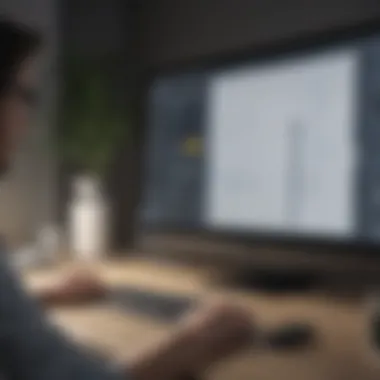

Common Challenges Faced
Despite the success stories, it's essential to paint a pragmatic picture by discussing the challenges users may encounter. Just like a wrench in the gears of a well-oiled machine, these obstacles can disrupt the flow of operations. Here are some common hurdles:
- Steep Learning Curve: For some teams, particularly those not familiar with technology, there can be a steep learning curve. Employees might feel overwhelmed by the plethora of features, which can lead to resistance.
- Integration Issues: Not all tools seamlessly integrate with existing systems. A business might find itself mired in complications when attempting to sync their recurring task manager with other software they rely on.
- Over-Reliance on Automation: While automation can streamline processes, an over-reliance can lead to a disconnect from the nuances of task management. Sometimes, human judgment is necessary for prioritizing tasks, and letting the software handle everything can result in missed opportunities.
- Costs vs. Value: Small business owners often face the gauntlet of limited budgets. When evaluating the costs of recurring task managers against their potential value, it can be challenging to justify the investment, particularly if the team is small and resources are stretched thin.
Ultimately, the outcomes from both success stories and challenges faced by users lay the groundwork for a better understanding of recurring task managers. By weighing these experiences, businesses can tailor their approach to maximize benefits while mitigating potential pitfalls.
The Future of Recurring Task Managers
The horizon for recurring task managers is not just about keeping up with the pace of business dynamics; it’s about redefining how tasks are perceived and executed in a digital landscape swiftly evolving with innovation. In today’s world, where time is money and efficiency is king, these tools hold a significant promise for small to medium-sized businesses and entrepreneurs looking to automate mundane tasks while focusing on growth and strategic initiatives.
Emerging Trends in Task Management
Recent advancements signal a shift towards increased specialization and customizable solutions in recurring task management. As businesses lean towards personalized service and scalability, emerging trends begin to take shape. Some notable examples include:
- Integration with Project Management Frameworks: The blend of recurring task managers with broader project management tools enhances team collaboration, allowing departments to align on objectives more seamlessly.
- Cross-Platform Functionality: The ability to access tasks across devices ensures that employees remain productive, no matter their location or the device they use, whether it’s a mobile phone or a laptop.
- Data Analytics and Reporting: The rise of analytics creates opportunities for businesses to track performance metrics and adjust workloads and schedules accordingly. The use of data can lead to smarter decision-making and optimized work processes.
- User-Centric Design: Intuitive interfaces are becoming standard. Tools designed around user experience reduce training time and increase adoption rates. A system that feels easy to navigate offers significant competitive advantages in the long run.
These trends not only enhance basic functionalities but also offer new ways to holistically manage tasks and workflows, making them pivotal as businesses look for efficiencies.
The Role of Artificial Intelligence
Artificial Intelligence is set to be a game-changer in the domain of recurring task management. It brings a level of intelligence and foresight previously unheard of in task planning. Here’s how AI is shaping this sector:
- Predictive Task Management: By analyzing historical data, AI can suggest optimal times for task execution and even automatically adjust schedules based on workload and performance metrics. This creates a more adaptive and responsive management system.
- Natural Language Processing: Systems that utilize natural language processing can understand and interpret commands in more user-friendly ways, allowing team members to communicate task requirements more fluidly, removing barriers of jargon.
- Automation of Repetitive Tasks: AI automates routine assignments by learning from patterns, freeing employees to concentrate on higher-level responsibilities that require critical thinking and creativity.
- Improved Collaboration: With AI, recurring task managers can facilitate communication between team members and enable intelligent reminders, ensuring nothing falls through the cracks while maintaining accountability.
AI's potential in reshaping how we manage tasks is not to be taken lightly. As these technologies improve and become more widely integrated, businesses that adapt early can expect to leap ahead of their competitors.
In summary, the future of recurring task managers is intricately linked with trends that push for more integrations, better user experiences, and the smart application of AI. For small to medium-sized businesses and entrepreneurs, embracing these changes is not just beneficial; it's essential for staying competitive and efficient in an ever-shifting landscape.
Choosing the Right Recurring Task Manager for Your Business
Selecting a recurring task manager isn't just about picking the first flashy tool that pops up on your screen. This decision can significantly influence how efficiently your business runs day-to-day. With myriad options available, understanding which manager suits your context best can save you time and potential headaches down the road.
It’s crucial to consider what specific features align with your operational workflows. A good recurring task manager can integrate seamlessly with existing systems, automate mundane assignments, and keep everyone on the same page. These tools can become the backbone of project management, particularly if your team needs regular reminders for critical tasks or follow-ups. Picking the right one doesn’t just improve productivity; it can transform your entire approach to workflow management.
Assessing Business Needs
Before you dive headfirst into the software market, take a good hard look at your business needs. What does your team struggle with today? Are you finding that deadlines slip because tasks aren’t being assigned adequately? Or maybe the challenge lies in tracking deliverables across different teams?
Identifying these needs is the first step:
- Current Workflows: Assess how your projects flow. Are there bottlenecks?
- Team Size: Larger teams might need robust tools offering collaborative features, while smaller groups might prioritize simplicity.
- Project Types: If your projects are highly standardized, a task manager with recurring functions may fit the bill better than one geared toward innovation.
Understanding these elements will give you clarity as you weigh your options.
Cost-Benefit Analysis
Once you have a solid grip on your needs, the next step is to weigh the costs against the potential benefits. Budget is a real concern for small to medium-sized businesses, so doing this analysis can prevent being backed into a corner later on.
Consider the following factors during your analysis:
- Initial Costs: Some tools may have hidden costs (subscriptions, additional features), so make note of all price points.
- Time Savings: Calculate the time your team spends on tasks without a management system. If a new tool can cut this in half, that’s money in the bank.
- Increased Productivity: Think about how much more could your team achieve with improved task management. Sometimes, investing a little more upfront can lead to long-term gains.
"A good assessment will help unveil the true value of a recurring task manager, ensuring every dollar spent counts."
Finale
When we touch on the topic of recurring task managers, it isn't just about organizing tasks. It's about weaving convenience and efficiency into the very fabric of modern business operations. As companies grapple with an ever-increasing workload and complexities, the importance of these tools becomes glaringly apparent. They are more than mere software; they facilitate a culture of consistency and reliability.
Summary of Key Insights
- Efficiency: Recurring task managers streamline operations by automating routine tasks, effectively reducing time spent on repetitive work. This means employees can focus on more strategic functions, driving productivity.
- Organization: With the capacity for systematic scheduling, these tools enhance the overall organization of projects. Each task fits neatly into a timeline, which helps in tracking progress and meeting deadlines.
- Integration: Many recurring task managers can integrate seamlessly with existing software tools. This compatibility not only optimizes workflows but also allows businesses to leverage their current setups without incurring heavy overhead costs.
- Adaptability: Every business is unique, and the best task managers are highly customizable. Depending on a company’s specific needs, features can be tailored for maximum utility.
- User Experience: Ultimately, the effectiveness of a tool lies in how it's used. Feedback from users indicates that simplicity in design, combined with robust functionality, significantly affects the overall efficiency of task management processes.
As recurring tasks become routine, they cultivate a disciplined approach to work that is essential in today’s demanding environments.
Final Thoughts on Implementation
Adopting a recurring task manager is not simply a step towards better organization; it’s an investment in the future of how businesses operate. Monitoring employee engagement with these tools is crucial to ensure full adoption. It's vital to provide adequate training and support, so everyone can appreciate what the manager can do. This investment pays dividends many times over when efficiency rises and projects flow smoother than a well-oiled machine.
While implementation can come with challenges, such as resistance to change or a steep learning curve, the long-term benefits far outweigh initial hiccups.



