Top Remote Desktop Software Alternatives to TeamViewer
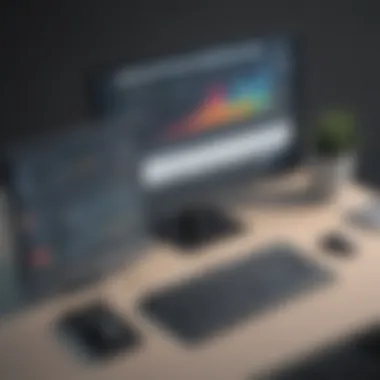

Intro
In today's fast-paced digital world, the need for effective remote desktop software has never been more crucial. Businesses and IT professionals are on a quest for reliable solutions that facilitate seamless collaboration, whether it’s for providing tech support, accessing files on remote computers, or conducting online meetings. As TeamViewer has long dominated this space, many organizations are now seeking viable alternatives that not only meet their demands but also offer unique features and competitive pricing.
This guide delves into a selection of remote desktop software options that can cater to the diverse needs of small to medium-sized businesses and entrepreneurs. By examining various tools, we will empower decision-makers to make informed choices based on their operational requirements, security concerns, and budget considerations.
Software Overview
Purpose of the Software
Remote desktop applications serve a central role in modern business operations, enabling users to connect to workstations from afar. Their functionalities range from troubleshooting technical issues to collaborating on projects in real time. This flexibility supports not just individual productivity but also enhances team collaboration across various locations. Finding the right software means matching these capabilities with the specific workflows that define your organization.
Key Features
When considering alternatives to TeamViewer, it’s essential to assess the integral features each software offers. Here’s a summary of some standout attributes:
- Cross-Platform Compatibility: The ability to support multiple operating systems, ensuring users can connect regardless of their device type.
- File Transfer Capabilities: Features that facilitate sharing of large files without hassle.
- Session Recording: Options to document remote sessions for training or compliance reasons.
- Multi-User Support: Facilitates collaboration by allowing multiple participants in a session simultaneously.
- Security Protocols: Robust encryption and authentication measures to safeguard sensitive information during remote access.
Understanding these key features can help businesses prioritize their needs when exploring alternatives.
Comparison with Competitors
Feature-by-Feature Analysis
Exploring alternatives involves comparing each solution's individual offerings. For instance, solutions such as AnyDesk and Splashtop boast fast connection speeds and user-friendly interfaces, which may appeal to those who require minimal latency. On the other hand, software like Chrome Remote Desktop simplifies access by integrating closely with Google services, making it ideal for teams already entrenched in that ecosystem. Each option has its merits, and weighing these against your specific needs will clarify your best fit.
Pricing Comparison
Price is often a determining factor in software selection. While TeamViewer operates on a subscription model, alternatives may offer more flexible pricing structures, which include:
- Pay-Per-Use Options: Ideal for infrequent users who dislike long-term commitments.
- Tiered Pricing: Different levels of access, with varying features at each level to meet diverse budget allocations.
A careful look at these pricing strategies can uncover cost-effective paths suited for various operational scales, helping organizations manage expenses while addressing their needs effectively.
Intro
In today's business landscape, remote access has become as crucial as the air we breathe. With many employees working from afar, effective remote desktop software is no longer just a luxury; it's a necessity for smooth operations. This article sheds light on alternatives to TeamViewer, examining various options for effective remote access that can cater to different business needs.
Understanding why organizations look beyond TeamViewer is paramount. While it provides robust functionalities, there are pressing limitations that can prompt users to consider alternatives better suited to their requirements. Furthermore, varying user needs, pricing models, and integration capabilities all factor into the equation, making it imperative to explore the landscape of other solutions available today.
By delving into the breadth of remote desktop software, we aim to empower decision-makers with knowledge that aligns with their objectives while highlighting essential features and evaluations. This exploration is relevant not only for small to medium-sized businesses but also for entrepreneurs and IT professionals who wish to streamline their operations more effectively.
"Understanding the tools we use is foundational to fostering creativity and productivity in our teams."
This section will serve as a springboard into the nitty-gritty of remote desktop software, detailing what makes these tools tick, how they benefit organizations, and ultimately, how they can help streamline operations better than their competitors.
Dive in as we unpack what remote desktop software means and examine the pivotal role TeamViewer has carved in today’s digital workspace.
The Need for Alternatives
In today’s fast-paced and ever-evolving business landscape, the need for robust remote desktop solutions cannot be overstated. Organizations of all sizes depend on seamless connectivity to maintain productivity and communicate effectively across distances. While TeamViewer has carved out a significant niche in this space, there comes a point when businesses start to realize that sticking with one solution might not serve their diverse needs anymore. This brings us to the importance of exploring alternatives.
Limitations of TeamViewer
Despite its popularity, TeamViewer has several limitations that can make it a less-than-ideal choice for certain use cases. For one, its licensing fees can quickly add up, especially for small to medium-sized businesses looking to scale. TeamViewer operates on a subscription model, which while convenient, can become a burden on budgets over time. Furthermore, the performance can lag significantly when multiple sessions are opened, leading to a frustrating user experience.
Another issue relates to its security model. While TeamViewer offers many security features, it has faced its share of high-profile breaches. Trust can diminish once an incident is reported, prompting users to look elsewhere for peace of mind.
Moreover, team collaboration features within TeamViewer are not as robust as some competitors. If seamless teamwork is a critical aspect of your operations, relying too heavily on TeamViewer could stifle efficiency more than support it. Low adaptability to varying workplace environments can box users into a corner where only specific functionalities are effectively utilized.
Factors Driving the Search for Alternatives


Many factors collectively drive the quest for alternatives to TeamViewer. The most prominent among them is the desire for cost-efficiency. Every cent counts for small businesses and startups working on limited budgets. They often need products that offer greater flexibility without the crippling expense.
Next is performance. Companies have remote access requirements that change and evolve over time. With better options on the market, organizations continually seek software that supports multi-platform capabilities and provides high-speed connections without considerable lag. Teams need to work remotely, but they also need solutions that can keep up seamlessly.
In addition, security remains a pivotal concern. With the rise in cyber threats, many companies are now more vigilant about their data protection strategies. Finding a platform that enhances security through advanced encryption and compliance with regulations has driven the search for alternatives. As cloud computing and remote work become a standard, many are looking for software that embodies not just usability but also prioritizes data safety.
Lastly, integration capabilities are becoming increasingly important. As businesses adopt multiple tools for various needs—be it for project management, communication, or customer relations—having remote access software that seamlessly integrates with existing systems can significantly enhance workflow efficiency. If a remote desktop solution doesn’t play well with other software, it could cause more headaches than solutions.
"Finding the right remote desktop solution is not just about accessing a computer from afar; it’s about creating an ecosystem that supports growth and efficiency."
In summary, the need for alternatives to TeamViewer is not simply about dissatisfaction but a broader quest for optimization, efficiency, and security that better aligns with an organization’s evolving needs.
High-Quality Alternatives to TeamViewer
Exploring the world of remote desktop software often leads professionals to consider multiple avenues beyond the ubiquitous TeamViewer. The importance of this topic lies in the diverse range of needs that businesses may have while seeking effective remote solutions. Remote support, collaboration, and secure access to workstations have become paramount, particularly as remote work continues to gain traction. Identifying high-quality alternatives not only helps organizations to circumvent any limitations they might experience with TeamViewer but also empowers them to make choices tailored to their unique requirements.
Zoom Remote Desktop
Features Overview
Zoom Remote Desktop stands out due to its user-friendly interface and robust feature set aimed at enhancing collaboration and remote work. One key characteristic is the seamless integration with Zoom's video conferencing capabilities, allowing a user to switch from a meeting to remote control in a snap. This function is especially beneficial for teams already invested in the Zoom ecosystem, ensuring that they can maintain productivity without the need for complex transitions. A unique aspect of the Features Overview is the whiteboard tool, which can lead to creative brainstorming sessions, but one thing to note is occasional lags when too many features are activated simultaneously.
Pricing Structure
When it comes to the Pricing Structure, Zoom Remote Desktop adopts a subscription-based model that is often seen as both accessible and scalable for small to medium-sized businesses. The pricing is tiered, providing flexibility based on the organization’s size and requirements, which is advantageous for those looking to stretch their budgets. A notable feature is the option for month-to-month billing, which benefits firms hesitant to commit long-term. However, users may find that pricing can accumulate if additional functionalities are needed as their operations grow.
User Experience
User Experience is a critical aspect of any remote software solution, and Zoom Remote Desktop excels here. The interface is clean and straightforward, making it easy for users across varying skill levels to navigate. The familiar layout of other Zoom applications adds to its appeal, reducing the learning curve. One unique feature enhancing user experience is the ability to customize shortcut keys for easy access to various functions, helping users tailor the platform to their preferences. That said, some users have reported glitches during high-demand hours, which may interrupt workflow.
AnyDesk
Performance Analysis
AnyDesk is often lauded for its exceptional Performance Analysis. The software utilizes a proprietary codec that ensures low latency and smooth connections, even over slow internet connections. A key highlight is the speed of connection establishment, which is often faster compared to its competitors. This contributes to user satisfaction and productivity, particularly important for businesses operating on tight schedules. However, in rare instances, users have reported inconsistencies depending on server load, which could pose challenges during peak times.
Collaboration Tools
Collaboration Tools in AnyDesk add further value to its offerings. The platform supports session recording and easy file transfer between devices, greatly aiding teamwork. Users can also establish multiple sessions, allowing for concurrent work — a key feature for IT departments handling multiple technical issues at once. One disadvantage to note could be its limited chat functionality compared to competitors, which may not satisfy teams looking for comprehensive communication features within the software.
Platform Compatibility
AnyDesk boasts extensive Platform Compatibility, as it supports various operating systems including Windows, Mac, Linux, and even mobile devices. This inclusivity makes it a convenient choice for organizations with diverse device ecosystems. A unique selling point lies in its portability; users can run it directly from a USB drive without installation. Nevertheless, some users may experience minor display issues on less common operating systems, reminding them to ensure consistent compatibility.
RemotePC
Key Features
RemotePC offers a satisfying array of Key Features that cater specifically to business clients. The option for remote access without going through an intermediary can simplify many processes, which is a compelling aspect for business professionals seeking efficiency. The addition of remote printing and file transfer capabilities can be game-changing, particularly for resource-limited settings. While the features can be enticing, the absence of advanced file management tools might disappoint some users looking for more robust options.
Security Measures
In the landscape of software solutions, robust Security Measures are non-negotiable, and RemotePC does deliver. With end-to-end encryption and two-factor authentication, it provides a secure fortress for user data. This aspect is particularly favored in industries where confidential information is handled. One thing to remember, however, is that some users have expressed frustration over the complexity of the security settings, which may require additional administrative effort to navigate effectively.
Customer Support
The Customer Support offered by RemotePC ranks highly in user reviews, showcasing multiple channels like live chat and email for assistance. They boast 24/7 support, which offers peace of mind for businesses operating outside the traditional hours. A unique feature is the extensive knowledge base that serves as quick reference material, saving time. However, some clients have mentioned longer wait times during peak hours may not meet expectations, a common issue across remote support providers.
Splashtop
Usability Insights
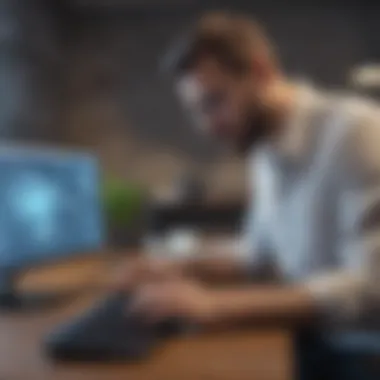

Splashtop shines with its Usability Insights, emphasizing simplicity and ease of use across its various offerings. The dashboard is designed with clarity in mind, allowing users to access tasks without getting lost in navigation. A notable characteristic is the drag-and-drop interface for file transfers, which significantly reduces the time spent on simple tasks. While intuitive for most, newcomers to the digital workspace may still need a brief initial tutorial.
Deployment Options
Splashtop provides various Deployment Options, from cloud to on-premises solutions, allowing companies to choose what suits their infrastructures best. Such versatility particularly benefits organizations with specific compliance requirements or unique operational setups. One downside is that businesses seeking a comprehensive package may find themselves having to piece together the right combination of services, which can add to initial setup time.
Integration Features
Integration Features of Splashtop can enhance its appeal, making it compatible with several third-party applications. This ensures that teams using different software can work harmoniously. Customization options are also available which allows businesses to tailor the software according to their processes. However, the reliance on third-party integrations sometimes can lead to complications, especially if these applications face their own issues.
ConnectWise Control
Customization Capabilities
ConnectWise Control is particularly known for its Customization Capabilities. It allows users to modify their interfaces and functionalities to align with their specific operational needs. This adaptability can boost overall efficiency and user satisfaction. One of its unique features is the ability to create tailored toolbars that can be shared across teams. However, with families of users having varied tech proficiencies, the initial customization process may present challenges for some.
Industry Applications
The Industry Applications of ConnectWise Control are also noteworthy. It finds favor in sectors like IT support, education, and healthcare, catering to specialized needs that these industries often require. A strong point is its ability to handle mission-critical tasks seamlessly. However, its focus on industry-specific features can make it less appealing to small businesses looking for a broader set of functionalities.
Pricing Analysis
With Pricing Analysis, ConnectWise Control is competitive, offering tiered pricing plans that appeal to different business segments. It includes various features in each tier, ensuring that organizations can find something that fits their budget without sacrificing essential tools. Nonetheless, potential users should be aware that when opting into higher tiers, costs can rise steeply depending on additional tools utilized.
Google Chrome Remote Desktop
Ease of Use
Google Chrome Remote Desktop is renowned for its Ease of Use. Leveraging the familiarity of Google Chrome, it allows for quick setup and intuitive operation. Users can connect to their devices from almost anywhere, which is its main allure. A unique aspect is that it doesn’t require additional software installations, but some may find its dependencies on Chrome somewhat limiting if they prefer other browsers.
Functionality Limits
Functionality Limits present a downside for Google Chrome Remote Desktop. While it excels in essential features like remote access and screen sharing, it lacks advanced tools like remote printing or file management that could hinder productivity for some teams. This simplicity can be a double-edged sword, though — perfect for individuals needing straightforward access without the bells and whistles but less ideal for more complex scenarios.
Best Use Cases
For Best Use Cases, Google Chrome Remote Desktop finds a perfect fit within small businesses and individual professionals who require occasional remote access. This simplicity provides a good entry point for those new to remote desktop software. However, larger organizations, or those needing more robust functionalities may find the limitations a roadblock.
Microsoft Remote Desktop
Integration with Windows
Microsoft Remote Desktop’s strong point lies in its Integration with Windows. As it is built into the Windows operating system, users can connect seamlessly without additional installations or complex setups. This allows for a straightforward experience familiar to Windows users. However, one limitation is that it may not support functionalities outside the Windows ecosystem, making it less suitable for diverse environments.
User Accessibility
User Accessibility in Microsoft Remote Desktop is also commendable. The inclusion of an easy setup wizard can aid non-tech-savvy users in establishing connections. This attention to accessibility ensures that team members, regardless of skill level, can utilize its features without extensive training. However, users have occasionally reported difficulties when connecting to devices configured with different operating systems, which can lead to some frustration.
Performance Metrics
Performance Metrics for Microsoft Remote Desktop reflect its reliability, particularly within Windows environments. Users often experience stable connections, even under heavy usage. A unique feature includes bandwidth optimization settings that can ensure smooth streaming and interaction, even over less stable connections. But, some users have noted performance dips when connecting to multiple devices concurrently, which can impact efficiency for collaborative tasks.
Comparative Evaluation Criteria
Evaluating the right remote desktop software is no small feat, especially with so many options on the table. The decision hinges on multiple factors that meet the specific needs of small to medium-sized businesses, entrepreneurs, and IT professionals. The Comparative Evaluation Criteria provides an organized framework for assessing potential alternatives to TeamViewer, helping users sift through various offerings with clarity.
The importance of understanding these criteria cannot be overstated. Each element plays a crucial role in aligning software capabilities with user expectations, minimizing trial and error. These criteria offer a lens through which features, cost, and usability can be examined, ensuring that decisions are not made on a whim.
Pricing Models
When it comes to software, the cost can quickly become a sticking point. Different solutions come with a variety of pricing structures: some offer flat-rate subscriptions, while others might employ a pay-per-use model. Understanding these pricing models helps organizations forecast expenses and ensures that budgets stay in check. For instance, opting for a tool that provides tiered pricing can be beneficial, allowing businesses to scale their subscription as they grow.


- Flat-Rate Subscription: Monthly or annual fees that cover unlimited access.
- Pay-Per-Use: Charges based on the number of sessions or users.
- Freemium Models: Basic features available for free, with optional paid upgrades for more advanced functionality.
Feature Set Analysis
Equipped with different capabilities, remote access tools can vary significantly in what they offer. Thus, a thorough Feature Set Analysis becomes necessary. Prioritize those functions that align most closely with your operational demands, such as file transfer capabilities, multi-user support, and session recording. By highlighting what each alternative provides, businesses will more easily pinpoint solutions that enhance productivity.
User Experience and Interface
A software’s user experience and interface can either make or break its functionality. If a tool is packed with features but is complicated to navigate, it could lead to employee frustration and hinder workflow. Therefore, evaluating the User Experience and Interface is vital. Look for a clean, intuitive design that reduces the learning curve, ensuring that team members can hit the ground running.
Customer Support Considerations
Even the best software can stumble from time to time. That’s where Customer Support Considerations come in. Assess the level of support provided by each software—such as chat support, email support, or extensive online documentation. Quick response times are crucial; when something goes awry, you don’t want to be left in the lurch. Companies that invest in thorough support structures tend to foster trust with their users, giving them peace of mind when issues arise.
Security and Compliance Standards
In today's digital environment, security is paramount. A lapse here can have severe repercussions, including data theft or loss of customer trust. Evaluating the Security and Compliance Standards of each alternative is non-negotiable. Look for solutions with high-grade encryption and compliance with industry regulations. This not only safeguards sensitive information but also often reflects well on the organization’s integrity.
"Selecting the right remote desktop solution boils down to understanding your unique requirements and the intricate details of available software options. Don't compromise on essential features or security."
By scrutinizing these comparative evaluation criteria, organizations can steer clear of common pitfalls and make informed choices that resonate with their operational strategy. This foundational knowledge equips users to delve deeper into their alternatives, setting the stage for a decision that enhances their business efficiency.
Choosing the Right Solution for Specific Needs
Selecting the correct remote access software isn't just a matter of picking the latest or most popular name in the game. It hinges on understanding your organization's specific needs and resources. A well-chosen solution can drastically enhance productivity, streamline operations, and reduce frustrations associated with remote work. Conversely, a mismatched choice might lead to wasted time and resources, leaving users feeling more disconnected than ever.
With the landscape of remote desktop software being more crowded than a bee's hive in spring, it’s essential for organizations to pin down their exact requirements. Different solutions cater to various functionalities, and being clear on what your business needs is the first step in identifying the most suitable option.
Assessing Organizational Requirements
Every business is unique, marked by its processes, team structures, and goals. It's essential to map out these factors before diving into software options. Assessing your organization's requirements can be like solving a jigsaw puzzle; all pieces must fit together to see the clear picture.
- Identify Use Cases: What specific tasks will users need to accomplish? Remote support, file transfers, or hosting virtual meetings are all legitimate needs, but the software selected should align with those requirements.
- Consider Team Size: A small team might get by with a simpler solution, while larger organizations may necessitate comprehensive tools that allow multiple connections simultaneously.
- Integration Needs: Does your remote tool need to play nice with existing software? Ensure that the chosen software can seamlessly integrate with current systems to avoid disruptions.
Evaluating User Skill Levels
Not all users are created equal when it comes to tech-savviness. This factor should never be overlooked during your selection process. The solution should be user-friendly enough so that your team doesn’t need to undergo extensive training, especially amid hectic work schedules.
The skill level of users can affect:
- Adoption Rates: If the software is too complicated, employees might resist using it, undermining potential improvements in productivity.
- Support Needs: Less-skilled users may need more assistance. Choosing software that offers solid support can be invaluable.
- Maintenance: Complex tools require upkeep; if not understood properly, this can lead to outages or diminished performance.
Considering Budget Constraints
Every business operates within a budget, and while investing in remote access tools is critical, it must also be reasonable. With various options ranging from free versions to premium packages, it’s crucial to assess value versus cost.
- Total Cost of Ownership: Don’t just look at the upfront licensing fee. Factor in support costs, potential training, and any upgrades.
- Scalability: Will the solution grow with your business? A scaling solution can minimize the potential for future expenditures related to switching systems.
- Trial Periods and Demos: Look at vendors who offer a trial or demo period. This allows you to test before diving in headfirst.
By thoroughly evaluating your organizational needs, user capabilities, and financial parameters, you’re looking at a clearer pathway to finding the right remote access software that doesn’t just fit but enhances your business operations.
The End
In this conclusion, we distill the essence of our exploration of alternatives to TeamViewer, underscoring the critical takeaways that can empower businesses and professionals in their remote access decisions. Remote desktop software has burgeoned into an essential tool for enabling connectivity and collaboration in an increasingly digital workspace. As organizations grapple with the dynamic interplays of budgetary considerations, feature requirements, and user accessibility, choosing the right remote desktop solution is paramount for sustainable operations and project success.
Recap of Key Insights
To summarize, several core insights emerge from our examination. The landscape of remote desktop services is diverse, with notable alternatives like Zoom Remote Desktop, AnyDesk, and RemotePC offering unique advantages suited for different needs.
- Feature Diversity: Each alternative comes with a distinct set of features. While some focus on speed and responsiveness, others emphasize robust security measures or extensive integration capabilities.
- Cost Analysis: Pricing structures vary significantly among providers, influencing which solution is most feasible based on your organization’s budget. Understanding these financial implications helps in aligning technology purchases with strategic objectives.
- User-Friendly Interfaces: The usability of remote software can have a huge impact on productivity. An intuitive interface can bridge the gap for less tech-savvy users, minimizing the learning curve.
- Security Considerations: With remote access, security can be a double-edged sword. It’s crucial to choose a software option that prioritizes cybersecurity, protecting sensitive data against malicious threats.
Arming oneself with these insights positions businesses to make more informed choices tailored to their specific operational needs.
Final Recommendations
Based on our comprehensive analysis, here are some final recommendations:
- Identify Needs Clearly: Before diving into options, conduct a thorough assessment of your remote access needs. Consider factors like the number of users, types of operations involved, and essential features.
- Trial Before Commitment: Most remote desktop solutions offer trial versions. Leverage these to test out functionalities and the user experience without committing to a purchase.
- Prioritize Security: In the age of cyber threats, a robust security framework should be at the forefront when selecting software. Opt for vendors that offer end-to-end encryption and significant compliance with industry standards.
- Seek User Feedback: Engage with your team to gather insights on their experiences with different solutions. User feedback can uncover aspects that may not be glaringly obvious but are vital for overall satisfaction.
Choosing the right remote desktop solution is a decision that can greatly affect operational efficiency and team collaboration. By synthesizing the various elements discussed, businesses can navigate the myriad options available, ensuring that their choice aligns with their strategic vision and enhances productivity.



