Exploring the Essentials of Research Manager Software


Intro
Research manager software is essential in today’s fast-paced environment. Organizations face pressure to streamline their operations. This software aids in managing various aspects of research, from project initiation to completion. By optimizing workflows, it enhances productivity and ensures that data is handled efficiently.
Software Overview
Purpose of the Software
The primary purpose of research manager software is to simplify the research process within organizations. It supports teams in tracking, organizing, and analyzing research data. This type of software often integrates seamlessly with other tools, creating a cohesive ecosystem for project management.
Research manager software assists with:
- Collaboration among team members
- Document management
- Regulatory compliance tracking
- Budget monitoring
Such software proves invaluable for small and medium-sized businesses that might not have extensive resources dedicated to research management.
Key Features
When choosing research manager software, it is crucial to consider key features that enhance its utility. Here are several prominent features to look for:
- Project Tracking: It allows users to monitor progress in real-time.
- Document Storage: Secure and organized storage of research documents is vital.
- Data Analysis Tools: Built-in analytical tools help derive insights effectively.
- Reporting Functions: Generate reports that summarize research findings and progress.
These features contribute significantly to improving organizational efficiency and ensuring that research initiatives are completed successfully.
Comparison with Competitors
Selecting the right research manager software involves understanding how it stacks up against competitors. A feature-by-feature analysis presents a clear view of what each option offers.
Feature-by-Feature Analysis
When comparing different options, consider the following aspects:
- User Interface: An intuitive design makes the software easy to use.
- Integration Capabilities: Ability to connect with other tools enhances functionality.
- Support and Training: Quality of customer support can vary significantly.
Evaluating these features helps in making an informed decision that meets specific organizational needs.
Pricing Comparison
Pricing structures vary widely among research management software. Most products offer different tiers based on feature sets and user limits. Here is a simplified view:
- Basic Plan: Often suitable for startups or small teams, offering essential features.
- Standard Plan: Includes additional features, aimed at mid-sized businesses.
- Premium Plan: Comprehensive access for larger organizations with extensive needs.
Before committing, assess the pricing against the features offered. Choosing the right software is a balance between budget constraints and required functionalities.
"Investing in the right research manager software can transform how an organization manages data and resources."
The insights gathered from an in-depth examination allow businesses to make smarter decisions, particularly in selecting tools that can lead to greater efficiency and productivity.
Understanding Research Manager Software
Research management is a complex process that necessitates meticulous organization and execution. Therefore, understanding research manager software is essential for organizations aiming to optimize their research capabilities. This software plays a crucial role in automating several components of the research process, thereby enhancing efficiency and productivity. Additionally, it can significantly reduce errors associated with manual processes, leading to more accurate data collection and analysis.
In an age where data is a key asset, the implications of effectively managing it cannot be overstated. With the right research manager software, organizations can streamline their workflows, improve decision-making, and foster collaboration among team members. This section explores the core aspects of research manager software, illustrating its value in today’s research landscape.
Definition of Research Manager Software
Research manager software refers to a suite of tools designed to assist researchers in planning, conducting, and managing their research projects. This type of software encompasses various functionalities, including data collection, analysis, project tracking, and reporting. The capabilities often vary between different solutions, but they generally aim to facilitate a more systematic approach to research management.
The ultimate goal of this software is to enhance the overall research experience, making it easier for researchers to access and manage data. Features such as collaboration tools, task assignments, and progress tracking have become commonplace, catering to the practical needs of research teams.
Historical Context
Historically, research management was predominantly manual. Researchers relied on traditional methods involving paper records, spreadsheets, and face-to-face meetings. This approach posed numerous challenges, such as data redundancy and time-consuming coordination efforts. However, the demand for enhanced efficiency and accuracy led to the gradual adoption of research manager software.
The evolution of technology facilitated this shift, as software developers began to create specialized tools for research management. Over the years, advancements in cloud computing and data analytics have further refined these solutions. From simple data repositories to comprehensive platforms that integrate artificial intelligence, the landscape of research manager software has transformed dramatically. Today, organizations have access to advanced tools that not only improve research outcomes but also adapt to the growing requirements of the research field.
Research manager software continues to evolve, addressing the pressing demands posed by large datasets and collaborative environments, thus making its understanding vital for anyone involved in research.
Core Functions of Research Manager Software
The core functions of research manager software are fundamental to its role in enhancing research efficiency and effectiveness. These functionalities not only facilitate better organization of research tasks but also promote collaboration and data integrity. Understanding these core functions is crucial for businesses aiming to streamline their research processes and maximize their output.
Data Collection and Management
Effective data collection and management is the backbone of any successful research initiative. Research manager software provides tools for systematically gathering, storing, and retrieving data, which is necessary for making informed decisions. Businesses can customize the data collection templates to fit their specific needs.
- Centralized Data Storage: All research data is kept in a single location, ensuring that it is easily accessible when needed. This minimizes the chance of data loss and disorganization.
- Version Control: Users can track changes over time, keeping a history of data edits and updates. This feature is critical when collaborating on dynamic projects.
- Data Validation: Automatic validation checks ensure that the collected data meets the necessary criteria for accuracy and relevance. This helps in maintaining the quality of the research.
Having the appropriate tools for data collection and management leads to better research outcomes.
Collaboration Tools
Collaboration is essential in research, especially when teams are working across various departments or locations. Research manager software often includes collaboration tools that enhance communication and coordination among team members.
- Real-Time Communication: Many software solutions feature chat or forum components allowing team members to discuss projects instantly.
- Shared Workspaces: Teams can work together in a virtual space where they can track progress, share files, and access data collaboratively, thereby reducing confusion.
- Task Assignment: Users can assign tasks to specific team members according to their strengths. This feature improves accountability and ensures that all areas of the research are covered.
By leveraging these collaboration tools, organizations can foster an environment of teamwork, leading to improved research quality.
Reporting and Analysis
Reporting and analysis features are vital as they provide insight into research outcomes, making it easier to evaluate the success of projects.
- Customizable Reports: Research manager software allows users to create tailored reports that highlight specific metrics or results relevant to their needs.
- Data Visualization: Many tools offer graphical representations of data, making it easier to communicate findings to stakeholders.
- Real-Time Analytics: Continuous analysis capabilities enable teams to make adjustments on the go, responding rapidly to emerging trends or issues.
The importance of robust reporting and analysis cannot be overstated. These features not only enhance transparency but also equip decision-makers with crucial information for future endeavors.
"By harnessing the core functions of research manager software, organizations can achieve a higher level of efficiency and effectiveness in their research operations."
In summary, the core functions of research manager software—data collection and management, collaboration tools, and reporting and analysis—are designed to support organizations in achieving their research goals. Each of these elements plays a unique role in shaping a seamless workflow, ultimately leading to better research results.
Benefits of Implementing Research Manager Software
The integration of research manager software into organizational workflows is increasingly vital. It offers several advantages that can enhance overall operational performance. By examining the benefits of implementing research manager software, businesses can make informed decisions that positively impact their research processes. Each of these advantages plays a significant role in fostering productivity and ensuring quality outputs.
Increased Efficiency
Increased efficiency is often the most prominent advantage of research manager software. Organizations face a plethora of tasks when managing research projects, from data collection to analysis. Research manager software streamlines these workflows, reducing the time and effort needed to complete tasks.


Key features of this software, such as automation of repetitive tasks, help alleviate manual efforts. For example, automating survey distribution or data entry minimizes time spent on administrative chores.
Additionally, research tools can better prioritize tasks, ensuring team members focus on high-impact activities. Users often find that they can deliver results more rapidly, which contributes to meeting deadlines and successfully advancing projects. Increased efficiency translates not only to time savings but also to an enhanced ability to take on more projects simultaneously.
Enhanced Data Accuracy
Enhanced data accuracy is another crucial benefit of adopting research manager software. Inconsistent data collection and management can undermine research quality and lead to flawed conclusions.
Research manager software includes built-in validation checks, which help ensure data integrity. This feature reduces human error during data entry and analysis. Moreover, real-time data tracking facilitates immediate corrections and updates.
Using cloud-based solutions enables teams to work with a single, up-to-date data source. This also minimizes issues related to version control. Better data accuracy ultimately supports more reliable findings, helping organizations maintain credibility and trust within their fields.
Improved Collaboration
Improved collaboration is essential for modern research teams, especially as remote work becomes more common. Research manager software often incorporates collaboration tools, allowing team members to communicate effectively, regardless of location.
Features like shared project dashboards, real-time document editing, and integrated communication platforms enhance teamwork. Such tools foster transparency and accountability. Team members can track project progress, delegate tasks, and provide updates seamlessly.
"Implementing research manager software can lead to a more efficient, accurate, and collaborative research process, transforming how organizations manage their projects."
By looking at these benefits, it’s evident that organizations can significantly enhance their research capabilities through the thoughtful implementation of research manager software.
Challenges of Research Manager Software
Research manager software has become essential for organizations focused on optimizing their research processes. However, navigating its implementation and use is not without obstacles. It is crucial to understand the challenges inherent in research manager software to ensure that organizations can truly benefit from its features. These challenges can affect aspects such as user adoption, financial investment, and technical capabilities.
User Adoption Issues
One of the most prominent challenges faced by organizations when implementing research manager software is user adoption. Many employees may struggle with transitioning to new software, particularly if they are accustomed to existing systems. This resistance can stem from various factors, including lack of familiarity with the new tools or fear of change.
Training and support are vital to overcoming these adoption hurdles. Proper onboarding processes help users understand the software's capabilities and how they align with their tasks. Also, organizations should encourage feedback during the rollout phase, allowing teams to express concerns or suggest improvements. However, even with adequate training, some employees might still struggle to grasp new features, which can hinder overall productivity.
High Costs of Implementation
The financial implications of adopting research manager software can be daunting. Initial costs often include licensing fees, hardware upgrades, and integration with existing systems. Small to medium-sized businesses may find these expenses particularly burdensome, as they could strain resources.
Beyond the upfront costs, ongoing maintenance and support fees also contribute to the overall financial burden. Organizations need to evaluate not only the immediate costs but also the long-term value of the software. Conducting a comprehensive cost analysis will help ascertain the true value of the investment in relation to expected efficiencies and enhancements in research output.
Technical Limitations
Technical limitations represent a significant barrier to the seamless operation of research manager software. Compatibility issues with existing systems can hinder integration, making it difficult for businesses to optimize their workflows fully. Additionally, some software solutions may lack crucial features or functionality that specific industries require.
Performance issues, such as slow processing times or system downtimes, can result in disruptions that impact research timelines. To mitigate these risks, businesses should prioritize solutions that offer robust customer support and frequent updates, ensuring that the software remains efficient and effective as needs evolve.
Important Note: Addressing these challenges head-on is essential for maximizing the return on investment in research manager software.
In summary, the challenges associated with research manager software encompass user adoption, costs, and technical limitations. Identifying these challenges allows organizations to better prepare for their implementation, ensuring smoother transitions and more effective utilization of the software.
Selecting the Right Research Manager Software
Selecting the right research manager software is a crucial step for businesses aiming to enhance their research processes. The software can significantly impact efficiency, data management, and overall collaboration. It is not just about picking a tool; it involves a thoughtful evaluation of the organization’s unique needs and how the software aligns with them. A mismatch can lead to wasted resources and frustrations.
Identifying Business Needs
The first step in selecting research manager software involves a deep understanding of business needs. Organizations should evaluate their current processes and identify gaps. Key considerations are:
- Type of research being conducted: Different research methodologies require different capabilities.
- Number of users: This impacts software size and pricing.
- Collaboration needs: Consider how teams will work together. For instance, are remote collaboration features essential?
- Compliance requirements: Industries may have specific guidelines regarding data handling.
Gathering input from all stakeholders ensures comprehensive needs assessment. A survey or a meeting can help in collecting insights from team members.
Evaluating Software Features
After identifying specific business needs, the next step is to examine the software features available. It is essential to narrow down choices based on capabilities that cater to those identified needs. Important features to evaluate include:
- Data organization tools: These should allow intuitive categorization and retrieval of information.
- Analytics capabilities: Robust reporting tools can help translate raw data into actionable insights.
- Integration options: The ability of the software to work with existing tools can improve workflow.
- User-friendly interface: A clean and straightforward interface reduces the learning curve for employees.
Testing multiple software options through trials can provide insight into usability and functionality.
Considering Scalability
Scalability is another key consideration when selecting research manager software. As businesses grow, their software needs may evolve. Key factors to consider regarding scalability include:
- User capacity limits: Ensure the software can accommodate growth without requiring a complete overhaul.
- Feature expansion: Some software allows additional features to be added as needed, which can save costs in the long run.
- Support for diverse projects: The software should manage various types of research as the organization expands.
Planning for future needs at the selection stage can prevent scalability issues down the line.
"Investing in scalable software options ensures sustainability and adaptability for growing organizations."
Selecting the right software for research management is a task that requires careful deliberation. Dedicating time to understand business requirements, evaluating features, and considering scalability will lead to better decisions. Well-informed choices enhance the potential success of research initiatives.
Market Leaders in Research Manager Software
Market leaders in research manager software hold significant importance in this article. Such leaders offer effective tools, proven solutions, and critical features that reflect real-world needs of organizations across various sectors. Understanding these leaders helps in comparing options, weighing benefits, and making informed decisions pivotal for optimizing research management. By evaluating well-established solutions, businesses can harness software that improves efficiency and aligns with their objectives.
Overview of Popular Software
In the realm of research management, several software products stand out as industry leaders. Each of these solutions possesses unique strengths tailored to meet diverse organizational needs.
- Zotero: Known for its robust citation management capabilities, Zotero enables users to collect, organize, manage, and share research sources effortlessly. It supports various citation styles and works well with web-based content.
- EndNote: A favorite among academic professionals, EndNote focuses on managing bibliographies and references. It offers advanced collaboration tools, facilitating efficient project workflows.
- Qualtrics: Primarily positioned as a survey tool, Qualtrics provides a full-fledged platform for research management. Its extensive analytics features make it ideal for businesses seeking in-depth insights from their research data.
- Mendeley: This software is not just a reference manager; it's also a social network for researchers. Mendeley helps in collaboration and knowledge sharing in addition to managing references and research literature.
- SPSS: Widely used in the social sciences, SPSS combines statistics with a powerful interface to analyze research data. It has extensive capabilities for data manipulation and testing of hypotheses.
This overview outlines some of the popular software available. Each option has differing features crucial for addressing specific research management needs.
Comparative Analysis of Features
When selecting research manager software, it is essential to conduct a comparative analysis of features across different options. Below are some key feature dimensions to consider:
- User Interface: An intuitive and easy-to-navigate interface enhances user experience. Software with a steep learning curve can hinder productivity.
- Collaboration Tools: Assess the extent of collaboration features available. Real-time editing, project sharing, and communication features widen support for team-oriented tasks.
- Data Analysis Capabilities: Comprehensive analytical tools are crucial. Features that enable better data interpretation lead to more informed decision-making.
- Integration Flexibility: The software should seamlessly integrate with other tools within the organization. This flexibility reduces barriers in data flow and enhances overall efficiency.
- Customization Options: Ability to tailor the software according to organizational preferences is valuable. Customizable options address specific business needs.
Emerging Trends in Research Manager Software
The landscape of research manager software is rapidly evolving. As organizations face increasing complexity in managing their research activities, staying updated on emerging trends is vital. Recognizing these trends allows businesses to adapt more effectively and enhance their research strategies. Key elements such as integration with AI technology and the rise of remote collaboration tools play a crucial role in enabling efficient research management.
Integration with AI Technology
Integrating artificial intelligence into research manager software represents a profound shift. This trend offers various benefits that enhance the functionality of research tools. AI can streamlines data analysis, providing insights in a fraction of the time it would take humans to process the same amount of information. Automated data processing minimizes human error, ensuring that results are accurate and reliable.
Moreover, AI-powered algorithms can assist in identifying patterns and trends that may not be immediately discernible to researchers. This capability enhances decision-making, allowing teams to pivot strategies based on real-time data. As such, businesses can expect to see improved outcomes in their research projects.
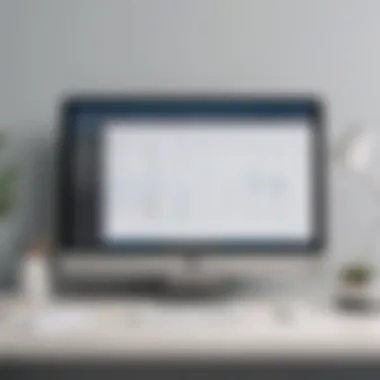

Additionally, AI can enhance the user experience by personalizing features according to individual user needs. It could suggest optimal workflows, recommend relevant research materials, and even help in managing tasks efficiently. The result is a more intuitive interface that can significantly boost productivity. Businesses must therefore consider how these AI capabilities can be integrated into their existing research frameworks to remain competitive.
Rise of Remote Collaboration Tools
The rise of remote collaboration tools is another significant trend shaping research manager software. As the nature of work evolves, so do the tools designed to facilitate collaboration among teams. Remote working environments require software that supports effective communication, file sharing, and real-time collaboration.
Research manager software that includes robust collaboration features can drive higher engagement across diverse teams. Tools enabling seamless communication between remote team members can reduce the challenges associated with distance. For instance, features like shared virtual workspaces and integrated chat functions allow for continuous dialogue, promoting an exchange of ideas that fuels creativity and accelerates project timelines.
Furthermore, these tools can help bridge time-zone differences. Synchronous updates and recordings allow team members to stay informed, regardless of when they contribute to the project. Implementing such tools also encourages inclusivity, allowing organizations to tap into a broader talent pool, unhindered by geographical constraints.
"The true sign of intelligence is not knowledge but imagination."
– Albert Einstein
User Experience in Research Manager Software
User experience (UX) in research manager software plays a critical role in ensuring user engagement and productivity. It encapsulates how users interact with the software and is vital for maximizing its effectiveness. A positive user experience enhances overall satisfaction and increases the likelihood of software adoption within an organization. It is essential to focus on usability, as a well-designed system can reduce training time and foster efficiency.
Several specific elements contribute to a good user experience. The interface should be intuitive, allowing users to navigate smoothly through various functionalities. How data is displayed can significantly impact how easily it can be understood and utilized. Also, accessibility plays a significant part; ensuring that all features are reachable for different types of users can enhance the adaptability of the software in varied working conditions.
Benefits of a Great User Experience
- Increases Productivity: Users spend less time figuring out how to use the software.
- Reduces Errors: With clear navigation and instructions, the chances of making mistakes get lower.
- Enhances Collaboration: A user-friendly interface allows team members to work together more effectively.
Interface Design Considerations
In the realm of research manager software, interface design cannot be overstated. A well-structured interface should simplify complex tasks and promote operational efficiency. Key design principles include:
- Consistency: The application should follow uniform design patterns throughout. Predictable design helps users develop familiarity and increases their confidence in using the software.
- Clarity: Clear labeling and concise language are essential. Functions should be understandable at a glance. Users should not have to decipher terminology or navigate through jargon.
- Responsiveness: The layout must be adaptable to various devices, such as desktops, tablets, and smartphones. This means ensuring that users can operate the software without interruption, irrespective of how or where they access it.
User Support and Resources
Another crucial aspect of user experience is the availability of support and resources. Even the most intuitively designed software may still lead to confusion, especially for new users. Here are some essential components of effective user support:
- Comprehensive Documentation: Providing detailed manuals and guides helps users gain knowledge about the software’s functionalities. Resources should cover setup, troubleshooting, and various use cases.
- Training Sessions: Offering workshops or online tutorials can enhance user understanding. Engaging users through hands-on sessions builds confidence and reinforces skills.
- Responsive Help Desk: A readily accessible support team can resolve issues quickly, minimizing the disruption to users' workflow. A rapid response time fosters trust and satisfaction, which is invaluable for long-term usability.
"User experience is about seeing the world through the user’s eyes. Good design does not aim to dazzle but to inform and enhance understanding."
Role of Research Manager Software in Different Sectors
Research manager software plays a critical role across various sectors. Each sector has unique needs and requirements that the software can address. By improving efficiency and collaboration, research manager software fosters better outcomes. Organizations can adapt to their specific contexts while maintaining the core functionalities that enhance research processes.
Academia and Research Institutions
In academia, research manager software significantly enhances the research workflow. It facilitates data management and streamlines collaboration among researchers. Institutions often face challenges like large volumes of data and the need for precise documentation. Software solutions such as EndNote and Mendeley can help manage citations effectively, while platforms like Qualtrics assist with survey creation and data analysis.
Benefits of using research manager software include improved data accuracy and easy access to information for team members. They support integrating various databases, ensuring that researchers can retrieve relevant information rapidly. Additionally, the software often provides tools for compliance with institutional review boards, which is crucial for ethical research practices.
Corporate Sector
In the corporate sector, research manager software is essential for product development and market analysis. Companies often conduct extensive research to stay competitive. Tools like Tableau and SPSS Statistics are frequently used for data analysis and visualization, assisting firms in making informed strategic decisions.
The benefits in this sector include enhanced project management capabilities and better resource allocation. With accurate reporting features, businesses can track the effectiveness of their research efforts. Moreover, using integrated solutions allows teams to collaborate seamlessly, regardless of location. This capability is particularly important in today's remote work environment.
Non-Profit Organizations
Non-profit organizations benefit from research manager software by gaining insights into program effectiveness and funding opportunities. These organizations often rely on data to demonstrate impact to stakeholders and funders. Tools like SurveyMonkey can help gather community feedback and assess program success.
Implementing research manager software allows non-profits to organize their findings, streamline reporting, and improve their outreach strategies. By optimizing data collection and analysis, these organizations can direct more resources toward their missions and better serve their communities.
"Research manager software supports organizations in leveraging data to improve decision-making and enhance operational efficiency."
In sum, the role of research manager software differs across sectors but shares a common goal: to facilitate effective research management and elevate outcomes. Whether in academia, corporate settings, or non-profits, the right software can provide significant advantages.
Case Studies on Successful Implementation
Examining real-world examples of research manager software in action offers invaluable insights into its practical applicability. Case studies provide a systematic illustration of how various organizations have effectively utilized such software. They highlight the intricacies involved during the implementation phases. Moreover, they reveal the tangible benefits that these softwares bring to the table.
By dissecting these case studies, stakeholders can glean lessons on resource allocation, management methodologies, and the overall impact on productivity. Successful implementations serve as a roadmap for smaller or medium-sized companies looking to adopt similar technologies. They also shine a light on potential pitfalls to avoid, grounding expectations in realistic outcomes.
Case Study One
A prominent healthcare institution, HealthFirst, adopted a research manager software, RedCap, to streamline its patient research processes. Before this, the medical staff was handling data collection through a combination of spreadsheets and paper forms, which proved to be inefficient and error-prone.
The initial implementation phase was marked by a thorough needs assessment, allowing the organization to tailor RedCap to its specific requirements. Significant emphasis was placed on training sessions for staff, ensuring familiarity with the software's capabilities from the start.
The results were remarkable. Within six months, HealthFirst reported a 30% reduction in time spent on data entry as well as a noticeable increase in data integrity. Their ability to track progress in real-time translated to more informed decision-making and accelerated project timelines. This case emphasizes the importance of aligning software selection with the unique needs of research initiatives.
Case Study Two
In the non-profit sector, the World Wildlife Fund (WWF) implemented the software tool Qualtrics for managing its various research projects. The organization faced challenges in coordinating data from multiple international teams, leading to inconsistencies and delays.
Similar to HealthFirst, WWF invested in staff training and took gradual steps towards integrating Qualtrics into its research flow. The software's robust collaboration features allowed field researchers from different regions to input findings seamlessly and in real-time.
After completing the implementation, WWF experienced an increase in research efficiency. The organization reported a 40% improvement in the speed of data aggregation and analysis. The results led to quicker reporting on critical environmental issues, showing that the right software could enhance not only internal processes but also external impact.
In summary, carefully executed case studies mirror the potential advantages of deploying research manager software. They reveal how adaptation, training, and meticulous planning can overcome initial challenges, yielding compelling results for organizations across sectors.
Future Outlook of Research Manager Software
The future of research manager software is a crucial topic for organizations looking to enhance their research capabilities. Understanding upcoming developments in this software space can provide insights into how businesses can optimize their research processes for better efficiency and effectiveness. This section will detail predictions for software development and anticipated market changes that professionals should consider when planning for the future.
Predictions for Software Development
As technology continues to evolve, research manager software is expected to undergo significant advancements. Key predictions for software development include:
- Increased Utilization of Artificial Intelligence: AI is anticipated to play an important role in research manager software. With AI, data analysis can be automated, enabling better insights from large datasets without excessive manual input.
- Enhanced User Personalization: Users will likely see more customized interfaces that fit their specific needs. Expect software that learns user behaviors and adapts its features accordingly. This may improve overall user satisfaction and efficiency.
- Focus on Data Security: With rising concerns over data breaches, research manager software is likely to prioritize data privacy measures. Organizations will demand tools equipped with robust security protocols to protect sensitive information.
- Greater Integration with Other Software Tools: The ability to seamlessly integrate with existing systems, like CRM or ERP tools, will be increasingly demanded. This will enable more streamlined workflows across departments and enhance overall productivity.
Anticipated Market Changes
As the field continues to grow, several market changes are anticipated to reshape the landscape of research manager software:
- Increased Competition Among Providers: As more companies recognize the value of research manager software, the market will become crowded. This could lead to innovations and competitive pricing as vendors strive to differentiate themselves.
- Rise of Subscription-Based Models: More companies may adopt subscription-based pricing models for flexibility and reduced upfront costs. This shift can lower financial barriers for small to medium-sized businesses seeking advanced research solutions.
- Emphasis on User Experience: As the market develops, the importance of user-centered design will rise. Companies may prioritize intuitive interfaces and user-friendly experiences more than ever as they seek to increase user adoption rates.
- Expansion of Target Markets: Research manager software will likely expand its reach beyond traditional industries like academia and corporate sectors. Non-profit organizations and even government entities may begin to leverage these tools for their research management needs.
"The emphasis on innovation and adaptability will define the future of research manager software as organizations seek to leverage data for competitive advantage."
The outlook for research manager software presents exciting opportunities, particularly for small to medium-sized businesses and entrepreneurs. Keeping an eye on these developments can help organizations make informed decisions and stay ahead in the rapidly changing research management landscape.
The Importance of Training for Effective Use


Training is a critical component in the successful implementation of research manager software. Without adequate training, even the most sophisticated tools can fail to deliver their promised benefits. Professionals who utilize research manager software must be equipped with the necessary skills to navigate its features effectively. When staff members understand how to leverage the software's functionalities, it leads to increased productivity, smoother workflows, and reduced errors. This makes training not just beneficial, but essential for maximizing the value of the software.
Proper training can also enhance user adoption rates. When team members feel confident in their ability to use the software, they are more likely to utilize it consistently. This, in turn, fosters a culture of collaboration and data sharing, which is vital for effective research management. Engaging training programs can motivate staff to engage more deeply with the software, leading to improved outcomes for the organization.
Moreover, continuous professional development should include training updates as software features evolve. Regular training ensures users remain proficient and can adapt to enhancements or changes in the tools they are using. Consider the investment in training as part of the overall strategy to ensure successful software integration.
Training Formats
When selecting training formats for research manager software, organizations face several options. Each option presents its own advantages and can cater to different learning styles. Here are some of the most common training formats:
- In-Person Training Sessions: These sessions can provide hands-on experience and direct interaction with trainers. This format allows for immediate feedback and discussion.
- Online Courses: Flexible options such as e-learning modules can accommodate different schedules. Users can learn at their own pace, allowing for deeper exploration of specific areas.
- Webinars: These live sessions can be interactive, allowing users to ask questions in real-time. Webinars can also be recorded for future reference.
- Tutorials and Documentation: Comprehensive guides can be a valuable resource for continuous learning. Easy access to tutorials ensures that users can refresh their skills anytime.
Selecting the right format depends on the organization’s culture, budget constraints, and the specific needs of its employees. A combination of different formats often yields the best results.
Measuring Training Effectiveness
Measuring the effectiveness of training is essential to ensure that it meets its goals and delivers measurable results. Various metrics can help organizations assess the impact of training on software usage:
- User Engagement Levels: Tracking how often employees use the software after training can indicate effectiveness. Increased usage generally suggests successful training.
- Performance Assessments: Conducting evaluations before and after training can highlight improvements in user capabilities and confidence levels.
- Feedback Surveys: Collecting qualitative data from participants about their training experience can provide insights into what works and what doesn’t. Feedback can be instrumental in refining future training initiatives.
- Retention Rates: Monitoring the retention of key information covered during training can help assess long-term effectiveness. Regular quizzes or assessments can reinforce learning.
Measuring these aspects will guide organizations in making informed decisions about ongoing training commitments and adjustments. Effective training ultimately translates to better utilization of research manager software, and therefore better research outcomes.
"Training is an invaluable investment in the capabilities of the research team—a necessity for effective software usage."
Regular evaluation allows businesses to adapt their training approaches and ensure continual growth in their research processes.
Legal and Ethical Considerations
Legal and ethical considerations are paramount in the realm of research manager software. Organizations must navigate a complex landscape of regulations and ethical standards, especially concerning data handling and research conduct. This section elucidates critical aspects such as data privacy regulations and intellectual property issues.
Data Privacy Regulations
Data privacy is a significant concern for organizations that handle sensitive information. Compliance with regulations like the General Data Protection Regulation (GDPR) and the California Consumer Privacy Act (CCPA) is crucial. These laws dictate how personal data must be collected, stored, and processed.
Organizations using research manager software must ensure that the software complies with these regulations. Failure to do so can lead to substantial fines and damage to reputation. Therefore, it is essential for businesses to conduct thorough assessments of their software solutions. They should ascertain how data is utilized and what security measures are in place. This includes understanding the following:
- Data encryption standards
- User access controls
- Procedures for data deletion
Implementing robust data privacy practices not only aids compliance but also builds trust with stakeholders. Protecting sensitive information reflects an organization's commitment to ethical standards.
Intellectual Property Issues
Intellectual property (IP) issues are another crucial element that organizations need to address when implementing research manager software. Research often leads to the creation of new knowledge or products. Thus, it is vital to establish clear ownership and rights of use for any intellectual property that emerges from research activities.
Organizations must communicate policies regarding IP rights to all team members. This includes specifying what belongs to the organization and what may be retained by individual researchers. A clear framework for IP may involve:
- Establishing agreements before research projects begin
- Offering training on IP rights and responsibilities
- Regular audits to confirm adherence to IP policies
Additionally, protecting IP against unauthorized use is essential. Research manager software should offer features to track contributions and document workflow, aiding in the enforcement of IP rights.
The effective management of legal and ethical considerations is not merely a regulatory obligation— it shapes the very essence of organizational integrity and innovation.
Integration with Existing Systems
Integration with existing systems is vital for the effective implementation of research manager software. As organizations adopt new tools, the ability to seamlessly interface with current systems can greatly influence the software's success. This concept emphasizes the efficiency of data flow and communication across different platforms. Integrating research manager software helps in reducing redundancy, promoting data consistency, and facilitating smoother workflows. When choosing a research management solution, businesses must consider how well it integrates with tools and technologies they already have in place.
API Compatibility
API compatibility is a key factor in determining how well research manager software can work with existing applications. An API, or Application Programming Interface, allows different software systems to communicate with each other. This connection is critical for many organizations, as it enables the transfer of data across systems. For instance, an API can facilitate the sharing of research data with databases or other project management tools without manual entry.
"Efficient integration can save time and minimize errors."
When selecting research manager software, businesses should inquire about the available APIs. They should assess whether the software can integrate with their existing data sources and analytics tools, such as Microsoft Excel or Google Sheets. Effective API compatibility ensures that organizations can maintain consistent data tracking and reporting functionalities. This aspect directly affects productivity and team collaboration.
Data Migration Challenges
Data migration is another critical consideration when integrating new research manager software with existing systems. As businesses transition to a new platform, they often face challenges in transferring historical data from legacy systems. This process can be time-consuming and fraught with potential pitfalls.
The common challenges include:
- Data Quality Issues: Historical data may be inconsistent or incomplete, requiring cleaning and validation before transfer.
- Format Compatibility: Different systems may use various data formats, complicating the migration process.
- Downtime and Disruption: Migration can cause interruptions to ongoing research activities, impacting productivity.
Organizations can mitigate these challenges by planning their migration strategy carefully. Conducting a thorough data audit before migration allows companies to identify and correct data issues. Creating a detailed migration plan will help in ensuring a smooth transition while minimizing disruption.
Cost Analysis of Research Manager Software
Cost analysis of research manager software is an essential component in the decision-making process of organizations looking to optimize their research initiatives. Understanding both the initial investment and long-term value associated with software systems can significantly contribute to the efficiency and effectiveness of research management. This section discusses these elements in depth, offering key insights and practical considerations.
Initial Investment vs. Long-Term Value
When a business considers implementing research manager software, the initial cost is often a significant concern. This includes purchasing the software, setup, and any necessary training for employees. However, organizations should not only focus on the upfront cost. It is crucial to also assess the potential long-term value that such investments can bring. This value can be seen in several areas:
- Time Savings: Streamlined processes lead to reduced research time, allowing teams to focus on critical tasks.
- Improved Data Management: Efficient handling of data can reduce errors, leading to cost savings in the long run.
- Enhanced Collaboration: Improved communication among team members can yield better research outcomes, translating to more successful projects.
In essence, an organization must weigh both initial costs against the anticipated returns on investment. Many research manager software programs offer customizable features that can be tailored according to specific research needs, thus maximizing long-term benefits despite a higher initial cost.
"Analyzing both the initial investment and long-term value helps businesses make informed decisions about research software that aligns with their strategic goals."
Budgeting for Software Expenses
Budgeting for research manager software is a multi-faceted endeavor. Organizations need to account for various expenses that go beyond just the software itself. Here are important considerations in budgeting:
- Licensing Fees: Most software requires recurring fees, whether monthly or annually. Businesses should review the licensing terms and calculate yearly costs.
- Training Programs: Adequate training is paramount for effective use. It is vital to include training costs for staff to ensure they can fully utilize the software.
- Maintenance and Support: Ongoing technical support and maintenance fees may also apply. It is important to ensure the budget can accommodate these additional costs.
- Integration Expenses: Should the new software need to integrate with existing systems, there may be added expenses in coding or configuring the systems.
In summary, effective budgeting for research manager software necessitates careful planning. Organizations must assess not only the monetary commitment but also the value it provides in enhancing future research projects.
Epilogue and Recommendations
The exploration of research manager software establishes its significance in streamlining research operations across various sectors. An effective research manager solution can greatly enhance not just the management of data, but also facilitate collaboration and reporting essential in today’s fast-paced environment. Such software plays a central role in a organization's goals and project outcomes.
Summarizing Key Insights
In summary, the article provides a detailed look into the multifaceted landscape of research manager software. Key insights include:
- Core functions: These include data collection, collaboration tools, and enhanced reporting capabilities.
- Benefits: Businesses adopting this software often see an increase in efficiency, better accuracy of data, and improved team collaboration.
- Challenges: While beneficial, adoption can face hurdles such as user adoption difficulties, high implementation costs, and specific technical limitations.
- Future Trends: Emerging technologies, particularly AI, and the rise of remote collaboration tools are reshaping the market landscape.
These components encapsulate the fundamental role that research manager software plays in facilitating smoother workflows.
Recommendations for Business Professionals
For small to medium-sized businesses and entrepreneurs considering the implementation of research manager software, several recommendations arise:
- Assess Needs Clearly: Before selecting a software solution, businesses must identify their specific needs and how they align with their research objectives.
- Evaluate Features: Not all software provides the same capabilities. Analytical tools, user support, and integrations with existing systems should be primary factors in decision making.
- Prioritize Training: Ensuring staff are properly trained is crucial for software adoption. Effective training will help in maximizing the benefits and increase overall user engagement.
- Budget Wisely: Understand that the initial investment may be high but consider the long-term benefits and cost savings that can arise from improved processes.



