Comprehensive Review of Retool: Boosting Business Efficiency


Intro
In today's rapidly evolving business landscape, the need for customized internal tools has grown significantly. Businesses, regardless of size, seek ways to enhance efficiency and streamline operations. Retool emerges as a robust solution in this space, allowing companies to build tailored applications swiftly. This review will explore how Retool stands out in the crowded realm of software tools, providing insightful details that can guide decision-makers.
Software Overview
Purpose of the Software
Retool is designed to enable users to create custom internal apps without extensive programming knowledge. Its purpose is to simplify the process of building bespoke applications that cater to specific business needs. Whether for data management, process automation, or enhancing team collaboration, Retool offers a versatile platform that adapts to varied use cases. Business strategies increasingly lean on data-driven decision-making, and internal tools play a crucial role in this effort.
Key Features
Retool boasts a variety of features that facilitate the development of custom solutions:
- Drag-and-Drop Interface: Users can construct applications visually, using pre-built components like tables, charts, and forms.
- Integrations: Retool seamlessly integrates with several data sources including SQL databases, REST APIs, and third-party services like Salesforce and Firebase.
- JavaScript Support: For users with coding experience, Retool allows the use of JavaScript to create advanced functionalities, adding another layer of customization.
- Real-time Collaboration: Teams can work together in real-time, enhancing productivity and reducing the development time of necessary tools.
- Role-Based Access Control: Security is critical; therefore, Retool equips businesses with control over user permissions for sensitive data handling.
These features position Retool not just as a tool for developers, but as a platform for all employees seeking to optimize their workflow.
Comparison with Competitors
Feature-by-Feature Analysis
When evaluating Retool against its competitors, it offers unique benefits that are pertinent to many businesses. Other platforms like AppSheet and Airtable also provide similar functionality, but they often come with limitations in customization and integrations. For example:
- Retool vs. AppSheet: While AppSheet focuses on mobile solutions, Retool is more versatile for web applications.
- Retool vs. Airtable: Airtable excels in organizing information but lacks the same level of customization available in Retool's drag-and-drop interface.
Pricing Comparison
Pricing is another critical consideration. Retool's pricing model is competitive, particularly for small to medium-sized businesses. Here's a glimpse of Retool's options:
- Free Tier: Includes basic features suitable for testing and small projects.
- Pro Tier: Designed for growing teams requiring advanced features and more integrations.
- Enterprise Solutions: For large businesses needing extended support and customized solutions.
By comparison, many competitors charge a premium fee for limited features, making Retool an attractive option for budget-conscious companies.
“Retool is not just powerful; it is accessible. It allows teams to shift their focus from coding to creativity.”
Preamble to Retool
In the current landscape of digital transformation, the importance of platforms like Retool cannot be overstated. As businesses strive to adapt to ever-changing market demands, they require software solutions that foster efficiency and flexibility. Retool serves as a powerful tool in this endeavor by simplifying the development of custom internal applications.
Overview of the Platform
Retool is a low-code platform designed to help users create custom applications without the need for extensive programming knowledge. It transforms how businesses approach software development. With an intuitive drag-and-drop interface, users can assemble their applications visually, integrating various data sources and APIs with ease. This accessibility allows both technical and non-technical staff to participate in application building, promoting a culture of collaboration within organizations.
Many businesses highlight Retool’s support for multiple data sources, facilitating integration with databases such as PostgreSQL or MongoDB. Furthermore, it provides an array of pre-built components, enabling companies to focus on implementing functionalities that matter most to their operations.
Purpose and Advantages in Business Operations
The primary purpose of Retool is to enhance operational business efficiency. By allowing businesses to develop tailored applications quickly, Retool reduces the time typically associated with custom software development. Companies can respond more swiftly to internal needs, such as tracking inventory or managing customer relations.
Among the advantages of using Retool are:
- Speed of Development: Rapidly build applications compared to traditional development processes.
- Cost-Effectiveness: Lower expenses associated with hiring extensive development teams.
- Flexibility: Adapt applications continuously, as user requirements or business landscapes change.
Furthermore, Retool provides robust integration capabilities. By connecting various services and databases, businesses can unify their operations under a single software solution, minimizing data silos.
"Retool enables teams to build internal tooling faster than they ever could with traditional coding methods."
Key Features of Retool
Retool's significance lies in its powerful features that enable businesses to create custom internal tools rapidly. These features cater to various operational needs, increasing efficiency and flexibility. The platform's primary advantages come from its intuitive design, integration options, and component development capabilities. By understanding these key elements, businesses can leverage Retool fully to optimize their processes.
Drag-and-Drop Interface

The drag-and-drop interface is one of Retool's standout characteristics. It allows users to assemble applications without extensive programming knowledge. This feature simplifies the development of internal tools, as users can easily create and customize interfaces by placing components on the canvas. The immediacy of this interface supports rapid prototyping. Businesses can test ideas quickly and pivot according to feedback, significantly reducing development time.
Moreover, the intuitive layout encourages collaboration among team members. Diverse departments can contribute ideas without needing technical skills, ensuring that the resulting tools meet cross-functional needs. This inclusivity fosters innovation and aligns internal resources more efficiently.
Integration Capabilities
Retool's integration capabilities play a crucial role in connecting different data sources and APIs. This means businesses can gather information from various platforms and create a centralized tool for their needs. Two vital aspects of these integration features are API integration and database connections.
API Integration
API integration is a significant aspect that enhances Retool's versatility. It allows businesses to connect their applications seamlessly with external services. The key characteristic of this feature is its simplicity. Users can make API calls without in-depth programming expertise, making it accessible. As a result, Retool becomes a preferred choice for organizations looking to streamline their operations.
A unique feature of Retool’s API integration is its ability to handle multiple data formats and protocols. This flexibility is advantageous since many services use varied structures for data exchange. On the downside, organizations must stay informed about API changes to maintain functionality. Nevertheless, the benefits generally outweigh any potential drawbacks, allowing teams to focus on implementing rather than just developing solutions.
Database Connections
Database connections offer another robust integration option. They enable users to pull from existing databases directly to create tools. This characteristic proves beneficial for businesses that rely heavily on structured data in popular databases such as PostgreSQL or MongoDB. The ability to connect directly reduces the complexity of data manipulation compared to other platforms.
The unique feature of database connections in Retool is their user-friendly configuration. Many users can link their databases without extensive technical support, thus speeding up implementation timelines. However, challenges may arise when handling complex queries or large datasets, which could impact performance. That said, for most typical use cases, the connections offered by Retool are strong and quickly effective.
Custom Component Development
Retool allows for custom component development, a feature tailored for businesses with specific needs. Users can create unique components that fit their use cases better than generic solutions. This customization capability enhances the tool's applicability across various industries, making it a strategic choice for companies looking to differentiate.
Custom components are particularly useful in scenarios where standard offerings fall short. They allow businesses to address niche requirements like specialized data visualizations or interactive elements. Through this flexibility, businesses can innovate more effectively, leading to enhanced operational outcomes.
User-Friendly User Experience
Retool's focus on providing a user-friendly experience cannot be overstated. The interface and documentation are designed for ease of use. New users can get started with minimal effort, reducing the learning curve. Comprehensive tutorials and support further enhance the onboarding process.
By prioritizing user experience, Retool ensures that internal tools can be managed by a wide range of team members. This reduces reliance on specialized IT staff, which can lead to faster decision-making and implementation. Overall, the community support and ease of use solidify Retool’s position as an accessible solution for many businesses.
Pricing Structure
Understanding the pricing structure of Retool is crucial for businesses considering its adoption. The costs associated with any software can influence its overall value to an organization. Retool offers a tiered pricing system designed to cater to different business needs, ensuring flexibility and accessibility. This section explains the key elements and benefits of this pricing structure.
Free Tier vs Paid Plans
Retool provides a free tier, allowing users to explore its basic functionalities without financial commitment. This is particularly beneficial for startups and small businesses testing various tools to find the right fit for their workflows. With this option, users can access essential features and start building internal applications relatively quickly.
However, the limitations of the free tier may become apparent as businesses start scaling. The free version restricts project sizes and may pose challenges when handling large datasets or accessing advanced integration features. Users often find themselves needing to transition to a paid plan as their requirements grow. The paid plans vary in pricing based on the number of users and the level of functionalities, creating a clear path for businesses to choose the most appropriate service for their scale.
Value Proposition of Premium Features
Investing in premium features brings tangible benefits that can enhance operational efficiency. For example, paid plans provide access to advanced integrations, ensuring seamless connections with various data sources. This capability can significantly reduce the time spent in manual data entry and improve the accuracy of insights drawn from real-time data.
Other premium features include priority support and custom domains, which can elevate the user experience. These elements contribute to a tailored experience that aligns with broader business needs. Users frequently highlight that the enhanced capabilities justify the costs, especially when the tool helps streamline complex workflows or save manpower that can be redirected to more strategic initiatives.
Ultimately, understanding Retool's pricing structure assists businesses to evaluate their needs and budget effectively. The clear differentiation between the free tier and paid plans, along with the substantial value embedded in premium features, positions Retool as a versatile solution in the landscape of custom software development.
Comparative Analysis
In this article, the comparative analysis section serves a significant role in understanding Retool’s value. A comparative analysis allows businesses to evaluate Retool by juxtaposing it against traditional development methods and competing platforms. This assessment highlights benefits, limitations, and unique characteristics of Retool. Decision-makers find this section crucial as it provides insightful context for strategic decisions regarding software solutions.
Retool vs Traditional Development
Retool offers an alternative to traditional software development, which often involves lengthy timelines and high costs. Traditional methods typically require programming expertise and significant resources. This can delay project timelines. In contrast, Retool’s drag-and-drop interface simplifies the process. It allows users to create custom applications quickly without extensive coding knowledge. For businesses needing rapid deployment, Retool is a practical choice.
Some key aspects of the differences include:
- Speed of Development: Retool enables users to build applications in a fraction of the time needed by traditional methods.
- Cost Efficiency: Using Retool can decrease personnel costs, as fewer developers might be needed.
- Flexibility: Retool’s platform is adaptable. Users can modify applications as business needs evolve, which is more cumbersome with traditional development.
Ultimately, Retool is particularly advantageous for small to medium-sized businesses that may not have the resources to invest in a full-fledged development team.
Retool vs Competitors
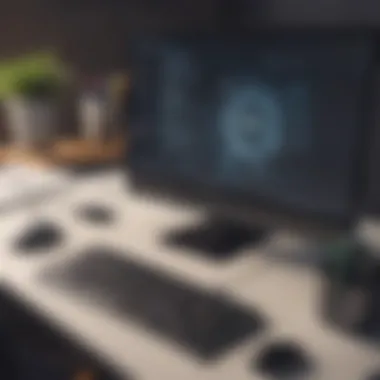

When evaluating Retool against its competitors, it becomes evident that unique features set it apart. Competitors like Airtable or Zapier offer differing functionalities, often catering to niche aspects of internal tool development. Retool focuses on providing robust application building capabilities, fostering integrations across databases, and APIs extensively.
Alternatives - Advantages and Disadvantages
While considering alternatives to Retool, each comes with both advantages and disadvantages:
- Airtable:
- Zapier:
- Advantage: Easy to set up and use, good for simple projects.
- Disadvantage: Less customization compared to Retool.
- Advantage: Excellent for automation workflows.
- Disadvantage: Limited in creating complex user interfaces compared to Retool.
Retool’s key characteristic is its ability to create comprehensive web applications without deep technical knowledge. This allows teams to work autonomously on projects, improving productivity. However, it may have a slight learning curve for businesses transitioning from simpler tools. The onboarding process is generally straightforward, which is a significant advantage.
Use Cases and Practical Applications
Understanding the practical applications of Retool is essential for potential users. It shows how different businesses can effectively implement the platform. Retool’s adaptability makes it relevant for various industries, whether startups, small businesses, or large enterprises.
The key aspects of this section are how Retool addresses specific business needs, the versatility offered, and considerations regarding different implementation contexts. By analyzing real-world scenarios, we can better grasp the strengths and limitations of Retool.
Startup and Small Business Utilization
Startups and small businesses often operate under tight budgets and limited resources. Retool provides these organizations a way to develop tailored internal tools without significant investment in custom software development.
For instance, a small e-commerce company may require a straightforward inventory management system. Using Retool, they can quickly build a custom dashboard that connects with their existing database. This becomes crucial for real-time inventory tracking. The drag-and-drop features of Retool facilitate fast development. Thus, companies can focus more on growth than on coding.
- Speed of Development: Rapid application development enhances agility, allowing entrepreneurs to adapt swiftly to changing market demands.
- Cost Efficiency: Minimizing expenses related to hiring software developers enables businesses to allocate funds elsewhere, perhaps for marketing or product development.
- Integration with Existing Tools: Retool's integration capability means startups can link their new internal tools with third-party applications like Stripe or Slack. This can simplify processes significantly, ensuring comprehensive data handling.
A common concern for startups is user onboarding and training. Retool keeps these processes user-friendly. Even employees with minimal technical skills can learn to navigate the platform effectively.
Large Enterprise Implementations
For large enterprises, Retool serves a different purpose, focusing heavily on optimizing existing workflows. With complex operations and diverse teams, large organizations face challenges in maintaining efficiency and accuracy. Custom tools created via Retool can streamline various internal processes.
For example, a multinational corporation might use Retool to build an internal compliance tracking software. Such a tool can automate data entry, alerts for upcoming audits, and generate regulatory reports. This leads to reduced errors and aligns operations with compliance requirements.
- Scalability: Retool scales with the business, supporting various departments from HR to sales, by providing tailored tools specific to each division's needs.
- Collaboration: Large teams may require collaborative data handling. Retool enables multiple team members to work simultaneously on the same tools.
- Support for Custom Workflows: Enterprises have unique processes that off-the-shelf software may not accommodate. Retool's custom component development allows businesses to create workflows tailored precisely to their operational needs.
It is important for large companies to consider ongoing support and training when implementing Retool. Even though it simplifies development, ensuring that all staff understand its functionalities is crucial for success.
In summary, Retool provides startups with affordable and quick solutions to problems, while large enterprises utilize its customizability to optimize complex operations. Understanding these use cases enriches the overall discussion on how Retool enhances business efficiency through tailor-made software solutions.
User Feedback and Testimonials
User feedback and testimonials play a crucial role in understanding the effectiveness of Retool as a platform for creating custom software solutions. They offer insights directly from the people who use Retool daily. This section investigates the strengths highlighted by real users and the common limitations they experience. Such feedback can guide businesses in their decision-making process, particularly in choosing software that best fits their operational needs.
Strengths Highlighted by Users
Users of Retool frequently mention the speed at which they can develop custom internal tools. The drag-and-drop interface allows for rapid prototyping, which can significantly reduce the time to deploy solutions. Additionally, users appreciate the integration capabilities of Retool. It supports various APIs and database connections, enabling businesses to streamline their workflows seamlessly.
Another strength users point out is the flexibility of creating custom components. This feature allows organizations to tailor tools that fit their specific requirements. Many users find that they can create functional prototypes that require minimal coding. This capability not only saves time but also empowers teams beyond the engineering department to contribute to tool development.
Moreover, users often note the platform's user-friendly experience. Even those with minimal coding experience can navigate the interface and begin building applications quickly. This accessibility helps democratize software development within organizations, allowing more team members to be involved and reducing dependency on IT.
"Retool has transformed how we build our internal tools. The speed and flexibility it offers are what we needed. It democratizes the development process for us." - A satisfied user
Common Limitations and Concerns
Despite its advantages, users also report some limitations when working with Retool. One common concern is the learning curve associated with its more advanced features. While the interface is generally intuitive, some users find that more complex functionalities can be challenging to grasp initially. This can require additional training sessions or a steep time investment from new users.
Another issue frequently raised is the pricing structure for small businesses. The free tier provides essential features, but many users find themselves quickly outgrowing this plan. As their needs expand, the costs of upgrading can become a significant factor in their budgeting process.
Additionally, some users express unease over scalability. While Retool is effective for small to medium-sized applications, there are concerns regarding performance with larger datasets or more extensive user bases. This limitation can affect businesses as they scale their operations, making it vital for them to assess their long-term requirements when considering Retool.


In summary, while Retool has its share of strong points, users often highlight both learning challenges and scalability issues. These factors should be carefully considered by businesses as they evaluate the platform for their needs.
Implementation and Learning Curve
Understanding the implementation and learning curve associated with Retool is essential for any business looking to integrate this platform into its operations. A software tool is only as effective as its adoption within an organization. A smooth onboarding experience can greatly affect user satisfaction and, consequently, the tool's overall impact. Many businesses face challenges during the initial stages of using new software, and Retool is no different. Therefore, awareness of the onboarding process and available support can lead to better outcomes.
Onboarding Process for New Users
The onboarding process for new users of Retool is designed to make the transition as smooth as possible. Upon signing up, users have access to a guided tutorial that walks them through the core functionalities of the platform. This is a valuable feature, especially for those who may not have prior experience with low-code environments.
New users can expect a mixture of written instructions and interactive elements that display real-time guidance. The goal is to familiarize users with components, layouts, and how to connect various data sources. Important steps include:
- Creating a Project: Users can set up their first project quickly, enabling them to apply what they learn immediately.
- Building Their First App: Individuals are encouraged to utilize templates that provide a framework for customization.
- Connecting Data Sources: Users will learn how to integrate APIs, helping to demonstrate the platform’s capabilities effectively.
This structured approach aims to reduce barriers to entry and foster confidence among new users, increasing their likelihood of adopting the platform.
Resources and Support Documentation
Robust resources and support documentation are vital for guiding users even after the onboarding phase. Retool provides extensive documentation that covers almost every feature available on the platform. These resources are categorized logically, making it easy for users to find the information they need.
Some key components include:
- User Guides: Detailed descriptions of all features are available, helping users understand how to utilize them effectively.
- API Documentation: For users interested in customization or deeper integrations, thorough API documentation is available.
- Community Forums: Retool also hosts community forums where users can share experiences and solutions. Engaging with the community can provide real-world insights and tips.
Regular updates to these resources ensure users have access to new features and functionalities as they are released.
In summary, a clear understanding of the implementation process and the ongoing resources available can lessen the learning curve associated with Retool. By leveraging the onboarding process and utilizing the available documentation, users are more likely to realize the full potential of Retool, ultimately enhancing efficiency within their organizations.
Future Developments and Updates
Future developments and updates are critical to understanding how Retool adapts over time to meet business needs. In a rapidly evolving tech landscape, staying current with both trends and user expectations is essential. Businesses that utilize Retool will benefit by keeping abreast of planned features and enhancements. This section addresses important considerations around these developments and how they can shape user experience.
Planned Features and Enhancements
Retool has an ambitious roadmap intended to expand its capabilities and enhance user experience. Key planned features include improved performance metrics for applications, advanced analytics tools, and streamlined user onboarding processes.
- Improved Performance Metrics: Enhanced reporting tools will allow businesses to gauge application performance in real time. This ensures efficient troubleshooting and optimization of workflows.
- Advanced Analytics Tools: The inclusion of machine learning capabilities will empower businesses to derive more profound insights from data, aiding in decision-making processes.
- Streamlined User Onboarding: Simplifying the onboarding process is essential. It can decrease the time it takes for new users to become productive, allowing companies to realize their investment in Retool quicker.
Impact on User Experience and Business Operations
The impact of these developments on user experience and business operations can be substantial. Improved features can lead to increased productivity and better user satisfaction. When a platform evolves according to user feedback and best practices, it fosters a more seamless interaction.
- Enhanced User Satisfaction: New features can enhance usability and functionality. A cohesive interface that aligns with user requests will likely create a positive experience.
- Boosted Productivity: With tools designed for efficiency, employees can focus on innovative tasks rather than repetitive workflows. This not only accelerates processes but also fosters creativity.
- Business Agility: Frequent updates and enhancements ensure Retool remains competitive against industry rivals. Businesses can respond more rapidly to market changes, enhancing their operational agility.
"Keeping software up to date is not just about adding features; it's about aligning with the changing needs of users and the business environment."
In summary, planned enhancements and future developments play a pivotal role in defining Retool's value to users. These updates not only respond to existing needs but also anticipate future challenges, making Retool a forward-thinking solution for businesses.
Epilogue
In this section, we encapsulate the main findings of our review of Retool. This article has detailed numerous aspects of the platform, including its capabilities, pricing structure, and user experiences. As companies navigate a fast-paced digital landscape, it becomes essential to adopt tools that enhance productivity and streamline processes. Retool stands out as a candidate for businesses looking to implement custom software solutions effectively.
Summary of Review Findings
Retool is multifaceted. It offers an easy-to-use drag-and-drop interface that allows users to design internal applications without extensive programming knowledge. The platform's integration capabilities are key, allowing for seamless connectivity with various APIs and databases. User feedback generally highlights the platform's robust features, including custom component development and a user-friendly experience. However, some limitations, such as learning curve challenges and pricing, must be acknowledged. All these aspects shape the overall understanding of Retool as a viable software development option.
Final Recommendations for Businesses
For small to medium-sized businesses, entrepreneurs, and IT professionals, adopting Retool could lead to increased efficiency in operations. Here are some recommendations:
- Explore the Free Tier: Businesses should consider starting with the free version to evaluate its features before committing to a paid plan.
- Leverage Integration Features: Take advantage of Retool's integration capabilities to connect existing tools and databases, maximizing existing infrastructure.
- Stay Informed on Updates: Engaging with Retool's community and support can provide insights into new features and best practices for usage.
- Assess Team Skill Levels: Understanding the technical capabilities of the team can help in deciding how deeply to integrate Retool within workflows.
In summary, Retool is an asset for any company seeking customized software solutions that can be rapidly deployed to meet specific business needs. By carefully weighing its strengths and limitations, businesses will be better positioned to leverage Retool effectively.
Citations and Sources Used
The citations and sources utilized in this review encompass a variety of formats and types of materials, ensuring a well-rounded perspective. Relying on diverse sources enriches the content and offers multiple viewpoints. Here are some key sources referenced:
- Official Retool Documentation: This serves as the primary source for technical capabilities, features, and updates directly from the developer. It assures that users have accurate information about the platform.
- Industry Reports: Documents from research firms such as Gartner or Forrester provide valuable insights on market trends and comparisons with competitors.
- User Testimonials on platforms like Facebook and Reddit: These offer real-world applications and experiences shared by users, which helps in understanding the practical implications of using Retool.
- Academic Journals: Peer-reviewed articles allow for a theoretical background on custom software solutions, helping to inform the strategic business implications discussed in the review.
The commitment to using credible and varied references not only strengthens the article but also aids readers in their journey towards informed decision-making regarding Retool's platform.



