In-Depth Review of Dr. Web Antivirus Software


Intro
In today's digital landscape, the importance of effective cybersecurity cannot be overstressed. Small to medium-sized businesses often face unique challenges in maintaining security against threats that evolve continually. Dr. Web Antivirus emerges as a noteworthy solution within this sector, known primarily for its robust security features and reasonable pricing. This article delves into an extensive analysis of these aspects, aiming to provide decision-makers with insights that support strategic planning in their cybersecurity framework.
Software Overview
Purpose of the Software
Dr. Web Antivirus is designed to protect systems from malware, ransomware, adware, and phishing threats. Its core aim is to enhance the security posture of organizations while ensuring that users can operate without disruptions. With cyber threats becoming increasingly sophisticated, effectiveness in detection and removal processes is critical. This software equips users with necessary tools to fend off potential attacks, allowing businesses to remain operational and secure.
Key Features
Dr. Web Antivirus boasts several features that distinguish it from competitors. Some of the most significant include:
- Real-Time Protection: Continuous monitoring of all active processes, ensuring threats are neutralized as soon as they arise.
- Anti-Spyware and Anti-Malware Protection: Protection against various types of malware, including potentially unwanted programs.
- Firewall Functionality: A built-in firewall to safeguard network traffic from intrusion.
- Email Scanning: Inspection of incoming and outgoing emails for harmful content.
- User-Friendly Interface: Designed for ease of use, Dr. Web caters to users with varying levels of technical expertise.
"Effective antivirus software integrates ease of use with robust security features, addressing both novice and experienced users' needs."
These features contribute greatly to the overall effectiveness of Dr. Web Antivirus, presenting a compelling case for businesses considering an upgrade in their cybersecurity arsenal.
Comparison with Competitors
Feature-by-Feature Analysis
When evaluating Dr. Web Antivirus against its competitors, several aspects come to light. Here’s a breakdown of how it stands up:
- Detection Rates: Compared to Kaspersky and Bitdefender, Dr. Web often performs similarly in terms of malware detection rates, providing reliable security.
- System Resource Consumption: It is noted for being less resource-intensive than Norton Antivirus, which can slow down system performance.
- Cloud Features: Unlike McAfee, Dr. Web offers cloud-based scanning, enhancing its usability without demanding high local resources.
Pricing Comparison
In terms of pricing, Dr. Web Antivirus offers a competitive edge. Its plans are structured to meet diverse needs, suitable for both small and large enterprises. Here’s a quick overview:
- Personal Plan: Ideal for individual users at an affordable monthly rate.
- Business Subscription: Offers scaling options for businesses, priced competitively compared to similar products like Avast.
- Enterprise Package: A comprehensive solution for larger organizations, ensuring full service coverage.
This pricing strategy provides flexibility allowing organizations to choose a solution that aligns with their budget while meeting security demands.
Preface to Dr. Web Antivirus
In the realm of cybersecurity, the choice of antivirus software can significantly shape a business's defense strategy. Dr. Web Antivirus is a prominent player in this sector, offering tailored solutions aimed to protect information systems against a myriad of online threats.
This section highlights the importance of understanding Dr. Web Antivirus as a crucial component for small to medium-sized businesses and IT professionals. First, it is essential to recognize that the digital landscape is fraught with challenges, including malware, phishing attempts, and data breaches. Therefore, businesses must consider reliable antivirus solutions that not only provide basic protection but also adapt to evolving security threats.
Dr. Web Antivirus is designed with these considerations in mind. It offers a comprehensive range of features that are designed to deliver robust protection and maintain optimal system performance. The software’s multilayered approach enables it to handle various types of cyber threats effectively.
Moreover, examining Dr. Web Antivirus allows for a broader understanding of its position within the antivirus market. By analyzing its strengths and drawbacks, decision-makers can better evaluate whether it aligns with their specific cybersecurity requirements.
This section will delve into specific elements of Dr. Web Antivirus, including its core functionalities and unique offerings, ultimately providing insight into how it can fit into an effective security strategy. Understanding these aspects is instrumental in making informed decisions, ensuring critical data remains safeguarded in an increasingly tumultuous cyber environment.
"Choosing the right antivirus is about more than just costs; it's about protecting your business's future."
Thus, as we proceed with the analysis of Dr. Web Antivirus, we will explore what distinguishes it from its competitors and how it meets the needs of varied business environments.
Evolution of Dr. Web Antivirus
The evolution of Dr. Web Antivirus reflects the dynamic nature of cybersecurity threats and the corresponding shifts in countermeasures devised by software developers. Originally founded in 1992, Dr. Web began as a small security company in Russia. Over the years, it has developed a reputation for pioneering several technologies that enhance malware detection and removal.
As cyber threats have grown more sophisticated, so too has Dr. Web Antivirus. The software's early iterations focused primarily on responding to virus outbreaks, utilizing signature-based detection methods. However, with the emergence of polymorphic malware and advanced persistent threats, more advanced techniques became necessary.
In response to these challenges, Dr. Web has integrated heuristic analysis and behavior detection capabilities into its framework. This evolution is significant because it allows the antivirus to identify unknown threats by examining the actions of applications and files. Such methods provide a greater depth of security and adaptability in an ever-changing landscape.
One of the notable advancements in the evolution of Dr. Web Antivirus is the introduction of cloud-based threat intelligence. By utilizing cloud resources, the software can access real-time information about newly emerging threats. This feature not only enhances detection rates but also reduces the processing load on local devices, resulting in improved system performance.
An essential aspect of this evolution is the development of a multi-platform solution. Dr. Web Antivirus now supports various operating systems, including Windows, macOS, and Android. This broadens its applicability, making it a versatile choice for small to medium-sized businesses that utilize diverse environments.
"The evolution of antivirus software is not optional; it's a necessity driven by ever-evolving cyber threats."
The importance of monitoring security trends and adapting antivirus software cannot be overstated. As many businesses transition to hybrid and remote work models, the need for elevated security measures becomes paramount. Dr. Web's evolution emphasizes an ongoing commitment to user security while enhancing functionality across different platforms.
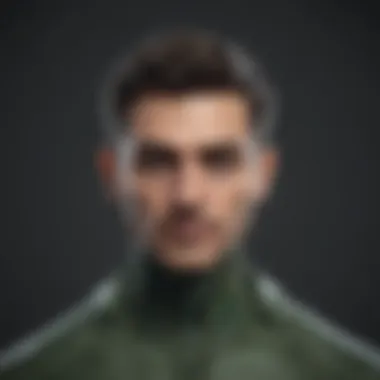

Core Features of Dr. Web Antivirus
Understanding the core features of Dr. Web Antivirus is crucial. These components determine the software's ability to protect systems from a range of cybersecurity threats. For businesses, dependable antivirus software is essential. Dr. Web Antivirus integrates various features that safeguard data, maintain privacy, and enhance overall security. This section details the main functionalities that make Dr. Web a considerable option in today's market.
Real-time Protection
Real-time protection is a fundamental aspect of antivirus software. Dr. Web offers continuous monitoring of all system activities. This ensures that any malicious activity is detected immediately and neutralized. Users benefit from this feature as it operates in the background without significant impact on daily operations. The software analyzes files during download or execution. Thus, it minimizes risks before a user can interact with potentially harmful content.
Malware Detection Capabilities
Dr. Web's malware detection capabilities are among its strongest attributes. It employs various techniques to identify harmful software. Signature-based detection is the most common method used. However, Dr. Web also utilizes heuristic analysis, which examines the behavior of programs. This dual approach allows for better identification of new or unknown malware types. Regular updates to its virus signature database ensure that the software can catch the latest threats.
"The combination of signature and heuristic analysis makes Dr. Web robust against evolving malware threats."
Web Protection
Web protection is another key feature of Dr. Web Antivirus. This functionality helps screen web traffic to block harmful websites and downloads. Users often encounter various threats online, such as phishing sites and drive-by downloads. Dr. Web's web protection system alerts users about unsafe content before they access it. This layer of security is especially vital for businesses that rely heavily on online transactions and communication.
Privacy Features
Privacy is becoming increasingly important in our interconnected world. Dr. Web incorporates features designed to safeguard personal information. The program includes tools to secure online transactions. This means that sensitive data, such as credit card numbers, is encrypted. Additionally, it offers options for removing tracking cookies from browsers. Users can also manage their visibility on different platforms, which gives them control over their personal information.
Performance Evaluation
Performance evaluation is vital to understanding the effectiveness of Dr. Web Antivirus. In an era where cybersecurity threats are escalating, software reliability hinges not only on functionality but also on how it interacts with system resources. This section looks into particular aspects of Dr. Web's performance.
System Resource Usage
System resource usage is a crucial metric when analyzing antivirus software. A product that consumes excessive system memory or processing power can hinder overall computer performance, affecting user productivity and experience. Dr. Web Antivirus is designed to operate efficiently in the background. This means it should deliver protection without slowing down the user’s device.
In practice, Dr. Web runs many real-time scanning processes when active. However, reports indicate that it maintains a balanced resource footprint. It is important for small to medium-sized businesses to assess the implications of resource consumption. A solution that is too demanding on system resources can lead to frustration during business operations.
To summarize:
- Minimal impact on system performance
- Efficient use of CPU and memory
Scanning Speed
Scanning speed refers to how quickly an antivirus software can perform its scanning tasks. Dr. Web Antivirus employs technologies designed for rapid scanning, allowing businesses to conduct thorough checks without significant downtime. Fast scanning is crucial, especially in environments where time is of the essence.
User feedback indicates that Dr. Web’s performance in this area is commendable. It can complete full system scans with minimal delays, which is valuable during critical business hours. The ability to quickly neutralize detected threats enhances the user experience and overall confidence in the software.
Key Points on Scanning Speed:
- Quick full system scans
- Minimal disruption to operations
Detection Rates
Detection rates are arguably the most important aspect of any antivirus solution. They indicate the effectiveness of the software in identifying and neutralizing possible threats. Dr. Web Antivirus has been noted for its high detection rates in various independent tests. This can be considered a point of strength when evaluating its performance.
High detection rates equate to better security for businesses, minimizing the risk of data breaches and other cyber threats. Regular updates are essential to maintaining these rates. Dr. Web provides continual updates to its virus definitions, ensuring that users are protected against newly emerging threats.
In summary, the performance evaluation of Dr. Web Antivirus reveals important insights:
- Balanced system resource usage
- Fast scanning without disruptions
- High detection rates supported by ongoing updates
"Understanding performance metrics like system resource usage, scanning speed, and detection rates is essential for businesses when selecting antivirus solutions."
By focusing on these areas, decision-makers can ensure that they choose a product that not only meets their security needs but also aligns with their operational demands.
Usability and User Experience
Usability and user experience are paramount when evaluating antivirus software like Dr. Web Antivirus. A user-friendly experience can help non-technical users navigate the software efficiently, facilitating security without added confusion. An effective user interface (UI) promotes ease of use and encourages compliance, while a well-structured installation process can save time and reduce frustration. This section will address key elements of usability in Dr. Web Antivirus.
Installation Process
The installation process of Dr. Web Antivirus is straightforward, designed to cater to users from various backgrounds. Users can download the software from the Dr. Web website with minimal steps. Once downloaded, the installation wizard guides users through the process with clear prompts.


The overall time required for installation is generally brief, typically around 10-15 minutes. It also includes options for customizing the installation. This customization can involve choosing specific components to install, which is useful for advanced users who may not need all features, thus optimizing resource usage. Comprehensive instructions are available, enhancing accessibility for those less familiar with software installations.
User Interface Design
User interface design in Dr. Web Antivirus should ensure clarity and functionality. The layout is generally intuitive, allowing users to access crucial features quickly. Key areas such as scanning options, quarantine management, and real-time protection are easily identifiable. The dashboard is organized logically, minimizing the time required to find desired functions. Furthermore, the use of icons and labels helps in making navigation more comfortable.
Dr. Web’s dashboard can be customized as well, allowing users to prioritize the elements they utilize most frequently. This adaptability enhances user experience by aligning the software with individual needs and preferences. Additionally, drag-and-drop functionalities in certain sections add convenience when handling detected threats.
Customizability Options
Dr. Web Antivirus recognizes that different users have different requirements. Its customizability options allow them to tailor the software according to their specific needs. Users can adjust settings not only for scans but also for updates and notifications. For example, the frequency of automatic updates can be set based on users' preferences or organizational policies.
Furthermore, advanced users can opt for more detailed settings that enable them to create custom scan schedules, specify which file types to scan, and define which locations to include or exclude from scans. This granular level of control can significantly enhance the effectiveness of the software.
Moreover, through the integration of behavioral monitoring, users can benefit from personalized settings that adapt to their typical usage patterns, providing more effective protection.
"A software’s usability directly impacts how effectively it secures your system. Dr. Web emphasizes user experience to maximize cybersecurity."
Comparison with Competitors
In the realm of antivirus software, making the right choice is crucial for safeguarding sensitive information and maintaining system integrity. Comparing Dr. Web Antivirus with other leading products is essential for potential users to understand its market position and effectiveness. This section examines key elements such as pricing, performance, and feature sets. Understanding these comparisons not only aids in recognizing what Dr. Web does well but also highlights areas where it may lag behind.
Dr. Web vs. Leading Antivirus Software
When evaluating Dr. Web against prominent antivirus software like Norton, Bitdefender, and Kaspersky, several factors come to light. Dr. Web is known for its robust malware detection capabilities, yet it may not always match the extensive user-friendly features of its competitors.
- Malware Protection: Dr. Web excels in detecting a wide array of malware threats. Its technology utilizes heuristic analysis and signature-based methods to combat new and existing threats. In contrast, other software options also emphasize user-interface friendliness, but they occasionally sacrifice direct detection strength for a simplified user experience.
- Web Protection: Unlike some competitors, Dr. Web offers effective real-time web protection that actively blocks unsafe websites. However, rivals such as Norton often provide an integrated experience that not only blocks malware but also enhances overall browsing security with added tools.
- Resource Efficiency: Dr. Web is often praised for its light system resource usage, a significant advantage for users on older machines. In comparison, some leading antivirus solutions can be resource-intensive, potentially slowing down performance during scans or real-time protection.
In summary, while Dr. Web has notable strengths, particularly in malware detection and resource management, some competitors offer a more comprehensive suite of tools that enhance user experience and overall security.
Strengths and Weaknesses
Dr. Web Antivirus, like any software solution, comes with its own strengths and weaknesses. Evaluating these aspects helps businesses and individuals determine if it aligns with their specific needs.
Strengths
- Strong Malware Detection: Dr. Web boasts high detection rates for various malware types, making it reliable against evolving threats.
- Resource Friendly: Its minimal impact on system performance is favorable for users who prioritize efficiency.
- Comprehensive Scanning Options: The capability for quick scans, full system scans, and customizable scans provides flexibility based on user preferences.
Weaknesses
- Limited User Interface: While functional, the interface may lack the polish or intuitive design offered by more popular competitors.
- Feature Set: Some users might find that Dr. Web does not include additional features, such as VPN services, which are offered by other brands.
- Customer Support Concerns: Anecdotal evidence suggests that some users encounter delayed response times in customer support, which can be a concern when facing urgent security issues.
Pricing and Licensing Options
When selecting antivirus software like Dr. Web Antivirus, understanding the Pricing and Licensing Options is crucial. The decision can significantly impact budgeting, especially for small to medium-sized businesses. A well-informed choice ensures adequate security measures without overspending or over-committing to a lengthy service duration.
Subscription Models
Dr. Web Antivirus operates through various subscription models, each tailored to meet distinct user needs. These models generally include individual licenses, family packs, and business solutions.
- Individual Licenses: These are suitable for personal users, allowing installation on a limited number of devices.
- Family Packs: Targeted towards users with multiple family members, these packs cover several devices at a competitive price, making it cost-effective.
- Business Solutions: Designed specifically for organizations, these packages provide additional features such as centralized management and priority support.
The flexibility in subscription duration, typically ranging from one year to multi-year options, allows users to choose based on their specific requirements.
Cost Analysis for Businesses
Conducting a Cost Analysis for Businesses that consider Dr. Web Antivirus is necessary. Businesses should evaluate both direct and indirect costs. The direct costs encompass subscription fees, but the indirect costs involve potential loss from security breaches, downtime, and damage to reputation.
- Direct Costs: This would include the annual or monthly payment for the software, which typically scales with the number of users and devices.
- Indirect Costs: Consider the potential expenses incurred from data loss or a security breach, as well as recovery efforts.
For many organizations, the cost of a data breach can far exceed the expenditure on preventative measures like Dr. Web Antivirus. Thus, positioning the pricing in the context of overall security investment becomes critical.
Value Proposition
The Value Proposition of Dr. Web Antivirus lies in its blend of competitive pricing and robust features. It offers significant value not just in terms of preventing malware but also through its impact on overall business productivity. Effective cybersecurity leads to employee confidence and less downtime.
Key elements that contribute to its value include:
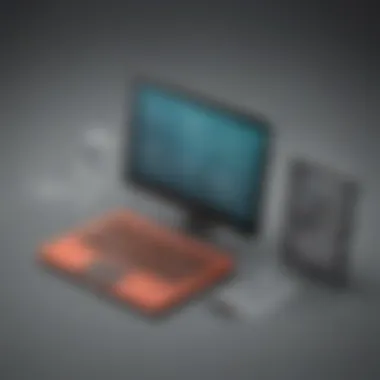

- Comprehensive Protection: Strong malware detection leads to lower risks of data breaches.
- User-friendly Interface: This allows for easier adoption among staff, reducing training needs.
- Scalability: Businesses can scale their licenses as they grow, ensuring cost-efficiency over time.
"Investing in a reliable antivirus protects not only data but also peace of mind for businesses."
In summary, evaluating Pricing and Licensing Options is a necessary step when considering Dr. Web Antivirus. The flexibility in subscription models, thorough cost analysis, and strong value proposition create a compelling argument for its adoption in organizations of various sizes. This strategic assessment will aid decision-makers in aligning their cybersecurity needs with available resources.
Customer Support and Resources
In today's cybersecurity environment, adequate customer support and resources are crucial for companies using antivirus software. They ensure that businesses can rely on their security solutions to protect sensitive data effectively. For Dr. Web Antivirus, having robust support channels and comprehensive documentation can significantly enhance user experience, as it empowers users to troubleshoot issues, understand features, and optimize settings as needed.
Support Channels
Dr. Web offers various support channels to assist its users. These avenues are designed to cater to different needs of customers, such as immediate assistance, general inquiries, or technical support. Here are some critical support channels available:
- Email Support: Customers can reach out via email for detailed inquiries. The response time may vary, but this channel is effective for complex questions requiring thorough answers.
- Online Chat: A live chat feature allows users to interact directly with support representatives. Immediate queries can be resolved rapidly, making this a convenient option for those who need quick assistance.
- Phone Support: For users who prefer a direct conversation, phone support is available. This option is particularly effective for urgent issues that may need detailed discussion.
- Support Forum: An active user forum provides a space for peers to share experiences and solutions. Users can post questions, which may be answered by other community members or Dr. Web staff.
These support channels not only enhance user satisfaction but also foster trust in Dr. Web's commitment to customer service. Businesses can operate with more confidence when they know they have help readily available.
Community and Documentation
Dr. Web prioritizes community engagement and offers extensive documentation. Both are essential for empowering users and promoting proper software utilization. The following elements are noteworthy:
- User Documentation: Comprehensive manuals and guides help users navigate the features of Dr. Web Antivirus. They cover topics from installation to advanced settings, ensuring that users can maximize the software’s potential.
- FAQs and Troubleshooting Guides: A well-structured FAQ section addresses common queries and problems. This resource is invaluable for users seeking quick resolutions without external assistance.
- Community Forums: Engaging in community forums allows users to exchange knowledge, share tips, and recommend solutions based on personal experiences. These communities can be particularly helpful for small to medium-sized businesses that may lack dedicated IT support.
"A strong support network acts as a pillar for any software solution, significantly affecting user satisfaction."
The combination of direct support channels and community resources provides a sturdy framework for users of Dr. Web Antivirus. This proves essential, especially for small and medium businesses that may have limited resources to manage their cybersecurity needs.
Overall, the focus on customer support and resources distinguishes Dr. Web Antivirus in a competitive market. By investing in user assistance and comprehensive documentation, Dr. Web enhances its value proposition, making it a sensible choice for security-conscious organizations.
Security Trends and Future Outlook
In today’s fast-paced digital environment, the relevance of robust cybersecurity measures cannot be overstated. With the emergence of sophisticated cyber threats, understanding security trends is essential for businesses seeking to protect their sensitive information. This section explores the shifting dynamics of the digital threat landscape and how Dr. Web Antivirus aligns with contemporary security requirements. By integrating these insights, decision-makers can develop strategies that are proactive rather than reactive.
The Evolving Threat Landscape
The landscape of cybersecurity is continuously evolving. Cybercriminals are adopting advanced techniques, making threats more insidious and harder to detect. Traditional malware, for instance, is now often disguised as legitimate software, creating significant challenges for standard detection methods.
Key elements to consider include:
- Ransomware: This type of malware has become a notorious issue for many organizations. Successful ransomware attacks often lead to data breaches and financial losses. Dr. Web Antivirus offers features that effectively thwart ransomware attempts by monitoring behavior and identifying encrypted files.
- Phishing Attacks: Phishing remains a prevalent threat. Attackers trick users into divulging personal information through seemingly legitimate emails. The role of Dr. Web's web protection features is pivotal in filtering out malicious links, helping users navigate the online environment safely.
- Zero-Day Exploits: These vulnerabilities are particularly alarming since they exploit software flaws before patches are available. Continuously updated databases and security intelligence from Dr. Web help mitigate the risks posed by zero-day attacks.
Staying ahead of these trends is paramount. Businesses must reassess their security measures regularly to ensure that they address the latest threats effectively.
Antivirus Software Innovations
Innovation in antivirus software is critical in countering evolving threats. Dr. Web Antivirus exemplifies how modern antivirus solutions must adapt to fit an increasingly complex landscape.
Significant innovations include:
- Artificial Intelligence: Advanced algorithms are now integral in malware detection. Dr. Web employs machine learning to analyze patterns and predict threats. This proactive approach ensures timely threat identification and response.
- Cloud-Based Protection: The adoption of cloud technology allows for real-time threat analysis. Dr. Web leverages cloud capabilities to maintain an up-to-date threat database, ensuring users receive protection against the latest vulnerabilities.
- Behavioral Analysis: Understanding user behavior plays a crucial role in identifying anomalies. Dr. Web's behavioral detection model scrutinizes modifications in user behavior to pinpoint suspicious activities, which is crucial in preemptively addressing potential threats.
"In a world where cyber threats are multiplying and becoming more intricate, constant innovation in antivirus solutions is not just beneficial, but essential for effective defense."
As security challenges continue to mount, businesses must evaluate antivirus solutions not merely as reactive tools but as active components of a broader cybersecurity strategy. Investing in innovative tools like Dr. Web Antivirus can lead to a significant reduction in risk exposure, ensuring a resilient operational environment.
Final Thoughts
In this article, we have undertaken an expansive exploration of Dr. Web Antivirus, unveiling its multifaceted capabilities and nuances. As cybersecurity threats continue to evolve, the choice of security software becomes ever more critical, especially for small to medium-sized businesses. Thus, understanding Dr. Web Antivirus requires a holistic view focusing on its features, performance, usability, and its position against competitors.
The importance of Dr. Web Antivirus cannot be overstated. It stands as a viable option for organizations searching for trustworthy security solutions. Its standout features, like real-time protection and robust malware detection, provide a solid defense against cyber threats. Moreover, its web and privacy protection capabilities further establish it as an important player in the cybersecurity landscape.
But choosing antivirus software isn't solely about features. Performance must also be reviewed. The evaluation of system resource usage, scanning speed, and detection rates are all crucial factors that businesses must consider. These elements determine not only the effectiveness of the software but also its impact on overall productivity. A system that slows down under antivirus protection can lead to frustration and loss of efficiency.
Usability plays a significant role too. An intuitive installation process and user-friendly interface ensure that even non-technical users can navigate the software with ease. Customizability options allow businesses to tailor the antivirus solution to meet their specific needs, offering a more personalized security experience.
When comparing Dr. Web Antivirus with its competitors, understanding its strengths and weaknesses becomes essential. Organizations have different requirements; thus, a critical evaluation leads to better decisions. The price range and licensing options available also contribute to the overall value proposition, making an affordable antivirus essential for cost-conscious businesses.
Customer support structures and available resources ensure that users do not feel stranded after purchase. Effective support channels and rich community documentation can significantly influence user satisfaction and retention.
Ultimately, the choice of an antivirus solution like Dr. Web should align with the organization's overall cybersecurity strategy.
The best choice is not just about the features but understanding how those features align with your security needs and operational realities.



