In-Depth Look at Rubrik Office 365 Backup Solutions

Intro
In the context of digital transformation, data protection is a critical aspect for businesses today. Recent years have seen a surge in the adoption of cloud services such as Office 365. However, with this adoption comes the pressing need for robust backup solutions. Russian sales are spiking, and with that, Rubrik emerges as a capable choice for many organizations. This article will delve into the specifics of Rubrik's Office 365 Backup solution, elucidating its purpose, key features, its comparison against competitors, and the overall strategic advantage it presents for small to medium-sized businesses.
Software Overview
Purpose of the Software
Rubrik Office 365 Backup is designed to safeguard critical business data stored within the Office 365 environment. Many organizations believe that the cloud inherently protects their data; however, incidents such as accidental deletions, ransomware, and compliance issues can lead to significant data risks. Rubrik provides a comprehensive backup solution addressing these vulnerabilities while ensuring ease of use and manageability. It allows organizations to maintain control over their data, thereby reducing dependency on the service provider’s native backup capabilities.
Key Features
Rubrik's Office 365 Backup solution offers a multitude of essential features that enhance its functionality:
- Automated Backups: Scheduled backups ensure that data remains continuously protected without manual intervention.
- Granular Recovery: Businesses can restore data at various levels, including the entire tenant or individual items.
- Compliance and Security: Enhanced security measures protect sensitive data throughout the restoration process, ensuring compliance with regulations such as GDPR.
- Search Capabilities: Quickly locate specific datasets or emails using intuitive search tools.
- Integration with Other Rubrik Products: Seamless connectivity with Rubrik's broader suite of services enhances operational efficiency.
"Ensuring data protection requires a proactive approach; Rubrik's solution provides tools that make this feasible and reliable for various business environments."
Comparison with Competitors
When evaluating backup solutions, it is essential to compare features, pricing, and usability. Rubrik competes with several well-known providers, each offering distinct solutions tailored to the needs of businesses.
Feature-by-Feature Analysis
To understand where Rubrik stands, here are comparative highlights:
- Backup Frequency: Rubrik offers daily automated backups, while some competitors may provide less frequent schedules.
- User Interface: Rubrik is generally recognized for its clean and user-friendly interface, unlike some competitors that may have a steeper learning curve.
- Recovery Options: Unlike many alternatives that only allow full recovery, Rubrik allows both full and granular restoration.
Pricing Comparison
Pricing can often be a deciding factor in selecting a backup solution. Rubrik’s model is generally considered premium due to its advanced features. However, it provides clear value through its comprehensive offerings.
- Rubrik Pricing: Based on the features mentioned, Rubrik’s pricing reflects its premium service, varying based on the volume of data and additional functionalities.
- Competitor Pricing: Other solutions might appear cheaper but may lack crucial features or flexibility that Rubrik provides.
In summary, while Rubrik may not always be the most economical choice, the operational advantages and robust capabilities can justify the investment for many businesses seeking long-term data protection strategies.
Understanding the Need for Backup Solutions
Data is one of the most critical assets for any business. Protecting it should be a priority. Understanding the necessity for backup solutions is fundamental in securing data against loss. In today’s digital landscape, reliance on cloud services brings both convenience and risk. Businesses often take on vast amounts of data without fully considering the implications of losing it.
The Risks of Data Loss
Data loss can happen for various reasons. Cyberattacks, hardware failures, and user errors are among the most common causes. A single successful phishing attempt can lead to devastating consequences. When data is compromised, it might be permanently lost. This, in turn, can disrupt business operations and tarnish reputations.
The costs associated with data loss can be astronomical. According to some studies, the average cost of a data breach can reach millions of dollars. The value of customer trust is difficult to quantify, yet it plays a crucial role in repeat business. Thus, the risks of data loss should not be underestimated. Businesses must ensure they have robust backup strategies in place to mitigate these risks effectively.
The true cost of data loss is not merely financial; it's about maintaining customer trust and safeguarding the future of your business.
Regulatory Compliance Requirements
Regulatory compliance is another important factor in data backup. Many industries face strict regulations regarding data protection. For instance, the General Data Protection Regulation (GDPR) requires businesses to protect personal data. Failure to comply can result in hefty fines and legal challenges. In addition to GDPR, various standards such as HIPAA and PCI-DSS also mandate stringent data security measures.
Organizations must maintain records and ensure they can recover data quickly in the event of a security incident. Not only does this align with legal requirements, but it also fosters a culture of accountability. Having a clear backup plan can demonstrate compliance during audits. Therefore, understanding the landscape of regulatory requirements is essential for any organization.
By addressing the need for backup solutions, businesses not only protect themselves from risks but also align with necessary regulations, ensuring smoother operations and trust from stakeholders.
Prologue to Rubrik
Understanding the role of Rubrik in the realm of data protection and management is crucial for businesses today. Rubrik offers comprehensive solutions aimed at safeguarding critical SaaS data, particularly pertaining to Office 365. With data increasingly moving to the cloud, the need for protecting that information cannot be overstated. Business operations rely on access to data, and any loss can result in significant downtime and financial repercussions.
Company Overview
Rubrik was founded with the vision of fundamentally changing how businesses handle data management. The company has positioned itself as a leader in data protection and is recognized for its innovative technology. Rubrik has developed a platform that streamlines backup and recovery processes, equally catering to large enterprises and small to medium-sized businesses. Its approach to cloud data management integrates backup, recovery, compliance, and security into a single solution. This simplicity is enhanced by a user-friendly interface, allowing organizations to efficiently manage their data with minimal overhead.
The company has built an impressive portfolio and has established partnerships with other tech giants. This approach has enabled Rubrik to provide scalable solutions that adapt to the evolving needs of its clients. Each of their offerings is specifically designed with the end-user in mind, thus reinforcing the importance of user experience in data management solutions.
Core Values and Mission
At the heart of Rubrik’s operations are its core values which express dedication to customer satisfaction, innovation, and ethical conduct. These tenets are evident in their mission to deliver a simple and reliable data management experience. The commitment to transparency is also crucial, as Rubrik aims to not only protect data but to also foster trust with its clientele.
Rubrik's mission underscores the significance of evolving alongside technology trends. As businesses transition to cloud-based models, the importance of data security and accessibility has never been higher. Rubrik aims to provide solutions that are not only effective but also adaptable to the varying landscape of the cloud.
In summary, Rubrik plays a pivotal role in assisting companies to manage their Office 365 data securely and efficiently. It's essential for organizations to understand the offerings from this company, as they can greatly enhance data management practices.
"The company’s solutions are designed to protect modern applications and data architectures, ensuring business continuity in a rapidly changing digital environment."
With this knowledge, businesses can make informed decisions regarding their backup strategies and ensure that their critical data is both secure and easily accessible.
Features of Rubrik Office Backup
Understanding the features of Rubrik Office 365 Backup is crucial for businesses looking to protect their data. This section elucidates specific elements that play a significant role in the backup process, focusing on automation, incremental backups, and data restoration mechanisms. Knowing these features allows decision-makers to weigh the benefits against their specific needs.
Automated Backup Processes
The automated backup processes provided by Rubrik Office 365 Backup simplify data management for organizations. Automation minimizes human error, ensuring that data is backed up consistently and reliably. Regular, scheduled backups can happen without manual intervention, crucial for maintaining continuity in business operations.
Benefits of automatic backups include:
- Time Efficiency: IT administrators can allocate their efforts toward more strategic initiatives rather than routine backups.
- Data Consistency: Regular backups ensure that the most recent data is always secured. This aspect is particularly valuable for businesses that frequently update their documents and communications.
- Reduced Cost: Automating backup tasks can also lead to cost reductions, as it requires less manpower and resources.
In addition to these advantages, businesses can leverage notifications and reports that provide insights into the backup status, enabling quick action if something requires attention.
Incremental Backups Explained
Incremental backups are another cornerstone of Rubrik Office 365 Backup's efficiency. This method involves backing up only the data that has changed since the last backup. Unlike traditional full backups, which consume vast amounts of storage space and time, incremental backups keep resource use at a minimum.
Key aspects of incremental backups include:
- Efficiency in Time and Storage: By only capturing changes, incremental backups drastically reduce the time required for each backup, minimizing network load.
- Faster Recovery Point Objectives: In case of a data loss incident, businesses can restore data to its most recent state without needing to process a full backup set, significantly speeding up recovery times.
- Simplicity in Management: Managing backups becomes easier, allowing organizations to quickly assess storage allocations and backup timelines.
The overall effect of incremental backups is a less burdensome process that fundamentally enhances data resilience.


Data Restoration Mechanisms
Data restoration mechanisms in Rubrik Office 365 Backup provide essential pathways for recovering lost or corrupted data. With various restoration options in place, businesses can choose the most effective method based on their unique circumstances.
Some restoration options include:
- Point-in-Time Recovery: This allows organizations to revert to a specific date and time, recovering documents and emails as they appeared then. This feature is particularly useful after a ransomware attack or other data loss incidents.
- Granular Recovery: Users have the ability to restore specific items rather than entire backup sets. This flexibility increases efficiency and reduces downtime during recovery efforts.
- Cross-Platform Restoration: The ability to restore data across different platforms enhances an organization's flexibility, particularly in mixed-environment setups.
In summary, the robustness of Rubrik’s data restoration mechanisms ensures that organizations can not only backup their information efficiently but also retrieve it swiftly when needed.
In an age where data is integral to business success, understanding these features of Rubrik Office 365 Backup highlights its critical role in organizational data security.
Security Features in Rubrik Office Backup
In the realm of data protection, security features play a pivotal role in ensuring the safety of business-critical information. Rubrik Office 365 Backup provides a multifaceted approach to security, which is essential for mitigating potential risks. A robust backup solution must go beyond simple storage; it should actively defend against threats such as data breaches, ransomware attacks, and unauthorized access. Companies, particularly small to medium-sized businesses that often lack extensive IT resources, must prioritize these security features to safeguard their operations and maintain regulatory compliance.
Moreover, the security capabilities of Rubrik not only protect data but also enhance customer trust. Businesses can demonstrate their commitment to data integrity and privacy, which is increasingly important in a climate where data exposure can lead to severe reputational and financial damage.
Encryption Methods Used
Rubrik Office 365 Backup employs advanced encryption methods to ensure data is stored securely at all times. These methods are integral to protecting sensitive information from unauthorized access during backup, while in transit, and at rest.
Key aspects of Rubrik's encryption include:
- AES-256 Encryption: This is a standard encryption method that provides high levels of security. By using AES-256, data remains unreadable to anyone without the appropriate decryption keys.
- In-Transit Encryption: All data transfers between the Office 365 environment and Rubrik are encrypted using Transport Layer Security (TLS). This minimizes the risk of interception during data transmission.
- At-Rest Encryption: Once the data is backed up, it remains encrypted on the storage device. This means even if physical access to the storage were obtained, the data would be rendered useless without decryption keys.
"Encryption is more than just protection; it is a foundational element of trust in the digital realm."
By utilizing these encryption methods, Rubrik ensures that its client’s data remains confidential and secure, satisfying the growing demand for data protection.
Access Controls and Authentication
To complement its encryption protocols, Rubrik Office 365 Backup incorporates stringent access controls and authentication measures. These are critical to preventing unauthorized access and ensuring that only designated users can interact with sensitive data.
Key components include:
- Role-Based Access Control (RBAC): This feature allows administrators to define user roles and permissions meticulously. By regulating who can access which data, businesses can minimize risks associated with unauthorized exposure.
- Multi-Factor Authentication (MFA): MFA provides an extra layer of security by requiring users to provide multiple forms of verification before access is granted. This significantly reduces the likelihood of unauthorized access due to compromised credentials.
- Audit Logs: Rubrik maintains comprehensive logs of user activities, making it easier to track who accessed what information and when. This is essential for compliance and helps in pinpointing potential security issues.
Through these access controls and authentication measures, Rubrik not only enhances the security of its backup solutions but also instills confidence in users regarding their data safety. These features align with the needs of modern businesses striving to protect themselves in an increasingly complex digital landscape.
User Management in Rubrik
User management is a crucial aspect of any data management system, especially for enterprises using Rubrik Office 365 Backup. Proper user management ensures that only authorized personnel can access sensitive data, thus enhancing security and compliance. This section will highlight the specific elements of user management in Rubrik, focusing on two main areas: Role-Based Access Control and Auditing and Monitoring Capabilities.
Role-Based Access Control
Role-Based Access Control (RBAC) is a feature in Rubrik that allows businesses to define roles with specific permissions for users. This means only individuals with the necessary roles can perform certain actions. For example, a user designated as a backup administrator might have full access to create, modify, and delete backup jobs, while a regular user might only have permission to view their own backups.
Implementing RBAC has several benefits:
- Enhanced Security: By limiting access to data and functions based on roles, Rubrik minimizes potential security risks, reducing the likelihood of unauthorized access.
- Improved Operational Efficiency: Users can focus on their tasks without unnecessary distractions from features not relevant to their role. This promotes efficiency in the workplace.
- Simplified Audit Trails: Tracking actions becomes easier since they are attributed to specific roles, helping in identifying any suspicious activities.
Overall, RBAC provides a structured way to manage user permissions that aligns with an organization's security policies.
Auditing and Monitoring Capabilities
Auditing and monitoring capabilities in Rubrik allow businesses to keep detailed records of all user interactions with the backup system. This is essential for accountability and compliance, especially in industries that require strict data governance.
Some key aspects include:
- Comprehensive Logs: Rubrik maintains extensive logs of all activities, helping organizations track who accessed what data and when. This is vital for identifying any anomalies in data access.
- User Activity Reports: Administrators can generate reports that summarize user activities. These reports are useful for internal audits and compliance checks.
- Alert Systems: Rubrik can be configured to send alerts when unusual activities are detected. This proactive approach helps organizations respond promptly to potential security incidents.
Effective auditing and monitoring not only enhance security but also help organizations meet regulatory requirements, ensuring they adhere to the best practices in data management.
Performance and Scalability
Performance and scalability are crucial aspects for any backup solution, particularly for organizations that rely heavily on data accessibility and integrity. In the context of Rubrik Office 365 Backup, it is essential to understand how these elements impact overall backup strategy and data recovery capabilities. This section delves into system requirements and scalable architecture insights that enhance functionality and adapt to an organization’s growth.
System Requirements
Before a business implements Rubrik Office 365 Backup, an understanding of system requirements is paramount. Proper hardware and software assessment can significantly influence performance. Rubrik’s backup solutions require adequate compute power, storage configuration, and network bandwidth to operate efficiently.
Basic system requirements include:
- Server Specifications: A minimum of 8 GB RAM and multi-core processors are recommended. This facilitates efficient data processing and minimizes bottlenecks during backup tasks.
- Storage Capacity: Depending on the size of data to be backed up, businesses might require scalable storage solutions, such as SAN or NAS. An initial estimation of storage capacity is vital.
- Network Bandwidth: Sufficient network speed determines backup window efficiency. A minimum of 100 Mbps is advisable; higher speeds can lead to faster data transfers.
Accurate evaluation of these elements aids businesses in achieving optimal performance, enhancing protected data availability while minimizing disruptions during backup processes.
Scalable Architecture Insights
Rubrik employs a unique architecture designed for scalability, which is essential in today’s evolving data landscape. This architecture allows businesses to scale up as their data demands increase.
Key features of Rubrik’s scalable architecture include:
- Modular Design: Organizations can easily add more nodes to expand capacity without major overhauls. This modularity ensures minimal downtime during upgrades.
- Cloud Integration: Rubrik seamlessly integrates with cloud platforms, enabling hybrid or full cloud backups. This gives enterprises the flexibility to manage costs and data residency needs effectively.
- Automated Resource Management: By dynamically allocating resources based on demand, Rubrik optimizes operational efficiency. This means businesses can confidently handle data spikes without compromising performance.
"Choosing the right backup solution hinges on its ability to scale with business evolution, ensuring data safety and accessibility at every phase of growth."
Through strategic planning around system requirements and leveraging Rubrik’s scalable architecture, businesses can enhance their data protection strategy effectively.
Backup Management and Reporting
Effective backup management and reporting are crucial components in establishing a robust data protection strategy for organizations using Rubrik Office 365 Backup. This section provides insight into how businesses can streamline their backup operations and track performance through insightful reporting features.
Backup management refers to the processes that ensure data is consistently backed up, stored securely, and can be restored efficiently when needed. It plays a vital role in preventing data loss, ensuring regulatory compliance, and maintaining business continuity. In the context of Rubrik, this means utilizing its capabilities to consistently manage Office 365 backups.
Dashboard Overview
The dashboard serves as the central hub for managing backup operations with Rubrik Office 365. Its intuitive design allows users to view the overall health and status of backups across the organization at a glance. Key metrics displayed on the dashboard typically include:
- Status of current backups
- Number of successful backups
- Alerts for any failed or pending backups
- Storage utilization percentages

This consolidated view enables IT professionals to identify potential issues before they escalate, thus maintaining a proactive approach to data management. Users can easily drill down into specific data sets for more detailed insights, such as individual backup jobs or data restoration tasks. Effective use of the dashboard minimizes the time spent on backup management, allowing teams to focus on other strategic initiatives.
Scheduled Reports Functionality
Scheduled reporting is an essential feature that empowers businesses to automate the monitoring of their backup activities. Rubrik Office 365 Backup allows users to set up regular reports that provide insights into backup performance and storage metrics. Some of the benefits of this feature include:
- Consistency: Scheduled reports create a routine, ensuring that important data is reviewed regularly.
- Transparency: Sharing these reports with stakeholders enhances accountability in data management practices.
- Data-Driven Decisions: Access to historical data assists in making informed adjustments to backup strategies, ensuring optimal performance.
Reports can cover various aspects, such as:
- Backup success and failure rates
- Storage growth trends
- Recovery point objectives (RPO) compliance
Importantly, businesses can customize these reports to reflect the KPIs that matter most to their operations. With greater visibility into the effectiveness of backup strategies, companies can take actionable steps to improve data protection frameworks.
"Backup management is not just about protecting data but also about ensuring that data is accessible when needed."
Cost Considerations
Understanding the financial implications of deploying Rubrik Office 365 Backup is essential for organizations. As data management and protection become central to operational continuity, the costs associated with backup solutions need careful attention. This section will outline several critical aspects regarding costs, which small to medium-sized businesses, entrepreneurs, and IT professionals should consider.
Pricing Model Breakdown
Rubrik adopts a flexible pricing model tailored to fit various business needs. The specifics can vary based on factors like the scale of deployment and the required features. One primary model is subscription-based pricing. This allows organizations to pay annually or quarterly based on the number of users or data volume being backed up.
Key components of the pricing structure include:
- License Fees: Charges based on the number of users or terabytes of storage.
- Support Packages: Costs for technical support can vary. Higher levels of support come with higher price tags.
- Add-On Features: Certain features might incur additional costs. For example, enhanced security options or additional backup space might not be included in the standard package.
Businesses should fully evaluate what they require to avoid overspending on unneeded features.
Total Cost of Ownership
The Total Cost of Ownership (TCO) is a comprehensive measure that extends beyond basic pricing. It encompasses all expenditures associated with the backup solution throughout its lifespan. This includes:
- Implementation Costs: Expenses incurred during the deployment phase. Training staff to use the system effectively also factors into implementation costs.
- Operating Costs: Recurring fees related to licensing, maintenance, and support have an ongoing impact on the budget.
- Opportunity Costs: Time spent on managing the backup solution can divert resources away from other vital projects.
By calculating TCO, before implementing Rubrik Office 365 Backup, businesses can better assess the long-term value against initial costs.
It is crucial for organizations to compare the return on investment (ROI) from data protection against the potential financial risks posed by data loss. Awareness of these costs allows for judicious decision-making.
When evaluating Rubrik’s solution, organizations should consider how well it aligns with their business strategy and cost expectations. The insights gained from this analysis can inform better financial planning and resource allocation, ensuring that investments in technology yield the maximum benefit.
Comparison with Other Backup Solutions
When assessing backup solutions for Office 365, comparing Rubrik with its competitors is critical. Each solution has unique features, strengths, and weaknesses that can cater to different business needs. Understanding these nuances helps decision-makers choose the right tool for their organization.
Companies need to take several factors into account, including ease of use, integration capabilities, and overall performance. Organizations must also consider data recovery options and the support structure that each service provides. A sound comparison can lead to better strategic decisions regarding data management.
The exploration should delve into various alternatives available in the market, leading to an informed choice that aligns with specific business goals.
Alternate Solutions in the Market
There are numerous backup solutions competing in the market with Rubrik, each claiming extensive capabilities. Some notable alternatives are:
- Veeam: A popular choice for many enterprises, Veeam provides robust backup capabilities specifically for virtualized environments but also extends functionality for Office 365.
- Acronis: Known for its user-friendly interface, Acronis offers a comprehensive backup solution that includes data protection across multiple platforms.
- Commvault: This enterprise-level solution offers scalable options suitable for larger organizations needing detailed data management strategies.
- Datto: Focused on small to medium-sized businesses, Datto emphasizes cloud-based solutions with quick recovery times.
Each of these products has distinctive strengths. Veeam is highly regarded for its extensive virtualization support, whereas Acronis delivers advanced cyber protection. Commvault might appeal more to larger enterprises with complex data needs, and Datto is a go-to for smaller businesses seeking simplicity and reliability.
Strengths and Weaknesses Analysis
Examining the strengths and weaknesses of Rubrik relative to these alternatives provides critical insight. Rubrik's strengths include:
- Simplicity: Its user interface is intuitive, allowing users to manage backups without extensive training.
- Scalability: Rubrik can grow with your business, accommodating increased data needs seamlessly.
- Security Features: With built-in security protocols, Rubrik prioritizes data protection, an essential factor in today's compliance-heavy landscape.
However, there are also weaknesses to consider:
- Cost: Depending on the organization's budget, Rubrik's pricing may be on the higher side compared to other solutions.
- Integration Limitations: Some users have reported challenges in integrating Rubrik with a broader range of third-party applications compared to competitors like Acronis.
By acknowledging these attributes, businesses can assess their particular needs against what each solution offers. This understanding supports a strategic approach to selecting backup solutions that best suit their operational requirements.
Case Studies and User Experiences
In the realm of backup solutions, the experiences of actual users can be pivotal. They offer real insights into how a product performs in various business contexts. Case studies highlight the practical applications of Rubrik Office 365 Backup and expose its capability to solve unique challenges faced by different organizations. Understanding these experiences aids decision-makers in seeing the value of such solutions not just theoretically but in practice.
Enterprise Level Implementations
Large organizations often encounter complex data management environments. Here, Rubrik Office 365 Backup has demonstrated its proficiency. For instance, a prominent financial institution required a backup solution that adhered to strict regulatory requirements while managing extensive Office 365 data. They implemented Rubrik to streamline their backup processes. The results were significant.
- Challenge: Managing the backup of huge volumes of sensitive financial data while ensuring compliance.
- Solution: Using Rubrik’s automated and incremental backup features, the institution achieved a reduction in backup time by over 60%.
- Outcome: They not only secured data but also met compliance mandates without additional overhead.
These implementations show that at an enterprise level, Rubrik can effectively manage large datasets. Organizations glean benefits such as improved operational efficiency and reduced risks of data loss.
Small Business Success Stories
While large enterprises can leverage Rubrik's sophistication, small businesses are also finding success with this solution. Consider a small marketing agency that struggled to maintain data security due to limited IT resources. They utilized Rubrik for its straightforward management and robust features.
- Challenge: The agency lacked resources to handle frequent data backups manually.
- Solution: By adopting Rubrik’s simple dashboard, the agency automated their backups. Ease of use allowed non-technical staff to manage backups efficiently.
- Outcome: They accessed their data effortlessly during an unexpected incident, minimizing downtime and saving crucial client relationships.
The experiences of such companies underline that Rubrik Office 365 Backup is adaptable, meeting the needs of diverse organizations, from substantial enterprises to emerging businesses. This flexibility is a key factor when evaluating backup solutions, and these individual success stories cultivate trust in Rubrik's reliability as a backup solution as well as an essential part of their data management and protection strategy.
The Future of Rubrik Office Backup
The landscape of data management and backup solutions is evolving rapidly. Understanding the future of Rubrik Office 365 Backup is crucial for businesses aiming to safeguard their data against emerging threats and to optimize operational efficiency. As organizations increasingly rely on cloud services, robust backup strategies will play a pivotal role in maintaining service continuity and regulatory compliance.
In the coming years, Rubrik is poised to expand its features significantly. This is essential for IT professionals and decision-makers who must stay ahead of the curve regarding data protection. Enhancements in technology will directly benefit businesses by providing more flexible and reliable ways to manage data, thereby reducing the risk of loss.
Innovations and Upgrades
In the evolving digital environment, innovations in backup technologies are essential. Rubrik's commitment to continual improvement ensures that the Office 365 Backup solution remains relevant and competitive. New features are always being developed to address user needs and industry challenges.
One key area of focus will be automation. The platform intends to implement enhanced automated workflows, which can minimize manual tasks and reduce human error. This will lead to more efficient backup processes. Furthermore, artificial intelligence and machine learning are likely to be integrated into Rubrik's systems. Utilizing these technologies can help in identifying potential vulnerabilities and automating responses to threats.


Additional features may include better data analytics and reporting tools. These upgrades will empower users to understand their backup data more deeply, aiding in compliance and strategic decision-making.
Market Trends and Predictions
Observing market trends is vital for understanding where the future is headed. The growing shift toward remote workforces and increased dependency on cloud services create a pressing need for strong backup solutions. Businesses are recognizing that data integrity is foundational to their success.
Key trends shaping the market include:
- Rise of Ransomware: Cyber threats continue to grow, pushing businesses to prioritize comprehensive backup solutions.
- Regulatory Changes: Companies will face stricter compliance requirements regarding data protection, making effective backup strategies essential.
- Cloud Adoption: As more companies migrate to the cloud, demand for effective cloud backup solutions will only increase.
- Integration of AI: Similar to other sectors, AI will become increasingly integral in backup solutions, helping automate and improve processes.
"The future of data backup, especially with solutions like Rubrik Office 365 Backup, is not just about storage. It's about insights and resilience against threats."
Integration with Other Services
Integration with other services is essential when considering Rubrik Office 365 Backup. This integration enhances functionality and ensures seamless operation within existing IT ecosystems. The ability to connect with various applications allows organizations to streamline their backup processes and increase operational efficiency.
When assessing integration capabilities, it's crucial to focus on key elements such as APIs, compatibility, and adaptability. These elements drastically improve the overall user experience. Firmly integrating with other platforms allows for a centralized backup solution that can interact with multiple data sources without siloing information.
Moreover, the benefits of integration extend to improved automation. Systems can interact without extensive manual intervention, which minimizes the likelihood of errors and reduces the time needed for data management. With effective integration, businesses can also leverage existing workflows and focus on strategic growth rather than getting bogged down in admin tasks.
In addition, the considerations regarding integration cannot be overlooked. Businesses must evaluate their current systems, ensuring that the services they aim to integrate are compatible with Rubrik's infrastructure. Businesses also need to consider the learning curve for their teams when implementing new integrated solutions. A clear assessment will support a smoother transition, ensuring that the technology aligns with company goals and enhances productivity.
"Effective integration leads to a more holistic approach to data management, enabling organizations to maximize their technological investments."
APIs and Compatibility
APIs play a critical role in the integration of Rubrik Office 365 Backup with other services. Application Programming Interfaces (APIs) are tools that enable different software applications to communicate with each other. A robust API framework allows Rubrik to connect seamlessly with various systems, whether cloud-based or on-premises.
Compatibility between Rubrik and existing tools can significantly ease implementation. Users should investigate the ecosystems that Rubrik supports, which can include popular productivity suites, enterprise resource planning systems, and other management solutions. Ensuring compatibility allows organizations to make informed decisions about their backup strategies.
Third-Party Applications
Integration with third-party applications expands the capabilities of Rubrik Office 365 Backup. This integration offers versatility in how data is managed and retrieved. For instance, organizations can leverage third-party security solutions to enhance data protection further, or analytics tools to derive insights from their backed-up data.
Many businesses today are using multiple applications to achieve specific goals. Given this reality, the ability to integrate with third-party software can enhance flexibility. Users can construct a tailored backup strategy that reflects their unique needs, combining the strengths of various applications.
Best Practices for Implementing Rubrik Backup
Implementing Rubrik Backup for Office 365 effectively requires more than just installation. Companies need thorough planning and regular evaluation to maximize the benefits of this advanced solution. This section will outline critical strategies that small to medium-sized businesses and IT professionals can adopt to use Rubrik effectively.
Planning Your Backup Strategy
A well-thought-out backup strategy is essential for successful implementation. Companies must assess their unique data needs, compliance requirements, and operational demands. Begin by identifying which data and applications require protection. Determine the frequency of backups as well—daily, weekly, or even hourly, depending on business needs.
Establish clear objectives to define what a successful backup looks like for your organization. For instance, consider how quickly you need data restored after an incident. This can help inform the recovery point objective (RPO) and recovery time objective (RTO).
While planning, it is also wise to communicate this strategy across teams. Awareness helps ensure all stakeholders understand the importance of backups and their role in the process.
"Effective planning is foundational to any successful backup operation. Without it, even the most powerful tools can fall short."
Regular Review and Updates
Backup strategies must not be static. Regular reviews ensure the backup processes remain relevant and effective. Schedule periodic assessments of the backup architecture to determine if it still meets organizational requirements. This includes analyzing the effectiveness of the backup schedules and identifying any issues encountered during restoration processes.
In addition, keep up with the latest updates and features offered by Rubrik. The technology landscape changes rapidly, and periodic updates may include enhancements that can provide even better performance. Ignoring these updates can leave businesses vulnerable.
To facilitate effective reviews:
- Create a schedule for routine evaluations of the backup system.
- Gather feedback from users who interact with backup processes.
- Adjust the strategy as necessary based on these evaluations.
Customer Support Services
In the context of Rubrik Office 365 Backup, customer support services play a pivotal role in ensuring efficiency and reliability. Businesses, whether small or medium-sized, face unique challenges when it comes to managing their data in the cloud. An effective customer support system aids users in quickly resolving issues, optimizing the deployment and use of the backup solution, and ultimately securing their business data.
The significance of customer support in this arena cannot be overstated. Having robust support available means that companies can minimize downtime during critical periods. Moreover, when issues arise, prompt technical assistance can often lead to solutions that preserve valuable data and ensure business continuity. Companies employing Rubrik will find that comprehensive customer support extends beyond just problem resolution. It encompasses guidance in maximizing the software’s capabilities, thereby enhancing performance.
Technical Support Overview
Rubrik provides a multi-faceted technical support structure designed to meet various customer needs. Users can access support through several channels, such as phone, email, and live chat. This variety ensures that help is readily available when situations arise.
Key aspects of the technical support services include:
- 24/7 Availability: Businesses operate in numerous time zones and industries. The availability of around-the-clock technical support ensures help is always accessible.
- Expertise: The support personnel are well-trained and knowledgeable in Rubrik’s Backup functionalities, which facilitates prompt and accurate resolution of issues.
- Timely Response: Fast response times are critical. Rubrik aims to have customer inquiries addressed swiftly, reducing potential impact on business operations.
Training and Resources Available
Proper training is essential for businesses to realize the full potential of Rubrik Office 365 Backup. To that end, Rubrik offers a range of resources designed to empower users.
Users can benefit from:
- Documentation and Manuals: Detailed written resources guide users through typical scenarios and troubleshooting steps. These documents serve as a helpful reference.
- Webinars and Workshops: Interactive sessions help users become proficient with the system, ensuring they can navigate the software effectively.
- Help Center: An online portal where customers can find answers to frequently asked questions, submit support tickets, and engage with the Rubrik community.
As businesses navigate their cloud backup strategies, investing time in utilizing these training resources can lead to a more streamlined experience.
User Feedback and Reviews
Understanding user feedback and reviews is crucial for evaluating the effectiveness of Rubrik Office 365 Backup. Feedback from actual users provides unique insights into the strengths and weaknesses of this backup solution. It reflects real-world performance, which is not always captured in marketing materials. By analyzing feedback, businesses can make informed decisions on their backup strategies, ensuring that they choose solutions that meet their specific needs.
Analyzing User Feedback
User feedback can vary widely. Some users praise Rubrik for its ease of use and intuitive interface. They often highlight how quickly they can set up the backup process and manage their data restoration. This aspect is particularly appealing to small and medium-sized businesses that may not have extensive IT resources.
On the other hand, some users express concerns about pricing. While many agree that the features justify the cost, others feel that entry-level pricing could be a barrier for smaller organizations. It's important to note specific features that users appreciate, such as the ability to automate backups and the speed of data recovery.
Surveys and reviews on platforms like Reddit and Facebook can provide invaluable information. Here are some key points derived from user feedback:
- User Interface: Many users find it straightforward.
- Backup Automation: The automation features receive positive remarks.
- Technical Support: Responses vary; some users encountered delays.
Impact on Future Development
User feedback plays a pivotal role in shaping the future of Rubrik Office 365 Backup. By listening to customer experiences, Rubrik can tailor their product updates to meet user needs more effectively. For instance, if a significant number of users request improved technical support, the company might allocate more resources to enhance this aspect.
Additionally, feedback can inform new feature development. If users consistently highlight a lack of certain functionalities, it becomes a priority for development teams. The result is a more adaptable product that caters to changing demands in the market.
Ultimately, the ongoing dialogue between Rubrik and its users is essential. This interaction not only helps improve the product but also fosters a sense of community among users. When businesses see that their input can lead to tangible changes, it encourages more participation, creating a cycle of feedback and improvement that benefits everyone involved.
"Understanding user feedback leads to empowered decisions and development pathways that serve real-world needs."
In summary, analyzing user feedback will yield critical insights on Rubrik Office 365 Backup. This information can direct both marketing and technical development, ensuring that the solution remains competitive and relevant to its users.



