Sage Estimating Software: Free Downloads & Key Insights
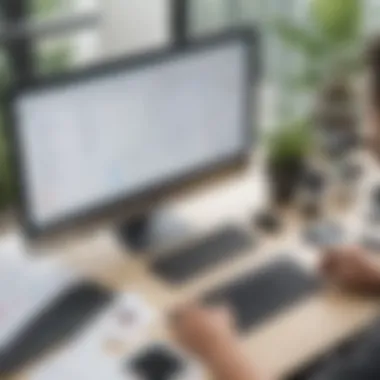

Intro
Sage Estimating Software serves a crucial role in the construction and contracting industry. It allows professionals to create accurate estimates for their projects. In an era where efficiency and precision are paramount, understanding the capabilities of this software can greatly benefit small to medium-sized businesses.
This article explores the essential features and functionalities of Sage Estimating Software, with a special focus on available free download options. We will also analyze how this software measures up against its competitors and help users make informed decisions.
Software Overview
Purpose of the Software
Sage Estimating Software is designed to streamline the estimating process. It enables users to prepare detailed cost estimates quickly. This is vital in ensuring competitive pricing and maintaining profitability in projects. The software caters to different segments, including contractors and subcontractors.
Key Features
Sage Estimating Software includes a range of features that enhance its usability. Key functionalities include:
- User-Friendly Interface: The interface is intuitive, allowing users to navigate without extensive training.
- Integration Capabilities: It works well with other Sage products and many third-party applications. This makes data transfer smooth.
- Detailed Reporting: Users can generate reports that provide insights into budgeting and projections.
- Real-Time Updates: Changes made in the estimate can be viewed immediately, allowing for faster decision-making.
These features make Sage Estimating Software a valuable tool for businesses aiming for optimal efficiency.
Comparison with Competitors
Feature-by-Feature Analysis
When comparing Sage Estimating Software to its competitors, such as ProEst and PlanSwift, several points stand out. Unlike ProEst, which is cloud-based and focuses on user accessibility, Sage Estimating Software offers offline capabilities, appealing to users who require a stable environment.
PlanSwift, known for its takeoff capabilities, lacks Sage's report generation tools. Depending on a business's specific needs, one software may be more appropriate than another.
Pricing Comparison
Price can be a decisive factor. Sage Estimating Software usually has a higher initial cost. However, when considering the array of features it provides, many believe it's worth the investment. ProEst adopts a subscription model, which some small businesses may prefer for budget flexibility. An important consideration is the availability of free trials or limited features with free downloads, which can influence user experience before making a commitment.
Sage Estimating Software stands out for its combination of functionality and integration potential, making it a top choice for many professionals in the industry.
Prelims to Sage Estimating Software
The inception of technology has transformed various business operations, and estimating software is pivotal among these developments. Sage Estimating Software serves as a tool that enhances operational efficiency, particularly in the construction and project management sectors. Understanding this topic is crucial because it provides insights into how organizations can improve their bidding processes, financial forecasting, and overall project management.
Sage Estimating is not just a calculator; it encompasses features that allow for detailed project estimation and resource allocation. This section will elucidate the significance of the software in contemporary business environments and highlight its benefits as well as considerations when incorporation into business processes.
Overview of Estimating Software
Estimating software is designed to aid businesses in calculating the costs associated with projects. This encompasses labor, materials, overheads, and other expenses. The key advantages of using such software include increased accuracy, enhanced efficiency, and the ability to generate reports that can support decision making.
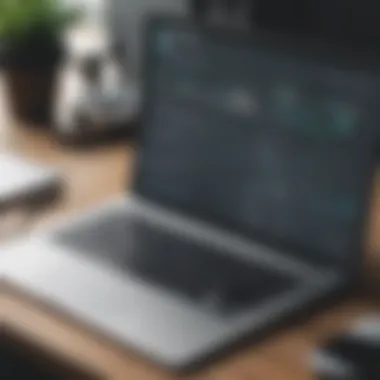

Estimation processes previously relied heavily on spreadsheets or manual calculations, which invited errors and inconsistencies. Today, the landscape has significantly shifted due to sophisticated software solutions like Sage Estimating. The application allows users to simplify complex calculations, streamline workflows, and save time, thus enabling professionals to focus on more strategic tasks.
Purpose of Sage Estimating in Business
The primary purpose of Sage Estimating software is to provide businesses with reliable and efficient tools for creating cost estimates that inform their project bids. Accurate estimates are crucial for winning contracts and maintaining profitability in competitive markets.
Sage Estimating helps in:
- Improving Accuracy: By automating calculations and standardizing processes, the software reduces the risk of human error.
- Enhancing Collaboration: The software allows multiple users to access and update estimates in real-time, fostering collaboration within teams.
- Supporting Financial Planning: With precise data, businesses can forecast costs more accurately, aiding in better budget management.
Ultimately, Sage Estimating serves as an essential component for particularly small and medium-sized enterprises aiming to enhance their operational capabilities. Understanding its role and implications within businesses enables professionals to leverage it for significant operational advantages.
Features of Sage Estimating Software
Understanding the features of Sage Estimating Software is essential for users looking for efficient solutions in project estimation and management. This software is designed to streamline the estimating process while providing accuracy and flexibility for small to medium-sized businesses. Knowing the core functionalities and advanced features can offer an edge in making informed decisions regarding implementation in a business setting.
Core Functionalities
The core functionalities of Sage Estimating Software include tools that assist users in various stages of project estimating. One of the primary aspects is the ability to generate accurate cost estimates using comprehensive databases. Users can easily input their data and leverage pre-built templates that not only save time but also ensure standardized and consistent estimates. This consistency helps in minimizing errors, which can be disastrous in budgeting scenarios.
Moreover, the software supports collaboration features, allowing teams to work together seamlessly. Multiple users can access shared projects, making it easy to update estimates in real-time, which is crucial when dealing with dynamic project requirements.
Advanced Features
In addition to the core functionalities, Sage Estimating Software boasts several advanced features that further enhance its utility. One such feature is integration capabilities with other software platforms such as accounting and project management tools. This integration ensures that data flows smoothly between systems, reducing redundancy and the risk of errors while keeping all stakeholders informed. Furthermore, users can take advantage of customization options, enabling them to tailor the software to specific business needs. From customizing report layouts to adjusting settings for specific project types, the software accommodates a wide range of business requirements. Advanced reporting features allow users to generate insightful reports that analyze data trends over time, supporting strategic decision-making.
User Interface and Experience
The user interface of Sage Estimating Software is another important aspect that affects user experience. A well-designed user interface can significantly reduce the learning curve for new users. The layout is typically intuitive, making navigation straightforward. Menus are organized in a manner that guided users to quickly find the tools they need. Moreover, Sage Estimating Software often provides customizable dashboards, giving users the option to highlight the information most relevant to their workflows. Feedback from users indicates satisfaction with the overall experience, especially in terms of ease of use. This enhances productivity and minimizes downtime during the onboarding process.
"The functionalities of Sage Estimating Software make it a formidable tool for professionals aiming to improve estimating accuracy and efficiency."
From core functionalities to advanced features and user interface considerations, Sage Estimating Software is designed to meet diverse user needs. Understanding these aspects is critical in adopting the right tools for effective project management.
Free Download Options for Sage Estimating Software
Free download options for Sage Estimating Software are a crucial topic in this article. Knowing the available options helps small to medium-sized businesses, entrepreneurs, and IT professionals make informed decisions about their software tools. Free versions may provide an effective way to assess whether a software solution meets their specific requirements without an upfront investment.
There are several key aspects to consider. First, potential users can lower the risk associated with acquiring new software. Exploring free versions allows for testing functionalities, compatibility, and user experience before committing to a purchase. This testing is highly advantageous, particularly for small businesses that may have limited budgets. Therefore, understanding these options can lead to better decision-making and a strategic alignment of resources.
Availability of Free Versions
Sage Estimating Software offers various free versions available for download. These options typically serve as introductory platforms, helping users familiarize themselves with the software's environment without incurring costs. It is important to note that free versions may have limitations compared to their paid counterparts. These restrictions can include reduced functionalities or access to customer support.
Potential users can find free versions through Sage's official website as well as third-party platforms offering software trials. While these versions may prove useful, they should be evaluated critically. Key factors to assess include whether the core functionalities needed for business operations are present and if the limitations significantly impact daily tasks.
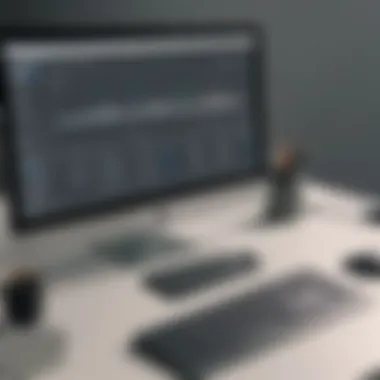

Evaluating Free Trial vs. Full Version
When considering Sage Estimating Software, users often face the choice between free trials and full versions. Free trials generally offer a limited-period experience, commonly lasting from 14 to 30 days. During this time, users can explore full functionalities without commitment. However, it is essential to determine whether the trial period provides adequate time to assess the software's suitability.
On the other hand, the full version provides ongoing access to all features. Businesses that are confident in the software may find value in transitioning from the trial to the full version. Each option has its respective benefits. For instance, free trials allow for hands-on testing, while full versions offer long-term operational support. Business size and requirements should dictate the choice between these two options.
Licensing Considerations
Licensing is a critical factor when assessing free download options for Sage Estimating Software. Understanding the requirements and implications of software licenses is vital for compliance. Free versions and trials come with specific licensing conditions that users must adhere to. These conditions typically focus on the limitations regarding usage, distribution, and modification.
Moreover, users should consider future scalability. If businesses plan to expand their operations, a more comprehensive understanding of licensing may be essential. They must weigh the implications of transitioning from free versions or trials to paid licenses. The costs associated with upgrading may arise, and potential users should plan accordingly. In summary, accurate insights into licensing can safeguard against unexpected issues and help maintain operational fluidity in business practices.
System Requirements for Download
Understanding the system requirements for downloading Sage Estimating Software is crucial for any business considering this tool. A proper setup can enhance performance and user experience. Both hardware and software specifications play significant roles in ensuring seamless installation and operation. Ultimately, failing to meet these requirements can lead to various operational inefficiencies.
Hardware Requirements
To run Sage Estimating Software effectively, adequate hardware configurations must be in place. Here are the key components to consider:
- Processor: A modern multi-core processor is essential, typically an Intel i5 or better. This ensures smooth multitasking and execution of complex estimating tasks.
- Memory (RAM): A minimum of 8 GB of RAM is recommended. More demanding operations or larger project files may necessitate 16 GB or more to ensure fluid operation without delays.
- Storage: Adequate storage space is required. A solid-state drive (SSD) with at least 250 GB capacity enhances load times and overall responsiveness of the software.
- Display: A high-resolution display enhances visibility of detail-rich estimations, aiding in better decision-making and project management.
Meeting these hardware requirements will not only facilitate the smooth operation of the software, it will also contribute to improving productivity across teams.
Software Compatibility
In addition to hardware specifications, software compatibility is another critical consideration. Sage Estimating Software integrates with various applications that enhance its usability. Important points to note include:
- Operating System: Ensure that the software is compatible with current operating systems like Windows 10 or later. Incompatibilities may lead to malfunction or limited functionalities.
- Add-on Applications: Familiarize yourself with essential applications like Microsoft Excel, as the software may require these to import or export data efficiently.
- Updates: Regular updates of both Sage Estimating and your operating system help maintain compatibility and provide security enhancements. Ensuring that the system is up-to-date prevents disruptions during use.
"System requirements dictate how effectively the software operates, making it essential to verify compatibility prior to installation."
Investing time in confirming these specifications not only prevents installation issues but maximizes the potential benefits derived from Sage Estimating Software.
User Experience and Feedback
User experience and feedback play a critical role in assessing the utility and effectiveness of any software, including Sage Estimating Software. For small to medium-sized businesses and IT professionals, understanding the software’s usability and gathering insights from actual users can shape decision-making processes. This section highlights key elements about user experience, benefits of receiving feedback, and considerations users should keep in mind when evaluating Sage Estimating Software.
Common User Challenges
In any software application, challenges will arise during usage. Sage Estimating Software is no different. Users often face several hurdles that can impact their overall experience. These challenges include:
- Steep Learning Curve: Many users report finding the initial learning process difficult. The interface can be complex for beginners, necessitating a time investment in training.
- Integration Issues: Some users struggle to integrate the software with existing systems. Compatibility with different file formats or third-party applications may not always be seamless.
- Limited Support Resources: While Sage provides documentation, some users feel that additional resources, such as user forums or tutorials, could enhance their learning experience.
- Performance Lag: In certain cases, users notice slow response times during peak usage, affecting productivity.


"The steep learning curve made the initial days tough for our team, but once we got accustomed, it became much easier." - User Testimonial
Addressing these challenges requires a thorough understanding of the software's capabilities and limitations. For businesses considering this software, being aware of these common difficulties can better prepare them for implementation.
Positive Feedback from Users
Despite the challenges, many users have expressed satisfaction with various aspects of Sage Estimating Software. Feedback often highlights the following positive elements:
- Comprehensive Feature Set: Users appreciate the wide array of functionalities offered, from advanced cost estimation tools to robust reporting options. These features enable more accurate project planning and budgeting.
- Customization Options: Many professionals find that the ability to tailor the software to their specific needs adds significant value. Users can create custom templates and adjust settings to fit their workflow.
- Integration Capabilities: When paired with other Sage products, the software seamlessly integrates, creating an efficient workflow that many businesses find beneficial.
- User-Friendly Features: Despite some learning hurdles, users often commend the intuitive layout once they become familiar with it. The software design aids usability and encourages productivity.
Overall, the feedback suggests that for those who invest the necessary time and effort into understanding Sage Estimating Software, the benefits can outweigh the challenges. Proper integration into daily operations can enhance project management capabilities and improve efficiency significantly.
Alternatives to Sage Estimating Software
Considering the variety of business requirements, exploring alternatives to Sage Estimating Software is crucial for professionals. Not all businesses have the same needs or budget constraints. Thus, understanding competing options allows decision-makers to align software capabilities with organizational objectives. Alternatives can provide similar functions, enhance user experience, or even offer niche features that Sage may lack. Moreover, some alternatives may come at a lower total cost of ownership, benefiting small to medium-sized enterprises looking to maximize their operational efficiency.
Comparative Analysis of Competitors
When assessing alternatives to Sage Estimating Software, a comparative analysis reveals key features of various competitors in the market. Software like ProEst, PlanSwift, and CoConstruct present compelling offerings that can fill gaps left by Sage. Each solution has unique strengths:
- ProEst: Known for its intuitive user interface and strong cloud functionality, it is well-suited for firms that prioritize fast estimates and ease of access.
- PlanSwift: Targets construction firms with its robust on-screen takeoff features and integration capabilities. Users often praise its adaptability for project size and complexity.
- CoConstruct: Tailored for home builders and remodelers, offers project management alongside estimating functions. Its mobile app is often highlighted by users.
Organizations should consider conducting a feature-by-feature comparison to assess how these options may better suit their specific workflow requirements.
Free Alternatives to Consider
For small businesses and startups, budget constraints are often a pressing matter. Thankfully, there are free alternatives to Sage Estimating Software that can effectively serve basic estimating needs. Some notable options include:
- BuildCalc: This mobile app simplifies constructions calculations and offers basic estimating tools. Ideal for field use, it provides quick solutions without extensive setup.
- Estimator: An open-source desktop software that enables users to create estimates at no cost. It might not have all the advanced features but serves well for smaller-scale projects.
- Open Cost: A web-based platform known for transparency in cost estimation. It allows users to customize calculations according to their requirements without needing software purchase fees.
These free alternatives can deliver significant value to users without financial commitment. However, it is essential to evaluate the limitations and potential need for upgrades as project demands evolve.
End on Sage Estimating Software
Sage Estimating Software serves as a pivotal tool in the realm of project estimation and management. This software is particularly beneficial for small to medium-sized businesses and entrepreneurs looking to enhance their operational efficiency. In this conclusion, we will discuss several critical elements regarding the functionality of Sage Estimating, the advantages it presents to its users, and factors to consider before implementation.
Final Thoughts on Functionality
The functionality of Sage Estimating Software is tailored to meet the demands of various industries like construction and manufacturing. Its core capabilities allow for precise cost estimation, budgeting, and project tracking.
The software incorporates essential features such as:
- User-friendly interface: Simplifies navigation and accessibility.
- Customization options: Tailors reports and estimates to fit specific business requirements.
- Integration with other tools: Allows seamless data transfer to other business software, enhancing overall workflow.
These functionalities heighten productivity by enabling users to create accurate estimates swiftly. With the ability to manage multiple projects concurrently, Sage Estimating helps businesses streamline processes and reduce overhead costs.
Recommendations for Potential Users
For potential users considering Sage Estimating Software, a few recommendations are pertinent:
- Assess your business needs: Understand what features are crucial for your operations. Evaluate whether you require basic functionalities or more advanced capabilities.
- Explore free versions or trials: Before committing to a purchase, utilize available free trials or versions to gauge compatibility with your existing systems.
- Prioritize training: Invest in training for your team to maximize the benefits of the software, as a well-informed user can significantly enhance productivity.
- Consider scalability: Select a solution that can grow with your business. The right software should support increased workloads without sacrificing performance.



