Unlocking the Potential of Salesforce Service Console
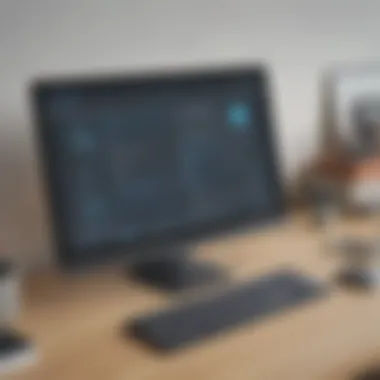

Intro
The Salesforce Service Console is a robust tool engineered for improving customer service operations. Its design caters primarily to small and medium-sized businesses, entrepreneurs, and IT professionals. As customer expectations rise, having an efficient platform to manage service inquiries becomes indispensable. This guide aims to break down the components of the Service Console, revealing how its features can be activated to enhance user efficiency and customer satisfaction.
Software Overview
Purpose of the Software
Salesforce Service Console serves as an integrated platform that consolidates customer data, interaction histories, and ticket management. The intent is to provide a centralized environment where service agents can swiftly address customer needs. By minimizing the time required to access necessary information, businesses can respond to inquiries with speed and accuracy. This efficiency ultimately fosters a better customer experience.
Key Features
Salesforce Service Console is replete with features designed to streamline customer service processes. Some key aspects include:
- Case Management: A comprehensive system to track customer issues from inception to resolution.
- Analytics Dashboard: Visual insights into service operation metrics, allowing users to identify trends and areas for improvement.
- Knowledge Base: Instant access to articles and resources that can assist agents in resolving customer queries effectively.
- Customization Options: Significant flexibility to align the interface and features with specific business needs.
Each of these features plays a crucial role in enhancing operational efficiency and boosting customer satisfaction metrics.
Comparison with Competitors
Feature-by-Feature Analysis
Undoubtedly, Salesforce Service Console stands out in the crowded customer service software market. When compared to competitors like Zendesk or Freshdesk, Salesforce excels in offering a highly customizable interface and deeper integration with other Salesforce products. For instance, while Zendesk provides strong ticket support, the Service Console's case management is more built-in and aligned with broader Salesforce ecosystems.
Pricing Comparison
The pricing structure of Salesforce Service Console can also impact decision-making. It typically operates on a subscription model, which may vary depending on the number of users and features selected. Comparatively, services like Freshdesk often offer a lower entry price, but may not include the full range of features available in Salesforce, particularly for organizations looking for extensive customization options.
Preamble to Salesforce Service Console
The Salesforce Service Console is a critical component for organizations that prioritize exceptional customer service. It combines various tools and functionalities into a single interface, allowing customer service representatives to manage cases efficiently. This section delves into the significance of the Service Console in current business environments. With a focus on improving efficiency and streamlining workflows, the Service Console enhances overall customer engagement. Understanding this platform is essential for small and medium businesses aiming to optimize their customer support systems.
What is Salesforce Service Console?
The Salesforce Service Console is an integrated platform designed to support customer service teams. It enables users to navigate through various tasks, manage cases, and handle customer interactions from one centralized location. Instead of toggling between different applications or tabs, representatives have access to customer information, service history, and relevant tools instantly. This design reduces response times, increases productivity, and enhances the overall service experience for both customers and representatives.
In essence, the Service Console provides a holistic view of customer interactions. By using features such as multiple tabs, quick access to reports, and real-time updates, users can easily manage inquiries and resolve cases efficiently. This intuitive interface encourages representatives to provide timely solutions, leading to higher levels of customer satisfaction.
History and Evolution
Salesforce introduced the Service Console to evolve along with the changing landscape of customer service. Its inception aimed to address the challenges faced by service teams in accessing comprehensive customer data and managing multiple cases simultaneously. Over the years, the Service Console has undergone significant improvements, adapting to modern trends and technological advancements.
Initially, the setup was basic, focusing mostly on case management. However, increased demand for integration with other Salesforce applications spurred enhancements that now support various functionalities, such as analytics and reporting. Major updates have included mobile access, enabling representatives to assist customers even on the move. This evolution demonstrates Salesforce’s commitment to providing tools that cater specifically to the needs of the service industry, making it a crucial element in customer relationship management.
"The Salesforce Service Console is not just a tool; it represents a shift in how businesses perceive and manage customer service in a digital world."
Key Features of Salesforce Service Console
The Salesforce Service Console provides a robust framework for customer service operations. Understanding its key features is crucial for small to medium-sized businesses, entrepreneurs, and IT professionals looking to enhance their service delivery. The various functionalities are designed to streamline processes, improve user navigation, and ultimately boost customer satisfaction. Key features include an intuitive user interface, powerful case management tools, and integrated analytics capabilities. Each of these elements plays an important role in optimizing customer service workflows.
User Interface and Navigation
The user interface of the Salesforce Service Console is designed with user experience in mind. It presents a clean layout that allows service agents to easily access and manage customer interactions. With a tabbed interface, users can switch between different customer cases, dashboards, and reports effortlessly.
The navigation structure minimizes the time spent searching for information. Customizable views enable users to tailor their console experience. For instance, agents can display the most relevant customer data at a glance, enhancing efficiency.
Moreover, the use of a consistent design across the platform aids in reducing the learning curve for new users. This is critical for effective adoption, especially in environments where team members may have varying levels of technological proficiency.
Case Management Tools
One of the standout features of the Service Console is its advanced case management tools. These tools enable agents to track, manage, and resolve customer issues effectively. Cases can be logged, updated, and closed directly within the console, streamlining the service process.
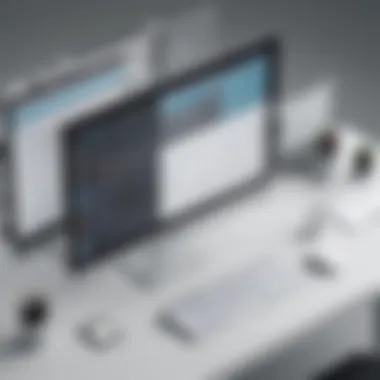

The console allows for automated case assignment, ensuring that inquiries are directed to the appropriate departments without manual intervention. This not only saves time but also helps improve response times. Additionally, agents can access a complete history of interactions related to each case, giving them the context needed to address customer concerns more effectively.
Users can also leverage built-in templates for common issues, further speeding up case resolution. This feature is particularly valuable in high-volume environments, where efficiency is essential to maintain high levels of customer satisfaction.
Integrated Analytics and Reporting
Analytics and reporting capabilities are essential features of the Salesforce Service Console. Integrated tools enable organizations to gain insights into their service performance, identify trends, and make data-driven decisions. Users can create customized reports to track key performance indicators, customer interaction metrics, and case resolution times, among others.
These insights allow businesses to assess service quality and identify areas for improvement. For example, metrics indicating a longer-than-average case resolution time might highlight the need for further training or an examination of specific processes.
Furthermore, the analytics tools within the Service Console offer real-time data, allowing for immediate insights and adjustments to be made. This proactive approach can significantly increase a team's ability to adapt and improve over time.
"The ability to utilize integrated analytics can transform how businesses approach customer service operations, making them more agile and responsive to change."
In summary, the key features of the Salesforce Service Console are designed to foster a more efficient service environment. With an intuitive user interface for smoother navigation, powerful case management tools, and integrated analytics for performance tracking, businesses can greatly enhance their customer service capabilities.
Understanding the User Experience
In the realm of customer service solutions, understanding the user experience is critical. The Salesforce Service Console is designed not only for functionality but also for creating an environment where users can perform tasks efficiently. When users can navigate the platform intuitively, it leads to quicker response times and higher customer satisfaction. This section delves into the nuances of user experience, highlighting how customization and collaboration tools play a vital role.
Role of Customization
Customization is among the most powerful features of the Salesforce Service Console. Each organization has its own unique processes and customer needs. By allowing customization, Salesforce enables businesses to tailor the console appearance and functionality to meet those specific requirements.
Adjustments can include modifying layout options, selecting which objects should appear on the screen, and creating personalized dashboards. Such flexibility means that users can quickly access relevant information without unnecessary distractions.
Another important aspect of customization is the ability to create custom workflows. These workflows can streamline repetitive tasks, minimizing the time agents spend on mundane activities. For example, case assignment rules can be established based on priority, ensuring sensitive issues get urgent attention. All of this not only improves agent productivity but also enhances the customer’s overall experience.
Furthermore, customization fosters a sense of ownership. When users can configure their environment according to their preferences, they are more likely to engage with the platform positively. Therefore, investing time in understanding how to customize the Salesforce Service Console can have significant returns in terms of user satisfaction and efficiency.
Collaboration Tools
In today's fast-paced business environment, collaboration is essential for success. The Salesforce Service Console includes various collaboration tools aimed at fostering communication among team members. Real-time integration with Chatter allows users to connect instantly with colleagues within the platform. This integration means that relevant information can be shared quickly, leading to informed decision-making.
Moreover, collaboration tools facilitate a more supportive environment for customer service agents. Agents can easily consult with one another or seek assistance from subject matter experts, which is particularly beneficial in complex cases. The ability to tag colleagues in conversations or escalate issues directly within the console enhances teamwork and problem-solving capabilities, ultimately benefiting customers.
Additionally, with shared resources and collective knowledge being easily accessible, the potential for service improvement increases. Regular interactions among team members create a knowledge repository that grows over time, allowing employees to learn from each case. This ongoing education strengthens the team's overall performance, making it a valuable element of the user experience within the Service Console.
"Effective collaboration leads to a more refined user experience and better customer interactions."
In summary, a well-thought-out user experience transforms the Salesforce Service Console from a mere tool to a robust platform that empowers users. Through customization and collaboration, organizations can position themselves better to meet customer needs efficiently and effectively.
Benefits of Using Salesforce Service Console
The Salesforce Service Console provides various advantages that are crucial for organizations aiming to enhance their customer service operations. Its design focuses on streamlining processes and improving communication. By leveraging its features effectively, businesses can see significant improvements in operational workflow and user satisfaction.
Enhanced Efficiency
One of the primary benefits of utilizing the Salesforce Service Console is the increased efficiency it brings to customer service representatives. The interface consolidates multiple functions into one cohesive platform. Agents have access to customer information, case history, and necessary tools without having to switch between different applications. This reduces time wasted on administrative tasks.
With tools like case management and integrated analytics at their fingertips, agents can respond more quickly to customer inquiries. The presence of automatic task assignments and workflow rules further minimizes manual effort. For instance, cases can be prioritized based on urgency, ensuring that critical issues are addressed swiftly.
The integration capability with other Salesforce products, like Sales Cloud, enables a seamless flow of information. This interconnectedness ensures that data is up-to-date and accessible, providing agents with accurate insights for more informed decision-making. Additionally, the customizable dashboard allows each user to tailor their view. This feature enhances their focus on specific metrics or cases relevant to their roles.
Improved Customer Engagement
Improved customer engagement is another vital benefit of the Salesforce Service Console. The platform allows organizations to personalize their interactions with clients. When agents have a complete view of the customer's interaction history, they are better equipped to provide tailored assistance.
With integrated communication channels, such as email, chat, and social media, agents can respond to queries through the channel preferred by the customer. This not only creates a seamless experience but also increases the likelihood of positive interactions.
Additionally, the reporting tools within the console allow for tracking customer feedback and engagement metrics. By analyzing these data points, businesses can identify trends and pain points. This feedback loop is essential for refining customer service strategies and enhancing overall satisfaction.
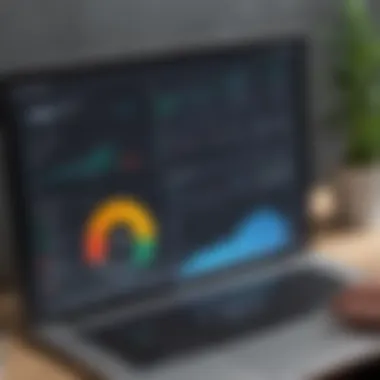

Key Insight: Utilizing the Salesforce Service Console can lead to a more efficient workflow and significantly enhance customer engagement, ultimately driving greater satisfaction and loyalty.
In summary, the Salesforce Service Console offers indispensable benefits for businesses striving to improve their customer service operations. Enhanced efficiency and improved customer engagement are just a few key advantages that can have a lasting impact on an organization’s success.
Integration with Other Salesforce Applications
Integrating Salesforce Service Console with other Salesforce applications is crucial for optimizing customer service operations. This integration facilitates a seamless workflow, allowing organizations to leverage diverse functionalities within the Salesforce ecosystem. The benefits of such integrations are profound, as they can enhance productivity, improve data consistency, and offer a richer user experience. Understanding the relationships and flow between these components is essential for users wanting to maximize their use of the Service Console.
Connecting with Sales Cloud
The connection between Salesforce Service Console and Sales Cloud is significant for organizations that prioritize both sales and customer service. By integrating these systems, service agents can access critical sales information during customer interactions. This connectivity enables agents to provide accurate responses and tailored solutions based on the sales history of customers.
The benefits of connecting Service Console with Sales Cloud include:
- Holistic Customer View: Service agents can see the entire history of interactions across both sales and support, making it easier to understand customer needs.
- Increased Efficiency: Agents spend less time switching between applications, resulting in faster resolution times.
- Cross-Department Collaboration: Both sales and service teams can collaborate better, as they share the same platform and customer data.
Furthermore, this integration supports lead familiarity during support calls, equipping agents with vital insights that can drive more informed conversations.
Integration with Marketing Cloud
Integrating the Service Console with Marketing Cloud enhances functionality significantly. This connection allows service agents to engage with customers based on marketing content and campaigns they have interacted with. It provides context for customer inquiries and supports targeted follow-ups.
Key benefits of this integration include:
- Targeted Customer Engagement: Agents can reference ongoing marketing campaigns or offers that the customer has engaged with, allowing for more personalized interactions.
- Insight into Customer Behavior: The integration provides agents with data about customer preferences, such as past purchases and engagement patterns, which can tailor service responses more effectively.
- Strategic Follow-ups: Service agents can coordinate with marketing teams on which messages or strategies resonate most with customers, enabling a more cohesive approach to customer relationship management.
Overall, this collaboration allows businesses to maintain a unified view of their customer interactions across departments, leading to improved satisfaction and retention rates.
Linking with External Tools
To extend the capabilities of Salesforce Service Console, linking with external tools is essential. Many businesses utilize third-party applications for niche capabilities or specialized services. This connectivity allows organizations to harness additional functionalities that may not exist within the Salesforce framework.
Benefits of linking external tools include:
- Customized Workflows: Organizations can build tailored workflows that suit specific needs. Integrating tools such as Zendesk or HubSpot can enhance functionality, providing comprehensive service solutions.
- Access to Specialized Features: Many external tools offer unique features like advanced data analytics or industry-specific capabilities that can be leveraged within the Service Console.
- Improved Data Synchronization: By connecting external applications, businesses can synchronize data across platforms, ensuring that customer information is up-to-date and consistent.
In essence, successful integration with external tools can empower businesses to boost overall operation efficiency while providing superior service to customers.
"Integrating Salesforce Service Console with various applications not only streamlines processes but also creates a unified experience for users and customers alike."
These integrations ultimately facilitate a more effective customer support strategy that encompasses all aspects of the Salesforce ecosystem.
Challenges in Implementing Salesforce Service Console
Implementing the Salesforce Service Console can present various challenges for businesses. Understanding these hurdles is crucial for both IT and business leaders to navigate the process effectively. Key challenges include data migration issues and user adoption resistance. Each of these elements requires careful planning and consideration to maximize the potential benefits of the Service Console.
Data Migration Issues
When introducing Salesforce Service Console, data migration stands out as a significant challenge. Organizations often deal with vast amounts of data that need to be transferred from legacy systems to the new platform. The process can be complex and time-consuming, leading to potential data loss or corruption if not managed correctly. Common issues during data migration include:
- Incompatible formats: Legacy systems may store data in different formats not directly compatible with Salesforce. This may necessitate extensive data cleansing before migration.
- Incomplete data: Some data might not transition smoothly, leaving gaps or outdated information.
- Downtime risks: During migration, businesses may face downtime, causing disruptions in customer service and affecting overall operation.
- Testing and validation: Post-migration validation is needed to ensure that the data is accurate and functional in the new system.
To mitigate these issues, organizations should adopt a well-structured migration plan. This plan should include steps for mapping data, thorough testing, and a timeline that minimizes disruptions.
User Adoption Resistance
Another significant challenge involves user adoption. Even the most advanced system may falter if users are not on board. Resistance to change is common in any organization, and the Service Console is no exception. Potential reasons for resistance include:
- Comfort with existing systems: Staff may be accustomed to legacy tools and skeptical about switching to a new platform.
- Fear of the unknown: Some users may feel they lack the necessary skills or training to use the Service Console effectively.
- Insufficient training: If training programs are not comprehensive, users may struggle to understand how to use the new platform to its fullest potential.
- Cultural factors: Organizational culture can influence how change is perceived. If the culture does not promote adaptability, users may resist the transition.
To combat user adoption resistance, companies must prioritize training and support. Providing hands-on training sessions, continuous support, and allowing time for users to acclimatize can significantly enhance acceptance. Encouraging feedback and involving employees in the transition process can create a sense of ownership and reduce resistance.
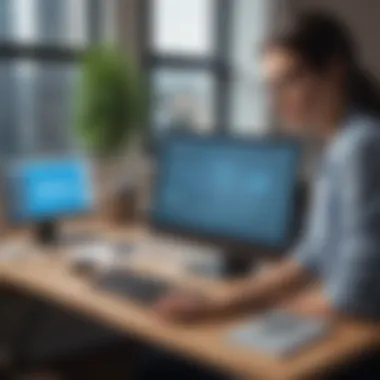

The success of deploying the Salesforce Service Console relies not only on technical implementation but also on effective change management.
By addressing these challenges head-on, organizations can pave the way for a smoother implementation and improve the likelihood of a successful adoption of the Salesforce Service Console.
Best Practices for Successful Implementation
Implementing Salesforce Service Console can yield remarkable benefits for organizations. However, without careful planning and execution, businesses may not realize its full potential. This section will detail best practices that can facilitate a smooth and effective implementation.
Training and Support
Proper training and support are critical for the successful deployment of the Salesforce Service Console. Investing in staff education can significantly enhance user proficiency. A well-structured training program should include the following components:
- Hands-on Workshops: Engage employees in interactive training sessions that can help them navigate the system confidently.
- Resource Materials: Provide manuals, videos, and FAQs that employees can refer to as they adapt to the new system.
- Peer Mentorship: Pair less experienced users with knowledgeable staff to facilitate peer learning. This can create a supportive environment.
Support systems must also be in place to address user concerns. A dedicated help desk or an internal support team ensures that employees can get their questions answered promptly. This support not only alleviates frustration but also fosters a positive attitude towards the platform.
Regular Updates and Maintenance
The digital landscape is ever-evolving. To keep the Salesforce Service Console functioning optimally, regular updates and maintenance are necessary. Here are some key considerations for maintaining the system:
- Schedule Routine Checks: Implement regular system audits to identify any issues early.
- Apply Upgrades Promptly: Stay updated with the latest releases from Salesforce to obtain new features and security enhancements.
- User Feedback Loop: Encourage feedback from users about system performance and needed enhancements. This input can be invaluable for ongoing improvements.
Effective updates not only enhance productivity but also ensure compliance with industry standards. Organizations can better meet customers' needs by utilizing the latest tools available.
"Implementing best practices in the system is not merely about technology; it involves people, processes, and continuous improvement."
By adhering to these best practices, organizations can maximize the advantages offered by Salesforce Service Console. This preparation not only ensures a smooth transition but also sets the stage for long-term success in customer service operations.
Future Trends in Salesforce Service Console
The landscape of customer service is evolving rapidly. Understanding future trends in Salesforce Service Console is essential for organizations aiming to stay competitive. The Service Console must adapt to new technologies and user expectations. This section explores significant trends, focusing on advancements in AI and automation, and the further expansion of personalization features.
AI and Automation Advancements
Artificial intelligence is transforming many sectors, and customer service is no exception. Salesforce Service Console is increasingly leveraging AI to automate mundane tasks. This shift allows customer service representatives to focus on more complex issues that require human intervention.
With tools such as Salesforce Einstein, predictive analytics can enhance service efficiency. AI can analyze previous interactions, providing agents with insights and suggested actions during customer calls. This capability speeds up the resolution process, improving overall productivity and customer satisfaction.
Moreover, automation can significantly reduce response times. Chatbots are a prime example. These automated systems can handle basic inquiries, allowing human agents to engage with customers who need personalized assistance. Implementing AI and automation creates a more streamlined and efficient service experience for both customers and agents.
Expansion of Personalization Features
Personalization is becoming increasingly critical in customer engagement. In Salesforce Service Console, there is a growing emphasis on tailoring the user experience to meet individual customer needs. This includes customizing interactions based on customer history and preferences.
As organizations gather more data, the expectations for tailored solutions increase. Salesforce Service Console enables businesses to use this data effectively. For example, integrated AI tools analyze customer behavior, allowing service representatives to provide suggestions that align with specific interests or past purchases.
Furthermore, individualized dashboards can display relevant information, making it easier for agents to address specific concerns. This focus on personalization enhances the emotional connection customers feel with brands, resulting in increased loyalty.
"Personalization in service tools enhances customer satisfaction and loyalty, leading to long-term business success."
In summary, the future trends in Salesforce Service Console spotlight the importance of AI advancements and personalization. Emphasizing these elements can significantly benefit small to medium-sized businesses by enhancing efficiency and customer satisfaction.
Culmination
The conclusion serves as a crucial capstone to our exploration of Salesforce Service Console. It not only reiterates the elements discussed throughout the article but also highlights their significance in real-world application. Understanding these key points helps business professionals and decision-makers strategize their customer service processes effectively.
Summarizing Key Insights
Throughout this guide, we have covered various aspects of the Salesforce Service Console. Key insights include:
- User Experience: The intuitive interface and ease of navigation allow agents to streamline their tasks.
- Case Management: Tools within the console facilitate efficient tracking and resolution of cases.
- Integration Capabilities: The ability to connect with applications such as Sales Cloud and Marketing Cloud enhances functionality.
- Analytics Tools: Integrated reporting features provide insights that can drive improvements in service processes.
- Customization: Tailoring the console to specific organizational needs increases user engagement and efficiency.
These insights indicate that the Salesforce Service Console is not just a tool, but a potential driver of enhanced customer relationships and improved business performance.
Final Thoughts on Adoption and Utilization
Adopting the Salesforce Service Console requires careful consideration and planning. Successful adoption involves:
- Training and Support: Providing adequate training to users is fundamental for ensuring they are comfortable with the system. Continuous support is also necessary to address any challenges as they arise.
- Feedback Mechanisms: Regularly soliciting feedback from users helps to understand their experience and identify areas for improvement.
- Utilization of Best Practices: Adhering to established best practices during implementation can mitigate common pitfalls.
- Commitment to Continuous Improvement: Organizations need to adapt and evolve with the system and its features. Regular updates and utilizing new functionalities can enhance overall service delivery.



