Top SalesLoft Alternatives: A Detailed Business Guide
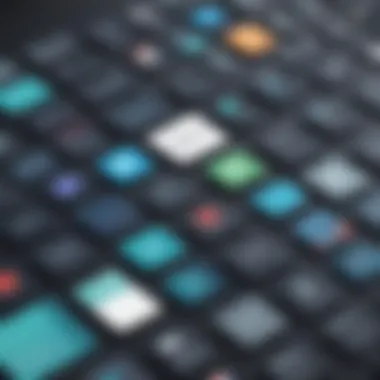

Intro
In today's fast-paced business environment, sales engagement platforms play a crucial role in optimizing sales processes. While SalesLoft is a well-known tool, organizations should consider other options available in the market. This article aims to explore various alternatives to SalesLoft, helping businesses identify the right solution for their specific needs. Through a structured analysis, we will uncover key features, pricing structures, and user experiences associated with these platforms.
Shifting away from a sole focus on a single solution allows companies to evaluate tools that might better align with their operational requirements. Understanding the distinct features of each platform will enable businesses to enhance sales performance efficiently. Developing a familiarity with these alternatives not only aids in decision-making but also empowers teams to leverage tools that can significantly impact their sales strategies.
As we delve deeper, we will break down the key aspects of these alternatives, providing a comprehensive overview to serve as a practical guide for smaller enterprises, entrepreneurs, and IT professionals.
Preamble to Sales Engagement Software
Sales engagement software plays a crucial role in modern businesses. These tools streamline communication between sales teams and customers, ensuring that the sales process is efficient and effective. Understanding the landscape of these tools is important for any organization looking to enhance its sales performance. This section explores the foundations of sales engagement software and its significance.
Understanding SalesLoft
SalesLoft is one of the leading sales engagement platforms. It provides features that help sales teams manage their customer interactions, track engagement metrics, and automate outreach processes. The platform’s functionalities include call tracking, email sequencing, and analytics dashboards. Businesses using SalesLoft can better identify potential leads and monitor their progress throughout the sales funnel. However, while it serves many companies well, it doesn’t fit every organization’s specific needs. Understanding the capabilities of SalesLoft helps organizations weigh its benefits against their requirements and consider alternatives.
The Importance of Sales Engagement Tools
Sales engagement tools like SalesLoft are pivotal for driving productivity. These tools empower sales teams to communicate consistently and effectively with prospects. Key benefits include:
- Efficiency: Automating repetitive tasks allows sales representatives to focus on high-value activities, such as building relationships with clients.
- Personalization: With data at their fingertips, sales teams can tailor their outreach, leading to more meaningful interactions.
- Analytics: These tools provide insights into engagement patterns, helping teams refine their strategies over time.
- Collaboration: Many tools foster collaboration among team members, enhancing knowledge sharing and strategy alignment. Thus, sales engagement tools are indispensable in a competitive business landscape. For many organizations, they define the difference between achieving targets and falling behind. > Companies that invest in effective sales engagement strategies often see a marked improvement in their sales processes.
Criteria for Evaluating SalesLoft Alternatives
When considering alternatives to SalesLoft, it is essential to establish clear criteria that enable businesses to make informed decisions. These criteria encompass various aspects, including features, usability, pricing, integration capabilities, and support resources. Each of these elements holds significant weight in determining whether the alternative platforms will meet the specific needs of a business.
A well-defined evaluation process allows businesses to align their objectives with the available tools. The right selection can lead to improved sales performance and a more efficient workflow. Therefore, understanding what to look for in alternatives is vital for making a smart investment.
Feature Set and Capabilities
A robust feature set is a key aspect when choosing a sales engagement tool. The platform should offer comprehensive tools for outreach, tracking engagements, and analyzing results. Features like automated workflows, template customization, and analytics are crucial. They help sales teams maximize efficiency and gain insights into their processes.
Some critical capabilities to examine include:
- Automation: How much can you automate your outreach efforts?
- Analytics: What metrics can the platform track to measure success?
- Customization: Are templates and workflows customizable to fit specific business needs?
These features should be tailored to the type of engagement each business aims to achieve. Not all tools offer the same capabilities, so careful analysis is necessary.
User Experience and Interface
User experience directly impacts productivity. A complex or unintuitive interface can hinder adoption and usability. It is crucial that the tool be easy to navigate and user-friendly, requiring minimal training for employees. An ideal platform should allow users to quickly access essential functions.
Some aspects to consider include:
- Simplicity: Is the navigation clear and straightforward?
- Accessibility: Can users effortlessly manage their tasks without excessive clicks?
- Support Resources: Are there tutorials or resources available to assist users?
A positive user experience enhances overall satisfaction and helps maintain focus on sales activities.
Pricing Models and Value for Money
The cost of the alternative must justify its features and capabilities. Understanding the pricing models—be it subscription-based, tiered plans, or pay-per-use—is vital for budgeting. Businesses should seek value for money, ensuring that the investment aligns with their operational needs and yields a return.
Consider the following:
- Market Comparison: How does the pricing compare with similar tools?
- Hidden Fees: Are there additional costs that could arise?
- Trial Periods: Is there an option to test the platform before committing?
Evaluating pricing structures helps businesses manage expenses effectively.
Integration with Existing Systems
An essential consideration is how well the alternative integrates with existing tools and workflows. Sales engagement software often needs to connect with Customer Relationship Management (CRM) systems, email providers, or other marketing tools. Compatibility enhances functionality and streamlines processes.
Key points to consider include:
- API Availability: Does the platform offer APIs for seamless integration?
- Ease of Setup: How difficult is it to integrate with current systems?
- Support for Legacy Systems: Will it work with older software if needed?
Effective integration reduces friction and promotes a more cohesive sales strategy.
Customer Support and Community Resources
Finally, robust customer support and vibrant community resources can significantly influence the effectiveness of a sales engagement tool. Businesses should evaluate the availability and responsiveness of support options. Consider whether the service offers email, chat, or phone support. Community resources such as forums or knowledge bases can also provide valuable assistance for troubleshooting.
Several questions to ponder:
- Response Times: How quickly can businesses expect support?
- Community Engagement: Is there an active user community that shares knowledge?
- Learning Materials: What training or onboarding materials are available?
Comprehensive support resources can enhance user experience and ensure smooth operation, especially during initial setups or when issues arise.


Top Alternatives to SalesLoft
In today's competitive sales landscape, businesses must explore various tools that align well with their operational strategies and customer engagement goals. Identifying the right alternative to SalesLoft can open doors to enhanced functionality, better user experience, and tailored solutions that fit specific needs. By analyzing several options, businesses can find tools that improve productivity, facilitate communication, and drive results. Each alternative comes with its own set of features and capabilities, allowing for customization that resonates with different business environments.
Outreach
Key Features
Outreach stands out for its comprehensive set of functionalities. Its focus on automation and analytics empowers sales teams to optimize workflows effectively. Key features include advanced email sequencing, real-time call tracking, and performance insights. This makes it a popular choice for businesses aiming to increase engagement rates while monitoring their teams' performance. The unique Ability to integrate with numerous CRM systems adds to its appeal, providing a seamless experience for users.
Pros and Cons
Outreach is widely regarded for its robust capabilities, but it does come with certain challenges. Pros include:
- High degree of automation that saves time.
- Extensive reporting tools, allowing for deep insights.
- Customizable workflows that adapt to various sales processes.
However, there are some Cons:
- It may require a steep learning curve for new users.
- Pricing can be a concern for smaller businesses.
Suitability for Different Business Types
Outreach is particularly suitable for larger organizations with dedicated sales teams. It benefits businesses that require extensive automation and rich data analytics. For startups, the robust features might seem overwhelming, but for scaling operations, Outreach can provide the necessary structure.
HubSpot Sales
Key Features
HubSpot Sales is well-known for its user-friendly interface and integration capabilities. Its key features include email tracking, meeting scheduling, and pipeline management tools. Its CRM integration allows seamless data flow, improving efficiency. The use of templates and sequences also enhances productivity.
Pros and Cons
The strengths of HubSpot Sales lie in its accessibility and ease of use. Pros include:
- Free tier available for smaller teams.
- Integration with the broader HubSpot ecosystem benefits marketing and service teams.
- User-friendly interface that requires minimal training.
Nonetheless, it has some Cons:
- Advanced features can become costly as businesses scale.
- Limited customization options in the free version.
Suitability for Different Business Types
HubSpot Sales is tailored for small to medium-sized businesses. It suits companies with evolving needs that appreciate a system that can grow as they do. Startups can leverage the free tier to experiment without financial commitment, while growing companies may benefit from the paid features.
Groove
Key Features
Groove is designed for Salesforce users and focuses heavily on maximizing CRM utility. Its key features center around email synchronization, automated follow-ups, and comprehensive analytics. The emphasis on data-driven selling makes it a powerful tool for organizations prioritizing insights.
Pros and Cons
One of Groove’s significant advantages is its seamless integration with Salesforce. Pros include:
- Bridge functionality between task management and sales.
- Option for customizable dashboards based on team needs.
- Real-time analytics to track performance accurately.
However, it does have limitations. The Cons are:
- Its strong reliance on Salesforce may deter businesses using other systems.
- Some users report a learning curve for new users.
Suitability for Different Business Types
Groove is ideally suited for established businesses with existing Salesforce infrastructures. It functions best for sales teams that need detailed insights and customization options. Newer businesses may find better-aligned options elsewhere.
PandaDoc
Key Features
PandaDoc specializes in document automation and management. Key features include e-signatures, document templates, and integrated payment processing. The emphasis on streamlining proposal creation makes it attractive for sales teams needing efficient workflows.
Pros and Cons
The ability to create professional documents quickly is a major selling point. Pros include:
- Ease of use for document creation.
- Integration with popular CRMs and payment platforms.
- Analytics features to track document performance.
However, there are downsides. Some Cons are:
- Predominantly focused on documents rather than broader sales engagement.
- Pricing may increase with usage.
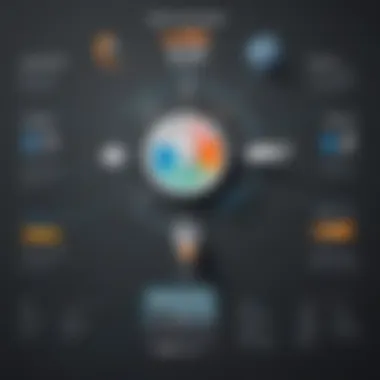

Suitability for Different Business Types
PandaDoc is best suited for businesses that place a strong emphasis on proposals and contracts. It is an excellent choice for B2B organizations and teams that frequently create and send documents.
Chorus
Key Features
Chorus specializes in conversation analytics and salesforce coaching. Key features include call recording, transcription, and insights on buyer interactions. The focus on improving sales calls through data analysis assists teams in refining their approaches.
Pros and Cons
Chorus’ primary advantage is its capacity to empower teams through data-driven insights. Pros include:
- Real-time coaching features for sales enablement.
- Ability to capture voice data for thorough analytics.
- Insight generation that improves sales tactics.
Nonetheless, it has limitations. The Cons are:
- Heavy reliance on having large volumes of call data.
- Can be seen as excessive for small teams without structured sales processes.
Suitability for Different Business Types
Chorus is more suited for mid-sized to larger companies with structured sales operations. Companies looking to improve their conversation techniques will find great value. Smaller businesses might not require such specialized tools.
Comparative Analysis of Alternatives
A comparative analysis of sales engagement tools is a vital component of choosing the right alternative to SalesLoft. Businesses today face numerous options, each offering unique features and advantages. The analysis serves to clarify these aspects, enabling organizations to make informed decisions that align with their needs. By evaluating key elements such as functionality, pricing, and user experience, companies can identify tools that best support their sales strategies.
Effective comparative analysis goes beyond surface-level differences. It encourages businesses to consider their specific requirements, current technology stack, and long-term goals. This ensures that the selected tool not only meets immediate needs but also integrates well with existing processes. Furthermore, it highlights potential challenges that might arise when transitioning between tools, thus facilitating smoother implementations.
Feature Comparison Table
A feature comparison table acts as a straightforward visual representation of key attributes across different sales engagement platforms. It outlines functionalities, enabling stakeholders to quickly spot which tools align with their operational needs.
In this table, features might include:
- Email tracking: Assess how well each alternative tracks email opens, clicks, and engagement.
- Analytics and reporting: Evaluate the depth of reporting capabilities, including data visualization, custom reporting, and analytical insights.
- Automation: Review the automation features available, such as email sequences, task reminders, or follow-up scheduling.
- Integrations: Determine compatibility with popular CRM systems and other software tools your business uses.
Creating this table provides clarity and aids in contrasting numerous options effortlessly. This allows for better decision-making as teams can focus on crucial features that directly impact their workflow.
Pricing Comparison
Understanding pricing models is essential when assessing alternatives. Numerous sales engagement tools offer various plans tailored to differing organizational sizes and needs. Pricing can be based on user count, features available, or even performance metrics.
It's critical to compare not only the base prices but also any hidden costs, such as:
- Setup or onboarding fees: Some solutions may have higher initial costs than expected.
- Upgrade costs: Assess whether the pricing structure allows scalability without prohibitive fees.
- Annual vs. monthly payments: Explore if there are discounts for annual commitments as opposed to monthly subscriptions.
An accurate pricing comparison informs businesses of budget implications and helps in aligning selections with financial constraints.
User Experience Insights
User experience (UX) plays a significant role in adoption rates and overall satisfaction with any software solution. Evaluating alternatives based on UX involves understanding how intuitive their interfaces are, including:
- Ease of navigation: How straightforward it is to accomplish tasks with minimal training.
- Customization options: The extent to which users can personalize dashboards and workflows to suit their individual needs.
- Support and resources: The availability of user guides, video tutorials, and a responsive customer support team to assist users.
Consider gathering feedback from current users to gain insights into real-world experiences. This qualitative data can help identify potential pitfalls or advantages that may not be apparent during initial evaluations.
"User experience is a necessity, not a luxury. In sales engagement, a tool that is hard to use can lead to frustration and decreased productivity."
Case Studies: Success Stories with Alternatives
Case studies provide real-world insights into how businesses successfully transition from SalesLoft to other platforms. They demonstrate practical approaches and strategies, making the information actionable. Examining case studies reveals common obstacles, innovative solutions, and measurable outcomes. This section will highlight key elements, benefits, and considerations related to the experiences of organizations moving away from SalesLoft. By focusing on real examples, businesses can better understand the potential impact of switching to an alternative software.
Company A: Transitioning from SalesLoft
Challenges Faced
Company A faced considerable challenges during its time with SalesLoft. One significant issue was data integration with their existing CRM system. This limited their ability to streamline workflows and maintain consistent data accuracy. The cumbersome nature of key metrics tracking became a barrier for the sales team. These challenges diminished team productivity, impacting overall sales performance. As a result, Company A recognized the need for a more cohesive and adaptable tool.
Solution Implemented
Company A decided to implement Outreach as their new sales engagement platform. Outreach's robust features and natural UI offered a better fit for their operations. The essential characteristic of Outreach is its ability to integrate seamlessly with various CRM systems. This integration allowed the sales team to centralize their efforts and increase efficiency. Furthermore, the analytics capabilities gave insights into performance that were crucial for making strategic decisions.
Results Achieved
The results from this transition were promising. Company A reported a 25% increase in productivity among their sales representatives within three months. With accurate data available, faster reporting, and improved communication, the team felt empowered to perform effectively. Effective onboarding and resource support from Outreach also facilitated a smooth transition. Overall, these outcomes highlighted how thoughtful solutions can elevate a company’s sales strategy.
Company B: A Successful Shift
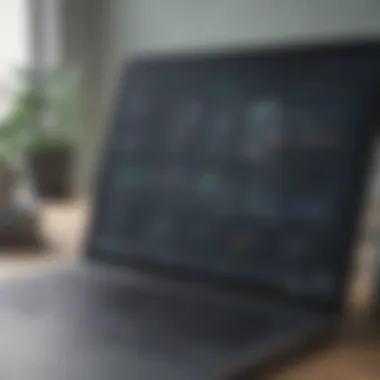

Challenges Faced
Company B encountered its own set of challenges when using SalesLoft. They struggled with a steep learning curve, which led to frustration among sales team members. Additionally, the reporting features did not align with their specific needs. Poor visibility into key metrics hindered their performance analysis, leaving important questions unanswered. Recognizing the inadequacies became essential for future growth strategies.
Solution Implemented
To remedy these issues, Company B transitioned to HubSpot Sales. HubSpot is known for its user-friendly interface and extensive resources. The key feature here was the intuitive dashboard that allowed team members to navigate easily. Personalized training sessions were also implemented, fostering a faster acclimation to the new software. This choice empowered users to harness all aspects of the software with confidence.
Results Achieved
The transition led to a significant improvement in performance. Company B reported a 30% reduction in onboarding time for new employees using HubSpot Sales. Their sales figures showed a 40% year-over-year growth. By empowering their sales team with the right tools, they unlocked both individual and collective potential. This case underlines the effectiveness of aligning software with team needs.
User Feedback on Alternatives
User feedback serves as a critical pillar in evaluating alternatives to SalesLoft. For businesses, understanding real experiences can illuminate the strengths and weaknesses of various platforms. This section explores how feedback influences decision-making and why it is essential for identifying the best sales engagement tools.
When considering alternatives, it’s not sufficient to rely solely on vendor claims. User feedback provides a ground-level view on aspects such as usability, performance, and customer support. It’s important to dive into genuine user experiences to determine how a platform meets or exceeds expectations. This informs users of potential pitfalls and advantages that might not be evident from marketing materials.
Analyzing User Reviews
User reviews can reveal critical insights about alternatives to SalesLoft. Reviews often reflect common pain points, feature highlights, or issues encountered by users.
- Patterns in Feedback: By reviewing multiple comments, businesses can uncover trends regarding features that resonate well or cause dissatisfaction.
- Long-term vs Short-term Users: Feedback from users who have been with a platform longer can be especially valuable. Their insights often contextualize changes in features or performance over time.
- Comparison: Users often compare their current tools with past experiences. Their accounts provide prospective users with useful comparative analysis.
Overall, analyzing reviews allows you to make informed choices aligned with your business needs.
Key Takeaways from Users
User feedback tends to emphasize specific aspects that are crucial when transitioning from SalesLoft. Here are key takeaways distilled from various user experiences:
- Ease of Use: Many users highlight the importance of a user-friendly interface. Intuitive navigation can significantly reduce the learning curve for teams.
- Customer Support: Strong, responsive customer service is frequently noted as a determining factor for user satisfaction. Businesses benefit from platforms where help is readily available.
- Integration Capability: Reviews often mention the ease or difficulty of integrating with existing tools. Seamless integration can enhance efficiency and streamline operations.
- Price vs Value: Users commonly discuss perceived value for money. While affordability is important, striking a balance between cost and features is essential.
"A tool might be cheaper but can lead to more headaches in the long run if it doesn’t integrate well or lacks support."
Finding valuable insights from user feedback can position your business to choose the right sales engagement platform. It minimizes potential surprises and fosters a more strategic approach to the transition process.
Transitioning from SalesLoft to an Alternative
Transitioning from SalesLoft to another sales engagement platform is a significant step for many businesses. This decision is not just about switching software; it encompasses a thorough evaluation of needs, goals, and the systems currently in use. A successful transition can lead to improved efficiency, better sales outcomes, and enhanced user satisfaction. As businesses evolve, their requirements change. This can necessitate the search for alternatives that provide better features or fit. Understanding the key elements of a transition is essential.
Planning the Transition
Effective planning is foundational in a smooth transition from SalesLoft. Start by conducting an internal assessment to understand the specific needs of your team. Identify what features of SalesLoft are vital for your business operations. In addition, consider which aspects are lacking or problematic. Gathering feedback from team members is crucial at this stage. This can be done through surveys or direct interviews.
Once you have this data, outline a plan that addresses these needs. Determine a timeline for the transition. Be realistic about how long each phase will take. Include milestones for checking progress and reassessing needs. Set a budget that covers potential costs such as new software subscriptions, training, and unforeseen expenses. A well-thought-out plan minimizes disruptions and sets clear expectations.
Navigating Data Migration
Data migration is one of the most challenging aspects of transitioning to a new sales engagement platform. Proper handling of this task ensures that valuable information does not get lost in the process. Start by creating a complete inventory of your existing data in SalesLoft. This includes contacts, sales metrics, user activity logs, and any specialized reports.
Next, review what data should be transferred. Not all information might be relevant or valuable in the new system. After determining what is necessary, engage with the technical support teams of both SalesLoft and your new platform. They can provide tools or services that facilitate this migration.
Follow a structured approach to migration, which can typically be broken down into stages:
- Backing up the existing data
- Setting up the new system
- Importing clean and validated data
- Testing the new system for accuracy before completing the migration.
Finally, ensure that there are safeguards to prevent data loss during the process.
Training and Onboarding
Training and onboarding are critical for a successful transition. Employees must feel comfortable using the new platform. Initially, provide an overview of the new tool to the team. Highlight its key features and how it differs from SalesLoft. This helps in setting expectations and reduces resistance to change.
Implement a structured training program that includes:
- Hands-on Workshops: Allow users to practice using the new platform in a controlled environment.
- Comprehensive Tutorials: Offer video tutorials and written materials that users can refer back to.
- Support Channels: Establish clear pathways for users to ask questions and seek help. This could include a dedicated Slack channel or email support.
Also, consider a phased approach to onboarding, where different teams transition at different times. This allows for adjustments based on feedback from initial users before a full rollout.
"A proper onboarding process significantly increases user adoption and satisfaction with the new system."
Epilogue
In the realm of sales engagement software, understanding the available options beyond SalesLoft is critical for success. The conclusion of this article summarizes key insights and actionable takeaways that underpin the decision-making process for businesses evaluating alternatives.
Summing Up Options
Throughout the article, we explored multiple alternatives to SalesLoft, each offering unique features and capabilities. From Outreach’s advanced automation tools to HubSpot Sales’ integrated CRM functionalities, the options are varied and cater to a diverse range of business needs. It’s important to consider the specific requirements of your organization when evaluating these tools. Key factors such as scalability, ease of use, and integration possibilities should guide your choice. Moreover, feedback from existing users highlighted critical insights that can inform your selection process. Keeping these aspects in mind ensures a more informed decision, aligning the choice of sales engagement software with your strategic goals and operational capacities.
Final Recommendations
In selecting an alternative to SalesLoft, businesses should take a strategic approach. Here are some tailored recommendations:
- Assess Specific Needs: Identify the core functionalities that your sales team requires. This might range from lead management to performance analytics.
- Trial Periods: Whenever possible, utilize free trials or demos to examine the user experience and interface of each platform. Testing allows for hands-on evaluation prior to a commitment.
- Leverage Community Feedback: Engage with user reviews and community discussions on platforms like Reddit and other forums. Real-world user experiences offer valuable perspectives that complement the product specifications.
- Consider Long-Term Value: Pricing models can vary significantly. It’s vital to scrutinize not just the upfront costs, but also what ongoing expenses might arise in terms of upgrades and support.
- Integration Capabilities: Ensure the alternative integrates seamlessly with your current systems. Compatibility can affect overall efficiency and ease of use.
By synthesizing the information presented, businesses can make a well-informed choice that enhances sales performance and aligns with their operational needs. Always remember, the right sales engagement tool can not only improve productivity but also drive revenue growth.



