Maximize Efficiency with Scheduling & Time Tracking
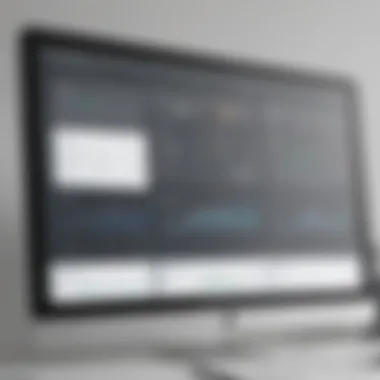
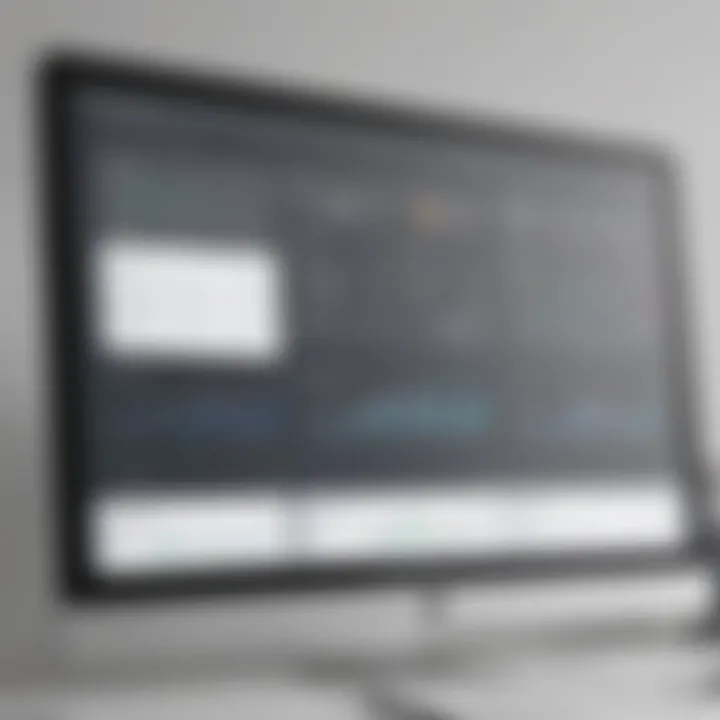
Intro
In modern business, efficiency is a cornerstone of success. Understanding how we use our time can translate directly into enhanced productivity. This is where scheduling and time tracking software come into play. By implementing the right tools, organizations can streamline operations, manage resources better, and make informed decisions based on time data. The relevance of these solutions cannot be overstated.
Businesses of all sizes grapple with time management. Small to medium-sized enterprises, in particular, face unique challenges in balancing various tasks while aiming to grow. Entrepreneurs and IT professionals alike need robust systems to track hours spent on projects, schedule meetings, and allocate team resources effectively. This guide delves into the essential aspects of scheduling and time tracking software, presenting valuable insights for decision-makers looking to optimize their operational processes.
Software Overview
Purpose of the Software
The main purpose of scheduling and time tracking software is to aid businesses in organizing their time more effectively. These systems help in planning tasks, appointments, and project deadlines. Moreover, they provide insights on how time is spent across various tasks and projects. This not only helps in optimizing workflows but also enables better resource allocation and capacity management.
More than just meeting planners, these tools also address the bigger picture of productivity and accountability. For remote teams, such systems are invaluable, maintaining visibility over tasks and ensuring productivity even when employees work from different locations. The data collected can also help in performance evaluation and forecasting future needs.
Key Features
Effective scheduling and time tracking software generally include several key features, which enhance their utility. These features help businesses streamline their processes:
- Calendar Integration: Seamless synchronization with tools like Google Calendar or Outlook.
- Task Management: Ability to assign, track, and prioritize tasks.
- Time Tracking: Automated and manual tracking options to log hours worked.
- Reporting: Detailed analytics that illustrate time allocation and productivity.
- Team Collaboration: Features that foster cooperation among team members, including shared calendars and project boards.
Identifying software with these essential features is crucial for meeting specific operational needs.
Comparison with Competitors
When choosing scheduling and time tracking software, it is important to compare various options.
Feature-by-Feature Analysis
In this analysis, potential users should evaluate the available features against their requirements. For example, tools like Trello, Asana, and Toggl each provide distinct functionalities.
- Trello offers a visual approach to task management and scheduling.
- Asana focuses on project management with a strong emphasis on team coordination.
- Toggl, on the other hand, excels in time tracking and reporting.
Evaluating the depth of each feature can guide users in selecting the most suitable software for their needs.
Pricing Comparison
Pricing is another critical factor. Many tools offer tiered subscription models. For example, the monthly fee for Asana starts at $10.99 per user, while Trello has a free tier along with premium options that introduce advanced features. Assessing long-term costs against the functionality provided is necessary to avoid overspending without receiving adequate value.
"Choosing the right scheduling and time tracking software requires careful consideration of features and costs to ensure it aligns with business goals."
By analyzing these aspects, businesses can make informed decisions, ultimately enhancing their productivity and operational efficiency.
Preface to Scheduling and Time Tracking Software
In today’s fast-paced business environment, effective time management is crucial for success. Scheduling and time tracking software provide necessary tools that help organizations optimize their workflows, allocate resources wisely, and enhance productivity. As professionals seek to balance multiple tasks and meet deadlines, understanding these software solutions becomes essential. This article will delve into their importance, benefits, and key attributes that can drive operational efficiency in small to medium-sized businesses and among entrepreneurs.
This introduction sets the groundwork for comprehending how scheduling and time tracking software can transform the structure of daily operations. Let’s begin by defining the specific utilities offered by scheduling software and the role of time tracking software in measuring productivity.
Defining Scheduling Software
Scheduling software refers to applications designed to assist individuals and teams in organizing their time effectively. These tools allow users to create and manage appointments, track deadlines, and allocate resources efficiently. A well-implemented scheduling system can reduce the potential for overbooking, conflicting appointments, or missed deadlines.
Key features of scheduling software include:
- Calendar Integration: Many solutions sync with existing calendars, ensuring that users have a clear view of their commitments.
- Resource Management: Businesses can manage team availability and task assignments, optimizing workforce utilization.
- Customizable Notifications: Alerts and reminders help keep everyone informed about upcoming events, minimizing the risk of oversight.
Overall, scheduling software serves as an invaluable asset for businesses looking to streamline operations and enhance cohesion among team members.
Understanding Time Tracking Software
Time tracking software is designed to monitor how employees spend their time on different tasks and projects. This software enables companies to gain insights into labor metrics, efficiency levels, and project timelines. By quantifying time spent on various activities, organizations can identify areas for improvement and better allocate their workforce.
Important aspects of time tracking software include:
- Real-Time Tracking: Employees can log hours on tasks as they work, providing accurate data that reflects actual time expenditure.
- Reporting Functionality: Most applications offer reporting features that help managers analyze productivity trends and time usage.
- Integration with Payroll Systems: This simplifies the invoicing and payment processes by providing data for accurate compensation based on hours worked.
By understanding how time tracking software operates, businesses can leverage the collected data to create more efficient working conditions and improve overall performance.
Essentially, both scheduling and time tracking software complement each other, forming a framework that supports effective time management.
As we move through this article, we will explore various elements that underscore the importance of these software solutions, as well as their key features, challenges, and future trends.
The Business Need for Scheduling and Time Tracking Solutions
In today’s fast-paced business environment, efficient time management is essential. Companies continually seek methods to improve productivity while reducing operational costs. Scheduling and time tracking software has emerged as an invaluable resource to fulfill this need. This technology provides organizations the tools to organize tasks, allocate resources effectively, and capture time spent on various activities. The benefits of these software solutions are numerous and relevant across diverse industries.
Increasing Productivity Through Structured Time Management
Structured time management is vital for any business aiming to enhance its output. Scheduling and time tracking applications allow businesses to plan their activities systematically. By providing a clear view of team members’ workloads, these tools can help identify overburdened staff and redistribute tasks effectively. The result is a well-balanced workload that optimizes individual performance.
Furthermore, these solutions often feature automated reminders and notifications that ensure tasks are not overlooked. When employees have clarity on their schedules, they are less likely to waste time deciding what to do next. This clarity leads to higher efficiency and better use of working hours, ultimately translating to increased productivity. Regular monitoring of progress through time tracking keeps teams accountable and engaged.
Cost Effectiveness and Resource Allocation
Effective resource allocation directly impacts the bottom line. Scheduling and time tracking software supports businesses in identifying how and where resources are utilized. With granular visibility into employee activities, managers can make informed decisions about assigning tasks, preventing wasted time and effort. By reallocating tasks based on available skills and time constraints, companies can ensure that projects run smoothly and deadlines are met.
Moreover, understanding time costs associated with each task can highlight inefficiencies. For example, if a specific process is taking longer than anticipated, organizations can assess why that is happening. They can then take actionable steps to streamline processes or offer additional training.
This transparency also helps in budgeting and forecasting. Businesses can analyze previous data to predict future resource needs and allocate budgets accordingly. This foresight can prevent overallocation of funds and help maintain financial health.
Investing in scheduling and time tracking software can yield substantial long-term savings by optimizing processes and improving productivity.
In summary, the need for efficient scheduling and time tracking solutions is clear. These tools not only facilitate organized workflows but also play a crucial role in maximizing resource efficiency. For small to medium-sized businesses particularly, leveraging these solutions is not just a trend, but a necessary strategy for sustainable growth.
Key Features to Look For
When evaluating scheduling and time tracking software, it becomes crucial to focus on the essential features that will cater to the specific needs of a business. A thorough understanding of these features can enhance operational efficiency and improve user satisfaction. Key features can vary across solutions, but their importance remains high in fostering effective management and streamlining processes.
User Interface and Usability
A software's user interface (UI) directly influences how users interact with it. In many cases, a clear and intuitive UI allows employees to adapt quickly, minimizing the learning curve. When selecting software, consider the layout, color schemes, and how easy it is to navigate between different functions.
- Usability testing can reveal how well the software performs in real-world scenarios.
- Firms should aim for tools that offer a straightforward approach with clear navigation to encourage consistent use across teams.
- A visually appealing design paired with functional simplicity ensures that users focus more on productivity rather than tackling complicated interfaces.
Ultimately, a well-designed UI can prevent frustration and improve overall engagement among users, which is essential for successful implementation.
Integration Capabilities with Other Tools
The ability to integrate seamlessly with existing software tools is vital in a business environment. Integration capabilities enable a fluid workflow, reducing redundancy and the potential for errors. Organizations often utilize various software suites to manage their operations, so compatibility is key.
- Check whether the software can connect with popular tools like Slack, Google Calendar, or Microsoft Teams.
- Effective integration can result in automated data transfers, centralizing user information and simplifying management tasks.
- A solution that supports APIs (Application Programming Interfaces) is beneficial, allowing custom integrations as per specific organizational needs.
Incorporating versatile software that works alongside existing tools can lead to a significant enhancement in team collaboration and efficiency.
Mobile Accessibility and Remote Functionality
With the increasing trend of remote work, mobile accessibility is becoming a feature that businesses can no longer overlook. Employees must be able to access scheduling and time tracking solutions from various devices, be it a smartphone, tablet, or laptop. This flexibility supports a mobile workforce and enables tracking outside of traditional office hours.
- Ensure the selected platform offers a reliable mobile application with necessary functionalities available on-the-go.
- Features like push notifications for reminders or updates can help maintain productivity regardless of location.
- Furthermore, offline capabilities can be crucial. Employees who work in areas with poor connectivity should still be able to log their hours and tasks.
Consequently, mobile accessibility enhances employee accountability and allows managers to maintain oversight without being physically present.
Emphasizing user experience, integration, and mobility is essential for small to medium-sized businesses to thrive in today's fast-paced, digital working environment.
Comparative Analysis of Leading Software Solutions
In the realm of scheduling and time tracking software, a comparative analysis is crucial. Such an analysis allows businesses to distinguish between various software solutions that claim to optimize time management. By examining the differences and similarities in features, pricing, and usability, decision-makers can make informed choices that align with their organizational requirements. A thorough evaluation helps ensure that businesses do not merely adopt software because it is popular, but instead choose a solution that truly meets their needs.
Evaluating Top Scheduling Software Options
When evaluating top scheduling software options, several factors come into play. It’s essential to consider how well each application integrates with existing workflows. Here are important elements to assess:
- Feature Set: Look for tools that offer features such as calendar synchronization, automated reminders, and resource allocation. Not all scheduling software has the same capabilities.
- User Experience: A software solution might have stripped-down functionality but shine in user-friendliness. Consider the interface and navigation ease for users.
- Pricing Structure: Some software will have hidden costs tied to advanced features or user limits. Transparent pricing helps in budgeting effectively.
- Customer Support: Robust support can be a lifeline during implementation. Check reviews regarding the responsiveness and helpfulness of the customer service teams.
When you compare tools like Microsoft Outlook, Google Calendar, and Trello, you must weigh their unique advantages. Microsoft Outlook offers deep integration with email and task management. Google Calendar provides great collaboration features, while Trello’s visual format helps in tracking projects effectively.
Comparison of Time Tracking Applications
Time tracking applications serve a slightly different purpose but are equally important in the comprehensive landscape of productivity tools. Their focus is on capturing the amount of time spent on tasks rather than managing scheduling directly. Here’s what to consider:
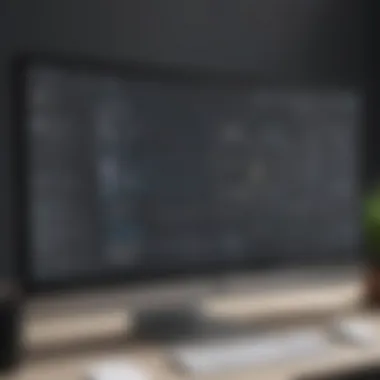

- Tracking Accuracy: How precise is the time tracking? Applications like Toggl provide one-click tracking, whereas others may require manual entries, which could lead to inaccuracies.
- Reporting Features: Evaluate how well the software generates reports. Some offer in-depth analytics while others are basic. Reporting capabilities can streamline client billing and employee accountability.
- Integration with Project Management Tools: Look for compatibility with tools like Asana or Monday.com. Seamless integration enhances workflow fluidity.
- User Limitations: Understand whether the software will support your team's size effectively. Some applications cap the number of users, which might necessitate additional costs down the line.
By weighing these features, organizations can pinpoint time tracking solutions that support productivity goals. Applications like Harvest and Clockify provide immense capabilities for managing billable hours and client-related tasks.
"Choosing the right software solution is not merely a technical decision; it is a strategic one that can define productivity outcomes for entire teams."
In summary, comparative analysis fosters informed decisions when selecting scheduling and time tracking software. Evaluating top solutions in these categories means looking critically at features and alignment with business goals. Only through diligent analysis can a suitable software solution be determined.
Implementation Strategies for Businesses
Incorporating scheduling and time tracking software into a business's daily operations is critical for enhancing productivity and ensuring optimal resource management. Without a structured implementation approach, even the best software can fail to provide the anticipated benefits. This section outlines essential strategies for successfully implementing these tools in small to medium-sized businesses, specifically focusing on needs assessments, staff training, and process setups.
Conducting a Needs Assessment
A thorough needs assessment is the foundation of effective implementation. It involves identifying specific requirements of the business concerning scheduling and time tracking. This step ensures that the solution chosen aligns with the operational goals.
During a needs assessment, consider the current processes and workflow. Ask the following questions:
- What are the existing scheduling or time tracking systems in place?
- Are there any pain points in the current workflow?
- What features are essential to address these pain points?
Engaging employees in this process can also yield insights about their experiences and preferences. This inclusive approach can create a sense of ownership among staff, fostering smoother adoption of the new software.
Training Staff on New Software
Once the appropriate scheduling or time tracking software has been selected, training is essential. Employees need to understand how to navigate the tool effectively to maximize its potential. A well-structured training program can dramatically improve user proficiency and confidence.
Consider the following training methods:
- Hands-on workshops where employees can use the software in real-time.
- Creating user manuals and quick reference guides tailored to the business’s needs.
- Offering ongoing support through dedicated personnel or helpdesk resources.
A transparent training approach not only aids with the technical aspects but also alleviates apprehensiveness about the software. Encouraging feedback during training can also fine-tune the process further.
Setting Up Efficient Processes
Efficient processes are vital for the actualization of benefits derived from scheduling and time tracking tools. Establishing clear protocols and workflows can lead to standardized practices that enhance operational efficiency.
Begin by defining how the software will fit into the existing workflow. This might involve:
- Specifying who will have access to what information.
- Determining how and when updates will be made to the schedule.
- Outlining accountability measures to ensure timely updates and adherence to schedules.
This structure will create clarity, reducing potential conflicts and misunderstandings among team members. Furthermore, revisiting and adjusting these processes periodically can keep the software aligned with evolving business needs.
Effective implementation strategies significantly enhance the functionality of scheduling and time tracking software, translating into improved productivity and efficiency.
Challenges and Limitations
In any organization, the adaptation of new scheduling and time tracking software does not come without hurdles. Recognizing these challenges and limitations is crucial for a seamless transition and successful implementation. Businesses, especially small to medium-sized ones, need to carefully consider these aspects to mitigate potential setbacks and enhance efficiency in their operations. Points such as change management and technical reliability play significant roles in the effective utilization of such software. Understandably, overcoming obstacles is as important as the software features themselves, as they can directly affect employee morale and productivity levels.
Addressing Resistance to Change
Resistance to change is a common psychological barrier that can impede the successful adoption of new systems. Employees might feel comfortable with existing processes, leading to skepticism about the effectiveness of new scheduling and time tracking tools. This reluctance can stem from fear of the unknown or perceived threats to job security.
It is, thus, essential to engage staff early in the decision-making process. Transparent communication about the reasons for transitioning to new software can ease fears. Regular training sessions prior to implementation should be arranged to familiarize team members with the functionalities of the new software. This can improve their confidence in using the tool and lower resistance.
"Engaging staff early and providing thorough training can turn resistance into enthusiasm."
Furthermore, showcasing potential benefits, like how the software will reduce their administrative burdens, helps to create buy-in. Consequently, when employees recognize the efficiencies that come from automation and improved scheduling, their acceptance is more likely to grow.
Dealing with Technical Issues and Downtime
Another significant challenge of implementing scheduling and time tracking software is managing technical issues and potential downtime. Any new software can come with bugs or integration problems that can disrupt business transactions. Unavailability of the tool can lead to loss of productivity and trust among employees.
To address this risk, businesses should consider the following:
- Choose Reputable Software: Select trusted software solutions with strong customer support.
- Conduct Regular Maintenance: Schedule routine checks and updates to minimize technical failures.
- Have a Backup System: Prepare for any possible downtime by having a contingency plan in place.
Investing in quality software and ensuring that teams are trained to handle minor technical issues can also mitigate these challenges. Moreover, fostering a culture of communication regarding technical difficulties will encourage employees to report issues without fear.
Measuring Success: Key Performance Indicators
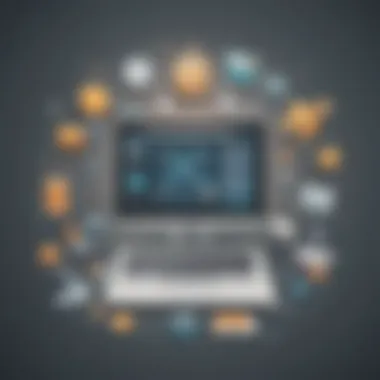
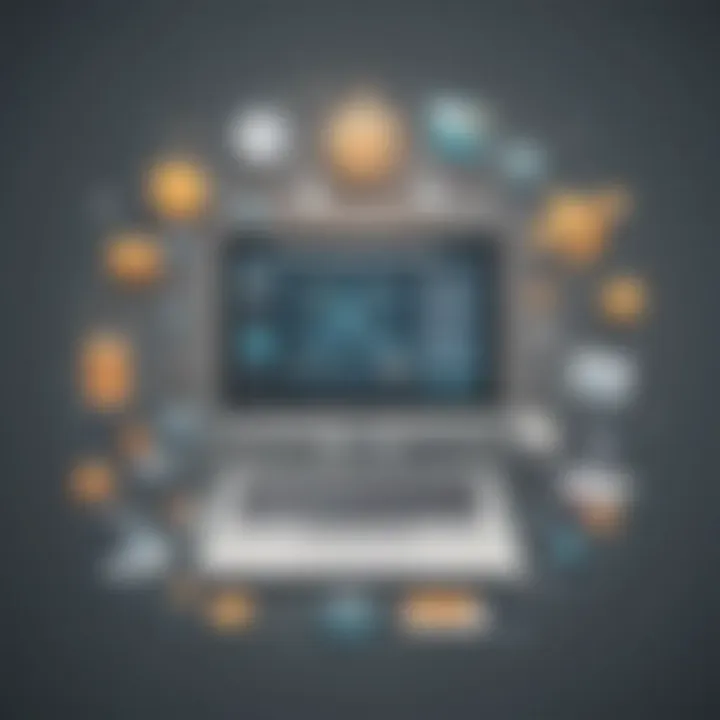
Measuring success is essential for any organization looking to optimize its operations through scheduling and time tracking software. Key Performance Indicators (KPIs) provide a structured way to assess how effectively these tools are enhancing productivity and operational efficiency. By focusing on relevant KPIs, businesses can make data-driven decisions that lead to improved performance.
When it comes to selecting and implementing scheduling and time tracking solutions, KPIs serve as a crucial framework. They offer insights into various aspects such as time management, employee engagement, and resource utilization. Businesses can benefit from identifying clear KPIs to analyze the impact of the software they choose. This process not only validates the effectiveness of the software but also highlights areas where adjustments might be needed to maximize its value.
Tracking Time Efficiency and Utilization Rates
Time efficiency refers to how effectively time is being utilized within a business. Tracking this metric is vital for understanding operational workflow and identifying bottlenecks. With scheduling and time tracking software, organizations can gather data on how much time employees spend on specific tasks, projects, or clients.
- Utilization Rates: This metric helps in evaluating how much of the available time is being productively used. High utilization rates often signal effective time management, while low rates may indicate inefficiencies or a lack of workload balance.
- Data Collection: Using tools like Harvest or Toggl makes it easier for businesses to record time spent on various activities. Detailed reports can shed light on task duration and reveal how time is allocated across projects.
Evaluating time efficiency helps in better workload allocation, enabling management to redistribute responsibilities among staff based on actual data. Continually assessing this KPI helps businesses ensure they are maximizing their human resources and minimizing wasted time.
Evaluating Employee Engagement Metrics
Employee engagement is a critical aspect of any successful organization. Engaged employees are more likely to be productive, innovative, and committed to their roles. Scheduling and time tracking software can play a significant role in measuring engagement levels.
By leveraging features like feedback tools and performance tracking, businesses can gain insights into how employees feel about their workloads and the tasks they are assigned. Some considerations when evaluating engagement metrics include:
- Feedback Mechanisms: Regular surveys can capture employee sentiments about workload and scheduling flexibility.
- Project Involvement: Tracking participation levels in various projects or tasks can indicate which employees are more engaged.
- Time Allocation: Analyzing how much time is spent on value-added activities versus administrative tasks can highlight areas where engagement might be lacking.
Understanding these engagement metrics allows management to take action where necessary. If an employee feels overwhelmed or underutilized, adjustments can be made to enhance their experience and productivity.
In summary, effectively measuring success through defined KPIs not only ensures that businesses are utilizing scheduling and time tracking software to its full potential, but also fosters an environment that encourages productivity and employee satisfaction.
Future Trends in Scheduling and Time Tracking Software
The domain of scheduling and time tracking software is rapidly evolving. Understanding future trends in this area is crucial for businesses that aim to enhance operational efficiency. This section delves into significant advancements that are shaping the landscape of time management solutions. Keeping abreast of these developments can help organizations stay competitive while improving their workflow.
The integration of advanced technologies like artificial intelligence is transforming how businesses approach time management. Moreover, as remote work becomes more prevalent, the need for tools that cater to a remote workforce is also a high priority. The following subsections address these key trends in more detail.
Artificial Intelligence in Time Management Tools
Artificial intelligence is exceedingly influencing various sectors, and time management tools are no exception. AI-driven scheduling software enhances decision-making by analyzing data patterns. This analysis can optimize resource allocation and task prioritization. For example, tools equipped with predictive analytics can forecast project timelines, enabling teams to allocate their time efficiently.
Additionally, automated reminders and scheduling can reduce administrative burdens. AI systems can assess team members' availability and suggest optimal meeting times. This not only saves time but also minimizes conflicts in scheduling. Furthermore, integrating AI can provide insights into time utilization, allowing businesses to refine their operations based on real-time feedback.
Some benefits of AI in time management tools include:
- Improved accuracy in scheduling tasks
- Enhanced data analysis for better decision-making
- Reduced manual input, thereby increasing productivity
Remote Work Considerations
With the rise of remote work, scheduling and time tracking solutions must adapt. Organizations now face challenges of managing a distributed workforce. Tools that address remote work considerations enable teams to collaborate effectively, regardless of location. Importance in this trend cannot be underestimated.
Remote-friendly scheduling applications often include features like:
- Cloud-based systems for easy access to schedules
- Time zone adjustability to accommodate global teams
- Mobile apps for tracking tasks and time on the go
Moreover, remote work requires flexibility. Employees must manage their schedules efficiently, balancing work and personal commitments. Effective time tracking tools can help in setting boundaries, allowing for a healthier work-life balance.
Culmination and Recommendations
In the realm of scheduling and time tracking software, conclusions and recommendations serve as a vital culmination of the acquired knowledge. It is essential to synthesize the information provided throughout the article and offer actionable insights for small to medium-sized businesses, entrepreneurs, and IT professionals. The discussion not only emphasizes the significance of choosing the right software but also the best practices needed for effective implementation.
Understanding that each business has unique requirements is fundamental. Therefore, selecting software should involve careful consideration of features that align with specific operational needs. Key elements include usability, integration capabilities, and mobile accessibility. The right software can enhance productivity, improve time management, and ensure resource allocation aligns with organizational goals.
"Choosing the right scheduling and time tracking software is not just a decision; it's a strategic advantage."
Moreover, effective implementation of the chosen software is critical. Businesses must engage in thoughtful training and establish efficient processes to maximize the benefits of the tools. By fostering an environment of acceptance towards new software, organizations can better navigate common challenges such as resistance to change. The recommendations presented aim to serve as a roadmap, guiding the readers toward informed decisions that enhance their operational efficiency.
Selecting the Right Software for Your Business
When it comes to selecting the appropriate scheduling and time tracking software, businesses should start by defining their specific needs and priorities. This involves assessing both immediate requirements and future scalability. For instance, features like automated scheduling, reporting capabilities, and user access control may be essential depending on the operational demands.
A comprehensive evaluation process should include:
- Assessing User Needs: Understand the daily tasks and workflows of employees to identify what features can optimize their productivity.
- Comparing Software Options: Conduct thorough research on options such as Asana, Trello, and Harvest to determine which tools align best with business objectives.
- Trial Periods: Many software solutions offer free trials. Utilize these to assess how well they fit within your business context before making a commitment.
In addition to these factors, it's important to consider customer support and ongoing updates from the software provider. Responsive support can help mitigate issues that may arise during usage.
Best Practices for Effective Implementation
Once a business selects the right software, the next critical step is its implementation. To ensure a smooth transition, the following best practices are recommended:
- Conduct a Training Program: Provide comprehensive education for employees on how to effectively use the new software. This reduces the learning curve and encourages adoption.
- Establish Clear Processes: Define standard operating procedures to standardize how the software should be used across the organization. Clear guidelines can prevent confusion and misuse.
- Gather Feedback: After implementation, consistently solicit input from team members to understand their experiences and challenges. This feedback loop is invaluable for continuous improvement.
- Monitor Performance Metrics: Regularly track key performance indicators to analyze how the software is enhancing productivity and time management.
- Adapting and Adjusting: Be prepared to make necessary adjustments to workflows based on real-time data and feedback collected during the initial phase of software usage.



