Screencastify Free Trial: Features and Limitations
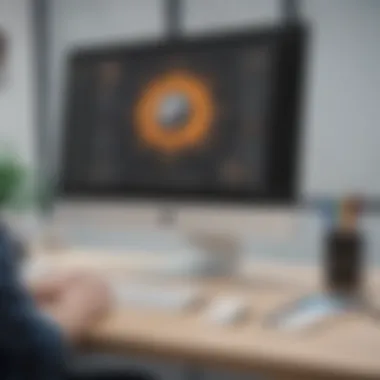

Intro
The digital landscape demands efficient communication, particularly in professional settings. Video recording software, like Screencastify, plays a pivotal role in enhancing how businesses, educators, and individuals convey information. This examination delves into Screencastify's free trial, offering a clear insight into its functionalities, limitations, and overall value for users. By understanding what Screencastify offers, readers can better navigate their choices among various screen recording solutions.
Software Overview
Purpose of the Software
Screencastify serves to simplify the process of creating video content. This is particularly valuable for professionals who need to share information quickly and effectively. The software allows for easy screen capture, making it suitable for educators wanting to create instructional videos, businesses aiming to conduct product demos, or anyone needing to record presentations. The flexibility it offers in crafting video materials contributes positively to learning and communication.
Key Features
Screencastify presents several core features that enhance its usability:
- Screen Recording: Capture full screen, specific tabs, or selected areas with ease.
- Webcam Integration: Include video footage of the speaker, which adds a personal touch to recordings.
- Annotation Tools: Users can draw or highlight on the screen while recording, which is particularly useful for tutorials.
- Cloud Storage: Store recordings directly to Google Drive, facilitating easy access and sharing.
- Editing Options: Basic editing tools allow users to trim recordings and add elements before finalizing.
"Screencastify’s seamless integration with Google products makes it an appealing choice for users already within that ecosystem."
Comparison with Competitors
Feature-by-Feature Analysis
When compared to other screen recording tools, Screencastify holds its ground but presents unique advantages. For instance, tools like Loom or OBS Studio also provide recording features; however, Screencastify's focus on simplicity and user experience stands out.
- User-Friendly Interface: Screencastify is designed for users of all technical levels, while some competitors might have steeper learning curves.
- Integration Options: It works well with Google Classroom and other Google services, unlike many alternatives that may require additional steps for integration.
Pricing Comparison
While Screencastify offers a free trial, it also has paid plans for those seeking advanced features. Competitors may adopt different pricing strategies, so here is a brief comparison:
- Screencastify Free Trial: Basic features with a time limit on recordings.
- Loom: Free plan available, but with limited recording duration and essential features.
- OBS Studio: Free, open-source software but requires more technical knowledge to set up.
Ultimately, the choice of software should depend on specific needs and the intended application. Screencastify's offerings can cater to many, but understanding limitations is important when deciding to adopt the tool.
Prologue to Screencastify
Screencastify is a key player in the realm of screen recording and video creation. Understanding its functionalities and advantages is crucial for small to medium-sized businesses, entrepreneurs, and IT professionals who seek efficient solutions for communication and education. This section delves into the essence of Screencastify, illustrating why it holds significant value for professionals.
Overview of Screen Recording Software
Screen recording software enables users to capture, create, and edit video content directly from their screens. This software serves various purposes, such as making tutorials, conducting live demonstrations, or sharing product insights. Screencastify is one of these tools that simplifies the screen recording process, often characterized by its user-friendly interface and robust features. Key attributes of such software include:
- Ease of Access: Most screen recording tools are easily downloadable and do not require extensive technical knowledge.
- Integration Versatility: Tools like Screencastify can integrate seamlessly with other platforms, enhancing their utility.
- Content Sharing: Users can share created content quickly, making it invaluable in professional settings where timely communication is important.
Overall, an in-depth knowledge of screen recording software is vital for professionals who wish to improve their digital communication skill set, foster better team collaboration, and enhance their online learning environments.
Importance of Screencasting in Professional Environments
Screencasting has become increasingly relevant in today's professional landscape. As organizations move towards remote work and online communications, the ability to convey ideas visually is paramount. Screencastify’s functionalities extend beyond mere recording; they streamline processes and enhance learning experiences. Some important aspects of screencasting in professional settings include:
- Visual Learning: Many individuals retain information better through visual representations rather than written texts or spoken words. Screencasting caters to this learning style effectively.
- Detailed Explanations: Professionals can demonstrate complex procedures or concepts, providing clarity through step-by-step guidance.
- Efficient Feedback Mechanism: Teams can exchange video messages to convey feedback, reducing misunderstandings that may arise in textual communication.
- Broad Accessibility: Recorded videos can be accessed anytime, which is beneficial for asynchronous communication between global teams.
In today’s fast-paced environments, the ability to convey complex information visually is not just an advantage; it is often a necessity.
Through these elements, it’s evident that screencasting, facilitated by tools like Screencastify, plays an essential role in enhancing productivity and collaboration in professional environments.
Understanding the Screencastify Free Trial
The Screencastify Free Trial provides an opportunity for potential users to explore the functionality of the software without any initial investment. This section serves to elaborate on the critical aspects of the free trial, including its duration, accessibility, key features, and inherent limitations. Understanding this trial is important for professionals who want an effective screen recording solution without committing financially upfront. Evaluating the free trial can lead to informed decisions regarding future usage, ensuring it aligns with user goals and requirements.
Duration and Accessibility of the Free Trial


The duration of the Screencastify Free Trial is typically seven days from the moment a user registers. During this period, users gain access to the full range of features available in the premium plan. Accessibility is straightforward; interested individuals can sign up directly on the Screencastify website. The registration process requires only basic information, making it quick and uncomplicated. This ease of access encourages users to experiment with screen recording capabilities efficiently.
Key Features Offered During the Free Trial
The free trial of Screencastify includes several essential features that can benefit various users. Among the key offerings are:
- Unlimited Screen Recording: Users can record their screens for extended periods without any caps that might restrict usability.
- Webcam and Audio Integration: This feature allows users to incorporate their webcam feed and audio commentary into their recordings, which is crucial for creating engaging content.
- Cloud Storage: Recordings can be stored in the cloud, providing easy access and the ability to share links with others effortlessly.
- Video Editing Tools: Basic editing capabilities are included, enabling users to trim, cut, and adjust recordings with ease.
These features encompass a breadth of functionality that appeals to educators, business professionals, and content creators.
Limitations Imposed by the Free Trial
Even though the free trial offers extended capabilities, it is not without its limitations. Users should be aware of the following restrictions:
- Time Limitation on Recordings: Each individual recording is capped at a certain duration (generally up to 10 minutes), which may not suit all types of content.
- Watermark on Videos: Recordings made during the trial period may carry a watermark, which could be seen as unprofessional, especially for business presentations.
- Restricted Sharing Capabilities: While cloud storage is included, some sharing options might be limited compared to premium subscribers.
Overall, while the Screencastify free trial provides substantial initial exposure to the software, understanding these limitations is key to leveraging it effectively without unmet expectations.
Navigating the User Experience
Navigating the user experience is a crucial aspect of the Screencastify free trial examination. Understanding how users interact with the software can reveal its effectiveness, efficiency, and overall value. A positive user experience can lead to improved productivity and satisfaction for quite different groups like educators, business professionals, and freelancers. Therefore, discussing the interface, ease of use, and installation process highlights essential elements for those considering this tool.
User Interface Overview
The user interface of Screencastify is designed to be intuitive and straightforward. It allows users to start screen recording with just a few clicks. The layout is clean and uncluttered, providing quick access to the features users need most often, such as recording and saving options.
Key components of the interface:
- Recording Button: Clearly marked for easy access.
- Settings Menu: Simple navigability facilitates quick adjustments.
- Preview Pane: Shows recordings before saving, minimizing errors.
For small to medium-sized businesses and IT professionals, these aspects of the interface can streamline workflows and reduce the learning curve.
Ease of Use for Beginner and Advanced Users
Screencastify caters to users of all skill levels. Beginners can benefit from its straightforward design. It requires no prior experience in screen recording. The setup is minimal, offering guidance to navigate through initial tasks.
On the other hand, advanced users can appreciate the flexibility the software provides. Users can customize settings according to their specific needs, like choosing video quality or recording length. This balance of simplicity and functionality makes it appealing for a broad audience, encouraging both first-time users and experienced professionals to utilize the platform effectively.
Installation Process and Requirements
Installing Screencastify is a hassle-free process. It is available as a browser extension, primarily for Google Chrome. Users need to meet some basic system requirements:
- Operating System: Compatible with Chromebook, Windows, or Mac OS.
- Browser: Requires Google Chrome for installation.
- Internet Access: Mandatory for cloud storage and file sharing.
To install, a user simply goes to the Chrome Web Store, finds Screencastify, and clicks "Add to Chrome." Once installed, it appears in the toolbar, ready for use. This process showcases how accessible screen recording can be, aligning well with the growing demand for digital solutions in various fields.
Educational Applications of Screencastify
In the current educational landscape, technology plays a fundamental role in enhancing teaching and learning. Screencastify, as a screen recording software, provides various educational applications that empower educators and students alike. Its importance comes from the need to adapt traditional teaching methods for online environments and to create more engaging content.
Utilizing Screencastify in Online Learning
Screencastify allows educators to create video lessons that can be accessed asynchronously by students. Teachers can record mini-lectures, explanations of complex concepts, or even tutorials on using specific tools. This facilitates learning outside the classroom, enabling students to revisit material at their own pace. The ability to share visual content helps cater to diverse learning styles.
Some notable applications include:
- Recording Lectures: Educators can record and share lectures to enhance understanding.
- Feedback Mechanism: Teachers can provide verbal and visual feedback on student work effectively.
- Interactive Demonstrations: Using Screencastify, educators can showcase software or methodologies in real-time.
This multifaceted approach revolutionizes online education by making lessons more accessible and retaining student interest.
Best Practices for Educators
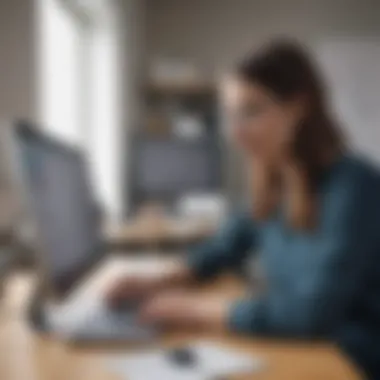

While using Screencastify offers several advantages, educators should be mindful of certain best practices to maximize effectiveness:
- Keep Videos Concise: Shorter videos are easier for students to digest. Aim for five to ten minutes when possible.
- Clear and Structured Content: Outlining the main points before recording helps maintain focus.
- Engage the Audience: Ask questions during the video to make it interactive. Consider using polls or discussion prompts post-viewing.
- Regular Updates: Ensure that content stays relevant. Regularly updating videos can keep the material fresh.
- Accessibility Features: Use captions or transcripts to support learners with different needs.
By following these practices, educators can create meaningful learning experiences that resonate and facilitate mastery over topics.
"Effective teaching is not just about delivering content. It's about creating an environment where students can thrive"
Business Use Cases for Screencastify
In modern business environments, effective communication has become paramount. Screencastify, with its screen recording capabilities, plays a significant role in enhancing workplace interactions. This section examines the primary use cases for Screencastify in business settings, emphasizing how it streamlines communication processes and creates value in client relationships.
Streamlining Internal Communications
Screencastify helps businesses enhance internal communications significantly. Often, teams face barriers when trying to share complex ideas or concepts. Written documentation can be dense and time-consuming to interpret. By utilizing Screencastify, employees can create quick video explanations that convey information more effectively.
With screencasts, teams can:
- Provide instant walkthroughs of software tools.
- Share project updates in a visually appealing format.
- Record tutorials for onboarding new staff or refreshing existing team knowledge.
The visual elements of a video can improve retention rates as compared to traditional methods. Using Screencastify allows for more engaging content that fosters better understanding and collaboration.
Moreover, employees can communicate asynchronous, which is beneficial for remote teams. Instead of scheduling time to discuss a topic, team members can record their insights and share when it's convenient. This flexibility can lead to better productivity and greater overall efficiency.
Creating Demonstrations for Clients
When interfacing with clients, clear communication is crucial. Screencastify serves as an ideal tool for creating demonstrations that showcase products or services. By recording a tailored demo, businesses can highlight the specific features that align with client needs.
There are several ways Screencastify can be used for client interactions:
- Product Showcases: Businesses can walk potential clients through key features, helping them visualize usage scenarios.
- Feedback Sessions: When clients provide input, a screencast can be made to clarify points, ensuring all parties understand the feedback.
- Training Sessions: For clients needing help with a product, using Screencastify to create training sessions can facilitate a smoother onboarding experience.
It’s not just about showing what you have but also about engaging the client and ensuring they are informed. With visual demonstrations, clients can see solutions in real time, which builds trust and clarity.
"The ability to present information visually is often the line between a confusing explanation and a clear message."
Utilizing Screencastify for these use cases can center businesses around their client needs. The overall impression is professional, demonstrating commitment to transparency and support.
Comparison with Alternative Software Solutions
In today's market, comparing Screencastify with alternative software solutions is essential. It enables users to make informed decisions when it comes to screen recording tools. Users need to understand the specific elements that differentiate various products, such as usability, features, and pricing. This comparative analysis sheds light on the position of Screencastify within the broader landscape of screen recording applications, impacting both educational and business sectors. Furthermore, it highlights the benefits and drawbacks associated with choosing one tool over another.
Direct Competitors Analysis
Screencastify operates in an environment crowded with competition. Popular alternatives include Loom, Snagit, and OBS Studio. Each of these solutions has its own unique set of features:
- Loom: Praised for its user-friendly interface, Loom offers seamless sharing capabilities. Its pricing structure competes with Screencastify strongly, appealing to various budgets.
- Snagit: Mainly focused on capturing images and videos, Snagit stands out with its robust editing tools, allowing for a more polished final product. However, its interface is considered more complex by some users.
- OBS Studio: This open-source software caters to a more technical audience. While it offers extensive customization options, users may find its learning curve steep.
This analysis reveals that each competitor has strengths tailored to different user needs. It becomes clear that selecting the right software hinges upon understanding specific use cases and individual preferences.
Strengths and Weaknesses of Screencastify
Screencastify presents a compelling argument for screen recording software, bolstering its appeal in several areas, even as it has limitations. The strengths of Screencastify include:
- Simplicity: The interface is easy to navigate, making it highly suitable for both beginners and seasoned users.
- Integration: Seamless integration with platforms like Google Classroom and YouTube enhances functionality.
- Cloud Storage: Automatic backups to Google Drive enable users to access their recordings from anywhere.
- Customization Options: Users can easily edit their videos within the platform, adding notes and annotations.
However, Screencastify does come with certain weaknesses:
- Limited Free Features: During the free trial, users experience restricted functionalities. Some advanced features are only available in paid plans.
- Browser Dependency: As a browser extension, Screencastify may not perform as well on older versions of browsers.
- Watermark on Free Videos: Videos created during the free trial contain a watermark, which may be unappealing for professional use.
Ultimately, understanding these strengths and weaknesses enables users to evaluate whether Screencastify is appropriate for their specific use cases. As businesses and educators navigate the complexities of software adoption, this analysis provides a framework for decision-making.


User Reviews and Feedback
Understanding user reviews and feedback is crucial when examining any software, including Screencastify. These reviews provide insights directly from users who have interacted with the software. Evaluating such perspectives offers a real-world view of the product's performance, usability, and value. It becomes especially important for stakeholders, like small to medium-sized businesses and entrepreneurs, who need to make informed decisions when investing in tools for productivity.
User feedback highlights the strengths and weaknesses of Screencastify, underpinning its role in various use cases. It not only helps potential users understand what to expect but also informs creators about areas needing improvement. Consequently, businesses can rely on the collective knowledge within user reviews to determine whether Screencastify’s free trial meets their needs without costly commitment.
Collecting User Experiences
Collecting user experiences can be approached through several methods. Online platforms, such as Reddit and various review sites, serve as valuable resources where users share their thoughts and feelings about Screencastify. Social media platforms also create space for discussions about user experiences. Here are some avenues to gather insights:
- Forums: Engaging in discussions on sites like Reddit where users are open about their software experiences.
- Surveys: Distributing surveys targeting current users of Screencastify to gather direct feedback on their usage.
- Social Media: Monitoring channels like Facebook for user interactions and comments about Screencastify.
Mixed-method approaches can yield a broader understanding and diverse perspectives, fundamentally enriching the learning process about the software’s efficacy.
Positive Feedback Analysis
Many users express satisfaction with Screencastify, especially during the free trial period. Common praises include the intuitive user interface, which makes it accessible to both novices and experienced users. Users appreciate its seamless integration with Google Drive, allowing for easy storage and sharing of videos. The ability to record high-quality videos quickly and efficiently is another highlight.
"The user-friendly interface makes it easy to create tutorials without extra support. Screencastify saves time!"
Additionally, users often commend the speed of recording and the responsiveness of customer support. These positive aspects render Screencastify a favorable choice for businesses looking to enhance communication or for educators striving to provide engaging content in lessons.
Common Critiques and Suggestions
While feedback tends to be overwhelmingly positive, users also share critiques. Some common concerns include limitations on recording length during the free trial. Users desire more than the basic features provided for free, which may hinder the depth of content they can produce. Additionally, a few report occasional glitches or issues with the Chrome extension performance, particularly during high-demand usage.
Suggestions to enhance the user experience often involve expanding the free trial's features or improving system stability. Potential users can consider these critiques seriously as they might affect their decision-making in adopting Screencastify into their operations or educational efforts.
Pricing Structure Beyond the Free Trial
Understanding the pricing structure beyond the free trial is crucial for anyone considering a long-term commitment to Screencastify. The free trial allows users to explore the software without financial commitment. However, at some point, users must transition to a paid plan to access enhanced features and full functionality. This is where a clear understanding of the pricing structure becomes imperative.
Overview of Paid Plans
Screencastify offers several paid plans designed to cater to different user needs. Each plan is tailored for specific user groups, be they individual users, educators, or businesses. Here is a brief overview of the available plans:
- Individual Plan: This plan suits single users, offering all essential features for personal projects or small-scale work.
- Educator Plan: Targeting teachers and educational institutions, this plan includes additional tools for assessment and collaboration.
- Business Plan: Designed for teams, this plan incorporates advanced analytics, collaboration tools, and customer support for organizational needs.
Each of these plans is priced differently, reflecting the number of features and additional services available. Users must analyze which plan aligns with their specific needs and budget before making a decision.
Cost-Benefit Analysis for Businesses
For many businesses, investing in a screen recording tool like Screencastify can lead to a significant return on investment. Here are a few considerations when conducting a cost-benefit analysis:
- Improved Communication: Using screen recordings can enhance team communication, streamline workflow, and reduce miscommunications. The value of clear communication can enhance overall productivity.
- Training Efficiency: Paid plans offer features that allow businesses to create onboarding videos and training materials easily. This can save time and resources compared to traditional training methods.
- Enhanced Collaboration: Teams can collaborate more efficiently by sharing video feedback on projects. This can lead to quicker project turnaround and better team synergy.
- Analytics and Tracking: Paid options often include analytics tools that track viewer engagement. Understanding how content is received enables businesses to refine their approach continuously.
Investing in a suitable Screencastify plan is not just a cost; it is a strategic move that can enhance operational efficiency and drive better results for businesses.
By weighing these factors, businesses can make informed decisions about whether the cost of Screencastify aligns with their goals and objectives.
Final Thoughts and Recommendations
Assessing Suitability for Different User Groups
When considering whether Screencastify is suitable, one must look at the needs of different user groups.
- Educators might find it invaluable for creating instructional videos and feedback for students. The intuitive interface can help them introduce technology into their pedagogy more easily than other tools.
- Businesses often utilize it for creating explainer videos, improving internal communication and documenting processes. The ease of sharing screencasts directly to platforms like Google Classroom makes it a favorable choice.
- IT professionals may appreciate the capacity for detailed demonstrations, assisting in technical explanations and training staff.
Each of these user groups can maximize the features during the trial, allowing them to assess how Screencastify can fill their specific voids in operations or learning.
Concluding Remarks on the Free Trial Value
The value proposition presented by the Screencastify free trial cannot be overstated. It offers:
- Risk-free exploration: Users can try the software without financial commitment, promoting informed decision-making.
- Access to a rich feature set: Critical functionalities available during the trial help showcase the software’s capabilities.
- An understanding of limitations: Users gain insight into what features they might miss in the free version, helping them evaluate the necessity of upgrading.
"The Screencastify free trial essentially allows users to gain firsthand experience with the software in a relevant context, cultivating confidence before investment."
In summary, the Screencastify free trial not only facilitates an informed choice but also enhances the productivity of various user groups by allowing them to fully experience screencasting before committing to a paid plan.



