Understanding the SendGrid SMTP Server Address
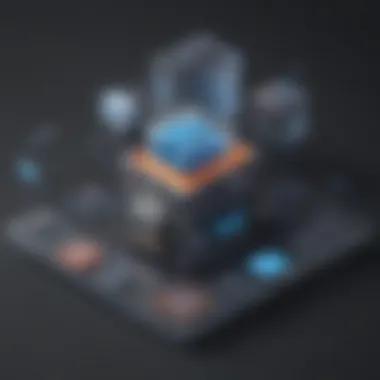

Intro
In the ever-evolving landscape of digital communication, having a reliable email system is crucial for businesses, especially small and medium-sized ones. One particular player in this field, SendGrid, offers a solution that simplifies the complex world of email management. Central to this system is the SMTP server address, a component that plays a pivotal role in ensuring emails are sent securely and efficiently.
Understanding the nuances of the SendGrid SMTP server address is not merely a technical requirement but an essential skill for anyone involved in email communications. It's like having a good compass when navigating through unfamiliar territory. Knowing how to configure and leverage this address not only enhances email deliverability but also elevates the overall effectiveness of communication strategies. In this article, we will dive deep into the workings of the SendGrid SMTP server address and its significance for businesses.
Software Overview
Purpose of the Software
SendGrid is designed to handle bulk email sending, ensuring that messages land in inboxes instead of being lost in the spam abyss. This is particularly vital for businesses that rely on email marketing and notifications to engage with their customers. By utilizing the SendGrid SMTP server, businesses can streamline their operations while focusing on what truly matters – building relationships and providing value to their audiences.
Key Features
- Scalability: SendGrid can handle everything from a few emails to millions of them without breaking a sweat, making it perfect for growing companies.
- Delivery Optimization: Smart algorithms monitor email delivery and adjust settings to ensure the highest possible deliverability rates.
- Analytics and Reporting: Detailed reports provide insights into which emails perform well and where improvements are necessary, helping in devising better strategies.
- Robust Security: SendGrid employs advanced security measures to protect sensitive data and maintain user trust.
Importance of Configurations
To take full advantage of the SendGrid SMTP server, the right configurations are essential. Setting up the SMTP correctly can mean the difference between successful email delivery and frustrating bounce backs. Understanding your domain settings, verifying credentials, and applying the correct port numbers are all part of this delicate dance.
Troubleshooting Common Issues
Even after the proper setup, problems can still crop up now and again. Whether it’s authentication failures or connection issues, knowing how to troubleshoot can save a lot of time and energy. One often overlooked aspect is checking firewall settings or ensuring that the SMTP port is not blocked. A few common strategies include:
- Double-check Authentication Credentials: Ensure that your username and password are correct.
- Test Connectivity: Use tools to verify if the SMTP server can be reached.
- Monitor Code for Errors: Errors in your code can sometimes be the culprit for delivery issues.
“A stitch in time saves nine.” Checking configurations and dealing with troubles promptly can reduce the likelihood of larger issues down the line.
Culmination
Preface to SendGrid and Its SMTP Services
In the ever-evolving world of digital communication, the ability to send emails quickly and reliably has become indispensable for small to medium-sized businesses, entrepreneurs, and IT professionals. This need for efficient email delivery brings us to the topic of SendGrid and its SMTP services. By understanding SendGrid's role in email communication, we can unlock more effective ways of connecting with clients, partners, and leads.
Overview of SendGrid
SendGrid, a leader in cloud-based email services, is fundamentally designed to simplify the process of sending, receiving, and managing emails. Launched in 2009, the platform quickly gained traction among businesses due to its user-friendly interface, robust APIs, and scalable infrastructure. With SendGrid, companies can send transactional emails, such as purchase confirmations and password resets, as well as marketing communications with ease. What sets SendGrid apart is its commitment to deliverability, which is crucial for maintaining a positive relationship with clients. In an age where inboxes are brimming with content, being seen is half the battle.
Imagine sending an important invoice or a product update. If it lands in the spam folder, the recipient may never see it and your business risks losing credibility. This underscores the importance of choosing the right SMTP server - and SendGrid provides a strong option in this regard.
Importance of SMTP in Email Delivery
SMTP, or Simple Mail Transfer Protocol, acts as the backbone of email communication, enabling the transfer of messages between mail servers. Understanding this protocol is key for anyone serious about email marketing or transactional messaging. SMTP handles everything from authentication to encryption, ensuring that emails reach their destination securely.
One might compare it to a postal service: just as you provide an address for a letter, the SMTP server address is the destination for your email. Think of each email as a piece of digital mail that needs guidance to reach its receiver. Without a proper SMTP configuration, even the most well-crafted messages can get lost in cyberspace.
"An email without a proper SMTP address might as well be a letter with no address on the envelope."
This protocol also supports various features crucial for business communication, such as tracking capabilities, delivery status notifications, and even automated responses. These attributes make SMTP a powerful ally in ensuring that your communication isn't just seen but also acted upon.
In summary, understanding SendGrid's SMTP offerings is not merely a nice-to-have for businesses but rather a vital component in the digital landscape where every interaction counts.
Understanding SMTP Server Addresses
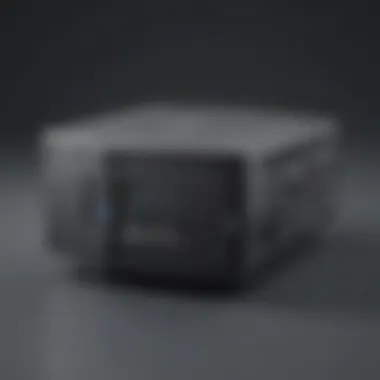

Understanding SMTP server addresses is crucial for businesses that rely heavily on email communication, especially when using services like SendGrid. An SMTP server address serves as the mailing hub that ensures your emails reach their intended recipients without a hitch. Without a proper grasp of these addresses, one might experience delays or failures in sending messages, thus potentially affecting communication efficiency.
What is an SMTP Server Address?
At its core, an SMTP server address is akin to a return address on a letter. It directs outgoing emails to a specific location on the internet. Essentially, it’s a configuration element that tells your email client where to send messages. For instance, when using SendGrid, the default SMTP server address usually takes the form of . This address acts as a bridge between your business’s email application and the vast world of the internet, ensuring that communications are not just sent but delivered.
A well-defined SMTP server address is vital not just for sending emails but also for ensuring they are delivered effectively.
Furthermore, the address is not only about the 'where,' but it’s also about the 'how.' Correctly configured SMTP settings can significantly increase the chances of email deliverability. Misconfigurations can lead to bounced emails, going straight into spam folders or, worse, getting lost in the digital ether.
How SMTP Server Addresses Function
When it comes to how these server addresses function, the process can be simplified into a few steps. Once you hit 'send,' the email client converts your message into a data package, including:
- The recipient's address
- Your SMTP server address
- Authentication credentials (like your username and password)
Upon packet creation, it travels to your specified SMTP server address. Here, the server checks the recipient address and forwards it to the appropriate destination server. This process is akin to how a postal service operates—collecting, verifying, and delivering messages efficiently.
Additionally, email providers often look for various factors, like domain validation and sender reputation, to determine if an email should be delivered or not. Thus, the effectiveness of an SMTP server address extends beyond its mere presence; it encompasses a whole ecosystem of configuration and ongoing reputation management, which is crucial for any business aiming for high deliverability rates.
Finding the SendGrid SMTP Server Address
Identifying the correct SendGrid SMTP server address is undeniably vital for seamless email communication and effective delivery. This address acts as a bridge between your application and the email recipient, ensuring that messages traverse the digital landscape without getting lost in the ether. Without this crucial piece of information, your emails might not reach their destination, which could have significant implications for your business, especially when timely communication is essential.
When thinking about finding the SendGrid SMTP server address, there are a few key elements to keep in mind:
- Efficiency: The right server address ensures your emails are sent quickly and reliably.
- Configuration: Knowing this address is necessary for configuring your email client or application properly.
- Troubleshooting: In cases of delivery issues, having the correct SMTP server address can help in identifying problems more effectively.
This guide unveils practical methods that enhance the experience of locating and utilizing the SendGrid SMTP server, ultimately aiding businesses of all shapes and sizes in maximizing their email communication effectiveness without the usual headaches.
Default SMTP Server Address
The default SMTP server address for SendGrid is typically set up as . For most users, this serves as the gateway for sending emails through the SendGrid platform. When configuring your application or email client, this address acts as the primary server endpoint.
It's essential to correctly input this server address among your SMTP settings, which usually include the following components:
- Email: Use your SendGrid account email as the username.
- API Key: Instead of a conventional password, the API key acts as your authentication method, bolstering security by avoiding the use of traditional passwords.
- Port Numbers: You generally have two options here, either port 587 or port 465, depending on your security preferences (with 587 preferred for TLS).
With this setup, emails can be sent out smoothly, eliminating delays and improving overall reliability.
Alternative Server Addresses and Configurations
While the default SMTP server address is sufficient for most cases, there may be scenarios where alternative server addresses or specific configurations are necessary.
Some users may find themselves needing to implement custom configurations such as using subdomains or dedicated IPs to tailor email delivery to meet certain business needs. Here are some points to consider:
- Using Subdomains: For businesses wanting to segment their email traffic or maintain better control over deliverability, utilizing a custom subdomain can be beneficial. For instance, can provide a more personalized aspect to your communications.
- Dedicated IP Address: In cases where you have significant email sending volume and wish to manage your sender reputation more closely, acquiring a dedicated IP address might be worthwhile. This helps in isolating your emails from others, thus enhancing deliverability.
- Advanced Security Protocols: Ensure to configure your server settings to support TLS to provide security during transmission. This helps to keep your emails encrypted, reducing the potential for interception.
Finding the right SendGrid SMTP server address may seem straightforward, but it’s this foundational knowledge and understanding of alternatives that empower businesses to streamline their email processes effectively. Remember that even minor configurations can lead to significant improvements in performance and deliverability. Stay informed and proactive to get the best out of your email campaigns.
Configuring SMTP Settings for Deliverability
Configuring SMTP settings effectively is crucial for achieving optimal deliverability when using the SendGrid service. Think of SMTP as the delivery truck for your emails; if the truck isn’t properly loaded or routed, the emails might not reach their destination. When small to medium-sized businesses set up their SMTP configurations accurately, they not only enhance the reliability of their email communications but also help ensure that their messages avoid the spam folder, ultimately leading to better engagement with their audience.
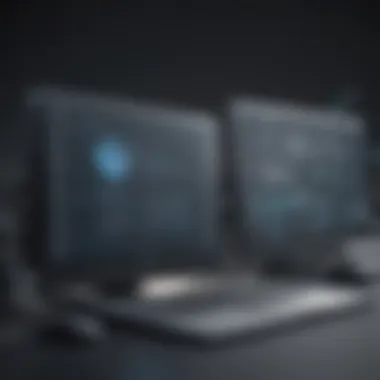

Required SMTP Credentials
Before diving into the nitty-gritty of configuration, having the correct SMTP credentials is essential. This is not just like having the right key for your front door; your credentials unlock access to a reliable email service provider. For SendGrid, you typically need the following:
- SMTP Username: Often similar to your SendGrid account name, it identifies you to the server.
- SMTP Password: This is a secure password specifically crafted for your SMTP configuration, different from your account password.
- SMTP Server Address: Usually, this will be something like .
- Port Number: Depending on the security settings you opt for, common ports are 587 (for TLS) or 465 (for SSL).
Having these credentials ready is like having all the ingredients before baking a cake: without them, the process is rocky at best.
Step-by-Step Configuration Process
Once you're equipped with the necessary credentials, it’s time to configure your SMTP settings. Below is a simplified guide to get the ball rolling:
- Access Your Email Sending System: This could be any application or program you’re using to send emails, such as a website backend or third-party email service.
- Locate SMTP Settings: Most email-sending platforms will have a settings or configuration section where you can input your SMTP information. Look for something labeled as "SMTP" or "Email Configuration."
- Input the Credentials: Here you’ll enter your SMTP username, password, server address, and selected port number based on your security preferences.
- Test the Configuration: Many platforms allow you to send a test email. Take advantage of this feature to check if everything is working smoothly. If not, double-check your credentials and entries. A minor typo can be the thorn in your side.
- Troubleshoot If Necessary: If the test fails, go through the configuration steps again. Sometimes it’s just one slip-up; an incorrect password or misplaced character can mess things up.
- Save Changes: Make sure to save your settings after inputting the correct details. Otherwise, you’ll find out the hard way that nothing changed.
By following these steps, you’re not just setting up SMTP; you’re laying down the groundwork for effective email deliverability. Remember, a well-configured SMTP setting is like a well-oiled machine; it needs the right parts working together to run smoothly. If time permits, consider diving deeper into features provided by SendGrid that can bolster your email performance. A little effort now can yield significant dividends in the long run.
Best Practices for Using SendGrid SMTP
When it comes to maximizing the effectiveness of your email communications, employing best practices for utilizing SendGrid's SMTP services cannot be overstated. In the fast-paced realm of digital messaging, ensuring that your emails not only reach their intended recipients but also get noticed is vital. This section addresses key elements that can significantly enhance your experience with SendGrid SMTP.
Optimizing Email Deliverability
Optimizing email deliverability is pivotal for businesses aiming to maintain a trustworthy reputation with their audience. High deliverability rates mean that emails land in inboxes rather than getting stuck in spam folders. Several tactics can help you fine-tune your approach:
- Verify Your Domain: Establishing domain authentication adds a layer of credibility. It reassures email clients that your messages are from a legitimate source.
- Monitor Your Sender Reputation: Keeping an eye on your sender score enables you to understand how internet service providers view your sending behavior. A healthy reputation can lead to consistent deliverability.
- Segment Your Audience: Tailoring messages to specific groups can pique interest and increase engagement rates. A well-targeted email is more likely to be opened, which in turn enhances deliverability.
Remember, the nuances of timing and frequency can also play an essential role. Finding the sweet spot for sending emails can ensure engagement without overwhelming subscribers.
Using SendGrid Features to Enhance SMTP Performance
SendGrid is equipped with an array of features designed to refine your email performance. Utilizing these tools not only streamlines your email processes but can also boost the effectiveness of your email campaigns. Here are some standout features:
- Template Engine: Create visually appealing emails to catch the eye of your audience. A well-designed template can significantly improve the reader’s experience.
- Analytics Dashboard: Dive deeper into tracking metrics such as open rates, click-through rates, and bounce rates. This data can provide insights on what's working and what needs adjustment.
- Webhooks: By setting up webhooks, you can receive real-time notifications about events related to your emails. This helps in understanding recipient behavior and optimizes response strategies.
In essence, by leveraging SendGrid's advanced functionalities, you position your email campaigns for success, turning potential pitfalls into stepping stones toward more effective communication.
Adopting these best practices not only enhances the operational aspect of your email sending but also improves your brand's image among your audience. A thoughtful approach can set your business apart in the crowded email landscape.
Common Issues with SendGrid SMTP Server Addresses
In the landscape of email communication, small glitches can cause major chaos. One of the critical components often overlooked is the SMTP server address of SendGrid. Understanding common issues associated with this address is paramount. While it primarily serves as the conduit for email delivery, any hiccup can disrupt communication channels, affecting not just deliverability but also user experience. A reliable email flow is like a well-oiled machine; if one cog is out of place, the entire system can falter.
Authentication Errors
Authentication errors often rank high on the list of common challenges faced when configuring SendGrid SMTP. These errors might surface for various reasons, from incorrect API keys to misconfigured account settings. When your application attempts to connect to SendGrid, it provides credentials for verification. If these credentials don't match what the server expects, you'll encounter issues.
Some common culprits include:
- Typographical mistakes in the API key or username can lead to immediate failures.
- Expired credentials can halt your email sending activities without prior notice.
- Inefficient password rotations can also be a menace if not tracked or updated accordingly.
Resolving such errors often involves revisiting your application’s configuration settings. It’s like turning back to the drawing board when the ink doesn’t flow — you need to ensure all your details line up perfectly.
"A small crack can sink a great ship."


This adage rings true as even minor configuration issues can spiral into substantial disruptions. Keeping your authentication keys and credentials up to date is essential for smooth operations.
Connectivity Problems
When it comes to connectivity, the road can sometimes be bumpy. In many cases, connectivity problems can manifest due to various factors, and pinpointing the root cause can be daunting yet necessary. These issues can hinder access to the SendGrid SMTP server, resulting in delayed or failed email deliveries.
Several factors might contribute to connectivity issues:
- Network restrictions such as firewalls or security settings in your organization could be blocking the SMTP ports used by SendGrid.
- Service outages on the SendGrid platform, while rare, can occur and lead to temporary disruption of email services.
- Local network configurations often create unintended barriers, making it difficult for applications to communicate with external servers.
To troubleshoot these problems, you may need to carry out connectivity tests. This could be as simple as pinging the SMTP server address or adjusting network configurations. If your email application is unable to reach out to SendGrid, consider that the connection might be like trying to make a phone call in a dead zone – the signals simply can't get through.
In summary, recognizing and addressing these common issues can help small to medium-sized businesses, entrepreneurs, and IT professionals maintain seamless email communication through SendGrid, ensuring their messages land where they need to without unnecessary hiccups.
Troubleshooting SendGrid SMTP Server Configuration
Email communication can be a tricky business, especially when things don't go according to plan. One of the most crucial aspects of this is understanding the SendGrid SMTP server configuration. If your emails aren't getting delivered, the issue might stem from a misconfiguration of SMTP settings. When emails land in spam folders or, worse, fail to send altogether, the repercussions can be significant for small to medium-sized businesses and entrepreneurs.
The process of troubleshooting SMTP configurations isn’t just about fixing errors. It’s about ensuring your business reputation remains intact while improving the deliverability of your messages. A clear grasp of these concepts equips you to diagnose issues promptly, minimizing downtime and potential financial loss.
Here's what to keep in mind when delving into troubleshooting SendGrid SMTP configurations:
- Understanding common mistakes can save time: Recognizing frequently encountered issues helps, as you can address them quicker and more efficiently.
- Adopting the right tools is key: Having the proper aids at hand streamlines the diagnostic process, allowing you to pinpoint problems methodically.
- Staying updated on best practices ensures success: Knowing the most current email standards and practices gives you a competitive edge, keeping your communications in top shape.
"An ounce of prevention is worth a pound of cure." This adage rings true when it comes to configuring your SMTP settings. Adequate preparation and understanding make a big difference.
Identifying Common Configuration Mistakes
Getting lost in the maze of configurations can lead to errors. Many users overlook basic settings that can significantly impact email performance. Here are some common mistakes you might encounter:
- Incorrect SMTP Server Address: Using the wrong server address can prevent emails from being sent. Always double-check your SMTP address against SendGrid's documentation.
- Authentication Errors: Failing to verify the username and password or entering them incorrectly leads to failed logins. Ensuring that your credentials are precisely as specified can alleviate this issue.
- Improper Port Settings: SendGrid typically uses port 587 for TLS or 465 for SSL. Choosing the wrong port can create connectivity problems.
- Firewall Issues: If your firewall settings block SMTP traffic, no amount of configuration will solve the problem. Ensure that your settings permit email traffic as required.
- Lack of Security Protocols: Neglecting to implement TLS/SSL can lead to insecure email transmissions. Always ensure your connection is secure.
Tools and Resources for Diagnosis
When it comes to diagnosing SMTP issues, having the right toolkit in your corner is invaluable. Here are some tools and resources that can assist:
- SendGrid Dashboard: This is your first stop for monitoring email activity, checking error logs, and managing settings. Learn to navigate it effectively.
- Telnet Command: You can use Telnet on your command line to test connectivity to your SMTP server. This can help verify whether your configurations are reachable.
- Mail Tester: Useful for diagnosing email deliverability issues and providing insights about potential misconfigurations.
- Received Headers in Your Emails: By checking the headers of received emails, you can see how they travelled through the internet and identify any points of failure.
- Community Forums (such as Reddit): Engaging with other users can sometimes provide the quickest fixes to complicated problems as shared experiences offer additional solutions.
With these elements combined, you’re better equipped to tackle any challenges presented by SendGrid SMTP server configurations. Stay ahead of potential pitfalls, and you’ll keep your email communication flowing smoothly.
Finale and Future Considerations
In wrapping up our deep dive into the nuances of SendGrid’s SMTP server address, it becomes clear that understanding this component is pivotal for seamless email communication. The SendGrid SMTP server isn’t just a technical specification; it’s the backbone that supports the delivery of information in a world where emails remain a primary form of business communication.
Recap of Key Points
To recap, several key points deserve emphasis:
- Role of SMTP: The Simple Mail Transfer Protocol (SMTP) facilitates the process of sending, receiving, and relaying emails. Without efficient SMTP configurations, messages might bounce back or be delayed, affecting communication reliability.
- Finding the Server Address: Knowing the default server address and alternative configurations is critical. Failing to configure these settings correctly can result in authentication issues or connectivity problems, leading to inefficient email campaigns.
- Best Practices: Implementing best practices such as consistent monitoring of email deliverability, using SendGrid’s built-in tools, and continuously optimizing SMTP settings is essential. These steps not only enhance performance but also ensure compliance with evolving email standards.
- Troubleshooting Techniques: Understanding common issues associated with SMTP configurations and having a troubleshooting strategy can save time and resources. Identifying configuration mistakes early allows businesses to maintain strong lines of communication.
Looking Ahead: Evolving Email Standards
While the current landscape of email communication is robust, it is essential to stay ahead of the game. Email standards are continually evolving, influenced by factors such as privacy regulations and advancements in technology.
As SMTP protocols adapt to meet new security measures, businesses must be proactive. Implementing updates and following best practices ensures that communications remain compliant and secure. Moreover, with the rise of machine learning algorithms used to filter spam, understanding how to stay away from being flagged as spam is vital.
"To stay relevant in the fast-paced world of digital communication, companies need to anticipate changes and align capabilities accordingly."
Future considerations might also involve embracing newer frameworks for email analytics and performance metrics. By leveraging data effectively, businesses can personalize communications, optimize their strategies, and ultimately enhance customer engagement.



