Mastering Sentry Bug Reporting for Developers


Intro
In the landscape of software development, managing errors effectively can make the difference between success and failure. Sentry Bug Reporting has emerged as a key player in this domain, providing developers with tools to track issues and enhance the stability of applications. This guide will delve into the depths of Sentry, exploring its core functionalities, integrations, and best practices to optimize its usage.
Software Overview
Purpose of the Software
Sentry exists to streamline the bug reporting process, allowing developers to identify and rectify errors swiftly. As applications grow in complexity, traditional debugging methods may fall short. Sentry enhances visibility into application performance by capturing errors in real-time and providing insights into their root causes.
Key Features
Sentry boasts several features that differentiate it in the error tracking space:
- Real-time Error Tracking: Errors can be captured and displayed as they occur, allowing rapid response.
- Detailed Error Reports: Sentry provides insights into the source of the error, stack traces, and user context, useful for diagnosis.
- Integration with Multiple Languages: This tool supports various programming languages such as JavaScript, Python, Ruby, and more, making it versatile.
- Notifications and Alerts: Users can configure alerts to stay informed about critical issues, ensuring they are addressed promptly.
- Performance Monitoring: Beyond bug tracking, Sentry allows users to monitor performance metrics, leading to insights that can improve overall software quality.
Integration Capabilities
Integrating Sentry within your development workflow is simplified through its extensive API support. Developers can easily connect Sentry to various frameworks and libraries, facilitating streamlined problem reporting. The ease of integration encourages usage across development environments, making bug tracking an integral part of the process.
Best Practices for Effective Bug Reporting
When employing Sentry, following some best practices can maximize its effectiveness:
- Contextual Information: Ensure that error reports contain sufficient context, including the state of the application when the error happened.
- Custom Tags: Use custom tags to categorize issues effectively, making it easier to filter and prioritize fixes.
- Regularly Review Alerts: Establish a routine to review alerts and errors, preventing backlog of unresolved issues.
- Team Collaboration: Encourage a culture of sharing insights among team members to improve collective understanding of issues.
Effective bug reporting is not just about capturing errors but enabling teams to learn from them.
Comparison with Competitors
Feature-by-Feature Analysis
While Sentry stands out, comparing its features with competitors highlights what makes it unique. Tools like Rollbar and Bugsnag offer similar functionalities, but Sentry often excels in its user-friendly interface and comprehensive reporting.
Pricing Comparison
Sentry provides a range of pricing plans, catering to various business sizes. Understanding the cost structure is essential. The free tier offers basic functionality suitable for small projects, while more extensive plans provide enhanced features for large teams. Competitors may have different pricing strategies that might suit specific needs better, so it’s worth evaluating based on your team’s requirements.
Finally, understanding Sentry Bug Reporting not only enhances software stability but also contributes to improved collaboration within development teams. By implementing effective practices, businesses can streamline their debugging processes, ultimately leading to more robust software.
Intro to Sentry Bug Reporting
In today's software development landscape, effective bug reporting is crucial. Bugs can derail projects, lead to frustrated users, and affect a company’s reputation. With the complexity of modern applications, managing bugs efficiently necessitates a robust system. Sentry provides such a system by offering comprehensive bug reporting and error tracking features. It addresses the pivotal need for real-time feedback and clear reporting mechanisms, enabling developers to maintain high-quality software standards.
Defining Bug Reporting in Software Development
Bug reporting is a systematic process where developers identify, document, and communicate issues within software. The goal is to facilitate swift resolution while minimizing disruption. A well-defined bug report should convey enough context for engineers to understand the problem. This includes details about the environment, steps to reproduce the issue, and any relevant screenshots or logs.
Effective bug reporting often correlates with the overall quality of the software product. When teams use structured bug reporting, they can prioritize fixes based on impact, leading to better resource allocation and enhanced user satisfaction. Integration of tools like Sentry streamlines this process, making it easier to capture and report bugs directly from the development environment.
Overview of Sentry
Sentry has risen as a leading tool for bug reporting and error tracking in the software development industry. It allows teams to monitor their applications in real-time, capturing errors as they occur. Key characteristics of Sentry include its ability to provide context around errors, track issues to resolution, and integrate seamlessly with various software development processes.
Sentry supports multiple programming languages including Python, JavaScript, and Ruby, among others. This wide range of support makes it accessible for diverse teams. The platform organizes reported issues effectively, enabling clear insights into trends across projects. Additionally, its user-friendly dashboard allows teams to quickly assess their application's health and react promptly to critical issues.
"Effective bug reporting with tools like Sentry is not just about fixing what's broken but improving the overall quality of software."
For small to medium-sized businesses, the integration of Sentry can mean the difference between a reactive and proactive approach to software development. By adopting a sophisticated error tracking tool, developers can focus more on enhancing functionality rather than constantly addressing user-reported issues.
Understanding the Functionality of Sentry
Understanding how Sentry works is crucial for businesses, developers, and teams focused on improving their software products. When utilizing Sentry, the ability to track, manage, and analyze errors leads to better code stability and user satisfaction. The effectiveness of Sentry is highlighted through its various functionalities, which cater specifically to error monitoring and performance optimization. This section introduces the core functionalities of Sentry, emphasizing its capabilities in tracking issues, real-time monitoring, and how these features benefit software development processes.
How Sentry Works
Sentry operates as a cloud-based monitoring tool designed to provide developers with insights into their application's performance and errors. When an application encounters an issue, Sentry captures stack traces, user actions, and the specific environment information, allowing developers to understand not just what went wrong but how it happened. This data is sent to the Sentry service where it is processed and organized for easy access.
Implementing Sentry in your project is straightforward. First, you need to install the Sentry SDK for your specific programming language or framework. After installation, you initialize Sentry by providing your project's unique DSN, enabling it to communicate with the Sentry servers.
Next, you can manually report errors or let Sentry automatically capture unhandled exceptions. This dual approach ensures that developers have a safety net to catch not only critical issues but also unexpected errors that might go unnoticed during testing.
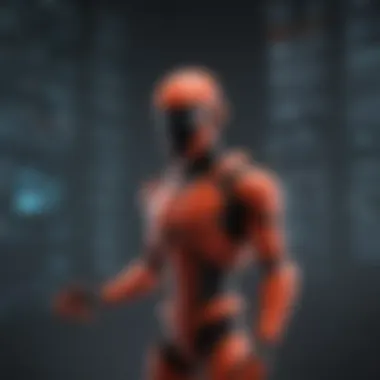

Error Tracking Mechanism
The error tracking mechanism of Sentry is one of its defining features. Sentry categorizes errors based on severity and frequency, allowing teams to prioritize their responses effectively. When an error occurs, it generates a new issue and records pertinent data such as the application's state at the time of the error, user interactions leading to the error, and any custom tags that your team has defined.
This structured approach to error tracking helps teams identify common issues. Having this data helps facilitate prioritization. For instance, frequent but low-impact non-critical errors can be scheduled for later resolution, while new or critical errors can be addressed immediately. This prioritization lends efficiency to the debugging process and improves overall application quality.
Real-time Monitoring
Real-time monitoring is a key aspect of Sentry's functionality. It allows for immediate visibility into the application's health, alerting developers of issues as they happen. This immediacy allows teams to respond quickly, mitigating the impact of potential problems on users.
Sentry’s dashboard provides a live feed of the application's errors, performance bottlenecks, and user issues. It can also integrate with existing communication tools such as Slack or Microsoft Teams to automatically notify the relevant team members when an error is reported. By ensuring that the right people see the correct information at the right time, real-time monitoring greatly enhances team collaboration regarding bug resolution.
The combination of error tracking and real-time monitoring leads to a more robust application that can scale effectively.
To summarize, Sentry’s core functionalities—efficient error management, tracking, and real-time monitoring—work together harmoniously to promote higher code quality. This ultimately translates into a more stable user experience and more effective development cycles.
Integration of Sentry with Development Tools
Integrating Sentry with development tools is vital for several reasons. Primarily, it enhances the workflow by providing developers with immediate insights into errors as they occur. This immediacy allows teams to address issues promptly, maintaining the integrity of the software. Moreover, leveraging Sentry can significantly improve communication within and across teams. By making critical error data available to all relevant stakeholders, it encourages collaboration and swift resolution processes.
Multiple tools can benefit from Sentry's integration, which ultimately aids in boosting the overall development cycle. The benefits include improved response times to bugs, better accountability as team members can track issues, and enhanced visibility into software health. Proper integration shapes how teams manage and resolve bugs, leading to superior quality software.
Supported Programming Languages
Sentry offers broad support for various programming languages, making it a versatile option for many development environments. Among the supported languages are:
- JavaScript
- Python
- Ruby
- PHP
- Java
- Go
This range means that whether you are developing a simple web application or a more complex server-side system, Sentry can accommodate your needs. This flexibility empowers teams to implement Sentry without needing to overhaul their existing technological stack, simplifying the adoption process and ensuring smoother transitions.
Setting Up Sentry in Your Application
Setting up Sentry in an application is a straightforward process that generally involves installing a Sentry SDK specific to the programming language in use. The steps typically include:
- Creating a Sentry Account: The first step is to establish an account on the Sentry platform. This account gives access to the dashboard where projects can be managed.
- Installing the SDK: Depending on the language, you will install the corresponding SDK. For example, for JavaScript, this can be done via npm with a command like:
- Initializing Sentry: After installation, you will need to configure and initialize Sentry within your application. This usually involves setting your DSN (Data Source Name) to connect your application to your Sentry account, as shown:
- Testing the Setup: Finally, it is advisable to test your configuration to ensure that it captures errors. This could be done by explicitly throwing an error in your code to see if it appears in your Sentry dashboard.
This setup process allows developers to start tracking errors effectively almost immediately after integration.
Integrating Sentry with DevOps Tools
Integrating Sentry with DevOps tools can further streamline the debugging and monitoring process. Tools like Jenkins, Docker, and Kubernetes can work alongside Sentry to create an efficient pipeline for managing errors. Here’s how:
- Jenkins: When integrated with Jenkins, Sentry can track issues related to build failures. This linkage can help developers diagnose problems faster.
- Docker: By collecting logs from Docker containers, Sentry can provide insights into application performance, making it easier to identify systemic issues within microservices.
- Kubernetes: Using Sentry with Kubernetes helps in monitoring applications in a containerized environment, enabling effective logging and alerting for application errors.
Integrating Sentry with DevOps tools enhances the efficiency of the development processes, bridging gaps between development and operations.
This integration is essential for teams aiming to leverage metrics and logs to drive improvements and maintain high standards of software quality.
Sentry Dashboard: A Detailed Look
The Sentry Dashboard serves as a central hub for monitoring errors and performance issues. Understanding its functionalities and layout is crucial for developers. The dashboard provides significant insights that can lead to quicker resolutions of bugs and ultimately a more reliable application. Key elements include real-time error tracking, performance monitoring, and the ability to filter and analyze errors.
Using the Sentry Dashboard effectively can lead to enhanced productivity for development teams. It helps in understanding trends and patterns in bug occurrences, so developers can prioritize workload appropriately. Moreover, the data presented is crucial for improving code quality over time. By regularly interacting with the Sentry Dashboard, teams can develop a deeper understanding of their software’s performance.
Navigating the Sentry Interface
Navigating the Sentry interface can seem overwhelming at first, but a systematic approach makes it manageable. Once logged in, users are greeted with a clean layout that emphasizes key metrics and error trends. The main navigation menu on the left sidebar is easy to locate. It includes sections like Projects, Issues, and Performance, helping teams focus on specific areas of interest.
Users can customize their dashboard based on personal or team preferences. Important metrics, such as the number of unresolved issues, frequency of errors, and recent errors, are readily visible. The ability to filter by specific projects or timeframes enhances the navigation experience, allowing users to focus on relevant data. Lastly, Sentry’s search feature plays a vital role in quickly accessing specific errors or trends.
Interpreting Error Reports
Interpreting error reports in Sentry is a key skill for developers. Each error report contains extensive information that can guide troubleshooting. The report typically includes the error message, a stack trace, and the affected users, providing a comprehensive view of the issue.
Understanding the stack trace is particularly important. It shows the sequence of function calls leading up to the error, allowing developers to pinpoint the exact location in the code that needs attention. Additionally, Sentry categorizes errors by level of severity. This categorization is vital for prioritizing which bugs to address first.
Furthermore, Sentry allows users to add comments and context to specific error reports. This helps in collaborating with team members and enriching the information attached to the bug. A well-documented error report can streamline future discussions, making it easier to trace back to specific incidents.
"With Sentry, teams not only track bugs but also understand their impact better. This leads to smarter prioritization and ultimately, improvements in product quality."
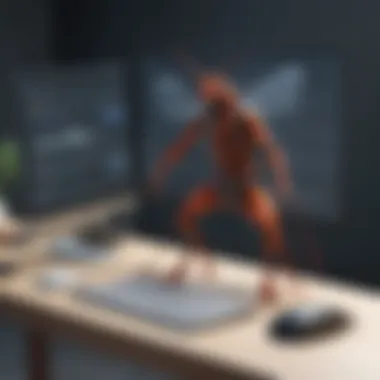

In summary, the Sentry Dashboard serves as an essential tool for developers. Its interface allows smooth navigation, while the error reports provide valuable insights that assist teams in enhancing their applications' reliability.
Best Practices for Effective Bug Reporting
Effective bug reporting is critical in any software development cycle. This ensures that issues are communicated clearly among all stakeholders, facilitating quicker resolution. Implementing best practices in this area can significantly reduce development time and enhance productivity. Developers and teams can become more efficient if they know how to write constructive bug reports that give necessary context. Clear bug reports provide a solid foundation for subsequent troubleshooting and resolution efforts, making it easier to obtain valuable feedback from involved parties.
Crafting Clear and Concise Bug Reports
Crafting clear and concise bug reports is paramount for effective communication. When reporting a bug, it is crucial to avoid ambiguity. This means using straightforward language and specifying any conditions that lead to the error.
For example, instead of saying "the application crashes," one might say, "the application crashes when clicking the 'Submit' button with an empty field." This detail helps engineers understand the circumstances that triggered the bug, which aids in quicker investigation and resolution. Moreover, consider including the following elements in a bug report:
- Title: A brief description of the issue.
- Environment: Specify the environment such as browser, OS, application version, etc.
- Steps to Reproduce: Clearly outline the steps taken to reproduce the issue.
- Expected Result: State what the expected outcome is.
- Actual Result: Share what actually happened.
The goal here is to provide a comprehensive overview while keeping the report concise. Too much information can overwhelm the recipient, while too little can leave them guessing.
Prioritizing Bugs and Their Impact
Prioritization plays a key role in bug reporting. Not all bugs affect users equally; therefore, understanding the severity of each issue is essential. This allows teams to focus their efforts on critical problems first. Categorizing bugs as high, medium, or low priority serves several benefits:
- Resource Allocation: Directs where developers should spend their time.
- User Experience Enhancement: Ensures the most severe issues impacting users are resolved first.
- Smoother Workflow: Minimizes disruption in development flow by managing urgency.
To effectively prioritize, teams can use a scoring system. Implement criteria such as frequency of occurrence, impact on functionality, and effect on user experience. For instance:
- High: Major issues causing application crashes or data loss.
- Medium: Bugs that negatively affect usability but do not halt functionality.
- Low: Minor visual glitches with no substantial impact on user operations.
Using this strategy, teams can enhance their output and improve overall product quality.
Collaborating with Development Teams
Collaboration is an important aspect of effective bug reporting. It bridges gaps between different roles in the development process. When reporting bugs, they should encourage exchanges between bug reporters and developers, ensuring a seamless flow of information.
This can involve setting up regular meetings to discuss ongoing issues as well as documenting all reported bugs in a shared system. Tools like JIRA or Trello can be used to track progress and maintain transparency.
Here are some best practices for collaboration:
- Use Communication Tools: Utilizing platforms like Slack or Microsoft Teams for real-time conversation can expedite clarifications.
- Feedback Loop: Encourage feedback on bug reports to stimulate discussions and increase context.
- Documentation: Ensure that all discussions and agreements are documented to maintain clarity and accountability.
In summary, effective collaboration fosters a shared understanding and allows teams to move swiftly toward solutions.
"Bug reporting is not just about finding faults; it’s about maintaining software quality and enhancing user experiences."
By implementing these practices in bug reporting, teams can create a constructive environment that contributes positively toward the overall software development lifecycle.
Common Pitfalls in Bug Reporting
Effective bug reporting is central to software development. However, there are common pitfalls that can undermine its efficiency. Understanding and avoiding these issues can save time and enhance the overall development process. The following are crucial pitfalls that teams often encounter.
Overreporting Minor Bugs
Overreporting refers to the tendency to report every minor issue or inconsistency encountered during the software development process. While attention to detail is critical, when minor bugs are documented without discrimination, it can overwhelm developers. This flood of non-critical reports may lead to important issues being overlooked or deprioritized.
In many cases, minor bugs do not significantly impact the user experience or system functionality. Identifying what constitutes a minor bug can help teams avoid clutter. Regular discussions within teams can establish clearer lines on what issues are worthy of being reported.
"Knowing when to report is just as important as knowing how."
Consider implementing a triage system. This way, developers can categorize bugs by severity. Encourage teams to ask if a bug significantly hinders functionality or the user experience before reporting it.
Lack of Context in Reports
Context is vital in understanding the relevance and urgency of bugs. A report without relevant background information can lead to confusion or misinterpretation. When bugs are reported, including details such as steps to reproduce the issue, expected outcomes, and log outputs can make a difference. Without this context, developers may spend excessive time deciphering issues instead of resolving them.
Providing specific information ensures that the bug can be replicated and understood effectively. Teams can create a standardized template for reporting bugs to ensure all necessary details are included. Simple questions like, "What were you doing when the bug occurred?" or "What device was being used?" can provide much-needed clarity.
Failure to Follow Up on Reported Bugs
Once a bug is reported, the process should not end there. Failing to follow up on reported bugs can lead to unresolved issues lingering in the system. It is important for teams to revisit bug reports periodically. This ensures that bugs are not only acknowledged but also prioritized for resolution.
Effective communication between teams can help. Assign ownership of bug reports to specific team members who can actively track their status. Regular review meetings can promote transparency about which issues are being addressed and their current progress. This approach reduces the chances of bugs falling through the cracks.
The Role of Sentry in Enhancing Code Quality
Sentry has a crucial role in software development, particularly in enhancing code quality. Employing effective error tracking and monitoring, Sentry not only identifies issues but also suggests solutions that can significantly reduce the frustration and time spent on debugging. Understanding how Sentry operates provides insight into its benefits for developers and organizations. Ultimately, using Sentry cultivates a proactive development environment where code quality takes precedence.


Reducing Fix Time with Proactive Monitoring
The implementation of Sentry allows teams to minimize the time needed to resolve issues. Proactive monitoring enables developers to identify problems as they occur, rather than waiting for end-users to report them. By providing real-time alerts, Sentry empowers teams to act swiftly, often before a bug escalates into a larger issue. Therefore, the cycle of fixing bugs becomes tighter and more efficient.
Additionally, Sentry's integration with various development workflows ensures that notifications reach the appropriate channels, whether it be through Slack, email, or issue-tracking platforms like Jira. This constant flow of information allows for quicker resolutions to be put in place.
Identifying Patterns in Bugs
Another critical aspect of Sentry is the ability to analyze and identify recurring patterns in bugs. By closely examining the data collected through error reports, developers can uncover trends that may not be obvious initially. For instance, a specific function might repeatedly trigger errors under certain circumstances. Recognizing these patterns helps teams address foundational issues within the code, thus improving overall quality.
Furthermore, linking error data to user sessions or specific releases allows for insight into how changes impact functionality. This not only enhances the current code but also informs future developments, guiding teams to adopt better coding practices.
"Identifying recurring bugs is as essential as fixing them; it shapes the way developers approach future tasks."
Team Collaboration with Sentry
In the realm of software development, efficient collaboration among team members is paramount. Sentry enhances this collaboration by providing a centralized platform for developers, project managers, and quality assurance teams. Effective utilization of Sentry leads to improved communication, clearer accountability, and streamlined workflows. This can significantly reduce the time spent on managing bugs and the associated discussions around them.
Streamlining Communication
Clear communication is vital for the success of any project. Sentry facilitates this through several features. First, it provides real-time notifications to team members when bugs are reported, ensuring that no issue goes unnoticed. This immediacy allows teams to address problems as they arise, rather than waiting for scheduled meetings or reports.
Moreover, Sentry allows for comments on bugs directly within the platform. This means that team members can discuss the details, assign responsibilities, and track progress without the need for external tools. These discussions are stored alongside the bug report, providing historical context for future reference.
In addition, the integration of Sentry with messaging platforms like Slack ensures that communication is even more seamless. Team members can receive updates directly in their preferred messaging channel, which keeps everyone informed.
Assigning and Tracking Bugs
Sentry's functionality goes beyond mere reporting; it also excels in task management related to bugs. Every reported bug can be assigned to specific team members for resolution. This clear assignment of responsibility ensures that issues do not fall through the cracks.
Once a bug is assigned, Sentry facilitates tracking through various statuses—such as 'in progress' or 'resolved'. This visibility allows everyone involved to have an up-to-date understanding of where each issue stands in the development process.
Additionally, Sentry’s dashboard provides analytics on bugs, allowing teams to see trends and patterns over time. For example, teams can identify if certain developers have more issues assigned or track the time it takes to resolve bugs on average. This data can inform better resource allocation and project timelines, ultimately enhancing overall productivity.
"Effective collaboration in bug tracking not only boosts the quality of the software but also fosters a more harmonious team environment."
Evaluating the Effectiveness of Bug Reports
Evaluating bug reports is a crucial aspect of the software development process. Effective bug reporting influences how quickly and accurately developers can address issues. When organizations focus on evaluating these reports, they can achieve better outcomes in terms of software quality and team productivity.
Analyzing Bug Resolution Metrics
Analyzing bug resolution metrics is essential for understanding how well a team handles reported errors. These metrics can provide insight into several key aspects:
- Response Time: How quickly bugs are acknowledged and acted upon.
- Resolution Rate: The percentage of reported bugs that are successfully fixed in a certain timeframe.
- Reopen Rate: The frequency with which resolved bugs are reported again.
Monitoring these metrics helps identify patterns and areas for improvement. For instance, a high reopen rate may indicate inadequate fixes or a need for better documentation. Notably, tools like Sentry can simplify this analysis by consolidating bug data in real time. This allows teams to adjust priorities based on concrete performance data.
Continuous Improvement Based on Feedback
Continuous improvement is vital in any development environment. Utilizing feedback from bug reports fosters an iterative approach to quality. Teams should regularly review bug reports not only to fix issues but also to derive lessons from them.
Effective strategies for continuous improvement include:
- Feedback Loops: Establish regular sessions to discuss bug reports and resolutions.
- Documentation: Create a knowledge base to document common issues and solutions.
- Training: Provide team members with ongoing training on common bugs and resolution techniques.
Applying this feedback can lead to a more robust coding practice and better software performance over time. Incorporating lessons learned into the development cycle enhances overall project outcomes.
By consistently evaluating bug reports and acting on the insights gained, teams ultimately create higher quality software products.
This evaluative process is not merely about fixing bugs but transforming them into opportunities for growth. In summary, effective evaluation of bug reports leads to smoother development processes and better software quality.
End
Summarizing Key Takeaways
Bug reporting is an essential component of software development that directly affects the overall quality of the product. Here are some key takeaways from the article:
- Importance of Clear Communication: Clear and concise bug reports foster better understanding among team members and lead to faster resolutions.
- Effective Integration: Sentry’s ability to integrate with various programming languages and development tools enhances its utility in identifying and tracking issues promptly.
- Continuous Improvement: Regular evaluation of reported bugs and their resolutions can lead to improvements in processes, minimizing the occurrence of similar bugs in the future.
While implementing these strategies, it’s also crucial for teams to prioritize frequent collaboration and feedback, thus creating a culture where improvement is constant.
Future Trends in Bug Reporting
As the field of software development evolves, so too does the approach to bug reporting. Future trends are likely to be shaped by technological advancements and changing methodologies. Here are several prediction-based trends:
- Increased Automation: Automation tools are expected to analyze bug reports and suggest potential fixes. This will enable developers to focus on more complex issues, streamlining the resolution process.
- AI-Powered Tools: Machine learning and AI can potentially predict bugs before they happen. These tools would analyze previous codebases and flag areas of risk, helping teams prevent issues prior to deployment.
- Enhanced User Experience Feedback: With growing user engagement, user feedback systems integrated within applications can lead to more effective bug reporting. Direct input from users can provide context that traditional methods lack.
These trends indicate a shift towards more intelligent and proactive methods in addressing bugs and improving software quality.



