Sentry Performance Monitoring: A Complete Guide


Intro
In today's fast-paced tech landscape, ensuring optimal performance of software applications is not merely a luxury; it's essential. Performance monitoring tools like Sentry offer businesses the insight needed to keep systems running smoothly. By highlighting issues before they escalate into significant problems, Sentry empowers companies to maintain a reliable user experience. In this comprehensive guide, we will navigate through the core components of Sentry performance monitoring. We'll delve into its architecture, benefits, integration methods, and best practices, shedding light on how Sentry can directly impact strategic decision-making in small to medium-sized businesses.
Software Overview
Purpose of the Software
Sentry is designed to monitor the performance of web applications, backend systems, and mobile apps. Its core objective is to provide developers and IT teams with actionable insights into application performance issues. By identifying slow transactions, increased error rates, or bottlenecks, businesses can preemptively address performance hiccups before they affect end-users. This proactive approach not only enhances customer satisfaction but also reduces the costs associated with downtime or poor performance.
Key Features
Sentry boasts an array of features that significantly aid in performance monitoring. These include:
- Real-time performance tracking: Users can view application performance as it unfolds, allowing for immediate response to any anomalies.
- Error tracking and reporting: Sentry captures errors and exceptions, providing detailed reports on their nature and frequency.
- Contextualized insights: The platform offers context regarding user actions leading up to errors, facilitating root cause analysis.
- Performance metrics: Key performance indicators (KPIs) such as response times and throughput are readily available.
- Integration with existing tools: Sentry can easily be integrated into various platforms and with multiple programming languages, streamlining the implementation process.
Comparison with Competitors
While Sentry offers a robust solution for performance monitoring, it's prudent to evaluate it against other players in the field. Understanding where it stands can help businesses make informed choices.
Feature-by-Feature Analysis
When comparing Sentry to other performance monitoring solutions like New Relic or Datadog, consider aspects such as ease of integration, depth of analytics, and the user experience.
- Integration: Sentry allows developers to plug it into their existing stack without significant overhead, whereas some competitors may require more extensive setup.
- User Interface: Sentry provides a clean and user-friendly interface that simplifies navigation, making it more approachable for teams.
- Analytics Depth: Other tools may offer broader analytics but can be overwhelming with too much data. Sentry's clarity in presenting critical information makes it stand out.
Pricing Comparison
Understanding the cost implications is vital for any business. Sentry operates on a tiered pricing model which makes it accessible for smaller operations:
- Free tier: Offers limited access, suitable for small projects or startups testing waters.
- Paid plans: Scale according to usage, providing flexibility to adapt based on user needs. This can be particularly beneficial for SMEs looking to balance costs and features.
The alternative platforms may have fixed pricing structures, which sometimes can be inflexible for growing businesses.
In a world where data is king, leveraging tools like Sentry for performance monitoring truly sets apart a leader from the rest.
By integrating Sentry into your operational toolkit, you not only enhance performance tracking but also develop a strategic advantage in responding to challenges swiftly. As we delve further into this guide, we will explore best practices, common pitfalls, and how to effectively extract insights from Sentry data.
Foreword to Sentry Performance Monitoring
In today’s fast-paced digital world, where users expect applications to be swift and responsive, performance monitoring has taken center stage for businesses. Sentry offers comprehensive tools designed particularly to keep applications running in tip-top shape and help identify issues before they affect users. This section will shed light on why performance monitoring is essential and how Sentry stands out in delivering these insights.
Performance monitoring gives businesses a lens into their applications, offering crucial information on how systems perform under various conditions. It encompasses everything from tracking load times to pinpointing slow requests, enabling teams to address problems with precision. Furthermore, an effective performance monitoring solution provides historic data trends, making it easier to foresee potential bottlenecks or anomalies.
A noteworthy element of Sentry's performance monitoring is its ability to integrate seamlessly into existing workflows. It’s crafted to accommodate the needs of small to medium-sized enterprises, as well as entrepreneurs. With Sentry, developers can gain a wealth of real-time insights, allowing for swift troubleshooting and continuous improvement of their systems.
Understanding Performance Monitoring
What does it mean to monitor performance? At its core, performance monitoring involves tracking and analyzing an application’s efficiency and speed under different loads. The primary aim is to ensure that users have a frictionless experience. Think of it like checking your car’s engine performance regularly, making sure that everything is running like a well-oiled machine.
Using various metrics and tools, performance monitoring allows teams to:
- Identify slow transactions
- Measure response times
- Monitor server health
These insights are vital not just for maintaining the current system but also for planning future upgrades and modifications. By actively monitoring application performance, organizations position themselves to avoid costly downtimes and maintain a competitive edge in their industry.
What is Sentry?
Sentry is a robust performance monitoring tool designed specifically for developers and IT professionals. Essentially, it acts like a guardian of your applications, keeping a watchful eye on their performance metrics. But Sentry does more than just monitor; it provides a collaborative platform where teams can dive deep into errors and inefficiencies.
At its heart, Sentry aggregates data on error tracking and performance metrics, giving teams not only the 'what' but also the 'why' of application performance. It allows companies to harness their data effectively. With features like real-time monitoring and error alerts, it ensures that performance issues can be addressed swiftly, mitigating potential impacts on user experience.
In essence, Sentry streamlines performance monitoring processes, making it a valuable asset for businesses striving to ensure their applications are always up to speed. With its user-friendly interface and in-depth analytics, Sentry becomes a trustworthy partner for any company looking to enhance its software performance.
Key Features of Sentry Performance Monitoring
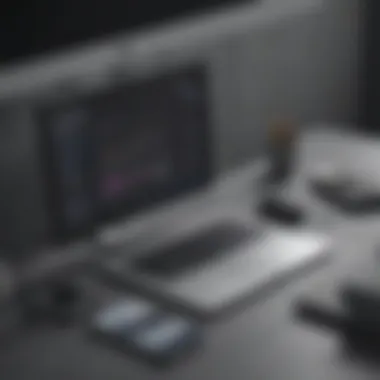

Understanding the key features of Sentry performance monitoring is fundamental for any business wanting to enhance their software's efficiency. These features not only promote better troubleshooting but also significantly improve the overall user experience. Companies often struggle with poor performance and unexpected errors, and addressing these challenges head-on can distinguish a successful product from an average one. Sentry offers tools that allow for proactive monitoring, thus ensuring smooth sailing in the ever-volatile tech seas.
Real-time Monitoring
In a digital landscape that's always on the go, real-time monitoring is like having a watchful guardian over your application. Sentry provides instantaneous insights into what’s happening behind the curtains of your application. This means that any hiccup, no matter how small, can be detected right when it occurs. With this immediacy, IT professionals are empowered to address issues before they spiral into bigger problems, ultimately preserving user trust and engagement.
Real-time monitoring can help businesses in several ways:
- Swift Problem Resolution: The quicker a problem is identified, the faster it can be fixed. This minimizes downtime and enhances productivity.
- Immediate Alerts: Developers receive notifications or alerts whenever performance dips or an error arises, allowing for quicker action.
- Visibility Across Platforms: Whether the app operates on mobile, web, or API, real-time monitoring provides a clear view, keeping teams informed about overall health.
Error Tracking
Think of error tracking as a detective with a magnifying glass. It seeks out the minute details of what went wrong. Sentry offers comprehensive error tracking tools that do more than just report a problem; they provide rich context around the issue. This context includes error messages, stack traces, and user actions leading up to the error, creating a crystal-clear picture of the challenge at hand.
Why is this valuable? Here’s a breakdown:
- Prioritization of Fixes: Not all errors hold the same weight. Sentry helps prioritize issues based on their impact on users, focusing development efforts on what actually matters.
- Root Cause Analysis: The ability to track down the root cause reduces the chances of the same error cropping up again, leading to a more stable application.
- User Impact Metrics: Knowing which errors are affecting users allows for faster resolution and ensures that the user experience remains intact, which is critical for user retention.
Performance Metrics
Performance metrics are the heartbeat of any application. Understanding how your application performs provides insights that are essential for growth and adaptation. Sentry collects and analyzes various performance metrics, enabling stakeholders to see how different parts of the application interact.
Key elements include:
- Transaction Data: Sentry tracks transactions to allow teams to understand user flows. This aids in spotting slow parts of the application that could use a bit of optimization.
- Apdex Scores: The Application Performance Index scores help gauge user satisfaction. By measuring how satisfied users are with the application's speed, companies can directly link performance enhancement to user engagement.
- Segmentation: Sentry provides segmentation of performance data by device, browser, and location. This granular view allows businesses to tailor performance upgrades based on user demographics.
"Monitoring tools like Sentry might just be the difference between a frustrated user and one who returns time and again."
Benefits of Utilizing Sentry
In today's fast-paced digital landscape, performance monitoring has become a necessity for companies looking to stand out. For small to medium-sized businesses, utilizing Sentry can be a game changer. The importance of this topic lies in its ability to provide clarity and insight into application performance, allowing businesses to thrive in a crowded market. Sentry offers a suite of benefits that are particularly relevant for entrepreneurs, IT professionals, and decision-makers aiming to enhance their operational capabilities.
Enhanced Application Performance
When it comes to application stability and responsiveness, Sentry is like having a secret weapon. By monitoring performance in real-time, it helps identify bottlenecks and sluggishness before they snowball into larger issues. Imagine you're running an e-commerce site, and suddenly, your load time doubles due to an unoptimized database query. Sentry can catch this discrepancy mid-flight. The ability to observe these metrics, such as response time and transaction volumes, fundamentally empowers businesses to make data-driven adjustments.
"Performance is king; without it, user loyalty can evaporate like a mirage."
By utilizing Sentry's performance metrics, developers can prioritize their workloads effectively, focusing on crucial areas that need improvement. This proactive approach not only leads to smoother user experiences but also bolsters overall business performance.
Improved User Experience
The user experience can make or break how customers perceive your brand. Imagine trying to check out on an online store and experiencing delays—frustration sets in, and the user may abandon their cart. Here, Sentry earns its stripes by providing insights into user interactions that highlight pain points in real-time. Understanding how long users spend on specific pages or processes can lead to significant improvements.
Improving user experience not only requires resolving immediate issues but also anticipating future needs. For example, if Sentry flags that a significant number of users are dropping off at the login phase, this can prompt an investigation into whether it's due to slow load times or a confusing interface. Addressing these points enhances customer satisfaction and fosters loyalty, which ultimately leads to better sales.
Streamlined Debugging Processes
Debugging can often feel like searching for a needle in a haystack, especially when issues arise sporadically and without warning. This is where Sentry truly shines, providing a structure to record and analyze errors as they occur. Instead of sifting through endless logs, developers can focus on the specific issues flagged by Sentry, knowing they have all the necessary context, such as stack traces and affected users.
This improved debugging process is not just about solving problems. It allows developers to adjust their strategies effectively, ensuring that app improvements are based on real-world data rather than guesswork. In a world where agility is prized, having the ability to quickly debug and go back to deploying can save businesses both time and money.
In summary, the benefits of utilizing Sentry are manifold, offering enhanced application performance, improved user experience, and streamlined debugging processes. Adopting these tools not only helps businesses stay competitive but also ensures they provide the best possible value and service to their customers.
Integrating Sentry into Your Existing Workflow
Integrating Sentry into your existing workflow is not merely a technical afterthought—it's an essential step in enhancing your application monitoring capabilities. By marrying Sentry's robust performance monitoring toolkit with your current development and operational processes, you can create a seamless environment that amplifies productivity and performance. Understanding how to carefully intertwine these elements can lead to improved resource allocation, quicker bug resolution, and overall better insights into your application's performance metrics.
Setup Requirements
Before diving headfirst into the integration process, it’s crucial to understand the setup requirements that will facilitate a smooth Sentry implementation. First off, your development environment should be updated to support Sentry’s latest SDKs. Significant steps include:
- Creating a Sentry account: Without this, you won’t access tracking and reporting functionality.
- Choosing your programming language: Sentry offers support across various programming languages—whether it's JavaScript, Python, or Ruby. Ensure you download the appropriate SDK for your tech stack.
- Configuring your project: Follow Sentry's guidelines to create a new project in your Sentry dashboard. This step will provide you with a DSN (Data Source Name) necessary for your app.
- Implementing the Sentry SDK: Integrate the SDK into your codebase. This often involves installing a package through a package manager like npm or pip, depending on your chosen language.
With these basic requirements met, your groundwork allows for the efficient functioning of Sentry in your application, significantly lowering the hindrances often faced during the integration phase.
Compatible Technologies


Various technologies can work harmoniously with Sentry, enhancing its effectiveness in your monitoring strategy. Here’s a rundown of some compatible technologies that can ensure smoother integrations:
- Web Frameworks: Many web frameworks are easily adaptable with Sentry, including Express.js for Node.js applications, Flask for Python, and Django as well.
- Mobile Platforms: For mobile applications, both iOS and Android have frameworks supported by Sentry. If you’re developing with React Native, you can also utilize Sentry.
- Database Systems: While Sentry focuses on application monitoring, keeping your database interactions in check is vital. Use Sentry alongside PostgreSQL and MongoDB for a holistic view of performance.
- Continuous Integration (CI/CD) Tools: Integrate with tools like Jenkins or GitHub Actions to automate the deployment process, enabling real-time error tracking right from the development phase.
Integrating Sentry with these compatible technologies not only broadens your monitoring landscape but also significantly enhances your ability to swiftly identify and address issues.
Deployment Strategies
The manner in which you deploy Sentry can greatly influence its impact on your workflow. Here are effective deployment strategies that you might consider:
- Staging Environments: Always implement Sentry in a staging environment first. This allows your team to rectify any issues that arise during integration without affecting your production environment.
- Incremental Rollout: Instead of rolling out Sentry across your entire project at once, consider an incremental approach. Start with a smaller, manageable module before transitioning Sentry throughout your application.
- Monitoring Configuration: Ensure that you define the types of transactions you need to observe. This may include API calls, page loads, or custom user interactions to tailor the insights you want to gain.
- Review and Optimize: Post-deployment, it is crucial to review the data that Sentry collects frequently. Regularly optimize what you are monitoring based on your application’s evolving needs.
By embedding Sentry thoughtfully into your deployment strategies, you stand a much better chance of reaping its full benefits. Overall, integrating Sentry into your current workflow can be a game-changer for small to medium-sized businesses looking to bolster their performance monitoring capabilities.
Configuring Sentry for Optimal Performance
Configuring Sentry for optimal performance is crucial not just for catching bugs and errors, but for understanding how your application behaves in the wild. This aspect encompasses key settings that can profoundly influence the insights you gather, enabling you to make more informed decisions and optimize your resource allocation. A well-configured Sentry instance allows teams to pinpoint issues that truly matter, streamlining debugging processes and enhancing user experience. The right setup can also prevent alert fatigue, helping teams focus on critical problems rather than minor glitches.
Defining Performance Transactions
Performance transactions in Sentry are your window into the user experience within your application. By explicitly defining these transactions, you're able to measure and analyze specific areas of your application where performance may be lagging. This includes everything from page loads to API requests. A clear understanding of what transactions to track can help prioritize which parts of your codebase require deeper scrutiny.
- Sample Transaction Definition: For a web application, you might define a transaction for every API call made by the front end. This helps you see how long it takes to fetch data for users, highlighting potential bottlenecks.
- Benefits of Defining Transactions:
- Provides clarity on user interactions
- Identifies slow sections immediately
- Facilitates data-driven improvements
Setting Up Alerts and Notifications
Setting up alerts in Sentry is akin to laying down a safety net for your application. You'll want to configure notifications for key thresholds and performance anomalies, allowing your team to respond to high-impact issues promptly. If your application starts running slower than usual or if there’s a surge in errors, alerts become your lifeline, directing attention to areas requiring immediate action.
- Types of Alerts to Consider:
- Error Rate Alerts: If the error rate goes beyond a defined threshold, the team gets notified.
- Performance Thresholds: For example, if an endpoint takes longer than 200ms, it triggers an alert.
Ensuring that alerts are relevant and actionable helps in avoiding the dreaded alert fatigue.
"A stitch in time saves nine." – this old adage rings true in software performance monitoring.
Customizing Dashboards
Your Sentry dashboard acts as the control center for monitoring and diagnosing application performance. Customizing it based on your organization's needs helps create a clear picture of performance metrics relevant to your team. This personalization can come in various forms—filtering specific transactions, visualizing error rates, or displaying trends over time.
- Key Elements of a Custom Dashboard:
- Widgets: Include graphs that show response times over different periods.
- Filters: Allow users to isolate data by versions or services.
Example Setup Suggestions:
- Create a real-time overview widget that shows the number of active transactions.
- Incorporate a line chart displaying latency trends for the past week.
In essence, Sentry's configuration, from performance transactions to alert systems and dashboard customizations, provides the framework for proactively managing application performance. For small to medium-sized businesses, getting this right can lead to less downtime, improved customer satisfaction, and ultimately, higher profitability.
Analyzing Data Collected by Sentry
When utilizing Sentry for performance monitoring, the ability to analyze data is a game changer. The insights gleaned from this data can be the difference between a smooth user experience and a frustrating one. Without a method in place to dissect these numbers, businesses risk making decisions based on incomplete or inaccurate perceptions. Thus, exploring how to analyze this data effectively becomes paramount.
Understanding Performance Reports
The first step in exploiting the power of Sentry data is understanding performance reports. Sentry compiles a wealth of information, presenting it in intuitive formats. These reports help in easily spotting bottlenecks, understanding how long transactions take, and identifying which interactions slow down your application. The critical thing here is to read these reports with a discerning eye. A common mistake is to glance at high-level metrics only, missing the underlying details that can provide deeper insights.
Notably, performance reports cover several key areas:
- Transaction duration: Seeing how long transactions are taking helps in pinning down sluggish processes.
- Throughput: Understanding how many transactions per minute occur gives a sense of user load on the system.
- Error rates: If errors are plentiful, it signals problem areas that need immediate fixing.


By examining these components, businesses can prioritize their efforts in ways that directly enhance application performance.
Identifying Trends and Patterns
Spotting trends can feel like finding a needle in a haystack, but with the correct approach, it can be straightforward. Data collected over time can reveal patterns that help in forecasting potential issues before they escalate. For instance, observing peak error rates during specific times of the day can lead to investigations on whether server capacity is robust enough.
The significance of trend analysis can't be understated. Here are a few areas to concentrate on:
- Seasonal variations: Does your application perform differently at various times of the year?
- Changes over time: Is there a correlation between updates you deploy and changes in performance?
- Comparative analysis: How do performance metrics look against previous periods?
Tracking these trends ensures that businesses stay one step ahead, allowing them to resolve challenges proactively rather than reactively.
Utilizing Insights for Business Decisions
Once data is sorted and patterns are identified, businesses must turn insights into action. This is where data transcends being just numbers on a sheet and becomes a foundation for strategic decisions.
For example, suppose Sentry shows that user interactions are dropping significantly during a certain process. This insight can spark initiatives such as:
- Optimizing specific features: Focusing development resources on areas that create friction.
- Revisiting infrastructure choices: Sometimes, the servers or systems in use may not be adequate for growing demand.
- Informing marketing strategies: Understanding when users are most engaged can guide targeted marketing efforts.
In this way, analyzing data collected by Sentry is not just an operational task; it becomes a fundamental aspect of the overall business strategy. Businesses harnessing these insights can shape their direction with purpose and clarity.
"Data isn't just numbers; it’s the compass guiding your decisions in the fog of uncertainty."
Challenges and Considerations in Sentry Monitoring
Understanding the challenges and considerations associated with Sentry performance monitoring is crucial for effectively harnessing the tool's robust capabilities. Every powerful solution comes with its set of hurdles, and being cognizant of them can lead to a smoother integration and utilization experience. Here, we’ll delve into some of the most significant aspects that need to be kept in mind while using Sentry, including common pitfalls, data privacy, compliance issues, and the need for seamless integration with other tools.
Common Pitfalls
When implementing Sentry, there are a few stumbling blocks that often trip users up. Here’s a look at some common pitfalls:
- Overloading Dashboards: Beginners often try to capture too much data. While it's great to have a comprehensive overview, too many items on a dashboard can lead to confusion. Streamlining the view to focus on key performance indicators (KPIs) aids in quicker insights and quicker decision-making.
- Neglecting Transaction Samples: Some users forget to define transaction samples appropriately. This can lead to an overload of irrelevant data. It’s vital to set sensible thresholds to ensure that only the necessary information is captured.
- Ignoring Error Context: Many overlook the context given with errors. Contextual data, such as user environment and actions taken before an error occurs, is invaluable for diagnosing issues. Always ensure to collect this context.
- Failing to Set Alert Parameters: In the rush to set up monitoring, alert parameters are sometimes left too vague. This can cause a flood of notifications that can lead to alert fatigue. Proper configuration can preempt these issues.
"Be informed about potential setbacks in your monitoring strategy to better manage them."
Data Privacy and Compliance
As software solutions increasingly deal with sensitive user information, compliance with data privacy regulations becomes essential. When using Sentry, here are critical aspects to consider:
- GDPR Compliance: If you’re dealing with users from the EU, compliance with the General Data Protection Regulation (GDPR) is non-negotiable. Sentry must be configured to ensure that personally identifiable information (PII) is not inadvertently captured. This means properly anonymizing data before it hits the dashboards.
- CCPA Obligations: Similarly, the California Consumer Privacy Act (CCPA) puts strict limitations on data collection. Marketers and developers must be transparent about what data is collected and how it’s utilized. Implementing clear user consent protocols is vital.
- Data Retention Policies: Having a clear grasp of how long Sentry holds collected data is beneficial for maintaining compliance. Clear retention policies not only clear up storage issues but also mitigate risks associated with data breaches.
Integration with Other Tools
Lastly, integration presents its own set of challenges. Sentry is efficient on its own, yet harnessing its full potential means connecting it with other tools in your workflow. Consider the following:
- Choosing Compatible Technologies: Before diving into integrations, make sure to review all compatible technologies. This ensures that Sentry can seamlessly communicate with systems already in use.
- Complexity in Setup: Some integrations come with a learning curve. Using extensive documentation or community forums, like Reddit, can simplify the process and help users avoid common integration issues.
- Performance Effects: It’s essential to monitor how these integrations impact system performance. Sometimes, the more tools connected, the higher the potential for lag or overload.
- Regular Updates: Software ecosystems evolve rapidly; therefore, keeping your integrations regularly updated is critical to prevent compatibility problems. Set a routine check for updates, and ensure Sentry and related tools work harmoniously.
Navigating these challenges arms users with strategic insights to optimize their Sentry experience. By understanding these considerations, small to medium-sized businesses, entrepreneurs, and IT professionals can maintain a resilient monitoring strategy.
Future of Performance Monitoring with Sentry
The landscape of performance monitoring is constantly evolving, and Sentry is at the forefront of these changes. As we embrace more advanced technologies, understanding the future of performance monitoring becomes essential for businesses wanting to stay ahead of the curve. This section discusses the pivotal elements shaping this future, the benefits arising from these trends, and the considerations that stakeholders must keep in mind.
Emerging Trends
One of the most notable trends is the integration of artificial intelligence and machine learning into performance monitoring platforms like Sentry. With these technologies, Sentry is moving towards automated anomaly detection. Instead of manually sifting through logs, AI can pinpoint unusual patterns in real-time, helping teams respond swiftly before minor issues escalate into major problems. This change reduces downtime and enhances application reliability, ultimately leading to increased user satisfaction.
In addition, the rise of microservices architecture impacts how companies monitor performance. As organizations pivot to more decentralized systems, Sentry provides tools that are crucial for tracking interactions between services, pinpointing bottlenecks across multiple endpoints. This ensures a more cohesive overview of system performance, facilitating quicker resolutions and better resource allocation.
Another emerging trend is the focus on user experience through performance optimization. Modern monitoring tools do not just log data; they provide actionable insights into how users are engaging with applications. Sentry's enhancement in tracking user sessions and flow can significantly inform design and operational decisions, marrying technical performance with user-centric approaches.
Predictions for Software Development
The predictions for software development under the influence of tools like Sentry lean heavily towards greater collaboration and efficiency. Development teams will increasingly rely on integrated platforms that streamline workflows by combining error tracking and performance metrics in one place. This supports agile methods and continuous deployment practices, allowing teams to release features faster while identifying performance issues early in the cycle.
Moreover, we can anticipate a notable shift toward full-stack observability. With Sentry leading the charge, future developments will likely focus on providing a holistic view of application performance, encompassing everything from frontend user interactions to backend server responses without losing context in between.
The transition to cloud-native technologies will also affect development practices. As organizations move toward cloud environments, the performance monitoring tools, including those from Sentry, will adapt to suit these new infrastructures. Companies will need robust solutions that provide visibility in complex cloud landscapes while ensuring scalability and adaptability to changing business needs.
"In the digital world, anticipating user needs and system performance is not just an option; it's a necessity for survival."
As we look towards the horizon, the future of performance monitoring with Sentry seems promising. With the identification of trends and predictions laid out, businesses can equip themselves with knowledge that will help navigate the upcoming shifts in software development, thereby ensuring their applications remain resilient and user-friendly.



