Unlocking Insights with the Shopify Heatmap App
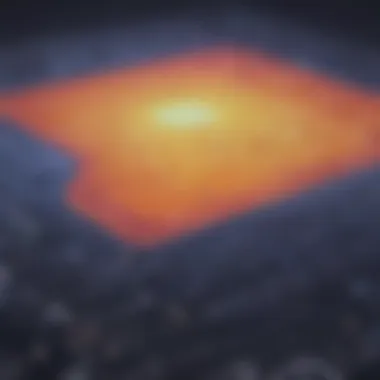

Intro
In the ever-evolving world of e-commerce, small and medium-sized businesses seek innovative tools to captivate their audience and drive conversions. One such tool that has captured attention is the Shopify heatmap application. By harnessing the power of visual data representation, heatmaps allow store owners to dive deep into user behavior patterns, offering insights that may have otherwise gone unnoticed.
This article aims to unpack the intricacies of the Shopify Heatmap App. By exploring its functionalities and the benefits it brings to e-commerce, we will uncover the potential it holds for enhancing user experiences and optimizing sales strategies. As we navigate through this journey, expect to gain valuable knowledge that will equip you to leverage heatmaps effectively in your Shopify store, ultimately steering your decisions in a data-driven direction.
Software Overview
Purpose of the Software
At its core, the Shopify heatmap application is designed to provide detailed insights into user interactions on your website. It visually represents data by highlighting the sections of your store that gather the most attention. This clarity can help business owners tailor their strategies, ensuring that the most popular areas are as functional and engaging as possible. Imagine walking into a store where the layout and product placement seem to naturally draw you to what you need. That's precisely the aim of heatmaps—they serve to replicate that in the digital space.
Key Features
The Shopify heatmap app is packed with features essential for enhancing the online shopping experience. Here are some key attributes it offers:
- Mouse Tracking: Monitors where users click and how they navigate through your store. This helps identify the sections that excite them and those that are simply off the radar.
- Scroll Depth Measurement: Provides insights into how far down the page users scroll. If visitors stop midway, it’s a sign that adjustments might be necessary to retain their interest.
- Color-coded Visuals: The heatmap uses various colors to indicate the intensity of user activity, making it easy for store owners to interpret data at a glance. Warmer colors denote high activity while cooler colors indicate less engagement.
- Time on Page Statistics: Highlights the average time users spend on specific pages, allowing you to gauge the effectiveness of your content in keeping users engaged.
These features empower business owners to not only understand visitor behavior but also to make informed decisions around design and functionality.
Comparison with Competitors
Feature-by-Feature Analysis
When positioning the Shopify heatmap app against its competitors, a clear differentiation in features and usability becomes evident. While many analytics tools exist, not all effectively blend visualization with actionable insights. Some popular alternatives include Crazy Egg and Hotjar.
In contrast to these competitors:
- Shopify heatmaps focus more on specific user interaction metrics rather than just general visitor counts.
- Crazy Egg offers landing page optimization but falls short in providing direct insights on user navigation patterns on individual product pages.
- Hotjar combines heatmapping with surveys, but its interface can sometimes overwhelm users compared to the Shopify app’s straightforward approach.
Pricing Comparison
Pricing is another factor that can sway a business's choice of tools. The Shopify heatmap app offers a competitive pricing structure, often more accessible for small to medium-sized enterprises.
- Shopify Heatmap App: Generally ranges from $10 to $50 monthly, depending on the features selected.
- Crazy Egg: Starts around $24 per month, escalating based on site traffic and additional functionalities.
- Hotjar: Offers a free basic plan, but for advanced options, the cost can rise significantly, making it less affordable for startups and smaller enterprises.
In summary, while all these applications offer valid insights, the Shopify Heatmap App distinguishes itself through targeted features, competitive pricing, and tailored support for e-commerce businesses, making it a worthy consideration.
Prolusion to Shopify and Heatmaps
Understanding the intersection of Shopify and heatmaps offers vital insights for e-commerce operators, especially those running small to medium-sized businesses. In a landscape where customer experience dictates sales success, integrating heatmap technology with your Shopify store becomes more than a luxury—it’s a necessity. Heatmaps serve as a tactical instrument that not only unveil user behavior but also provide the opportunity to optimize site layouts that resonate with actual user interactions.
With this article, we aim to dissect the numerous aspects of heatmaps within the Shopify environment. We’ll look into how these visual representations can guide better user experiences, ultimately leading to increased conversion rates. When it comes to optimizing an online store, understanding what users find engaging, and what they overlook or ignore can make all the difference. Thus, comprehending both Shopify as a platform and the role of heatmaps becomes crucial for any entrepreneur or IT professional keen on driving their business forward.
Understanding Shopify
Shopify is a commercial powerhouse in the realm of e-commerce and serves as a one-stop shop for budding entrepreneurs and established businesses alike. Essentially, it's a platform that enables users to create and manage their online stores with ease. Its user-friendly interface opens the gates for those who may not be technically savvy, ensuring that launching an online business is within reach for many.
However, beyond simplicity lies a more complex ecosystem. Shopify offers various plugins and tools that can further enhance the functionality of a store. Among these, the Shopify Heatmap App stands out for its ability to deliver actionable insights gathered from user interactions, turning mere data into detailed intelligence. Understanding how to harness this platform sets the stage for significant improvements in sales and customer satisfaction.
What is a Heatmap?
A heatmap is a data visualization technique that captures user interactions with a webpage, turning that data into a color-coded map. Each color represents different levels of user activity, which can range from clicks to scroll depth. It's akin to giving your webpage a fitness check; hotspots of activity reflect areas that are working well, while cold spots may indicate sections that need attention.
For e-commerce businesses, the concept of heatmaps is immensely beneficial. They can illustrate how users navigate through product pages, whether they engage with banners or opt to scroll past them, and even how long they linger on particular items. This behavioral information can be honed into strategies that enhance user experience and boost sales.
"Data collected can highlight what works and what doesn't, forming the backbone of informed decision-making in design and marketing."
In summary, understanding Shopify alongside heatmap technology creates a foundation for robust, data-driven growth strategies. Knowing these fundamentals sets the tone for diving deeper into the mechanics of heatmaps and what benefits they offer to those who dare to use them."
The Mechanics of Heatmaps
Heatmaps are not just fancy visuals; they are vital tools in the e-commerce realm, specifically when used on platforms like Shopify. Understanding the mechanics behind how heatmaps work helps shopowners make data-driven decisions that can enhance customer satisfaction and drive sales. This section breaks down the various types of heatmaps and the process of collecting data through these innovative applications, highlighting their importance in understanding user behavior.


Types of Heatmaps
Heatmaps come in different flavors, each serving a specific purpose that contributes to an overall understanding of user engagement. Knowing these types can help define strategies that capitalize on user interest, ultimately boosting business performance.
Click Heatmaps
Click heatmaps offer a vibrant snapshot of where users click on a webpage, creating a visual representation of engagement hotspots. Unlike traditional tracking methods, these heatmaps allow for immediate identification of areas of interests. The key characteristic here is the ability to see which elements are capturing the most clicks. This becomes especially beneficial for businesses aiming to optimize their layout. For instance, if an ecommerce store notices that a particular product image draws numerous clicks while another does not, it prompts a re-evaluation of marketing strategies.
One of the unique features of click heatmaps is their ability to combine various analytics, like user flow and conversion rates. However, the downside could be overlooking the, somewhat subtle, paths users take before deciding to click. It’s crucial to combine these insights with broader analytics to get the full picture.
Scroll Heatmaps
Scroll heatmaps reveal just how deep users are scrolling down a page, deciphering where engagement wanes. This helps in understanding not only what people are interested in, but also how effectively content retains users’ attention. The prominent feature of scroll heatmaps is their focus on user retention regarding content hierarchy. For instance, if users stop scrolling after merely viewing the first few items, it indicates that the most essential information needs to be higher up.
The advantage of using scroll heatmaps is they shed light on whether content length is appropriate. On the downside, they might mislead business owners into thinking longer content will always lead to better engagement, when in reality, users may have a short attention span irrespective of content length.
Movement Heatmaps
Movement heatmaps chart the trajectory of mouse movements on a page, showing the patterns that users exhibit while navigating your site. This type of heatmap captures more data than click or scroll heatmaps, providing insights into user interest according to cursor activity. An intriguing characteristic of movement heatmaps is that they can help clarify whether users are interested in certain elements, even if they do not click on them.
The unique advantage of movement heatmaps lies in their ability to uncover what draws a user's eyes versus what merely gets attention. However, a critical disadvantage is that they sometimes misrepresent focus, as cursor movements can be erratic and do not always reflect genuine interest.
How Heatmaps Collect Data
The process behind heatmap data collection is intriguing and essential for comprehending user behavior. Heatmap apps gather data through user interactions on a website in real-time. This data is then aggregated and translated into visual formats. The process often involves cookies and tracking scripts, which are equipped to capture valuable user interactions without being overly intrusive. Data is processed to show trends, allowing businesses to see how their visitors traverse their digital space.
In summary, understanding the mechanics of heatmaps, including their types and data collection techniques, arms entrepreneurs and IT professionals with actionable insights. The nuances of each heatmap type provide a tactical edge, while knowing how the data is collected ensures ethical practices remain intact. This strong foundational knowledge empowers decision-makers to optimize their Shopify stores with precision.
Benefits of Using a Heatmap App
Using a heatmap app within the Shopify platform is not merely a trend; it's a necessity for businesses aiming to thrive in the competitive e-commerce landscape. These tools present valuable insights that can shape marketing strategies, optimize user engagement, and significantly enhance the shopping experience. By tapping into user behavior, heatmaps unveil patterns that might otherwise slip under the radar. Whether you're a small online boutique or a growing tech start-up, integrating a heatmap application can provide a multitude of benefits worth exploring.
Enhanced User Experience
The primary advantage of employing a heatmap app is undoubtedly its ability to enhance user experience. When customers navigate your store, their interactions tell a story. Heatmaps visually represent this narrative—drawing attention to where they spend the most time, what catches their eye, and what they might be ignoring entirely. This information allows you to tailor your design and content accordingly.
By realizing which areas of your website attract clicks and engagement, you can optimize navigation paths, present your products more effectively, and eliminate clutter that distracts users. Having a streamlined experience not only improves satisfaction but can significantly lower bounce rates. A happy customer is bound to contribute to repeat business.
Informed Decision-Making
Data-driven decision-making is a cornerstone of modern business practices, and heatmaps provide a wealth of data that is actionable. When you analyze your heatmap results, you become more informed about customer preferences and behaviors. This information can guide decisions spanning various domains—marketing strategies, product placements, and even inventory management. Instead of making guesses based on assumptions, you can derive conclusions from actual user data. For instance, if a particular product page has high visibility, but low conversions, it may indicate that the page needs optimization—perhaps better product descriptions or appealing imagery. Using these insights helps streamline operations and aligns your offering with what customers genuinely want.
Conversion Rate Optimization
Perhaps one of the most compelling reasons to adopt a heatmap app is its impact on conversion rate optimization. The ultimate goal of any e-commerce store is, of course, to increase sales. Heatmaps shed light on potential bottlenecks in the buyer's journey. They can reveal where users drop off or abandon their carts, offering actionable insight to mitigate these issues.
For example, if a high number of users click on an 'Add to Cart' button but don’t proceed to checkout, it might suggest that the checkout process is too complicated or lengthy. With this knowledge, you can take specific actions to streamline the process, perhaps by reducing the number of required fields or simplifying payment options.
To summarize, the benefits of using a heatmap app in a Shopify context cover not just user experience but also informed decision-making and conversion rate optimization. By scrutinizing user interactions, you can enhance your website’s functionality, enrich customer satisfaction, and drive increased revenue—all valuable elements for any business looking to make waves in the digital market.
Choosing the Right Heatmap App for Shopify
When it comes to navigating the sea of e-commerce tools, picking the right heatmap app for Shopify can feel like searching for a needle in a haystack. It's a crucial choice for any business owner looking to elevate their online presence. A well-chosen app provides insights that help to improve user interactions and drive sales. Let’s break down the important elements to consider in this decision-making process.
Key Features to Consider
Before diving into the small print of various heatmap applications, it’s wise to identify what core features will significantly impact your business. Several essential features should be on your radar:
- Types of Heatmaps: Make sure the app offers different heatmap types, like click or scroll. Each serves a unique purpose, and picking one with multiple options means you can adapt as your needs change.
- User Session Replay: This feature offers a glimpse into real-user behavior, providing invaluable context to the data collected by heatmaps. Without it, understanding user intent may become guesswork.
- Customization Options: The ability to tailor settings specific to your store can distinguish one app from another. Look for those that allow you to set parameters such as date ranges or specific pages to analyze.
- Reporting Tools: Strong analytics and reporting capabilities are non-negotiable. They help distill information into actionable insights.
Compatibility with Other Tools
It’s important that your heatmap application plays nicely with the other tools in your digital toolbox. Many shop owners utilize various platforms, such as customer relationship management systems or email marketing software. When choosing a heatmap app, ensure:
- Integration with Shopify: The app should seamlessly integrate with the Shopify ecosystem. Glitches or mismatches can lead to lost data and insights.
- Compatibility with Third-party Tools: Check if it works with tools like Google Analytics, Facebook Ads, or email platforms like Mailchimp. Such integrations can enhance data collection and build a more comprehensive view of customer behavior.
"Choosing a heatmap app isn't just about the bells and whistles; it's about ensuring it fits into your existing systems like a well-tailored glove."
Pricing Strategies
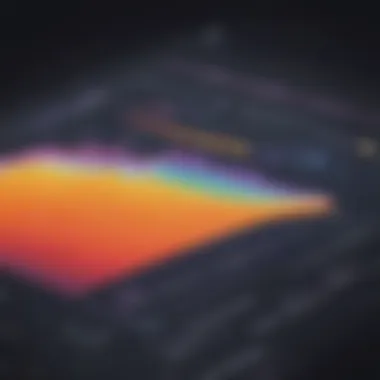

When evaluating heatmap apps, the cost must not only align with your budget but also reflect the value you get in return. Here are some factors to bear in mind:
- Tiered Pricing: Many heatmap services offer tiered plans that scale with your business. This can include features that cater to small businesses initially and flexible options for future growth.
- Free Trials: Look for services offering a trial. Testing before investing can prevent buyers’ remorse and help you understand if it meets your requirements.
- Return on Investment: Don’t just look at initial costs; consider how the insights gained through the app could translate into increased sales. Some apps might seem pricier at first glance but offer features that would ultimately lead to better revenue.
Choosing the right heatmap app is not merely a tech decision; it’s a strategic business move. Understanding the critical features, ensuring compatibility with other tools, and considering your pricing options can help you make an informed choice. This structured approach can lay the foundational stones for enhancing user experiences and optimizing sales paths in your Shopify store.
Setting Up a Heatmap App on Shopify
When it comes to improving your Shopify store, one crucial aspect lies in setting up a heatmap app. This endeavor is not merely about adding a piece of software; it’s about unlocking insights that can elevate your business to the next level. Understanding where users click, how they scroll, and what captures their attention opens up design opportunities that typical analytics might miss.
One of the great advantages of employing a heatmap app on Shopify is it grants store owners the ability to visualize user interactions with their site. This implanted visualization can shed light on which features are working and which aren’t. Ultimately, by tweaking layouts based on these insights, you enhance user experience, resulting in higher conversion rates and satisfied customers.
Installation Process
The installation process is usually straightforward, but overlooking small elements can lead to complications down the line. Here’s a simple guide:
- Choose a Heatmap App: Begin by selecting a heatmap app that fits your budget and requirements. Popular options include Hotjar, Crazy Egg, and Lucky Orange.
- Visit the Shopify App Store: Search for your chosen app in the Shopify App Store. Once found, click on "Add app."
- Authenticate: Follow the prompts to authenticate your Shopify account and grant the app necessary permissions to gather data.
- Configuration: After installation, you’ll typically need to configure some initial settings, such as tracking settings and data collection preferences.
- Testing: Finally, run a test to ensure the app is properly installed and actively collecting data.
While this seems straightforward, make sure to double-check the app's documentation. Sometimes, additional steps might be necessary depending on the specific requirements of the app chosen.
Integrating with Shopify Themes
Integrating a heatmap app with Shopify themes is vital for smooth operation. Here are a few pointers on how to ensure seamless integration:
- Compatibility Check: Before diving in, confirm that the heatmap app plays well with your current theme. Some apps are designed specifically for certain themes and might not function optimally with others.
- Customization Adjustments: After installation, you might need to make slight tweaks in your theme’s settings. Based on the features used in the heatmap, like click tracking, you may have to add specific code snippets into your theme’s liquid files.
- UI Integration: Ensure the app's UI fits well within your Shopify layout. You wouldn't want a heatmap overlay to disrupt the shopping experience.
- Monitor Performance: Keep an eye on your site's speed after integrating the app. Some heatmap apps can slow it down, and it’s important to prioritize user experience at all times.
A well-implemented setup not only brings actionable insights but also supports a smoother user journey through better data-driven decisions.
Analyzing Heatmap Data
Analyzing heatmap data is a vital step for any Shopify store owner. This process helps you see how visitors interact with your website layout. By clearly understanding user behavior, you can take informed actions that drive engagement and boost conversions. It's not just about gathering information; it’s about making sense of it. When you dive deep into heatmap data, you unveil patterns that could shape your entire e-commerce strategy.
Interpreting the Heatmap
When you first glance at a heatmap, it might look like a colorful puzzle. Different colors represent varied levels of user activity. Red indicates a hot spot where visitors are most engaged, while blue areas suggest lesser interest.
Understanding these colors is just the beginning. To effectively interpret your heatmap, consider the following:
- Analyze click data: Focus on where users click the most and compare to where you expect them to click. If users click off the expected path, that’s a signal to reassess your design.
- Scroll patterns: Determine whether users are engaging with content deep in your pages. This insight can compellingly inform text placement and visuals.
- Mouse movements: Gauging how users navigate helps you see where they linger and may indicate confusion or interest.
More than just numbers, it’s about understanding the narrative they tell, like the way a seasoned storyteller captivates the audience with their tales.
Identifying Patterns and Trends
Identifying patterns within heatmap data reveals trends that are essential for strategic decision-making. For instance, if you notice that the majority of clicks are happening on a specific product image but conversions remain low, that’s a mismatch worth investigating. You may need to enhance the product description, images, or even pricing information.
To streamline this process, follow these approaches:
- Regular reviews: Don’t just look at the data once. Establish a routine to analyze heatmap data every month to detect shifts in behavior over time.
- Cross-reference with other metrics: Metrics like bounce rate and average session duration can help paint a broader picture when combined with heatmap data. If heatmaps show high clicks yet a high bounce rate, this indicates a need for optimization in user experience.
- Testing different designs: Using tools like A/B testing in tandem with heatmap analysis can confirm if the changes you made are yielding better results.
Understanding user patterns is like navigating a dense forest. You must pay keen attention to the subtle changes and clearings that reveal the best paths forward.
Ultimately, keen interpretation of heatmap data not only helps improve engagement but also refines user experiences. By identifying how different visitors interact with various elements of your site, you will gain invaluable insights that can significantly enhance performance and conversion rates.
Case Studies: Successful Implementations
When it comes to utilizing tools like heatmaps in the e-commerce realm, real-world examples bear significant weight. Case studies not only serve as a testimony to the effectiveness of a particular application but also offer valuable insights into the diverse strategies employed by various businesses. By closely examining how specific e-commerce stores have harnessed the power of heatmap technology, we can extract lessons that are beneficial for small to medium-sized businesses, entrepreneurs, and IT professionals.
These examples highlight different scenarios such as identifying user pain points, enhancing customer journeys, and ultimately maximizing conversion rates. They provide a roadmap for future implementations, showcasing both successes and the hurdles faced along the way. This examination reflects the practical implications of heatmap technology in fostering growth and efficiency within online shops.
E-commerce Store A
Consider E-commerce Store A, a fashion retailer that was struggling with high bounce rates on product pages. The management decided to implement a heatmap app to better understand how customers interacted with their site. The heatmap revealed that users were primarily clicking on the product images but rarely scrolled down to see product descriptions and reviews. This was an insightful find that highlighted a potential barrier in the purchasing process.
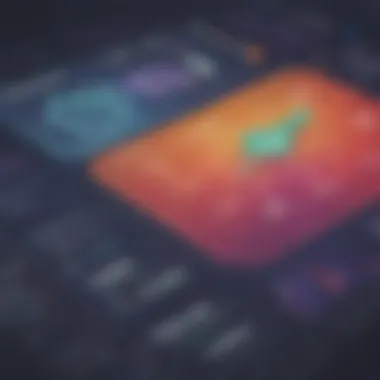

Armed with this information, the team redesigned their layout to place product details higher up on the page, making them more readily accessible. They also introduced engaging visuals and improved the call-to-action buttons. The result? A significant uptick in user engagement and a 30% increase in conversion rates within three months. The case of Store A underscores how heatmaps can illuminate user behavior paths that may not be immediately obvious, enabling targeted adjustments that lead to tangible results.
E-commerce Store B
Now, let’s look at E-commerce Store B, which specializes in home decor. Facing stiff competition and a plateau in sales, they sought the assistance of a heatmap tool to analyze their website's performance. The data collected illustrated that while traffic to their homepage was high, very few visitors proceeded to the checkout phase.
Diving deeper into the data, they discovered that potential customers were often getting lost in the navigation of the site. The pathways were unclear, and many users were leaving without making a purchase. Based on this feedback, the store's design team undertook a redesign of the navigation menus, simplifying access to popular items and promotions.
They also added animated banners highlighting special deals in real-time based on shopping trends observed through the heatmap. Post-revamp, the store saw an impressive 50% increase in checkout completions and a notable boost in customer satisfaction ratings. Store B’s experience illustrates how heatmap analytics can clarify the user journey, paving the way for effective modifications that dramatically impact sales.
"Understanding user behavior is key to improving engagement and increasing conversion rates. Heatmaps can provide that understanding, illuminating user paths that lead to success."
Limitations of Heatmaps
While heatmaps offer valuable insights, their limitations must not be overlooked. A well-rounded understanding of these constraints can guide business decisions more effectively, preventing misguided interpretations based on incomplete data. Heatmaps, being a visual representation of user behavior, provide a snapshot rather than a full panorama. Acknowledging their boundaries is crucial for entrepreneurs and IT professionals aiming to enhance e-commerce experiences but not wanting to run afoul of critical oversights.
Data Privacy Concerns
One pressing issue with heatmap applications comes from data privacy aspects. With an increasing spotlight on how companies handle consumer data, heatmaps could pose potential risks if not managed properly. Customers may be unaware that their interactions are being tracked, leading to concerns about unauthorized data usage. Laws such as the General Data Protection Regulation (GDPR) and the California Consumer Privacy Act (CCPA) stress the importance of data transparency. Ensuring compliance with these regulations is not just advisable; it is essential.
When incorporating heatmaps into a Shopify store, it becomes vital for merchants to communicate clearly with users about data collection methods. This is not merely a legal formality; it builds trust, which is invaluable in maintaining a loyal customer base. Without that trust, even the most insightful heatmap data can quickly become irrelevant as customers opt to take their business elsewhere. Here’s a few ways businesses can enhance their data privacy approach:
- Transparency: Clearly explain to users what data is being collected and how it will be utilized.
- Consents: Implement mechanisms to gain user consent prior to data collection.
- Security Measures: Uphold the highest data security standards to protect any collected information.
Potential Misinterpretations
Another area of concern emerges from the potential misinterpretations of heatmap data. Users often misconstrue areas of high activity as indicators of success. However, what may seem like a thriving hot zone could simply be cluttered spaces with ineffective layouts that confuse visitors rather than entice them. Misguided conclusions can lead businesses to make sweeping changes based on incorrect assumptions – sometimes inadvertently worsening the user experience.
For instance, a section of a webpage with significant clicks might not actually reflect users’ interests; it could be an area where users struggle to navigate. If store owners don’t analyze surrounding context, they could misjudge customer intent. Therefore, context is king, and understanding the whys behind the data is essential. Here are some key pitfalls to avoid when analyzing heatmap data:
- Assuming All Clicks Are Good: Identify whether clicks are leading to conversions or simply adding to bounce rates.
- Ignoring Non-Click Interactions: Scroll behavior can offer critical insights that clicks alone cannot.
- Dismissing Outliers: High or low data points might reveal significant trends or issues when examined in context.
"While heatmaps provide an attractive visual way to understand user behavior, they require thorough analysis to derive meaningful insights."
In sum, recognizing the limitations of heatmaps allows businesses to use the insights they provide judiciously and responsibly. By addressing data privacy concerns and avoiding unintended misinterpretations, Shopify merchants can leverage heatmap technology effectively without falling prey to its traps.
The Future of Heatmap Technology
In the rapidly changing world of e-commerce, heatmap technology is poised to evolve significantly. As online stores strive to keep pace with consumer demands, understanding the evolution and implications of heatmap tools becomes critical. This section unpacks the emerging trends, considerations, and benefits associated with this technology. It highlights how these advancements play a vital role in shaping online business strategies targeting small to medium-sized enterprises.
Emerging Trends
As businesses adapt to a more complex digital landscape, several trends in heatmap technology have surfaced.
- Real-Time Data Analysis: One trend gaining traction is the preference for real-time data. As consumers' behavior changes almost instantaneously, heatmaps that update in real-time allow businesses to recalibrate their strategies swiftly. No more waiting days for data — businesses can respond to user behavior as it unfolds.
- AI and Machine Learning Integration: Another noteworthy trend is the incorporation of artificial intelligence. Using algorithms that analyze patterns in user interaction can help identify trends that heatmaps alone might miss. This melding of technologies marks an important step towards predictive analytics in e-commerce, potentially allowing for tailored user experiences.
- Personalization Features: More companies are recognizing the value of personalized shopping experiences. Future heatmap applications may offer insights tailored to the individual shopper—tracking specific user interactions over time to enhance product recommendations and marketing efforts.
- Cross-Platform Heatmapping: Moreover, the shift towards omnichannel commerce means that heatmap technologies will need to follow suit. This includes tracking user interaction from social media ads to mobile apps and through to web pages. A unified view enables a complete understanding of the customer's journey.
These trends point to a future where heatmap technology goes beyond superficial insights, diving deeper into user interaction, preferences, and behaviors to maximize efficacy in e-commerce strategies.
Impact on E-commerce Strategies
The advancements in heatmap technology are not just theoretical; they will have tangible effects on how e-commerce businesses craft their strategies moving forward.
- Enhanced Marketing Tactics: With better data analysis, businesses can fine-tune their marketing messages and campaigns. For instance, identifying the areas on a web page receiving the most clicks can inform more strategic placement of promotional banners or product highlights.
- Improved Product Placement: Using heatmap insights, companies can evaluate the effectiveness of product placement on their websites. By understanding which parts of a site attract attention, they can optimize layouts to guide users toward high-margin products.
- Dynamic User Experience Adjustments: Real-time feedback can allow businesses to alter user experiences on-the-fly. If a specific feature isn't engaging users, companies can pivot quickly, optimizing how information is presented or offering alternative routes for navigation.
- Strategic Resource Allocation: As heatmap tools become increasingly robust, businesses will be able to allocate resources more effectively. Understanding which products are gaining traction can help in inventory management and promotions, ensuring that resources align with data-driven insights.
"Data-driven decisions are not just a buzzword anymore; they are the cornerstone of effective e-commerce strategies going forward."
Culmination
In today's fast-paced digital economy, understanding user behavior is crucial for any Shopify store aiming to thrive. Heatmap technology provides a window into the true interactions users have with shop layouts. This article has underscored the importance of heatmaps in enhancing user experience, informing business decisions, and ultimately driving conversions.
Final Thoughts on Heatmap Applications
Implementing heatmaps in your Shopify store is not merely a technical upgrade; it is a strategic move that can redefine your approach to e-commerce. Here are several specific points to consider:
- User-Centric Design: Heatmaps shine the spotlight on user preferences. By examining click and scroll behavior, shop owners can tailor their designs to better match visitor expectations, boosting satisfaction levels.
- Objective Data for Decisions: Rather than relying on guesswork or gut feelings, heatmaps provide hard data that can guide decisions on layout adjustments or promotional placements. This data-driven approach can lead to more effective marketing strategies.
- Continuous Optimization: The e-commerce landscape is ever-evolving. Heatmaps enable businesses to track how changes in the site affect user interaction over time, allowing for ongoing refinements that keep the store fresh and engaging.
As you navigate through the challenges of maintaining a successful Shopify store, consider the insights that heatmap applications can offer. Embracing this technology could be the key to unlocking new opportunities and ensuring your store remains competitive amid a sea of options.
"In the realm of e-commerce, understanding your customer is not just an advantage; it's a necessity. The heatmap is a tool that brings this understanding to the forefront."
By integrating heatmap analytics into your strategic planning, you're not just collecting data; you're transforming the way you do business. It’s time to leverage this powerful tool and truly understand your customers. As such insights are applied, the pathway to increased conversions and customer loyalty becomes clearer, paving the way for sustainable success.



