In-Depth Review of Simplesite Pricing Plans


Intro
In the current landscape of website building platforms, selecting the right service often boils down to pricing. For small to medium-sized businesses, understanding the costs associated with a platform like Simplesite can significantly influence their online presence. With so many options available, it is paramount to dissect various plans, their features, and the overall return on investment.
This article aims to provide an in-depth analysis of Simplesite's pricing structure, scrutinizing different tiers, notable attributes, and how it stacks up against competitors. Furthermore, we will shine a light on potential hidden costs—because, let’s face it, no one likes unexpected bills at the end of the month.
Moreover, savvy entrepreneurs looking to make informed choices about their online tools will find tips and tricks mentioned here to guide their decision-making process. By the end of this guide, readers will be equipped with the tools to identify which Simplesite plan aligns best with their business goals, thus ensuring they get the best bang for their buck.
Software Overview
Purpose of the Software
Simplesite serves as a user-friendly website builder tailored for individuals and businesses with little to no coding experience. The primary aim is to facilitate the creation of websites without the complexities often associated with traditional web design. Whether you're a budding entrepreneur or a small business owner, Simplesite endeavors to put the power of the web at your fingertips with its streamlined interface and simple tools.
Key Features
- Drag-and-Drop Interface: Building a website doesn't have to feel like rocket science. The drag-and-drop functionality allows users to easily add or rearrange elements on their pages.
- Mobile Optimization: Given that a significant portion of web traffic comes from mobile devices, Simplesite ensures that all sites are responsive straight out the gate.
- Customizable Templates: Users can choose from a variety of templates that suit their genre, whether it's an online store or a portfolio.
- Integrated Blogging Platform: For those looking to engage their audience or share updates, the built-in blogging tool simplifies the process of adding content.
- SEO Tools: Understanding the importance of search visibility, Simplesite provides basic SEO features that help users optimize their websites for search engines.
"A well-structured pricing plan is the cornerstone of any service, allowing users to understand exactly what they are investing in."
Comparison with Competitors
Feature-by-Feature Analysis
When evaluating Simplesite against competitors such as Wix and Weebly, it becomes apparent that each platform has its own set of strengths. For instance, while Wix may offer more advanced design functionalities and third-party app integrations, Simplesite's appeal lies in its simplicity and ease of use.
- Ease of Use: Simplesite is built with a user-friendly interface designed for those who may find conventional web design daunting. In contrast, platforms like Squarespace may have a steeper learning curve.
- Feature Set: While Simplesite shines in its ease of access, competitors might lead in features like e-commerce capabilities or advanced analytics.
- Support Options: Customer support experiences can vary widely. Simplesite offers email guidance for its users, while others may provide more immediate access to live chat help.
Pricing Comparison
Understanding how Simplesite’s pricing features against its rivals is crucial:
- Simplesite: Offers basic plans starting at an affordable rate, with varying features included at each tier.
- Wix: While it also offers budget plans, many useful features are often locked until users upgrade.
- Weebly: Presents competitive pricing but has different policies concerning transaction fees on its e-commerce plans.
Consideration of these aspects can help potential users gauge whether Simplesite's pricing aligns with the features needed for their particular business needs.
Overview of Simplesite
Understanding the overall landscape of Simplesite is crucial for anyone considering a website-building solution. This section lays the groundwork by clarifying what Simplesite is and whom it serves, which in turn impacts pricing considerations profoundly. By knowing the core functionalities and target audience, businesses can determine if it aligns with their digital strategy and budgetary constraints.
What is Simplesite?
Simplesite is a cloud-based website building platform that enables users to create their own websites without needing extensive technical know-how. Aimed primarily at individuals and small to medium-sized businesses, Simplesite provides a user-friendly interface that makes starting a website a breeze. Users can personalize their sites using pre-designed templates tailored to various industries, helping them to establish an online presence swiftly. In short, the platform is recognized for its simplicity and accessibility, which makes it appealing especially for those who are new to web development.
Target Audience
The main users of Simplesite include small business owners, freelancers, and entrepreneurs looking to establish or enhance their online visibility. These groups often have limited in-house tech skills and wish for a quick, efficient solution to get their websites up and running. Also, non-profit organizations and personal bloggers find value in the platform’s ease of use and budget-friendly pricing.
In terms of specific demographics, Simplesite attracts a diverse array of users, from tech novices to seasoned business professionals who appreciate a straightforward, no-frills approach to website creation.
Key Features and Offerings


Simplesite boasts several features designed to meet the unique needs of its audience. Some highlights include:
- Drag-and-Drop Builder: A user-friendly tool that allows for easy arrangement of website elements without needing coding expertise.
- Mobile Optimization: All templates are designed to be mobile responsive, ensuring that users' websites look great on any device.
- E-commerce Support: For those aiming to sell products online, Simplesite offers e-commerce functionality that integrates payment options.
- SEO Tools: The platform equips users with basic SEO options for better visibility on search engines, making it easier to attract more visitors.
- Customer Support: Simplesite offers dedicated customer service for troubleshooting and assistance, which can be a lifesaver for less tech-savvy users.
To sum up, anyone keen on creating an effective online presence would find Simplesite a worthy option, especially when weighed against its pricing structure.
"A solid understanding of what Simplesite offers and who it serves paves the way for informed decisions regarding pricing and plan selection."
By examining these foundational elements, the reader can better appreciate the features and functions of Simplesite, allowing further exploration into its pricing structure.
Understanding the Pricing Model
Grasping the pricing model behind Simplesite is not just a matter of numbers; it’s about understanding what you’re really getting for your investment. The pricing structure can often become a puzzle, especially when different plans boast varying features. This section aims to break down the pricing tiers clearly and logically, giving potential users insight into what each plan offers and how they align with organizational objectives.
Monthly vs. Annual Plans
When you delve into Simplesite’s offerings, the first choice that greets you is whether to opt for monthly or annual billing. Each has its own unique perks:
- Monthly Plan: This choice offers the flexibility of short-term commitment, ideal for those testing the waters. If you’re running a seasonal business or just need a temporary online presence, monthly plans might suit you perfectly. However, keep in mind that the overall cost tends to sway higher.
- Annual Plan: Choosing an annual plan generally comes with more savings. By locking in services for twelve months, you can often benefit from reduced monthly rates. This option is great if you’re looking for a long-term solution and want to simplify your budgeting process. Sometimes, there are special promotions that further sweeten the deal for annual subscribers.
Ultimately, the choice hinges on your specific needs and financial strategy.
Basic Plan Details
The Basic Plan serves as the entryway for many businesses. But what does it really encompass?
- Cost: Typically, this is the most affordable tier, designed to cater to individuals and small enterprises.
- Features: Users can expect fundamental functionalities like access to templates, a customizable website design, and limited storage. Simplesite makes the building experience straightforward for novices, and putting together a site can be as simple as assembling a puzzle.
- Limitations: While economical, this package comes with certain constraints such as fewer design options and restricted bandwidth. If your business starts flourishing, you might find yourself outgrowing this plan quicker than you would wish.
Professional Plan Insights
Diving deeper into Simplesite’s offerings, the Professional Plan opens the door to a more robust set of features.
- Cost: This plan is priced higher than the basic option but is a worthwhile investment for those targeting growth.
- Features: Users gain access to advanced tools like analytics, SEO functionalities, and mobile optimization capabilities. The ability to integrate e-commerce functionalities can boost income for businesses keen on expanding their reach.
- Service Spotlight: A standout feature here is enhanced customer support. More often than not, when facing a tricky issue, having direct access to support can make all the difference, potentially saving you valuable time and resources.
Advanced Plan Features
For those aiming for the top tier, the Advanced Plan offers unparalleled capabilities.
- Cost: As it goes with premium plans, this is the most expensive option, but it promises a richer experience.
- Features: Users get unlimited bandwidth and storage, which means as your website traffic grows, you won’t suddenly find your platform stalling. Added capabilities like advanced API integrations allow for seamless communication with other software and applications your business uses.
- Customization: With the Advanced Plan, extensive customization options become available. This is fundamental for businesses that wish to carve out a strong identity online. Using unique themes and features can effectively represent your brand.
A major aspect here is scalability - businesses should look for a solution that grows with them. This plan caters to the ambitious ones looking to enhance their online presence without the hassle of migrating to another platform as they scale.
"Understanding Simplesite’s pricing model and its offerings can empower businesses to make informed decisions that align with their strategic growth plans."
With multiple tiers to consider, it’s essential to analyze which plan meets your immediate and future needs. Knowing the advantages and limitations of each can mitigate unwelcome surprises further down the line. Focus not just on current needs but think ahead – where could your business be in a year or two? That foresight makes all the difference in the world.
Comparative Pricing Analysis
When pondering over a service like Simplesite, diving into a comparative pricing analysis is not just beneficial, it's essential. Understanding how Simplesite stacks up against its competitors can uncover hidden insights and nuances that might sway your decision. The landscape of website building solutions is bustling, with various players offering a buffet of packages and features. By keeping a close eye on these differences, businesses can align their choices with their needs and budget.
The worth of engaging in this analysis goes beyond mere numbers. It's about the value proposition each service brings to the table. How does Simplesite's pricing correlate with the features offered? What extras are included or, perhaps, omitted? These are the crux questions that can lead to an informed decision.
Comparison with Competitors
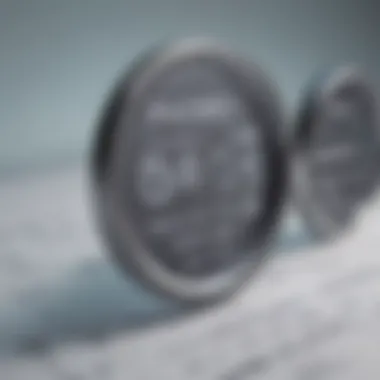

When evaluating Simplesite, it's beneficial to draw comparisons with competitors like Wix, Squarespace, and Weebly. Each of these platforms come with their unique selling points, and knowing where Simplesite fits can illuminate your path.
- Wix: Known for its flexibility and an array of design templates, Wix may lure in users with its free version, but that comes with certain limitations. On the other hand, Simplesite offers a more structured pricing plan, which can assist businesses in budgeting.
- Squarespace: This platform often gets a reputation for being a go-to for creatives with its visually appealing designs. However, its pricing can be on the steeper side which may not sit well with everyone. Here, Simplesite can hold its ground, offering a more budget-friendly approach while still catering to aesthetic needs.
- Weebly: Weebly stands out with its e-commerce capabilities. Yet, its pricing tiers can get complicated rather quickly. For those who prioritize simplicity in both navigation and pricing, Simplesite may present a clearer path.
By laying these options side by side, users can assess not just the pricing but the overall benefits each service entails. This knowledge is crucial, especially for small to medium-sized businesses who i don't have a bottomless pit of funds.
Value for Money Assessment
Typically, when reviewing a pricing model, the phrase "you get what you pay for" comes into play. Yet, in the world of web design, this mantra can be deceiving.
Assessing value for money with Simplesite involves peeling back layers to see what each price tier truly includes. Some highlights to consider include:
- Ease of Use: The user-friendly interface makes it easy for anyone to build a site without a steep learning curve.
- Support Services: With Simplesite, businesses receive dependable customer support, which can save time and hassle down the road.
- Website Performance: The question of speed and uptime is paramount. Users often find that a few extra dollars here can lead to substantially better performance.
- Customizability: While some platforms cap creativity behind paywalls, Simplesite encourages custom solutions that fit personal branding needs.
"In an environment where every dollar counts, understanding the weight of each feature is quintessential."
When evaluating if Simplesite holds up in terms of value for money, businesses should reflect on their specific needs. Some may prioritize aesthetics, while others might seek robust e-commerce solutions. Knowing where Simplesite excels and where it might fall short can mean the difference between a smooth ride and a bumpy road down the line.
Potential Additional Costs
When evaluating the overall affordability of Simplesite, it’s crucial to take into account potential additional costs that can accrue beyond the base pricing. While the initial plans might seem budget-friendly, various supplementary fees can pop up, impacting the final user experience. An understanding of these aspects can help businesses better manage their budgets. Let’s dive into the important details regarding domain registration, customization, and third-party integrations that can influence pricing in the long run.
Domain Registration Fees
One of the most straightforward situations that can introduce extra costs is domain registration. While Simplesite might offer some basics, securing a unique domain name often requires an additional fee. Depending on the domain extension, like .com, .net, or others, these costs can vary quite a bit.
- Fixed yearly fees for domain registration can run between $10 to $50, but premium domains, which are often snatched up, may demand significantly higher prices
- Failing to register a domain that reflects your business can lead to a generic website address, lacking professionalism in the eyes of your customers.
It’s also worth noting that some website builders may throw in free domain registration for the first year with a subscription; buyers should check if such deals are available with Simplesite or if they’ll be paying this fee outright.
Customization Costs
Another factor to consider when exploring potential additional costs is customization. While Simplesite offers user-friendly templates, creating a fully tailored website might require some extra investment. Here’s what to keep in mind:
- Template Purchases: You might find some advanced templates demand a fee. Depending on the design complexity, this could range from $20 to $200.
- Third-Party Services: Partnering with freelancers for bespoke designs or unique features can add up quickly. A skilled web designer could charge anywhere from $15 to $150 per hour.
- Add-Ons: Bear in mind that some integration features may not come with the basic plan and could lead to extra expenses for an enhanced site functionality.
Advice to potential users is to do the math on customization expectations and factor those into overall costs, as personalization often contributes to both better user experience and costs in real terms.
Third-Party Integrations
In today’s connected web environment, many businesses rely on third-party tools for extended functionalities like marketing, analytics, or customer service. Even though Simplesite integrates some features within its plans, additional functionalities might require separate subscriptions or fees. Here’s what to watch out for:
- Ecommerce Solutions: If selling online, platforms like PayPal or Stripe may take a cut from each transaction even if there’s an integration fee.
- Newsletter and Marketing Tools: Integrating services like Mailchimp or other email marketing platforms often incurs costs based on your subscriber count.
- UX and Analytics Tools: Solutions such as Hotjar or Google Analytics can come free but may limit your data points unless you opt for premium versions.
"Knowing what’s around the corner can save your business a hefty sum later on while optimizing functionality effectively."
Not all integrations will be needed for every user, yet businesses should assess their specific needs ahead of time to avoid unintended charges that could cut into their budget and affect their overall digital strategy.
Cost-Benefit Evaluation
Evaluating costs versus benefits is crucial when assessing any service, and this holds especially true for Simplesite. Understanding the financial layout against the potential gains helps businesses determine whether their investment translates into meaningful returns.
Benefits of Using Simplesite
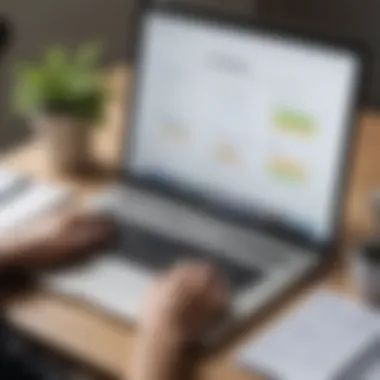

When contemplating a website builder like Simplesite, one must first weigh its advantages. Here are a few compelling benefits that often attract small to medium-sized businesses:
- User-Friendly Interface: Simplesite has crafted an intuitive platform that doesn't require technical expertise. This can save companies time and resources as they don’t need to hire web developers.
- Versatile Templates: The customizable templates enable businesses to create a professional-looking site without the hassle of starting from scratch. This is a significant draw for entrepreneurs who want to establish an online presence quickly.
- Responsive Design: Websites built with Simplesite automatically adjust to different devices. In today's age where mobile traffic is booming, this feature enhances user experience across all platforms.
- Integrated Tools: The platform offers a suite of tools that manage SEO, social media, and e-commerce all in one place, simplifying operations for business owners.
Simplesite not only facilitates web creation but also positions businesses to thrive in the online marketplace.
Assessment of Features vs. Price
To evaluate whether Simplesite's pricing matches its features, consider the plan distinctions:
- Basic Plan: This entry-level option offers essential features ideal for personal projects or small portfolios. The cost is relatively low, but the limited capabilities might not suffice for growing businesses.
- Professional Plan: Stepping up, this plan includes additional functionalities like e-commerce tools and analytics. While it costs more, the richer feature set enables businesses to benefit from a more robust online presence.
- Advanced Plan: This package caters to significant needs like high-level customization and priority support. For companies with ambitious growth plans, the price may justify the advanced resources provided.
"Investing in the right plan can mean the difference between stagnation and growth in the digital landscape."
Moreover, evaluating the specifics of each plan reveals that Simplesite provides good value given its comprehensive features. The core challenge lies in aligning the chosen plan with the business’s needs and potential growth trajectory. It’s essential to look beyond mere price tags, weighing each feature against its potential to provide practical benefits.
In summary, understanding the cost-benefit relationship not only helps businesses make informed choices but also positions them to maximize their return on investment. When carefully assessed, Simplesite's options could effectively support various business goals.
Making an Informed Decision
Navigating the landscape of website building can be like trying to find your way through a foggy forest. There are numerous paths available, and without a clear direction, one might easily veer off course. Understanding how to make an informed decision about Simplesite’s pricing structure is crucial for small to medium-sized businesses and entrepreneurs. It’s not just about what you pay; it is about securing value that aligns with your business goals.
How to Choose the Right Plan?
Choosing the right plan with Simplesite revolves around assessing your business needs carefully. Here’s a rundown on how to tackle this:
- Identify Your Goals: Are you a startup looking to set a basic online presence, or are you hoping to scale as quickly as possible? Knowing this can sharpen your focus on what features are essential.
- Feature Comparison: Each plan offers distinct features. The Basic plan might fulfill your immediate needs, but perhaps advanced SEO tools available in the Professional plan would give you more leverage down the line. Compare the features of each to see what fits your strategy best.
- Budget Considerations: Money is often tight for many businesses. Create a budget and stick to it. It may seem tempting to go for the cheapest option, but depending too much on cost alone could lead to overlooked needs.
- Trial and Errors: Consider starting with a trial plan if available. This allows you to get hands-on experience before fully committing.
By critically evaluating these factors, you’ll be better equipped to decide which plan suits your business without breaking the bank.
Customer Feedback and Reviews
Customer reviews are a treasure trove of insights for prospective users. They can provide a real-world glimpse of what to expect. Here’s how to leverage them:
- Look for Patterns: Reviews often show common themes, whether it’s praise for customer service or complaints about certain features. For example, if numerous users mention slow loading times on a specific plan, that’s a red flag worth considering.
- Balancing Criticism with Praise: No service is perfect, but balance is key. Weigh positive feedback against negative to form an educated opinion. One user’s concern might not be a deal-breaker for your unique circumstances.
- Engagement in Communities: Engage on platforms like Reddit, where real users discuss their experiences. This kind of community feedback often highlights aspects you won't find on the official site.
"A well-informed decision isn’t just about numbers. It’s about aligning choices with your wider objectives and discerning what truly benefits your business."
Asking yourself the right questions and fully grasping customer experiences will empower you to choose wisely. This is about steering your business in the right direction, ensuring Simplesite is a partner that enhances your presence without compromising on quality or budget.
The End
Wrapping up our dive into Simplesite's pricing model, it's crucial to understand the assorted elements that carry significance for your business decisions. Choosing a website-building platform is no small feat, especially when expenses pile up and strategic ROI is the ultimate goal. In this article, we’ve unraveled the specifics behind each plan, from basic features to advanced options. This sets a foundation for a more informed selection process about which package really ticks your boxes.
Let's consider some critical factors:
- Pricing Transparency: The clarity in pricing helps you budget accordingly, eliminating the guesswork that can lead to unpleasant surprises later on.
- Value Proposition: Each plan has its unique perks designed to cater to different categories and requirements, emphasizing the importance of aligning features with your business needs.
- Long-term Commitment: Evaluating monthly versus annual plans can influence your cash flow; weighing upfront investments against future savings is indispensable.
Through this analysis, readers are armed with vital information that will enable more confident choices regarding Simplesite. This understanding translates into selecting a plan that not only fits within financial parameters but also elevates the online presence of small to medium-sized businesses or entrepreneurial ventures.
Summary of Key Takeaways
- Diverse Options: Simplesite offers a range of plans, catering to various business needs and sizes.
- Pricing Differentiation: Each tier comes with its own set of features, making it necessary for users to match their objectives with the appropriate plan.
- Additional Costs to Consider: While the base price can be tempting, it's imperative to factor in domain registration, customization, and potential third-party integrations during the decision-making process.
- User Insights: Customer feedback plays a pivotal role in understanding the perceived value of Simplesite.
Final Thoughts on Simplesite Pricing
To sum up, take your time evaluating each plan. Consider how each element aligns with your business goals. Don't rush the process; a hasty decision could lead to added costs down the road, impacting overall business performance.
So if you’re seriously contemplating a website builder like Simplesite, ensure you’ve done your homework. Engage with online communities, peruse user reviews, and don’t shy away from asking questions or seeking clarifications. After all, a solid online platform is more than just a cost—it's an investment in your digital future.



