Exploring SketchUp on Chromebook: A Comprehensive Guide
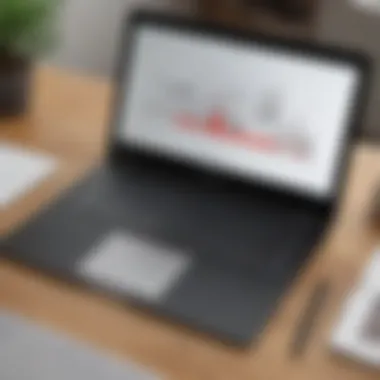

Intro
In recent years, Chromebooks have gained popularity in various fields, particularly in education and light productivity tasks. However, for users in architecture, engineering, and design, the arrival of powerful yet user-friendly software like SketchUp raises an interesting question: Can SketchUp perform effectively on a Chromebook?
As we delve into the nuances of running SketchUp on this platform, we will explore the compatibility, performance limitations, and possible alternatives. This guide aims to provide business professionals and tech-savvy individuals with a clear understanding of what to expect when using SketchUp on Chrome OS. Armed with practical advice, users can make informed choices about their software solutions.
Software Overview
Purpose of the Software
SketchUp is primarily a 3D modeling software that serves various industries, including architecture, engineering, and design. It allows users to create detailed models and visualizations, making it invaluable for professionals who need to communicate ideas effectively. The ability to design in three dimensions facilitates a better understanding of spatial relationships and structures.
Key Features
SketchUp brings several notable features to the table:
- User-Friendly Interface: SketchUp's intuitive interface allows users to quickly familiarize themselves with the tools.
- Robust Modeling Tools: Users can create complex models with tools like Push/Pull, which extrudes 2D shapes into 3D forms.
- Extensive Library: The 3D Warehouse provides access to a vast collection of models created by other users, fostering collaboration and efficiency.
- Customization Options: Users can tailor their tools and environment to fit their personal workflow, enhancing productivity.
Compatibility and Performance on Chromebook
Not all Chromebooks can run SketchUp effectively due to hardware constraints. SketchUp relies on a powerful GPU for rendering, which may not be available on lower-end models. Users need to consider specifications when searching for a suitable device.
"Chromebooks lack the same level of hardware capabilities as traditional laptops, impacting applications that require intensive graphics rendering."
Performance Drawbacks
While running SketchUp on a Chromebook may seem feasible, performance drawbacks are significant:
- Limited Processing Power: Most Chromebooks are equipped with entry-level processors that may struggle with complex models.
- Browser Limitations: When using SketchUp Free in a web browser, users may experience sluggish performance compared to the desktop counterpart.
- Offline Functionality: Many Chromebooks emphasize web-based applications. SketchUp, while having an online version, might not operate fully offline as expected.
Alternatives to SketchUp on Chromebook
For users facing constraints with SketchUp on a Chromebook, exploring alternatives may provide better performance or similar functionalities. Options include:
- Tinkercad: A simple online modeling tool that supports 3D design and is accessible on Chromebooks.
- Onshape: A cloud-based CAD software that retains many features of traditional CAD systems, working efficiently on various platforms.
- Fusion 360: Autodesk's offering, but performance may vary based on Chromebook specifications.
Prolusion to SketchUp and Chromebook
The convergence of design software and web-based platforms has significantly changed how professionals approach architecture and engineering tasks. Among the tools gaining interest is SketchUp. Understanding how it operates on devices like Chromebooks is essential for effective utilization. This introduction highlights the importance of integrating SketchUp with Chromebook technology, particularly for a wide array of professionals in design fields.
Overview of SketchUp
SketchUp is a 3D modeling software that is widely used for various applications including architecture, interior design, and engineering. Its user-friendly interface allows for quick modeling capabilities, which is vital for professionals needing to visualize concepts swiftly. SketchUp caters to users of all proficiency levels, making it a go-to tool for both seasoned experts and novices alike. The availability of extensive libraries of models and the ability to import/export various formats enhance its appeal in design sectors.
In recent years, SketchUp has made strides to adapt to browser technologies, allowing users to run it on various platforms without the need for heavy installations. This flexibility is particularly relevant in today’s fast-paced, mobile-oriented work environment.
Understanding Chromebooks
Chromebooks represent a modern take on personal computing, designed primarily around Google’s Chrome OS. Their lightweight architecture emphasizes web usability and affordability. The appeal lies in their simplicity and efficiency, making them accessible to a broader audience. However, there are limitations regarding software availability, particularly those that require extensive computational power.
Professionals looking to use design applications on a Chromebook need to understand these limitations. Essential tasks performed using 3D modeling software may be influenced by the Chromebook's capabilities. Consequently, it is crucial to explore how platforms like SketchUp can function within the Chromebook environment. This understanding helps users make informed decisions about whether to proceed with such hardware or consider alternatives.
Compatibility of SketchUp with Chromebook
Understanding the compatibility of SketchUp with Chromebook is crucial for users in architecture, engineering, and design. As professionals rely heavily on software for their work, knowing how SketchUp operates within the Chrome environment becomes essential. Compatibility speaks to how well the software integrates with the hardware and operating system, thus influencing user experience and productivity.
Is SketchUp Available for Chromebook?
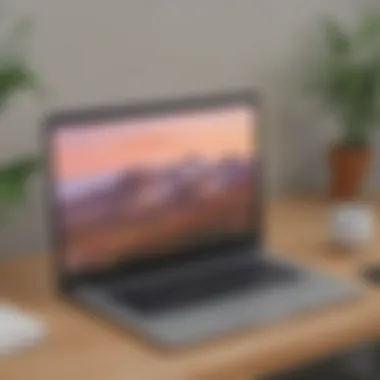

SketchUp does not have a native application for Chromebook. This limitation raises questions among prospective users about their ability to access its powerful features. However, the situation is more nuanced. Although there is no direct application, users can find ways to access SketchUp through other means. The reality is that while you may not install software in the traditional sense, there are still methods to utilize SketchUp functionalities on a Chromebook.
Running SketchUp via Browser
Running SketchUp via a browser is a viable option for Chromebook users. This approach allows individuals to access SketchUp's features without installing anything directly on the device. Many users appreciate this flexibility, given that Chromebooks often prioritize web applications. SketchUp can be launched through the browser, enabling work on 3D models with similar functionalities found in its desktop counterparts.
Utilizing SketchUp for Web
Utilizing SketchUp for Web represents a significant development in how design professionals can approach their projects. SketchUp for Web offers a streamlined interface accessible directly through a web browser. It allows users to create, save, and share 3D models from any device with internet connectivity.
This version captures the core functionalities of traditional SketchUp while making adjustments for cloud-based performance. Users who choose this route can take advantage of automatic updates and a simplified collaboration process. While there are some limitations compared to the desktop version, many find that this approach fits their needs for quicker tasks and initial designs. The integration with Google Drive offers additional storage solutions and makes accessing files easier.
"The shift to web-based applications marks a transition for professionals accustomed to traditional software environments. What's exciting is how this opens up new avenues for design collaboration and accessibility."
System Performance Considerations
Understanding System Performance Considerations is essential for a smooth experience when using SketchUp on a Chromebook. Hardware limitations and internet dependence directly influence how effectively the software can run. Given that SketchUp is resource-intensive, these aspects play a significant role.
Hardware Limitations
Chromebooks are typically built with lower processing power compared to conventional laptops or desktops. Most Chromebooks use ARM or less powerful Intel processors, which may struggle with demanding tasks inherent in 3D modeling. The limitations extend to RAM too; many models have 4GB or 8GB of RAM, which is insufficient for handling complex SketchUp projects.
Users will find that when working on larger models, performance may slow down significantly. Issues such as lagging and freezing can occur. It is wise to check the specifications of your Chromebook when planning to run SketchUp, as some newer models do provide better hardware options, allowing for a more fluid experience.
Given this situation, users may consider adjusting their expectations. Simplifying the geometries, effectively managing the object count, and utilizing component libraries wisely can alleviate some of the burdens on hardware.
Internet Dependence
Another critical factor for performance on Chromebooks is internet dependence. Unlike traditional software installed on a local machine, SketchUp for Web relies heavily on connectivity. Many functionalities depend on continual internet access, which brings up concerns regarding performance in areas with spotty connections.
Users should be aware that even minor connectivity issues can disrupt project progress. Incomplete actions or lag may make it challenging to work on designs in real-time. Furthermore, if your internet connection goes down, you may face hurdles saving your work or accessing cloud-stored files.
For optimal use of SketchUp on a Chromebook, a stable and high-speed internet connection is necessary. Prioritizing tasks during peak hours or utilizing network management could prevent frustration. Alternatively, users might save essential files locally whenever possible, albeit limited, to maintain some level of productivity in offline mode.
"Being aware of the components and ensuring a good internet connection can significantly improve your experience with SketchUp on a Chromebook."
Necessary Workarounds
Using SketchUp on a Chromebook presents unique challenges due to the operating system's limitations. It is crucial to explore workarounds that enable users to execute their design projects effectively. This section outlines practical solutions that can enhance the SketchUp experience on Chromebooks. The focus is on two primary workarounds: dual booting with Linux and utilizing Android apps.
Using Dual Booting with Linux
Many professionals looking to optimize their Chromebook experience turn to dual booting. This process allows users to run Linux alongside Chrome OS, offering a more robust platform for applications like SketchUp. Here are the benefits and considerations:
- Performance Improvement: Linux generally provides better performance for demanding applications compared to Chrome OS. This improvement can help in rendering complex 3D models in SketchUp.
- Access to Native Applications: Running Linux enables the installation of desktop applications, allowing users to leverage software that may not be available on Chrome OS.
- Flexibility for Development: Linux offers various tools for developers, making it easier to customize and enhance the work environment.
However, dual booting does require some technical knowledge. It involves modifying the Chromebook's firmware and understanding Linux installation procedures. Users should weigh the benefits against the potential risks involved in altering their device's operating system.
Utilizing Android Apps
Another viable workaround is the use of Android apps. SketchUp has an app available on the Google Play Store, designed specifically for mobile devices. This option is a practical step for users who want to use SketchUp on their Chromebooks without going through complex setups. The key points to note include:
- Ease of Use: The SketchUp app is user-friendly and offers a good range of functionalities for on-the-go design work. It’s optimized for touch input, which may appeal to users in mobile contexts.
- Instant Accessibility: Android apps can be installed directly from the Play Store, providing instant access to design tools without the need for dual booting.
- Integrated with Chromebook Features: Using Android apps means benefiting from the Chromebook's integrations, such as Google Drive for storage, which can simplify project management.
While these Android applications provide a simpler solution, they may not deliver the full capabilities found in the desktop version of SketchUp. This limitation is important to consider when deciding on the best approach for specific project requirements.
"The ability to integrate Android apps might just be the simplest way out of the compatibility maze for Chromebook users."
Advantages of Using SketchUp on Chromebook


Using SketchUp on a Chromebook can present unique advantages, especially for professionals in architecture, engineering, and design. This section will detail these benefits, emphasizing cost-effectiveness and cloud storage integration as key elements that enhance the user experience for designers.
Cost-Effectiveness
One of the most significant benefits of using SketchUp on a Chromebook is its cost-effectiveness. Chromebooks are generally more affordable than traditional laptops or workstations. Their lower price point means that businesses can allocate budgets more efficiently, creating a compelling argument for utilizing Chromebooks in a professional setting.
In addition to the lower purchase cost, SketchUp can be run without high-end hardware specifications, which reduces the need for expensive devices. This can be particularly valuable for small to medium-sized businesses that are looking to keep overhead costs down while still gaining access to powerful design tools.
- Savings in Hardware Costs: Since Chromebooks are less hardware-intensive, firms can restrict their spending on costly equipment.
- Overall Lower Operating Costs: The use of Chrome OS can contribute to overall cost savings. It often requires less maintenance and updates than traditional operating systems.
Using SketchUp in this environment positions organizations to maximize their budget, enabling investment in other areas of their practice, such as training and innovative software tools.
Cloud Storage Integration
Another significant advantage is the seamless integration with cloud storage solutions. Chromebooks operate on Chrome OS, which is designed with cloud computing in mind. This unique feature allows users to store their SketchUp files on platforms like Google Drive.
The implications for design professionals are substantial:
- Access from Anywhere: Users can access their designs from any device with internet connectivity. This flexibility can be pivotal for professionals who need to collaborate or present their work remotely.
- Automatic Backups: Data is less likely to be lost since files stored in the cloud are automatically backed up. This is crucial for safeguarding valuable designs and client projects.
- Collaboration: Cloud storage facilitates real-time collaboration. Multiple users can work on the same project simultaneously, improving productivity and enhancing teamwork.
With the evolution of cloud technology, professionals leveraging SketchUp on Chromebook can enjoy increased flexibility and accessibility like never before.
In summary, the advantages of SketchUp on Chromebooks offer an attractive proposition for professionals needing powerful design capabilities without the traditional costs and constraints. The dual benefits of cost-effectiveness and cloud storage capabilities create a compelling framework for drawing in various professionals looking to optimize their workflows.
Disadvantages of Using SketchUp on Chromebook
Understanding the disadvantages of using SketchUp on a Chromebook is crucial for professionals who rely on this software for their design and modeling tasks. While Chromebooks offer portability and affordability, they are not inherently optimized for intensive applications like SketchUp. This section will dissect two main drawbacks: limited functionality and performance issues.
Limited Functionality
One of the primary concerns when using SketchUp on a Chromebook is the limited functionality that users may encounter. Chromebooks primarily operate through Chrome OS, which does not support many desktop applications directly. While SketchUp for Web offers some solutions, the features available are often reduced compared to the desktop version.
Users might miss advanced modeling capabilities that are present in the full desktop version. Tools like the Solid Tools and plugins that enhance the modeling experience may not be readily available. This could significantly impact the workflow of professionals in architecture and related fields.
Moreover, exporting projects in various formats can be troublesome on a Chromebook. Sometimes, only certain file types are supported, limiting the ease of sharing designs with clients or colleagues who might prefer different software. Therefore, understanding these limitations helps users set realistic expectations before starting their projects.
Performance Issues
Another significant drawback is performance issues that can surface while using SketchUp on a Chromebook. Even though Chromebooks have made strides in performance over recent years, they still fall short when it comes to heavy software applications. Hardware limitations, such as RAM and CPU power, can result in sluggish performance and lag during crucial design tasks.
For example, when handling complex models or large files, Chrome's inherent performance might struggle, which could lead to frustrating delays and interruptions. As a result, tasks that require precision and timing become challenging.
In addition, the reliance on a stable internet connection for SketchUp's web version can be problematic. Any fluctuations or outages in connectivity can interrupt the workflow and could lead to potential loss of work.
In summary, while SketchUp on Chromebooks provides a degree of accessibility, users must consider the trade-offs in functionality and performance. Some may find these challenges manageable, while others might need to explore alternative solutions for their design needs.
Alternatives to SketchUp for Chromebook Users
Exploring alternatives to SketchUp is crucial for Chromebook users facing limitations with compatibility and performance. While SketchUp offers a powerful 3D modeling environment, not every user on a Chromebook can access or utilize it effectively. By understanding the available alternatives, users can still achieve their design goals without compromising quality or functionality.
Exploring Other 3D Modeling Software
When considering other 3D modeling software, there are many options. Each one has its unique features and interfaces, which may cater to different user needs and preferences. Some notable alternatives include:
- TinkerCAD: This browser-based modeling tool is user-friendly and ideal for beginners. Designed for rapid prototyping and simple designs, it provides a straightforward approach to 3D modeling without overwhelming users with extensive options.
- Fusion 360: Known for its comprehensive design capabilities, Fusion 360 offers advanced tools for parametric modeling and simulation. Although primarily used in desktop environments, there are browser-accessible capabilities through cloud integration. Navigating its features could require a learning curve for new users.
- Blender: A free and open-source software, Blender is popular among the 3D modeling, animation, and rendering communities. While it is more complex and may not run natively on Chromebooks, users can access it via Linux support or cloud functionality.
Cloud-Based Design Tools
Cloud-based design tools present a viable solution for Chromebook users. These tools eliminate the need for heavy local software installations and can offer collaborative features that enhance the design process. Relevant tools include:


- SketchUp for Web: While this is a variation of SketchUp, it operates directly in the browser and does provide some of the essential features for quick designs and model sharing. Users can access their projects from anywhere, as long as they have internet connectivity.
- Onshape: Onshape is a fully cloud-based CAD application that allows real-time collaboration. Users can develop complex models while sharing their progress with teams effectively. Its intuitive interface is optimized for those new to 3D design, making it a strong contender.
- Vectary: This web-based 3D modeling tool emphasizes collaborative design. It allows users to create 3D models directly in their browsers. Vectary has useful templates, which make it easier to start projects without starting from scratch.
Best Practices for SketchUp on Chromebook
Best practices for using SketchUp on a Chromebook play a significant role in maximizing the software's performance. Given the unique constraints posed by the Chrome OS, understanding how to effectively utilize SketchUp can result in a smoother experience. This section aims to provide practical guidance for small to medium-sized businesses, entrepreneurs, and IT professionals who rely on SketchUp for design and modeling tasks.
Tips for Optimizing Performance
Performance optimization is crucial when using SketchUp on a Chromebook since Chromebooks generally have less robust hardware compared to traditional laptops. Here are some tips to enhance performance:
- Close Unnecessary Tabs: Running too many browser tabs can severely impact performance. Limit open tabs to only those that you need.
- Disable Extensions: Extensions can consume significant system resources. Only keep essential extensions activated.
- Use Lightweight Models: Simpler models require less processing power. Start with low-poly geometries and build complexity as needed.
- Adjust Graphic Settings: Within SketchUp, you can lower the graphical settings which may help to run the software more smoothly.
- Regularly Clear Cache: Since Chrome relies on a cache for quick access, periodic clearing of this data can help in maintaining optimal performance.
Implementing these adjustments can noticeably improve the performance of SketchUp, ensuring a responsive workflow even on devices with limited resources.
Managing File Storage Efficiently
Efficient file management is essential for any designer, particularly when storing large SketchUp files on a Chromebook. Here are strategies to manage your file storage effectively:
- Leverage Google Drive: Use Google Drive for cloud storage to save space on your device. This allows for easy sharing and access from any device.
- Organize Files by Projects: Create folders based on projects. This method helps locate files faster and keeps your workspace organized.
- Regular Backups: Backing up files frequently ensures that your work is safe. Schedule backups to prevent potential data loss.
- Delete Unused Files: Regularly go through your files and delete those that are no longer needed. This helps in maintaining a clean storage system.
- Use File Compression: When storing models, consider compressing files to save space. Tools like WinRAR or 7-Zip can be helpful for this purpose.
By implementing these file management strategies, users can not only protect their work but also enhance the overall efficiency of their design processes on a Chromebook.
Future of SketchUp on Chromebook
Examining the future of SketchUp on Chromebook is essential for users who depend on this software for 3D modeling and design tasks. The integration of SketchUp within the Chromebook ecosystem reflects a broader trend in software development where flexibility and cloud capabilities play increasingly critical roles. As professionals in architecture, engineering, and design continue to seek viable solutions that cater to their specific needs, understanding upcoming changes and technological advancements becomes necessary.
Potential Updates and Improvements
SketchUp developers are keen on enhancing user experiences, and this includes potential updates tailored for Chromebook users. Future improvements may involve optimizing performance and expanding functionalities that are currently limited on this platform. With Chrome OS evolving, the opportunities for SketchUp to take advantage of the increasing processing power and memory of newer Chromebook models are significant.
One potential update could be the introduction of features that allow offline access. Currently, SketchUp for Web primarily relies on an internet connection to function. Enhancements in this area would not only improve usability but also expand the user base among professionals who may work in settings with unreliable internet access.
Moreover, there is the possibility of improved integration with Google Workspace tools. Seamless synchronization between SketchUp and applications like Google Drive or Google Docs could streamline workflow for professionals managing multiple projects.
Impact of Evolving Technology
The impact of evolving technology on SketchUp’s future for Chromebook users cannot be understated. The growth of cloud computing has changed how software applications are structured and delivered. As more users adopt Chromebooks, software developers are compelled to consider the unique capabilities and limitations of Chrome OS.
Recent developments in web-based applications indicate a clear trend toward robust, cloud-centric solutions that can operate effectively across various devices. SketchUp is well-positioned to leverage advancements such as increased bandwidth, enhanced security protocols, and more sophisticated user interfaces.
The potential advent of more powerful Chromebooks could also lead to better compatibility with complex design projects. Users may see improved rendering times and smoother interactions with 3D models. This would place SketchUp at an advantageous position in the market, catering to professionals who prioritize both portability and power in their design processes.
"Understanding the future landscape of SketchUp in a Chromebook environment is key for users aiming to maintain competitive edge in their fields."
In summary, focusing on the future of SketchUp on Chromebook allows users to stay informed about potential improvements and the impact of ongoing technological developments. Keeping abreast of these changes helps professionals make informed decisions about their tools and the direction of their workflows.
End
In the realm of 3D modeling, SketchUp holds a significant place. Its integration with Chromebook, however, presents both challenges and opportunities for users. This article emphasizes the importance of understanding the unique characteristics of SketchUp while using it on a Chromebook. Users in the fields of architecture, engineering, and design benefit from knowing the functionalities and limitations inherent to this setup.
Adapting to different software constraints is essential for productivity. Insights from this guide can help professionals navigate the complexities involved. From performance considerations to the exploration of alternatives, having this knowledge can enhance the user experience significantly. Furthermore, remaining informed about future developments is key to effectively leveraging technology for design tasks.
"Understanding the functional landscape of tools like SketchUp on different platforms enables users to maximize their capabilities and minimize frustration."
Final Thoughts on SketchUp Usage
Utilizing SketchUp on a Chromebook can often be a mixed bag. The software’s advantages in terms of intuitive design and modeling are somewhat tempered by performance issues and functionality restrictions that Chromebooks commonly present. Users may find that their projects require more robust hardware capabilities than what their devices can offer. Despite these hesitations, the cloud-based nature of SketchUp provides advantages, especially for teams that collaborate remotely. These individuals can share projects very easily, an aspect that is vital in today's interconnected world.
Recommendations for Users
For those relying on SketchUp on a Chromebook, consider the following recommendations:
- Assess your workflow needs: Consider whether the limitations of using SketchUp on a Chromebook align with your project requirements.
- Explore alternative solutions: Research other 3D modeling tools that may work better with your device for certain projects.
- Maximize functionality: Utilize the web-based features of SketchUp for simpler tasks and consider using Linux for more complex needs.
- Maintain effective organization: Regularly manage your files and utilize cloud storage options wisely to keep your workspace streamlined.
- Stay updated: Keep abreast of new updates from SketchUp that may improve performance on Chromebooks.
In summary, understanding the balance between SketchUp's powerful capabilities and the constraints of a Chromebook can result in a more productive design experience. By following these strategies, users can effectively harness the tools at their disposal.



