Comprehensive Overview of Slack Plans and Features
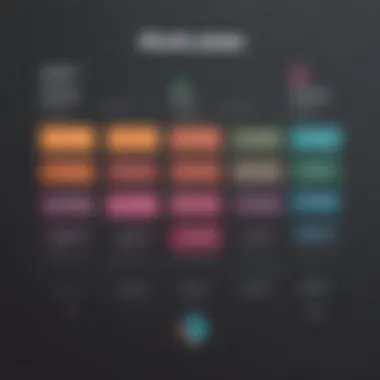

Intro
Effective communication is crucial for any small to medium-sized business. In today’s fast-paced environment, teams need reliable platforms for collaboration. Slack has emerged as a leading solution, offering various plans to meet different operational needs. This article reviews Slack's features and pricing to help businesses choose the right tools to enhance productivity.
Software Overview
Purpose of the Software
Slack is designed to streamline communication within teams. It provides a centralized place for messaging, file sharing, and collaboration on different projects. Many professionals use Slack to reduce email clutter and enhance real-time communication. This can lead to improved efficiency and teamwork.
Key Features
Slack has several notable features:
- Channels: Organized spaces where teams can discuss specific topics.
- Direct Messaging: Facilitates one-on-one conversations.
- File Sharing: Easy sharing and collaboration on documents.
- Integrations: Connect Slack with tools like Google Drive and Trello.
- Search Functionality: Quickly find information or conversations.
These functionalities can significantly impact team dynamics and workflow.
Comparison with Competitors
Feature-by-Feature Analysis
When comparing Slack to competitors like Microsoft Teams and Discord, it’s essential to consider specific features. For example, while Microsoft Teams offers video conferencing as a primary feature, Slack focuses more on streamlined messaging and integrations. Teams often appreciate Slack’s user-friendly interface and flexibility in channel management.
Pricing Comparison
Slack has a tiered pricing structure, which includes:
- Free Plan: Limited features, suitable for small teams.
- Pro Plan: More integrations and features for growing businesses.
- Business+ Plan: Advanced features and compliance tools for larger teams.
- Enterprise Grid: Tailored for organizations with complex needs.
The choice of plan impacts not only functionality but also the cost for the business.
"Choosing the right plan allows businesses to optimize their use of Slack while staying within budget."
In summary, understanding Slack’s plans and features can greatly assist businesses in enhancing their internal communication. By analyzing the available options and how they can meet specific requirements, organizations can make informed choices that align with their operational goals.
For more detailed comparisons and user discussions, resources such as Wikipedia), Britannica, and Reddit can offer additional insights.
Understanding Slack: A Brief Prolusion
In the evolving landscape of workplace communication, understanding Slack is essential. This platform serves as a crucial tool for businesses, offering features that facilitate efficient collaboration. In this section, we will explore why Slack is important, focusing on its influence, benefits, and considerations.
Slack acts as a centralized hub where teams communicate, share files, and manage projects. Its design prioritizes accessibility and ease of use, providing a distinct advantage over traditional email communication. Slack allows for real-time messaging, reducing the friction often associated with delayed responses in email threads. Teams can create channels for specific projects or topics, tailoring conversations to suit their needs.
The benefits of adopting Slack are manifold:
- Improved Communication: By streamlining conversations, Slack diminishes the chances of miscommunication.
- Increased Productivity: Teams can resolve issues faster, leading to quicker project completions.
- Integration with Tools: Slack integrates with numerous tools like Google Drive, Trello, and Zoom, further enhancing its utility.
However, there are considerations to keep in mind. Organizations need to establish guidelines to prevent information overload. Proper management of notifications and channel organization is critical to maintain focus and efficiency. Recognizing these factors underscores the importance of understanding Slack in the context of modern business communication.
What is Slack?
Slack is a communication platform launched in 2013, primarily designed for collaboration within teams. Unlike standard messaging apps, Slack integrates various functionalities that broaden its scope as a business tool. Features such as file sharing, video calls, and app integrations set it apart from traditional communication methods.
Slack operates on a freemium model, offering both free and paid plans. The free plan provides essential functionalities, while premium tiers unlock advanced features. Companies can select a plan aligned with their needs and size, making Slack versatile for various organizational setups.
The Role of Slack in Modern Business Communication
Slack plays a pivotal role in how businesses communicate. Its flexibility allows remote teams to stay connected efficiently. As remote work becomes increasingly common, platforms like Slack are essential in bridging communication gaps.
The easy-to-navigate interface encourages spontaneous team interactions. Instead of waiting for formal meetings, team members can share updates in real time, leading to quicker decision-making. This dynamic communication environment fosters innovation and responsiveness, which are vital in today’s fast-paced digital world.
Moreover, Slack’s features are conducive to enhancing organizational culture. By allowing informal channels and social interactions, it provides a platform for team bonding, which can be especially beneficial for remote teams.
"The way we communicate can make or break a team's efficiency. Slack elevates this dynamic through its tailored features."
Understanding how Slack fits into the larger picture of business communication is crucial for organizations aiming to enhance collaboration and productivity. As we delve deeper into its plans and features, this foundational knowledge will shed light on how to leverage this tool effectively for operational success.
Overview of Slack Plans
Understanding the diverse plans offered by Slack is essential for any organization evaluating communication tools. Slack's ability to streamline collaboration and improve overall productivity depends significantly on selecting the most suitable plan. This section will elucidate the various pricing tiers, helping potential users grasp what each option provides and how they align with their needs.
Choosing the right plan requires awareness of features, pricing, and limitations. Each tier of Slack comes with distinct functionalities designed to cater to varying organizational sizes and requirements. For example, a startup may find the Free Plan sufficient initially, while a large corporation could necessitate the advanced capabilities offered by the Enterprise Grid Plan.
Comparison of Slack Pricing Tiers
Slack offers several pricing tiers: Free, Standard, Plus, and Enterprise Grid. Each tier caters to different organizational setups, budgets, and communication demands:
- Free Plan: Suitable for small teams or startups, it provides essential Slack features with limitations on message history and the number of integrations.
- Standard Plan: This is designed for growing companies, offering additional features such as unlimited message history, group calls, and a higher limit on integrations.
- Plus Plan: Aimed at larger organizations, it includes enhanced security features, guaranteed support response times, and advanced user management.
- Enterprise Grid Plan: Offers the most comprehensive features tailored for large enterprises, focusing on security, large-scale integrations, and administrative controls.
The comparison is pivotal for businesses aiming to balance functionality and cost. Choosing an appropriate plan involves evaluating specific needs against the features offered.
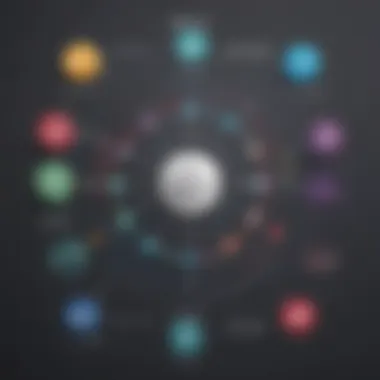

Enterprise Grid Plan: An Overview
The Enterprise Grid Plan is Slack’s premium offering, designed for large organizations requiring advanced collaboration tools and high-level security. This plan allows companies to create multiple workspaces, which can be managed centrally. This architectural flexibility is particularly beneficial for organizations with a wide range of teams and departments.
Key aspects of the Enterprise Grid Plan include:
- Scalability: It supports thousands of users efficiently. Each workspace can operate independently while still connecting to other workspaces.
- Security: Enhanced security measures such as enterprise key management, audit logs, and advanced compliance features ensure data protection.
- Customization: Organizations can tailor the plan, allowing them to integrate specific tools and manage user permissions effectively.
This plan is critical for businesses that prioritize an integrated approach to communication while maintaining control over their environment. By adopting the Enterprise Grid Plan, large organizations can optimize their team collaboration while adhering to compliance and security standards.
Free Slack Plan Features
The Free Slack plan occupies a crucial role within the ecosystem of Slack's offerings. It serves as the entry point for teams and organizations looking to adopt collaborative tools without financial commitments. Many small to medium-sized businesses, startups, and even freelancers initially explore this plan as it provides essential functionalities that can facilitate communication and team interaction. Understanding both the core features and limitations of the Free plan helps organizations make informed decisions about whether to upgrade later.
Core Functionalities Offered
The Free plan provides a range of features that allow users to engage in efficient collaboration. Here are the key functionalites:
- Messaging: Users can send messages to individuals or channels, enabling direct communication and group discussions. Private messages are also supported.
- Channels: Teams can create public or private channels to organize conversations around specific projects or topics. This feature fosters focused discussions among team members.
- Search History: Slack allows users to search through a limited message history to find important discussions and information.
- File Sharing: Users can share files easily within channels or direct messages. This simplifies document collaboration and real-time feedback.
- Integrations: Basic integrations with third-party apps are possible, allowing teams to customize their experiences using popular tools like Google Drive and Trello.
- Slackbot: The built-in bot aids users by providing automated responses to frequently asked questions, which can streamline workflows.
"The Free plan offers a strong foundation for teams that want to improve communication and productivity without any cost."
Limitations of the Free Plan
While the Free Slack plan provides valuable features, it also has several limitations that users should consider:
- Message History Limit: The Free plan only retains a limited number of messages, which can hinder access to past discussions.
- Limited Integrations: Users can only connect a smaller number of third-party applications compared to paid plans, which could limit functionality.
- Caps on Users: Organizations may encounter restrictions on the number of users that can join a workspace, potentially limiting team growth.
- Lack of Advanced Security Controls: This plan does not include enhanced security features, which might be essential for businesses handling sensitive information.
- Support: Customer support options are more limited for Free plan users, which can affect how quickly issues are resolved.
In summary, the Free Slack plan is a significant tool for organizations looking to boost their communication without initial investment. However, users must weigh the advantages against its limitations when determining if it meets their long-term needs.
Standard Plan Features
The Standard Plan serves as a pivotal level within Slack's suite of offerings. For businesses that find the Free Plan lacking, but may not require the full capabilities of the Plus or Enterprise plans, this tier provides a balanced combination of features suited for team collaboration and productivity. Understanding its specific elements can significantly impact an organization's communication strategy.
Key Features of the Standard Plan
The Standard Plan includes several essential features that enhance user experience and team collaboration. Among these:
- Unlimited Message History: Unlike the Free Plan, which limits searchable messages, the Standard Plan offers an unlimited message history. This feature is crucial for teams that rely on previous conversations for context and task follow-up.
- Video and Voice Calls: The ability to conduct group video and voice calls is integrated into the Standard Plan. It allows teams to maintain communication through video, which is often more effective than text alone, especially for complex topics.
- Integrations with other Applications: Users can connect up to 10 third-party applications. This flexibility promotes productivity by allowing teams to customize their workspace with tools they already use, such as Google Drive, Trello, or GitHub.
- Shared Channels: This feature enables communication with partners and clients outside of the organization, streamlining interactions and reducing the need for additional tools.
"The Standard Plan acts as a bridge, ensuring businesses can benefit from enhanced features without overwhelming costs."
Collaboration Tools Available
Collaboration tools within the Standard Plan are designed to facilitate teamwork and improve workflow. Some notable tools include:
- Channels: Users can create channels for specific teams or projects, providing a targeted communication space. This organization reduces clutter and ensures relevant discussions occur in dedicated areas.
- Direct Messaging: Team members can send direct messages to each other, allowing quick and informal conversations. This feature supports building closer team relationships.
- File Sharing: Teams can share files directly through Slack. This eliminates the need for emails and ensures important documents are accessible within the communication platform.
- Search Functionality: The robust search function allows for easy retrieval of messages and files, saving time and increasing efficiency.
In summary, the Standard Plan is designed for small to medium-sized businesses looking to enhance their internal communication and collaboration capabilities. It provides essential tools that facilitate teamwork while avoiding the pitfalls of overwhelming complexity.
Plus Plan Features
The Slack Plus Plan is designed to serve the needs of organizations that require enhanced features to streamline their communication. It is particularly relevant for medium-sized businesses and growing teams that outgrow the capabilities of the Standard Plan. This section examines the innovative features that distinguish the Plus Plan and the key security and compliance measures that help organizations maintain data integrity and regulatory adherence.
Innovative Features of the Plus Plan
The Plus Plan introduces several advanced functionalities aimed at improving team collaboration and project management. One notable feature is the Unlimited Integrations capability. This allows users to connect with numerous third-party applications, which enhances productivity by allowing teams to work across platforms without friction. There is also an increase in the Message Retention Policy options. Companies can customize how long messages are retained, thus aligning with their internal policies and compliance requirements.
Another significant addition is the Advanced User Management features. Administrators have more tools at their disposal to manage user roles effectively, monitor activity, and control permissions. Furthermore, Group Calls with up to 15 participants become a standard offering. This includes screen sharing and video conferencing capabilities, which facilitate remote collaborations in a seamless manner.
Finally, the Plus Plan offers Priority Support, which ensures that businesses receive faster responses to technical inquiries. This is critical for organizations that require immediate assistance to resolve issues quickly and minimize downtime.
Security and Compliance Features
Security is paramount for any organization handling sensitive information. The Plus Plan incorporates robust security measures that are essential for protecting company data. One feature is Two-Factor Authentication (2FA), which adds an additional layer of protection during the login process. This is highly valuable for companies looking to prevent unauthorized access.
Additionally, the Plus Plan includes a comprehensive Data Loss Prevention (DLP) integration, which actively monitors data usage, ensuring sensitive information is not improperly shared. Organizations can leverage this feature to maintain compliance with various industry regulations.
Moreover, the Audit Logs function allows administrators to track user activity and access patterns within the platform. This transparency is crucial for maintaining security oversight.
In summary, the Plus Plan provides an array of innovative features and stringent security measures tailored to the needs of growing businesses. This plan is an excellent choice for organizations aiming to enhance their collaborative efforts while ensuring compliance and data protection.
Enterprise Grid Features
The Enterprise Grid plan of Slack serves as a pivotal offering for larger organizations seeking enhanced collaboration and communication tools. It is specifically designed to meet the complex operational needs of enterprises that manage extensive teams and require sophisticated organizational structures. This section delves into the important aspects of the Enterprise Grid, examining the advanced features and integration capabilities that set it apart from other plans.
Advanced Features for Large Organizations
Enterprise Grid provides a wealth of advanced features tailored for substantial organizations. These capabilities include:
- Multiple Workspaces: Organizations can create multiple interconnected workspaces, allowing different teams to work independently while retaining the ability to collaborate across departments.
- Centralized Administration: The administration dashboard centralizes user management, settings, and permissions, streamlining IT oversight.
- Enhanced Security Features: Advanced security protocols such as enterprise key management and encryption ensure data protection and compliance with regulatory requirements.
- Customizable User Roles: Organizations can define user roles and permissions in a way that meets their specific needs, ensuring that sensitive information remains secure.
These advanced features enable large organizations to manage their communications more efficiently while maintaining a high level of security and control over their data.
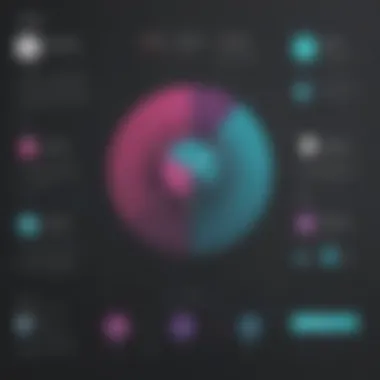

Integration with Other Tools
Integration capabilities are crucial when considering a communication platform. The Enterprise Grid plan offers extensive integration options with popular business applications. This includes:
- Third-Party App Support: Slack's Enterprise Grid allows easy integration with applications such as Google Drive, Microsoft Office 365 and Salesforce. This integration helps streamline workflows and reduces the need to switch between different tools.
- Custom Integration Options: Organizations can create custom API integrations that meet their unique operational requirements, ensuring that the Slack experience is tailor-made for their team.
With these integration capabilities, the Enterprise Grid enhances overall functionality and improves efficiency across various platforms, fostering a cohesive work environment.
"With its advanced features and robust integrations, the Slack Enterprise Grid plan stands out as an optimal choice for large organizations striving for greater collaboration and security."
Collaborative Features Across Plans
Collaborative features are essential in today’s business landscape, especially as teams become more distributed. Slack, with its various plans, focuses on enhancing communication and collaboration. Each tier comes with a unique set of features that together facilitate smoother workflows and foster a culture of teamwork.
One crucial aspect of collaboration is how teams communicate. Effective messaging tools enable quick exchanges of ideas, updates, and feedback. The ability to create dedicated channels for specific topics or teams reduces noise and keeps discussions organized. This organization is beneficial, especially for larger teams. Each plan provides different functionalities for messaging, allowing users to adapt to their communication style. Understanding how these elements vary across plans is vital for businesses to select an effective system that matches their needs.
Another important collaborative feature is file sharing. Teams often share documents, images, or presentations to streamline their processes. With the right tool, finding and sharing materials can become effortless. Features related to file storage and sharing should be considered carefully, as they can influence productivity levels significantly.
In the end, the choice of Slack plan can impact overall team dynamics. A thorough understanding of the collaborative features available across different plans helps organizations invest in the most suitable plan for their size and operational strategies.
Messaging and Channels
Messaging is the backbone of Slack’s functionality. The basic abilities remain consistent across all plans, such as sending direct messages and creating channels. However, the advanced features come into play in higher tiers.
- Channels: Teams can create public or private channels. Public channels promote transparency across the organization, while private channels provide confidentiality for sensitive topics.
- Threads: Threads allow users to reply directly to messages without cluttering the main conversation. This keeps discussions focused.
- Mentions: By tagging colleagues or teams, users can direct messages to specific people, ensuring that key members stay informed.
These messaging tools help in crafting a dynamic communication environment. Small to medium-sized businesses, for example, can benefit from these organized communication methods to keep their projects aligned and team members engaged.
File Sharing and Storage Solutions
File sharing plays a critical role in collaboration on Slack. All plans enable users to share files easily, but specifics change with tier levels.
- Storage Limits: Each subscription level has its maximum storage limit. Understanding this limit helps businesses manage their files efficiently.
- Integration with Other Apps: Slack integrates with various file management tools like Google Drive and Dropbox, allowing quick access to files. This integration can increase efficiency and decrease the time spent searching for documents.
- Version Control: In higher-tier plans, users can manage document versions more effectively. This feature ensures everyone is referring to the current version of a file, which reduces confusion.
These features enhance team collaboration, ensuring that all members have access to necessary resources in a straightforward manner.
User Management and Admin Controls
User management and admin controls are crucial components of Slack's functionality, particularly for organizations that prioritize security, efficiency, and compliance. Effective user management allows administrators to control access to communication channels and data, ensuring that sensitive information is only available to authorized personnel. In addition, well-structured user roles and permissions can streamline workflows and enhance collaboration among team members.
User Roles and Permissions
In Slack, user roles significantly determine the type of access and functionalities available to each member. Organizations can define user roles based on job functions, project requirements, or security levels. For instance, at a basic level, there are typically three primary roles that admins can assign:
- Admin: Full control over all settings and permissions within the workspace. Admins can manage channels, users, and app integrations.
- Member: Standard privileges to contribute to discussions, share files, and access resources within the assigned channels.
- Guest: Limited access to specific channels as set by admins. This role is ideal for including external partners or clients in discussions without exposing the entire workspace.
Managing these roles efficiently helps maintain an organized and productive environment. When users have permissions aligned with their responsibilities, it minimizes confusion and enhances focus on tasks at hand. Slack’s intuitive interface allows admins to easily modify user roles, adding flexibility to organizational changes.
Admin Controls and Policy Management
The admin controls provided by Slack offer businesses robust tools to maintain governance over their workspaces. Administrators can enforce policies related to communication practices, data retention, and application usage, ensuring that organizational standards are upheld. Key elements of admin controls include:
- Channel Management: Admins can create, archive or delete channels, directing conversations where they are most needed.
- User Provisioning: New users can be onboarded systematically through integration with identity management systems, enhancing security and streamlining processes.
- Security Settings: Options such as two-factor authentication and data encryption are available, which is vital for protecting sensitive business communications.
- Access Control: Administrators can restrict access to specific information based on user roles, such as limiting viewership of certain channels or files.
These controls are especially important given the growing focus on data privacy and compliance requirements in various industries. In a well-managed environment, the risk of data breaches or information misuse is significantly lowered. Admins play a pivotal role in navigating these challenges, ensuring policies are not just established but actively enforced throughout the organization.
"Strong user management capabilities can lead to improved collaboration while protecting sensitive data, resulting in a more effective work environment."
In summary, effective user management and admin controls within Slack enable organizations to tailor their communications to individual needs while maintaining security and compliance. This approach directly contributes to a more structured and efficient workflow.
Integration Capabilities
In an increasingly interconnected world, the significance of Integration Capabilities cannot be overstated. For organizations, the ability to streamline workflows through different applications can lead to enhanced productivity and better communication among team members. Slack, as a leading collaboration tool, stands at the forefront of this integration movement. The platform's flexibility allows it to adapt to various business needs by connecting with a multitude of third-party applications and offering custom API integrations. This flexibility in integration plays a vital role in ensuring that businesses can tailor their workflows and create a cohesive working environment.
Third-Party App Integrations
One of the key strengths of Slack is its extensive ecosystem of third-party app integrations. These integrations facilitate seamless connectivity between Slack and other tools that businesses frequently use, such as Google Drive, Trello, Zoom, and Asana.
Benefits of Third-Party Integrations:
- Increased Efficiency: Teams can stay focused on their work without the need to switch between different applications. Notifications and updates from other applications can be delivered directly to Slack, minimizing disruptions.
- Enhanced Collaboration: With integrated tools, team members can share files, create tasks, and hold meetings all within the Slack interface, making collaboration more straightforward and effective.
- Custom Workflows: Users can automate repetitive tasks through integrations, creating a more efficient workflow. For example, triggers from one app can initiate actions in another app, enhancing productivity.
However, organizations should consider carefully which integrations to implement. It is essential to ensure that the apps chosen align with the team's workflow and do not clutter the interface with unnecessary tools. A focused approach leads to maximum utility without overcomplicating the communication process.
Custom API Integrations
For businesses with specific needs, custom API integrations present an excellent solution. Slack provides robust APIs that allow organizations to develop tailored integrations to fit unique workflow requirements.
Considerations for Developing Custom API Integrations:
- Functionality: Before embarking on custom integrations, it is crucial to identify the desired functionalities. Understanding team pains points helps in creating meaningful solutions that address specific business needs.
- Support and Documentation: Slack provides comprehensive documentation for its API, enabling developers to create and maintain integrations efficiently. Companies should allocate resources to ensure ongoing development and support.
- Scalability: As the business grows, so will its integration needs. Investing in scalable API solutions allows companies to adapt to changing workflows without redoing existing integrations.
Custom API integrations can bridge the gap between Slack and other internal systems, providing organizations with the flexibility to maximize their use of Slack effectively.
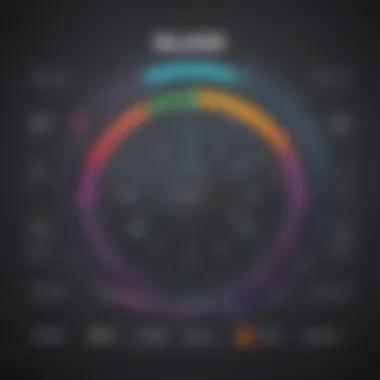

"Integration capabilities transform Slack from a messaging application into a comprehensive team collaboration hub, enabling businesses to leverage existing tools and customize workflows that align with their strategic goals."
In summary, the integration capabilities of Slack offer a wealth of advantages that can significantly optimize team collaboration. Selecting the right third-party apps and utilizing custom API integrations ensures businesses can create a tailored communication environment that meets their operational demands.
Performance and Reliability
In the digital age, the performance and reliability of communication tools like Slack are paramount for ensuring seamless interaction within teams. Organizations, especially small to medium-sized businesses, prioritize tools that not only function well but also maintain high levels of uptime. The emphasis on performance and reliability directly correlates with increased productivity and enhanced workplace collaboration.
A considerable amount of time is spent on choosing platforms that can deliver swift, uninterrupted services. Understanding Slack's performance metrics and reliability standards can empower organizations to make educated decisions about which plan to choose for optimal operational efficiency.
System Performance Metrics
When evaluating any software, particularly communication platforms like Slack, performance metrics serve as key indicators of efficiency. Key metrics include:
- Response Time: This refers to the time taken by the system to respond to user inputs. An optimal response time enhances user experience.
- Latency: This measures the delay before a transfer of data begins following an instruction. Lower latency is crucial for real-time interactions within teams.
- Resource Usage: Metrics on how CPU and memory resources are allocated can indicate the efficiency of the system. Less resource-intensive applications allow for smoother multitasking without compromising system performance.
Monitoring performance metrics gives businesses a clear picture of how well Slack operates under various conditions. Regular evaluations ensure that team collaborations are not hindered by technical setbacks.
Uptime and Reliability Standards
Uptime refers to the time that Slack is operational and accessible to users. For any business, especially those relying on effective communication, 99.9% uptime is considered the gold standard. This level of reliability indicates that potential downtimes are minimal, thus assuring companies that their workflow will remain undisturbed.
Furthermore, Slack provides transparency about its downtime history. This practice builds trust and helps users understand how often service interruptions occur.
It’s essential for organizations to scrutinize the uptime statistics and service guarantees offered by Slack to ensure their business continuity plans align with expected performance levels.
Considerations around uptime should also account for potential external factors, such as internet service provider issues or data center outages. Thus, having a backup communication strategy in place is advisable for critical operations.
In summary, performance metrics and uptime standards significantly influence the choice of communication tools. Slack has positioned itself as a reliable option for organizations seeking robust performance in their daily operations.
Industry Applications of Slack
Slack has become a vital tool in various industries, reshaping how teams communicate and collaborate. Its flexible features cater to different needs, from startups to large corporations, making it significant for any business aiming to enhance productivity. With its focus on improving workplace communication, Slack provides a platform that supports remote work, project management, and team coordination.
Slack in Remote Work Environments
In the context of remote work, Slack is especially important. It facilitates seamless communication among team members who may be scattered across different locations. Traditional methods like email can create delays, whereas Slack enables real-time messaging, ensuring that information flows quickly and efficiently. This immediacy helps teams stay aligned on tasks and projects, thus fostering a more cohesive work environment.
Important features that enhance Slack's utility in remote settings include:
- Channels: These allow teams to create dedicated spaces for specific projects or topics, keeping discussions organized and focused.
- Direct Messages: For quick communication, direct messages are ideal, enabling personal conversations without cluttering channel discussions.
- Integration with Tools: Slack integrates with various applications like Google Drive and Zoom, supporting a streamlined workflow.
The ability to have video calls directly through the platform also means that face-to-face interactions can still occur, which is crucial for team morale and engagement.
Use Cases in Tech Industries
In tech industries, Slack's implementation has proven transformative. Teams in software development, cybersecurity, and product management often rely on its capabilities to enhance their workflows. Tech companies benefit from Slack's agility, as they need to adapt quickly to changing project requirements and rapidly evolving markets.
Some specific use cases include:
- Agile Workflows: Teams can use Slack in tandem with tools like Trello or Asana to manage tasks efficiently, track progress, and keep everyone informed about sprint statuses.
- Incident Response: In IT support or cybersecurity, Slack's real-time communication allows teams to respond swiftly to incidents, minimizing downtime and risk.
- Knowledge Sharing: By creating channels for best practices or coding standards, organizations can facilitate knowledge transfer among developers, which is crucial for continuous improvement.
"Slack is not just a messaging app. It's a workspace designed to boost productivity across diverse industries, particularly in tech, where rapid communication is crucial."
Future Trends in Slack Usage
Understanding future trends in Slack usage is crucial for businesses striving to maintain a competitive edge in effective communication. As technology and team dynamics evolve, so too must the tools employed to facilitate collaboration. Staying informed on how Slack is adapting its offerings to meet these shifts gives organizations insights into their potential future investments in communication tools. Businesses must consider how these trends will impact efficiency, employee engagement, and overall productivity.
Emerging Features and Enhancements
Slack continuously enhances its platform to cater to the changing needs of users. Here are some notable emerging features:
- AI-Powered Automation: Increasing reliance on automation tools reduces repetitive tasks. AI can assist in task management and streamline responses within channels, making interactions quicker and more efficient.
- Enhanced Search Capabilities: Users seek ways to find information faster. Slack is likely to improve its search function, making it easier to retrieve past conversations, documents, and shared links.
- Improved Integration with Productivity Tools: As organizations utilize various software, better integration with popular applications like Trello, Zoom, and Google Workspace simplifies workflows, enhancing productivity.
- Augmented Reality Features: With remote work growing, Slack might introduce AR functionalities for virtual meetings, enabling a more immersive experience for users.
Incorporating these features could lead to a more interconnected and productive user experience, thus making collaboration even more seamless.
Market Position and Competitors
In the competitive landscape of team collaboration tools, Slack holds a significant position, but it faces unique challenges from other platforms. Competitors such as Microsoft Teams, Google Chat, and Zoom are continually innovating, which emphasizes the need for Slack to remain agile.
- Microsoft Teams: Integration with Office 365 makes it a powerful contender. Its robust video conferencing features attract organizations looking for comprehensive solutions.
- Google Chat: Benefiting from Google Workspace integrations, it provides simplicity and ease of use, appealing to those already invested in Google's ecosystem.
- Zoom: While primarily a video conferencing tool, Zoom��’s features for collaboration expand its relevance in this field.
Slack's ability to adapt, innovate, and address the evolving needs of teams will determine its market position. Understanding competitors' strengths encourages Slack to further improve its offerings and retain users.
The future is dependent on how well Slack can pivot and adapt to these trends in communication, ensuring it meets users' needs effectively.
Ending
The conclusion section of this article serves as a critical synthesis of Slack's offerings, focusing on its various plans and features. Understanding these elements allows businesses to leverage Slack’s capabilities effectively, enriching their communication and collaboration processes. This summary distills the insights presented throughout the article, making it easier for readers to grasp the essentials and apply them to their organizational needs.
Summary of Slack's Offerings
Slack provides a diverse range of plans tailored for different organizational sizes and requirements. The free plan introduces basic features suitable for small teams trying to enhance communication without financial commitment. The Standard plan builds on this with advanced functionalities designed for greater collaboration while keeping costs manageable. The Plus plan adds security and compliance features essential for businesses that prioritize data protection. Finally, the Enterprise Grid plan targets large organizations needing advanced capabilities with customizable options. Each plan contributes significantly to improving teamwork, productivity, and project management.
Effective communication is the foundation of a successful business. Understanding which Slack plan aligns with your needs can enhance team dynamics and streamline workflows.
Final Thoughts on Choosing a Plan
Selecting the right Slack plan involves a careful assessment of your team’s size, budget, and specific collaboration needs. Small to medium-sized businesses may find the free or Standard plans adequate to start with. Larger enterprises might benefit from the Enterprise Grid plan for its comprehensive features. Keep in mind that integrating Slack with existing tools can enhance its utility further. It’s essential for businesses to periodically reassess their needs, as upgrading plans can provide new functionalities that better serve evolving operational goals. Ultimately, the right choice leads to improved communication, increased productivity, and a better overall work environment.



