Smartsheet vs Procore: A Detailed Project Management Comparison
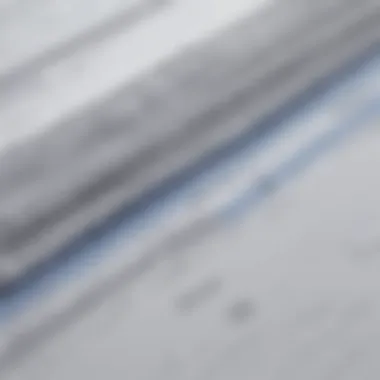

Intro
Navigating the landscape of project management solutions can sometimes feel like wandering through a maze. With so many options available, determining which software best fits your business needs can be immensely challenging. Among the front-runners in this field, Smartsheet and Procore stand out for their robust features and unique offerings. In this analysis, we aim to bring clarity to this intricate realm by dissecting both platforms. We'll explore their purpose, key features, and how they stack up against the competition. By the end, decision-makers will have the insight needed to choose the right tools to enhance operational efficiency.
Software Overview
Purpose of the Software
At its core, Smartsheet is designed to streamline project management in a highly collaborative environment. It aims to empower teams by providing customizable workspaces that blend elements of spreadsheets and project management tools. This adaptability allows users from various sectors—like IT, marketing, and construction—to manage their tasks efficiently.
In contrast, Procore places more emphasis on the construction industry. Its primary purpose is to simplify project coordination and enhance communication among stakeholders in construction projects. From field workers to project managers, Procore seeks to provide a comprehensive software solution that integrates all aspects of construction project management.
Key Features
Both tools offer a variety of features tailored to their intended audiences.
Smartsheet includes:
- Grid View for familiar spreadsheet-like organization
- Automated Workflows to enhance efficiency
- Real-Time Collaboration tools, enabling team discussion in context
- Reporting and Analytics to track progress and outcomes
- Dashboards for a visual representation of project metrics
On the other hand, Procore offers:
- Project Scheduling that aligns with construction timelines
- Document Control for managing essential project paperwork
- Budgeting Tools to oversee project expenses
- Field Productivity Features to track worker efficiency
- Customizable Workflows for varying construction processes
With these functionalities in place, both platforms serve their markets effectively while catering to the specific needs of their users.
Comparison with Competitors
Feature-by-Feature Analysis
When diving deeper into a feature-by-feature comparison, it’s clear that both tools have their strengths. For example, while Smartsheet excels in adaptability and user-friendliness, Procore shines in comprehensive construction project capabilities.
"Choosing the right project management tool requires a clear understanding of your team’s workflow and project demands. Smartsheet and Procore both cater to specific needs, yet they operate in different realms."
Pricing Comparison
The pricing structures for Smartsheet and Procore reflect the value they provide. Smartsheet typically operates on a subscription model, offering tiers based on the number of users and features needed. This flexibility can be advantageous for small to medium-sized businesses looking to manage costs while scaling.
Procore, however, is subscription-based too, but its pricing is often more tailored to project size and complexity, which can make it a better fit for larger, ongoing construction projects. This aspect could be a make-or-break factor for smaller firms, as the costs can quickly escalate based on usage.
In wrapping up this overview, it is evident that both Smartsheet and Procore have carved out significant niches within project management. The decision largely hinges on specific business needs and the nature of projects undertaken. As we move forward, we'll continue to explore their usability and real-world applications to further assist in making an informed decision.
Intro to Project Management Software
In the present business climate, where the stakes are high, and margins can be razor-thin, the importance of effective project management software cannot be overstated. This software acts as a backbone for teams striving to accomplish their goals while maintaining efficiency. By consolidating tasks, delegating responsibilities, and monitoring progress, it transforms chaos into order, allowing teams to stay on track.
So, why should a business, especially small to medium-sized entities, consider integrating project management tools into their operations? First off, balanced time management is critical. Projects often come with deadlines that can easily slip through the cracks if tasks and resources aren’t organized properly. With the right software, basic project duties—like scheduling meetings, tracking project milestones, and managing budgets—become streamlined.
Moreover, collaboration is another vital aspect that sets project management software apart. According to various studies, businesses that prioritize teamwork often surpass their competition. Tools like Smartsheet and Procore bolster communication among team members, ensuring everyone is on the same page. When stakeholders can easily share documents and updates, it fosters a more productive environment.
Additionally, the ability to analyze project performance plays a big role in enhancing decision-making. With customizable dashboards and reporting features, users can sift through data and extract actionable insights. These insights are invaluable for identifying bottlenecks or inefficiencies, allowing project managers to make adjustments on-the-fly.
The introduction of project management software also brings considerable accountability to the table. By assigning tasks with clear ownership, everyone knows their responsibilities. This transparency not only boosts morale but also enhances productivity. Ultimately, it shifts focus from individual tasks to collective goals.
Effective project management software not only aids in planning but also empowers teams to respond swiftly to challenges.
Overview of Smartsheet
Project management software plays a pivotal role in the modern business landscape, especially for organizations that need to manage multiple projects concurrently. Among the myriad of tools available, Smartsheet stands out due to its unique blend of simplicity and depth. This section will explore its critical components, focusing on features, user experience, integration capabilities, and pricing structure.
Understanding Smartsheet is essential for stakeholders considering a pathway to better project management. Knowing its ins and outs helps businesses make informed choices about how to enhance productivity and streamline processes. Here, we delve into the specifics that make Smartsheet tick, providing you with a comprehensive outline of what it can offer.
Features of Smartsheet
Smartsheet comes packed with features that cater to a variety of project management needs. One of its most notable characteristics is the ability to offer a flexible platform that ranges from basic task management to sophisticated project tracking. The following are key features that many users find valuable:
- Grid, Card, Gantt View Options: Users can switch between different views based on what they find most intuitive and beneficial for their projects.
- Collaboration Tools: Real-time updates and comments allow teams to collaborate seamlessly, reducing the chances of miscommunication.
- Template Library: A wide array of templates speeds up initial setup processes, which can be crucial for tight timelines.
- Automated Workflows: Users can automate repetitive tasks, helping to minimize manual intervention and errors.


These features enable teams to tailor their approach, focusing on what matters most for their specific projects, driving efficiency and enhancing capabilities.
User Interface and Experience
When discussing software, the user interface (UI) can make or break a user’s experience. Smartsheet’s UI is designed with user-friendliness in mind. Its clean layout is straightforward, allowing even those who are not tech-savvy to navigate the platform without a steep learning curve.
- Easy Navigation: Users can intuitively find what they need without excessive clicks, thanks to its well-organized menu structure.
- Customizable Dashboards: Teams can create dashboards that highlight key performance indicators and other critical metrics, providing at-a-glance insights.
- Mobile Accessibility: With its mobile application, Smartsheet ensures visibility and control on the go, an essential feature for many businesses today.
The smooth interface combined with sensible workflows makes it a popular choice for users who value efficiency.
Integration Capabilities
Integration is a cornerstone of today’s software landscape, allowing various platforms to work together harmoniously. Smartsheet does not lag in this area, facilitating connections with a number of popular tools:
- Microsoft Office 365: Syncing data between Smartsheet and Office applications enhances productivity for those already entrenched in the Microsoft ecosystem.
- Slack: Real-time notifications through Slack help keep teams informed without needing to continually check into Smartsheet.
- Salesforce: For businesses that require customer relationship management, integration with Salesforce provides a holistic view of customer projects and interactions.
By supporting these integrations, Smartsheet provides a more unified approach to project management, allowing for efficient data flow and collaboration.
Pricing Structure
When it comes to cost, Smartsheet offers a tiered pricing model which caters to various business sizes and needs, making it accessible for small to medium enterprises. The breakdown generally includes:
- Free Trial: Good for testing before committing to a purchase, allowing potential buyers to evaluate the platform's fit.
- Professional Plan: Targets teams that need essential project management tools, typically starting at a reasonable monthly rate per user.
- Business Plan: Ideal for larger teams demanding more advanced features and increased storage capabilities.
- Enterprise Solutions: Custom pricing designed for larger organizations requiring extensive support and custom integrations.
Understanding these pricing options is critical for businesses aiming to balance cost with functionality.
In summary, Smartsheet offers a multifaceted platform that addresses various project management requirements. From its intuitive user interface to comprehensive feature set and integration capabilities, it aims to enhance operational efficiency. For small to medium-sized businesses, the pricing structure provides flexibility, allowing them to invest wisely in tools that grow alongside their projects.
Overview of Procore
In the realm of project management, understanding the nuances of each software can be the difference between success and frustration. Procore stands out as a leading platform specifically tailored for construction and related industries. Given the unique demands and complexities of managing construction projects, it’s vital to delve into the specifics of what Procore offers. This section will highlight key elements like its features, user interface, integration capabilities, and cost analysis, providing a lens through which business leaders can evaluate its relevance to their operations.
Key Features of Procore
Procore isn’t just about ticking boxes; it's about optimizing every stage of a project’s lifecycle. Here are several notable features that make Procore a formidable choice for construction management:
- Project Management: Procore offers robust project management tools that facilitate every aspect of project workflows—from planning to execution.
- Document Management: Its document management system is centralized, ensuring that all team members have access to the most current documents, reducing confusion.
- Budgeting: One of the standout elements is the budgeting tool, which helps track costs more effectively and provides insights into financial status at any given moment.
- Reporting: Customizable reporting features allow users to generate reports tailored to specific needs, ensuring relevant data is always at hand.
These features collectively empower teams to collaborate in real-time, enhancing accountability and minimizing the margin for error.
User Interface and Experience
User experience can make or break a software's adoption. Procore has invested significantly in creating an intuitive user interface. It’s designed to prioritize ease of use, ensuring that both tech-savvy and less experienced users can navigate smoothly. Suppliers, subcontractors, and the entire project team can come together within this space without a steep learning curve.
Some noteworthy aspects include:
- Navigation: The layout is straightforward, enabling quick access to project dashboards, documents, and reports.
- Mobile-Friendliness: With increasing fieldwork, Procore’s mobile application allows for on-the-go updates and collaboration, bridging the gap between office and job site.
The overall user experience aims to reduce friction and increase productivity, setting Procore apart from alternatives that may overwhelm users with complexity.
Integration with Other Software
For a software solution to be truly effective, integration is non-negotiable. Procore excels in this domain, offering seamless connections with various tools and platforms. Users can link Procore with common construction applications like accounting software, scheduling tools, and communication platforms, enhancing workflow.
- Accounting Software: Integrates with platforms like QuickBooks and Sage to maintain financial accuracy.
- Scheduling: Connects with tools to keep timelines aligned and facilitate communication among team members.
- Communication Tools: Advanced integration with collaboration tools helps streamline information sharing.
These integration capabilities not only save time but also bolster overall efficiency, reducing the chances of errors during data transfers.
Cost Analysis
Understanding the cost structure of any software solution is critical, especially for small to medium-sized businesses that often operate on tighter budgets. Procore adopts a subscription-based model. Pricing can vary based on the size of the projects and the number of users. Here are some considerations regarding cost:
- Tiered Pricing: Procore's costs can fluctuate based on features and user numbers, allowing clients to select a package that suits their needs.
- Return on Investment: While the initial costs may be on the higher side, many businesses report a significant reduction in project overruns and an increase in profitability, effectively offsetting investment.
- Budgeting Tools: The built-in budgeting tools help manage finances throughout the project lifecycle, which may further justify the investment.
Evaluating Procore's cost requires looking beyond mere numbers; the potential for improved efficiency and reduced errors can deliver substantial value over time.
In summary: Procore brings together a host of features tailored to project management in the construction industry, combined with a user-friendly interface and strong integration capabilities, making it a valuable tool for organizations desperate to improve their operations.
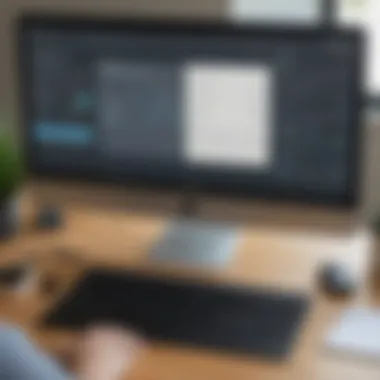

Comparative Analysis of Smartsheet and Procore
In the bustling realm of project management software, understanding the differences between Smartsheet and Procore isn’t just a luxury—it's a necessity for businesses looking to streamline their operations. This comparative analysis reveals not only the features but also the user experiences that define each platform. This insights will pave the way for businesses to select a platform that aligns closely with their project management needs and operational efficiency.
Feature Comparison
When it comes to robust functionalities, both Smartsheet and Procore come loaded with features tailored to meet the demands of different industries. Smartsheet is particularly strong in task management and collaboration, allowing teams to create and share spreadsheets that offer real-time updates. Procore, on the other hand, reigns supreme in the construction management arena, providing industry-specific tools that enhance project visibility and compliance.
- Smartsheet offers:
- Procore provides:
- Grid, Card, and Calendar Views: Versatility in project visualization
- Automated Workflows: Streamlined processes to increase productivity
- Reports and Dashboards: Insights derived from real-time data
- Document Management: Centralized storage for plans and permits
- Budgeting and Financial Tools: Essential for maintaining fiscal oversight
- Field Productivity Tracking: Knowing where the labor and resources are used
"Selecting the right software comes down to understanding the nuances of project requirements and the tools best designed to meet those needs."
Usability and Learning Curve
When diving into usability, the learning curve can drastically differ between the two platforms. Smartsheet's interface is likened more to traditional spreadsheets, which makes it relatively easy for teams accustomed to Excel. This familiarity often reduces training time and fosters adoption among users of varying tech-savvy levels.
Procore, while providing powerful tools, may present a steeper learning curve due to its construction-centric functionalities. Users new to the construction domain or those who haven’t worked with similar software might find the extensive features overwhelming at first. However, once acclimated, users commonly find it integrates smoothly into daily workflows.
Customization Options
Customization plays a crucial role in tailoring project management tools to meet specific business requirements. Smartsheet distinguishes itself by allowing users to shape their worksheets, dashboards, and forms to fit unique project workflows. It enables organizations to develop deliverables that resonate closely with their operational ethos.
On the flipside, Procore provides a set of customizable templates and functionalities designed specifically for construction projects. While it may not offer the same flexibility as Smartsheet in terms of customization, it excels in presenting features that are fine-tuned for field users, such as forms for site inspections and safety checklists. This specialization helps reduce gaps in essential documentation.
Support and Resources
Finally, let’s talk support. Smartsheet offers a wealth of resources, including tutorials, forums, and customer service options. The community around Smartsheet is robust, often providing users additional tips, tricks, and best practices for managing projects effectively.
Procore also excels in customer support, providing extensive documentation and a dedicated support team ready to assist clients. They often host webinars and training sessions specific to construction management, enriching user knowledge and familiarity with the platform.
Case Studies
Case studies serve an invaluable role in the discussion of project management solutions like Smartsheet and Procore. They provide real-world examples that breathe life into theoretical advantages and demonstrate the practical applications of these platforms. Analyzing specific cases not only highlights the features of each software but also illustrates how businesses have integrated them into their workflows to tackle unique challenges. Through these explorations, one gains insight into the varied approaches organizations take based on their size, industry, and particular project demands.
The benefits of incorporating case studies into this analysis are manifold:
- Concrete Examples: Rather than relying on abstract descriptions, case studies offer tangible instances of success or challenges faced by real organizations using these tools.
- Best Practices: They often reveal effective strategies that other businesses can adopt, promoting efficiency and productivity.
- Balanced Perspectives: Highlighting both successes and areas for improvement provides a nuanced view that prevents overselling either solution.
When considering case studies, it’s crucial to take into account a few considerations, such as the context of the problem faced, the industry norms, and the end-user experiences. What works for a construction firm might not translate seamlessly to an IT startup. Hence, understanding specific elements surrounding each example is key.
"Case studies are like window panes into the workings of a business; they reflect strategies, challenges, and outcomes that illuminate the path forward."
All of this shows why the section of case studies is a pivotal part of understanding how Smartsheet and Procore can be leveraged in real scenarios. Now, let’s look into the specifics of how companies have used Smartsheet effectively in their projects.
Smartsheet in Action
Smartsheet’s adaptability shines through in several case studies across diverse sectors. For instance, a mid-sized marketing agency faced hurdles in coordinating multiple campaigns while ensuring timelines were met. By integrating Smartsheet, the agency was able to centralize tasks, timelines, and team collaboration.
They utilized the following features:
- Gantt Charts: Providing a visual timeline helped the team see overlapping tasks and assess their workload easily.
- Real-time Collaboration: Teams communicated seamlessly through the platform, which enhanced responsiveness and accountability.
As a result, the agency reported a 30% increase in project turnaround time and a substantial drop in missed deadlines. This embodies how using Smartsheet can lead to heightened performance and clarity in task management.
Procore in Practical Scenarios
Procore often finds its applications in the construction realm, given its robust tools designed for that sector. For instance, a large construction firm managing multiple projects simultaneously harnessed Procore to streamline everything from budgeting to project schedules.
Key aspects of their Procore experience included:
- Budget Tracking: The inventive budgeting tools allowed for precise financial management across different sites, preventing cost overruns.
- Mobile Accessibility: Workers in the field had direct access to project documents, which fostered immediate feedback and quick decision-making.
Due to the integration of Procore into their operations, the firm not only completed their projects within budget but also reported higher satisfaction rates among clients due to improved project management.


Both these case studies highlight just how critical a deep understanding and thoughtful execution of project management solutions like Smartsheet and Procore can be. In the next sections, we will explore user feedback and reviews to provide extracted insights from those most intimately familiar with these tools.
User Feedback and Reviews
Understanding user feedback and reviews is a cornerstone in evaluating project management software like Smartsheet and Procore. In the bustling world of small to medium-sized businesses, entrepreneurs, and IT professionals, it's essential to recognize how actual users like you or me perceive these tools. This aspect often provides the most candid glimpse into the strengths and pitfalls of the products, which can sometimes differ from the polished marketing slogans.
Collecting honest feedback allows decision-makers to align software capabilities with real-world needs. The experiences shared by users can shed light on several key elements:
- Practical Use: Real insights from users can reveal how systems hold up under daily stress and whether functionality translates into productivity.
- Common Problems: Users often highlight bugs or features that become frustrating, which may not be apparent during demos or trial phases.
- Support Experiences: The efficiency of customer service can vary widely and is crucial for smooth project management. Hearing from those who’ve needed assistance can guide expectations.
These points underscore the relevance of user opinions in making an informed decision. Let's delve deeper into the feedback from users of both platforms, starting with Smartsheet.
Smartsheet User Insights
Smartsheet users often emphasize the platform's intuitive interface and the ease with which they can manage multiple projects. They appreciate how the spreadsheet-like format allows for a familiar starting point, making the transition from traditional spreadsheets smooth. This familiarity often leads to quicker adoption among teams.
On the other side, some users have expressed concerns regarding the learning curve for more advanced features. For example:
- Positive Experiences:
- Areas for Improvement:
- Users report high satisfaction with collaborative features that allow teams to collaborate in real-time, increasing overall productivity.
- The ability to automate workflows is often highlighted as a game-changer, saving precious time for project managers.
- Some users point out that integrating other tools isn't as seamless as they would like. They feel that certain third-party integrations could be more robust.
- A few reviews mention the need for additional training for team members to fully utilize the more complex functionalities, which could be a roadblock for smaller firms with limited resources.
Procore User Opinions
When it comes to Procore, user opinions paint a varied picture. Many construction professionals appreciate the platform's focus on project management specific to the construction industry. Procore's capabilities for managing budgets and timelines in construction projects are often praised.
However, just as with Smartsheet, users have their grievances:
- Strengths Noted by Users:
- Challenges Reported:
- The real-time tracking of project progress is frequently cited as a major benefit, allowing for quicker decision-making on-site.
- Integrated communication tools help keep everyone on the same page, which many find beneficial for team cohesion.
- Some users note that Procore's extensive feature set can be overwhelming, leading to functionality being underutilized.
- A few comments highlight that the pricing structure can be a barrier for smaller firms looking to adopt its comprehensive toolset.
"User feedback isn't just noise; it's the pulse of how these tools work in the trenches. Listening to those who’ve walked the path can guide you through your journey."
Choosing the Right Solution for Your Business
Selecting the right project management software can be a daunting task, especially when faced with a landscape filled with diverse options like Smartsheet and Procore. For small to medium-sized businesses, entrepreneurs, and IT professionals, using the right tool can substantially boost efficiency and drive project success. In this section, we will unravel the intricacies involved in making an informed decision regarding your software choice.
Assessing Business Needs
Before making any hasty decisions, it's crucial to take stock of your business needs. This involves several components:
- Project Scope: What kind of projects are you managing? Are they short-term or long-term? Complex or straightforward? The scope will dictate the features you prioritize.
- Team Size and Structure: A larger team may benefit from more advanced collaboration tools, while a small team might prefer something simpler. Understand the dynamics of your team and how they'd interact with the platform.
- Current Processes: Analyze your existing workflows. Are there specific bottlenecks you’re aiming to eliminate? Understanding this can lead you to features that will offer the greatest value.
- Future Growth: Think not only about the present but also the company’s future. Choose a solution that scales with your business. Opt for systems that provide flexibility in usage and pricing as you expand.
Taking time to conduct an internal assessment on these fronts may not seem glamorous, but it can save you from the headache of switching platforms later. The last thing anyone wants is to be knee-deep in a system that’s not fit for their particular needs.
Long-term Considerations
Long-term viability of a project management solution extends far beyond the initial purchasing decisions. While price and features can sway you, there are deeper factors worth pondering.
- User Adoption: Even the most sophisticated software means little if your team isn’t onboard. Assess tools based on your team’s comfort level. The more intuitive a tool is, the smoother the transition.
- Vendor Stability: Be wary of startups that might not survive the next decade. A well-established company often provides a safety net regarding support and updates. Ensure you research vendor histories before you commit.
- Innovation and Updates: The tech world evolves quickly. Look for companies that invest in updating their platforms regularly. This ensures you're not left behind as industry standards shift.
- Integration with Other Systems: Your project management tool should seamlessly integrate with other software your company uses. Whether that’s financial software, CRM systems, or reporting tools, any friction here can cause significant productivity loss.
To wrap it up, while it might seem tempting to jump straight into a solution based on first impressions or price tags, taking a moment to weigh these long-term considerations can lead to a more robust, sustainable choice.
"An ill-judged commitment early on can lead to a whole lot of backpedaling later on."
Choosing the right solution involves more than just checking boxes. It's about aligning tools with your unique business landscape, ensuring they foster growth and efficiency as you move forward.
The End
Understanding the comparative analysis of Smartsheet and Procore is crucial for businesses seeking efficient project management solutions. The nuances of both platforms showcase diverse functionalities tailored to specific operational needs, making it imperative for decision-makers to grasp their differences.
Firstly, the striking features of each software cater to various project demands. For instance, while Smartsheet champions flexibility with its user-friendly interface, Procore excels in construction management functionalities, a pivotal aspect for companies under that umbrella. Such distinct capabilities should guide businesses when determining their requirements.
In terms of integration, both tools allow connectivity with a plethora of third-party applications. However, Smartsheet sees broader adoption across different industries, owing to its versatile nature, whereas Procore primarily thrives in construction-centric ecosystems.
User experience is another significant element to consider. Users often express the learning curve associated with each platform. By gathering genuine feedback, companies can anticipate potential challenges their teams might face during implementation.
Moreover, taking into account the pricing structures can steer businesses towards more sound financial decisions. Evaluating upfront costs in tandem with long-term benefits forms a balanced approach to forecasting project expenses.
"The decision between Smartsheet and Procore isn’t just about selecting a tool; it’s about aligning that tool with your operational DNA."



