SmartVault Review: Features, Usability & User Insights

Intro
In today's digital landscape, businesses increasingly rely on document management solutions to streamline operations, enhance collaboration, and ensure secure storage of vital information. One noteworthy option in this arena is SmartVault. This cloud-based platform promises to offer a user-friendly experience for managing documents effectively.
This article presents an in-depth examination of SmartVault, exploring its key features, usability, and user experiences. By diving deeper into various components such as functionalities, pricing, performance, and customer service, we aim to shed light on SmartVault's practicality for small to medium-sized businesses, entrepreneurs, and IT professionals.
Each section of our review will provide insights that facilitate informed decision-making. Understanding how these features can align with operational needs will prove essential for businesses evaluating SmartVault against their specific requirements.
Software Overview
Purpose of the Software
SmartVault is primarily designed to assist businesses in managing their documents securely and efficiently. It offers a cloud-based storage solution that enables users to store, share, and collaborate on documents from anywhere. This capability is especially beneficial for teams that operate remotely or require real-time access to shared files.
Key Features
SmartVault boasts several key features that enhance its utility as a document management solution:
- Cloud Storage: Reliable and scalable storage options that grow with your business.
- Document Sharing: Easy sharing of files with internal and external stakeholders while maintaining security controls.
- Version Control: Automatic version tracking, ensuring that users can access the latest file versions without confusion.
- Secure Access: Role-based permissions and two-factor authentication for safeguarding sensitive information.
- Integration with Other Tools: Compatibility with various software solutions for smoother workflows.
"SmartVault simplifies document management, making it accessible and secure for all users."
With these features, SmartVault aims to address the critical needs of businesses for efficient document handling and security.
Comparison with Competitors
Feature-by-Feature Analysis
When evaluating SmartVault against its competitors, it becomes essential to conduct a feature-by-feature analysis. For instance, while other alternatives may offer similar storage capabilities, SmartVault's integration features might provide an edge. By understanding what each competitor brings to the table, businesses can better grasp their options.
Pricing Comparison
Pricing is a crucial factor when selecting software. SmartVault typically offers various pricing tiers catered to different business sizes and needs. Many competitors present similar pricing models, yet the specific features included at each level can vary substantially. Hence, it is advantageous for businesses to assess their requirements before committing to a solution.
Prologue to SmartVault
In today's fast-paced business environment, efficient document management has become essential for organizations of all sizes. SmartVault addresses this need by offering a comprehensive cloud-based solution tailored for document storage, sharing, and management. The relevance of this topic lies in its ability to enhance organizational productivity and streamline workflows.
SmartVault serves as a critical tool for small to medium-sized businesses. As these businesses often lack the resources of larger corporations, an effective document management system can greatly reduce operational bottlenecks. Implementing SmartVault can minimize wasted time searching for files or dealing with inefficient file-sharing processes.
Here are several specific elements that highlight why understanding SmartVault is important:
- Accessibility: With cloud-based access, documents can be managed from various devices, enabling remote work and teamwork across distances.
- Security: SmartVault emphasizes strong security measures to protect sensitive information, a crucial consideration in today's data-driven landscape.
- Integration: The platform can connect with other business tools, facilitating a smoother workflow.
When deciding on document management solutions, businesses must consider their specific operational needs. SmartVault not only provides robust features but also aims to align those features with user requirements.
"A sound document management system should save time and enhance security. SmartVault positions itself well in this regard."
What is SmartVault?
In this section, we will delve into SmartVault, exploring its relevance as a document management solution. SmartVault allows businesses to secure and manage their files in the cloud. This aspect is crucial for organizations that need to store sensitive information while ensuring quick access and ease of management.
SmartVault offers a platform designed to facilitate the organization of documents, allowing users to store, retrieve, and share files seamlessly. The benefits of using SmartVault are not limited to just storage. Its integration with various software makes it versatile for different industries, and its focus on compliance and security ensures that businesses can meet regulatory requirements effortlessly.
Moreover, understanding SmartVault's offerings aids decision-makers in selecting a tool that optimizes their workflow, which contributes to overall efficiency. As we explore this solution further, we will uncover specific features and options that set SmartVault apart in a crowded market.
Overview of SmartVault's Services
SmartVault provides a distinct range of services tailored to meet the document management needs of various businesses. At its core, SmartVault's primary service is providing secure online storage, enabling users to upload, store, and manage files in the cloud. Key services include:
- Document Storage: Secure storage with encryption ensures files are protected from unauthorized access.
- File Sharing: Users can easily share documents with clients and team members, streamlining collaboration.
- Client Portals: Organizations can create personalized portals for clients, allowing them to access their files directly.
- Document Automation: This feature allows businesses to automate workflows by integrating with other financial or operational tools.
SmartVault’s services cater especially to industries such as accounting, legal, and healthcare where document security and compliance are paramount. The capabilities it offers are designed to enhance organization and efficiency, making it easier for users to manage their documentation needs.
Target Audience and Market Position


SmartVault primarily targets small to medium-sized businesses, accountants, legal practitioners, and IT professionals. These groups often face challenges related to document management, including security, accessibility, and compliance.
The position of SmartVault in the market is notable as it balances affordability and function. Compared to larger enterprise solutions, SmartVault provides sufficient features without the overwhelming complexity that often comes with such systems. The mix of ease-of-use with robust functionality attracts businesses that may not have dedicated IT resources yet require a reliable solution for document management.
The increasing need for remote work solutions further emphasizes SmartVault's relevance. By offering a cloud-based option, businesses can adapt to the demands of a modern workforce while maintaining control over their documents. In summary, SmartVault sits squarely at the intersection of necessity and innovation, making it an appealing choice for those looking to streamline their document management processes.
Core Features of SmartVault
The core features of SmartVault serve as the foundation of its appeal, especially for businesses seeking an efficient document management solution. Understanding these features is crucial for any organization contemplating a switch to SmartVault or considering it for the first time. Key functionalities like document management, secure file sharing, compliance standards, and integration capabilities make SmartVault a versatile tool for various business needs.
Document Management
SmartVault provides a robust document management system that helps businesses organize and store their files effectively. Users can create a clear structure of folders and subfolders, making it easy to locate documents swiftly when needed. The platform also offers version control, which is essential for maintaining the integrity of documents over time. What’s more, SmartVault allows users to annotate and comment on files, enabling collaborative efforts without losing the original document's context.
The user interface is designed with usability in mind. Intuitive navigation within the dashboard ensures that even those who are not tech-savvy can manage their documents with minimal friction. For small and medium enterprises, this feature significantly reduces the learning curve associated with adopting new technology.
Secure File Sharing
File sharing is a critical component of any document management system, and SmartVault excels in this area. The platform provides various options to share documents securely with clients and team members. Users can generate link-based access or invite individuals directly via email, efficiently controlling who sees what information.
Security is prioritized throughout the sharing process. SmartVault encrypts files both in transit and at rest, ensuring data is protected from unauthorized access.
Compliance and Security Standards
Compliance with industry regulations is essential for many business sectors. SmartVault adheres to several key regulations, which assures users that their data management processes meet standards set by authorities. The platform offers built-in compliance features such as audit trails and document retention policies, which ease the burden of regulatory oversight.
Furthermore, Regular security updates and protocols ensure that SmartVault stays ahead of potential vulnerabilities. For businesses concerned about data breaches and legal implications of non-compliance, these measures provide significant peace of mind.
Integrations with Other Software
Another standout feature is SmartVault's ability to integrate with various software applications. Whether it is accounting software like QuickBooks or CRM systems like Salesforce, SmartVault offers seamless connectivity. This integration enhances workplace efficiency by allowing users to transfer documents without duplicating efforts across platforms.
Businesses can leverage these integrations to streamline document workflows. For example, invoices can be sent directly from accounting software to clients using SmartVault, minimizing the time spent on administrative tasks. These integrations are a significant advantage for organizations seeking to unify their tech stack.
In summary, SmartVault's core features create a compelling case for its use in professional environments. The combination of effective document management, secure sharing, stringent compliance measures, and strong integration capabilities positions SmartVault as a leading choice for entrepreneurs and IT professionals looking to enhance their document management processes.
User Experience
User experience plays a vital role in determining the effectiveness of any software, including SmartVault. A good user experience ensures that users can navigate the system effortlessly, find the information they need, and accomplish tasks without unnecessary hassle. This contributes to overall productivity and satisfaction, making it essential for businesses evaluating document management solutions.
Usability and Interface Design
The usability of SmartVault hinges on its interface design, which must prioritize clarity and functionality. Users benefit from a clean layout that allows easy access to documents and folders. The navigation should not require extensive training or a steep learning curve. Key features should be easily identifiable and reachable with minimal clicks.
For instance, the dashboard design in SmartVault presents an organized view of stored documents. This layout allows users an efficient way to manage their files. A search function can further enhance usability by enabling users to locate specific documents quickly, which is crucial in a fast-paced business environment.
A few essential aspects regarding usability include:
- Intuitive Navigation: Users should feel natural in moving through the software.
- Responsive Design: The platform must adapt to different devices used by businesses, such as desktops, tablets, or smartphones.
- Customization Options: Allowing users to modify their dashboards or notifications according to their preferences can improve engagement and satisfaction.
Customer Support Experiences
Customer support is another critical element that influences user experience. With software solutions like SmartVault, users are likely to encounter challenges or questions that require assistance. The effectiveness, accessibility, and responsiveness of customer support can significantly affect the overall perception of the software.
SmartVault offers multiple channels for customer support, which is important. Support can be accessed via email, online chat, or phone, catering to different user preferences and needs. Feedback from users points to a generally positive experience with the support team, highlighting their responsiveness and knowledge.
"Having prompt and knowledgeable assistance when issues arise assures users that they are supported."
Additionally, maintaining a self-help portal with tutorials and FAQs can empower users to find answers independently. It is crucial for any software provider to invest in strong customer support, as this reinforces trust and reliability.
In summary, the user experience on SmartVault is shaped by both usability and customer support. An intuitive interface design minimizes friction during document management tasks, while responsive support ensures that any issues are resolved quickly, allowing users to focus on their core responsibilities.
Pricing Structure of SmartVault
Understanding the pricing structure of SmartVault is crucial for businesses considering its adoption. The cost of software can significantly influence a company’s budget and overall implementation strategy. This section breaks down various plans offered, key components of pricing, and what users should consider before making a commitment.
Plans and Packages


SmartVault offers flexible plans catering to diverse needs. Each plan provides different features and limits on storage, which can affect how a business uses the platform. The main offerings typically include:
- Core Plan: This is usually the entry-level plan. It provides standard document management features suitable for small businesses with basic needs.
- Business Plan: This plan often includes enhanced features such as increased storage, advanced automation tools, and priority support. It is designed for growing businesses with more complex requirements.
- Enterprise Plan: This option is for larger organizations. It includes all features available in the lower-tier plans, along with customized solutions tailored to specific operational demands.
When selecting a plan, businesses should evaluate their document management and storage needs.
Cost Comparison with Competitors
When considering SmartVault, it's wise to compare its pricing with competitors in the document management space. Solutions like Dropbox Business, Google Workspace, and Box often face SmartVault in discussions. Each of these has distinct pricing models, which makes the analysis more comprehensive.
For instance, Dropbox Business charges for storage based on the number of users and the amount of storage required, while Google Workspace’s pricing is based on user tiers and includes various software tools. Comparatively, SmartVault can appear cost-effective for businesses primarily focused on document management, due to its structured payments that align with usage.
"SmartVault pricing is competitive, especially for organizations prioritizing document security and compliance."
By examining the total cost of ownership, including any add-ons or additional features, it gives businesses a clearer view of what they might expect to spend using SmartVault versus alternatives. Comprehensive analysis is essential in determining which platform offers the most value over long-term use.
Customer Reviews and Feedback
Customer reviews and feedback play a vital role in understanding the real-world application of SmartVault. These insights provide valuable perspectives from users who have engaged with the software directly. Looking into user feedback is essential for decision-makers evaluating the service, as it reflects both the strengths and weaknesses of the platform in operational scenarios. By analyzing these reviews, potential customers can grasp how SmartVault performs in practice, which features are most beneficial, and where it might fall short.
When businesses consider adopting a new tool like SmartVault, they often seek assurance that their investment is worth it. Testimonials from existing users offer reassurance by confirming functionality, usability, and performance. Overall, the feedback helps to frame SmartVault's position within the market, providing context that mere features and pricing cannot convey. Furthermore, understanding user sentiment can inform future modifications developers may want to consider.
Positive User Insights
One of the recurring themes in user feedback about SmartVault is its reliability. Many users cite that the system works seamlessly in managing their documents securely. Features such as intuitive navigation and effective search functions help users locate files quickly, enhancing productivity. This positive sentiment often centers around the platform’s user-friendly interface.
- Storage Space: Users appreciate the ample cloud storage available, which suits both small businesses and larger enterprises.
- Integration Capability: Many reviews highlight how well SmartVault integrates with existing software, helping maintain workflow continuity.
- Security Measures: Users frequently commend the strong security protocols, stating they feel confident about the confidentiality of their documents.
Additionally, customer service gets praise for being responsive. Users report quick resolutions to their issues, which encourages trust in the product.
Common Criticisms
While SmartVault enjoys a generally positive reputation, it is not without criticisms. Many users have pointed out some aspects where the service could improve. The following concerns frequently arise in reviews:
- Learning Curve: Some users find that the introduction period is lengthy, feeling that initial onboarding lacks comprehensive guidance.
- Cost Considerations: For smaller businesses, the pricing structure can be perceived as steep, especially when compared to competitors with more varied pricing tiers.
- Limited Customization: Users often express a desire for more customization options, particularly regarding templates and file organization.
Feedback indicates a gap between user expectations and actual experiences in certain areas, and addressing these could enhance the overall user experience significantly.
"Understanding user reviews adds a dimension to assessing SmartVault beyond just its features; it brings to light the day-to-day user interactions with the system."
As the software continues to evolve, keeping an ear to the ground of customer sentiment can guide further developments and align the service more closely with user needs.
Comparative Analysis
The comparative analysis of SmartVault against its competitors is a pivotal element of this article. By understanding how SmartVault positions itself in the crowded market of document management solutions, readers can make informed decisions. Such evaluations highlight not only the distinct features of SmartVault but also how it compares in areas such as pricing, usability, and support service quality.
When analyzing SmartVault, it is essential to consider the following aspects:
- Feature Set: Understanding the functionalities that SmartVault provides compared to competitors helps in identifying the strengths and weaknesses of the platform.
- User Experience: Comparing user interfaces and ease of navigation gives insights into how intuitive SmartVault is in practice.
- Pricing Structure: It is valuable to look at how SmartVault's pricing compares with similar offerings in the market to assess cost-effectiveness.
- Customer Feedback: Evaluating user reviews allows us to gauge satisfaction levels and common issues that may not be immediately visible from mere feature listings.
Here, the benefits of performing a comparative analysis become apparent. Businesses can discern whether SmartVault aligns with their specific needs and budgets in a way that other tools may not. Furthermore, by considering various software in conjunction, decision-makers are empowered to select a document management solution that not only serves their current requirements but can also grow with their operations over time.
SmartVault vs. Competitors
In this section, we will conduct a side-by-side analysis of SmartVault and several of its notable competitors in the document management space, such as Dropbox Business, Box, and Google Drive. Each of these platforms presents unique advantages.
- Feature Differentiation: SmartVault provides specialized features tailored for specific industries, especially accounting and legal sectors. In contrast, Dropbox Business boasts a more generalized file storage platform with robust collaboration tools.
- Security Protocols: For businesses that prioritize compliance, SmartVault offers extensive security measures including bank-level encryption, which may not be as pronounced in other services. Google Drive, while secure, is often viewed as a more vulnerable option due to its wider user base.
- Cost Considerations: Pricing models vary significantly, which can affect overall value. SmartVault's plans cater to those who need heavy compliance, while Dropbox Business may appeal to those looking for more agile file-sharing needs without specific industry requirements.
"In choosing a document management solution, understanding the nuances between different platforms can save both time and money in the long run."
When comparing customer support, SmartVault tends to receive favorable reviews for its dedicated service for business users, while larger options like Box may experience more variability in user experiences due to their vast number of customers.
Use Cases and Applications
Understanding the use cases and applications of SmartVault is crucial for businesses seeking document management solutions. Different industries have diverse requirements, and SmartVault aims to address these effectively. This section explores specific applications and considerations for both small businesses and larger enterprises, shedding light on how SmartVault can be beneficial in various contexts.


Industry-Specific Applications
SmartVault is highly adaptable to meet the unique demands of various industries. Here are some key sectors where SmartVault has proved its worth:
- Accounting and Finance: Many accounting firms utilize SmartVault to manage sensitive client documents securely. The platform's compliance features ensure adherence to regulations like HIPAA and SEC regulations, which is vital for maintaining trust and confidentiality.
- Real Estate: In real estate, agents and brokers benefit from SmartVault’s ability to manage contracts and client records efficiently. They can securely share documents with clients, enabling quicker transactions and fostering better relationships.
- Legal Services: Law firms find SmartVault to be a reliable solution for storing and retrieving case-related documents. The firm can maintain both security and easy access for authorized personnel, facilitating workflow and case management.
- Healthcare: For healthcare providers, SmartVault assists in managing patient records while adhering to strict privacy laws. The platform provides secure access that can help in enhancing patient care while protecting sensitive information.
These examples illustrate that SmartVault is not a one-size-fits-all solution. Instead, it offers tailored functionalities that align with the operational needs of different industries.
Small Business vs. Enterprise Usage
Small businesses and large companies often have differing objectives and resources when choosing a document management solution. For small businesses, SmartVault provides an accessible entry point into cloud-based document management. Its user-friendly interface requires minimal training, making onboarding quick and efficient. Small business owners can manage documents without needing a dedicated IT team, which cuts costs.
Conversely, enterprise usage of SmartVault typically involves more complex requirements. Larger organizations may need to integrate SmartVault with existing systems, such as ERP or CRM solutions, to ensure seamless operations. The scalability of SmartVault allows for handling high volumes of documents, which is essential for enterprises that deal with a large amount of data.
"SmartVault's versatility makes it a powerful tool for businesses of all sizes, from small startups to large corporations."
In summary, SmartVault serves a diverse clientele by offering solutions tailored to both small business needs and enterprise requirements. By identifying the specific use cases, businesses can make informed decisions about adopting SmartVault as their document management system.
Limitations of SmartVault
Understanding the limitations of SmartVault is essential for businesses considering adopting this document management solution. While SmartVault offers a variety of helpful features, it is not without its challenges. Recognizing these limitations helps users to make informed decisions and prepare for potential obstacles that may arise. Focus should be placed not just on the strengths of the platform but also on areas that may require improvement or certain considerations.
Identified Weaknesses
SmartVault, like any software, has areas where it may fall short. Here are some common weaknesses observed by users:
- Cost Structure: Some users have pointed out that while SmartVault provides valuable features, the pricing structure can become a barrier for smaller firms. The higher-end plans might deter startups and small businesses who need access to comprehensive tools but have limited budgets.
- Limited Customization Options: Though the interface is user-friendly, there are limitations when it comes to customizing features to fit specific business needs. Some users find that they cannot tailor certain aspects of the system, leaving them with a one-size-fits-all solution that may not fully address unique operational workflows.
- Integration Challenges: While SmartVault does offer integrations with various applications, users have reported some difficulties with syncing and maintaining connections with third-party software. This can disrupt workflows, especially for businesses that rely on multiple tools for their operations.
- Mobile Access: While SmartVault is accessible via mobile devices, users noted that the mobile experience can be less intuitive than the desktop version. When on the go, some features may not be as easily accessible, hampering productivity.
"Understanding the limitations can save organizations significant time and resources. Every tool has its weaknesses, and being aware of these can help in navigating challenges effectively."
- Learning Curve: While many find SmartVault to be user-friendly, some new users have reported encountering a slight learning curve. This can lead to slower adoption among employees who need to learn how to navigate the system and utilize its features correctly.
Highlighting these weaknesses does not imply that SmartVault is an unsuitable choice. Instead, it serves as a guide for potential users to consider what aspects might not align perfectly with their requirements. By being aware of these limitations, decision-makers can better evaluate the overall fit of SmartVault for their specific needs and circumstances.
Final Thoughts
In concluding the review of SmartVault, it is essential to synthesize the various elements discussed throughout the article. Understanding the significance of document management in today's digital workspace cannot be overstated. As organizations face challenges regarding data security and accessibility, tools like SmartVault become crucial. This service not only streamlines document storage but also enhances workflow efficiency. The insights garnered from user experiences reveal a range of advantages and some limitations that potential users should weigh carefully.
Overall Assessment
SmartVault stands out in the document management field due to its robust set of features designed for easy management of files. It offers a user-friendly interface, which is crucial for adoption among teams with varying tech expertise. The integration capabilities with other software platforms also make it an attractive choice for businesses looking to centralize their operations.
However, the assessment must consider pricing versus functionality. Some users have noted that while SmartVault is effective, there are alternatives available that may offer competitive pricing. Thus, it's important for organizations to evaluate their specific needs before making a commitment. The question then becomes, does the value provided by SmartVault justify its cost in comparison with other options?
Recommendations for Prospective Users
For those considering SmartVault, a few recommendations can enhance the decision-making process.
- Trial Period: Consider utilizing the trial period offered by SmartVault. This allows potential users to explore the software's functionalities in real-world scenarios, helping to assess its fit for their business needs.
- Assess Security Needs: Review your organization's specific security requirements. SmartVault has strong security features, but it's prudent to determine if they meet your compliance standards.
- Focus on Integration: Ensure that any existing tools your organization employs can integrate seamlessly with SmartVault. This compatibility can save time and reduce the potential for disruptions in workflow.
- Consult Current Users: Engaging with current users, through platforms like Reddit or specialized forums, may provide practical insights into the everyday use of SmartVault, as well as tips for maximizing its features.
Future Perspectives
Future Perspectives is a critical section when evaluating SmartVault because it gives insights into where the software might head in the coming years. As technology evolves rapidly, understanding possible developments is crucial for businesses aiming to stay ahead. This foresight can influence how decision-makers approach their document management strategies.
Potential Developments and Updates
SmartVault has room for growth. Users are eager to see enhancements in functionalities, particularly regarding user interface improvements and integration capabilities. Additionally, the demand for better mobile accessibility continues to rise. Future updates should focus on these key areas:
- User Interface Enhancements: Simplifying navigation can improve user experience. Features that streamline workflows may be particularly beneficial for those handling large volumes of documents.
- Expanded Integrations: As businesses adopt a wider array of software solutions, the ability to integrate seamlessly with tools like QuickBooks and Salesforce will drive user satisfaction.
- AI and Automation: Implementing AI to assist with categorizing documents could save users a significant amount of time. Automation in repetitive tasks can enhance productivity.
These developments will not only enhance SmartVault's offering but also align with market trends, making it more attractive to potential users.
Trends in Document Management Solutions
The landscape of document management solutions is changing rapidly. Understanding emerging trends can help SmartVault adapt and thrive in this competitive market. Key trends to watch include:
- Cloud Adoption: More businesses are moving to cloud-based solutions for flexibility and scalability. SmartVault’s cloud foundation positions it well.
- Mobile Solutions: With an increasing number of remote workers, mobile capabilities are crucial. Solutions that support access on various devices will likely continue to gain traction.
- Focus on Compliance: As regulations become stricter, having robust compliance features is non-negotiable. Document management software that prioritizes security and compliance will appeal to many businesses.
- User-Centric Designs: Simplicity and user friendliness are becoming paramount. Users seek solutions that do not require extensive training to navigate.
These trends highlight the direction in which the market is moving and can guide SmartVault in its future developments to meet the changing needs of users.
"The future of document management is not just about storage; it’s about creating seamless, integrated experiences that enhance productivity."
Understanding these elements related to Future Perspectives enables stakeholders to make informed choices. Organizations must continually assess SmartVault’s evolution with these trends in mind to ensure they align with their operational goals.

