Discovering Social Media Tools Beyond TweetDeck


Intro
As various social media platforms evolve, users are searching for tools that not only meet their needs but also elevate their efficiency. TweetDeck has been a mainstay for many, offering an array of features to assist in managing social media presence. However, not every user finds it to be the best fit for their specific objectives. Influential trends in how content is shared and consumed push businesses to seek alternatives that offer fresh functionalities and intuitive user interfaces.
In this article, we will explore several alternatives to TweetDeck, each with its unique array of tools and approaches to social media management. It'll be a deep dive into what makes these alternatives compelling for small to medium-sized organizations, entrepreneurs, and IT professionals — those who demand adaptability and innovation.
Software Overview
Purpose of the Software
Managing a social media presence is no longer just about posting updates or responding to comments. It's about strategy, engagement, and analysis. The alternatives to TweetDeck aim to provide users the robustness needed in this fast-paced digital environment. They cater to different kinds of users, whether it's for brand awareness, customer engagement, or data analytics.
Key Features
- User-Friendly Interface: Simplicity is key. Many alternatives come equipped with customizable dashboards, allowing users to prioritize their most important feeds and performance metrics.
- Multi-Account Management: Solutions often enable users to handle several accounts across various platforms simultaneously, reducing the hassle of switching contexts.
- Analytical Tools: Data is king. Alternatives often include built-in analytics that provide insights into engagement rates, follower growth, and content performance, helping users make informed decisions.
- Content Scheduling: Robust scheduling features allow businesses to plan posts in advance, ensuring consistent engagement even during off-hours.
- Collaboration Capabilities: Many platforms emphasize teamwork, offering features that allow multiple users to work together seamlessly, sharing insights and responsibilities.
Comparison with Competitors
Feature-by-Feature Analysis
A productive comparison can best reflect the unique advantages each tool offers. Notable alternatives include Hootsuite, Buffer, and Sprout Social. Each of these provides a variety of features:
- Hootsuite:
- Buffer:
- Sprout Social:
- Integrates across multiple social platforms
- Advanced analytics reporting
- Bulk scheduling capabilities
- Simple and clean interface
- Best known for straightforward post scheduling
- Offers an engagement tool to interact with followers
- In-depth analytics and reporting tools
- Advanced CRM features for managing customer interactions
- Supports team collaboration effectively
Pricing Comparison
Understanding the financial investment involved is crucial.
- Hootsuite: Offers a free version but access to comprehensive features starts at $19 per month.
- Buffer: Also provides a basic free plan, while its premium services begin at $15 monthly.
- Sprout Social: Generally considered higher-end, starting at $89 monthly, bringing in robust features they justify by depth of analytics and support.
"Selecting the right tool for social media management often hinges on identifying which features align most closely with your business goals."
As we continue exploring these platforms in detail, keep in mind that the right choice plays a critical role in streamlining workflows and enhancing social media strategy effectiveness.
Understanding Social Media Management Tools
Social media management tools have emerged as indispensable assets for businesses navigating the dynamic digital landscape. With a plethora of channels available today, harnessing the power of these platforms requires strategic oversight and precision. The key is not just to post content; it’s about ensuring that the right message reaches the appropriate audience, all while maintaining a consistent brand presence. Understanding social media management tools is essential for developing a robust online strategy that enhances engagement and drives results.
Defining Social Media Management
To grasp the essence of social media management tools, it’s crucial to first define what social media management entails. At its core, social media management involves the process of creating, scheduling, analyzing, and engaging with content across various social media platforms. This doesn’t merely cover posting updates; it includes components like content curation, social listening, and community management. For businesses, it serves as a framework to streamline communication with customers and prospects.
Key aspects include:
- Content Planning: This is about strategizing how you will use social media to meet your business objectives. It requires understanding your audience and determining what content resonates with them.
- Engagement: Interaction with followers, responding to comments, and addressing inquiries all fall under this category. The level of engagement a business maintains can significantly influence its online reputation.
- Analytics: Tracking performance metrics helps businesses to measure what works and what doesn’t, allowing for continuous improvement.
Understanding these elements lays the groundwork for selecting suitable management tools that align with specific business needs.
Importance for Businesses
The importance of social media management tools cannot be overstated, especially in today’s competitive environment. These tools not only help businesses streamline their efforts but also maximize their returns on investment. Here’s why they matter so much:
- Time Efficiency: With the ability to schedule posts in advance, businesses can save valuable time that can be redirected towards other strategic initiatives. For a small business operator, managing multiple platforms without these tools would be a daunting task.
- Consistent Branding: By using management tools, businesses can ensure consistency in voice and style across all channels, which is vital for building brand recognition and loyalty.
- Improved Analytics: A myriad of metrics is available to businesses, offering insights into user behavior, engagement levels, and content performance. This data can guide future strategies.
- Enhanced Collaboration: For teams, these tools often provide shared spaces where members can contribute ideas, comment on drafts, and refine the social media strategy as a cohesive unit.
In summary, understanding social media management tools is not merely an administrative necessity; it’s a strategic advantage in the fiercely competitive digital space. For small to medium-sized businesses and entrepreneurs, leveraging the right tools can translate to measurable growth and heightened consumer connection.
The Role of TweetDeck in Social Media
TweetDeck has carved out a niche for itself in the realm of social media management. It serves as a pivotal tool, particularly for users looking to manage multiple Twitter accounts or monitor various streams of conversation in real time. While it’s not the only tool on the market, its unique features and flexibility have made it a preferred choice for many marketers and social media enthusiasts. Understanding its role is crucial to assessing whether alternatives might better suit more diverse or complex needs.
One of the standout elements of TweetDeck is its multi-column layout. This user interface allows users to monitor several feeds simultaneously, offering a glance at trends, notifications, and direct messages without the need to switch between tabs. It makes it easy to stay on top of customer interactions or industry updates, which is vital in today’s fast-paced digital world. The real-time updates reduce the risk of missing important interactions, ensuring timely responses—something businesses can’t afford to overlook.
However, the tool isn't devoid of limitations. As businesses grow and their social media strategies become more intricate, relying solely on TweetDeck may not be sufficient. Organizations often find themselves in need of more robust analytics, advanced scheduling options or even multi-platform management capabilities.
"While TweetDeck is a handy gadget for Twitter aficionados, businesses might find it lacking when scaling their operations across various networks," says Jane Doe, a social media strategist.
That’s where evaluating alternatives begins to make sense. Relying on a singular tool can create blind spots, impacting overall effectiveness in engagement and content strategy. This brings us to explore the specific features that make TweetDeck popular, and where its shortcomings lie.
Key Features of TweetDeck
TweetDeck boasts a range of features that make it stand out among social media tools:
- Customizable Columns: Users can create columns for tracking Twitter feeds, lists, and hashtags to tailor the interface to their needs.
- Scheduling Tweets: The scheduling feature allows users to prepare tweets in advance, ensuring a consistent posting schedule.
- Monitoring Trends: Users can easily monitor trending topics and hashtags, which helps in real-time engagement.
- Lists: TweetDeck allows creating lists of Twitter accounts to observe and engage with particular subsets of users.
- Alerts and Notifications: Users can set up alerts for specific activities like mentions and direct tweets, which aids in maintaining engagement.
These features cater to the basic needs of individual users and small teams. However, the demands of larger organizations call for more comprehensive solutions.
Limitations and Challenges
Despite its strengths, TweetDeck encounters several limitations that businesses should be aware of:
- Platform Limitations: It only supports Twitter, meaning businesses looking to manage other social media platforms are out of luck.
- Basic Analytics: The analytics available are rather basic, leaving companies without deeper insights into their performance across platforms.
- No Mobile App: While it may have a responsive web design, a dedicated mobile app is lacking, making it less convenient for on-the-go engagement.
- Limited Customization: Unlike some other tools, there’s a limit on how much users can customize their experience. Larger teams may find it challenging to coordinate using a static layout.
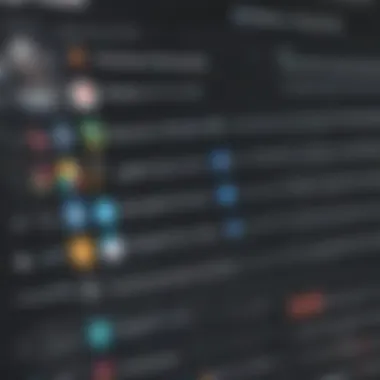

Criteria for Evaluating Alternatives
When considering alternatives to TweetDeck, it’s crucial to have a clear set of criteria to guide your decisions. As social media management continues to play a pivotal role in engaging audiences and enhancing brand presence, applying thoughtful criteria can make a world of difference. Here’s a detailed exploration of the significant elements to evaluate when looking for a suitable replacement.
User Interface and Experience
The user interface (UI) is often the first thing users notice, and it can significantly affect how efficiently one can manage social media. A straightforward and intuitive UI eases the learning curve and enables quicker navigation.
- Ease of Use: Look for platforms that require minimal training to get started. Some tools present overwhelming features that may confuse rather than assist.
- Customization: A good social media tool should allow you to personalize your dashboard according to your needs. Whether it’s adding or removing columns or rearranging the layout, personalization promotes efficiency.
- Mobile Friendliness: In today’s fast-paced world, mobile access is non-negotiable. Ensure that the alternative you choose offers robust mobile features for on-the-go management.
"The better the user experience, the more productive the user becomes."
Feature Set Comparison
Evaluating the features offered by different platforms can reveal which tools align closely with your specific requirements. Not all social media management tools offer the same functionalities. Here are some critical features to assess:
- Scheduling Capabilities: Some alternatives provide advanced scheduling options such as bulk uploading, which can save time for any business.
- Social Listening Tools: Features that help monitor brand mentions and industry keywords can give businesses an edge by taking proactive measures.
- Analytics: In-depth reporting on post performance, audience engagement, and much more should be a high priority. A robust analytics system can empower businesses to tailor their social media strategy effectively.
Pricing Models and Affordability
No matter how well-functioning a tool is, it must fit within budget constraints. Pricing models can significantly influence the decision-making process:
- Free Trials: Many tools offer trial periods. This feature allows users to test a platform before committing.
- Subscription Plans: Look for flexibility in pricing plans, especially if your business grows. Tiered pricing allows scaling without incurring hefty costs.
- Hidden Costs: Watch out for additional fees, like those for exceeding monthly post limits or additional users.
Integration with Other Tools
Integration capabilities can streamline your workflows and enhance productivity. When evaluating alternatives, consider the following:
- Third-party Integrations: Does the platform connect smoothly with other essential tools you use, like customer relationship management (CRM) software or email marketing services? Compatibility can save a load of headaches.
- API Access: For businesses that have specific needs, having API access can facilitate custom integrations.
- Collaboration Features: In a team environment, integration with collaboration tools like Slack or Google Workspace can foster better communication and clearer project timelines.
Top Alternatives to TweetDeck
In the ever-shifting terrain of social media management, finding the perfect tool can be akin to searching for a needle in a haystack. TweetDeck has long served as a go-to solution, but many users are now realizing that there are several other contenders worth exploring. Alternatives to TweetDeck not only offer fresh features but also address specific shortcomings users might face with it. Knowing your options is crucial for maximizing your business’s online presence.
Using alternative tools can lead to improved user experience, access to varied functionalities, and possibly even better pricing models. Many of these platforms emphasize user-centric design, thus fostering a smoother workflow. By spotlighting several key players in the social media management space, we provide a comprehensive look that empowers businesses to make informed choices.
Hootsuite
Hootsuite is perhaps one of the most recognized names in social media management. It allows users to manage multiple accounts from various platforms in one cohesive dashboard. This can save time and energy, helping businesses focus more on creating content rather than toggling between different sites.
One major strength of Hootsuite is its robust analytics. Users can access comprehensive reports about their audience engagement and post performance. This data-driven approach can guide future strategies.
Key Features:
- Multi-Account Management: Easily manage various social accounts, centralizing the experience.
- Scheduling: Content can be scheduled in advance, allowing for consistent posting without the hassle of manual updates.
- Content Curator: Hootsuite helps find relevant content that can enrich a user’s feed.
Buffer
Buffer stands out with a user-friendly interface that simplifies the scheduling process. It takes a straightforward approach, allowing users to plan their posts across different platforms with ease. For small to medium-sized businesses, simplicity can be a blessing.
Buffer gleans insights from audience interactions, helping teams adjust their tactics. With its clean design, even the less tech-savvy can feel right at home without feeling overwhelmed.
Key Features:
- Post Scheduling: Queue posts for various platforms in advance.
- URL Shortener: Easily shorten and customize links shared through the platform.
- Engagement Analytics: Learn how posts perform with detailed analytics.
Sprout Social
Sprout Social is ideal for businesses seeking a solution that goes beyond basic posting and analytics. It incorporates a full suite of social media tools designed to facilitate better collaboration, community engagement, and marketing insights.
Users rave about Sprout's social listening features. It allows organizations to tap into conversations happening around their brand, making it easier to stay in tune with customer sentiments and act on them immediately.
Key Features:
- Social Listening Tools: Track brand mentions and relevant topics in real time.
- Engagement Hub: Facilitate deeper connections with your audience through effective interaction.
- Collaboration Features: Tools for teams to collaborate easily on campaigns.
SocialBee
SocialBee brings something unique to the table with its focus on content recycling. This feature allows businesses to repurpose previous posts, giving them new life without creating additional content from scratch. For many businesses, this could be a game changer when it comes to saving time and maximizing outreach.
Additionally, SocialBee offers various customization options to tailor posts for each platform. This ensures that content fits the unique audience of each social network, optimizing performance.
Key Features:
- Content Recycling: Automatically share your evergreen content at set intervals.
- Customizable Posting: Adjust content to enhance engagement on different platforms.
Agorapulse
Agorapulse provides a comprehensive toolset that goes beyond mere scheduling. Featuring excellent monitoring capabilities, users can quickly respond to comments and messages across different platforms from one place. This immediate engagement can bolster relationships with customers who value quick interactions.
One aspect that sets Agorapulse apart is its reporting features. The platform offers comprehensive insights that help businesses track the progress of their campaigns effectively.
Key Features:
- Unified Inbox: Manage all interactions from various platforms in one place.
- Reporting Tools: Create customizable reports to track your goals effectively.
Using alternatives to TweetDeck provides a chance to tailor tools to your specific needs, paving the way for a more efficient social media strategy. Each platform has its unique strengths, making it essential to evaluate based on your business goals and practices.


In-Depth Analysis of Hootsuite
Hootsuite has emerged as a widely recognized player in the realm of social media management tools. For small to medium-sized businesses, entrepreneurs, and IT professionals, understanding Hootsuite’s unique offerings is essential in evaluating its significance against alternatives like TweetDeck. The platform is often lauded for its expansive capabilities, making it a go-to solution for those looking to boost their online presence effortlessly.
Core Features
Hootsuite encompasses a robust range of features that cater to different aspects of social media management:
- Comprehensive Dashboard: Users are greeted by a user-friendly interface that allows easy navigation through multiple accounts in one glance. This is crucial for anyone juggling various platforms, as it lets you manage all your social media channels seamlessly.
- Scheduling Posts: The ability to schedule posts well in advance is one of Hootsuite's strong suits. This helps maintain activity even during off-hours, ensuring content goes live when your audience is most engaged.
- Customizable Streams: Hootsuite allows you to create custom streams focusing on keywords, mentions, or competitor activities. It’s an excellent way to keep up with trending topics and community engagement, providing insights that may be beneficial for strategy adjustments.
- Analytics and Reporting: The in-depth analytics offered help businesses to track post performance and ROI effectively. This is essential for understanding audience engagement and refining future content strategies.
- Team Collaboration Tools: For businesses with multiple team members, Hootsuite provides features that allow for collaboration. Users can assign tasks and manage workflows, ensuring everyone is on the same page.
User Feedback
User evaluations shed light on Hootsuite’s operational effectiveness and areas for improvement:
- Positive Feedback: Many users appreciate the wide range of functionalities and the intuitive dashboard design. The scheduling feature stands out, enabling users to plan and execute their strategies automatically. Some users have even noted that its integration capabilities with other platforms enhance their overall marketing efforts.
- Areas of Concern: Despite the positive highlights, some reports indicate that new users can experience a steep learning curve. Navigating through its myriad features can be overwhelming initially. Additionally, there are mentions about pricing - while it’s rich in features, some smaller businesses may find Hootsuite’s subscription fees a bit of a stretch for their budget.
"Hootsuite’s analytics are a game changer for us! It helps us see what works and what doesn’t in real-time." - A satisfied user.
Ultimately, whether its user experience outweighs the challenges depends on individual needs and the resources available for training or onboarding team members. With a keen focus on the evolving landscape of social media, understanding Hootsuite's strengths and weaknesses offers critical insight for any business serious about their online strategy.
In-Depth Analysis of Buffer
Buffer stands out as a formidable choice among social media management tools, particularly for small to medium-sized businesses and entrepreneurs. This analysis breaks down its features, focusing on aspects like scheduling, posting, and analytics. Understanding Buffer not only helps in evaluating social media strategies but also highlights how it can become a pivotal part of a digital marketing toolbox.
Scheduling and Posting
One of the most compelling features of Buffer is its scheduling capabilities. The interface is designed to make the entire process as seamless as possible, enabling users to plan ahead without breaking a sweat. You can easily add posts to your queue, ensuring your content goes live at optimal times. This is a boon for those who juggle multiple accounts, as Buffer allows you to manage postings across several social media platforms from one dashboard.
- Flexibility: Users can customize their posting schedule. You can set different times for different days, catering to when your audience is most active.
- Queue Management: Buffer’s queue management is straightforward. Need to shift a post? Just drag and drop it. This responsiveness makes real-time changes feasible and intuitive.
- Content Suggestions: Buffer doesn't leave you hanging if you're out of ideas. The tool offers content suggestions based on your past posts, ensuring your feed stays fresh and engaging.
"A good scheduling tool is like having a personal assistant that never sleeps. It takes care of the little things while you focus on strategy."
Analytics Overview
Understanding the performance of your content is crucial for iterative improvement, and Buffer shines in this area too. Its built-in analytics suite provides insights that are easy to digest and act upon. You won’t need a PhD in data science to interpret it.
- Post Performance Tracking: Buffer allows you to view how each post performs. Metrics such as likes, shares, comments, and overall engagement are crystal clear, helping inform your next moves.
- Audience Insights: The tool breaks down audience demographics, shedding light on who engages with your content. This is invaluable for fine-tuning your marketing strategy.
- A/B Testing: Buffer gives you the tools to test different types of content or posting times against each other. This means you can experiment without the fear of sinking in effort on what doesn’t work.
In-Depth Analysis of Sprout Social
Sprout Social stands out in the crowded field of social media management tools, and it serves as a significant player for businesses looking to elevate their social strategy. Specifically designed for small to medium-sized enterprises, Sprout Social not only provides a user-friendly interface but also integrates features that address various aspects of social media marketing. Whether needing real-time engagement or data analysis, understanding Sprout Social’s capabilities is crucial for businesses aiming for effective social media management.
Social Listening Features
One of the hallmark features of Sprout Social is its robust social listening capabilities. Companies today must listen as much as they speak on social media to truly engage with their audience. This platform offers insights into brand mentions, keywords, and trends across multiple platforms. For instance, you can track conversations surrounding your brand or even topics relevant to your industry.
- Monitor Brand Sentiment: It's not just about what people say, but how they feel about it. Sprout Social provides sentiment analysis tools, enabling businesses to gauge public perception and adjust their strategies accordingly.
- Gather Competitor Insights: Curious about what others in your field are doing? Social listening allows for a thorough examination of competitors’ mentions and engagement, offering lessons that might enhance your approach.
"Social listening isn't just a trend; it's a necessity for understanding market dynamics and engaging audiences effectively."
- Custom Reports: For businesses heavily relying on data, Sprout Social facilitates custom reports that highlight important metrics from your listening efforts. This helps in making informed decisions based on hard data rather than hunches.
These features underscore the importance of understanding not just the marketing landscape but the emotional and conversational pulse of your audience. They allow businesses to tailor their messaging and engagement strategies in ways that resonate.
Collaboration Tools
Effective teamwork can make or break a social media campaign, and Sprout Social shines in its collaborative functionalities. With features designed specifically for team dynamics, Sprout Social promotes smooth workflows among team members managing social media efforts.
- Task Assignment: Team leaders can assign tasks related to social media communications directly in the tool. Whether it’s creating posts, responding to comments, or analyzing reports, clear task delegation minimizes confusion and maximizes efficiency.
- Shared Content Calendar: The platform also includes a shared calendar that helps everyone stay on the same page regarding the content schedule. Seeing what is planned for posting helps to not duplicate efforts or miss critical dates.
- Internal Communication: Sprout Social allows for internal notes and comments on posts, making it easy to provide feedback or share ideas without the need for extensive email exchanges or meetings.
Moreover, businesses can manage multiple social media accounts seamlessly while ensuring that everyone is aligned with their mission and messaging. This feature is particularly beneficial for businesses aiming to maintain a consistent voice across platforms.
In summary, the combination of social listening and collaboration tools provides a well-rounded approach to managing social media for any business looking to optimize their operations. From understanding audience sentiments to facilitating teamwork, Sprout Social offers a comprehensive suite of tools that cater to modern-day marketing needs.
In-Depth Analysis of SocialBee
SocialBee emerges as a noteworthy contender among social media management tools, particularly appealing to small to medium-sized businesses and entrepreneurs. Its unique features not only facilitate streamlined content management but also cater to user needs far beyond what TweetDeck traditionally offers. SocialBee stands out with its focus on content recycling and extensive customization options, both of which are crucial for anyone looking to maximize their social media presence.
Content Recycling
Content recycling might sound mundane at first glance, but it’s truly an invaluable strategy for enhancing engagement without the continuous strain of generating fresh content. SocialBee simplifies this by allowing users to categorize their social media posts into various buckets. This lets businesses create a structured content calendar that automatically pulls from each category based on a set schedule.
The significance of content recycling lies not only in efficiency but also in audience reach. Many users will likely miss posts when they first go live. By recycling content, it ensures that key messages, promotions, or educational material pop up again for different segments of the audience. Notably, SocialBee has a temporal control feature that enhances how often recycled posts appear, giving businesses fine-tuned control over visibility. As a result, users can create robust campaigns while conserving resources.
- Improved Engagement: Regularly resharing content ensures fresh eyes see various posts.
- Resource Efficiency: Generating new material is time-consuming; recycling alleviates this burden.
- Consistent Branding: With structured recycling methods, business messaging remains cohesive.
Customization Options
Customization options within SocialBee can be described as extensive and user-friendly. Unlike TweetDeck, which generally adheres to a more standardized approach, SocialBee allows businesses to tailor their profiles and postings to resonate with specific audience segments.
With a few clicks, users can modify their posting styles based on platform-specific best practices. For example, tweets might adopt a more casual tone, while LinkedIn posts adopt a professional tone. Moreover, users can employ visual content to reinforce brand identity, leading to a polished brand image that attracts followers.
"Customization not only enhances user experience but also builds a more genuine connection with the audience. A tailored approach speaks volumes about a brand’s commitment to its clientele."
- Flexible Scheduling: Adjust timings based on when specific audiences are most active.
- Post Variations: Experiment with different formats, such as images, videos, or polls, depending on platform characteristics.
- Audience Segmentation: Create tailored content for different demographics to maximize impact.
In summary, SocialBee’s focus on content recycling and customization options makes it a valuable tool in the social media landscape. By marrying efficiency with personalization, it stands as a compelling alternative for businesses seeking to enhance their social media strategies.
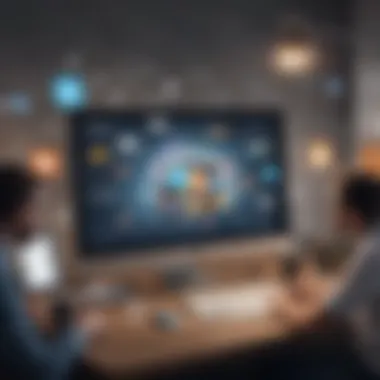

In-Depth Analysis of Agorapulse
Agorapulse stands out in the realm of social media management tools, particularly for small to medium-sized businesses and entrepreneurs. Its design prioritizes ease of use while offering powerful capabilities that can significantly boost social media efforts. With a focus on two primary areas—monitoring and engagement tools, as well as comprehensive reporting—Agorapulse delivers insights that are both actionable and strategic.
Monitoring and Engagement Tools
Monitoring your brand's presence across various social platforms is crucial, and Agorapulse makes this a seamless experience. Its monitoring tools allow businesses to track mentions across multiple channels. This feature ensures no customer sentiment goes unnoticed, whether it’s praise, questions, or feedback. Here’s what makes these tools stand out:
- Real-Time Social Listening: Agorapulse enables businesses to keep a pulse on conversations. You’ll become aware of what is being said about your brand as it happens.
- Customizable Dashboards: Users can tailor dashboards to quickly access the metrics that matter most to them. This flexibility means you can focus on what's crucial for your strategy.
- Unified Inbox: Instead of jumping between platforms to respond to customers, Agorapulse centralizes messages in one inbox. This results in faster reply times, ensuring customer queries are addressed promptly.
With these tools, Agorapulse promotes proactive engagement and reputation management.
"Effective monitoring isn't just about keeping track; it's about building relationships and nurturing brand loyalty."
Comprehensive Reporting
Understanding social media performance requires solid analytics, and Agorapulse’s reporting tools offer a deep dive into your metrics. Here’s how it can help businesses make sense of their social media activities:
- In-Depth Analytics: Agorapulse provides detailed reports on engagement rates, follower growth, and the effectiveness of posts. These insights are crucial for refining social media strategies over time.
- Competitor Analysis: Not only can businesses track their own performance, but they can also gauge competitor activity. Such insights help in identifying market trends and areas for improvement.
- Custom Reports and Scheduling: Users can create bespoke reports that showcase specific data points or trends. Scheduling these reports for regular intervals means no key insights are missed.
In essence, Agorapulse transforms raw data into valuable insights that drive decision-making. By utilizing these comprehensive reporting features, businesses can continuously optimize their social media presence, ensuring that strategies are not only reactive but proactive.
User Experiences and Testimonials
User experiences and testimonials play a crucial role in assessing social media management tools, especially when choosing alternatives to TweetDeck. They provide real-world insights that go beyond marketing claims, enabling potential users to make informed decisions. For small to medium-sized businesses and entrepreneurs, understanding the practical aspects of these tools can be the difference between success and frustration.
When exploring alternatives, it’s essential to consider what actual users say about their experiences. Each tool has strengths and weaknesses, and user feedback often highlights areas that are not obvious in product descriptions.
Case Studies
To truly grasp the effectiveness of a social media management tool, case studies offer a rich narrative. For instance, let’s examine the use of Hootsuite by a mid-sized e-commerce business. This company integrated Hootsuite into their marketing strategy to manage multiple platforms simultaneously. With features designed for post scheduling and tracking engagement, they saw a noticeable increase in their social media reach. After adopting the tool, they reported a 30% increase in site traffic in just three months.
- Company Background: The business operated primarily online and needed to increase brand visibility.
- Challenge: Difficulty in managing posts across different platforms and keeping track of engagement.
- Solution: Utilization of Hootsuite’s scheduling and analytics features.
- Results: Growing engagement translated into higher sales, solidifying the importance of a well-chosen social media tool.
- Key Takeaway: The practical usage of Hootsuite demonstrated that an effective tool could overcome challenges that often seem overwhelming without proper management strategies.
Common User Feedback
User feedback often reveals patterns in experiences that can guide new users. For example, many users of Buffer note the tool’s user-friendly interface as a significant advantage. This simplicity enables even those who are not tech-savvy to set up their accounts quickly and start scheduling posts.
However, alongside praises, there’s sometimes grit. Some users have remarked on limitations in analytics, stating that deeper insights are lacking for in-depth performance evaluations. Here are some notable comments to consider:
- Positive Experiences:
- Constructive Critiques:
- "Using Sprout Social has transformed how my team collaborates on posts."
- "Agorapulse’s reporting features are a game-changer for understanding audience engagement."
- "While Buffer is great for scheduling, it needs more comprehensive analytic options."
- "I faced some difficulties in navigating features in SocialBee, but the customer support was outstanding."
Gathering and analyzing user experiences not only helps potential buyers decide but also encourages the providers to enhance their offerings based on real user needs.
“User experiences give you a perspective that marketing cannot. They highlight not just what works but also what could use improvement.”
By focusing on these narratives, businesses can tailor their social media management strategies around proven solutions. Taking the time to reflect on feedback ensures that the final selection of tools can profoundly impact effectiveness and efficiency.
Future Trends in Social Media Management
As the digital landscape continues to change at an astonishing pace, understanding future trends in social media management is crucial for businesses aiming to remain competitive. This evolution affects how companies engage with their audiences, measure success, and tailor their marketing strategies. Addressing these trends is indispensable for organizations that wish to harness the full potential of social media platforms and tools for their goals.
Future trends offer insights into how technology can transform social media management, making it more efficient and effective. For small to medium-sized businesses and entrepreneurs, being attuned to these shifts can lead to smarter investments in social media management tools, ultimately enhancing their online presence and engagement strategies.
Emerging Technologies
In the realm of social media management, emerging technologies are laying the groundwork for innovative approaches. Tools powered by Artificial Intelligence (AI), for example, assist in automating repetitive tasks, which can free up valuable time for marketing teams. The integration of AI in social media tools can also provide insights about user behavior that were previously unattainable. Here are some noteworthy advancements to keep an eye on:
- AI-Driven Analytics: These tools analyze vast amounts of data to determine trends and user preferences, enabling businesses to personalize their content and interactions.
- Chatbots: Enhancing customer support, they offer instant responses to inquiries, gathering data that can inform future marketing strategies.
- Augmented Reality (AR): Integrating AR into social media campaigns creates immersive experiences, making products more tangible for consumers and boosting online engagement.
The rise of these technologies also requires businesses to remain flexible. It can be beneficial to regularly assess which tools align best with their goals and audience.
The Shift Towards Automation
Automation in social media management is no longer just a nice-to-have; it has become an integral aspect of effective strategy. With the sheer volume of content that needs to be created, scheduled, and monitored, automation provides significant advantages. Here are some key benefits of adopting automated solutions:
- Time Efficiency: Automation allows teams to schedule posts in advance, ensuring consistent communication without needing to be online 24/7.
- Streamlined Processes: Automated tools can manage multiple social media accounts from one dashboard, making it easier to monitor performance metrics and engagement rates.
- Improved Content Optimization: Automated systems can analyze which types of content perform best, adapting strategies in real time based on engagement metrics.
While automation enhances productivity, it’s important for businesses to find the right balance. Too much reliance on automation can risk losing the human touch that audiences crave. Therefore, combining automation with genuine, engaging content can yield the best results.
In summary, as we look toward the future of social media management, it’s essential for businesses to embrace emerging technologies and prioritize automation, ensuring they stay relevant and effectively engage their target audiences.
By understanding these trends, businesses are better equipped to adapt their strategies, making social media a powerful catalyst for growth.
The End
As we have traversed the various dimensions of social media management tools, it becomes clear that the importance of finding alternatives to TweetDeck cannot be overstated. Companies that wish to thrive in today's digital landscape need robust and adaptable tools to manage their social media presence effectively. In this article, we have examined not only the limitations of TweetDeck but also provided an array of solutions that cater to a variety of unique needs.
Summary of Insights
The exploration of alternatives to TweetDeck highlighted several key insights:
- Versatility matters: Different businesses have distinct requirements based on their target audience, marketing strategies, and operational capacity. Tools like Hootsuite and Buffer offer a versatile approach that can adjust to various business models.
- Integration is crucial: Many alternatives seamlessly integrate with existing systems, allowing smoother workflows and improved efficiency without the need for extensive retraining. Agorapulse, for instance, excels in this area.
- User feedback shapes development: Engaging with customer experiences has become a foundational component for improving social media management tools. This ensures that products meet the evolving demands of users.
Recommendations for Businesses
For businesses looking to enhance their social media management, the following recommendations stand out:
- Evaluate your needs: Take time to assess your current requirements and how they may evolve in the future. This ensures that any new tool aligns with your business goals.
- Explore multiple platforms: Before settling on a new tool, make use of free trials where available. By testing several alternatives, you can find which one feels most intuitive and equips your team best.
- Invest in training: Whichever tool you select, invest in proper training to maximize its potential. A well-trained team can leverage features effectively, making for a smoother transition.
Ultimately, the choice of a social media management tool should be based on a tailored approach, where flexibility, integration, and user experience remain at the forefront. Staying vigilant and flexible in approach ensures that businesses can navigate the complexities of social media dynamics with confidence, setting themselves up for greater success.



