Top Social Tables Alternatives for Event Planning


Intro
The event planning and management landscape has evolved significantly in recent years. As businesses seek to streamline their operations and enhance the planning experience, alternatives to Social Tables have become a focal point of discussion. Social Tables, known for its specific functionalities in event layout and guest management, may not be the ideal fit for every organization. This article explores various innovative platforms that offer distinct features tailored to specific business needs, providing a comprehensive analysis to help decision-makers identify suitable options.
Understanding the core functionality of these alternatives will give organizations the clarity needed to make informed software selections. By scrutinizing the usability, pricing structures, and key features of each solution, businesses can align their choices with operational goals. The objective is to equip professionals with the insights necessary to navigate the software selection process effectively, ensuring compatibility with their unique event management demands.
Software Overview
Purpose of the Software
At its essence, event management software serves to simplify the intricate process of planning, organizing, and executing events. The purpose extends beyond basic organization; it encompasses a full suite of tools to facilitate seamless collaboration and communication between various stakeholders. Alternatives to Social Tables may focus on varied segments of the event lifecycle. Some aim at enhancing attendee engagement, while others prioritize robust analytics and reporting capabilities.
Key Features
The effectiveness of an event management solution is often gauged by its features. Here are essential characteristics to consider when assessing alternatives to Social Tables:
- Guest Management: Efficient visitor registration and tracking.
- Budget Tracking: Tools that help monitor expenses.
- Collaboration Tools: Features that promote teamwork across departments.
- Reporting and Analytics: In-depth insights into event performance metrics.
- Venue Management: Capabilities to manage multiple venues and facilities.
- Integration: Compatibility with other tools and software in use.
These features contribute to a more organized and efficient event planning process. They also enable better engagement and interaction with attendees, ensuring events meet their objectives.
Comparison with Competitors
Feature-by-Feature Analysis
When comparing alternatives to Social Tables, a thorough feature-by-feature analysis is critical. Here are some noteworthy platforms:
- Eventbrite: Primarily known for ticketing, it also offers tools for registration and event promotion.
- Cvent: A robust solution providing comprehensive event management, including venue sourcing and attendee management.
- Whova: Focused on engagement, it offers tools for networking and interaction among attendees.
Each of these platforms has strengths in different areas, making them suitable for diverse needs within event management.
Pricing Comparison
Pricing structures can vary widely between these tools. Here is a general overview of what each alternative offers:
- Eventbrite: Primarily charges a fee per ticket sold, making it budget-friendly for free events.
- Cvent: Generally requires a subscription, which could be more suitable for larger organizations hosting multiple events.
- Whova: Offers tiered pricing based on features, making it flexible for various organization sizes.
"Choosing the right event management software can significantly affect overall event success and stakeholder satisfaction."
By evaluating these components critically, businesses can make informed decisions that lead to a more efficient and satisfying event planning experience.
Preamble to Event Management Software
The significance of event management software cannot be overstated in today’s fast-paced business environment. This software streamlines processes, enhances organization, and contributes significantly to the success of events. From planning to execution, event management software provides tools that facilitate better communication and efficiency. Understanding the features and capabilities of such software can empower organizations to make strategic decisions that lead to successful event outcomes.
Understanding the Role of Software in Event Management
In the realm of event management, software plays a pivotal role in enabling the coordination of various elements. The ability to manage guest lists, seating arrangements, and logistics from a single platform enhances the event planning experience. Automation of routine tasks reduces the likelihood of errors, ultimately leading to smoother events. Furthermore, software can provide analytics and reporting that help organizations understand attendee engagement and satisfaction.
Overview of Social Tables
Key Features
Social Tables offers a range of functionalities designed to facilitate event planning. Its ability to create floorplans intuitively stands out, allowing users to visualize and assign seating arrangements effectively. The collaboration features enable teams to work together seamlessly, fostering communication among various stakeholders. Its user-friendly interface makes the software accessible even to those with limited technical expertise. However, it is essential to evaluate whether these features align directly with specific organizational needs.
Target Audience
The software primarily caters to event planners, venues, and hospitality professionals. Its design and functionality are tailored to meet the needs of those managing corporate events, weddings, and other large gatherings. This focused approach has contributed to its popularity among professionals in the event management sector. Nevertheless, businesses outside these areas might find it less suitable, raising the question of adaptability.
Market Position
Social Tables has established itself as a noteworthy player in the event management software market. It competes with various other solutions by highlighting its strengths in collaboration and planning tools. However, understanding its limitations relative to competitors can aid businesses in assessing whether it is the right choice. Evaluating market position involves analyzing both user feedback and industry recognition, which can influence purchasing decisions.
Demand for Alternatives to Social Tables
The growing need for alternatives to Social Tables reflects the dynamic landscape of event management software. As businesses expand their operations and seek to enhance their event planning processes, the limitations of existing solutions become more pronounced. One major reason for exploring other options lies in the unique requirements that differ from one organization to another. Many companies find themselves grappling with specific challenges that may not be adequately addressed by Social Tables, prompting the consideration of alternative software solutions.
When assessing the demand for alternatives, it is essential to explore various factors affecting decision-making. A tailored approach is often necessary to meet the diverse needs of small to medium-sized businesses. Users may seek functionalities that align better with their workflows, customization for specific event types, or even cost-effective solutions. These considerations pave the way for a comprehensive analysis of available options, ensuring organizations can make informed choices that foster efficiency and growth.
Identifying Limitations of Social Tables
Usability Issues
Usability remains a critical factor when evaluating event management software. Many users report difficulties with the user interface and navigation within Social Tables. A complex layout can lead to frustration, especially for those unfamiliar with the platform. The learning curve associated with this software may deter potential users from engaging fully with its capabilities. For organizations where time is of the essence, ease of use becomes a defining characteristic. Software with a more intuitive layout can enhance adoption rates and streamline event planning processes, making it a more appealing selection.
Pricing Constraints
Pricing structures can heavily influence software selection. Social Tables presents certain cost considerations that may not work for all companies, especially smaller ones. The fees associated with various tiers of service may be prohibitive to businesses on a tight budget. This assessment of monetary implications can drive organizations to seek alternatives that offer better value through more flexible pricing models. Finding a cost-effective solution that provides the necessary features without excessive expenses is paramount in today's competitive market.
Functionality Gaps
Functionality gaps are another significant drawback of Social Tables. Users often report the absence of certain features that are crucial for executing specific types of events. While Social Tables provides a robust set of tools, it may not encompass everything required for comprehensive event management. Organizations looking for specialized functions, like detailed analytics or advanced reporting options, could find Social Tables lacking. This deficiency underscores the value of exploring a diverse range of alternatives, where unique features could better cater to a company's particular needs.
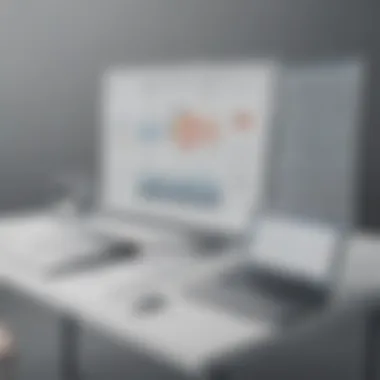
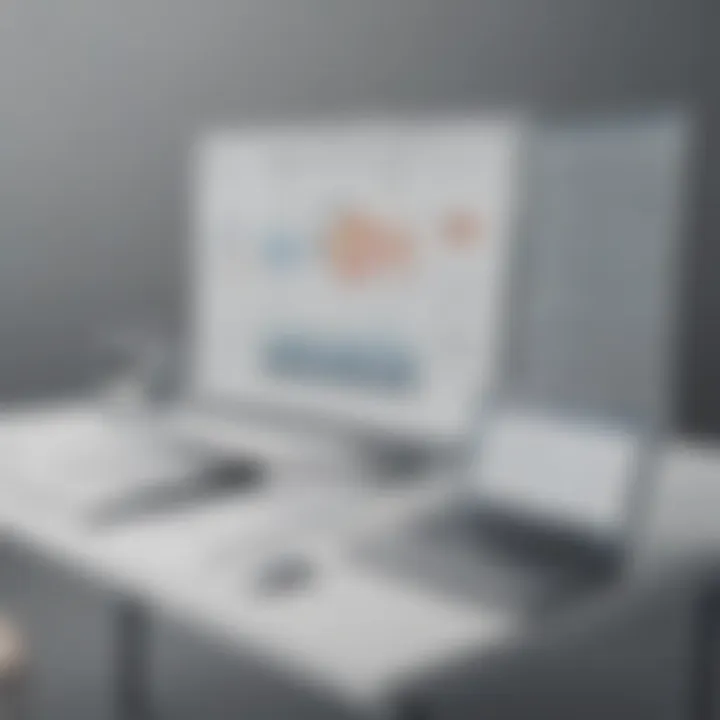
Why Consider Other Solutions
Customization Needs
Customization is vital in event management, as organizations aspire to create unique experiences for their participants. Social Tables has predefined templates that may not fully align with a company's branding or operational needs. Software alternatives that prioritize customization allow businesses to tailor features, layouts, and workflows to better suit their processes. This flexibility in design not only enhances brand representation but also fosters easier engagement for attendees.
Scalability Considerations
As businesses grow, so too do their event management requirements. Scalability must be a primary consideration when evaluating any software. Social Tables may not provide the necessary support for organizations anticipating rapid growth. Choosing a solution that adjusts easily to changing circumstances is essential. Scalable platforms enable users to adapt their tools to a range of audience sizes or event types, thus promoting long-term viability and success.
Integration with Other Tools
Integration capabilities remain a core component in today’s software ecosystem. Many organizations utilize a variety of tools for different aspects of their operations. If an event management solution cannot easily integrate with existing systems, it could cause inefficiencies. Social Tables may not seamlessly connect with other software users rely on. On the other hand, alternatives that support robust integration options facilitate a smoother workflow. This connection to other tools can equip organizations with a comprehensive event management strategy that maximizes both resources and productivity.
Criteria for Evaluating Software Alternatives
Evaluating software alternatives is a crucial step in selecting the right event management solution. A well-defined evaluation process helps businesses to align their specific needs with the appropriate software capabilities. In a landscape filled with options, knowing what makes one platform more suitable than another can be the deciding factor for effective event management.
When exploring alternatives to Social Tables, businesses must focus on a few specific elements. These elements include the definition of core requirements, assessment of user experience and usability, and a thorough cost-benefit analysis. Understanding these criteria can save time and resources in the long run, making the selection process smoother and more aligned with organization goals.
This section will outline key factors that contribute to a robust evaluation.
Defining Core Requirements
Defining the core requirements of software is fundamental to ensuring that the chosen solution meets all necessary functionalities for event management. Key points include understanding your event types, target audience, and integration needs. Prioritizing features can guide decision-makers in tailoring their search. Each organization's needs are unique, so it is important to itemize essential functionalities such as:
- Seating arrangement tools
- Registration management
- Event promotion features
- Reporting and analytics capabilities
Clearly outlining these requirements allows stakeholders to filter options and better assess how well each software aligns.
Assessing User Experience and Usability
User experience and usability are significant factors in evaluating software alternatives. A platform should be user-friendly and intuitive for both organizers and attendees. If the software is difficult to navigate, it can lead to frustrations and inefficiencies. During evaluation, consider the following aspects:
- Interface design: Is it easy to use and visually appealing?
- Learning curve: How much time is required to train staff and end users?
- Support options: What kind of customer support is provided?
Gathering user feedback through demonstrations or trial versions can provide insight into how the system performs in real-life scenarios. This feedback is valuable in understanding potential obstacles before making a commitment.
Cost-Benefit Analysis
A thorough cost-benefit analysis plays a crucial role in decision-making. It helps organizations weigh the expected benefits of software against its costs. This analysis should not only include initial investment but also ongoing operational costs. Consider factors such as:
- Subscription fees
- Additional charges for extra features
- Maintenance and support costs
Understanding both the immediate and long-term costs is vital for evaluating the total value of the software. When businesses can clearly see the potential return on investment, it positions them to make informed decisions regarding their event management strategies.
"Evaluating software alternatives without a clear understanding of your needs may lead to selection regret later on."
In summary, defining core requirements, assessing user experience and usability, and conducting a cost-benefit analysis are essential steps in evaluating software alternatives. These criteria empower decision-makers to find solutions that can effectively support their event management needs.
Comprehensive Review of Alternatives
The comprehensive review of alternatives serves as a vital component of this article. This section aims to provide a deeper understanding of the various event management software options available to businesses. Evaluating alternatives to Social Tables is important as it allows organizations to identify software that fits their specific needs. Recognizing different platforms enables informed decision-making, aligning software capabilities with operational requirements.
Understanding alternatives offers significant benefits, such as enhanced functionality and adaptability to unique company structures. Each software solution has its own strengths and weaknesses, impacting efficiency, productivity, and ultimately the success of events. This comprehensive review emphasizes the exploration of various platforms tailored to specific use cases, which is critical in a continuously shifting landscape of event management tools.
Cvent
Features Overview
Cvent is a leading event management software that provides a range of functionalities designed to streamline planning processes. Key features include venue selection, online registration, and attendee management. The combination of these functionalities makes Cvent a popular choice for organizations seeking comprehensive solutions.
One unique aspect of Cvent is its robust reporting tools, which offer insights into event performance. This feature allows users to assess success metrics, enhancing future event planning. Overall, Cvent exemplifies a well-rounded solution that addresses various needs within the event management sphere.
Pricing Structure
Cvent’s pricing structure can be complex, often dependent on the modules selected and the scale of events. There are various tiers, catering to both small and large organizations. The flexibility in pricing can accomodate diverse budgets, which is advantageous for operations aiming to optimize costs.
A distinctive characteristic of Cvent is its scalable pricing. Users can choose specific features that align with their requirements, potentially lowering costs for smaller events. However, as events grow, so may the expenses associated with additional modules. Thus, businesses must strategically assess their needs to maximize value.
User Feedback
User feedback regarding Cvent highlights its extensive feature set and efficiency. Many users appreciate the seamless experience, from planning to execution. A notable aspect is the responsive customer support, which can greatly aid users navigating the software.
However, some feedback includes concerns about the learning curve associated with Cvent. New users may find the range of functionalities overwhelming. Addressing this aspect is crucial, as effective onboarding can significantly enhance user satisfaction.
Eventbrite
Key Features
Eventbrite stands out with its focus on ticketing and event promotion. The platform allows users to easily create events, sell tickets, and manage registrations. This aligns well for businesses that prioritize ticket sales alongside event management.
A unique benefit of Eventbrite is its integration with social media platforms, simplifying promotion efforts. This feature helps boost visibility and can lead to increased attendance. While primarily focused on ticketing, it also offers essential event management tools, making it a viable choice for many.

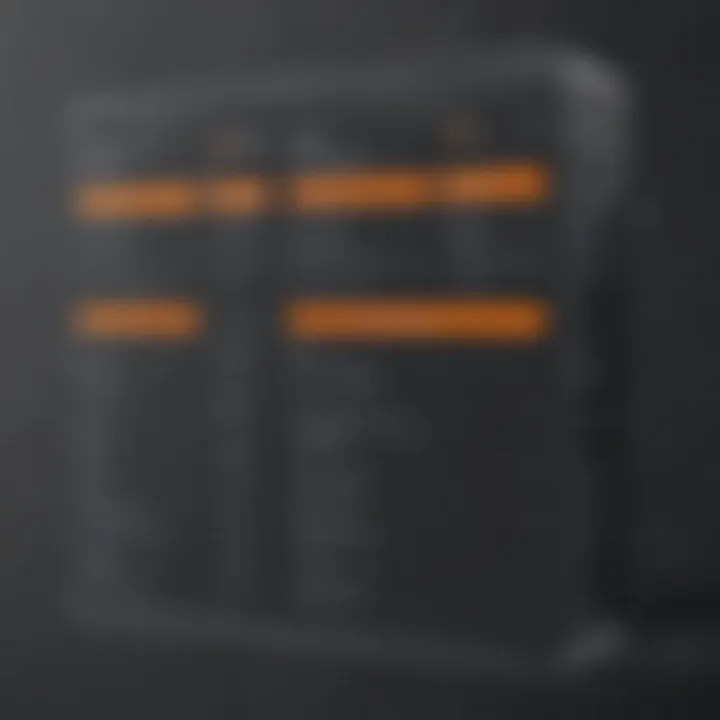
Strengths
Among its strengths, Eventbrite offers a user-friendly interface that simplifies event creation. This characteristic attracts users who may not be experienced in event management software. Additionally, the extensive analytics provide insights on ticket sales and attendee demographics, supporting data-driven decision-making.
Users often praise the ease of use affiliated with Eventbrite, which can result in quicker setup times for events. However, it is essential to note that while the features are streamlined, they may lack depth compared to more comprehensive platforms.
Limitations
Despite its strengths, Eventbrite does have limitations. One significant constraint is the transaction fees associated with ticket sales. Some users find these fees challenging, especially for smaller events with lower budgets. Additionally, while it shines in ticketing, its event management functionalities may not be as robust as specialized software.
Whova
Functionality Highlights
Whova offers a range of functionalities that focus on networking and attendee engagement. The platform enables users to create interactive agendas and facilitate attendee interaction. This interaction is increasingly important in today’s event landscape.
A standout feature of Whova is its ability to facilitate networking among attendees. Through built-in messaging and contact exchange options, it enhances participants’ experiences. However, this strong focus may detract from other traditional event management features, making it essential for users to assess their priorities.
Pricing Analysis
Whova's pricing model is competitive, particularly for non-profits and small organizations. It offers various tiers that reflect different levels of service and functionality. This makes Whova accessible while enabling upgrades as event needs grow.
One advantage of Whova's pricing analysis is its transparency. Potential users can easily understand what each tier includes, which aids in making informed choices. However, some may find that features become limited at lower price points, potentially hindering their event planning capabilities.
User Satisfaction
Overall, user satisfaction with Whova tends to be high. Customers appreciate the focus on engagement and the ability to foster connections. However, there are mentions of occasional technical glitches that can impact the user experience.
This feedback underlines the importance of continuous improvement in software development. Addressing these issues will be key for Whova's long-term success in the competitive event management market.
Bizzabo
Unique Selling Points
Bizzabo distinguishes itself through its emphasis on enhancing the attendee experience. It focuses on event marketing, providing tools for organizing and promoting events. This makes it a suitable choice for businesses aiming to increase visibility and engagement.
A notable unique selling point of Bizzabo is its analytics capabilities, allowing planners to measure event success accurately. This data-driven approach is beneficial for businesses looking to optimize future events. Nevertheless, its marketing-focused platform might lack some of the core functionalities offered by others in the same space.
Integration Capabilities
Integration is one of Bizzabo's strong suits. It seamlessly connects with various tools, such as CRM systems and email marketing solutions. This level of connectivity is increasingly important for modern businesses seeking efficiency.
Bizzabo's ability to integrate with external platforms enhances its overall utility. However, users may find a steep learning curve when navigating through all integrations, particularly if they utilize an extensive tech stack.
Cost Insights
When examining cost within Bizzabo, it is generally positioned at a mid-range pricing strategy. This can suit moderately sized organizations looking for quality service without the upper-end pricing. The cost insights reveal a balance between price and performance, which adds value for businesses focused on acquiring the best ROI.
That said, business should closely evaluate their requirements since costs can rise significantly when tapping into additional features that are available.
Aventri
Core Features
Aventri provides an assortment of core features focused on event planning and execution. Notable features include registration, session management, and real-time reporting. This all-in-one platform appeals to those wanting a comprehensive event management solution.
A key characteristic of Aventri is its customizable event experiences. This customization allows for a more tailored approach, enhancing attendee satisfaction. However, while it offers multiple features, some users may find the interface confusing at first.
User Experience
User experience with Aventri can be mixed. While many appreciate the feature set, some interface elements may not be intuitive. The learning curve can deter newcomers, which is important for businesses relying on quick software adoption during busy periods.
Ongoing training and support can mitigate these issues, but companies must weigh the benefits of functions against potential struggles in implementation.
Pricing Comparison
Regarding pricing, Aventri uses a tiered system that offers features based on user needs. This pricing model allows flexibility, which is appealing for organizations with different event management demands. However, evaluating the total cost of ownership, including potential add-ons, is essential for a complete financial outlook.
Comparative Analysis of Features
A comparative analysis of features plays a crucial role in evaluating alternatives to Social Tables. This analysis allows businesses to gain a clear understanding of how different software solutions align with their specific needs. By carefully examining the features offered by various platforms, organizations can identify which tools enhance efficiency, improve user experience, and ultimately support their event planning objectives. This deeper look into what each software provides sets the foundation for a more informed decision-making process.
Feature Comparisons Across Platforms
In the realm of event management software, the breadth and depth of features differentiate one platform from another. When considering alternatives to Social Tables, one must assess functionalities such as registration management, seating chart creation, and event promotion capabilities. Cvent, for example, excels in comprehensive event management, offering robust registration tools along with powerful reporting features.
Whova, on the other hand, focuses heavily on attendee engagement through its networking capabilities. Key features might include:
- Registration and ticketing options
- Customization of event layouts
- Real-time collaboration tools
- Data analytics and reporting
- Integrations with marketing platforms
Evaluating these aspects allows businesses to pinpoint which software meets their operational requirements the best. The goal is to find a solution that not only offers a wide range of features but also ensures those features are user-friendly and effective, thereby minimizing complications during the event planning process.
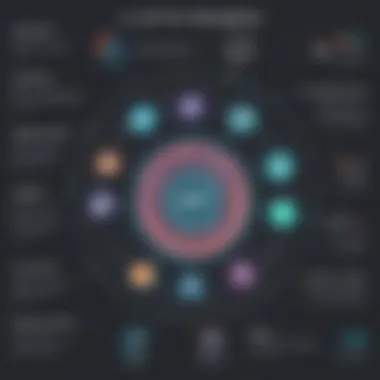
Usability Scores
Usability is a fundamental criterion for assessing event management software. It evaluates how intuitive and efficient a platform is for users. A program that is cumbersome or difficult to navigate defeats the purpose of enhancing productivity. When analyzing alternatives to Social Tables, usability scores can offer vital insights into user experience.
Platforms like Eventbrite frequently receive high usability ratings due to their straightforward layout and accessible interfaces. Alternatively, Bizzabo offers advanced features that may come at the cost of a steeper learning curve, affecting usability positively or negatively.
Usability can encompass several factors such as:
- Ease of navigation
- Accessibility of features
- Quality of customer support
- Speed of system responsiveness
Collecting feedback from existing users through platforms like Reddit or even Facebook groups reveals actual experiences, guiding prospective users in assessing whether a software will fit their expectations. This empirical evidence is essential for small to medium-sized businesses looking to optimize their event management practices.
"Choosing the right event management software without a comprehensive feature comparison may lead to costly oversights and unproductive workflows."
In summary, engaging in a thorough comparative analysis of features empowers organizations to make sound decisions. It aligns software capabilities with business goals, ensuring that selected tools will effectively support the complexities of event planning.
Cost Considerations
Cost considerations play a pivotal role in the decision-making process for businesses exploring alternatives to Social Tables. Each platform offers distinct pricing structures and features which can significantly impact the overall operational expenses. Understanding these elements allows organizations to make informed choices about their software investments.
A thorough analysis of costs takes into account both initial investments and the long-term value derived from the software. This dual perspective ensures that when selecting a solution, decision-makers consider not just the upfront fees but also how the software can deliver value over time.
Advantages of assessing cost considerations include better budget management and the ability to align software capabilities with business goals. Additionally, it helps to uncover potential hidden costs that may arise after implementation.
Initial Investment vs. Long-Term Value
When evaluating event management software, distinguishing between initial investment and long-term value is essential. The initial investment includes all upfront costs associated with software acquisition, such as:
- Licensing Fees: This is often a one-time payment or a recurrence based on subscription models.
- Setup Costs: These may include training, system integration, and configuration to suit operational needs.
- Hardware Requirements: Occasionally, additional hardware may be necessary to run the software optimally.
On the other hand, long-term value assesses how the software benefits the business after the implementation phase. Important factors to consider include:
- Efficiency Gains: Improved workflow can lead to cost savings over time.
- User Adoption Rates: Higher satisfaction can enhance retention and reduce turnover costs in event management personnel.
- Capability to Scale: Software that can grow with the business will provide better long-term investment returns.
Thus, business decision-makers should contemplate how much they are willing to invest now against the expected returns over time.
Hidden Costs in Event Management Software
Often overlooked, hidden costs can significantly affect the total cost of ownership for event management software. Such costs may not be immediately apparent during the purchasing phase but can arise in various forms, including:
- Ongoing Maintenance Fees: Regular updates and support may incur extra charges.
- User Threshold Limits: Some software may restrict the number of users, requiring additional fees to include more team members in the future.
- Third-Party Integration Costs: If additional tools or services must be integrated, fees for those may apply.
This context is vital, as failing to account for hidden costs can lead to budget overruns. Businesses should actively inquire about these potential expenses during product evaluations and vendor discussions. By thoroughly examining both visible and hidden costs, companies can accurately gauge the financial commitment of adopting a new event management solution.
Final Recommendations
The section on Final Recommendations plays a crucial role in synthesizing the findings of this article. After examining diverse alternatives to Social Tables, it provides actionable insights tailored to specific business contexts. By highlighting the best solutions for small businesses and optimal choices for larger organizations, this section emphasizes the importance of making informed decisions. This guidance is invaluable for professionals tasked with selecting event management software that aligns with their unique needs and budgets.
Best Solutions for Small Businesses
Small businesses often operate with limited resources and budgets, making the choice of event management software critical. A solution that combines affordability with essential features is necessary.
- Eventbrite: Known for its user-friendly interface, Eventbrite also offers an integrated ticketing system that helps streamline event registration. Its pricing plans cater to low-volume users, making it an economical choice for small-scale events.
- Whova: This platform is particularly beneficial for organizations seeking a comprehensive solution with strong networking features. Whova facilitates attendee engagement and provides tools for personalized agendas, all at reasonable pricing.
- Bizzabo: Bizzabo is effective for small businesses looking to enhance their event marketing capabilities. Its all-in-one features include email marketing and analytics, helping businesses track their performance and optimize future events.
These platforms specifically address the need for effective, cost-efficient solutions that do not compromise on quality or usability. Choosing the right software can improve operational efficiency and enhance event success while considering the budget constraints common in small enterprises.
Optimal Choices for Large Organizations
For large organizations, the demand for robust features and scalability is paramount. As these entities often handle numerous events simultaneously, they require sophisticated tools to manage complex logistics alongside extensive participant data.
- Cvent: Cvent remains a leader for large event planners due to its extensive capabilities, including venue sourcing and detailed reporting. It is well-suited for organizations that need comprehensive features to manage large-scale events efficiently.
- Aventri: Known for its customizable solutions, Aventri provides advanced analytics and integrations with existing tools. Large organizations benefit from these features to improve data insights and enhance their overall event strategy.
- Social Tables: While this article focuses on alternatives, large organizations might still consider a well-optimized version of Social Tables, especially if they require its specific functionalities for layout and seating arrangements. However, they will need to assess if its features still align with their broader operational needs.
In summary, selecting the optimal software is essential for large organizations, ensuring they have the right tools to manage expansive budgets, multiple events, and complex requirements effectively. Evaluating solutions based on these necessities can lead to better event outcomes and greater return on investment.
"When exploring event management solutions, understanding the specific needs of your organization is critical to making the right choice."
Ultimately, these recommendations guide decision-makers to consider their unique operational characteristics when evaluating software options.
Culmination
The conclusion of this article is pivotal as it synthesizes the insights gathered throughout the analysis of alternatives to Social Tables. This section emphasizes not only the importance of choosing the right event management software but also the implications of such a decision on operational efficiency and event success.
Understanding the nuances of various software solutions equips businesses with informed perspectives. Small to medium-sized businesses, entrepreneurs, and IT professionals can significantly benefit from recognizing that each alternative offers unique features and functionalities.
In evaluating solutions, it is vital for decision-makers to consider their specific needs. The recap of key insights provides a concise summary of the main points discussed, allowing readers to reinforce their understanding of each platform's strengths and weaknesses.
Moreover, contemplating the future trends in event management software gives readers foresight into developments that could impact their choice in the long term. Awareness of shifting technologies, growing integration capabilities, and emerging user experiences can guide organizations in aligning their goals with suitable software solutions. In short, this conclusion serves not only as a recap but also as a call to action for businesses to engage in thoughtful consideration of their event management software choices.
Recap of Key Insights
- Variety of Alternatives: A range of alternatives exists beyond Social Tables, each tailored for different business needs and sizes.
- Feature Differentiation: An understanding of unique features helps businesses align their operational needs with the right tool, enhancing overall effectiveness.
- User Feedback: Real user experiences offer invaluable insights, revealing the practical advantages and limitations of various platforms.
- Cost vs. Value: A nuanced cost-benefit analysis ensures that investments in software lead to long-term value, rather than just meeting immediate requirements.
Future Trends in Event Management Software
The landscape of event management software is rapidly evolving. Several trends are shaping the future of these platforms:
- Integration Capabilities: Future software will increasingly prioritize integration with other business tools to streamline operations and improve user experience. This allows for better data exchange and workflow efficiency.
- AI and Automation: The incorporation of artificial intelligence will enable more predictive analytics and automation in event planning, reducing manual tasks for users.
- Focus on User Experience: As competition grows, software providers will place greater emphasis on user-friendly interfaces that cater to a broader audience.
- Mobile Accessibility: With the rise of mobile technology, solutions will focus on mobile-first design, enabling users to manage events directly from their smartphones.
- Sustainability Initiatives: A growing concern for the environment is leading software to include sustainability features that help organizations plan eco-friendly events.
By staying informed about these trends, businesses can ensure they are not only choosing the right software but also positioning themselves strategically for future developments. This foresight, along with a detailed understanding of current platforms, is essential for making informed decisions in an ever-changing tech landscape.



