Soda PDF vs Foxit: Comprehensive PDF Software Review
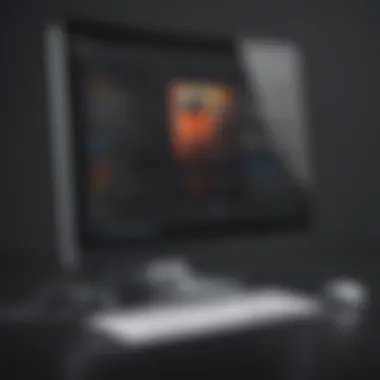

Intro
In an era where digital documentation is paramount, choosing the right PDF solution can significantly affect business efficiency. This article aims to dissect two prominent contenders in the market: Soda PDF and Foxit. Both software platforms are tailored to meet the needs of small to medium-sized businesses, entrepreneurs, and IT professionals. With a landscape rife with choices, it becomes essential to compare these tools comprehensively. The goal is to equip decision-makers with the insights needed to navigate features, pricing, usability, security, and customer support.
Software Overview
Purpose of the Software
Soda PDF and Foxit serve a similar purpose: providing robust tools for creating, editing, and managing PDF files. These platforms cater to a variety of users, from individuals needing basic functionalities to businesses requiring comprehensive solutions for document management.
Key Features
Soda PDF offers an intuitive interface that simplifies document handling. Its significant features include:
- Creation, conversion, and editing of PDFs.
- Cloud integration for teamwork and accessibility.
- OCR functionality for scanned documents.
- E-signature support for streamlined workflows.
Foxit, on the other hand, is widely recognized for its speed and reliability. Key features of Foxit include:
- Advanced editing tools for PDFs.
- Collaboration features for team projects.
- Security options including permissions and encryption.
- A comprehensive set of API integrations.
Both platforms provide mobile applications, ensuring that users can work on documents from various devices, enhancing flexibility and productivity.
Comparison with Competitors
Feature-by-Feature Analysis
When analyzing features, it is important to understand how each solution meets the specific needs of users:
Editing Tools: Foxit often shines with its robust options for text and image manipulation within PDFs. Soda PDF offers convenience but might not match the depth of Foxit’s feature set.
Cloud Integration: Soda PDF includes direct integration with services like Google Drive, Dropbox, and OneDrive, providing ease of access. Foxit also supports cloud storage but often emphasizes its own cloud solution.
User Interface: Soda PDF’s layout is user-friendly and visually appealing. Foxit’s design leans more towards functionality, which, while effective, may feel a bit clinical to some users.
Pricing Comparison
Cost is a decisive factor for any business. Soda PDF is generally more competitively priced for basic packages, which can appeal to startups and small firms. The pricing structure includes a subscription model and a one-time purchase option, providing flexibility in payment.
Foxit typically positions itself at a higher price point, justified by its advanced features and targeted towards larger enterprises that require more extensive tools for document management.
In summary, while both Soda PDF and Foxit offer critical features for PDF management, their distinctions in usability, integration capabilities, and pricing models require thorough consideration by business professionals aiming to enhance operational efficiency.
"Making an informed choice between Soda PDF and Foxit can lead to improved productivity and better document management outcomes for your business."
In the sections that follow, we will delve deeper into user experiences and security measures offered by each platform. This ongoing discussion will provide additional clarity, aiding in decision-making for potential users.
Preface
Choosing the right PDF software is essential for businesses today, especially as document management becomes increasingly digitized. This article dives into an assessment of two prominent PDF solutions: Soda PDF and Foxit. Both programs ar known for their robust capabilities, yet they cater to slightly different audiences and business needs.
Understanding the subtleties of each platform can empower decision-makers to enhance productivity and streamline operations. For small to medium-sized businesses, entrepreneurs, and IT professionals, the right PDF solution can lead to significant cost savings and improved efficiency in document handling.
Overview of PDF Software
PDF software has transformed the way documents are created, edited, and shared. With the growing reliance on digital documentation, having a reliable PDF tool is vital. The market includes various players, but only a few stand out for their functionality and user experience.
Soda PDF and Foxit are notable examples, each offering a unique set of features. Soda PDF focuses on providing a user-friendly interface, making it accessible for all skill levels. On the other hand, Foxit emphasizes speed and advanced security features, catering to professionals who prioritize these elements.
In this evaluation, we will look at the strengths and weaknesses of both systems, helping professionals understand which might better serve their needs.
Importance of Choosing the Right Platform
The selection of a PDF software is not merely about convenience. It encompasses multiple factors such as functionality, ease of use, pricing, and support.
Choosing an incorrect tool can lead to wasted time, increased frustrations, and higher costs. Consider these aspects:
- Functionality: Different businesses have different needs; features that appeal to one organization may not suit another.
- Usability: The user interface plays a critical role in how quickly employees can adapt to a new system.
- Cost: A thorough analysis of the pricing model helps in avoiding overspending.
- Support: Quality customer support is crucial, especially when issues arise or guidance is needed.
Making an informed choice can save resources and enhance operational workflows, allowing businesses to focus on their core objectives. In this article, we will explore these factors in detail, assisting in a comprehensive understanding of both Soda PDF and Foxit.
Soda PDF: An Overview
Soda PDF has emerged as a notable player in the PDF software market. Understanding its features and capabilities is crucial for business professionals who seek efficiency and reliability in document management. This section aims to provide a thorough examination of Soda PDF, focusing on its unique offerings, user interface, and pricing model. Such insights help users assess whether this software meets their operational needs.


Key Features
Soda PDF is equipped with several functionalities that cater to diverse business requirements. One of its standout features is the comprehensive document editing capability. Users can create, merge, split, and convert PDFs without any hassle. Furthermore, the OCR technology allows scanning physical documents and turning them into editable PDFs.
In addition to editing, the platform provides cloud storage options, thus facilitating easy access to documents from different locations. The collaboration tools further enhance user experience. For instance, users can comment and annotate, which is essential for teamwork. The app also includes form creation tools, making it suitable for businesses that require client interactions through forms.
Usability and User Interface
In terms of usability, Soda PDF offers an intuitive user interface. The design prioritizes simplicity and effectiveness. Users can navigate effectively due to its clean layout. Important functions are readily accessible with minimal navigation effort. The feature to switch between different views—such as single-page or continuous scrolling—allows for personalized reading experiences.
Moreover, the software includes keyboard shortcuts, which can significantly expedite workflows for skilled users. This consideration for user experience makes Soda PDF not just functional but also a pleasure to use.
Pricing Model
Soda PDF's pricing model is structured to accommodate various business sizes. It offers both a subscription and a one-time purchase option. The monthly subscription is ideal for businesses that may require flexibility. Conversely, a one-time payment option may work well for companies that prefer to limit ongoing expenses.
Furthermore, the software provides a free trial, enabling users to explore features before committing. This trial is beneficial for small to medium-sized businesses looking to evaluate the software without financial risks.
"Soda PDF supports both Mac and Windows, which is a significant advantage in a multi-platform business environment."
In summary, Soda PDF presents a compelling option for businesses requiring versatile PDF solutions. Its extensive features, user-friendly interface, and flexible pricing make it a worthy consideration in the landscape of PDF software.
Foxit: An Overview
Foxit is a prominent player in the PDF software sector, widely recognized for its comprehensive solutions catered to business needs. Understanding Foxit’s capabilities is crucial for professionals aiming to streamline their document workflows. The focus of this overview is to dissect the essential features, usability, and pricing of Foxit software. This understanding can greatly enhance decision-making processes in selecting the right PDF tool for organizations.
Key Features
Foxit encapsulates a range of powerful features that extend beyond mere PDF viewing. Notable attributes include:
- Editing Capabilities: Users can edit text, images, and objects with ease, ensuring documents remain current.
- Annotation Tools: The platform provides various annotation functions that facilitate collaboration. This includes highlights, comments, and drawing tools.
- Form Creation: Creating and filling forms is straightforward, allowing for efficient data collection.
- PDF Signing and Certification: Electronic signatures and digital certification ensure that documents are secure and verifiable.
- OCR Technology: Optical character recognition allows users to convert scanned documents into editable files.
These features contribute to Foxit’s reputation as a versatile PDF solution for various business environments.
Usability and User Interface
The usability of Foxit software is designed with the user in mind. Its interface is professional yet intuitive, making it accessible for users of all skill levels. Key aspects include:
- Clean Layout: The straightforward layout minimizes distractions, focusing user attention on the task at hand.
- Customizable Toolbar: Users can tailor the toolbar to prioritize the tools they use most, enhancing efficiency.
- Multi-Platform Access: Foxit supports various platforms, including desktop, mobile, and cloud, providing flexibility for users.
- Support for Multiple Languages: This feature enables a global user base to navigate the software with ease, expanding its appeal to non-native English speakers.
These usability factors make Foxit a preferred choice among many professionals, as they can work confidently and efficiently within the application.
Pricing Model
Foxit’s pricing structure is designed to accommodate various business sizes and needs. The main components of its pricing model are:
- Subscription Plans: Users can opt for monthly or annual subscriptions, allowing flexibility based on their needs.
- Volume Licensing: For businesses looking to equip multiple users, Foxit offers volume licensing options that reduce costs.
- Free Trials: A trial version is available, enabling potential customers to evaluate features before committing financially.
- Enterprise Solutions: Customized solutions are available for larger organizations, often incorporating additional support and features tailored for extensive operations.
This pricing model caters to a broad audience, ensuring that small to medium-sized businesses can find a suitable package to meet their PDF software requirements.
Feature Comparison
The choice of PDF software is vital for any business professional. This section will detail how Soda PDF and Foxit compare on various critical features. By examining elements like document editing capabilities, collaboration tools, file conversion features, and security features, businesses can understand which software aligns best with their needs. The effectiveness of these tools affects productivity and workflow, making this comparison essential for streamlined operations.
Document Editing Capabilities
Both Soda PDF and Foxit offer robust document editing features. Soda PDF allows users to modify text and images directly within the document. You can adjust fonts, colors, and sizes easily. It also supports advanced features like merging multiple files into one edited document. On the other hand, Foxit provides a more precise editing experience. It has an array of tools that help in fine-tuning text formatting and layout. This is particularly beneficial for professionals needing to maintain consistency in branding.
A critical aspect to consider is how these editing capabilities serve real-world tasks. For example, if you routinely annotate PDFs for team reviews, Oak PDF's simple interface might appeal more. Alternatively, Foxit may provide better options for detailed edits in legal or formal documents.
Collaboration Tools
Effective collaboration tools are essential for businesses that depend on team efforts and communication. Soda PDF features an integrated e-signature tool that simplifies the signing process. This can save time in document workflows significantly. It also provides shared storage options, enabling users to access documents easily across teams.
Conversely, Foxit emphasizes real-time collaboration. It allows multiple users to annotate and comment on documents simultaneously. This feature is particularly useful for teams working from different locations. Furthermore, Foxit integrates well with cloud services, which enhances its collaborative functionalities.
File Conversion Features
The ability to convert files into different formats is crucial. Soda PDF is known for its versatility in converting documents between various formats, such as Word, Excel, and images. Users can also easily convert PDF files into editable formats without losing quality. Foxit shares similar capabilities but often provides faster conversion speeds. The quality of conversion is also essential. If high fidelity in the output file matters, you might want to test both options to see which one meets your standards.
Security Features
Security is paramount, especially when handling sensitive business documents. Soda PDF offers features like password protection, document permissions, and watermarking to protect intellectual property. These tools add layers of security for business professionals who need to safeguard their work.


On the other hand, Foxit provides advanced security features that include encryption and redaction capabilities. These allow users to permanently remove sensitive information from documents. This can be crucial when sharing materials with clients or partners. Foxit also conducts regular security updates, which is important for maintaining a secure environment for your documents.
"Choosing the right PDF software can significantly impact your daily operations and data security."
In summary, each software has its strengths in features that support business needs. In assessing these capabilities, consider your specific tasks and the environment in which your team operates. Recognizing these differences will greatly assist in making an informed decision.
Usability Analysis
In the realm of PDF software, usability is a critical aspect that significantly impacts user efficiency and satisfaction. For business professionals, having a tool that is intuitive and accessible can enhance workflow and productivity. The usability of Soda PDF and Foxit is a focal point in this comparison because it directs how users interact with the software, how quickly they can navigate through its features, and how effectively they can leverage its capabilities. Usability encompasses various elements like user experience, navigation ease, and the software's ability to integrate with other applications. Hence, understanding usability is key for businesses seeking to optimize document management processes.
User Experience and Navigation
User experience (UX) refers to the overall satisfaction a user feels when interacting with a product. For both Soda PDF and Foxit, the importance of UX cannot be overstated. A smooth user experience can drastically reduce the learning curve, allowing employees to focus on tasks rather than struggling to understand software functionalities.
Soda PDF offers a streamlined interface that is both intuitive and visually appealing. Its layout is designed to guide users smoothly through features without overwhelming them. Users report that the navigation bar is clear, allowing easy access to document creation, editing, and conversion options.
Foxit, on the other hand, also provides a robust user experience but leans more towards advanced users. Its variety of features may require some adjustment. Beginners might find the interface slightly complicated, but experienced users appreciate the extensive functionalities that come with it. For professionals handling complex document tasks, the depth of options can be an advantage.
Both platforms emphasize keyboard shortcuts and customizable toolbars, enhancing user experience. Training resources and tutorials for both are available. These resources reduce user frustration and increase confidence in functionality.
Integration with Other Software
In today’s business environment, the ability for software to integrate seamlessly with other tools is essential. Integration capabilities can enhance functionality and streamline workflows by connecting different applications to share data effortlessly. Both Soda PDF and Foxit recognize this need.
Soda PDF offers integration with popular applications such as Dropbox, Google Drive, and Microsoft Office. This flexibility allows users to manage documents across platforms without the hassle of manual file transfers. Users can, for example, open a PDF from Google Drive, edit it in Soda, and save changes back effortlessly.
Foxit also excels in this regard, providing integration options with Microsoft Office and various cloud-based platforms like OneDrive. This integration enables users to import and export files easily, saving time and reducing potential errors during file transfers.
Overall, both products support integration; however, the specific integrations offered may appeal differently to businesses based on their operational requirements.
"A tool that seamlessly integrates into an existing workflow is far more valuable than one that merely offers advanced features."
Pricing Structures
Understanding the pricing structures of PDF software is crucial for business professionals and organizations selecting the right tool. As companies grow, financial considerations become increasingly significant. It is essential to evaluate how each software fits within a budget while fulfilling specific needs.
An effective pricing model should offer flexible options, including monthly and yearly subscriptions. This flexibility allows businesses to choose a plan that aligns with their cash flow and operational demands. Moreover, potential savings from annual subscriptions can make a notable difference for small businesses.
Cost-Effectiveness for Small Businesses
For small businesses, cost drives many software decisions. Soda PDF and Foxit present different pricing models that can cater to various business sizes. When analyzing Soda PDF's options, it offers a free version alongside paid plans. The free version permits limited use, which can be a suitable trial for business owners. On the other hand, its paid plans start at a competitive rate, making it accessible for smaller enterprises.
Foxit also tailors its offerings for small businesses. Its basic and standard packages are reasonably priced compared to other market options. Notably, both software platforms include features vital for day-to-day operations, such as document editing and file sharing, without hidden costs. The transparency in pricing helps small businesses plan and allocate their budgets effectively.
Here are some critical considerations for small businesses when evaluating cost-effectiveness:
- Assessing Usage: Determine how often your team will use the software.
- Feature Relevance: Ensure the software features align with business needs.
- Trial Opportunities: Take advantage of free versions or trials to gauge suitability.
Enterprise Solutions and Support
As businesses scale, their requirements shift, demanding comprehensive solutions. Both Soda PDF and Foxit recognize this need and offer specialized enterprise solutions. These solutions often include enhanced features that support larger teams while maintaining high performance.
Foxit provides options tailored for enterprise environments, focusing on collaboration and security. Businesses acquire essential tools for managing large volumes of documents safely. Additionally, Foxit has structured support options that facilitate direct assistance from technical staff.
Soda PDF, while primarily known for its user-friendly interface, also presents enterprise solutions. It prioritizes integration capabilities with existing business systems. This feature enhances workflow efficiency for larger organizations, minimizing productivity loss during transition periods.
Support services are a significant consideration for enterprises. Quick access to resources, troubleshooting help, and proactive customer service can minimize disruptions. Hence, firms should explore both software's support features when making a long-term investment in a PDF solution.
By critically assessing both Soda PDF and Foxit in terms of their pricing structures, small to medium-sized businesses can align their software choices with their specific needs and financial constraints.
Customer Support and Resources
Customer support and resources are critical factors when selecting a PDF software solution, especially for business professionals. The efficiency and responsiveness of customer support can significantly affect how users navigate challenges that arise during their use of the software. For organizations that rely heavily on PDF tools for their operations, having reliable support ensures minimal downtime and enhances productivity.
When evaluating Soda PDF and Foxit, understanding their customer support structures and available resources helps in making informed decisions.
Availability of Support
Both Soda PDF and Foxit provide various support channels to assist users. Availability of support includes options such as live chat, email support, and phone assistance.
- Soda PDF offers live chat support during business hours. This is beneficial for users who need immediate assistance. Email responses can take longer, but they offer detailed solutions and follow-up.
- Foxit, on the other hand, has a more extensive support network. They provide 24/7 chat support, which is ideal for businesses operating beyond regular hours. This can be crucial for time-sensitive projects.
Moreover, both platforms utilize community forums where users can ask questions and share solutions. Such environments foster knowledge sharing among users, creating a sense of community that can enhance the support experience.
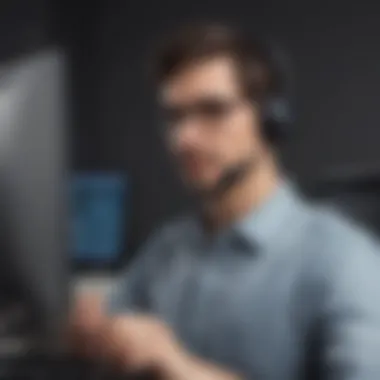

Knowledge Base and Learning Resources
Access to learning resources is equally important. A well-structured knowledge base can empower users to solve problems independently.
- Soda PDF has a knowledge base that includes tutorials, FAQs, and video guides. These resources are geared towards helping users familiarize themselves with the software features and troubleshooting common issues. The platform also hosts webinars occasionally, which can provide user insights from experts.
- Foxit offers a more comprehensive knowledge base with an extensive collection of documentation, including user manuals and best practices for effective software use. They also provide advanced training sessions for teams, which are beneficial for enhancing skills in using complex features.
The combination of responsive support and educational resources forms the backbone of user experience with Soda PDF and Foxit. Ultimately, choosing a platform that meets one's support needs can influence the decision-making process significantly.
"Solid customer support transforms software from just a tool into a foundational component of your business operations."
User Reviews and Feedback
User reviews and feedback can play a crucial role in the decision-making process for business professionals considering PDF software. These opinions stem from real experiences and provide insights that often go beyond technical specifications. By evaluating user feedback, potential customers can understand how products perform in practical settings. This helps in determining whether the software meets specific needs and expectations. Furthermore, user reviews often highlight strengths and weaknesses that might not be apparent from marketing materials alone.
Understanding the general sentiment of existing users can guide new users in their choice. Positive reviews often emphasize reliability, ease of use, and effective support, while negative ones can signal recurring issues or dissatisfaction. Therefore, assessing user feedback contributes to a more rounded view of the software's capabilities and limitations.
Soda PDF User Experiences
Soda PDF has garnered a mixed bag of user reviews. Many users appreciate its intuitive interface, which facilitates easy navigation and access to features. Users often highlight the convenience of editing PDFs directly in the browser, without the need for file downloads. The flexibility of features for both sporadic users and power users is frequently mentioned. Users also appreciate how it streamlines workflows, especially in environments requiring prompt document handling.
However, some users have experienced performance issues, particularly with larger files. There are also occasional reports regarding glitches during document conversion processes. While customer support is generally seen as responsive, some users express the need for faster resolution times. Overall, the feedback on Soda PDF suggests that while it is functional for many users, there are areas where improvement is necessary.
Foxit User Experiences
Foxit tends to receive more favorable reviews from users, especially among business professionals. Customers often note the robustness of its features, particularly for extensive document management and collaboration. The speed of Foxit’s operations is frequently praised, making it suitable for high-volume environments. Users commonly mention the effective annotation tools that facilitate teamwork, making collaborative editing seamless and efficient.
Despite its strengths, some users have pointed out that the learning curve for new users can be steeper compared to other options. This complexity might lead to frustration for those who are not technologically savvy. Additionally, there are mentions of pricing concerns, as some feel that advanced features come at a premium. That said, many users regard Foxit as a powerful tool that meets diverse business needs remarkably well.
"User reviews are a vital component of the decision-making process, providing real-world insights that specifications cannot."
Overall, the user experiences with both Soda PDF and Foxit illustrate the diversity in functionality and user satisfaction. Evaluating these reviews enables prospective buyers to align their choice of software with their particular needs.
Final Recommendations
Making a decision between Soda PDF and Foxit requires careful evaluation of several critical factors. This section synthesizes all previous insights, focusing on specific elements to guide readers on making the most informed choice for their businesses. Both platforms offer compelling features that cater to diverse business needs. However, understanding when to choose one over the other will ensure that the selected tool aligns with operational goals and enhances productivity.
When to Choose Soda PDF
Soda PDF may be the ideal choice for users who prioritize simplicity and an intuitive user interface. Businesses that require basic document handling, such as conversion and simple editing, can benefit from Soda PDF’s ease of use. This is particularly helpful for small businesses or professionals who may not have extensive technical support at hand.
Key considerations for choosing Soda PDF include:
- User-Friendly Interface: The design is straightforward, allowing quick adaptation for team members of varying tech-savviness.
- Cost-Effectiveness: For small to medium-sized businesses, Soda PDF’s pricing often presents a more budget-friendly option without sacrificing essential functionality.
- Flexible Options: Features that cater to basic PDF needs like merging, splitting, and simple annotations make it suitable for those focused on essential tasks.
When to Choose Foxit
On the other hand, Foxit stands out for organizations that need robust capabilities and enhanced security features. It is particularly appealing for larger enterprises or those dealing with sensitive information where data protection is paramount.
Considerations for selecting Foxit include:
- Advanced Features: Foxit offers comprehensive document editing capabilities, which is ideal for more complex tasks that require a higher level of functionality.
- Collaboration Tools: Strong collaboration features allow teams to work efficiently, making it suitable for environments where multiple users need to interact with documents simultaneously.
- Security Focus: With built-in security protocols, Foxit provides a higher level of trust for businesses handling confidential data.
Ultimately, the choice between Soda PDF and Foxit hinges on specific business needs. Whether prioritizing ease of use or advanced features, carefully assessing the desired capabilities against operational requirements is crucial for making the best decision.
End
In any analysis of software tools, particularly those designed for business applications, a thorough conclusion synthesizes relevant findings, guiding users toward informed decisions. This specific article brings forth an extensive comparison between Soda PDF and Foxit, two leading PDF software solutions relevant to business professionals.
Understanding differences between these platforms is crucial. Each software has its unique strengths and weaknesses, catering to varying user needs and preferences. A summary helps to consolidate the essential features such as document editing capabilities, collaboration tools, and pricing models. This insight allows business professionals to weigh the benefits and drawbacks of each tool, making it easier to select the one that aligns with their operational requirements.
When evaluating PDF software, it is also important to recognize the significance of usability and customer support. A platform that offers seamless navigation and reliable assistance can greatly enhance the user experience. Therefore, including these evaluations in the conclusion establishes a comprehensive narrative that aids in decision-making.
"Informed choices stem from detailed evaluations and understanding unique features of each software."
Summary of Findings
This article has explained the critical aspects of Soda PDF and Foxit. Both platforms excel in certain areas while presenting challenges in others. Key findings include:
- Soda PDF provides robust editing features and a user-friendly interface, making it suitable for individuals who prioritize customization and ease of use.
- Foxit, on the other hand, is equipped with advanced security features, making it a preferable choice for businesses that handle sensitive documents regularly.
- Pricing structures vary, with both platforms offering tailored packages for small, medium, and large businesses, enhancing accessibility for various business sizes.
Importance of Evaluation
Evaluation plays a key role in choosing software tools. It allows businesses to analyze specific needs and match them with available solutions. In this context, evaluating Soda PDF and Foxit helps identify how each software meets business objectives.
Considerations during evaluation should focus on:
- Feature alignment: How does each software’s features correlate with the actual needs of the user? Is there a feature that is critical that one software lacks?
- Long-term value: Evaluation must also contemplate future needs. As business grows, requirements for PDF tools may evolve. Choosing a scalable solution can save cost in the long run.
- User experience: An evaluation should tackle ease of use and the learning curve. A softer learning curve often saves time and training costs.
In summary, a detailed examination of both Soda PDF and Foxit will provide businesses with insights that facilitate optimal decision-making, ultimately leading to strategic advantages.



