Comprehensive Guide to Spanning Backup for G Suite


Intro
In an age where data serves as a vital asset for organizations, ensuring robust backup solutions is imperative. Small to medium-sized businesses and IT professionals need efficient tools to protect their information. Spanning Backup for G Suite stands out as a noteworthy option in this space. This guide offers a comprehensive with insights on its purpose, features, pricing, and how it positions itself against competitors.
Understanding this software provides vital knowledge for anyone invested in securing their operational data. With threats ranging from accidental deletions to cybersecurity incidents, having a reliable backup solution is crucial for maintaining business continuity.
Preamble to Cloud Backup Solutions
In today's digital landscape, the topic of cloud backup solutions cannot be overstated. As organizations increasingly rely on online tools and cloud-based services, understanding the nuances of data backup becomes essential. Businesses, particularly small to medium-sized ones, must acknowledge that data loss can occur due to various factors such as accidental deletion, cyber attacks, or even system failures. The significance of having a solid backup strategy in place cannot be underestimated.
Investing in cloud backup solutions like Spanning Backup for G Suite ensures that critical data is secured and can be restored efficiently when needed. This section delves into the intricacies of cloud backup, outlining key considerations and the overall benefits.
Understanding Cloud Backup
Cloud backup refers to the process of storing data on remote servers operated by a third-party provider. This practice contrasts sharply with traditional backup methods that rely on physical storage devices. Here are some essential points to consider:
- Accessibility: Cloud backup offers the advantage of accessibility from any location, provided an internet connection is available.
- Scalability: As business needs grow, so does data storage capacity with cloud solutions. Companies can adjust resources without significant hardware investment.
- Cost Efficiency: By minimizing the necessity for on-premise storage infrastructure, companies can reduce overall IT costs.
- Enhanced Security: Reputable cloud providers often employ advanced security measures, such as encryption and redundant storage, to protect users' data.
By understanding how cloud backup functions, businesses can make informed decisions about adopting these solutions to protect their vital information.
Importance of Data Backup
The importance of data backup extends beyond mere convenience; it is a fundamental aspect of business continuity. Organizations that fail to back up their data risk various adverse outcomes:
- Financial Loss: Data loss can lead to revenue decline or even complete business closure in severe cases. Protecting data is crucial for maintaining operational capability.
- Reputational Damage: Clients and customers may lose trust in a business that experiences data breaches or significant losses, which can adversely affect future opportunities.
- Regulatory Compliance: Many industries have data protection regulations in place. Companies must adhere to these guidelines to avoid fines or legal repercussions.
Data backup is not merely an IT issue; it is a comprehensive business strategy that safeguards against the unexpected.
In summary, understanding cloud backup solutions and recognizing the importance of data backups empowers businesses to protect their information effectively. This establishes a solid foundation for implementing specific tools like Spanning Backup for G Suite.
Overview of G Suite
Understanding G Suite is essential for any organization looking to enhance productivity and collaboration. G Suite provides a suite of tools that integrates communication, storage, and productivity software in a single platform. Given the rising adoption of cloud-based services, knowing the features of G Suite can provide significant advantages for small to medium-sized businesses.
The core components of G Suite include Gmail for email communication, Google Drive for cloud storage, Google Docs for document creation, and Google Calendar for scheduling. This interconnectedness allows users to work seamlessly across various applications. Companies using G Suite can foster better team collaboration, as tools are designed to share documents easily and communicate in real time.
Features of G Suite
G Suite encompasses multiple powerful features that support everyday business operations:
- Email Hosting: Custom email addresses through Gmail enhance brand professionalism and trust.
- Storage and File Sharing: Google Drive offers ample storage solutions with easy sharing capabilities for files and folders.
- Real-Time Collaboration: Applications like Google Docs and Sheets allow multiple users to collaborate on documents simultaneously.
- Versatile Calendar: Google Calendar aids in effective scheduling and the organization of meetings.
- Security Features: G Suite provides built-in security measures to protect sensitive data.
These features contribute to efficient workflows and team coordination.
G Suite User Demographics
Analyzing the user demographics of G Suite helps paint a clear picture of its market reach and appeal. G Suite primarily targets small to medium-sized businesses, but its versatility attracts individual entrepreneurs and large enterprises as well. It serves a global audience, providing localized support for different languages and regions.
A significant portion of G Suite's user base consists of educational institutions that utilize its tools for remote learning and organizational management. With the ongoing emphasis on improving collaboration in both corporate and educational environments, G Suite is positioned as a favorable option.
In summary, the importance of G Suite in the digital workspace is undisputed. Its features facilitate seamless integration and elevate productivity across teams. Understanding its user demographics further highlights its versatility and broad adoption.
Foreword to Spanning Backup
Understanding the importance of Spanning Backup is essential for organizations utilizing G Suite. As businesses increasingly rely on cloud-based applications for communication and collaboration, the need for effective data protection becomes paramount. G Suite facilitates various functions, including email, document storage, and calendar management. However, even the most robust systems can experience data loss due to multiple reasons: user errors, malicious deletions, or security breaches. This is where Spanning Backup plays a critical role.
Spanning Backup provides comprehensive backup solutions specifically designed for G Suite. It ensures that data remains recoverable and intact, providing peace of mind for users who depend on these services daily. With growing regulations around data governance and compliance, having reliable backup systems in place is not just beneficial; it is often necessary.
Company Background
Spanning was founded to address the data protection needs of businesses using cloud applications. The company's mission centers around providing tools that ensure customer data preservation and accessibility. Over the years, Spanning has earned a reputation for creating dependable backup solutions tailored specifically for various cloud platforms, including G Suite. This dedication to data security has positioned Spanning as a trusted partner for many organizations looking to bolster their data recovery efforts.
Key Features
Spanning Backup offers numerous features that set it apart from traditional backup solutions. Some of the most notable features include:
- Automated Backups: The system allows for automated backup schedules, ensuring data is continuously protected without manual intervention. This reduces human error, a common factor in data loss scenarios.
- Granular Restore Options: Users can restore specific files or folders instead of reverting to older backup snapshots. This flexibility allows for more precise recovery, minimizing disruption to ongoing projects.
- User-Friendly Interface: The interface is intuitive and enables ease of navigation, even for non-technical users. This accessibility is crucial for teams with varying levels of technological proficiency.
- Security Features: Spanning Backup implements robust security protocols, including encryption and multi-factor authentication. These measures diminish the risk of unauthorized data access.
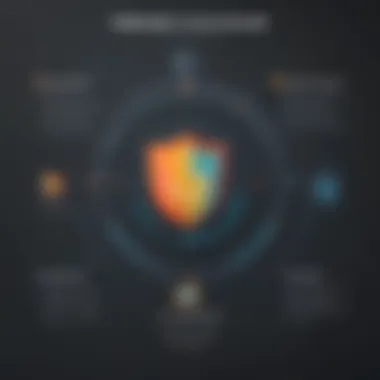

"Data loss can occur from many sources, but maintaining backups allows businesses to mitigate the risks associated with it."
- Compliance Support: Spanning Backup helps organizations comply with regulatory standards by providing detailed logging and reporting capabilities. This aids businesses in demonstrating accountability and adherence to required guidelines.
Implementing Spanning Backup can elevate data protection strategies and enhance operational reliability within G Suite environments.
With a clear understanding of Spanning Backup’s significance, the next sections will further discuss its benefits and the considerations necessary for effective implementation.
Benefits of Using Spanning Backup for G Suite
When it comes to managing data, having a reliable backup solution is not just beneficial—it is essential. Spanning Backup for G Suite provides various advantages that help safeguard data against loss, corruption, or other incidents. Understanding these benefits can empower small to medium-sized businesses, entrepreneurs, and IT professionals to make informed decisions about their data protection strategies.
Data Security
Data security is a primary concern for any organization. Spanning Backup ensures that your data is not only backed up but also protected with advanced security measures. The tool employs encryption both during transmission and at rest, which means your sensitive information remains secure from unauthorized access. This layer of security is crucial for compliance with different regulations such as GDPR or HIPAA, especially for businesses that handle personal data.
Additionally, Spanning Backup's automatic daily backups offer peace of mind. Users do not need to remember to perform manual backups, significantly reducing the risk of human error. Having multiple recovery points allows organizations to retrieve data from various stages, making it easier to navigate and fix issues when they arise.
Easy Restoration Processes
One of the standout features of Spanning Backup is its streamlined restoration processes. In the unfortunate event of data loss, the ability to quickly restore data can minimize downtime and operational disruption. Spanning Backup allows users to restore files to their original state with just a few clicks.
For instance, if a document is accidentally deleted, Spanning provides user-friendly tools to search for and recover the file quickly. Users can select the specific files or entire folders needed and restore them with minimal hassle. This functionality is particularly advantageous for small businesses that may not have extensive IT support. It helps organizations maintain productivity, allowing employees to focus on their work instead of troubleshooting data loss complications.
Compliance and Governance
Compliance and governance are critical components of modern data management strategies. Organizations are increasingly required to adhere to strict regulations regarding data handling. Spanning Backup helps companies meet these demands by offering the necessary documentation and audit trails to demonstrate compliance.
The tool enables businesses to retain data for specific periods, helping them follow legal requirements for data retention. In addition, the backup system allows for secure access and controlled permissions, ensuring that only authorized personnel can access sensitive information. This level of governance not only protects the business but also enhances its reputation as a responsible entity.
In summary, the benefits of using Spanning Backup for G Suite revolve around crucial elements such as enhanced data security, straightforward restoration processes, and compliance with regulations. Together, these features equip organizations to effectively manage their data and maintain operational integrity.
Implementation Strategies
Implementing a sound backup strategy is crucial for any business using G Suite. With the increasing threat of data loss due to human error, cyber attacks, or system failures, having a robust backup solution like Spanning Backup becomes vital. This section explores the key elements, benefits, and critical considerations for successfully implementing Spanning Backup in a G Suite environment.
Setting Up Spanning Backup
Setting up Spanning Backup is often the first step towards ensuring comprehensive data protection. The initial configuration is user-friendly and can be accomplished with minimal technical expertise. When you set up Spanning Backup, you initiate the foundational process of safeguarding your data.
To begin, the administrator needs to create an account with Spanning Backup. This process includes linking the G Suite domain to Spanning, which allows the backup solution to access the necessary data. Once the account is created, the next step is to install the Spanning Backup app, which typically involves granting permissions for data access.
Here are some key aspects to consider during setup:
- User Permissions: Ensure correct permissions are granted to facilitate backup access without compromising data security.
- Initial Backup: Typically, the first backup may take longer as it backs up all data for the first time. It is wise to schedule this when usage is lower, such as during off-hours.
- Notification Settings: Configuring notifications helps administrators stay informed about backup status and any issues.
Configuring Backup Settings
After setting up Spanning Backup, the next critical step is to configure the backup settings. This process allows users to tailor the backup strategy to their specific needs. Effective configuration ensures optimal protection and recovery capabilities.
You can adjust a variety of settings:
- Backup Frequency: Determine how often backups should run. Daily backups are common, but some businesses may benefit from more frequent backups, particularly if they handle sensitive or frequently changing data.
- Data Selection: Businesses should decide which data needs to be backed up. While some may choose to back up all data, others might prefer to focus on specific files and folders that are critical to operations.
- Retention Policies: It's essential to establish how long backups will be retained. This can be crucial for compliance with data regulations.
Using Spanning Backup efficiently begins with proper setup and configuration. Paying attention to these details helps ensure data integrity, security, and availability in case of unexpected events.
"A well-implemented backup strategy is not just a safety net; it is a fundamental part of an organization's resilience."
Ultimately, the implementation strategies of Spanning Backup are essential for small to medium-sized businesses and IT professionals seeking to enhance their data recovery approach.
Pricing and Plans
Pricing and plans are key aspects when considering any backup solution. This section discusses the various pricing models offered by Spanning Backup for G Suite and how these can influence decision-making for small to medium-sized businesses, entrepreneurs, and IT professionals.
Understanding the costs involved is crucial for organizations to align their budget with data protection needs. A well-structured pricing plan allows businesses to select the right services without overspending, ensuring a return on investment.
Companies must also consider scalability. As businesses grow, their data protection needs will likewise evolve. Thus, understanding pricing structures can facilitate smoother transitions between plans as companies expand.
Pricing Models Overview

Spanning Backup offers a variety of pricing models focused on flexibility. These are generally based on subscription terms and the number of users. Here is a brief overview of the common models:
- Monthly Subscription: This model allows businesses to pay for only the months they use. It offers flexibility for organizations that require temporary data protection solutions.
- Annual Subscription: For those who prefer longer-term commitments, the annual plan can provide cost savings. Companies often find this model beneficial as it typically offers a lower total cost.Each plan is designed to cater to different types of users, from small teams to larger enterprises. Specific pricing can vary based on the level of features and data retention needs. Therefore, navigating these options requires attention to detail and understanding of company goals.
Choosing the Right Plan
Selecting the ideal plan requires careful consideration of several factors. Here are critical elements to keep in mind:
- User Needs: Assess how many users require backup services. A higher number usually leads to a higher overall cost but may be more economical per user.
- Data Retention Requirements: Consider how long data needs to be stored. Different plans offer varying lengths of data retention, in turn affecting pricing.
- Required Features: Evaluate the features necessary for operations. Some plans include advanced options such as audit logs and compliance tracking, which may justify higher costs for organizations with stringent needs.
It is essential to find a balance between price and functionality. Select a plan that meets immediate needs while also allowing for future growth.
User Experiences and Testimonials
User experiences and testimonials serve as a vital component in assessing the effectiveness of Spanning Backup for G Suite. They offer essential insights that inform potential users about the practical applications of the software, as well as its strengths and weaknesses. Understanding real-world interactions can make a substantial difference when businesses decide on their backup solution. Focus is not only on the technical aspects but also on the emotional and operational impacts that these features bring to users. In this context, the testimonies reveal how Spanning Backup addresses or fails to meet user expectations, thereby offering clarity in the decision-making process.
Positive Outcomes
Many users have reported various positive outcomes from utilizing Spanning Backup for G Suite. One significant advantage is the peace of mind that comes from knowing their data is secure and backed up automatically. Users often mention the user-friendly interface, which simplifies navigation and management of backups. The ease of the initial setup process also garners praise. For small to medium-sized businesses, the rapid deployment means minimal disruption to daily operations.
Additionally, users highlight the effectiveness of the restoration process. Some testimonials reflect on how quickly data can be restored after a loss, allowing businesses to resume normal functions without lengthy downtimes. This reliability has been described as crucial by many companies that depend on consistent access to their data.
Furthermore, the integration with existing G Suite applications means that users can seamlessly combine their workflow with backup operations. Users frequently express satisfaction with the support provided by Spanning, which demonstrates wider engagement with clientele.
Challenges Faced
Despite its strong points, some users have faced challenges while using Spanning Backup for G Suite. A few have noted instances of slow restore times during peak usage periods. This can create frustration, especially when urgent recovery is necessary. For companies that rely heavily on data availability, any delay can have cascading effects on operations.
Certain users also reported difficulty in understanding the pricing structure. Without clear guidance, some found it challenging to select the most appropriate plan for their needs. This lack of clarity can lead to dissatisfaction, particularly among smaller businesses that operate on tight budgets.
Additionally, some testimonials reveal concerns regarding the comprehensiveness of the backup coverage. Users have expressed a desire for more detailed options to specify exactly what files or types of data to include in their backup sets. This feedback indicates room for improvement in customization to cater to unique data environments.
Ultimately, while user experiences with Spanning Backup for G Suite reveal an overall positive sentiment, it is equally essential to acknowledge and learn from the challenges faced by some businesses. Understanding these nuances provides a balanced view and aids in making informed decisions.
Alternatives to Spanning Backup
In any comprehensive discussion about data backup solutions, it is vital to assess the alternatives available to Spanning Backup. Evaluating other options helps users understand the full landscape of backup solutions. Given the significance of data security for small to medium-sized businesses, entrepreneurs, and IT professionals, knowing what other tools exist can be beneficial. Different businesses have unique needs, and there is no one-size-fits-all solution; therefore, exploring alternatives aids in making an informed choice.
Comparative Analysis of Backup Solutions
When considering alternatives to Spanning Backup, one must analyze various backup solutions side by side. Here are some noteworthy alternatives often utilized in businesses:
- Backupify: Known for its ease of use, Backupify provides comprehensive backup for various SaaS applications, including Google Workspace. It offers flexible data recovery options and secure storage.
- Datto: While not specific to G Suite, Datto offers robust backup and disaster recovery solutions. Many businesses appreciate its comprehensive approach to data protection across various platforms.
- Acronis: This solution provides backup and restoration services for a variety of environments. It emphasizes strong security features, making it a good option for enterprises focused on data protection.
When comparing these alternatives, consider several criteria, including user interface, security features, restoration processes, and pricing. Each backup solution may shine in specific areas, so understanding strengths and weaknesses is important.
Pros and Cons of Alternatives
Each alternative comes with its own set of advantages and challenges that can significantly impact business decisions. Here are both sides for a few notable alternatives:
- Backupify
Pros: - Datto
Pros: - Acronis
Pros:
- User-friendly interface
- Automated daily backups
- Supports multiple apps beyond just G Suite
Cons: - Limited advanced security features
- Storage costs can increase with data growth
- Comprehensive backup capabilities across platforms
- Strong customer support
- Effective for disaster recovery scenarios
Cons: - Can be more expensive than alternatives
- Complexity in setup and configuration
- Advanced security features like active ransomware protection
- Supports physical and virtual environments
Cons: - May require training for effective use
- Pricing model can be confusing for smaller teams
Ultimately, while alternatives to Spanning Backup exist, the best choice will depend on individual business needs, considering factors like budget, ease of use, and specific backup and recovery requirements.
Data Recovery Scenarios
Understanding data recovery scenarios is critical for businesses using G Suite. Data loss can happen for various reasons, and having a solid plan for recovery can significantly minimize the impact on operations. This section delves into common data loss events and how Spanning handles recovery, ensuring businesses maintain continuity.
Common Data Loss Events
Data loss is not an anomaly; it can be a frequent risk for organizations. Several events can lead to this unfortunate occurrence:
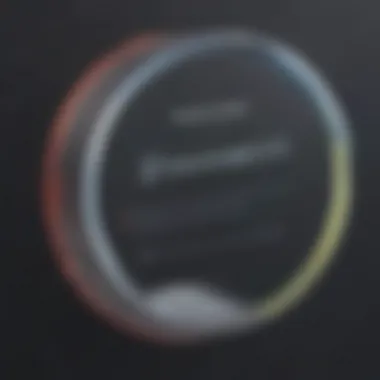

- Accidental Deletion: One of the most common issues occurs when users mistakenly delete important files or emails. Without a reliable backup, recovering those files can be a time-consuming and sometimes impossible task.
- Malware Attacks: Cybersecurity threats continue to rise. Malware can corrupt files or encrypt data, rendering it unusable. A backup solution acts as a safety net against these threats.
- Hardware Failures: While cloud services offer high reliability, external hardware failures can disrupt access to data. Even well-maintained systems can experience failures.
- User Errors: Employees might inadvertently overwrite essential information or misconfigure settings. Mistakes happen and having a recovery plan is essential.
- Natural Disasters: Events like floods or earthquakes can affect data centers, even in the cloud. A robust backup will provide a recovery pathway during such unforeseen circumstances.
These events underscore the importance of having a structured data recovery strategy that focuses on minimizing interruptions.
How Spanning Handles Data Recovery
Spanning Backup offers comprehensive features that address various data loss scenarios effectively:
- Automated Backups: Spanning Backup automatically backs up G Suite data, which means that businesses do not need to worry about manually scheduling backups. This ensures that data is always up-to-date and available for recovery.
- Granular Restoration: The solution allows for granular recovery of specific items. Whether it’s a single email from Gmail or a document in Google Drive, users can easily retrieve what they need without restoring everything.
- Version History: Spanning maintains versions of files, allowing users to revert to previous states. This is particularly useful in cases of accidental overwrites or undesirable changes.
- Secure Cloud Infrastructure: Data is stored securely in the cloud, which adds a layer of protection against local hardware failures and natural disasters. The choice of robust data centers by the backup solution enhances reliability.
- User-Friendly Interface: Spanning Backup's dashboard is designed for ease of use. This means that all recovery processes, from searching for lost files to restoring them, are straightforward, even for those not deeply familiar with IT.
Through these features, Spanning Backup empowers businesses by ensuring that recovery from data loss scenarios is efficient, minimizing downtime and impact.
"A good recovery plan is not just about technology, it's about business continuity and stability."
Implementing Spanning as part of a data backup strategy can provide peace of mind, knowing that in the face of common data loss events, recovery is within reach.
Best Practices for Data Backup
Effective data backup is crucial for ensuring the security and integrity of digital information. It involves adopting strategic measures that safeguard against data loss, and thereby helps in maintaining operational continuity for small and medium-sized businesses, as well as enterprises. Well-planned backup practices diminish the risk of pitfalls that can occur due to various factors such as human error, technical failures, or malicious attacks. Understanding these best practices is essential for anyone managing data in today’s complex digital landscape.
Regular Backup Scheduling
Scheduling regular backups is fundamental to a robust data protection strategy. It involves defining intervals at which the backup process is executed, ensuring that the most recent versions of files and data are stored securely. Different organizations may require different backup frequencies based on their data sensitivity and activity levels. For instance, a rapidly growing business with high data turnover should opt for daily backups, while a client with more static data may settle for weekly ones.
Some techniques for implementing regular backups include:
- Automated Backups: Using tools like Spanning Backup simplifies the scheduling process. Automated backups minimize human error and ensure consistency.
- Incremental Backups: Instead of copying all data daily, incremental backups capture only changes made since the last backup, saving time and storage.
- Off-Peak Scheduling: Conducting backups during off-peak hours can avoid slowing down critical operations during business hours.
Ultimately, the objective is to minimize data loss and recovery time in case of an incident. Regular backups contribute to a resilient data management system, aiding in the swift restoration of services when necessary.
Testing Backup Integrity
A backup is only as valuable as its integrity. Regularly testing the integrity of backups ensures that data can be restored accurately and completely when needed. It is imperative to validate that the backup processes are functioning correctly and files remain uncorrupted. Testing should be an ongoing activity rather than a one-time event.
Key considerations for testing backup integrity are:
- Restore Drill: Conduct periodic restore drills to practice the recovery process. This assessment offers insights into the effectiveness of your backup regime.
- Check for Errors: Monitor logs and reports generated by your backup software. Addressing errors promptly will help safeguard data integrity.
- Verify File Accessibility: Regularly check that backups are accessible and readable. Corrupted backups can lead to failures during data recovery.
Regular testing of backup integrity is essential; it verifies that data can be relied upon in emergencies.
Future of Backup Solutions
The landscape of backup solutions is evolving quickly. As businesses increasingly rely on cloud services like G Suite, understanding trends and innovations in backup solutions becomes essential. These aspects not only address the immediate needs of data protection but also anticipate future demands. An effective backup strategy will need to adapt to emerging technologies and changing regulatory environments.
Trends in Data Backup
Data backup is progressively shifting towards more flexible and integrated solutions. Here are some significant trends:
- Automation: Many organizations are moving towards automated backup processes. Automation reduces human error and ensures consistent data protection.
- Cloud-Native Solutions: The increased integration of cloud storage as primary backup options is notable. Solutions that operate natively in cloud environments are gaining popularity.
- Focus on Data Recovery: Businesses care not only about retaining data but also how quickly it can be recovered. Solutions are now emphasizing recovery speed and efficiency.
- Regulatory Compliance: As data regulations become stricter, backup solutions must ensure compliance with frameworks like GDPR or HIPAA. Companies need to understand how their backups align with these laws.
- User Control and Access: There is a growing demand for user-controlled backup options. Companies want to have better oversight and control over their backup systems.
Overall, these trends highlight a shift toward smarter, more compliant, and user-focused backup solutions.
Innovations on the Horizon
Innovative technologies are shaping the future of backup solutions. Here are some key areas to watch:
- AI and Machine Learning: These technologies are being integrated into backup solutions to predict potential data loss and optimize backup strategies. AI can identify patterns to improve backup scheduling and reduce storage costs.
- Blockchain for Data Integrity: The use of blockchain technology can assure data integrity. By creating immutable records, companies can be confident in their data backups.
- Multi-Cloud Solutions: Organizations are adopting multi-cloud strategies to diversify their data backup. This approach mitigates risks associated with downtimes and keeps data accessible.
- Enhanced Security Measures: Innovations in encryption and cybersecurity protocols are becoming standard. As threats evolve, backup solutions are adjusting to maintain high levels of security.
The future of backup solutions is undoubtedly intertwined with these innovations, promising increased reliability and efficiency in protecting vital data. Recognizing these trends and outcomes will help businesses implement well-informed strategies for their backup needs.
"As technology continues to evolve, so too must our strategies for data protection."
Closure
The conclusion serves as a crucial wrap-up to the exploration of Spanning Backup for G Suite. Here, it synthesizes the information discussed throughout the article, drawing attention to key insights and practical implications for end-users, especially small to medium-sized businesses and IT professionals.
Data protection is not merely a technical necessity, it is a cornerstone of operational integrity. Effective backup solutions enable organizations to safeguard their valuable information against unforeseen loss. Spanning Backup simplifies this complexity, offering robust functionalities that facilitate data security, compliance, and easy recovery. By understanding these advantages, businesses can make informed decisions regarding their data management strategies.
Summary of Findings
In this article, various aspects of Spanning Backup for G Suite were discussed, including its features, implementation processes, and pricing models. The main findings are:
- Comprehensive Data Protection: Spanning provides continuous backup which mitigates risks associated with data loss due to accidental deletions or systemic failures.
- User-Friendly Recovery Options: Its restoration processes are straightforward, allowing businesses to recover lost data with minimal disruption to operations.
- Flexible Pricing Plans: Businesses can choose from different plans, ensuring that they pay only for what they need based on their size and storage requirements.
- Positive User Experiences: Testimonials highlighted satisfaction with user support and the overall effectiveness of the tool in ensuring data resilience.
The necessity for effective data management tools cannot be overstated. As organizations increasingly rely on cloud services like G Suite, incorporating solutions such as Spanning Backup enhances overall data security strategies. Future considerations may include evolving backup technologies and adapting compliance measures to new regulations.



