Comprehensive Squarespace Business Plan Guide
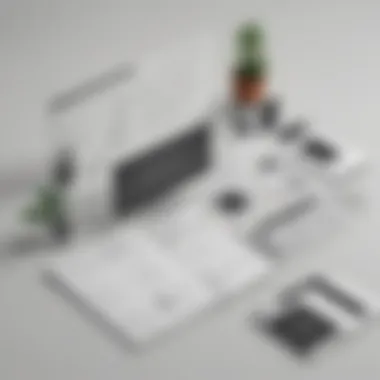

Intro
In today’s digital world, having a strong online presence is essential for small to medium-sized businesses. One powerful tool for achieving this is the Squarespace Business Plan. This platform is specifically designed to assist entrepreneurs and IT professionals in building efficient, aesthetically pleasing websites. This guide will explore the nuances of Squarespace, from its primary purpose to its key features, and ultimately help readers understand how it can benefit their business.
Software Overview
Purpose of the Software
Squarespace is a website building and hosting service. Its main aim is to empower businesses to create professional websites without needing extensive technical knowledge. The platform is particularly helpful for those looking to showcase their portfolios, sell products, or share services. By utilizing Squarespace, businesses can craft a digital space tailored to their unique needs.
Key Features
A standout aspect of the Squarespace Business Plan is its variety of features. Some significant offerings include:
- E-commerce capabilities: This allows businesses to sell products directly through their website.
- Responsive templates: All designs are mobile-friendly, ensuring the website looks good on any device.
- SEO tools: Integrated tools that help improve the website's visibility on search engines.
- Analytics: Built-in analytics to track site performance and visitor behavior.
- Social media integration: Easy connection with various social media platforms to enhance engagement.
These features provide users with a comprehensive toolkit to establish a robust online presence.
Comparison with Competitors
Feature-by-Feature Analysis
While Squarespace is a strong platform, comparing it with competitors like Wix, Weebly, and WordPress can provide valuable context. Each software has its unique strengths and weaknesses. For example,
- Wix is known for its drag-and-drop simplicity, making it user-friendly for beginners.
- Weebly offers strong e-commerce functionalities at a lower price.
- WordPress provides more customization options but may require more technical expertise.
Understanding these distinctions can help in making an informed decision about which platform may best suit specific business needs.
Pricing Comparison
Pricing structures differ significantly among website builders. Squarespace offers four main pricing tiers:
- Personal Plan: Basic features with no e-commerce functionalities.
- Business Plan: Includes e-commerce features with a transaction fee.
- Basic Commerce Plan: Advanced e-commerce tools with no transaction fees.
- Advanced Commerce Plan: The most comprehensive features for businesses engaged in significant online selling.
It is essential to evaluate these tiers alongside competitors to find the most cost-effective solution for your website.
"Choosing the right platform is crucial. An effective website should not only attract visitors but convert them into customers."
Incorporating Squarespace into a business strategy can lead to enhanced visibility and growth. As we continue through this guide, we will delve deeper into the advantages and potential drawbacks of using Squarespace, offering insights valuable for decision-making.
Overview of the Squarespace Business Plan
Understanding the Squarespace Business Plan is crucial for any small to medium-sized business or entrepreneur looking to establish a professional online presence. In a digital age where commerce increasingly shifts online, the need for a robust platform cannot be overstated. The Squarespace Business Plan not only provides essential features for web development but also facilitates e-commerce and marketing strategies tailored to growing businesses.
With its user-friendly interface and integrated tools, Squarespace simplifies the process of setting up and managing a website. This overview will also touch on the importance of having a structured approach to online strategies, as it enhances visibility and engagement with potential customers. By exploring the intricacies of this plan, businesses can identify if it aligns with their operational needs and long-term goals.
Definition and Purpose
The Squarespace Business Plan serves as a multifaceted solution designed for businesses that want to create an impactful online identity. This plan encompasses hosting, website design, and e-commerce functionality into a single package. It empowers users to craft visually appealing sites without requiring deep technical knowledge, thus democratizing access to web development.
One of the core purposes of the Business Plan is to facilitate brand representation. Companies can utilize various templates and design features to showcase their products and services effectively. Additionally, the plan includes built-in marketing features that allow businesses to reach their target audience more efficiently. This combination not only boosts online visibility but also enhances customer interaction.
Target Audience
The Squarespace Business Plan primarily targets small to medium-sized businesses, entrepreneurs, and IT professionals. Small to medium-sized businesses often operate with limited resources and require solutions that are both cost-effective and efficient. Hence, Squarespace's ease of use and comprehensive features appeal to this demographic.
Entrepreneurs, particularly those just starting out, find the platform beneficial as it minimizes the hurdles associated with establishing an online presence. IT professionals and developers may also appreciate Squarespace for its simplicity during client projects, offering rapid deployment of functional websites.
In essence, the Squarespace Business Plan finds its most appropriate audience in those who value practicality and efficiency in building their digital foothold.
Key Features of the Business Plan
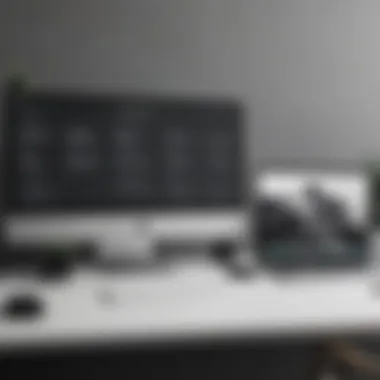

The Squarespace Business Plan is designed to cater specifically to the needs of businesses looking to create a strong online presence. It provides a blend of essential tools and features that can benefit small to medium-sized businesses immensely. Understanding these key features helps businesses make informed decisions about utilizing Squarespace as their website development platform.
Custom Domain Name
A custom domain name is pivotal for businesses. It enhances branding by allowing companies to establish a unique identity online. With the Squarespace Business Plan, users can register their own custom domains directly through the platform. Having a personalized domain name not only improves professionalism but also builds trust with customers.
Additionally, using a custom domain can aid in search engine ranking. When customers search online, they tend to trust businesses with their own domains more than those using generic URLs.
E-commerce Capabilities
E-commerce features are crucial for businesses aiming to sell products or services online. Squarespace offers robust e-commerce capabilities within its Business Plan. Users can create fully functional online stores to showcase their products. The platform supports features like inventory management, product variants, and automatic shipping calculations.
Moreover, Squarespace allows integration with payment processors such as PayPal and Stripe, providing flexibility to business owners. These capabilities allow small businesses to expand their revenue streams, optimizing their overall profitability.
Built-in Marketing Tools
Marketing tools are essential for driving traffic and engagement. The Squarespace Business Plan includes various built-in marketing tools that facilitate effective outreach.
Users can utilize:
- Email Campaigns: Design and send newsletters to keep customers informed and engaged.
- SEO Features: Optimize content effectively to enhance visibility in search engines.
- Social Media Integration: Easily connect social media accounts to share content directly from the website.
These marketing tools are invaluable for entrepreneurs seeking to promote their businesses in a competitive landscape. By employing them, businesses can grow their online presence and increase customer interaction.
Pricing Structure
The pricing structure of the Squarespace Business Plan is fundamental for understanding the value it offers to small and medium-sized businesses. By analyzing the costs associated with this platform, businesses can make informed financial decisions that align with their operational needs. The pricing model directly influences the potential return on investment and overall satisfaction with the service. Factors such as monthly versus annual billing options and cost comparisons with alternative platforms will be discussed here, providing essential insights for entrepreneurs and IT professionals.
Monthly vs. Annual Billing
Choosing between monthly and annual billing can have significant implications for a business's cash flow and budgeting. Selecting the monthly plan provides flexibility, allowing businesses to pay as they go, which can be advantageous for those with fluctuating revenue. However, this option tends to be more expensive in the long run.
In contrast, the annual billing plan offers a one-time payment for the entire year, often at a discounted rate. This option can lead to significant cost savings, making it more appealing for businesses with stable income. Many users appreciate the reduced price and simplified budgeting process that comes with an annual commitment.
"Understanding billing strategies is key for effective financial planning in any business. Choosing wisely can save money in the long term."
Comparative Cost Analysis with Other Plans
When comparing the Squarespace Business Plan with other offerings, it is crucial to look at both price and features. The Squarespace plan is competitively priced when juxtaposed against similar services like WordPress and Wix. Each platform has its nuances that may impact the overall cost-benefit ratio.
For instance, WordPress often incurs additional expenses for premium themes and plugins, making it potentially more costly depending on customization needs. Wix, while also offering user-friendly features, may charge for its e-commerce capabilities individually, which may lead to unexpected expenses.
Key elements to consider in the comparative analysis include:
- Monthly Fees: Understand how different platforms charge users monthly and what features are included in that fee.
- Hidden Costs: Determine if there are additional costs that may arise, such as hosting fees or transaction fees.
- Feature Set: Evaluate what each plan offers for the price, considering essential tools for marketing and e-commerce.
Advantages of Using Squarespace for Business
The Squarespace Business Plan provides several advantages that make it a favorable choice for businesses looking to establish a solid online presence. It combines ease of use, effective support, and strong security. For small to medium-sized businesses, especially those without extensive technical knowledge, these advantages are crucial. Understanding these elements can help an entrepreneur decide if Squarespace aligns with their business goals.
User-Friendly Interface
One of the standout aspects of Squarespace is its user-friendly interface. The platform offers a clean and intuitive design, allowing users to navigate with ease. This simplicity is particularly important for individuals and small businesses who may lack extensive experience in web development. Building a website on Squarespace does not necessitate any coding skills. Users can easily drag and drop elements when creating their site, making customization both straightforward and enjoyable.
Additionally, Squarespace provides various templates that are aesthetically pleasing and fully responsive. This means your website will look good on both desktops and mobile devices without requiring extra work. Such flexibility is essential in today's mobile-first world, where a significant portion of users accesses websites via smartphones.
Responsive Customer Support
Another significant advantage of Squarespace is its reliable customer support. For many small business owners, time is a precious commodity. When issues arise, having robust customer support can make a substantial difference. Squarespace offers 24/7 customer service via email and live chat throughout the week. This ensures that support is available whenever necessary, helping users resolve problems quickly.
Furthermore, the platform provides a comprehensive knowledge base that includes articles, guides, and video tutorials. These resources are easily accessible, helping users find solutions to common issues on their own. This combination of responsive support and extensive resources empowers users, maximizing their efficiency and enabling them to focus on their core business activities.
Robust Security Features
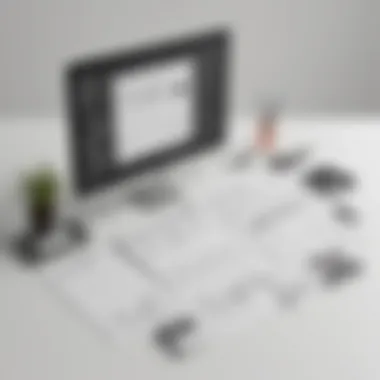

In today's digital landscape, security is paramount. Squarespace does not skimp on this front. The platform includes built-in security features such as SSL certificates for secure data transmission, reducing the risk of data breaches or cyber threats. This is increasingly critical for businesses that handle customer information and transactions online.
Moreover, Squarespace regularly updates its software to address potential vulnerabilities. By ensuring that the system is up-to-date, it mitigates dependencies on third-party security plugins, which can sometimes lead to inconsistencies and complications. For businesses that value the integrity of their online presence and the trust of their customers, these robust security measures make Squarespace an attractive option.
Limitations and Considerations
Understanding the limitations and considerations of the Squarespace Business Plan is pivotal for businesses aiming to establish or grow their online presence. Many may overlook potential drawbacks while focusing on its benefits. However, recognizing these limitations is essential to making informed decisions about whether this platform truly aligns with a company's goals and requirements.
Lack of Advanced Customization
While the Squarespace Business Plan provides a user-friendly interface and a variety of templates, it lacks advanced customization options that some businesses might seek. This platform embraces a template-based structure, which, while visually appealing, can limit a user’s ability to achieve a unique layout or functionality tailored specifically to their brand’s needs. For example, businesses needing specific features or integrations may find the constraints limiting. Squarespace does offer some customization through CSS and JavaScript, but this requires a certain level of technical expertise that not all users possess. Therefore, those requiring a more bespoke web solution should closely evaluate if this platform's flexibility meets their criteria.
Cost Implications for Small Businesses
When it comes to pricing, the Squarespace Business Plan may present challenges for small businesses operating on tight budgets. With the monthly fees and additional costs associated with e-commerce features, maintaining a Squarespace site can become steep over time. Some small businesses may find themselves needing to opt for lower-tier packages, which can result in limited features and capabilities. It is crucial to conduct a thorough cost-benefit analysis to evaluate if the return on investment justifies the ongoing expenses.
"Every business must commit to understanding not just the benefits of a platform, but also its limitations to develop a truly effective strategy."
In summary, while the Squarespace Business Plan offers a wealth of features and ease of use, potential limitations exist, particularly in customization and cost factors. By meticulously analyzing these considerations, businesses can better determine if Squarespace will serve their long-term goals and ensure their online presence is effective and aligned with their operational needs.
Integration Capabilities
Integration capabilities play a pivotal role when evaluating the Squarespace Business Plan. In today's digital ecosystem, the ability to connect various tools and services can provide a significant advantage for businesses. It ensures that companies can streamline operations, enhance user experience, and effectively manage their online presence. Thus, understanding how Squarespace integrates with other platforms is essential for small to medium-sized businesses and entrepreneurs.
Compatibility with Third-Party Tools
Squarespace offers compatibility with numerous third-party tools, which enhances functionality and flexibility for users. This integration allows businesses to connect their websites to various applications, whether for marketing, sales, or customer management. For example, platforms like Mailchimp and Google Analytics integrate seamlessly with Squarespace.
- Mailchimp Integration: Businesses can manage email campaigns directly linked to their website. This connection means data flows easily between the site and email platform, allowing better outreach.
- Google Analytics: By integrating this tool, businesses can track website traffic and user behavior. This insight helps in making informed marketing decisions and optimizing the website experience.
Using these tools effectively can lead to greater productivity and more targeted customer engagement, hence improving overall business performance.
API Access
API access refers to the ability to connect and communicate with external applications through well-defined protocols. Squarespace provides fundamental API access that enables developers and IT professionals to build personalized solutions tailored to specific business needs. This is crucial for those who require specific functionalities that are not available within the standard platform.
- Custom Integrations: With API access, businesses can create custom integrations with internal systems or third-party services. This means that unique business processes can be automated, leading to increased efficiency.
- Data Management: API access facilitates real-time data management. Companies can pull and analyze data from various sources, making decision-making more agile and responsive.
Comparison with Competitors
Understanding how Squarespace compares with its competitors is crucial for businesses looking to make informed decisions about online platforms. This section highlights important aspects relevant to Squarespace's standing relative to other popular website builders. Companies must consider factors such as features, pricing, ease of use, and scalability when evaluating their options.
Squarespace vs. WordPress
Squarespace and WordPress represent two popular choices in the website-building space, each with distinct advantages. Squarespace offers an all-in-one solution that integrates hosting, templates, and support, which is beneficial for small to medium-sized businesses seeking simplicity.
Key Features of Squarespace:
- Intuitive interface that is easy for novices.
- Accessibility to professionally designed templates.
- All-in-one hosting included in plans.
On the other hand, WordPress provides a more flexible framework that supports customization through a multitude of plugins. However, it requires users to handle hosting separately, which can be a technical barrier for some users.
Highlights of WordPress:
- Extensive plugin library for advanced functionalities.
- Greater customization options through themes and coding skills.
- A large community that provides resources and support.
Businesses that prioritize quick setup and user-friendliness may favor Squarespace. Conversely, those that need more tailored solutions may find WordPress worthwhile despite its steeper learning curve.
Squarespace vs. Wix
When comparing Squarespace to Wix, both platforms target users wanting to create visually appealing websites with ease. Wix has a more flexible drag-and-drop system, allowing users to position elements freely on their pages. However, this can lead to inconsistent designs if not handled carefully.
Advantages of Wix:


- High degree of creative control over page layouts.
- A free plan available, although limited in features.
- Extensive app market for added functionalities.
Squarespace focuses on delivering elegance and cohesive style through its templates, catering particularly to creatives and businesses needing a portfolio. Users may find that the structured layout of Squarespace helps create a professional appearance more effectively than the unstructured approach of Wix.
Benefits of Squarespace:
- Cohesive, stylish templates perfect for creative professionals.
- Integrated e-commerce support out of the box.
- Comprehensive customer support for troubleshooting.
While both options have their merits, the best choice depends on the specific needs of the business. Companies that emphasize aesthetic consistency and e-commerce may lean towards Squarespace, whereas those seeking design flexibility might prefer Wix.
User Reviews and Testimonials
User reviews and testimonials provide invaluable insights into the effectiveness of the Squarespace Business Plan. They can significantly influence the decision-making process for potential users by showcasing real-world experiences. In an environment filled with various options for web design and hosting, understanding what others have experienced allows businesses to align their needs with what the plan offers. Positive feedback highlights strengths, while constructive criticism sheds light on areas requiring improvement.
Positive Feedback
Many users commend Squarespace for its sleek and user-friendly interface. The drag-and-drop functionality simplifies website building, making it accessible for those without extensive technical expertise. Users often note how easy it is to create a professional-looking website, which is vital for small to medium-sized businesses requiring an online presence.
Furthermore, the integrated e-commerce capabilities attract positive reviews. Shop owners appreciate the seamless setup for online stores and payment systems. Users have shared their satisfaction with features like abandoned cart recovery and order management, which help increase sales and customer engagement. In testimonials, customers frequently express how the built-in marketing tools have effectively boosted their visibility and conversions.
Constructive Criticism
Despite the numerous praises, there are also valid concerns raised by users. One common criticism relates to the limitations in advanced customization. While Squarespace does provide templates and styles, some users find the options insufficient for their unique branding needs. They feel confined by the platform's restrictions on altering template designs significantly.
Price is another area where users express reservations. Some small business owners find the cost of the Business Plan higher compared to competitors like WordPress or Wix, especially those just starting. While the features may justify the expense for some, it can be a significant consideration for those on a tighter budget.
"Squarespace provides great tools, but the flexibility I need for customization is often lacking. It's a balancing act between cost and features."
Best Practices for Implementing Squarespace
Implementing the Squarespace Business Plan effectively requires careful consideration of best practices. This section will outline the essential elements that contribute to maximizing the potential of your website. By following these guidelines, businesses can enhance user engagement, drive traffic, and improve conversion rates. Whether you are new to website building or experienced with online platforms, understanding these practices can lead to better outcomes.
Optimizing Web Content
Creating optimized web content is one of the core best practices to adopt when using Squarespace. Clear, concise, and relevant content can significantly affect how users interact with your website. Here are key considerations:
- Audience Understanding: Know who your visitors are. Adapt your content to their needs and preferences.
- Quality over Quantity: Focus on producing high-quality content that provides value. This could be informative blog posts, engaging images, or helpful guides.
- Structure and Readability: Use headings, bullet points, and short paragraphs to enhance readability. A well-structured layout keeps readers engaged.
- Multimedia Utilization: Incorporate images, videos, and infographics to complement text. Visual elements can capture attention and convey information effectively.
Doing this can improve user experience and encourage visitors to stay longer on your website.
Leveraging SEO Tools
To truly capitalize on what Squarespace offers, leveraging built-in SEO tools is essential. Squarespace provides a range of features that help in improving your site's search visibility. Consider these strategies:
- Custom Page Titles and Descriptions: Every page should have a unique title and a compelling meta description. This aids search engines in understanding the content.
- Utilizing Keywords: Research relevant keywords for your industry. Naturally integrate these into your content, headings, and image alt texts to boost search engine ranking.
- Linking Internally and Externally: Create a network of internal links and consider linking to reputable external sources. This promotes better navigation and shows search engines the reliability of your content.
- Regular Updates: Keep your content fresh and relevant by periodically updating it. Search engines reward sites that consistently provide updated information.
By prioritizing these SEO strategies, businesses can improve their online visibility, drawing in more organic traffic.
"A website without SEO is like a car without fuel. It may look good, but it won’t get you anywhere."
Future Developments and Updates
Understanding future developments and updates in the Squarespace Business Plan is crucial for businesses aiming to refine their digital strategies. As technology continually evolves, the ability to harness new features can significantly enhance the effectiveness of a company’s online presence. Keeping abreast of anticipated updates allows businesses to stay competitive and make informed decisions about their digital framework.
Expected Features
With Squarespace, there are always exciting updates on the horizon. Users can expect enhancements that focus on usability, performance, and integration.
- AI-Driven Design Assistance: A potential feature could be the introduction of AI tools that generate design suggestions, optimizing user experience.
- Advanced E-commerce Options: Future updates may expand e-commerce features, such as improved inventory management and customizable product pages, catering to the needs of rapidly changing market dynamics.
- Increased API Functionality: Enhancements in API accessibility might allow businesses to utilize third-party applications more effectively, streamlining operations.
- New Marketing Tools: Anticipated improvements could also include additional built-in marketing capabilities, helping businesses adapt to consumer behavior changes.
Tracking the development of these features can provide strategic insights and direct resources effectively when they become available.
Market Trends
Market trends play an essential role in shaping future directions for digital platforms like Squarespace. Businesses must remain vigilant to not only capitalize on trends but also align with the changing expectations of their customers.
- Shift Towards Mobile Optimization: More users are accessing websites via mobile devices. Future developments will likely prioritize mobile-responsive features, enhancing the user experience on smaller screens.
- Increased Emphasis on User Privacy: As data security regulations tighten, updates may focus on strengthening privacy measures within Squarespace, allowing businesses to comply with legal requirements while ensuring customer trust.
- Sustainability and Ethical Practices: Future updates may include features that support green technologies and practices, appealing to environmentally-conscious consumers while enhancing brand reputation.
- Hyper-Personalization: As customer data becomes more accessible, a trend towards personalized user experiences is anticipated. This could lead Squarespace to develop tools that allow deeper customization based on user behavior.
"Staying ahead of market trends and leveraging expected features is key to a successful online business."



