Student Information Systems for Small Schools
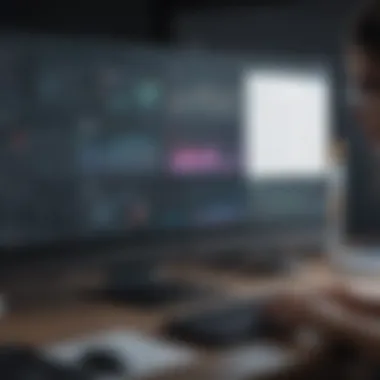

Intro
In today’s educational landscape, small schools face unique challenges that often differ remarkably from those of their larger counterparts. They grapple with limited resources while striving to deliver quality education within a compact framework. When it comes to managing student data, communication, and regulatory compliance, the traditional methods simply don't cut it anymore. So, what’s the game-changer? Enter Student Information Systems (SIS). These systems are crafted not just for efficiency, but also to bolster academic performance and streamline operations in small school settings.
Finding the right SIS can be like searching for a needle in a haystack, especially given the plethora of options available. Hence, understanding your school's specific needs is the first step towards optimizing these systems. With numerous software solutions vying for attention in the market, it’s essential to focus on those tailored for the unique context of small schools. This article will not only delve deep into the various aspects of these systems but also guide administrators in making informed decisions that could radically improve operational efficiency and educational outcomes.
Software Overview
Purpose of the Software
The primary goal of SIS is to centralize and streamline the management of student data. For small schools, this means more than just grades and attendance tracking. The software aims to enhance data management, facilitate communication among stakeholders, and ensure compliance with educational standards.
Key Features
A thoughtfully chosen SIS can be a boon for small educational institutions, offering a suite of features designed to address their specific needs:
- Student Data Management: Easily manage student records, attendance, schedules, and grades in one comprehensive database.
- Parental Engagement Tools: Offer portals for parents to monitor their children’s academic progress, communicate with teachers, and stay updated on school events.
- Regulatory Compliance: Tools that help schools meet state and federal education regulations with ease.
- Reporting and Analytics: Generate insightful reports on student performance and operational efficiency to guide decision-making.
- Financial Management: Manage tuition fees, scholarships, and other financial data seamlessly.
"An effective Student Information System is like a compass. It guides small schools through the complex terrain of data management and educational requirements."
Comparison with Competitors
When considering an SIS, it’s important to look beyond the surface features. Understanding how different options stack up against one another can make a significant difference.
Feature-by-Feature Analysis
Comparing systems feature by feature allows schools to identify which aspects matter the most. For example, while some systems may excel at reporting features, they may fall short on regulatory compliance tools. Administrators must weigh these differences carefully to align the software with their operational goals.
Pricing Comparison
Cost can be a determining factor in software selection, especially for small schools that work with tight budgets. Prices for SIS can vary widely, influenced by factors such as:
- The range of features included
- The size of the student body
- The level of customer support provided
By scrutinizing pricing models, small schools can find a solution that fits their budget without compromising on essential features.
Preface to Student Information Systems
In today’s educational landscape, small schools often find themselves navigating a unique set of challenges and opportunities that larger institutions may not encounter. One of the critical components of managing these challenges effectively is the implementation of Student Information Systems (SIS). An SIS serves as a centralized hub for managing student data, streamlining communication, and ensuring compliance with educational regulations—all essential functions that can enhance operational efficiency and improve academic outcomes.
By encapsulating all essential student information into a single system, SIS can help small schools maintain organized records, track progress, and assess performance without the headache of juggling multiple platforms or manual processes.
Definition and Purpose
At its core, a Student Information System is designed to handle a variety of administrative tasks related to student management. This includes tracking enrollment, grades, attendance, and communication between teachers, students, and families. The main purpose of an SIS is to simplify and centralize these processes, allowing educators and administrative staff to focus more on teaching rather than getting bogged down in paperwork. When a small school optimizes its SIS effectively, the benefits can extend beyond mere organization to create a more cohesive educational environment.
Educational success hinges upon accurate data management and timely communication, making SIS an invaluable tool. For small schools, which may lack the resources of larger districts, the use of a well-optimized SIS can mean the difference between feeling overwhelmed by logistics and thriving in the educational space.
Historical Context
The evolution of Student Information Systems has paralleled the advancement of technology in education. Initially, data management in schools relied heavily on paper records and manual data entry, which was not only tedious but also prone to errors. As the digital age began to unfold, some innovative schools adopted rudimentary database systems, but these often lacked comprehensive functionality and user-friendliness.
The rise of commercial SIS providers in the late 1990s marked a significant change. Features like grade books, attendance logs, and even parent portals began to emerge, entirely shifting how small schools viewed data management systems. Schools could now track student data in a single place. Today’s SIS platforms offer integration between various educational technology systems enabling a smoother user experience and maximizing the potential of student data.
As we move deeper into an age where data-driven decisions are paramount, the ability to adapt and utilize an effective SIS is essential for small schools keen on enhancing their educational delivery while maintaining operational efficiency. Understanding this evolution is key for school administrators looking to make informed decisions about their SIS options moving forward.
Importance of SIS for Small Schools
In the realm of education, particularly for small schools, having an effective Student Information System (SIS) is not just a luxury but a fundamental requirement. This importance lies in its ability to streamline operations, enhance communication, and ultimately contribute to better educational outcomes. With many small schools working with limited resources, SIS platforms can offer tailored solutions that address their unique challenges while maximizing potential benefits.
Scalability for Small Institutions
Scalability is a major factor that small schools need to consider when looking for an SIS. Unlike larger institutions, small schools often experience fluctuating student enrollments and staff changes. An SIS that scales effectively allows these institutions to manage variations without incurring significant additional costs. When selecting a system, administrators should look for platforms that can adjust to increased loads—be it a sudden rise in student numbers or the addition of new programs. This adaptability is key.
- Flexible User Accounts: A scalable SIS will enable the integration of new users seamlessly, allowing staff and students to connect without a hitch.
- Growth Planning: With the right SIS, schools can incorporate future features or modules as their needs change without starting from scratch.
- Cloud Solutions: Many modern SIS solutions operate in the cloud, providing the ability to expand resources as needed, which can alleviate the pressures associated with overwhelming demands.
In practice, a scalable solution can mean the difference between struggling to keep up with data demands or effectively managing growth in both student numbers and administrative tasks.
Cost Efficiency
Cost efficiency remains a pivotal concern for small schools, most of which operate on tight budgets. Effective SIS not only reduces unnecessary operational costs but also enhances overall financial management within the institution. Implementing a cost-efficient SIS brings with it an array of financial benefits:
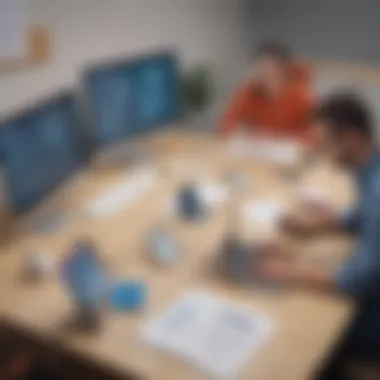

- Reduced Administrative Workload: By automating routine tasks such as attendance and grades, administrative staff can focus on more strategic initiatives that enhance educational quality.
- Consolidated Systems: A comprehensive SIS can replace multiple standalone systems. This streamlining can lead to not only cost savings but improved data integrity and ease of access.
- Access to Grants and Funding: With clearly organized data and reporting capabilities, small schools may qualify for more grants and funding opportunities that require the demonstration of strong administrative practices.
"An optimized system can create savings that can be redirected into classroom resources, resulting in direct benefits to the students."
By focusing on cost efficiency, small schools can maximize their limited resources, allowing more direct investment in their educational offerings and student support.
In summation, the importance of SIS for small schools cannot be overstated. Scalability ensures adaptability in a changing educational landscape, while cost efficiency helps maintain crucial resources. Understanding these elements is vital for any small school looking to enhance its operational and educational effectiveness.
Key Features of Effective SIS
In the realm of small education institutions, an effective Student Information System (SIS) serves as the backbone for organizational efficiency and enhanced academic performance. Small schools often grapple with limited resources, thereby making it imperative to choose a system equipped with essential features that streamline operations and improve overall effectiveness. Here’s a deeper dive into four key features that can make or break the success of a SIS.
Student Data Management
Student data management is a cornerstone feature of any effective SIS. This functionality allows schools to store, track, and analyze vital student information, including personal details, academic records, and behavioral reports. With a centralized database, administrators can access real-time data at their fingertips. This not only saves time but also enhances decision-making processes.
Moreover, data accuracy is crucial. Maintaining high-integrity data reduces errors that can impact student performance metrics. Small schools can often struggle with outdated or fragmented data records. An effective SIS addresses this by ensuring that student information is updated promptly and securely.
Key aspects of student data management include:
- Centralized student profiles
- Comprehensive academic tracking
- Enhanced data privacy measures
Attendance Tracking
Keeping tabs on student attendance might seem trivial, but it holds greater significance than many might think. Effective attendance tracking within a SIS minimizes administrative burden and fosters accountability among students. For small schools, tracking attendance not only captures the daily presence of students but also contributes valuable data for academic analysis.
When attendance is consistently recorded, trends can be observed and analyzed. Is a particular student frequently absent in math class? Is there a pattern during specific times of the year? Such insights can lead educators to intervene proactively rather than reactively. Here, attendance tracking transforms into a valuable tool for improving student engagement.
In this context, some benefits of robust attendance tracking include:
- Prompt notification to guardians
- Integration with academic performance evaluations
- Tools for identifying at-risk students
Report Generation
Report generation is another crucial feature, as it streamlines the creation of various academic and administrative reports. An effective SIS minimizes the manual effort associated with report compilation, enabling schools to produce comprehensive reports on academic performance, attendance records, and overall growth trends.
The ability to generate customized reports based on specific needs is equally important. This can range from detailed student progress reports to broader financial statements for stakeholder review. The importance of having these reports in formats compatible with common standards—such as PDF or HTML—cannot be understated, as it facilitates sharing with parents, educational authorities, and accreditation bodies.
Additionally, automated report generation ensures that decision-makers have access to up-to-date information for timely interventions, thus supporting an environment of continuous improvement.
Communication Tools
In small educational environments, communication can often become throttled due to the sheer volume of information that flows between parents, students, and staff. Here, an effective SIS can bridge gaps through built-in communication tools. These might include messaging systems, notification alerts, and even mobile app access to ensure that critical communications reach the intended recipients without delays.
By employing robust communication features, small schools can facilitate better relationships between parents and educators, ultimately leading to improved student outcomes. For instance, having a portal where parents can view grades and attendance can significantly enhance parental engagement in the educational process.
Some essential elements of communication tools include:
- Automated alerts on important announcements
- Direct messaging capabilities
- Parent-teacher conference scheduling options
"Investing in an effective SIS is like planting a tree. The sooner it takes root, the more substantial the benefits in the long run.”
In summary, the key features of an effective SIS—student data management, attendance tracking, report generation, and communication tools—are not mere conveniences; they are necessities that empower small schools to function adeptly in a competitive educational landscape. By recognizing and implementing these features, administrators can significantly elevate their operational efficiency and enhance overall educational outcomes.
Challenges Faced by Small Schools
Implementing Student Information Systems (SIS) can be a journey fraught with obstacles, especially for small schools operating with tight budgets and limited resources. Recognizing these challenges is paramount in understanding how to navigate the landscape effectively. When small schools choose to adopt an SIS, they are often met with hurdles that significantly impact their operations and strategic goals. Here, we will delve into two critical challenges:
Technology Budget Constraints
One of the most glaring issues small schools encounter relates to technology budget constraints. These institutions typically operate under rigorous financial limitations, meaning every penny counts. The challenge arises when trying to juggle software licensing costs, hardware upgrades, and ongoing maintenance fees—all of which can add up faster than a rabbit could hop.
Small schools must carefully assess their existing budget against the expense of implementing an SIS. Often, they may find that sophisticated SIS solutions, though feature-rich and beneficial, might be out of reach financially. While cloud-based SIS options can mitigate some of these costs, the initial setup and potential training fees for staff still often become sticking points.
In light of this, it is wise for school administrations to explore cost-effective alternatives without compromising functionality. Analyzing the total cost of ownership versus the immediate outlay can reveal beneficial long-term strategies. Moreover, grants and funding opportunities from government or private entities posed to bolster educational technologies should not be overlooked. They can make a significant impact on these constraints.
Staff Training Requirements
The second challenge pertains to staff training requirements. To utilize an SIS effectively, the personnel must be adequately trained, which is no small feat. Faculty and administrative staff might face hurdles in adapting to new technologies, especially if they have been accustomed to traditional methods for years. This transition can sometimes feel like trying to teach an old dog new tricks.
New training programs require time and investment, both of which are often luxuries for small schools. Bringing in external experts for training can add to financial burdens, while in-house training can stretch the already limited schedule of faculty. Consequently, one might find that, without sufficient training, the staff cannot realize the full potential of the SIS. This leads to underutilization and a lack of faith in the system, which may result in reverting to old habits, thus negating the advantages of implementing a new system altogether.


The solution here is to integrate training into the SIS roll-out process seamlessly. Creating a mentoring environment where tech-savvy staff assist others can alleviate some of these challenges. Moreover, establishing clear documentation, and offering ongoing support can ensure that all staff members feel comfortable and capable of managing the new system.
"Technological adaptation should be viewed as a journey, not a sprint."
Choosing the Right SIS
Selecting an appropriate Student Information System (SIS) is not merely a technical choice—it's pivotal for a small school's operational efficiency and educational mission. When small schools opt for a SIS, the stakes are high. They must ensure that the system is not only flexible enough to adapt to their specific needs but also robust enough to keep pace with the evolving landscape of educational demands. In this section, we will explore the critical components of picking the right SIS, highlighting institutional considerations, software comparisons, and trial opportunities.
Assessing Institutional Needs
Before jumping into the software marketplace, it's essential for schools to take a step back and assess their own unique needs. Each institution has its own character, challenges, and goals. A thorough needs assessment might include:
- Current Systems Evaluation: Look at existing processes. What works? What doesn't? It's critical to gather input from teachers, administrators, and even students to paint a comprehensive picture.
- Specific Features Required: While one SIS might excel in report generation, another could shine in communication tools. Identify the must-haves versus nice-to-haves.
- Future Growth Plans: Consider how the school plans to evolve. Does it aspire to expand student numbers or add more programs? A scalable solution is necessary, ensuring long-term usability.
Taking the time to map out these needs helps avoid costly missteps down the line.
Comparative Analysis of Software Options
With a clearer understanding of institutional needs, the next step revolves around comparing different software options. This can be a daunting task given the sheer number of available SIS platforms, but breaking it down can make it manageable.
Feature Comparison
When comparing SIS software, features are often the first element that draws attention. Key characteristics here include:
- Customizable Data Management: The ability to tailor the system to the school's specific data needs can be a game changer.
- Integration Capabilities: How well does the SIS integrate with other systems? This aspect is crucial for smoothing out workflows and ensuring seamless data transitions.
A software that offers a diverse range of effective features will naturally draw interest. For small schools, adaptability in feature sets not only offers current benefits but also prepares them for future technological advancements. However, schools must also be wary of systems that claim to do everything but often compromise depth for breadth.
Pricing Structures
Cost is always a pivotal element when purchasing software, especially for small schools with tight budgets. Highlighting pricing structures provides clarity and helps in budgeting. Schools should consider:
- Upfront Costs vs. Ongoing Fees: Assess whether the price includes everything or if there are hidden costs lurking around.
- Bulk Purchase Discounts: Many providers offer reductions for institutions purchasing multiple licenses. Transparent pricing can support a solid financial planning strategy.
Choosing a pricing structure that aligns with budget constraints ensures that the selected SIS will be economically sustainable over time, which is critical for small institutions that often operate with limited resources.
User Experience
The user experience of an SIS can significantly affect day-to-day functionalities within the school. A positive user experience encompasses:
- Intuitive Interface: Is the system user-friendly for a varied audience? Teachers, administrators, and parents all engage with the system differently.
- Support and Training Availability: When hiccups occur, readily available support can be a lifesaver. Systems that require extensive training on an unclear interface might create ongoing frustration.
Prioritizing user experience not only smooths operational workflows but encourages staff and student adoption as well.
Demo Trials and Feedback
Finally, embarking on a path of demo trials before making a permanent decision can yield significant insights. Schools should leverage limited-time trials to:
- Engage Staff Feedback: Allow multiple stakeholders to trial the SIS and gather collective feedback. What resonates? What doesn't?
- Test Functionality: Check whether the system performs as advertised in real-world scenarios. A feature-rich tool might not mean much if it’s cumbersome in practice.
Utilizing trials effectively can guide schools toward making an informed choice, ensuring their SIS aligns with their operational needs and strategic goals.
Implementation Considerations
When it comes to the successful integration of Student Information Systems (SIS) in small schools, understanding the implications of implementation is crucial. An effective SIS rollout doesn’t merely involve installing software; it encompasses strategic planning, robust training, and consistent evaluation of both technology and user experience. The unique environment of small schools makes these considerations even more vital, as they often operate with limited resources and tight-knit staff structures.
Implementing an SIS involves several key elements:
- User Acceptance: Beneficial for the users to feel invested in the SIS. Ensuring staff not only uses the software but actively supports it.
- Adaptability: Flexibility of the system to meet the evolving needs of the school. As things change, an effective SIS should adapt without a hitch.
- User Training: Trained staff is an essential part of the implementation process. Well-prepared users can leverage the system effectively and help others follow suit.
The focus here is on maximizing the benefits while minimizing disruptions during the transition process.
Phased Rollout
Introducing a new SIS via a phased rollout can significantly reduce chaos in an already busy school environment. This prudent approach allows the administration to roll out the system in stages, providing ample time for staff to get accustomed to its functionalities. Rather than flipping a switch and overwhelming users with a completely new system, schools can opt to implement the SIS module by module.
For instance:
- Start with Core Modules: Initially, implement fundamental features such as attendance tracking and reporting tools. These are typically the most critical functions for everyday operations.
- Gather Feedback: After the first phase, collect feedback from users about their experiences. This can help in making necessary adjustments before further modules are rolled out.
- Gradual Expansion: Once the core features are comfortable for the staff, other modules, such as communication tools or advanced analytics, can be integrated.
By following this method, administrators can troubleshoot potential issues and fine-tune the user experience, thus giving educators and staff a fair chance to adapt.


Integration with Existing Systems
The likelihood is that small schools have some sort of existing systems in place for managing student information, finances, or attendance. The challenge, then, is to ensure that the new SIS can integrate seamlessly with these legacy systems. Without proper integration, the chances of duplicating effort increase, causing frustration and inefficiencies.
Considerations for this integration:
- Data Migration: Planning the migration of existing data to ensure it is organized properly and doesn't get lost during the transition.
- Interoperability: Choosing an SIS that can easily communicate with other software being used, such as learning management systems or accounting software. This avoids data silos and enhances data usage across different departments.
- Training on Integration Processes: Staff should be trained not just on how to use the new SIS but also on how it functions alongside existing systems.
The more connected everything is, the smoother operations will be. This synergy reduces the workload on administrators and enhances user experience, ultimately leading to better outcomes for the students.
Starting with strategic planning and thoughtful implementation helps small schools get ahead of the game.
Thus, considering these implementation aspects ensures that the school's transition to a new SIS is not just a step forward but a leap into improved efficiency and effectiveness.
Data Privacy and Security
In the digital age, data privacy and security have become paramount, especially for student information systems (SIS) in small schools. The sensitive nature of student information demands robust measures to protect personal data from potential breaches. Small schools, with often limited resources, face unique challenges in ensuring that their systems remain secure while also being compliant with industry regulations.
This section examines the critical aspects of data privacy and security, and underscores the necessity for small schools to have a clear strategy in place to protect not only student data but also the institution’s reputation.
Compliance with Regulations
Navigating the regulatory landscape is not just a formality; it’s a vital part of protecting student information. Schools must adhere to multiple laws and regulations, such as the Family Educational Rights and Privacy Act (FERPA) in the United States. This act ensures that student education records are kept confidential unless consent is obtained from the parents or eligible students.
In addition to federal regulations, many states have their own privacy laws. Small schools must familiarize themselves with these laws to maintain compliance and avoid hefty fines. Regular training for staff members can also help ensure that they understand the requirements and the importance of protecting student information. An important takeaway is that non-compliance can lead to legal repercussions that could hurt the institution's credibility and finances.
Best Practices for Data Security
Implementing best practices for data security is essential for safeguarding sensitive information. Here are some recommended approaches that small schools can consider:
- Regular Software Updates: Keeping software, including the SIS, updated is crucial. Security patches are often released to fix vulnerabilities, and falling behind can leave sensitive data exposed.
- Access Controls: Limit access to data based on specific roles within the school. Not everyone needs access to sensitive student information, and restricting it can reduce the risk of internal breaches.
- Encrypting Data: Using encryption for both stored data and data in transit ensures that even if unauthorized access occurs, the data remains unreadable.
- Employee Training: Regular training sessions on data security protocols can empower staff to identify phishing attempts and other threats.
"Prevention is better than cure. Investing in solid data security measures is wiser than dealing with the aftermath of a breach."
- Incident Response Plan: Having a response plan in place allows the school to act swiftly in the event of a data leak, thus minimizing damage.
By adopting these practices, small schools can create a safer environment for students' data, ensuring that compliance with regulations is more than just a checkbox exercise. Data security isn't merely a requirement; it's a commitment to nurturing a trustworthy educational environment.
Future Trends in SIS Technology
The world of education is constantly evolving, and as small schools look to improve their operational efficiency, it's crucial to keep an eye on the trends shaping Student Information Systems (SIS). Staying abreast of these advancements not only ensures that the institution remains competitive but also enhances the learning experience for students.
Technology is changing at an unprecedented pace, and the integration of sophisticated tools into SIS platforms is no longer a luxury but a necessity. By adopting future trends, small schools can leverage features that simplify processes, improve data management, and enhance overall communication. Let’s delve into two key trends that are set to define the future landscape of SIS: Data Analytics Integration and Mobile Accessibility.
Data Analytics Integration
Data analytics is a powerful tool that converts data into actionable insights. For small schools, integrating data analytics into the SIS can bring several advantages.
- Informed Decision Making: With access to real-time data, administrators can make more informed decisions regarding curriculum adjustments and resource allocation. This can lead to improved academic performance as schools can tailor approaches to meet student needs effectively.
- Performance Tracking: With advanced analytics, teachers can monitor student performance more closely. By identifying patterns and trends, teachers can intervene early if a student is struggling, enhancing the chances of academic success.
- Predictive Modeling: Small schools can utilize data analytics for predictive modeling, which helps forecast student enrollment and potential dropouts. This proactive approach allows schools to make necessary adjustments in their strategies and resources.
Integrating data analytics into an SIS can seem daunting, but it need not be. Schools should look for platforms that offer user-friendly analytic tools. Frequently, these tools can be incorporated into existing systems without requiring a complete overhaul.
Mobile Accessibility
In a world where smartphones and tablets are ubiquitous, mobile accessibility is no longer optional but a vital component of any effective SIS.
- Anytime, Anywhere Access: Mobile-friendly SIS enables students, parents, and teachers to access vital information from anywhere at any time. This flexibility enhances communication and engagement among all stakeholders.
- Streamlined Communication: Messaging features integrated into mobile applications foster better communication between teachers and parents. Instant notifications about grades, attendance, or school events ensure that everyone stays in the loop.
- Enhanced Student Engagement: With mobile apps, students can check their assignments, view schedules, and coordinate study groups on-the-go. This ease of access encourages them to take an active role in their education.
"In today’s fast-paced educational landscape, mobile accessibility in SIS isn't just an add-on; it's an essential feature that bridges gaps in communication and enhances engagement."
As small schools look towards the future, embracing these trends within SIS technology can have a lasting impact. Not only do they increase operational efficiency, but they also contribute to an enriched educational environment that supports student success. The right SIS will be pivotal in adapting to these trends while aligning with the school’s unique needs.
Finale and Recommendations
As we wrap up this exploration of student information systems, it becomes clear that the implementation of an effective SIS is not merely a technical upgrade; it is an educational strategy. Small schools, often grappling with limited resources, can realize significant benefits through thoughtful adoption of SIS. This segment encapsulates the vital aspects of SIS adoption and provides actionable recommendations tailored for institutions aiming for operational excellence.
Strategic Planning for SIS Adoption
Strategically planning the adoption of an SIS is akin to laying the groundwork for a solid foundation. Without proper planning, schools may encounter challenges that can derail the entire initiative. Here are crucial considerations for a robust strategic plan:
- Assessment of Needs: Before diving into the selection of software, schools should conduct a thorough assessment of their needs and current operational challenges. Engaging stakeholders—teachers, administrative staff, and even students—will provide diverse perspectives on what features are paramount.
- Setting Goals: Define clear, measurable goals that align with the school's mission. For instance, if enhancing student communication is a priority, ensure that the software selected facilitates easy messaging and feedback mechanisms.
- Budgeting Wisely: Recognizing the financial constraints many small schools face, a well-structured budget is invaluable. Budget plans should encompass not only software costs but also training and infrastructure improvements.
- Timeline Creation: Develop a timeline that allows for phased implementation. Staggering the introduction of features can ease the transition and give staff adequate time to adapt.
Long-Term Benefits for Small Schools
The benefits of investing in a quality SIS extend well beyond the immediate upgrade. Small schools that embrace comprehensive student information systems can expect to see both academic and administrative improvements over time:
- Enhanced Data Management: A reliable SIS simplifies data collection and analysis, which can lead to informed decision-making that strategically benefits students' educational journeys.
- Improved Communication: With tools designed for timely communication, everyone—from parents to teachers—stays in the loop. This fosters a collaborative environment supporting student success.
- Time-Saving Administrative Processes: Staff can spend less time on paperwork and more on enhancing the learning experience, as SIS automates routine tasks and centralizes information.
- Scalability: With a scalable SIS, schools can adapt to growth seamlessly. As enrollments increase, the system can expand to meet evolving needs without the chaos of a complete overhaul.

