Comprehensive Overview of SurveyMonkey Features
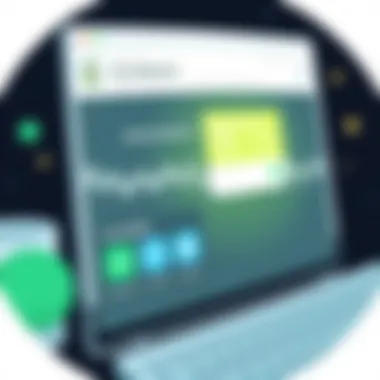
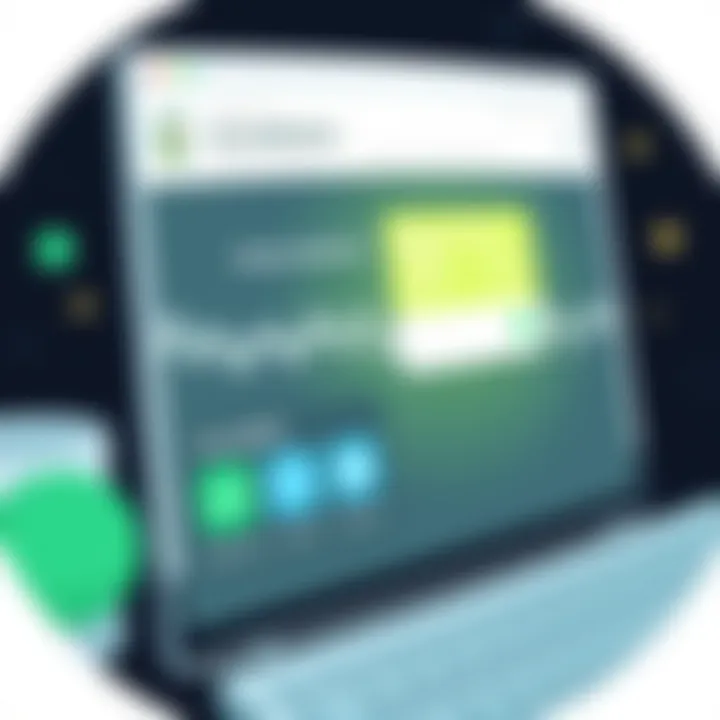
Intro
In today’s data-driven environment, gathering insights is more vital than ever. For businesses, educators, and researchers alike, having the right tools to collect feedback and analyze results can make all the difference. Among these tools, SurveyMonkey stands tall as a popular online survey platform. This software has evolved dramatically to meet diversified user needs, enabling seamless data collection across various fields.
From crafting detailed surveys to analyzing complex data sets, SurveyMonkey offers features that cater to a wide audience, making it adaptable for various scenarios. This exploration aims to break down its capabilities, emphasizing its practical applications for small to medium-sized businesses, entrepreneurs, and IT professionals. The point here isn’t just to scratch the surface but to dig deep into the essence of what makes SurveyMonkey a contender in the crowded survey software market.
Software Overview
Purpose of the Software
At its core, SurveyMonkey is designed to simplify the process of gathering information. Whether you’re looking to gauge customer satisfaction or spark feedback in educational settings, this platform serves as a bridge connecting ideas and responses. It helps decipher the sentiments that matter most, efficiently translating qualitative insights into quantifiable data. As the world becomes more interconnected, the ability to solicit feedback effortlessly is no longer a luxury but a necessity. SurveyMonkey positions itself as an enabler of this essential exchange.
Key Features
SurveyMonkey is rich in features that streamline survey creation and execution. Here are some notable aspects that stand out:
- User-Friendly Interface: The platform’s design is intuitive, making it easy for anyone, regardless of technical background, to generate surveys in minutes.
- Customizable Templates: Whether it's a customer feedback form or an academic questionnaire, users can choose from a myriad of templates tailored for specific needs.
- Advanced Analytics: Users can expect robust reporting options that allow them to visualize data with charts and graphs, making insights more digestible.
- Integrations: SurveyMonkey integrates seamlessly with various software like Slack, Salesforce, and Mailchimp, enhancing its functionality within existing workflows.
- Mobile Compatibility: Designed with mobile users in mind, it provides a responsive experience, allowing surveys to be filled out on the go.
"In an age where instant feedback is crucial, SurveyMonkey turns your questions into answers—quickly and effectively."
By blending these features, SurveyMonkey maintains its position as a versatile tool that can adapt to different user needs. For entrepreneurs and small business owners, this means having a reliable partner for capturing essential insights without the bells and whistles that complicate usage.
Comparison with Competitors
When weighing options in the survey software arena, it becomes essential to draw a comparison—let’s see how SurveyMonkey holds its own against the competition.
Feature-by-Feature Analysis
Many alternatives exist, each touting unique features, yet SurveyMonkey shines in specific areas. For example, platforms like Google Forms are free but often lack the advanced analysis capabilities and professionally designed templates offered by SurveyMonkey. Other competitors like Typeform may focus heavily on engaging survey designs, but they may miss out on robust analytical features that SurveyMonkey provides.
Pricing Comparison
Pricing is often a deciding factor when selecting survey tools. SurveyMonkey’s tiered pricing model fits various budgets, especially appealing for startups and smaller enterprises.
- Basic Plan: Free, but limited to certain functionalities.
- Standard Plan: Includes more features, starting at a reasonable cost, making it accessible for many users.
- Premium Plan: Offers comprehensive features suitable for larger organizations, justifying the higher price tag.
When lined up against competitors, the pricing structure of SurveyMonkey is competitive, often providing more value for the cost.
Prolusion to SurveyMonkey
Understanding the landscape of digital survey tools is crucial for today’s businesses, educators, and researchers. SurveyMonkey stands out as a dominant player in this arena, streamlined and equipped with myriad features that cater to diverse user needs. When thinking about gathering feedback or conducting research, it’s vital to consider how SurveyMonkey's capabilities align with specific goals.
SurveyMonkey enables organizations to design surveys that can be tailored to suit their branding, making data collection not just effective but also aesthetically pleasing. The importance of having a robust online survey tool like SurveyMonkey lies not just in collecting data, but how that data is transformed into actionable insights. The platform supports a wide range of question formats, from multiple choice to open-ended responses, allowing users to capture nuanced feedback.
In an age when customer engagement can define the success of small to medium-sized businesses, utilizing such digital tools fosters communication between organizations and their audiences. This relationship is vital; it helps businesses to refine products, enhance service quality, and understand market trends. Moreover, for educators, SurveyMonkey can be instrumental in conducting course evaluations or gauging student satisfaction, thus playing a significant role in curriculum design and quality improvement.
There are several considerations when exploring SurveyMonkey. User accessibility and ease of navigation directly affect response rates. A complicated user experience can lead to higher drop-off rates. With its intuitive interface and built-in guides, SurveyMonkey lowers the barrier to entry, helping non-native English speakers as well as tech-savvy professionals to navigate the platform with ease.
Furthermore, the flexibility of integration capabilities with other platforms, including CRM systems and social media, amplifies its utility. The choice of distribution methods—through emails, web links, or social sharing—ensures that surveys can reach a broader audience. This cross-channel distribution is particularly appealing for businesses wanting to enhance their reach through various marketing channels.
"The ability to adapt to user needs while providing a user-friendly experience is what sets SurveyMonkey apart from many competitors."
For more information, check out Wikipedia on SurveyMonkey or see what users say on Reddit about their experiences.
Core Features of SurveyMonkey
The core features of SurveyMonkey play a pivotal role in its effectiveness as a survey tool. When we consider how various entities—businesses, educational institutes, and independent researchers—approach data collection, these features become essential. They not only cater to the functionality and ease of use but also help in aligning the tool's capabilities with user requirements. Understanding these elements sheds light on why SurveyMonkey stands out in a crowded market.
Survey Creation Tools
Templates and Question Types
Templates and question types are the backbone of SurveyMonkey's survey creation process. They provide a structured approach that eases the development of surveys for users who may not have much experience in crafting questions. The most compelling aspect of templates is the variety available; from customer satisfaction to employee engagement, there's a template for almost any function. This makes it a popular choice across different fields, allowing users to hit the ground running.
One unique feature of these templates is their pre-set questions. They guide users toward effective questioning techniques, helping to avoid common pitfalls like leading or confusing questions. The benefit here is clear: users can tailor their surveys with minimal effort, ensuring they gather the precise data they need without having to reinvent the wheel.
However, these templates are not one-size-fits-all. While they offer guidance, there are limitations to flexibility which can be a disadvantage for those requiring highly specialized questions. That said, the breadth of question types available—like multiple choice, open-ended, or rating scales—enables a degree of customization that mitigates this issue.
Custom Survey Design Options
In the realm of survey design, customization is crucial, and SurveyMonkey provides several options to tailor the look and feel of surveys. Custom survey design options enable brands to reflect their identity through surveys. This can include the incorporation of their logos, custom colors, and fonts. This feature is particularly beneficial for businesses aiming to maintain branding consistency across all touchpoints.
A standout characteristic is the capability for custom themes. Users can create a cohesive experience for respondents which, in turn, can increase participation rates and response quality. A well-branded survey conveys professionalism and builds trust among respondents.
However, this level of customization comes with its complexities. Designing a survey that’s both engaging and functional can require time and design resources that not every user may have. Yet, for those with marketing savvy, the advantages often outweigh the time investment, as visually appealing surveys generally yield higher engagement rates.
Data Collection Techniques
Distribution Channels
Effective data collection hinges significantly on the distribution channels used. SurveyMonkey offers multiple channels for distributing surveys, including email, web links, and even mobile platforms. This diversity allows users to reach a broader audience, catering to different preferences and increasing the likelihood of response.
One key characteristic of these distribution channels is their adaptability. Whether via direct email to a targeted group or by sharing a link on social media, users have options that fit many strategies. This makes it a favored choice among companies looking to gather insights from varied demographics.
On the downside, using multiple channels can complicate tracking responses and analyzing data. For instance, responses gathered from social media may not be easy to contextualize alongside those collected through email. Users need to be conscious of how and where they distribute their surveys to mitigate potential confusion.
Integration with Social Media
In the digital age, integrating surveys with social media platforms has become increasingly important. SurveyMonkey allows users to distribute surveys directly through social media channels like Facebook and Twitter, enhancing exposure and response rates. This connectivity makes it a popular option for those looking to engage a broader audience and gather a diverse range of opinions.
The benefit of this integration is that it taps into existing networks, leveraging an audience that is already engaged and accessible. It presents a unique opportunity to gain insights from users who may not typically participate in traditional surveys.
However, there are caveats. The responses garnered through social media often come from self-selected individuals, which might introduce bias into results. Users should consider how this may affect the validity of their data when employing social media distribution strategies.
"Leveraging diverse distribution methods expands the reach of surveys significantly, but awareness of potential biases is essential for accurate analysis."
Customization and Branding Options
The customization and branding options offered by SurveyMonkey play a vital role in creating a tailored data collection experience. Users can align their surveys more closely with their brand identity, which enhances recognition and builds trust with respondents. This is not just about aesthetic appeal; the implications for user engagement can be profound. The power of a well-branded survey lies in its ability to instill confidence, making respondents more likely to complete the survey and share their genuine opinions.
Personalization Features
Custom Logos and Themes
One of the standout features of SurveyMonkey is its ability to incorporate custom logos and themes. This element allows businesses and organizations to imprint their identity onto surveys, transforming a generic form into a reflection of their brand ethos. The key characteristic of this feature is its flexibility; users can easily upload their logos and select color schemes and fonts that resonate with their visual identity. This personalization is particularly advantageous for maintaining professionalism, especially in B2B contexts where brand perception matters significantly.
A unique aspect of using custom logos and themes is the immediate recognition it fosters. When respondents see familiar branding, it psychologically signals a certain level of reliability and commitment to quality. On the downside, there’s a risk of over-customization; if not done tastefully, it might distract from the survey’s objectives. Still, with careful planning, the advantages typically far outweigh any potential drawbacks.
Branding Consistency Across Surveys
Next up, the importance of branding consistency across surveys cannot be overlooked. This feature ensures that every survey a business issues reflects the same branding elements—fonts, colors, logos, and more. By maintaining this uniformity, organizations present a cohesive message to their audience, reinforcing brand recognition at every touchpoint.
The advantage here lies in the psychological effect on respondents—when they encounter consistent branding, they feel a sense of familiarity and rapport. A unique benefit of this feature is its capacity to create a seamless experience for respondents; they can quickly associate the survey with the organization they are familiar with, enhancing response rates and trustworthiness.
However, there are challenges too. If companies over-rely on brand elements instead of focusing on the core purpose of the survey, it could lead to disengagement. So, it’s crucial to find the right balance to keep respondents oriented while emphasizing the key objective of the survey.
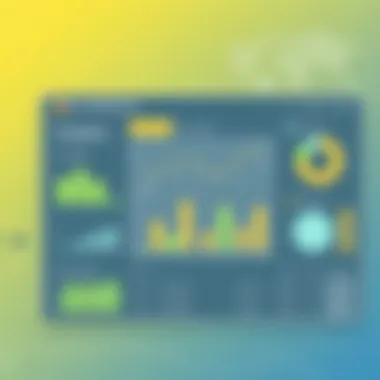
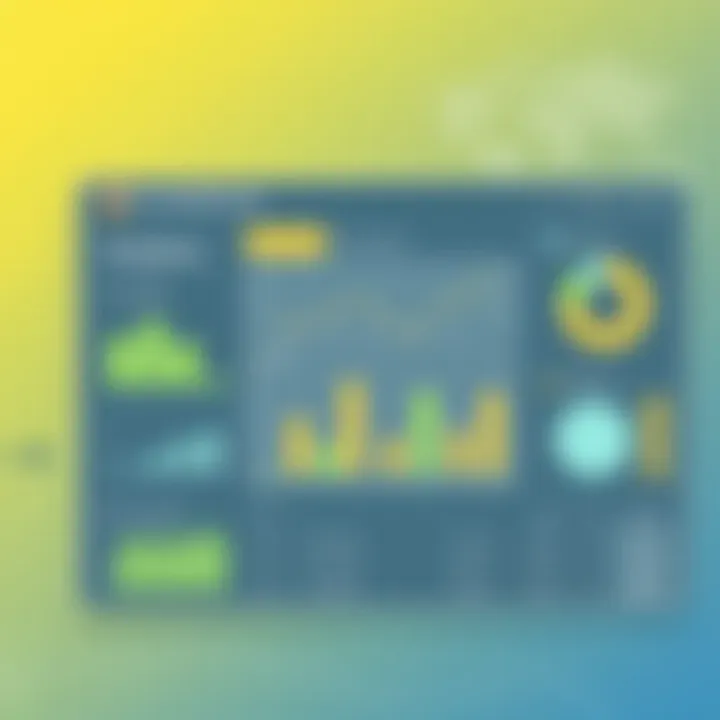
Survey Logic and Branching
Skip Logic for Tailored Surveys
SurveyMonkey’s feature of skip logic for tailored surveys is a game-changer in consumer feedback. This allows creators to direct respondents down specific pathways based on their answers to previous questions. The contribution of skip logic is significant; it allows for a more personalized and relevant survey experience which, in turn, can yield richer and more nuanced data.
Its key characteristic is adaptability—rather than a one-size-fits-all approach, skip logic enables a bespoke survey design that acknowledges the unique perspectives of each respondent. One distinct advantage of this feature is that it avoids unnecessary questions, which can lead to respondent fatigue. However, there’s a flip side; it requires careful planning to ensure that logic structures don’t confuse respondents. If designed poorly, it can create an off-putting survey experience.
Dynamic Questioning Strategies
Finally, let’s delve into dynamic questioning strategies. This feature encourages flexibility, enabling survey creators to adapt questions based on respondent input. Its contribution is twofold: it enhances user engagement and tailors the question flow to extract relevant insights efficiently. The hallmark of dynamic questioning is its interactivity; as respondents progress through a survey, they encounter questions that feel relevant to their experiences, thus maintaining their attention.
The unique feature of dynamic questioning allows for deeper dives into the data, which can unearth valuable insights that static questions might overlook. However, there can be a downside—too much dynamism can lead to confusion, particularly if respondents feel like they're being led down a maze of questions. Keeping a clear structure while being dynamic is essential to maximizing the effectiveness of surveys.
In the realm of data collection, customization isn't just a luxury; it's a necessity that can drive engagement and improve data quality significantly.
Analytics and Reporting Tools
Understanding analytics and reporting capabilities in SurveyMonkey is vital for anyone looking to leverage survey data effectively. These tools empower users to not only gather information but also to make sense of it, transforming raw data into meaningful insights. The significance of robust analytics cannot be overstated—what's the use of collecting data if you can't interpret it? With this section, we will explore how SurveyMonkey's analytics features shine a light on the data, offering clarity and understanding for various decision-makers across different sectors.
Data Visualization Features
Having the right data visualization features can mean the difference between a cluttered spreadsheet and a well-illustrated story of feedback. SurveyMonkey provides a wide array of graphs and charts that make interpretation straightforward. Moreover, the intuitive design means that users can easily dive into what the data actually signifies without needing to sift through mountains of excel sheets.
Graphs and Charts for Easy Interpretation
Graphs and charts serve as visual representations of complex data, helping users grasp insights quickly. A key characteristic of these tools is their capacity to simplify large volumes of data into digestible snapshots—think of a visual buffet that serves the most relevant bits keeps everyone satisfied.
SurveyMonkey's unique advantage is its customizable charts, which cater to varying preferences and complexities of data analysis. Users can choose between various formats such as bar graphs, pie charts or line graphs based on what fits their needs. Additionally, this feature promotes a clearer understanding of trends or anomalies over time, facilitating better strategic decisions.
However, one must note that while these graphs provide immediate insights, they might oversimplify nuanced data. Relying solely on visual representation can sometimes obscure deeper insights that a more detailed analysis would reveal.
Customizable Reporting Options
Another notable aspect of SurveyMonkey's analytics capabilities is its customizable reporting options. Custom reports allow users to tailor findings that resonate with specific objectives. This flexibility ensures that every stakeholder remains engaged, as reports can be molded to highlight relevant findings based on specific interests.
One key characteristic of this feature is that it accommodates various formats like PDFs or PowerPoint presentations, making it easier to share insights with team members or clients effortlessly. This alignment to user needs not only enhances usability but provides a professional edge when presenting findings.
A unique feature within this option is the ability to pull specific metrics or feedback comments. This tailored approach aids in making the reports relevant, therefore, increasing the likelihood of action based on the data presented. However, on the flip side, customization can be overwhelming for new users, and without proper guidance, they might miss out on more insightful metrics.
Real-Time Feedback Analysis
The landscape of data acceptance has shifted significantly; users now expect immediate insights, and SurveyMonkey aims to deliver just that. Real-time feedback analysis plays a crucial role in this, empowering businesses to act swiftly on survey results. By having immediate access to feedback, organizations can adapt and pivot as necessary, enhancing overall responsiveness.
Immediate Data Access
Immediate data access is one of those features that feels revolutionary. It enables users to have their fingers on the pulse of feedback as it flows in. Businesses can track engagement in the moment and respond to trends emerging in the data. A prominent characteristic of this is that it allows decision-makers to shift strategies without waiting for data reports to trickle in.
This feature serves as a golden ticket for businesses who need to address issues on the fly or seize opportunities without delay. For example, if a product launch is met with unexpected negative feedback, having access to immediate data can facilitate a rapid response.
However, relying purely on real-time analysis could lead to knee-jerk reactions if not tempered by thorough evaluation. It’s essential to balance the immediacy of insights with a perspective that includes context and long-term trends.
Downloadable Reports for In-Depth Analysis
On the other end of the spectrum, downloadable reports add a layer of depth when needed. This feature allows users to obtain detailed accounts of survey data, a key characteristic being that it not only provides quantified results but includes insights and comments that can catalyze discussions among teams.
The unique advantage here is that the reports can be formatted in various styles, allowing them to be integrated into broader business reports or presentations. This multi-functionality enhances the utility of the data, making it not just informative but actionable.
That said, the downside might occur when users encounter overwhelming datasets without context, potentially diminishing the value of insights. Encouraging users to actively engage with the data rather than just consuming is a key approach to enhancing usability and interpretation.
User Experience and Accessibility
User experience and accessibility are critical components when it comes to online survey platforms like SurveyMonkey. They not only affect how users interact with the tool but also influence the quality and quantity of data collected. A platform that prioritizes user experience can lead to higher response rates and more reliable data, while accessibility ensures that all potential respondents, regardless of ability, can participate in surveys. This section dives into these essential elements, unpacking their significance and impact on overall user satisfaction.
Interface and Navigation
User-Friendly Design
A user-friendly design is more than just an aesthetic; it’s the backbone of effective data collection. In the context of SurveyMonkey, a clean and intuitive interface makes it easy for users to create, distribute, and analyze surveys. One key characteristic of a user-friendly design is its layout—clear navigation bars, categorized options, and straightforward prompts help minimize user frustration.
For instance, the drag-and-drop feature that allows survey creators to rearrange questions easily is not just a unique addition; it streamlines the entire survey-making process. This functionality supports users in creating effective surveys quickly, making it a popular choice for small to medium-sized businesses and entrepreneurs looking to gather information without a steep learning curve.
Advantages:
- Reduces the time spent on survey creation
- Enhances user engagement through straightforward navigation
Disadvantages:
- May lack advanced customization for those wanting a tailored experience
Accessibility for Diverse User Groups
Ensuring accessibility for diverse user groups is essential for inclusivity. SurveyMonkey recognizes that users vary in their abilities, and the platform provides several accessibility features to support this diversity. One defining characteristic of this accessibility is keyboard navigation, which allows users who cannot use a mouse to easily interact with the survey interface.
Another important aspect is the compatibility with screen readers, making it easier for visually impaired users to navigate and respond to surveys. This commitment to accessibility not only broadens the potential respondent base but also empowers businesses to gather data from all segments of the population.
Advantages:
- Allows participation from diverse groups
- Encourages more comprehensive data collection
Disadvantages:
- Some advanced features may not be fully accessible
Mobile Compatibility
Survey Participation on Mobile Devices
In the contemporary landscape, where smartphones have become indispensable, ensuring survey participation on mobile devices is a must. SurveyMonkey has optimized its platform for mobile use, making it easier for respondents to fill out surveys anytime, anywhere. One of the key features in this regard is responsive design; surveys adjust seamlessly to the screens of different devices, maintaining usability across platforms.
This mobile accessibility is instrumental in reaching respondents who may not have time to sit down at a computer, capturing data effectively from users on the go. Therefore, businesses that implement mobile-friendly surveys often see a significant uptick in completion rates.
Advantages:
- Increases response rates due to convenience
- Helps gather data from a broader demographic
Disadvantages:
- Some complex question types may not display well on smaller screens
Designing Mobile-Optimized Surveys
Designing mobile-optimized surveys is a pivotal strategy for any data collection effort in today’s fast-paced world. When surveys are tailored for mobile devices, crucial aspects like font size, button spacing, and loading times are taken into account. One key characteristic of mobile-optimized designs is their simplified question formats—shorter questions and multiple-choice options tend to work better in such formats.
Moreover, SurveyMonkey allows creators to preview how their surveys will look on mobile before distribution, a feature that significantly enhances the design process. This foresight helps to eliminate pitfalls and ensures that the surveys are not only visually appealing but also functionally effective.
Advantages:
- Increases engagement by facilitating quick completion
- Ensures surveys are accessible on various devices


Disadvantages:
- May limit the complexity of questions that can be included
Integration with Other Platforms
Integration capabilities are, without a doubt, a crucial aspect of any online tool, and SurveyMonkey is no exception. As users seek to streamline their processes and enhance efficiency, being able to interface seamlessly with other platforms becomes paramount. The beauty of SurveyMonkey lies in its ability to bridge the gap between various tools, making it a versatile choice for professionals across industries.
CRM and Email Marketing Integrations
Compatibility with Major CRMs
When we talk about the Compatibility with Major CRMs, we refer to how SurveyMonkey can work harmoniously with platforms like Salesforce, HubSpot, and Zoho. This characteristic significantly boosts user experience and productivity, allowing businesses to seamlessly transfer data between their survey tools and customer relationship management systems.
A key benefit here is the reduction of manual data entry. By integrating these systems, users can track customer feedback and interactions in real-time without the hassle of switching between different applications. Additionally, it provides the ability to segment survey respondents based on their CRM data, which can lead to more targeted question sets and ultimately more valuable insights.
The unique ability to automatically update CRM records based on survey responses is another advantage. This feature allows organizations to maintain accurate, up-to-date information without much effort. However, one must tread carefully; not every integration is flawless, and users occasionally encounter issues with data syncing or lag. Being mindful of this can help mitigate potential drawbacks while maximizing the benefits of using major CRMs.
Linking Surveys with Email Campaigns
Now let’s shift our focus to Linking Surveys with Email Campaigns. This aspect is vital for businesses looking to engage their audiences more effectively. By integrating surveys into email marketing efforts, organizations can encourage feedback right where their customers are most active — their inboxes.
One standout feature is the ability to personalize surveys based on the email recipients’ previous interactions. This enhances the relevance of the survey questions, leading to higher response rates. Integrating surveys within email campaigns allows businesses to not only gather data but also maintain a dialogue with their customers, fostering a sense of community and customer loyalty.
However, an inherent challenge lies in the potential for email fatigue. If customers receive too many surveys too frequently, they may become desensitized, leading to lower engagement levels. To guard against this, businesses should be judicious in their approach and aim to incorporate surveys that feel organic rather than intrusive.
API and Webhooks
Custom Integrations for Developers
Moving into the realm of technology, Custom Integrations for Developers stand out as a powerful feature of SurveyMonkey. For tech-savvy professionals or businesses with specific needs, the ability to create tailor-made integrations can enhance functionality significantly. This capability allows developers to interact with SurveyMonkey's platform through an API, making it possible to push and pull data based on unique requirements.
One prominent characteristic of custom integrations is their ability to facilitate complex workflows that standard integrations may not support. For instance, developers can create automation scripts that trigger surveys to be sent out following specific events in other systems, ensuring that no valuable customer feedback is left uncollected.
Nonetheless, this flexibility often comes with a steep learning curve, particularly for those unfamiliar with API usage. While the end results can justify the means, the time and expertise required to build effective integrations can be a barrier for some users. Careful consideration should be given to the resources available before pursuing this route.
Real-Time Data Sync Options
Lastly, let’s discuss Real-Time Data Sync Options. This feature allows businesses to see survey responses as they come in, providing a dynamic view of participant feedback. This characteristic is particularly beneficial for organizations that need immediate insights to inform decisions — such as during a live event or when launching a new product.
The immediate feedback can empower teams to adapt their strategies rapidly. For example, if a product launch survey reveals overwhelming concerns about a specific feature, adjustments can be made almost on the fly.
On the flip side, there are considerations to keep in mind. Depending on the volume of responses and the systems interfacing with SurveyMonkey, there may be instances of delays or data inconsistencies. An understanding of the nuances of real-time data flow will help users navigate these potential pitfalls effectively.
In summary, integrating SurveyMonkey with other platforms amplifies its utility, making it a formidable tool for data collection and analysis. Its capabilities not only serve a variety of user needs but also highlight the importance of thoughtful integration within business workflows.
Pricing Structure and Plans
Understanding the pricing structure and plans of SurveyMonkey is crucial for users, particularly small to medium-sized businesses, entrepreneurs, and IT professionals who seek to maximize their investment in survey solutions. Knowing what’s under the hood in terms of pricing options helps users choose between free and paid features effectively, ensuring they find a plan that suits their specific needs without overspending or falling short on essential capabilities. With numerous tiers available, comprehending the scope of each can shape a user’s decision-making process significantly.
Free vs Paid Features
Overview of Free Plan Limitations
The free plan offered by SurveyMonkey is appealing at first glance, yet it has restrictions that can hinder comprehensive project needs. Users can create surveys and collect responses, but with a cap on the number of questions and responses, many find it limits their ability to conduct thorough research. The key characteristic of this plan is its offer of basic templates alongside fewer analytical tools.
For many users, especially those just dipping their toes into the realm of digital surveys, this plan is a starting point. It's a beneficial choice for experimentation, allowing users to test the waters without financial commitment. However, a distinct drawback emerges when users outgrow these basic features; essential functionalities such as skip logic or advanced analytics aren’t included, which may drive users toward paid options sooner than they anticipated.
Value Proposition of Paid Services
In contrast, opting for paid services offers a plethora of enhancements that appeal to businesses aiming for profound insights. The value proposition is notably evident through functionalities such as advanced question types, more robust analytics, and the capability to export data seamlessly. Businesses benefit from these features, as they are geared to elevate survey quality and insights professionalism.
A prominent advantage of the paid plans is access to custom branding features, which allow organizations to maintain brand consistency through personalized survey designs. This feature enhances respondent engagement when surveys align with company aesthetics. However, the cost might seem steep for new startups, raising a dilemma. Finding a balance between pricing and features is critical for entrepreneurs who need to maximize every dollar spent.
Enterprise Plans for Large Organizations
Tailored Solutions for Corporations
SurveyMonkey recognizes the needs of larger organizations by offering tailored solutions that cater to the unique demands these businesses face. The tailored approach means that rather than a one-size-fits-all solution, corporations receive the flexibility to add custom features or capabilities that align with their specific survey and reporting requirements. This characteristic is not just a luxury—it’s almost a necessity for companies looking to gather nuanced feedback effectively.
Such customization proves invaluable for maintaining a robust survey methodology that adheres to a larger organization’s objectives. Large enterprises often require detailed feedback to inform decision-making processes, and the tailored solutions can create a significant impact on data accuracy and relevance, providing insights that directly correlate to business performance.
Overview of Advanced Features
The advanced features offered in the enterprise plans encompass a suite of high-end tools designed for depth and precision in data collection. This tier boasts features like real-time reporting, advanced analytics, and integration capabilities with existing CRM systems, thus streamlining workflows. Users can also leverage team collaboration tools, promoting efficiency in data analysis across departments.
One main draw here is the comprehensive support provided, ensuring users can effectively navigate the complexities of these advanced features. For organizations aiming to harness survey data to drive strategic vision, these features are indispensable. However, organizations must weigh the cost against the potential return on investment, ensuring that the high-end functionalities translate to tangible benefits.
"Pricing plans are not just about costs. They reflect the value and potential impact of the tools at your disposal. Choosing the right plan can significantly affect your data collection efforts and insights quality."
Overall, a nuanced understanding of SurveyMonkey’s pricing structure enables organizations to make informed decisions—whether they are starting off with a basic plan or diving into advanced enterprise solutions. In the crowded field of online surveying, clarity in pricing stands as a decisive factor that can ultimately determine the effectiveness of user engagement and data-driven decision making.
Security and Compliance Standards
In the realm of online data collection, security and compliance stand as pillars upon which trust is built. For SurveyMonkey users—whether they hail from businesses, educational institutions, or other sectors—knowing that their data is handled securely is non-negotiable. This section will delve into the key facets of security and compliance, discussing how they enhance the overall user experience and ensure data integrity. Moreover, how compliance with regulations shapes the way surveys can be conducted will be explored, thus shedding light on the balance between robust functionality and rigorous safety measures.
Data Privacy Measures
Compliance with GDPR and Other Regulations
The General Data Protection Regulation (GDPR) is a comprehensive framework that governs how organizations collect and process personal data. Its relevance cannot be overstated, especially as users become increasingly aware of their data rights. SurveyMonkey adheres to GDPR guidelines, which not only fortifies its standing but also aligns with many other data protection laws globally.
One key characteristic of the GDPR compliance is its strict rules on consent. Users must give clear consent before their data is captured, ensuring they know exactly what they're signing up for. This is a beneficial approach to fostering transparency and instilling confidence among respondents.
A unique feature of this compliance is the principle of data minimization, which dictates that only the necessary data needed for specific survey objectives is collected. This reduces the risk of overreach and potential misuse of personal information, thus providing safeguards that ultimately benefit both the survey creators and respondents. However, while beneficial, organizations must stay diligent in their training and practices to fully harness these advantages.
User Data Protection Strategies
User data protection strategies further define how SurveyMonkey ensures user privacy. One core aspect is the policy against sharing user data without consent, which is critical in maintaining trust. This characteristic makes SurveyMonkey a popular choice for organizations that prioritize ethical data handling practices.
The unique feature here involves the comprehensive training offered to employees regarding data access protocols. Employees are made aware of how to handle data correctly, thus minimizing the risk of unauthorized access. However, it is essential for users to remain vigilant, as no system is foolproof, and awareness about data exposure risks can be crucial.
Secure Data Collection Practices
Encryption Standards
Encryption standards are vital in safeguarding data during transmission, ensuring that information remains confidential and intact from point A to point B. SurveyMonkey employs industry-standard encryption protocols, fortifying the data both at rest and in transit. This characteristic is particularly appealing to organizations collecting sensitive information, as it provides an extra layer of security against potential breaches.
A unique feature of SurveyMonkey's encryption involves its use of SSL (Secure Socket Layer) certificates, which help establish an encrypted link between a web server and a browser. While effective, organizations must regularly evaluate their encryption practices to keep pace with evolving security threats.
Safe Survey Participation Options
Safe survey participation options enhance user confidence, allowing respondents to contribute without fear of data mishandling. One significant characteristic of this safety protocol is the option for anonymous surveys, which encourages more honest feedback from participants. This is a beneficial aspect, especially for sensitive topics where respondents may fear judgment.
Moreover, offering various methods of participation, including non-intrusive links shared over secure channels, is a unique feature that enhances accessibility. However, while these practices boost security, it is vital to communicate clearly to respondents how their data will be used, ensuring they feel empowered in their participation.
"In an era where data breaches are commonplace, taking proactive measures in security and compliance can be the difference between trust and disaster for organizations handling sensitive information."
In summary, the security and compliance standards applied by SurveyMonkey not only protect data but also cultivate an environment of trust and transparency. By understanding these measures, users can better appreciate the significant role that these factors play in effective survey design and implementation.
Use Cases Across Different Industries
Understanding the use cases of SurveyMonkey across various industries reveals how adaptable and effective this tool can be in achieving diverse goals. Organizations from businesses to educational institutions harness the power of SurveyMonkey to collect data, gauge feedback, and improve their offerings. The ability to create tailored surveys for unique needs enhances decision-making and strategy formulation across sectors. The importance of these use cases lies not just in the ability to collect data but in how well the data aligns with an organization’s objectives and the actions they can take as a result of it.
This section will highlight the practical applications of SurveyMonkey in two main domains—market research and educational institutions. Each area presents unique perspectives and methods of utilizing surveys to gather insights that directly inform strategic moves or improvements.
Market Research Applications
Consumer Insights and Feedback
Consumer insights play a central role in market research. Gathering feedback through SurveyMonkey helps organizations unearth customer preferences and expectations. This aspect is fundamental because businesses thrive when they adapt to the desires of their customers. The key characteristic of consumer insights gathered through surveys is their ability to provide direct, unfiltered opinions from the target audience. As a beneficial choice for market research, these insights lead to actionable strategies that can evolve product offerings or adjust marketing tactics.
One unique feature of utilizing SurveyMonkey for consumer insights is its capacity for generating real-time data, allowing businesses to pivot quickly based on feedback. However, it’s important to consider potential limitations, such as response bias or dependence on sample size, which may affect the robustness of the insights.
Brand Perception Studies
Understanding brand perception is key for maintaining a competitive edge in any industry. Brand perception studies conducted via SurveyMonkey can reveal how a brand is viewed in relation to its competitors. Such studies are crucial as they help organizations identify strengths and weaknesses in their branding strategies. The principal characteristic that underlies these studies is the focus on consumer sentiment and recognition, granting brands the insight they need to refine their identity.
A distinct benefit of using SurveyMonkey for gathering brand perception data is the rich analytics that accompany collected responses. Companies can evaluate the effectiveness of their branding efforts over time, even including visual data representations. However, like consumer insights, there are potential drawbacks; brands may find it challenging to interpret qualitative responses which can sometimes be subjective.
Educational Institutions
Course Evaluations
Course evaluations are a common practice in educational settings for gauging student experiences and the effectiveness of teaching methods. By leveraging SurveyMonkey, institutions can create comprehensive evaluation forms tailored to specific courses or teaching styles. This aspect contributes significantly to continual improvement in educational practices. Course evaluations assist institutions in refining curriculums based on direct feedback from those who experience them firsthand.
The defining characteristic of course evaluations is their ability to foster an environment of openness where students feel comfortable sharing their educational experiences. They are chosen for their straightforward implementation and the ease of data collection. A unique feature is the capability to analyze trends and changes over semesters, which can inform future educational strategies. Nevertheless, a limitation exists where evaluation results can vary drastically based on the question phrasing, which sometimes complicates interpretations.
Student Satisfaction Surveys
Student satisfaction surveys address how learners feel about their overall educational experience, from administrative support to classroom dynamics. They serve a critical function; the feedback garnered can be instrumental in improving student retention and enhancing the campus environment. The key characteristic of these surveys is their comprehensive nature, covering multiple facets of a student’s academic life, which makes them a popular choice among educational institutions for gauging satisfaction.
A standout feature of using SurveyMonkey for student satisfaction surveys is the flexibility it offers in designing questions that reflect the institution's specific concerns or focus areas. The insights derived not only contribute to higher quality educational experiences but also guide resource allocation in a manner that addresses student needs. On the downside, institutions may find it difficult to encourage participation, especially if students feel indifferent toward giving feedback, which can skew results if participation rates are low.
In summary, the unique capabilities of SurveyMonkey allow various industries, such as market research and education, to refine their strategies based on concrete data collected through tailored surveys. These applications underscore the effectiveness of leveraged feedback in shaping future initiatives while highlighting some of the challenges organizations may face in ensuring the reliability of the insights obtained. The adaptability of SurveyMonkey to various contexts makes it an essential tool in the contemporary data-driven landscape.
Tips for Effective Survey Design
Creating a survey that yields valuable insights isn’t just about throwing a few questions together and hoping for the best. It's a skill that requires thoughtful consideration in design and execution. When done right, effective survey design can help to unearth meaningful feedback and critical data that inform decision-making in various domains.
Crafting Clear and Concise Questions
Use of Simple Language
In the realm of survey creation, employing simple language stands as a fundamental principle. This approach helps to ensure that everyone, regardless of their background, can understand the questions being posed. Clarity is key; hence using plain and straightforward terms can prevent misunderstandings that lead to inaccurate responses. For instance, instead of asking, "What is your sentiment regarding our product's usability?" a clearer alternative would be, "How easy is it to use our product?" This simple language promotes higher engagement and a stronger response rate.
Additionally, questions framed with straightforward vocabulary tend to resonate with a broader audience. This is particularly important for small or medium-sized businesses that might have diverse customer bases. The unique feature of using simple language is its ability to attract more participants because it minimizes cognitive load. However, one should be careful not to oversimplify to the extent that the questions lose their intended meaning.
Avoiding Leading Questions
Asking neutral questions is essential for maintaining the integrity of the data. Leading questions, which suggest a particular answer, can skew results and lead to a less accurate representation of respondents' true feelings. A classic example of a leading question is, "Don't you think our service is the best?" This phrasing nudges participants toward a positive response, potentially masking any areas for improvement.
In contrast, a non-leading formulation such as, "How would you rate our service?" allows for a spectrum of responses and promotes honest feedback. This practice is crucial, especially for businesses seeking genuine insights into customer satisfaction or product effectiveness. The advantage here lies in gaining a more reliable foundation for making informed changes or enhancements.
Incentivizing Responses
Contests and Rewards
Motivating participants to complete surveys can sometimes feel like pulling teeth, especially when time is at a premium for many. One strategy that has gained traction is incorporating contests and rewards. This approach not only sweetens the deal for respondents but can lead to increased response rates. By entering participants into a contest for a prize, organizations can generate buzz while also gathering valuable data. The key characteristic here is its dual nature: it serves both the respondent's interest and the organization's data needs. However, it’s essential to ensure that the reward aligns with the target demographic so that it remains appealing.
Offering Discounts or Promotions
Another effective strategy for encouraging survey participation is to offer discounts or promotions. This method proves beneficial in both retaining existing clients and attracting new ones. For example, a retailer might provide a 10% discount to customers who complete a feedback survey. Offering discounts or promotions not only incentivizes responses but fosters goodwill among customers, giving them a feeling of being valued. Nonetheless, one must tread carefully; overuse of this tactic may lead people to participate solely for the discount rather than genuine feedback, which can skew results.
The essence of effective survey design lies in creating questions that are clear and concise, avoiding biases, and incentivizing honest responses through thoughtful rewards.
Challenges and Limitations
Understanding the challenges and limitations of SurveyMonkey is vital for users seeking to glean the most from their data collection efforts. While SurveyMonkey offers a plethora of features that facilitate ease of survey creation and dissemination, it is equally important to recognize pitfalls that could potentially skew results or frustrate users. Identifying these challenges allows businesses, educators, and researchers to better prepare and strategize their survey implementations, ensuring that outcomes are reliable and actionable.
Potential Response Bias
Impact of Sampling Techniques
One of the more prominent issues that crops up during data collection on platforms like SurveyMonkey is the impact of sampling techniques. The method you choose can significantly alter the data you receive. For instance, opting for convenience sampling, which involves selecting respondents based on their easy availability, might yield biased results. This is particularly problematic when the target population is diverse; one might end up leaning heavily towards only one demographic.
Key characteristic: The representative nature of the sample is crucial for ensuring accuracy.
Why it is beneficial: A well-chosen sample enhances credibility and actionable insights for decisions made on the data.
Unique feature: A stratified sampling approach can prove beneficial as it involves dividing the participant pool into distinct groups, which can minimize biases by giving each segment appropriate representation. However, it requires more effort in planning and execution, and missteps can lead to inconclusive results.
Influence of Survey Design on Outcomes
Survey design significantly influences how respondents perceive and complete questionnaires. Poorly worded questions can result in misunderstandings, or worse, disinterest, from the participant. This aspect emphasizes the need for clarity and neutrality in question formulation, as subtle biases in wording can lead to skewed data.
Key characteristic: Crafting unbiased and unambiguous questions fosters higher response quality.
Why it is beneficial: Clearer questions correlate with better data reliability and participant engagement.
Unique feature: Incorporating pre-testing of surveys can flag potential confusion before widespread distribution. But, this added step requires time and often pro bono resources that might not be readily available.
Technical Issues and User Feedback
Common Technical Challenges
Despite its user-friendly design, SurveyMonkey is not immune to technical hurdles that may affect user experience. Users often report issues ranging from load times to quirky bugs that arise during survey administration or data retrieval. Such technical complications can undermine user confidence, leading to decreased response rates and compromised data quality.
Key characteristic: Reliability matters; glitches can disrupt the user experience and willingness to participate.
Why it is a drawback: Frequent technical problems can deter users from engaging with the platform long-term.
Unique feature: Understanding the common technical challenges, such as browser compatibility or device issues, allows users to troubleshoot proactively. Still, without proper guidance from customer support, these barriers can be frustrating and disheartening.
Addressing User Critiques
User feedback often unveils issues that may not be immediately apparent during the survey process. Responding constructively to user critiques can enhance SurveyMonkey’s functionality over time. However, users should be aware that addressing feedback may take time, especially in larger platforms where a response is not always swift.
Key characteristic: Active engagement with user suggestions can drive necessary upgrades and adjustments.
Why it is beneficial: It promotes an adaptive service that evolves based on its user base, fostering loyalty and satisfaction.
Unique feature: Engaging with user communities, like those found on Reddit or specialized forums, can catalyze quicker improvements and solutions. Without such discussions, essential improvements might stall.
End and Future Outlook
As we wrap up our exploration of SurveyMonkey, it becomes clear that the tool holds significant weight in today’s digital landscape. Businesses, educators, and researchers alike tap into its robust features to gather insights, streamline operations, and make informed decisions. The concluding section aims to solidify our understanding of SurveyMonkey's role, while providing a glimpse into what the future might hold.
The Role of SurveyMonkey in Business Decisions
SurveyMonkey has built a steady reputation as a cornerstone for data collection and analysis. For small to medium-sized businesses and even larger enterprises, the ability to access real-time feedback can’t be overstated. It equips decision-makers with valuable insights that alter strategy and enhance customer relationship management. By employing diverse survey techniques, companies can gauge customer satisfaction, hone product features, and fundamentally align their offerings with market demands. Whether used for employee surveys or market research, the richness of data derived from this platform enables businesses to operate with greater agility and precision.
Companies often value actionable data over merely collected data. Through SurveyMonkey, the analytics tools enable users to experience this critical distinction. From flipping through response trends to polling audience opinions, the depth of insight provided here can redefine organizational approaches and ultimately steer businesses toward growth.
Anticipating Future Developments
Technological Advancements
On the horizon, we observe rapid technological advancements shaping the future of survey tools. Integrated artificial intelligence is set to revolutionize the way data is gathered and analyzed. Imagine an automated system analyzing respondent behavior, predicting trends, and suggesting questions that would yield more pertinent responses. This predictive capability stands to make SurveyMonkey not just a tool for survey distribution, but a comprehensive analysis powerhouse.
A key characteristic of these advancements lies in their adaptability. The seamless integration with existing systems means that organizations won’t need to overhaul entire frameworks to benefit from such technologies. Instead, organizations can enjoy scalability that responds in real-time. However, one must remain cautious about potential reliance on automated systems, as human intuition still plays a crucial role in interpreting nuanced responses.
Emerging Trends in Survey Methodologies
As we dig deeper into the realm of survey methodologies, emerging trends such as mobile surveys and interactive formats are gaining traction. With the prevalence of smartphones, it becomes vital to prioritize mobile accessibility. This mobile-first approach ensures greater reach, particularly among younger demographics.
The blend of innovative features, such as gamified questions or engaging formats, affords respondents a compelling experience, prompting higher response rates. The unique feature of such methodologies is their potential to gather richer, more engaging data footprints. However, despite their attractiveness, companies must tread carefully; a trend can quickly become a gimmick if it overshadows the core purpose of gathering genuine feedback.
As we look ahead, it's evident that SurveyMonkey’s evolving capabilities will continue to meet the varied needs of its users. By understanding both the critical role it plays today and considering how advancements will sculpt its future utility, businesses can navigate their strategies with a clearer vision.



