SurveyMonkey 360 Review: Features and Effectiveness

Intro
In today's fast-paced business environment, the ability to gather and analyze feedback effectively can significantly impact decision-making processes. Tools like SurveyMonkey 360 offer a robust solution for businesses seeking to understand various aspects of their operations through insightful surveys. This article dives into the specifics of SurveyMonkey 360, examining its purpose, key features, and comparing it with other options available in the market. By the end, readers will gain a comprehensive understanding of this tool and how it can enhance their feedback collection strategies.
Software Overview
Purpose of the Software
SurveyMonkey 360 is designed to streamline the feedback collection process. Small and medium-sized businesses, along with entrepreneurs, can utilize this platform to assess employee performance, gather customer opinions, or evaluate business strategies. The importance of comprehensive feedback cannot be overstated; it informs better decision-making and fosters an environment conducive to growth. Organizations can leverage the insights gained through the surveys not only to identify areas for improvement but also to recognize successful initiatives.
Key Features
SurveyMonkey 360 boasts several features that enhance its functionality as a feedback tool:
- Custom Survey Templates: Users can create tailored surveys using numerous templates that fit their specific needs.
- Real-Time Analytics: The platform provides instant feedback analysis, allowing users to interpret results promptly.
- Integration Capabilities: SurveyMonkey 360 can easily integrate with various collaboration tools and CRM systems, enhancing usability within existing workflows.
- Mobile Compatibility: Respondents can participate in surveys on their mobile devices, increasing response rates and convenience.
The combination of these features makes SurveyMonkey 360 a favored choice among professionals who prioritize effective feedback collection.
Comparison with Competitors
Feature-by-Feature Analysis
When comparing SurveyMonkey 360 to its competitors, such as Typeform and Google Forms, certain distinctions arise. SurveyMonkey 360 offers a more extensive range of customizable templates and advanced analytics options, making it beneficial for users who need in-depth insights. In contrast, Typeform may excel in user interface design, while Google Forms remains a cost-effective solution for basic feedback gathering. Each platform possesses its strengths and weaknesses, which influence user preference depending on specific needs.
Pricing Comparison
Pricing is a crucial element for decision-makers. SurveyMonkey 360 follows a tiered pricing model, catering to various business sizes and needs. This allows organizations to choose a plan that aligns with their budget and objectives. Competitors like Typeform also offer tiered pricing, while Google Forms maintains a free model, appealing to cost-conscious users. Comparing these pricing structures is essential to understanding the overall value each platform provides.
Understanding how these services align with your business needs will ensure that you choose the right tools for effective feedback collection.
As we delve deeper into the individual components and user experiences with SurveyMonkey 360, this analysis aims to offer professionals a clear perspective on its overall effectiveness and how it fits within the larger landscape of survey tools.
Foreword to SurveyMonkey
Understanding SurveyMonkey 360 is essential for professionals looking to leverage survey tools effectively. This section delves into the platform's significance and utility, particularly for small to medium-sized businesses, entrepreneurs, and IT professionals. The ability to gather insights through surveys has grown more critical in decision-making processes across various sectors.
Overview of SurveyMonkey
SurveyMonkey is a leading tool designed for creating surveys and collecting feedback. It offers a user-friendly interface that allows users to design and distribute surveys quickly. Since its inception, SurveyMonkey has evolved significantly, enhancing its features to cater to different user needs. The platform provides various templates, customization options, and question types. This versatility makes it appealing to diverse industries. Many organizations utilize SurveyMonkey for market research, employee engagement, and customer satisfaction surveys.
Purpose of the Review
The purpose of a 360 review is to provide a comprehensive assessment of an individual's performance, including multi-source feedback. This review format involves gathering insights not only from the individual but also from peers, managers, and subordinates. The collected feedback allows for a more holistic view of one's capabilities, strengths, and areas that need improvement. For organizations, employing a 360 review can aid in talent development, performance evaluation, and strategic planning. By using SurveyMonkey 360, businesses can easily conduct these reviews, analyze results, and implement actionable improvements efficiently.
Key Features of SurveyMonkey
SurveyMonkey 360 stands out as a comprehensive tool designed to meet the diverse needs of organizations looking for effective feedback solutions. Understanding the key features of this platform is paramount for any small to medium-sized business or entrepreneurial venture. These features not only enhance the user experience but also maximize the potential insights that can be gathered through surveys.
Customizable Surveys
The ability to create customizable surveys is a cornerstone feature of SurveyMonkey 360. This functionality allows users to tailor their surveys to fit specific objectives and audience preferences. Users can choose from various question types, including multiple choice, open-ended, and rating scales, allowing for a flexible approach to data collection.
Customization extends beyond question formats; users can also design surveys that reflect their branding. By incorporating logos, color schemes, and even specific fonts, organizations can ensure that each survey not only serves a functional purpose but also aligns with their corporate identity. This aspect is essential for building trust with respondents, as familiarity can enhance participation rates.
Advanced Analytics
In the realm of data collection, robust analytics capabilities are crucial. SurveyMonkey 360 offers advanced analytics features that empower users to delve into the results meaningfully. This includes options to filter responses by demographics, time frames, and other variables. With these tools, organizations can identify trends, patterns, and anomalies with clarity.
Moreover, the platform provides visual representations of data in the form of graphs and charts. This visual aid helps stakeholders quickly grasp complex information, resulting in more informed decision-making. In a business environment where data-driven strategies dictate success, having advanced analytics at one's fingertips is invaluable.
Integrations with Other Tools
The ability to integrate with other software platforms is another significant feature of SurveyMonkey 360. This allows organizations to streamline workflows and maintain cohesive operations across various tools. SurveyMonkey 360 integrates seamlessly with widely-used applications like Salesforce, Slack, and Google Sheets.
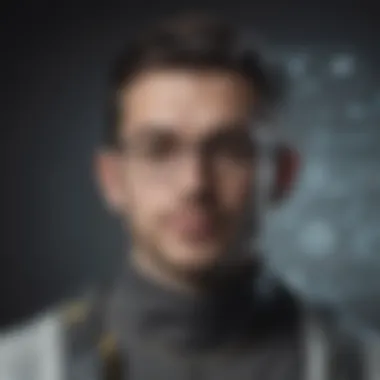

Such integrations simplify the process of analyzing survey results. For example, users can automatically export data into Google Sheets for further analysis or combine feedback data with customer relationship management tools in Salesforce, enhancing overall business intelligence. This level of interoperability not only saves time but also enriches the feedback loop, leading to actionable insights.
The combination of customizable surveys, advanced analytics, and tool integrations positions SurveyMonkey 360 as a leader in survey solutions, particularly for businesses aiming to harness the power of feedback.
Usability and Interface
Understanding the usability and interface of SurveyMonkey 360 plays a crucial role in its effectiveness as a survey tool. User-friendly design can significantly enhance the experience of creating and distributing surveys. A well-structured interface ensures that users can navigate the platform efficiently, thereby streamlining feedback collection. Organizations often prioritize tools that offer intuitive designs, as this reduces the learning curve and accelerates the time to deploy surveys.
User Experience
User experience, often abbreviated as UX, is a fundamental aspect of digital tools. In the case of SurveyMonkey 360, the platform is designed with simplicity in mind. The dashboard displays all necessary tools clearly, which helps both novice and seasoned users. Users can easily create surveys from templates or start from scratch. The drag-and-drop functionality assists in customizing questions, while real-time previews allow users to see how their survey will appear to respondents. This immediate feedback is invaluable in making quick adjustments.
It is important to note how the platform's design minimizes the potential for user error. Clear labels and guidance throughout the process of survey creation and analysis mean that even users without extensive technical expertise can effectively utilize the tool. For any tool aiming to gather feedback, how easy it is to understand and operate can directly affect the quality and quantity of the data collected.
Accessibility Features
Accessibility in software applications is vital for ensuring inclusivity. SurveyMonkey 360 incorporates several features that cater to diverse user needs. These include adjustable font sizes, high-contrast modes, and keyboard navigation. Such options make it more usable for individuals with visual impairments or those who may find mouse navigation challenging.
Furthermore, the platform’s responsiveness across devices such as tablets and smartphones is commendable. Users can access their surveys anytime, benefiting those who are often on the go. This flexibility enhances user engagement, allowing for a broader demographic to participate in surveys, which ultimately leads to more comprehensive feedback collection.
"A user-friendly interface can transform an ordinary survey into a valuable source of insights, making accessibility a non-negotiable feature for any modern tool."
By focusing on usability and accessibility, SurveyMonkey 360 not only supports efficient survey design but also fosters a more inclusive environment for both creators and respondents, thereby enhancing the overall effectiveness of the feedback gathering process.
Pricing Models
When evaluating SurveyMonkey 360, understanding the pricing models becomes essential. Pricing models can significantly influence end-users' experiences, particularly for businesses aiming to allocate their budgets efficiently. Companies must assess both their current and future needs to select the right plan.
Free vs. Paid Versions
SurveyMonkey 360 offers both free and paid versions. The free version allows users to create basic surveys with limited features. This option is suitable for individuals or small teams wanting to test the platform without commitment.
However, the limitations quickly become evident for businesses. The free version restricts access to advanced question types, reporting features, and analysis tools. In contrast, the paid versions unlock comprehensive functionalities that cater to various organizational needs. Paid options provide enhanced customization, higher response limits, and robust analytics. This differentiates them from the free version and makes them more attractive for serious users.
Cost-Benefit Analysis
Conducting a cost-benefit analysis is crucial before committing to a pricing model. Businesses should evaluate what features matter most for their specific needs. For instance, if a company values detailed insights and supports survey distribution, investing in a paid version can lead to a higher return on investment.
When considering the costs, users must reflect on potential benefits such as:
- Enhanced analytics capabilities that provide actionable insights.
- Access to customer support, which can reduce time spent troubleshooting issues.
- The ability to create a professional-grade survey, improving respondent engagement.
Target Audience for SurveyMonkey
Understanding the target audience for SurveyMonkey 360 is essential in fully grasping its utility and effectiveness. Different groups have varied needs and objectives when it comes to gathering feedback and insights. This software solution is particularly beneficial for small businesses, large corporate environments, and educational institutions. Each user type leverages the platform's unique functionalities to assess performance, improve operations, and enhance learning outcomes. Aligning these functionalities with the audiences' specific requirements allows organizations to extract maximum value from the tool, guiding their decisions and future strategies.
Small Businesses
Small businesses often operate with limited resources, making efficient tools significantly valuable. SurveyMonkey 360 offers this demographic a way to conduct customer and employee surveys without incurring high costs. Its customizable surveys enable small businesses to tailor questions that specifically address their unique operational challenges.
The feedback garnered through these surveys can inform marketing strategies, improve customer service, and refine business operations. Moreover, creating surveys is straightforward, allowing owners to focus on analyzing results and implementing changes. These insights can be crucial for competing against larger firms, ultimately fostering growth and sustainability.
Corporate Evaluations
In large corporate settings, the stakes of performance evaluation are higher. Teams often need robust feedback mechanisms to manage talent efficiently and improve team dynamics. SurveyMonkey 360 is designed to facilitate comprehensive performance reviews, skill assessments, and leadership feedback.
Anonymity in responses encourages candid feedback, while advanced analytics help HR departments identify trends, gaps, and areas for improvement. Corporations benefit from a clear picture of employee satisfaction and engagement levels. This kind of data is instrumental for informed decision-making and strategic planning.
Educational Institutions
Educational institutions have unique requirements when it comes to feedback collection. SurveyMonkey 360 serves teachers, administrators, and students alike. By utilizing the platform, schools can gather insights on course effectiveness, teacher performance, and student satisfaction.
The tool's flexibility allows educators to create surveys that assess specific aspects of the curriculum or student engagement. Feedback from these assessments is invaluable for enhancing teaching methods and ensuring that educational objectives are met. Ultimately, it contributes to a better learning environment, fostering student achievement and satisfaction.
"Understanding the specific needs of various target audiences enhances the effective utilization of SurveyMonkey 360, leading to more accurate insights and better decision-making."
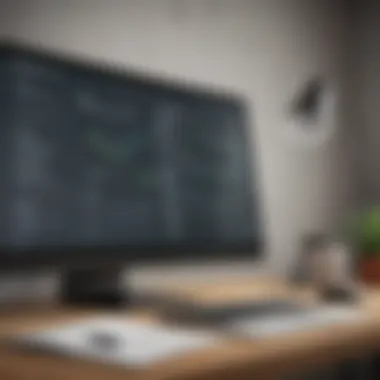

User Experiences and Testimonials
User experiences and testimonials play a significant role in understanding the effectiveness of SurveyMonkey 360. They offer real-world insights into how the platform performs in practice, beyond what is described in product specifications. These experiences inform potential users about the strengths and weaknesses, ensuring they have a realistic view of what to expect. Engaging with user testimonials helps to identify trends in feedback, allowing businesses to determine if this tool aligns with their needs.
Positive Feedback
Many users have expressed satisfaction with SurveyMonkey 360, highlighting its user-friendly interface and comprehensive features. Feedback often points to the ability to customize surveys as a major advantage. Users appreciate the intuitive design, which makes it easy for both novice and experienced developers to create effective surveys tailored to their audience.
Furthermore, the analytics capabilities are frequently praised. Businesses report that the in-depth analyses provided by SurveyMonkey 360 have improved their insight into employee and customer satisfaction trends. This data empowers organizations to make informed decisions based on solid evidence.
Prospective users often see testimonials mentioning how quickly the platform gathers feedback. Many find that its ability to compile data in real-time allows for more agile decision-making processes. This immediacy is especially beneficial for businesses operating in fast-paced environments, where time-sensitive feedback can lead to timely improvements and strategies.
Some notable aspects of positive feedback:
- Customization Options: Users enjoy tailoring question formats to suit their specific requirements.
- Real-Time Analytics: Immediate access to results allows for quicker responses to issues.
- Accessible Resources: The extensive support and resource materials have been beneficial for many.
"SurveyMonkey 360 transformed how we gather feedback. The setup was simple, and the analytics were rich. We made strategic changes within days of our surveys!"
Areas for Improvement
Despite the positive feedback, there are areas for improvement noted by users. One common critique involves the learning curve for new users. While many find the interface intuitive, some report that the full range of features can be overwhelming at first. This aspect can lead to a slower start for organizations new to online surveys.
Another area of concern is related to pricing structures. Some users feel that while the free version is useful, many essential features are only accessible through paid subscriptions. This can create barriers for small businesses that may not have the budget for premium tools. As a result, prospective customers sometimes compare it with competitors to assess the overall value offered.
Users also express a desire for more integrations with third-party applications. Though SurveyMonkey 360 does provide several integrations, some businesses seek compatibility with specific software they already use. This can further enhance their functionalities and streamline workflows.
Key areas where users suggest improvements include:
- Enhanced User Onboarding: Improved tutorials for first-time users could ease the transition.
- Pricing Transparency: More clarity on what features come with which pricing models would be helpful.
- Expanded Integrations: Partnering with more third-party tools could widen its application.
Overall, user experiences and testimonials provide a valuable lens through which the utility and effectiveness of SurveyMonkey 360 can be assessed. They highlight both its strengths and areas needing improvement, guiding potential users toward making informed choices.
Comparison with Competitors
The analysis of SurveyMonkey 360's capabilities necessitates a thorough examination in relation to its rivals. In the crowded market of survey tools, understanding how SurveyMonkey 360 stacks up against its competitors is crucial. This allows businesses to make informed choices based on specific needs and expectations. Factors such as feature set, user experience, and pricing will significantly influence decision-making. By analyzing the strengths and weaknesses of alternatives, professionals can identify the solution that best meets their requirements.
SurveyMonkey vs. Google Forms
When comparing SurveyMonkey 360 and Google Forms, one must consider how each platform addresses the needs of organizations. Google Forms offers a free-to-use option that integrates seamlessly with the Google ecosystem. This makes it an attractive choice for users who already utilize Google Workspace. Its simplicity and ease of use appeal to a broad audience, particularly small businesses or individual users who prioritize basic functions over advanced features.
However, while Google Forms excels in basic survey creation, it lacks some of the sophisticated features that SurveyMonkey 360 provides. For instance, SurveyMonkey offers 高度可定制的调查和深入分析 capabilities that allow for nuanced insights, which can be pivotal for larger organizations undertaking extensive data collection.
Additionally, SurveyMonkey 360’s advanced reporting options are more comprehensive compared to those of Google Forms, making it easier for businesses to distill actionable insights from their surveys. The collaboration features and various question types in SurveyMonkey provide an enhanced capacity for creating more complex surveys, making it a superior choice for those requiring more than just basic survey functionality.
SurveyMonkey vs. Qualtrics
In contrast, Qualtrics positions itself at the high end of the market, focusing heavily on enterprise-level requirements. When comparing SurveyMonkey 360 with Qualtrics, the conversation shifts towards sophistication and scalability. Qualtrics is designed to handle extensive surveys across multiple departments and requires greater expertise to navigate its comprehensive tools.
While Qualtrics delivers advanced analytics and robust reporting capabilities, such features often come at a significantly higher price point compared to SurveyMonkey 360. Businesses with fewer resources may find that SurveyMonkey offers a perfect balance of features and cost, especially for survey projects that do not reach the complexities usually managed by Qualtrics.
SurveyMonkey is generally noted for its user-friendly interface, making it more accessible for non-technical users. This is vital for small to medium-sized enterprises that may lack dedicated teams for survey management. However, for large organizations requiring detailed cross-functional survey solutions, the investment in Qualtrics might be justified.
"Surveys should not just collect data—they should inspire action. Choosing the right platform can make all the difference."
Overall, the choice between these platforms largely depends on the specific goals and resource availability of the organization. SurveyMonkey 360 occupies a middle ground that offers a range of functionality suitable for various business sizes without delving into the complexity of Qualtrics or the limitations of Google Forms.
Best Practices for Using SurveyMonkey
Utilizing SurveyMonkey 360 effectively can greatly enhance the value obtained from feedback surveys. Adopting best practices ensures that the data gathered is reliable and actionable. Here, we will discuss two critical aspects: how to craft effective questions and how to analyze the results effectively.
Crafting Effective Questions
Question design is foundational in survey creation. Clear and concise questions lead to better responses. To create effective questions, consider these approaches:


- Be Specific: Vague questions can lead to ambiguous answers. Instead of asking, "Do you like our product?" try being precise, such as "What features of our product do you value the most?"
- Use Simple Language: Avoid jargon that your respondents may not understand. Maintain clarity to improve engagement and comprehension.
- Avoid Leading Questions: Questions should not sway responses. Instead of asking, "Why do you think our service is superior?" ask, "How would you compare our service to others?"
- Incorporate Different Question Types: Mix multiple-choice, open-ended, and scaled questions. This variety keeps respondents engaged and allows for diverse data collection.
- Pilot Test Your Survey: Conduct a pilot test with a small group. This step is critical to identify any confusing questions and ensure the survey works smoothly.
By focusing on these elements, surveys can elicit more honest and useful feedback, leading to better insights.
Analyzing Results Effectively
Analyzing survey responses is just as important as gathering them. Proper analysis transforms raw data into actionable insights. Here are several strategies for effective analysis:
- Categorize Responses: Group similar responses to identify trends. This method helps to summarize large volumes of data more efficiently.
- Use Data Visualization: Present findings graphically using charts or graphs. Visual representations make complex data more understandable and highlight important patterns.
- Look for Patterns and Outliers: Identify repeating themes and outliers in your data. While patterns will suggest common feelings or experiences, outliers may indicate unique issues worth further exploration.
- Cross-Analyze Data: Examine how different demographic groups responded to questions. This approach can reveal insights about specific segments of your audience, aiding targeted decision-making.
- Draw Actionable Conclusions: Based on your findings, outline clear actions. Instead of only reporting that feedback mentions service delays, consider specific steps to improve those issues.
Effective analysis can significantly impact decision-making within your organization. Remember, the key is not just in understanding what the data shows, but in what it informs you to do next.
These best practices are pivotal for leveraging SurveyMonkey 360 to its full potential. With a focus on question quality and thorough analysis, businesses can derive meaningful insights to drive improvement.
Alternatives to SurveyMonkey
Exploring alternatives to SurveyMonkey 360 is crucial for professionals seeking effective survey solutions. This section delves into various tools available, analyzing their strengths and weaknesses. Understanding alternatives allows users to make informed choices, enhancing their survey strategies. Key considerations include the unique features each tool provides, affordability, and user-friendly interfaces. As businesses aim for precision in feedback collection, knowing what is out there can lead to better decisions.
Free Tools
Numerous free survey tools exist that can compete with SurveyMonkey 360, enabling users to gather feedback without incurring costs. These platforms often offer basic functionalities, which can be sufficient for small projects or initial inquiries. Some of the most notable free options include Google Forms, Typeform, and Microsoft Forms.
- Google Forms:
This tool is easy to use and integrates seamlessly with other Google applications. It allows for the creation of various question types and straightforward data collection. The interface is clean, which aids in user engagement. - Typeform:
Typeform stands out with its visually appealing layout and user-friendly design. It provides a conversational survey experience, which can increase completion rates. While there are limitations in the free version, it still offers compelling features for small-scale surveys. - Microsoft Forms:
Part of the Microsoft 365 suite, this tool offers minimalistic survey solutions suitable for quick feedback collection. It allows real-time collaboration, making it an excellent option for teams.
These free tools provide basic survey capabilities. However, it's important to note that they can lack advanced analytics and customization options found in paid services. Users should assess their specific needs before selecting a free platform.
Paid Competitors
When organizations require more depth and specialization in their survey processes, paid competitors to SurveyMonkey 360 become relevant. These tools typically provide advanced features such as extensive analytics, enhanced customer support, and comprehensive customization options. A few noteworthy paid competitors include Qualtrics, SurveyGizmo, and Zoho Survey.
- Qualtrics:
This is powerful survey software designed for advanced research. It offers unparalleled analytics capabilities and is suitable for large organizations. Their platform allows users to delve into complex data analysis and reporting, which is critical for making data-driven decisions. - SurveyGizmo (now known as Alchemer):
It offers flexibility with its extensive customization options and integrations with various platforms. SurveyGizmo allows for more sophisticated survey creation than SurveyMonkey 360, making it a strong contender for businesses with specific needs. - Zoho Survey:
This provides a cost-effective solution with robust features suitable for all business sizes. Zoho Survey's integration with Zoho's comprehensive suite enhances its ability to be used in multiple business scenarios.
Choosing an appropriate paid platform often requires careful evaluation of pricing structures and features provided. Organizations should conduct thorough research to align their needs with the capabilities of the chosen tool.
Future Developments for SurveyMonkey
Future developments for SurveyMonkey 360 are a crucial aspect of this article. As the digital landscape evolves, so does the necessity for survey tools to adapt. New features and functionalities are fundamental for staying competitive. Continuous improvement affects user experience and ultimately drives business value. By analyzing future enhancements and market adjustments, organizations can better evaluate whether SurveyMonkey 360 aligns with their strategic objectives.
Enhancements in Features
SurveyMonkey 360 is expected to undergo several enhancements over the upcoming years. These improvements may focus on user interface simplifications and more robust analytics tools. Such features would make it easier for users to create surveys and analyze results, thereby enhancing productivity.
- Improved User Interface: The aim is to make the survey creation process more intuitive, allowing users to navigate quickly to key features.
- AI-Powered Insights: Incorporating artificial intelligence could provide deeper analytics, automatically highlighting trends and significant data points that might otherwise go unnoticed.
- Collaborative Features: Enhancements may include real-time collaboration, enabling teams to work together during survey design and analysis. This would eliminate the bottleneck often created by asynchronous feedback loops.
- Mobile Optimization: As more users rely on mobile devices, optimizing surveys for mobile platforms becomes essential. This leads to higher response rates and better engagement.
These enhancements would not only improve functionality but also ensure that SurveyMonkey retains its place as a preferred tool in an increasingly crowded market.
Market Trends and Adjustments
Market trends indicate a growing demand for flexible and integrated survey solutions. Organizations prefer platforms that can adapt to their specific needs. As businesses increasingly embrace remote work, the ability to conduct surveys on various devices is vital.
The following trends are shaping the future of survey tools, including SurveyMonkey 360:
- Integration with Other Software: More companies seek software that integrates smoothly with tools like Slack or Microsoft Teams. Seamless integration can make data collection and feedback processes much more efficient.
- Data Privacy Concerns: As privacy regulations tighten globally, SurveyMonkey must enhance its data security protocols. Addressing these concerns is essential to maintain user trust and comply with regulations like GDPR.
- Personalization of Surveys: Adapting surveys to provide a personalized experience for respondents is becoming increasingly important. It increases engagement and response rates significantly.
- Focus on Outcome-Based Metrics: Companies are shifting their emphasis from mere data collection to actionable insights. SurveyMonkey will likely adapt by offering more outcome-based analytics features.
Closure
The conclusion section of this article serves as a critical element in synthesizing insights gained from the analysis of SurveyMonkey 360. It encapsulates the key findings and their implications for users considering this tool for their feedback needs. Understanding the overall performance of SurveyMonkey 360 enables businesses to make informed decisions, optimizing their survey and review processes.
In a landscape where data-driven insights are essential for strategic planning, the value of a thorough review cannot be overstated. This article lays bare the strengths and weaknesses of SurveyMonkey 360 while providing actionable insights. A thorough evaluation encourages organizations to weigh these insights against their unique needs, thus facilitating an informed selection process.
Final Thoughts
As businesses increasingly rely on feedback mechanisms to drive growth, tools like SurveyMonkey 360 become vital. The platform not only allows for customizable surveys but also integrates advanced analytics that can enhance decision-making. By fostering a culture of feedback, organizations can elevate employee engagement and improve overall performance. While SurveyMonkey 360 presents a robust set of features, it is not without areas that may need refinement. Users should consider how these aspects relate to their specific objectives and operational contexts.
Recommendations
To harness the full potential of SurveyMonkey 360, organizations should:
- Define clear objectives before launching surveys. Knowing what insights to seek helps tailor questions accordingly.
- Utilize advanced analytical features to derive actionable insights from data. This can enhance strategic decisions based on gathered feedback.
- Ensure accessibility for all participants to foster inclusivity in responses. SurveyMonkey 360 offers various options to make surveys user-friendly for diverse populations.
- Explore integrations with other tools like Slack or Salesforce for streamlined workflows. Maximizing the tool's capabilities can significantly improve operational efficiency.
- Stay updated on any new features or enhancements that may be added in future releases. Regularly revisiting the platform’s offerings ensures stakeholders can adapt to evolving user needs.
By considering these recommendations and reflecting on concluding insights, users can effectively implement SurveyMonkey 360 as a cornerstone in their data collection strategies.



