SurveyMonkey Free for Students: A Comprehensive Guide


Intro
In today’s data-driven world, understanding how to gather accurate information is crucial, especially for students navigating their academic endeavors. SurveyMonkey has emerged as a valuable tool in this regard, offering a free version specifically tailored for students. This software allows users to create surveys and analyze responses with relative ease, thus facilitating data collection for various projects and research tasks.
Software Overview
Purpose of the Software
SurveyMonkey serves a fundamental purpose: to simplify the process of survey creation and distribution. It's particularly beneficial for students who may not possess extensive technical skills. The platform is designed to facilitate the collection of feedback, opinions, and data from specific target groups. Whether it’s for a class project, thesis research, or simply gathering opinions on a topic of interest, SurveyMonkey provides a straightforward solution.
Key Features
SurveyMonkey boasts a variety of features aimed at enhancing the user experience. Some of the standout functionalities include:
- User-Friendly Interface: The platform is intuitive, making it easy for users to navigate and create surveys without frustration.
- Customizable Templates: Students can choose from a range of templates suited for different types of surveys, ensuring that the format meets their specific needs.
- Real-Time Analytics: Once data is collected, users can analyze responses in real-time, making it easier to draw conclusions and insights quickly.
- Integration Options: The ability to integrate with other tools and platforms, such as Google Sheets, helps streamline data management processes.
- Help Resources: Comprehensive support resources, including tutorials and FAQs, assist users in maximizing the utility of the software.
These features work together to support students in their academic pursuits, enabling effective data collection and analysis.
Comparison with Competitors
When evaluating SurveyMonkey, it’s essential to compare it with other survey tools available in the market. This analysis helps discern its standing in the realm of educational applications.
Feature-by-Feature Analysis
In comparison to similar survey platforms such as Google Forms and Typeform, SurveyMonkey offers distinct advantages. For instance:
- Survey Design Options: While Google Forms provides essential functionalities, SurveyMonkey's design flexibility allows for more complex survey layouts and visuals, catering to diverse needs.
- Question Variety: SurveyMonkey allows different types of questions beyond simple multiple choice or text inputs, enhancing the quality of data collected.
- Advanced Data Analysis: With options for cross-tabulation and trend analysis, SurveyMonkey provides students deeper insights into their gathered data.
These added capabilities position SurveyMonkey as a robust choice for students looking for comprehensive survey solutions.
Pricing Comparison
One of the most appealing aspects of SurveyMonkey for students is its pricing structure. The free version is quite generous relative to some competitors:
- SurveyMonkey: Offers a free plan with essential features and an additional student discount for upgraded plans.
- Google Forms: Completely free but limited in advanced analytics and question types.
- Typeform: Offers a free version but with more limitations on responses and functionalities compared to SurveyMonkey.
Clearly, for students looking for a balance between cost and functionality, SurveyMonkey presents a compelling case.
Prolusion to SurveyMonkey
The landscape of education today demands tools that empower students and educators alike. In navigating this ever-changing terrain, SurveyMonkey emerges as an invaluable asset. Its significance stems from the platform's ability to simplify the survey process, enabling users to gather insights swiftly and efficiently. Understanding its offerings is vital for students keen on leveraging data to enhance their academic endeavors. Not just a tool for data collection, SurveyMonkey facilitates critical thinking and data-driven decision making, both essential in modern education.
What is SurveyMonkey?
SurveyMonkey is a cloud-based survey platform that allows individuals and organizations to create, distribute, and analyze surveys. Users can construct their surveys using templates or design custom formats tailored to their specific needs. With SurveyMonkey, the process of gathering feedback or data on various subjects becomes streamlined. Key features include easy drag-and-drop functionality, versatile question types, and comprehensive analytical tools, which transform raw data into actionable insights.
Furthermore, the platform appeals to students due to its user-friendly interface and adaptability to various academic contexts, such as course evaluations, research projects, and peer feedback.
History and Background
SurveyMonkey was founded in 1999 by Ryan Finley in a San Mateo garage, a classic Silicon Valley origin story. Initially, it served as a simple tool for creating surveys without overwhelming users with technical details. Over the years, it steadily gained traction, morphing from a basic site into a powerful, multifaceted tool. By expanding its features and upgrading its analytics capabilities, SurveyMonkey kept pace with the increasing demand for more sophisticated data collection methods.
In 2019, the company underwent a significant rebranding, enhancing its focus on user experience and integrating machine learning algorithms to better serve its clients, including students. The platform evolved from being merely a collection tool to a comprehensive analysis system that provides insights into survey data, making it ideal for academic research and professional development.
As we explore SurveyMonkey's offerings throughout this article, we will uncover various features designed specifically for students, emphasizing how they can use the platform to maximize their educational outcomes.
Understanding Survey Tools in Education
In the realm of education, survey tools serve as invaluable assets for both students and educators alike. These resources allow individuals to systematically collect data, garner insights, and effectively analyze feedback. As academic settings evolve, recognizing the profound role survey tools play becomes essential. With platforms like SurveyMonkey leading the charge, students can maximize their learning experiences by leveraging these tools to enhance their research and collaboration skills.
Surveys can measure anything from student satisfaction to course efficacy, thereby enabling adjustments to be made in real-time. Indeed, the importance of survey tools cannot be overstated. They empower students to not only voice their opinions but also to engage in constructive dialogues about their educational journeys. It's a two-way street; while students gain a platform to express themselves, educators receive crucial feedback necessary for growth and development. Furthermore, utilizing survey tools fosters critical thinking as students must consider what questions will truly extract meaningful data.
Importance of Survey Tools for Students
Survey tools provide students with a platform to share their voices, which is imperative in shaping their educational experience. When students take part in surveys, they become active contributors rather than passive recipients of knowledge. This adds a layer of engagement in their academics, motivating them to care about the results, as their input could lead to real changes.
Additionally, these tools help students refine specific skills. Crafting effective questions, analyzing responses, and drawing conclusions are essential competencies that extend beyond just academics. The ability to interpret data accurately enhances critical thinking, a skill much sought after in the workforce. Sometimes, the act of formulating questions can focus students' understanding of a subject, leading to deeper insights and retention of knowledge.
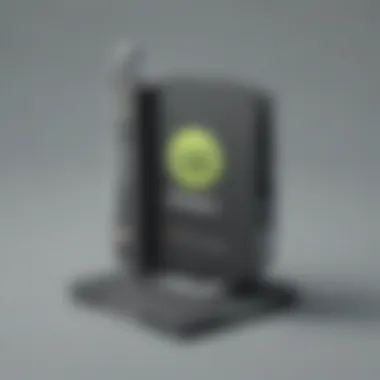

Moreover, survey tools facilitate communication among peers and between students and faculty. When issues arise regarding a course or program, surveys can promptly track the sentiment and allow for timely modifications. This makes for a more dynamic and responsive learning environment.
Types of Surveys Commonly Used
Various survey types cater to diverse needs within the educational landscape. Awareness of these types can help students choose the best method to collect information pertinent to their research or feedback.
- Feedback Surveys: These aim to gather opinions on lectures, course materials, and teaching methodologies. The feedback plays a vital role in improving educational practices.
- Pre- and Post-Assessment Surveys: Used to gauge students' knowledge before and after a curriculum or workshop, these surveys help measure learning progress and effectiveness.
- Satisfaction Surveys: Often deployed at the end of a term, they seek to measure how satisfied students are with their overall experience, providing actionable data to educational institutions.
- Polls: Short and often informal, polls can be used to quickly assess opinions or gather preferences on minor choices, such as class timings or topics of interest.
- Research Surveys: These surveys collect specific data to support academic research projects, allowing students to explore and analyze targeted questions deeply.
"By conducting surveys, students not only contribute to their academic environment but also learn vital skills that will serve them beyond their educational pursuits."
SurveyMonkey's Offerings for Students
When it comes to collecting data for research, insights are key. SurveyMonkey provides an invaluable resource for students steered towards academic success. With the ability to easily formulate surveys, gather feedback, and analyze responses, this tool can change the game for those diving into research projects. Not only does SurveyMonkey offer features that cater specifically to students, it also recognizes the unique financial constraints many of them face. Understanding what’s on offer can make all the difference in maximizing the value of this platform.
Free Plan Features and Limitations
Diving into the free plan, students can access a range of features that can aid in their unique research needs. The free tier allows for the creation of an unlimited number of surveys with a cap on the number of questions and responses per survey. Typically, a student can design surveys with up to ten questions and collect responses from up to 100 participants, which is often more than sufficient for class projects or preliminary studies.
However, while this setup serves as a good starting point, it does come with limitations that a savvy student should keep in mind. For example, analysis tools under the free plan can be fairly rudimentary. This means that complex data interpretation might need to be done manually or with additional software.
Key Features:
- Unlimited surveys
- Up to ten questions per survey
- 100 respondents per survey
Limitations to Note:
- Basic reporting tools available
- Lack of advanced questions types such as matrix or ranking questions
- Limited access to data export options
It's important for students to recognize these features and limitations as they plan their research, ensuring they’re utilizing the platform to its fullest.
Special Discounts and Promotions for Students
In addition to its free plan, SurveyMonkey frequently rolls out special discounts tailored for students. These promotions can extend to premium features, giving students the opportunity to enhance their survey experience without burning a hole in their pockets. For instance, students who verify their status may receive discounts on subscription plans, which allow the use of advanced tools that go beyond what is available in the free tier.
Some notable aspects include:
- Discounted subscriptions: Access premium features at a fraction of the cost.
- Tailored support: Enhanced customer support options might be available at these discounted rates, facilitating quicker resolutions to any issues.
Moreover, being part of academic institutions often allows students to explore different packages designed specifically for educational purposes. Institutions may facilitate group purchases or even provide free access to software licenses for analytical tools, including SurveyMonkey.
By leveraging these discounts, students can transition smoothly from basic surveying into comprehensive data analysis tools, offering them robust support for their academic endeavors.
"The more you know, the more you grow" - Investing in the right tools can enhance your learning experience significantly.
Overall, understanding SurveyMonkey's student offerings can empower students to conduct impactful research while effectively managing costs.
Navigating the SurveyMonkey Platform
Navigating the SurveyMonkey platform is not just about clicking buttons; it's about harnessing an invaluable tool that can elevate the way students approach data collection and analysis. As education increasingly depends on data-driven decision-making, understanding the ins and outs of this platform becomes crucial for students looking to gain insights from survey responses. Within this section, we will explore the pivotal elements that make navigating SurveyMonkey user-friendly, and how mastering its interface can pave the way for effectively gathering and interpreting data.
Creating Your First Survey
Embarking on the journey to create your first survey on SurveyMonkey is both exciting and straightforward. The dashboard is designed with user experience in mind, guiding you seamlessly through the setup. To start, once you've logged in, look for the "Create Survey" button prominently displayed. From there, you can either choose to start from scratch or utilize a template. Using templates can save a considerable amount of time, allowing for convenience especially if you’re in a hurry with deadlines looming.
- Define Your Purpose: Think clearly about what you want to discover. Are you gathering feedback on a student project or conducting research for a thesis? A well-defined purpose helps in formulating the right questions.
- Question Types: SurveyMonkey offers various types of questions, from multiple-choice to open-ended text responses. Choosing the right type can drastically affect the quality of the data you collect.
- Preview Your Survey: Before going live, always preview your survey. This not only helps in identifying any remaining errors but also reveals how respondents will experience your survey.
Creating your first survey is like laying the foundation of a building; it might take time, but doing it right guarantees a strong structure for the future.
Design and Customization Options
One of the joys of using SurveyMonkey is the range of design and customization options available. The appearance of your survey matters; aesthetics can influence response rates. After all, if a survey looks appealing, participants are more likely to engage. Within the design settings, students can adjust colors, fonts, and themes.
- Branding: If you’re representing a school or organization, consider adding logos or specific colors to create a familiar feel.
- Layout Adjustments: Users can drag and drop questions to reorganize them easily, ensuring that your survey flows logically.
- Personalization: Customizing welcome messages or thank-you notes gives your survey a personal touch that can resonate with respondents.
Such options transform a simple question-and-answer format into a tailored interaction, enriching the respondent experience.
Distribution Methods for Surveys
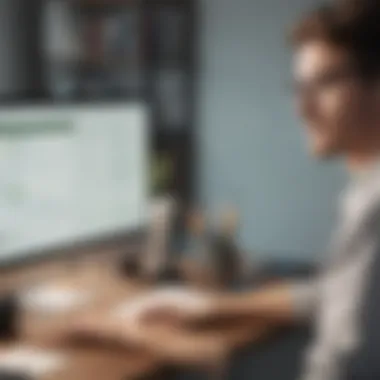

Once your survey is crafted and polished to your satisfaction, it’s time for the fun part: distribution. SurveyMonkey offers several flexible methods for sharing surveys, ensuring that you reach your intended audience without hiccups.
- Email: You can send surveys directly from the platform via email. This feature is particularly useful for reaching out to fellow students or classmates.
- Social Media Links: If you have a broader audience, consider sharing your survey links on platforms such as Facebook or Reddit. Many students frequent these sites, making them an effective way to gather responses quickly.
- Embedding on Websites: For those who might run a blog or a class webpage, SurveyMonkey offers options to embed surveys, increasing accessibility.
- QR Codes: In a world more visually driven, QR codes can be a quick way to distribute surveys in physical formats, such as flyers or classroom handouts.
Understanding these distribution methods can be the difference between a handful of responses and a wealth of data. Choose wisely, and you will set your survey up for success.
Navigating the SurveyMonkey platform requires a mix of attention, creativity, and research awareness. By mastering survey creation, harnessing design options, and strategically distributing your surveys, you’re not just collecting data; you’re crafting a tool that can influence meaningful decisions in your academic pursuits.
Analyzing Survey Results
In the world of data, the ability to analyze survey results is like having the key to a treasure chest. For students using SurveyMonkey, this phase is where all the hard work comes to fruition. Analyzing results doesn’t just provide numbers; it tells a story about opinions, trends, and insights that can be invaluable for research projects, course evaluations, or even group assignments. Effective data interpretation transforms results into knowledge, allowing students to make decisions grounded in real information.
Interpreting Data from Surveys
Once the survey is complete, students face the task of interpreting the data collected. This step is crucial because raw data—numbers and responses, as they come—is merely a pile of information, lacking in direction. The act of interpretation imparts meaning to this data.
To make sense of the responses, students should consider several factors:
- Context of the Questions: Each query is framed within a specific intent. Students must recall why they asked what they did, identifying patterns that reflect the purpose behind their research.
- Demographic Trends: Understanding how different demographics responded can reveal varying perspectives. For instance, a student researching study habits might find that first-year students and seniors answer differently.
- Statistical Analysis: Utilizing basic statistics, such as averages or percentages, can clarify common responses. This approach not only simplifies the data but gives clarity to the trends.
By piecing together these elements, students can craft a narrative around their findings. Imagine a student gathering feedback on a new student council proposal: analyzing trends among responses can illuminate whether students think the proposal meets their needs or misses the mark.
Generating Reports and Insights
After interpreting the data, the next step brings it all together—generating reports and insights. This process is akin to putting together a puzzle. Each piece, when combined correctly, forms a bigger picture. A well-structured report can help communicate findings effectively to classmates, professors, or stakeholders.
Here are some key components to emphasize when creating a report on survey results:
- Clear Presentation of Data: Use charts or graphs to illustrate key findings visually. For example, a pie chart can easily convey distribution percentages, making comprehension simpler than just presenting numbers.
- Conclusions Based on Evidence: Reports should not only summarize data but also draw conclusions. Students must clearly state what the results imply. Did a significant majority oppose or support an idea? Such insights can shape future discussions or actions.
- Recommendations: Based on the insights gathered, students should consider offering suggestions. If many respondents suggest improvements to course delivery, outlining actionable steps for educators could enhance communication within the institution.
"The results of a survey are only as good as their analysis; insights are the true power behind the data."
Thus, the process of analyzing survey results serves not just to fulfill academic requirements but enhances the critical thinking and analytical skills of students. It equips them with a method to navigate conversations about data in personal, academic, and even future professional settings. The ability to dissect and understand survey data is an unmatched advantage.
Comparing SurveyMonkey with Other Tools
When it comes to data collection and feedback within educational settings, tools like SurveyMonkey often rise to the top. But how does it stack up against its competitors? Understanding the intricacies of different survey platforms is key for students aiming to choose the best fit for their unique needs. This section digs into the advantages and disadvantages of SurveyMonkey as well as how it aligns with or diverges from other survey tools.
Advantages and Disadvantages
Every tool has its strengths and weaknesses. SurveyMonkey boasts a user-friendly interface, making it a go-to for many students. The design is straightforward, allowing even those not particularly tech-savvy to create surveys with relative ease. Features such as the drag-and-drop survey builder and customization options facilitate a smooth user experience.
However, it’s not all roses. One notable drawback is the limitations of the free version. While students can access essential features, some advanced capabilities—like logic branching or a higher response limit—aren't included unless one opts for a paid plan. Here’s a brief overview:
Advantages:
- Intuitive interface for easy survey creation
- Various templates to choose from that cater to different needs
- Analytics tools to help in understanding responses
Disadvantages:
- Limited features in the free version
- Some competitors offer more robust analytics capabilities
- Pricing can be steep for extended functionality
Feature Comparison with Competitors
Understanding how SurveyMonkey measures up against other survey tools is vital. Tools like Google Forms, Typeform, and Microsoft Forms are often tossed into the mix for comparison. Here’s how they align:
- Google Forms: While it lacks some of the advanced features of SurveyMonkey, it provides unlimited responses and is free of charge. This tool may be a better fit for students focused purely on data collection without needing advanced analytics.
- Typeform: This tool is known for its sleek design and engaging formats that enhance respondent experience. Yet, compared to SurveyMonkey, it can be somewhat limited in analytics unless you opt for higher-priced tiers.
- Microsoft Forms: If a student is already embedded within the Microsoft ecosystem, using Microsoft Forms can be a convenient option. It integrates seamlessly with other Microsoft apps, but it may not offer the same depth of survey features that SurveyMonkey provides.
To provide a clearer comparison, here's a simplified chart outlining the key features:
| Feature | SurveyMonkey | Google Forms | Typeform | Microsoft Forms | | Unlimited Responses | No (free version) | Yes | No | Yes | | Customization Options | Advanced | Limited | High | Moderate | | Data Analysis Tools | Comprehensive | Basic | Moderate | Basic | | Integration with Others | Wide range | G Suite, others | Limited | Microsoft apps |
"Choosing the right survey tool is like picking the right tool for the job. Each has its purpose, and understanding those can make or break your project’s success."
Case Studies: Student Experiences
Exploring case studies within the context of SurveyMonkey reveals how this powerful tool serves students across various disciplines. These experiences do not just showcase the functionality of the platform; they illuminate its utility in real academic settings. Understanding these stories is crucial, as they highlight best practices, obstacles faced, and innovative uses of tools that aid in effective data collection. College students, in particular, often encounter pressures to produce insightful research. Thus, learning from peers who have successfully navigated similar waters can provide valuable insights and guidance.


Success Stories from Students
Students from different fields of study have shared their positive experiences using SurveyMonkey, showcasing its flexibility and ease of use. For example, a group of psychology majors utilized SurveyMonkey to conduct a study on stress levels among students during exam week. The survey design process was straightforward; they crafted questions that were clear and engaging. The ease of customization allowed them to add their branding, making it visually appealing to their peers. Once finalized, the group shared the survey link on social media, resulting in a high response rate. They managed to gather substantial data that provided insights into how students cope with stress, ultimately contributing to their final project.
In another instance, a marketing student applied SurveyMonkey to gather feedback on a product launch plan for a class project. By formulating specific survey questions about consumer preferences, they were able to collect actionable data swiftly. This data not only assisted them in crafting compelling presentations but also earned them praise from their professors for its depth and clarity.
These stories underline the broader capacity of SurveyMonkey as a robust tool that empowers students to harness data effectively for their academic pursuits.
Common Challenges Faced
While many students experience success with SurveyMonkey, challenges inevitably arise that need addressing. One notable hurdle is survey design. For those new to creating surveys, finding the right way to phrase questions can be daunting. Some students have reported uncertainty about how to utilize question types effectively. This lack of familiarity can lead to poorly structured surveys that provide little value, thereby impacting the data quality.
Another challenge lies in distribution methods. Students may find that sharing their surveys through only one platform, like email or a school forum, limits their reach. This results in incomplete datasets that fail to represent the intended population accurately. Moreover, engagement with respondents can also pose a challenge. Crafting compelling invitations that encourage participation while ensuring clarity can be tricky.
Additionally, analyzing the results often presents its own set of difficulties. Some students lack experience in interpreting data sets properly, leading to conclusions that might be misleading or inaccurate. To navigate these pitfalls, students are encouraged to take advantage of available resources, like online tutorials and university workshops focusing on survey best practices.
Best Practices for Using SurveyMonkey
When diving into the realm of surveys for educational purposes, it's crucial to keep in mind some best practices to ensure that the data collected is useful and actionable. In the world of academia, where every question and response can steer projects or influence research results, having a strategic approach to utilizing SurveyMonkey can make all the difference. Here, we’ll outline methods to maximize effectiveness and ensure reliable data collection.
Tips for Effective Surveys
Creating effective surveys hinges on clarity and precision. A muddied question is likely to yield equally unclear answers. Here are some guidelines to keep in mind:
- Define Your Objectives Clearly: Understand what you want to achieve with your survey. Are you gauging student satisfaction or trying to gather feedback on a specific course? Clear objectives will guide your question formulation.
- Keep It Simple: Avoid jargon or overly complex language. Remember, your respondents may be students from diverse backgrounds. A simple language enhances understanding.
- Question Types Matter: Utilize a mix of open-ended and closed-ended questions. Closed-ended questions are great for quantitative analysis, while open-ended questions provide depth to your data.
- Limit Survey Length: Attention spans vary, and lengthy surveys can lead to frustration or disengagement. Stick to essential questions.
- Pilot Test Your Survey: Before rolling out the survey, make sure to test it with a small group. Gather feedback about question clarity, timing, and platform navigation.
A well-structured survey not only garners higher response rates but also leads to more accurate interpretations of the results. In education, gaining insight from peers through well-crafted surveys lays a foundation for informed discussions and improvements.
Ensuring Data Quality and Reliability
Once you've gathered your responses, the next challenge is ensuring that your data is both reliable and valid. Here’s how to maintain high quality:
- Targeted Sampling: Make sure that your survey reaches the intended audience. If you are trying to collect feedback from first-year students, ensure that your distribution method effectively reaches them.
- Follow-Up Reminders: Often, potential respondents need a little nudge. A polite reminder can significantly boost your response rates, ensuring a more representative data set.
- Check for Anomalies: After collecting data, look out for any unusual responses or patterns. Outliers may skew your results and should be treated with caution.
- Data Cleaning: Before analysis, ensure to filter out incomplete or irrelevant responses. This step can sharpen your data and improve the quality of insights drawn.
- Use Surveys Responsibly: Always remind respondents of their privacy rights and ensure compliance with any data regulations applicable in your region. This not only protects individuals but enhances the trustworthiness of your process.
"Quality data is like a sturdy bridge; it supports the weight of decisions and research findings. Without it, we risk collapsing into confusion."
Emphasizing best practices in structuring surveys, alongside ensuring the integrity of the data collected, sets students up for success. By following these guidelines, educational institutions can harness the power of SurveyMonkey effectively.
Future of Survey Tools in Education
As we look ahead, the landscape of educational technology continuously evolves, with survey tools like SurveyMonkey leading the charge in adaptive solutions. Understanding the future of survey tools in education plays a crucial role in optimizing how students gather feedback and data. With an increased shift towards digital mediums, the integration of these tools promises enhanced efficiency and broader outreach, fostering a more responsive educational environment.
Emerging Trends in Survey Technology
Survey technology is not stagnant; rather, it is undergoing transformative changes driven by advancements in digital capabilities. A few notable trends that are shaping the field include the rise of artificial intelligence and machine learning in analytics, mobile-friendly survey designs, and real-time data processing.
- AI and Machine Learning: Tools are becoming smarter, offering predictive analytics which can help educators anticipate student needs or academic challenges based on previous data. For example, AI can suggest survey adjustments in response to initial feedback, resultantly refining the data collection process.
- Mobile Optimization: Surveys are increasingly designed with mobile devices in mind. As students spend more time on their smartphones, effective survey tools provide interfaces that are user-friendly across all devices, enhancing participation rates.
- Interactive Questionnaires: Engaging and visually appealing surveys that include various format options—like quizzes or polls—are gaining popularity. These formats not only hold respondents' attention longer but also yield more accurate and extensive data.
Furthermore, integrations with popular educational software streamline survey distribution and data analysis, creating a seamless workflow for instructors.
Anticipated Changes in Student Needs
As educational priorities shift, so do the needs of students regarding data collection. Increasingly, students are looking for tools that not only facilitate gathering information but also enhance their overall learning experience. Future considerations for student needs might include the following:
- Personalization in Surveys: Students desire tools that cater to their unique academic contexts and preferences. Customizable survey options allow for tailored questions that resonate with diverse backgrounds, leading to more relevant and effective data.
- Focus on Privacy and Security: With data breaches making headlines, students are more concerned than ever about the security of their information. Survey tools will need to emphasize robust privacy features that help build trust among users.
- Accessibility Features: Inclusivity should be at the forefront; students with disabilities warrant attention through accessible survey formats. This ensures that everyone has a voice, aligning with broader educational goals of equity.
The future is not merely about technological advancements but understanding the dynamic needs of learners. As they demand more sophisticated tools, survey platforms like SurveyMonkey must adapt accordingly to meet these expectations.
Ending
Summing up the essentials discussed throughout this article, it becomes clear that SurveyMonkey serves as a vital resource for students in their data collection efforts. The ease of access to its free features equips students not only with tools for creating surveys, but my also empowers them to make informed decisions about their research methodologies. This platform stands out due to its user-friendly interface, which minimizes the steep learning curve often associated with survey tools.
Recap of Key Insights
In looking back at the core points highlighted, it’s evident how significant SurveyMonkey is for educational settings:
- Effective Tools: The free plan offers ample features like customizable templates and basic analytics that can accommodate a wide range of academic needs.
- Learning Opportunities: Using survey tools like this doesn’t just streamline data collection; it fosters a deeper understanding of how data can be interpreted to reflect societal viewpoints or academic trends.
- Community Support: Resources such as Student Discount Programs and community forums enable students to tap into insights and collaborative support. This is crucial for maximizing the potential of their projects.
SurveyMonkey’s adaptability makes it an essential companion for students venturing into the world of surveys and data analysis.
Final Thoughts on Using SurveyMonkey
Bringing the discussion to a close, it’s important to recognize that using SurveyMonkey extends beyond mere data collection. It invites students into a broader conversation about research, analytics, and the ways in which their findings might be utilized. The platform equips students with the capacity to generate meaningful insights from their work, promoting skills that are essential not only in academic environments but also in professional settings.
As students engage with SurveyMonkey, they are also taking vital steps towards cultivating their analytical skills, which will undoubtedly serve them well in future endeavors. The question isn’t just about how to use SurveyMonkey effectively, but rather how these tools will shape their understanding and approach to data in a fast-paced world.



