Understanding Tableau Server License Costs and Options
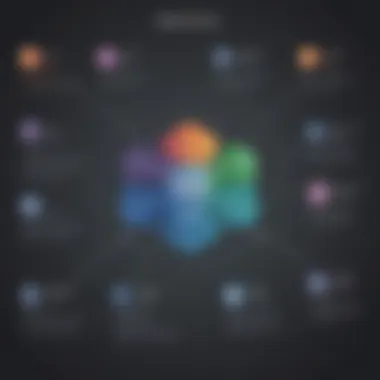

Intro
In the landscape of data visualization, Tableau Server has emerged as a crucial tool for organizations seeking to transform data into actionable insights. Understanding the cost structure associated with Tableau Server licenses is essential for businesses making informed decisions about their software investments. Knowing the types of licenses available, the factors that influence pricing, and the overall value of this solution plays a significant role in optimizing data operations.
Software Overview
Purpose of the Software
Tableau Server serves as a collaborative platform that allows users to publish, share, and manage Tableau visualizations and dashboards. With this software, teams can access vital data in real-time, facilitating better data-driven decisions. The software primarily aims to streamline the process of data analytics across different departments, making it a preferred choice for organizations ranging from small startups to large enterprises.
Key Features
- Collaboration Tools: Tableau Server enables multiple users to view and interact with shared dashboards, fostering teamwork and immediate feedback in decision-making processes.
- Data Security: It provides robust security features, including user authentication and permissions, ensuring sensitive information remains protected.
- Automated Data Refresh: Users can schedule automatic refreshes of data sources, ensuring that the visualizations are updated without manual intervention.
- Mobile Accessibility: Tableau Server supports mobile devices, allowing access to reports and dashboards on-the-go, which enhances flexibility for users.
These features collectively enhance the functionality of Tableau Server, making it a valuable resource for businesses looking to leverage data for competitive advantage.
Comparison with Competitors
Feature-by-Feature Analysis
When comparing Tableau Server to its competitors, such as Microsoft Power BI and Qlik Sense, several distinctions surface.
- User Experience: Tableau is widely recognized for its intuitive interface, making it easier for users who may not have a technical background.
- Integration Capabilities: Tableau integrates seamlessly with various data sources, including SQL databases, spreadsheets, and even cloud platforms like Google Analytics.
- Visualization Options: It offers a wider array of visualization types compared to some competitors, allowing for a richer representation of data.
Pricing Comparison
It's crucial to note that pricing can vary significantly among these platforms. For instance, Tableau operates mainly on a subscription-based model, which can be categorized into:
- Creator License: Designed for users who create content, typically priced higher.
- Explorer License: Suitable for users who need to interact with the content without creating it.
- Viewer License: For those who only require viewing access.
By understanding these variances in features and pricing, organizations can assess which tool aligns best with their data visualization needs.
Consideration: The right choice of software not only simplifies data management but also can lead to significant financial savings in the long run.
Overview of Tableau Server
In this article, we delve into the intricacies of Tableau Server, focusing on its licensing costs and underlying structures. Understanding Tableau Server is imperative for organizations seeking effective data visualization solutions. Tableau Server is not just a tool; it is a platform that enables businesses to work with their data collaboratively. It allows users to publish, share, and manage visualizations and dashboards.
Tableau Server provides an opportunity for organizations to improve decision-making through data insight. With the increasing importance of data-driven decisions, having a reliable server environment becomes essential. Users can access data securely and consistently while benefiting from real-time analytics.
The importance of licenses in this context cannot be overstated. Licenses determine access levels, functionality, and support, ultimately affecting how well an organization can leverage the capabilities of Tableau Server. Organizations must evaluate their specific needs against licensing options to make informed investments, ensuring alignment with strategic goals.
Introducing Tableau Server
Tableau Server is essential for teams that need to share and collaborate on data visualization. It hosts data sources, dashboards, and reports in a centralized location. This accessibility allows multiple users to interact with the same datasets, fostering a collaborative atmosphere.
The platform is scalable, catering to both small teams and larger enterprises. It encourages seamless integration with various data sources and analytics tools. The deployment of Tableau Server can be on-premises or in the cloud, providing flexibility based on organizational needs. Furthermore, users benefit from advanced governance features, which ensure data integrity and security.
Importance of Licenses in Software Usage
Licenses play a critical role in software deployment, including Tableau Server. They provide the framework that defines user access, features, and service levels. Understanding the different types of licenses available is crucial for organizations.
- User-Based Licenses: This model is typically tied to individual users, offering flexibility based on who needs access. It allows for tracking of user engagement and ensures that organizations are not overspending on unused licenses.
- Core-Based Licenses: This model focuses on the computing power of the server. It is frequently used in larger deployments where multiple users may access the system simultaneously.
- Evaluation Licenses: These are temporary licenses allowing potential users to assess the software before committing to a purchase.
Overall, having the right license aligns with an organization’s goals, optimizing costs and enhancing productivity. A clear understanding of the license options ensures that organizations can fully utilize Tableau Server’s capabilities.
Types of Tableau Server Licenses

Understanding the types of Tableau Server licenses is crucial for businesses looking to optimize their software investment. Each license type serves different needs and offers unique advantages. The choice of license can affect not only cost but also the overall functionality of the software in an organization. Companies must carefully evaluate which license type aligns best with their requirements, usage, and budget.
User-Based Licenses
User-based licenses are designed for individual access. Each license is allocated to a specific user. This model is ideal for organizations with a limited number of users who need access to the Tableau Server. By purchasing user-based licenses, companies can monitor usage and adjust the number of licenses as needed. Users can access the server to create, edit, or collaborate on dashboards and visualizations.
This licensing model benefits organizations implementing Tableau for a targeted team. It allows for tailored training based on user roles, ensuring all users maximize the functionality available to them. Nevertheless, this model increases costs as user numbers rise, leading to a potential overage in budget if not managed properly.
Core-Based Licenses
Core-based licenses focus on the processing capabilities of the Tableau Server instead of individual users. This type is calculated based on the server's core capacity. More cores allow higher simultaneous usage, so this model is appropriate for larger organizations or those with many users accessing the platform at once.
Companies with fluctuating user numbers or requirements may find this option beneficial. It can provide more cost-effective scalability as organizations grow or reduce their data visualization needs. Opting for core-based licenses can also simplify management since the focus shifts from individual user counts to the overall server capacity.
Evaluation Licenses
Evaluation licenses offer a temporary solution for businesses to assess Tableau Server functionalities without a long-term commitment. These licenses typically last for a limited time, usually 14 to 30 days. They provide access to all features so potential users can gauge how well Tableau aligns with their data needs.
For organizations considering a purchase, evaluation licenses can be an effective way to test the waters. They help identify specific capabilities needed before investing in either user-based or core-based licenses. However, businesses must actively monitor usage during this period to ensure they receive maximum value from the evaluation.
"Investing in the right Tableau Server license type is essential for maximizing the return on your software investment."
Choosing the appropriate license type will impact the overall experience with Tableau and the efficiency of data-driven decision-making in a business. Each license category caters to different usage scenarios, enabling organizations to tailor their data visualization strategies effectively.
Factors Influencing Tableau Server License Cost
Understanding what impacts the cost of Tableau Server licenses is crucial for organizations aiming to optimize their software investments. The license cost is not merely a fixed figure; rather, it fluctuates based on various internal and external factors. By comprehending these factors, businesses can better streamline their licensing approach and make informed decisions that align with their operational needs and budget constraints.
Number of Users
The number of users who will access Tableau Server significantly dictates licensing costs. Tableau's pricing model often varies based on how many users require access. Companies with a high number of users will face higher overall costs, while smaller teams might benefit from lower pricing structures. It’s essential to accurately estimate user requirements as licenses are generally offered in packages that can lead to unwanted expenses if under or overestimated. Furthermore, the type of users—whether they are creators or viewers—also influences costs. Creators generally incur higher fees as they need full access to design and publish dashboards compared to viewers who only need to access shared visualizations.
Type of License Chosen
Choosing the right type of license is pivotal. Tableau offers different license types, including User-Based and Core-Based options. Each of these comes with its distinct cost implications. User-Based licenses are priced on a per-user basis, while Core-Based licenses are designed for organizations with larger deployments and can be more cost-effective in such scenarios. Understanding the specific requirements of the organization will help in selecting the most suitable license type, which affects not just the cost but also the functionality and accessibility of the Tableau environment.
Subscription vs. Perpetual Licensing
The decision between subscription and perpetual licensing can also greatly affect overall costs. Subscription licenses, while usually lower upfront, incur ongoing expenses as they require annual renewals. Conversely, perpetual licenses involve a larger initial investment but provide the right to use the software indefinitely. Organizations must evaluate their cash flow situations, usage patterns, and long-term planning when choosing between these models. This choice can significantly impact total cost of ownership over time.
Service Level Agreements (SLAs)
Service Level Agreements can add another layer to the cost structure for Tableau Server licenses. SLAs guarantee certain levels of service, including uptime and support response times. Depending on the business's need for reliability and support, opting for a more comprehensive SLA can increase costs. However, the benefits of having such guarantees, particularly for mission-critical applications, may well justify the additional expense. Organizations should carefully assess what level of service they require and weigh it against the potential costs.
Training and Support Costs
Finally, the cost of training and ongoing support for users greatly influences the total investment in Tableau Server licenses. As the software can be complex, organizations may need to invest in training programs to ensure users are adept at leveraging its full capabilities. This can include formal training sessions, materials, or hiring external consultants. Additionally, support plans for troubleshooting and assistance may incur further costs. Organizations should factor in these training and support expenses into their broader budgeting strategy for licensing to avoid surprises later.
Having a clear understanding of these factors allows businesses to negotiate better terms and optimize their investment in Tableau licenses.
Comparative Pricing of Tableau Server Licenses
Understanding the comparative pricing of Tableau Server licenses is essential for organizations aiming to make an informed decision. Given the intricate nature of software costs, having a clear view of the different price points helps businesses align their budget appropriately. This section examines key components that play a role in license pricing, as well as considerations for small to medium-sized enterprises.
Estimates for Different License Types
In assessing the cost of Tableau Server, the type of license chosen can greatly influence the overall pricing. Each license type is structured to cater to different organizational needs:
- User-Based Licenses: These licenses charge based on the number of users accessing the software. The cost can vary based on user roles, such as creator, explorer, or viewer.
- Core-Based Licenses: Aimed at larger organizations that require broader access, pricing here is calculated on the number of cores. This approach can potentially lower costs for high user counts but may be more expensive overall for smaller setups.
- Evaluation Licenses: These are typically offered for free for a limited time. They allow businesses to test the software’s features before making a financial commitment.


Each type of license has its own pricing dependencies. Organizations need to analyze which type aligns with their assessments of future growth and usage.
Price Variations by Region
Geographical location plays a significant role in the pricing structure of Tableau Server licenses. Depending on the region, prices are often adjusted to reflect local market conditions and economic factors. Businesses in North America may find different rates compared to those in Europe or Asia. Understanding these variances can lead to more strategic planning.
The factors influencing regional pricing include:
- Local Demand: High demand for software solutions in a particular region can drive up the costs.
- Economic Conditions: Economic stability and currency fluctuations can affect the overall price.
- Local Competition: The presence of alternative tools can create competitive pricing strategies.
Organizations need to research the specific pricing for their region to avoid unexpected costs.
Discounts and Promotions
Another critical aspect to consider is the potential for discounts and promotions available when purchasing Tableau Server licenses. Many vendors offer incentives to attract new customers or retain existing ones. Notable forms of discounts might include:
- Volume Discounts: Larger organizations purchasing several licenses may be eligible for significant cost reductions.
- Annual Contract Discounts: Committing to an annual subscription can lead to reduced pricing compared to monthly billing.
- Promotional Offers: Seasonal sales or special campaign offers can provide short-term savings.
It is wise for businesses to inquire about any current promotions or loyalty programs. Taking advantage of these opportunities can lead to significant cost savings on licensing.
"Evaluating different pricing elements is crucial for organizations aiming to optimize their software investment."
Licensing Models for Enterprises
In the context of Tableau Server, understanding licensing models for enterprises is crucial. As organizations scale, their data visualization needs evolve. Hence, selecting the appropriate licensing model can significantly impact both operational efficacy and financial planning. The right model not only ensures compliance but also aligns with the organization's strategic objectives. Businesses must think critically about various aspects when evaluating licensing models.
Enterprise Deployment Considerations
When deploying Tableau Server on an enterprise scale, several factors come into play. First, it is necessary to assess the overall infrastructure. An enterprise needs a robust IT framework capable of supporting Tableau's data processing and storage requirements. This often includes evaluating current hardware capabilities, ensuring that servers can manage the expected workload without performance hiccups.
Secondly, data governance is a pivotal consideration. As organizations implement Tableau Server, they must address how data will be accessed and managed. Establishing clear protocols for user access and permissions helps maintain data integrity.
Thirdly, organizations should consider user capacity. It is advisable to forecast the number of users who will access Tableau, ensuring that the licensing model chosen accommodates growth. This can involve choosing a user-based license that scales with the business. Moreover, determining the frequency of usage among employees can further refine the model selection.
Managing Licenses at Scale
Managing licenses effectively at scale requires strategic oversight. Monitoring user engagement is a pivotal action. By analyzing which users are active and how often, enterprises can adjust license allocations accordingly. For instance, if several licenses are underutilized, reallocating or relinquishing them can generate cost savings.
Organizations might also consider adopting a centralized management system for licenses. This allows IT administrators to oversee license distributions, ensuring compliance and optimizing usage. Regular audits can facilitate identifying unused licenses, aligning the enterprise's licensing costs with actual user needs.
Lastly, fostering ongoing communication between departments can prevent unnecessary licenses from being acquired. Encouraging collaboration ensures everyone is aware and aligned with the data visualization tools available, potentially reducing costs.
"Effective license management at scale drives efficiency and reduces overall costs."
In summary, enterprises must approach licensing thoughtfully. Both deployment considerations and the management of licenses are essential to optimizing the use of Tableau Server. This ensures organizations leverage data visualization efficiently, aligning with broader business goals.
Alternative Solutions to Tableau Server
In today’s data-driven world, organizations continuously seek effective ways to manage and visualize their data. Tableau Server is a powerful tool, but it is not the only option available. The exploration of alternative solutions to Tableau Server becomes crucial when businesses consider their unique needs, budget constraints, and scalability requirements. Whether it’s open-source platforms or commercial alternatives, understanding these options offers insights into enhancing data visualization capabilities without being tied solely to Tableau's licensing costs.
Exploring Open-Source Options
Open-source alternatives can provide significant benefits regarding flexibility and cost. Many businesses with limited budgets often consider platforms like Apache Superset or Metabase. These tools can be deployed without hefty licensing fees, making them attractive for small to medium-sized enterprises.
Some key points to consider when exploring open-source solutions include:
- Cost-Effectiveness: Open-source tools are typically free. Businesses can self-host them, saving on server costs if needed.
- Community Support: Open-source solutions usually have vibrant communities that offer support and resources. This can sometimes compensate for the lack of formal customer support.
- Customization: Organizations can modify the source code to tailor these solutions to their specific needs. This level of customization is often not possible with proprietary software.


However, potential downsides exist, such as the need for technical expertise for setup and maintenance. The lack of dedicated support may also pose challenges, especially if issues arise. It’s essential to weigh these factors against the benefits.
Commercial Alternatives
For organizations looking for robust support and advanced features, various commercial alternatives might be more suitable. Tools like Microsoft Power BI and QlikView present strong competition to Tableau. These products offer varied pricing structures, often including subscription-based options.
When considering these commercial alternatives, some aspects to evaluate are:
- Integration: Many commercial tools provide seamless integration with existing software ecosystems, which can simplify data management processes.
- User Experience: These platforms often focus on providing an intuitive user interface, making it easier for non-technical users to engage with data visualization.
- Support and Training: With commercial solutions, businesses often gain access to customer support and extensive training resources. This can be invaluable for organizations needing assistance with complex implementations.
Strategies for Optimizing License Costs
Optimizing license costs is crucial for organizations committed to achieving efficiency through effective data visualization tools like Tableau Server. Understanding how to manage these costs can lead to significant savings and better allocation of resources.
A balanced approach in optimizing these costs involves evaluating business needs, negotiating with vendors, and investing in user training. Each of these elements plays an important role and can lead to maximized return on investment.
Assessing Business Needs
Assessing business needs is the first step in identifying how to optimize Tableau Server license costs. Organizations must analyze their current data usage and the specific demands of various teams. This includes asking critical questions like:
- How many users will access Tableau?
- What functionalities do those users require?
- Are there departments that may not need a full license?
By conducting a needs assessment, businesses can avoid over-purchasing licenses. Understanding which features are essential allows companies to choose the most cost-effective licensing model. For instance, if only a select group of employees requires in-depth reporting capabilities, a user-based license may suffice rather than opting for a full enterprise solution.
Negotiating with Vendors
Negotiation with vendors is a vital aspect of optimizing license costs. When approaching negotiations, companies should be armed with knowledge about comparable offerings and understand what is at stake. Vendors may offer discounts or tailored packages based on business needs and company size.
This includes being open about budgets and exploring flexible options, such as:
- Volume discounts for larger teams
- Bundle offers that include support or training
- Long-term contract savings incentives
A clear communication strategy can lead to more favorable terms. Companies should document conversations and proposals to reference agreed terms in the future. Fostering a relationship with the vendor can also result in better support and quicker resolutions to issues.
Investing in User Training
Investing in user training is often overlooked yet fundamentally crucial for optimizing license costs. Proper training ensures that all users can utilize Tableau effectively, maximizing the potential of their licenses. Employees trained in Tableau can create their own dashboards and reports, reducing dependency on specialized teams. This self-sufficiency can diminish additional costs and simplify workflow processes.
Training can take various forms, such as:
- Online courses or workshops
- In-house training sessions
- Comprehensive resources or user manuals
Also, encouraging experienced users to share knowledge creates an environment of continuous learning. Over time, investing in user training enhances overall productivity and satisfaction, leading to a better return on investment for the licenses purchased.
"Effective training maximizes the value derived from licenses, transforming a basic investment into a strategic asset for the business."
These strategies encompass a detailed understanding of company requirements, effective negotiation with vendors, and essential training investments. By focusing on these areas, businesses can navigate the complexities of Tableau Server licensing and reduce unnecessary costs.
End
One of the primary benefits of grasping the nuances of Tableau Server licensing lies in optimizing costs. Businesses can identify which license suits their needs best, avoiding unnecessary spending. Additionally, understanding the market landscape allows for better negotiation tactics with vendors, helping secure favorable deals.
Licensing considerations also extend to the need for proper training and support. The absence of support may lead to under-utilization of Tableau's features, ultimately affecting the overall return on investment. Therefore, it is important to balance costs with the effectiveness of the solution employed.
This conclusion serves as a final reminder of the fundamental concepts discussed in this article. Awareness of license structure and costs can empower organizations to leverage Tableau Server more effectively and securely.
Recap of Key Points
- Types of Licenses: There are user-based, core-based, and evaluation licenses, each serving different needs.
- Influencing Factors: The number of users, choices of licenses, and whether to opt for Subscription or Perpetual licensing play a role in costs.
- Cost Optimization: Assessment of business needs, vendor negotiation, and user training enhance the return on software investment.
Future Outlook on Tableau Licensing
As data analytics matures, the future of Tableau licensing may see shifts reflecting broader industry trends. With increasing competition in data visualization tools, Tableau may adapt its pricing strategy.
Organizations should prepare for more flexible pricing models that reflect actual usage. The emergence of cloud computing allows for new models that might tailor costs based on consumption rather than static licenses. This shift could enable organizations to pay only for what they utilize, thereby reducing overall expenses.
Moreover, advancements in user training resources and support systems may lead to enhanced self-service capabilities. This evolution means businesses will rely less on extensive training sessions, allowing for scalability without proportional increases in cost.
Continuous evolution will also necessitate ongoing evaluation of Tableau’s place within the technological landscape. As AI and machine learning become more integrated with data tools, understanding how Tableau aligns with these technologies will be key to future-proofing investments.



