Understanding Tableau Server License Pricing: A Deep Dive


Intro
Navigating the world of software licensing can be a complex task, especially when it involves powerful tools like Tableau Server. For small to medium-sized businesses, understanding the pricing model behind Tableau Server licenses is crucial for effective budgeting and resource allocation. This complexity stems from the various tiers available, each tailored to different business needs, as well as the factors that influence overall costs.
In this guide, we will dissect the elements of Tableau Server licensing, exploring crucial features and deployment options. The goal is to provide a clear thought process that assists decision-makers in making informed choices. Let's begin with an overview of the software.
Software Overview
Purpose of the Software
Tableau Server is designed to enable organizations to publish and manage interactive dashboards and data visualizations. It allows users to collaborate on data insights, enhance data-driven decisions, and share reports securely across teams. This centralized platform ensures that stakeholders have access to consistent and reliable data from various sources.
Key Features
Tableau Server comes with several essential features that contribute to its popularity:
- Data Governance: Ensures data security and compliance through user-based access controls.
- Interactive Dashboards: Users can create dynamic visualizations that help in understanding complex datasets.
- Collaboration Tools: Facilitates sharing insights and dashboards among team members effortlessly.
- Integration Capabilities: Works well with various data sources such as databases, spreadsheets, and cloud services.
- Scalability: Easily adapts to the changing needs of the organization, whether growing or downsizing.
Understanding these features provides a solid foundation for grasping the pricing facets of Tableau Server. The next section will involve analyzing how Tableau Server stands against its competitors.
Comparison with Competitors
Feature-by-Feature Analysis
In the competitive landscape of business intelligence software, Tableau Server offers advantages over alternatives, such as Microsoft Power BI and QlikView. Key comparisons include:
- User Experience: Tableau Server is recognized for its intuitive user interface, making it easier for non-technical users to create and share visualizations.
- Data Connectivity: While competitors also support various data sources, Tableau has a more robust set of connectors, enhancing versatility.
- Advanced Analytics: Tableau supports complex statistical analyses that can be critical for sophisticated business needs.
Pricing Comparison
When it comes to pricing, Tableau Server's structure reflects its feature set. It typically ranges from $3,000 to $35,000 annually, depending on the chosen tier and number of users. In contrast, Microsoft Power BI offers a lower entry price but lacks some advanced features. Here's a brief overview:
- Tableau Server:
- Power BI:
- Creator License: Around $70 per user/month for advanced features.
- Explorer License: Roughly $35 per user/month for users who need interaction but not full development tools.
- Viewer License: Approximately $12 per user/month for basic report access.
- Pro License: About $9.99 per user/month, suitable for ongoing analysis but lacking advanced capabilities.
- Premium License: Starts at $4,995 per capacity/month, which scales with the organization’s needs.
Understanding these pricing models can guide businesses in selecting the most fitting solution for their analytics needs, taking into account both current requirements and future growth potential.
"Understanding Tableau's pricing structure helps organizations align their tools with business objectives, ensuring maximum value from investment."
The conclusion of this article will summarize critical insights and recommendations for businesses considering their Tableau Server licensing options.
Intro to Tableau Server Licensing
Tableau Server licensing is crucial for organizations that wish to leverage data visualizations for informed decision-making. Understanding this topic enhances awareness of how to manage costs effectively while obtaining the necessary features required for operational efficiency. Moreover, the success of Tableau products heavily relies on how well the license aligns with the business needs. Organizations must consider not only the cost but also the potential return on investment when choosing a licensing model.
Overview of Tableau
Tableau is a leading data visualization tool used by businesses globally to transform raw data into understandable visual forms. It facilitates data analytics through user-friendly interfaces, allowing users to create interactive dashboards and reports. Key points include:
- Versatility: Suitable for multiple industries like finance, healthcare, and retail.
- Integration: Seamlessly connects with various data sources, such as SQL databases and cloud services.
- User-Centric Design: Crafted to empower non-technical users, enabling better engagement with data.
The flexibility and robustness of Tableau help businesses uncover insights, optimize operations, and enhance strategic planning. However, these advantages come with associated licensing costs that organizations must navigate carefully.
Purpose of Tableau Server
Tableau Server serves as a centralized platform for managing Tableau workbooks and dashboards securely. It offers several functionalities that streamline organizational analytics. The main purposes of Tableau Server include:
- Collaboration: Multiple users can access, share, and comment on visualizations, fostering teamwork through data-driven discussions.
- Data Security: Advanced user permissions ensure that sensitive information is only available to authorized personnel.
- Scalability: As an organization grows, Tableau Server can scale accordingly to meet increasing data and user demands.
In today's data-driven environment, the importance of effective data management cannot be overstated. Tableau Server plays a significant role in helping businesses harness data effectively while adhering to necessary compliance and governance standards.
Licensing Models Explained


Understanding the different licensing models for Tableau Server is crucial for any organization considering investment in this business intelligence tool. Each model accommodates various needs, influencing overall costs and user access. Knowing the nuances of these models can help businesses determine the best approach tailored to their operational structure and user base.
User-Based Licensing
User-based licensing is often preferred by companies focusing on individual user access. This model allows organizations to purchase licenses for each user who will be accessing Tableau Server. Users are classified typically into three categories: Creators, Explorers, and Viewers.
- Creators have full capabilities, including data connections and content creation.
- Explorers can analyze data and create dashboards, though with less functionality than Creators.
- Viewers can access the content but do not have editing rights.
Benefits of user-based licensing include:
- Flexibility: Companies can scale user numbers based on demand.
- Control: Organizations can assign licenses to specific individuals, matching roles with access rights effectively.
- Cost Management: This model helps in budgeting, as expenses align closely with user needs.
However, be aware of some considerations. If a company has many users requiring infrequent access, this model may become costly. Depending on the organization’s structure, it may be more economical to evaluate alternative models.
Core-Based Licensing
Core-based licensing stands in contrast to the user-based model. Instead of licensing individual users, businesses purchase licenses based on the number of processor cores used by their Tableau Server installation. This method benefits larger organizations that need to provide access to many users concurrently.
Key aspects of core-based licensing are:
- Scalability: As the organization grows, additional cores can be added without significantly increasing licensing costs per user.
- Performance: Licensing by cores allows for higher performance, especially in environments with heavy data use or multiple concurrent users.
Nonetheless, core-based licensing necessitates a careful assessment of your infrastructure and usage patterns. It may result in higher initial costs, but with many users needing simultaneous access, it can provide long-term savings.
Current Pricing Structure
Understanding the current pricing structure of Tableau Server licenses is crucial for any organization considering adoption. This section will delve into the different types of licenses available, their respective costs, and the unique features they offer. Knowing the pricing structure not only guides budget allocation but also helps businesses select the appropriate licenses based on their user needs. The distinctions between license types can significantly influence both user experience and overall efficiency in data analysis.
Cost for Creator License
The Creator License is tailored for those who will develop and create dashboards and reports. This role is fundamental as the Creator License provides full access to both Tableau Desktop and Tableau Server functionalities. As of 2023, the cost for a Creator License is approximately $70 per user per month when billed annually. This license includes various features such as data preparation, analysis tools, and sharing capabilities. Organizations should assess the necessity of this license based on the number of users actively engaged in content creation.
Cost for Explorer License
The Explorer License is suited for team members who need more than just view-only access but do not require full creation capabilities. It allows users to interact with published data and to create visualizations, though at a more limited level compared to Creator users. The price for an Explorer License is around $35 per user per month, also billed annually. This option presents a more economical choice for organizations focusing on collaborative data analysis without requiring extensive development capabilities.
Cost for Viewer License
The Viewer License is designed for users who primarily need to consume data. This license provides capabilities to view and interact with dashboards but does not allow for any content creation or modification. The cost for a Viewer License is approximately $12 per user per month, billed annually. This makes it an appealing choice for large organizations wanting to distribute insights without incurring higher costs associated with more advanced licenses.
Factors Influencing License Pricing
Understanding the factors that influence Tableau Server license pricing is crucial for businesses aiming to maximize their investment in data analysis tools. Several elements play a significant role in determining the costs associated with these licenses. When organizations evaluate Tableau Server licensing, they must consider various factors to ensure they select the appropriate model that meets their unique requirements.
Type of Deployment
One of the primary factors affecting license pricing is the type of deployment selected. Tableau Server can be deployed in two main ways: cloud-based and on-premises. Each deployment method has distinct implications for cost and administration.
- Cloud-Based Deployment: This option typically offers lower initial costs. Subscription models are common, allowing organizations to pay for what they use. It simplifies management since Tableau handles maintenance and updates. However, recurring monthly fees can accumulate, making this option potentially more expensive over time.
- On-Premises Deployment: Choosing to host Tableau Server internally involves higher upfront investments. Costs include hardware, infrastructure, and ongoing maintenance expenses. While initial costs are significant, organizations with stable usage may benefit from long-term cost savings, as they avoid subscription fees. It provides full control over the infrastructure and data, which is critical for some entities.
Size of the Organization
The size of the organization directly impacts the licensing costs and options. Larger organizations may require more licenses due to a greater number of users. They may also need advanced features that increase the costs of Tableau products. Here are some considerations:
- Small to Medium-Sized Businesses (SMBs): These companies often opt for fewer licenses, focusing on cost-effective solutions. They may prefer cloud-based options initially to minimize overhead costs. SMBs typically do not need all features, making it easier to manage licensing expenses effectively.
- Large Enterprises: For larger organizations with many departments and users, the choice often signifies more complex needs. They may require additional licenses for team members or advanced user capabilities, increasing overall costs. However, they may also benefit from volume discounts provided by Tableau, which helps mitigate some of the expenses.
Evaluating both deployment type and organization size not only aids in estimating costs but also in identifying the best licensing structure for specific operational requirements. These factors can ultimately help in achieving a more efficient and effective deployment of Tableau Server.
Comparing Cloud vs. On-Premises Solutions
When examining Tableau Server licensing, it is essential to explore the differences between cloud and on-premises solutions. Each deployment model carries its unique implications for cost, management, and flexibility. Choosing the right option is crucial. This choice can significantly affect an organization’s ability to harness data effectively.
Cost Implications of Each Model
Cost is often a primary concern when deciding between cloud and on-premises solutions. In a cloud-based model, businesses typically pay a subscription fee. This fee covers infrastructure, maintenance, and updates. The initial investment is generally lower. However, over time, these costs can accumulate, making it important to consider the total cost of ownership.
In contrast, on-premises solutions require a larger up-front investment. Organizations must purchase hardware, software licenses, and often pay for installation and setup. Ongoing costs can also arise from maintenance and security. Thus, while the immediate outlay might be higher, long-term costs could be lower depending on the usage and scaling of the solution.
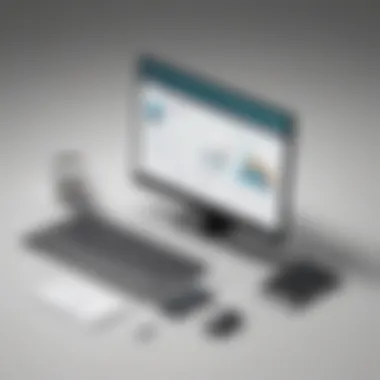

Some key points to consider include:
- Cloud Costs: Subscription fees, typically include infrastructure and support.
- On-Premises Costs: Higher initial investment but could offer better long-term value.
Organizations must assess their financial structure and how the cost will impact their operations over time.
Advantages and Disadvantages
Both deployment models have distinct advantages and disadvantages that merit consideration. Understanding these can guide businesses in making informed decisions.
Advantages of Cloud Solutions
- Scalability: Easily adjust resources based on demand.
- Accessibility: Users can access data anywhere with an internet connection.
- Lower Upfront Costs: Less requirement for capital investment upfront.
Disadvantages of Cloud Solutions
- Ongoing Costs: Subscription fees can add up over time.
- Less Control: Limited control over security and infrastructure.
- Dependency on Internet: Requires reliable internet connectivity to function effectively.
Advantages of On-Premises Solutions
- Control: Full control over the security and management of data.
- Predictable Costs: Potential for a single payment and predictable long-term costs.
Disadvantages of On-Premises Solutions
- Higher Initial Investment: Requires more upfront capital.
- Maintenance Responsibility: Organizations must manage their own support and upgrades.
- Scalability Issues: Scaling can require significant additional investments in hardware.
Choosing the appropriate deployment model requires careful consideration of both short-term and long-term impacts. Each organization's specific business needs and resources will dictate the best approach.
In summary, comparing cloud versus on-premises solutions is more than a pricing conversation. It involves evaluating ongoing costs, control, flexibility, and accessibility. Organizations must weigh these elements to align their choice with their strategic objectives.
Additional Costs to Consider
When examining the pricing of Tableau Server licenses, it is essential to look beyond just the base costs associated with the main licenses. Several additional costs could impact overall budgeting decisions for small and medium-sized businesses. These involve ongoing expenses that often get overlooked during the initial purchase process—these can affect the bottom line significantly. Understanding these additional expenses can help organizations make informed financial decisions, ensuring strategic planning and resource allocation effectively.
Maintenance and Support Fees
One of the significant ongoing costs is the maintenance and support fees. These funds are vital to ensure that your Tableau Server runs smoothly and continues to receive updates and improvements over time. Maintenance fees typically cover software updates, bug fixes, and access to the support team. Businesses should factor this into their total cost of ownership, as failing to do so can lead to underestimating the overall budget necessary for the proper functioning of the solution.
Without proper support, organizations could struggle with issues that impede data analysis and reporting. Delays in troubleshooting can result in wasted productivity and lost opportunities. Therefore, investing in a robust support plan is crucial for optimal performance.
Training and Implementation Costs
Another significant area of expense is training and implementation. Adopting a new software solution like Tableau Server requires not just the purchase but also effective onboarding of staff. Training expenses can vary depending on the depth of training required, such as whether it involves basic usage or more advanced integrations and features.
Furthermore, the implementation phase itself can also incur costs. This may involve hiring external consultants or IT professionals to assist with the initial setup and configuration of Tableau Server to fit an organization’s specific needs. Consequently, businesses need to budget appropriately for both training and implementation. This ensures that all team members can utilize the software effectively right from the start.
"Investing in a solid training program can save time and reduce errors, ultimately leading to better data-driven decisions."
In summary, when planning for Tableau Server licenses, it is essential to account for these additional costs, such as maintenance, support, training, and implementation fees. These elements can have a profound impact on the total cost of ownership and ultimately the success of the deployment within your organization.
Payment Plans and Discounts
Understanding payment plans and discounts is crucial for organizations considering the purchase of Tableau Server licenses. These elements can significantly affect the total cost of ownership and should be carefully evaluated in the decision-making process. Companies should assess their cash flow, budgeting strategies, and financial flexibility when choosing between different payment options.
Annual vs. Monthly Payments
Organizations typically have the choice between annual and monthly payment plans for Tableau Server licenses. Each option has its distinct advantages and may be suited for different business scenarios.
Annual Payments
Making an annual payment usually offers a discount compared to the cumulative cost of twelve monthly payments. This upfront cost can be easier for some businesses to manage, especially if they have a stable cash flow. Companies that choose annual payments may find it easier to budget for the expenses, as they do not need to account for monthly payments each month.
Monthly Payments
On the other hand, monthly payments provide flexibility. Smaller companies or startups that may experience variable income can benefit from this structure. Monthly plans allow these organizations to spread the cost over time, which can aid in cash flow management. However, it's essential to calculate the total and see if the convenience of monthly payments incurs a higher overall cost.
Companies should objectively assess their financial needs when selecting a payment plan.
Educational and Non-Profit Discounts
Another important aspect of Tableau Server licensing is the availability of discounts for educational institutions and non-profit organizations. Understanding how these discounts function can make a significant difference for eligible entities.


Educational Institutions
Tableau often provides special pricing for schools and universities. These institutions can take advantage of reduced rates, which enable them to access valuable data visualization tools. This not only benefits students and staff but also helps the schools make data-driven decisions effectively.
Non-Profit Organizations
Non-profit organizations focused on community service or charitable activities can also qualify for discounts. Given the constrained budgets that many non-profits operate under, these discounts can make Tableau Server more accessible. This empowers them to leverage data analytics without the burden of excessive licensing fees.
Ultimately, both educational and non-profit discounts highlight Tableau's commitment to making data tools available to a broader audience.
Case Studies: License Selection
Understanding how different businesses select licenses for Tableau Server is vital. Case studies highlight real-world applications, showing how various organizations strategize their license choices based on specific needs and challenges. These examples demonstrate the flexibility and adaptability of Tableau's licensing system. Through these case studies, readers gain insights into the license selection process, allowing them to relate it directly to their circumstances.
When exploring Tableau Server licensing, it’s crucial to recognize that not all organizations have the same requirements. Case studies serve as practical illustrations, revealing factors such as user roles, deployment methods, and budget constraints. Analyzing these cases helps decision-makers appreciate the implications of their choices, ensuring a more tailored approach to license management.
Small Business Example
For small businesses, budget constraints are often the primary concern when selecting a Tableau Server license. A local retail business decided to implement Tableau for its sales analysis. They opted for the Explorer license, which provided enough functionality without the higher costs associated with a Creator license.
The owner assessed their team and concluded that not all members needed the extensive features offered in the Creator tier. This thoughtful evaluation resulted in a cost-effective strategy that met the organization’s analytic needs. Regular reviews of usage allowed them to evaluate the effectiveness of their choice.
Additionally, they found value in leveraging the cloud solution over on-premises. This choice minimized maintenance costs, aligning well with their limited IT resources.
Large Enterprise Example
In contrast, a large financial services organization approached license selection from a different angle. With multiple departments requiring extensive data visualization capabilities, the enterprise decided to invest heavily in Creator licenses. This level of access enabled advanced data modeling and in-depth analysis.
The company implemented core-based licensing to accommodate the large number of users. They found that this structure provided more scalability, which is critical for a growing organization. The decision to proceed with on-premises deployment was made to maintain control over sensitive data.
Furthermore, the enterprise focused on training its staff to ensure compliance with licensing terms. They realized that investing in robust training programs would enhance their data utilization and maximize return on investment. In their case, effective license management significantly improved both employee productivity and data insights.
"Analyzing case studies offers unparalleled insights into the practical applications of Tableau’s licensing models. It assists organizations in making informed decisions that align with their unique goals."
By examining these examples, businesses can draw parallels to their situation, leading to a more informed and effective license selection process.
Best Practices for License Management
Effective license management is crucial for organizations utilizing Tableau Server. It ensures cost-effectiveness, compliance with licensing agreements, and optimizes utilization of resources. By adopting best practices in license management, businesses can navigate their licensing landscape with greater confidence. Here are key elements to consider:
- Efficient resource allocation: Understand the needs of your users and allocate licenses accordingly. This can prevent overspending on unnecessary licenses.
- Tailored access levels: Different users require different levels of access. By customizing user permissions, you can maximize productivity while ensuring security.
- Regular training: Provide continuous training on Tableau tools to ensure your team leverages the software effectively. Training can improve user competency and reduce frustration.
Employing these practices can not only facilitate smoother operations but also enhance the overall effectiveness of data analysis in your business.
Regular Reviews of Usage
Conducting regular reviews of usage is a key aspect of effective license management. By systematically assessing how many users access Tableau Server and how they utilize it, organizations can optimize their licenses. This involves:
- Monitoring active users: Identify who actively uses their licenses and who does not. Removing unused licenses can result in significant cost savings.
- Evaluating user activity: Analyze how features are being used by different user roles. This information can guide decisions about which licenses to retain or remove.
- Adjusting license types: Based on usage patterns, consider switching users from higher-tier licenses to lower ones if possible, aligning costs with needs.
By regularly reviewing usage, businesses remain proactive in managing Tableau Server licenses.
Monitoring License Compliance
Monitoring license compliance is another critical component of effective license management. It involves ensuring that the organization adheres to licensing agreements established with Tableau. Non-compliance can lead to serious risks and costs, such as penalties. Here are some important considerations:
- Documentation: Keep thorough records of licenses purchased, user assignments, and any changes over time. This helps track compliance and provides a reference during audits.
- Audit trails: Use audit reports to monitor who has access and how they use the system. Monitoring these trends can help address potential compliance issues before they escalate.
- Staying informed: Regularly review Tableau’s licensing policies to remain up-to-date with any changes that might affect your organization’s compliance status.
Proper monitoring of license compliance not only minimizes risks but also establishes a disciplined approach to managing software assets.
Culmination and Recommendations
Adapting to Business Needs
Businesses vary in size, structure, and analytical requirements. To tailor a Tableau Server licensing approach, companies must first assess their specific operation needs. A few considerations may include:
- User Roles: Determine who will be using the platform. Licensing for creators, explorers, or viewers can vary drastically based on the number of users and their specific needs for data interaction.
- Growth Plans: Analyze how rapidly your organization may expand. Opting for a flexible licensing model allows businesses to adjust their licenses as they grow or downsize.
- Budget Constraints: Align the licensing costs with your financial capacity to ensure sustainability. Choose payment plans that best match your cash flow dynamics.
Adapting to these needs can lead to improved productivity and a more seamless data culture within the organization.
Final Thoughts on Tableau Licensing
Tableau license pricing is not just a cost analysis; it reflects the value that businesses can extract from their data resources. Companies must engage with the pricing structure thoughtfully, weighing the features against their operational necessities. The licenses can empower decision-making processes and foster a data-driven culture only if the right choices are made.
Additionally, staying informed about any changes in the licensing structure or new feature updates is important. Following communities on platforms like Reddit can provide insights and real-world experiences regarding license usage and best practices. Engaging with Tableau resources and forums also can ensure your organization remains competitive and efficient in leveraging data analytics tools.
"A well-planned approach to Tableau licensing can ultimately lead to significant enhancements in data management and decision-making capabilities within organizations."



