Targetprocess Reviews: An In-Depth Analysis


Software Overview
Targetprocess is a visual management software tailored for agile project management. It helps organizations effectively manage their projects by offering a visual approach to tracking tasks and progress. In a rapidly changing environment, businesses require tools that enable flexibility, and Targetprocess strives to meet these demands. This software provides users with a clear view of their projects, facilitating better communication and collaboration across teams.
Purpose of the Software
The primary purpose of Targetprocess is to assist teams in visualizing their project workflows. By adopting a visual framework, Targetprocess allows users to break down complex projects into more manageable components. This not only simplifies tracking but also enhances understanding among team members. Additionally, it serves to bridge gaps between different departments, ensuring that everyone stays aligned with the project's goals.
Key Features
Targetprocess comes equipped with several notable features that enhance its functionality:
- Visual Workflows: Different view modes such as Kanban, Gantt charts, and timelines allow teams to choose a format that best fits their needs.
- Customizable Dashboards: Users can create dashboards tailored to their specific metrics and KPIs, providing insights to drive informed decisions.
- Integration Capabilities: Targetprocess integrates smoothly with various tools, such as Jira, Trello, and GitHub, allowing teams to maintain their existing workflows seamlessly.
- Reporting Tools: In-built reporting features help in tracking progress, identifying bottlenecks, and forecasting project timelines.
- Collaboration Features: Team members can comment on tasks and share documents, streamlining communication and reducing misunderstandings.
User Feedback and Insights
Collecting feedback from users can provide invaluable insights into how effective Targetprocess is in real-world applications. By examining user experiences, one can identify both strengths and weaknesses of the software, directly impacting decision-making for potential adopters.
"Targetprocess has transformed how we approach our projects. It gives us clarity and a unified view."
— Anonymous User
Users often praise its robust visualization tools and flexibility. However, some have reported a steep learning curve, especially for teams unfamiliar with agile methodologies. The balance of these perspectives offers a nuanced view of Targetprocess and its real-world applicability.
Comparison with Competitors
In the ever-evolving landscape of project management tools, Targetprocess competes with several established names, such as Jira and Asana. Understanding how Targetprocess stacks up against these alternatives can guide users in making well-informed choices.
Feature-by-Feature Analysis
When comparing features, consider the following distinctions:
- Targetprocess vs. Jira: While both offer strong agile support, Targetprocess excels with its visual frameworks, catering more towards organizations prioritizing visualization.
- Targetprocess vs. Asana: Asana is user-friendly for simple task management, while Targetprocess provides deeper project insights through visualizations and reporting.
Pricing Comparison
Pricing models often influence adoption rates. Targetprocess markets itself at a competitive price point. Users generally find it offers good value considering its features, but exact costs will vary depending on organization size and needs.
In summary, Targetprocess presents a solid option for small to medium-sized businesses, entrepreneurs, and IT professionals who require a robust yet visually oriented project management tool. Its strengths lie in its flexibility and visual planning capabilities, though potential downsides like the learning curve may warrant consideration.
Prologue to Targetprocess
In the contemporary landscape of project management, tools like Targetprocess gain significance because they address the complexities of managing agile projects. The essence of this section revolves around setting the stage for understanding how Targetprocess functions and whom it serves. This analysis will delve into the core components that define Targetprocess while shedding light on its relevance in the realm of project management software.
Overview of Targetprocess
Targetprocess is a visual management tool designed primarily for agile methodologies. It provides teams with real-time visuals of their work, aiding in collaboration and communication. Users can create various views, such as Kanban boards, Gantt charts, and portfolios, to better manage and adapt to changing requirements. Such flexibility is essential for businesses that operate in fast-paced environments where project dynamics can shift rapidly.
The platform is known for its capability to support various frameworks, including Scrum and Kanban, which is advantageous for diverse teams seeking tailored approaches to project management. It integrates various functionalities that allow users to maintain clarity, promote accountability, and enhance overall productivity.
In addition, Targetprocess's robust reporting tools help stakeholders gain insights into project progress and performance metrics, thereby facilitating data-driven decision making. This operational transparency can empower teams to optimize their strategies based on real-time data.
Target Audience for Targetprocess
Targetprocess is tailored to a broad spectrum of users, specifically targeting small to medium-sized businesses, entrepreneurs, and IT professionals. It serves various sectors, including software development, marketing, and product management. These users often face unique challenges in project management, such as resource limitations and fluctuating priorities.
For IT professionals, Targetprocess offers critical features that address technical complexities while ensuring seamless communication among team members. Entrepreneurs can leverage its adaptability to pilot projects in environments prone to rapid change. Small and medium-sized businesses benefit from a cost-effective solution that grows with them, supporting their evolving operational needs.
This segmentation reflects Targetprocess's aim to accommodate not just the requirements of different industries but also the diverse organizational structures and cultures encountered in various teams. As such, Targetprocess emerges as a versatile solution committed to meeting its users’ varied demands in an agile framework.
Understanding Project Management Software
In the rapidly evolving landscape of business, effective project management is crucial for success. Understanding project management software plays a significant role in achieving operational efficiency. These tools provide frameworks to plan, execute, and monitor projects with precision. For small to medium-sized businesses, entrepreneurs, and IT professionals, this understanding is vital. It enables them to choose the right software that matches their operational needs and helps streamline workflows.
Key Features of Project Management Tools
When assessing project management software, certain key features stand out. These features define functionality and usability, directly impacting both team collaboration and project outcomes.
- Task Management: This allows teams to break down large projects into manageable tasks, assign responsibilities and set deadlines effectively.
- Resource Allocation: Efficiently managing resources such as personnel, budget, and time ensures optimal use without overburdening any team member.
- Time Tracking: Understanding how much time is spent on individual tasks can reveal insights into productivity and areas for improvement.
- Reporting: Built-in reporting tools provide valuable insights, helping teams to evaluate project status and make data-driven decisions.
- Integration Capabilities: The ability to integrate with existing tools and software can streamline processes and reduce manual input.
By focusing on these features, teams can better align their project goals with available resources, leading to improved outcomes and satisfaction.
Importance of Visual Management


Visual management refers to employing imagery to convey project status, timelines, and workflows succinctly. Its importance in project management software, especially tools like Targetprocess, cannot be overstated. Here, visual dashboards and charts play a vital role in enhancing comprehension.
- Enhanced Communication: Visuals speak universally, making it easier for diverse team members to understand complex data at a glance. This fosters quicker decision-making.
- Increased Engagement: Team members are more likely to engage with visually represented data. It captures attention and encourages deeper involvement in projects.
- Better Monitoring: Visual tools help in easy identification of bottlenecks and resource allocation failures, prompting timely action when necessary.
- Real-Time Updates: Visual elements can provide real-time updates, ensuring that all stakeholders are informed about project developments simultaneously.
"The art of project management increasingly relies on visual tools to simplify complexity and enhance team collaboration."
In summary, understanding project management software and its key features, as well as the importance of visual management, empowers businesses to navigate projects more efficiently. Such insights not only aid in selecting appropriate tools like Targetprocess but also inform strategic decisions. This understanding leads to productive team dynamics and ultimately to successful project realizations.
Targetprocess Features and Functionality
The features and functionality of Targetprocess are critical in determining its effectiveness as a visual management tool for agile project management. This section examines significant aspects that contribute to its overall utility, focusing on user experience, structural adaptability, and collaborative capabilities.
User Interface Design
The user interface of Targetprocess is designed to cater to the needs of various users, from project managers to tech teams. A clean layout, with clear navigation, enhances user engagement and facilitates ease of use. Users can easily locate key functionalities without excessive searching, which can often lead to frustration.
Key aspects of the user interface include:
- Visual Hierarchy: Information is structured logically. Users can quickly discern primary and secondary actions, making task management smoother.
- Dashboard Customization: Users have the ability to customize their dashboards. This provides flexibility to display information that is most relevant to individual roles.
- Mobile Accessibility: The mobile app allows for project oversight, ensuring users remain connected to their work regardless of location.
The overall user experience plays a vital role in adopting any software, and Targetprocess's intuitive interface significantly contributes to user satisfaction.
Customizability and Flexibility
Targetprocess offers great customizability, which is essential for businesses with unique processes. This flexibility allows organizations to tailor the software to fit their specific project management needs. Users can adapt various aspects, including workflows, fields, and layouts, to create an environment that mirrors their operational style.
Some noteworthy customizability features include:
- Custom Fields: Businesses can create specific fields to capture data unique to their operations, ensuring that all relevant information is categorized appropriately.
- Workflow Adaptation: Teams can modify workflows to align with their methodologies, such as Kanban or Scrum. This adoption caters to distinct approaches in project management practices.
- Integration Capabilities: Targetprocess can connect with other tools, such as Jira or Trello, enhancing workflow efficiency. Integrations promote a seamless transition between different platforms, greatly benefiting organizations entrenched in multiple systems.
This flexibility makes Targetprocess suitable for small to medium-sized businesses and IT professionals who often require tailored solutions.
Collaboration Tools within Targetprocess
Collaboration is a cornerstone of effective project management. Recognizing this, Targetprocess integrates several tools designed to foster teamwork and transparent communication. Such tools ensure that all team members are aligned with project goals and updates.
Major collaboration features include:
- Real-time Updates: Users receive notifications about project progress or changes in status, encouraging timely responses and decisions.
- Sharing Capabilities: Teams can share their boards and reports with stakeholders, facilitating feedback and insights. This transparency is vital for collective decision-making.
- Commenting and Feedback: Users can comment directly on tasks or items within the platform. This feature encourages dialogue among team members and supervisors, enabling faster resolutions of issues.
These collaboration tools enhance not only productivity but also morale within teams, ensuring that everyone is on the same page while working towards common objectives.
"Effective communication is crucial in project management; tools that enable this can transform a team's performance."
In summary, Targetprocess stands out in its offerings of user interface design, customization flexibility, and robust collaboration tools. These features play an essential role in helping small to medium-sized businesses, entrepreneurs, and IT professionals optimize their project management strategies.
User Reviews and Feedback
User reviews and feedback play a significant role in evaluating software solutions like Targetprocess. They offer real-world insights that extend beyond marketing rhetoric. Understanding what actual users think about a product provides important context. Their experiences can illuminate both the strengths and weaknesses of the software. This enables potential users to make informed decisions tailored to their specific needs. In project management, where effectiveness directly impacts productivity, understanding user feedback is crucial. By analyzing these experiences, businesses can better gauge how Targetprocess fits into their operational landscape.
Positive User Experiences
Many users of Targetprocess report favorable experiences that highlight its core strengths. A significant number of reviews focus on the software’s robust visualizations. Users appreciate the ability to see project timelines and workflows clearly. The visual appeal aids in comprehending the progress of various tasks. Furthermore, a number of users laud the intuitive interface, which makes navigation seamless. This convenience is especially beneficial for teams who are adapting to agile workflows. One user noted, "The visual tools make it easy to track progress and communicate with my team." Such sentiments reflect a general positive attitude towards the user experience.
Additionally, users frequently mention the customizability of Targetprocess. They can adapt it to their specific methodologies and requirements. This adaptability tends to resonate well with agile teams. Users feel destined to enhance their workflow management without excessive friction.
Common Issues Reported by Users
While many reviews commend Targetprocess, some users voice concerns regarding certain limitations. One prevalent issue is the steep learning curve associated with the software. New users might find it somewhat challenging to navigate all functionalities effectively. This steepness can lead to frustration, especially for teams lacking dedicated training resources. Another noted complaint is the limitations in reporting features. Users express that the reporting capabilities do not thoroughly cover their analytical needs. As one user stated, "The reporting is basic and often lacks the detail I require for deep analysis." Such feedback indicates a need for improvement in these areas to enhance overall user satisfaction.
Comparative Analysis of User Ratings
When evaluating Targetprocess, it's essential to look at comparative user ratings across various platforms. On platforms like G2 and Capterra, Targetprocess generally receives favorable scores, often averaging around four out of five stars. However, a deeper look reveals variance based on industry and team size.
- Strengths: Users from agile environments often rate it higher compared to those in more traditional industries. The flexibility and visual elements resonate well with professionals in technology sectors.
- Weaknesses: Conversely, smaller teams or businesses tend to rate it lower, citing complexity as a significant hurdle.
Integrations and Compatibility
In the modern landscape of project management software, integrations and compatibility are critical factors for assessing the value of any tool. For Targetprocess, its ability to seamlessly connect with various third-party applications enhances its usability. It allows businesses to streamline workflows, reduce data silos, and ensure that project management systems adapt to the unique needs of different organizations. Understanding these elements is vital for small to medium-sized businesses, entrepreneurs, and IT professionals who rely on these tools to improve efficiency and collaboration.
Third-Party Integrations
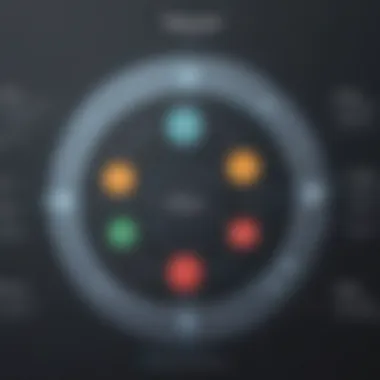

Targetprocess offers a range of third-party integrations that allow users to work with their preferred tools. This flexibility ensures that teams can use the best software for their needs without having to compromise on functionality. Some notable integrations include:
- Jira
- GitHub
- Slack
- Dropbox
- Salesforce
These integrations help in syncing data across different platforms. For instance, linking Targetprocess with Jira enables teams that are already using Jira for issue tracking to visualize their workflows effectively within Targetprocess's robust management interface. This is beneficial for teams who need a comprehensive view of their projects while maintaining the existing tools they are familiar with.
Moreover, the ability to integrate with communication tools like Slack allows for better collaboration within teams. Notifications and updates about project statuses can be shared in real-time, helping to keep everyone aligned on progress. Powerful enhancements through integrations can lead to improved project execution, making it a significant factor to consider when evaluating Targetprocess.
Compatibility with Different Platforms
In addition to integrations, compatibility with various platforms is paramount. Users of Targetprocess appreciate its accessibility across devices and operating systems. Whether using Windows, macOS, or mobile platforms, Targetprocess maintains a consistent user experience. This cross-platform compatibility ensures that team members can work from their preferred devices without loss of productivity.
Furthermore, Targetprocess operates as a web-based application, meaning that updates and new features can be instantly accessible to all users without the need for complex installations. This aspect is particularly important for businesses that are scaling and need a solution that grows with them.
"Success comes from the ability to integrate and adapt tools that work best for you. Targetprocess shines in ensuring compatibility across various platforms and integration with tools users already employ."
In summary, the integration capabilities and platform compatibility of Targetprocess are pillars of its functionality. They allow businesses to tailor their project management approaches without being limited by the constraints of their software. As organizations evaluate the effectiveness of Targetprocess, these factors provide substantial reasons to consider its implementation in their operational framework.
Targetprocess Pricing Structure
Understanding the pricing structure of Targetprocess is fundamental for potential users, especially small to medium-sized businesses and entrepreneurs. It is essential to grasp how pricing can affect decision-making within the context of budgeting and resource allocation. A transparent pricing strategy can help users evaluate the value of the software against its cost. This section explores the various pricing plans, as well as a cost-benefit analysis to assist users in making informed decisions regarding their project management solutions.
Overview of Pricing Plans
Targetprocess offers several pricing plans, tailored to meet the needs of different user groups. Each plan varies in features and is designed to accommodate the diverse requirements of teams. Below is a breakdown of the available plans:
- Basic Plan: This entry-level option provides essential features suitable for smaller teams. It is a cost-effective choice for users starting with visual project management.
- Advanced Plan: This plan includes enhanced features that support collaboration and customization. It is suitable for medium-sized teams looking to improve their project workflows.
- Enterprise Plan: Designed for larger organizations, this plan offers the most comprehensive features, including advanced analytics and priority support. It is ideal for teams that require extensive management capabilities.
Targetprocess also provides options for monthly or annual subscriptions, giving users flexibility in their payment strategy. Users considering these plans should evaluate their specific usage needs and the budget available to them.
Cost-Benefit Analysis
Evaluating the cost against the benefits provided by Targetprocess can assist users in determining its value. Below are some points to consider when performing a cost-benefit analysis:
- Feature Utilization: Assess if the features included in the selected pricing plan meet the operational requirements of the team.
- Return on Investment (ROI): Consider the potential positive impact on project outcomes as a result of using Targetprocess.
- Support and Training: Evaluate the availability and quality of customer support and training resources.
- Scalability: Analyze how the pricing aligns with future needs as the team or business grows.
- Greater feature sets may justify a higher cost when they resolve persistent project management issues.
- Improved workflow visualization and collaboration can lead to increased productivity and efficiency, enhancing the overall ROI.
- Effective support can mitigate the learning curve associated with new software, thus maximizing the investment value.
- Affordable plans that offer scalability can prevent costs from escalating and allow smarter budget management.
In summary, understanding the pricing structure of Targetprocess requires a thorough analysis of the features versus the cost. Doing this ensures that organizations choose the most effective plan for their project management needs, ultimately driving better performance and a tangible return on investment.
"Choosing the right pricing plan is as critical as selecting the features that best fit your team. Carefully compare what you need against what is offered before making a commitment."
This comprehensive analysis of the pricing structure provides essential insight for small to medium-sized businesses looking to improve their project management capabilities with Targetprocess.
Strengths of Targetprocess
Understanding the strengths of Targetprocess is crucial for small to medium-sized businesses, entrepreneurs, and IT professionals. Identifying these strengths can help organizations leverage the tool to enhance project outcomes. The capabilities of Targetprocess can significantly improve project management efficiency through visualization and resource management.
Enhanced Workflow Visualization
One of the primary strengths of Targetprocess is its exceptional workflow visualization. This feature allows teams to represent their projects and tasks visually, making it easier to understand project progress. Users can create custom views that suit their needs, using various boards and timelines to track tasks. This flexibility helps project managers identify bottlenecks quickly and align teams toward common goals.
- Customizable Dashboards: Users can design personalized dashboards that reflect their project status, ensuring all team members are on the same page.
- Integrated Reporting: With capabilities to generate reports directly from visual representations, teams can extract insights promoting informed decision-making.
- Real-Time Updates: The ability to see real-time data means teams can respond swiftly to changes, which is essential in agile environments.
"Targetprocess bridges the gap between complexity and clarity, transforming project data into actionable visuals that drive results."
The enhanced visualization features foster greater collaboration among team members and stakeholders. These visual cues facilitate discussions and can lead to more productive meetings. When team members can see the overall status at a glance, it reduces ambiguity and enhances accountability.
Effective Resource Management
Another notable strength of Targetprocess is its effective resource management functionality. Managing resources efficiently is vital for project success. Targetprocess allows users to track available resources and align them with project demands.
Key elements include:
- Resource Allocation: Managers can view resource availability across projects, ensuring people are neither overburdened nor underutilized. This balance enhances team morale and productivity.
- Skill Tracking: By identifying team members' specific skills, managers can assign tasks to those best suited for them, enhancing overall project quality.
- Forecasting: Targetprocess supports effective forecasting, enabling businesses to anticipate future resource needs, thereby avoiding project delays.
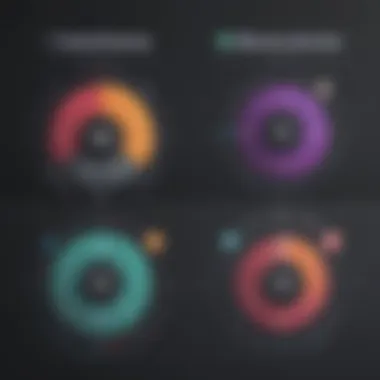

The resource management capabilities contribute significantly to overall project efficiency. By enabling better planning and tracking, businesses can operate more effectively, leading to improved project outcomes and higher satisfaction among team members and clients alike.
In summary, the strengths of Targetprocess, particularly in workflow visualization and resource management, provide valuable benefits for businesses aiming to enhance their project management processes. Organizations can gain better control over their projects and achieve more excellent outcomes by maximizing these features.
Weaknesses of Targetprocess
Identifying weaknesses in any software is crucial for a balanced evaluation. This section scrutinizes the weaknesses of Targetprocess, providing insights into areas that may affect its usability and adoption. By understanding these downsides, small to medium-sized businesses, entrepreneurs, and IT professionals can better assess whether this tool suits their specific project management needs.
Learning Curve for New Users
One of the significant challenges faced by new users of Targetprocess is its steep learning curve. The software, with its wide range of features, can be intimidating for individuals who are not familiar with agile project management methodologies. While the tool is designed for flexibility and customization, this very flexibility can overwhelm users who may struggle to navigate the interface effectively.
During initial experiences, many users have reported difficulty in performing basic functions due to the complexity of the options and features available.
- The interface may seem cluttered, especially for someone new.
- Detailed training materials can be scant, leading to frustration.
- Practical experience is essential, as theoretical knowledge alone is often insufficient.
Users often suggest that dedicated training sessions or tutorials could help facilitate smoother onboarding. Some have also recommended establishing mentorship among teams so that experienced users can guide newcomers in navigating the platform more easily. This approach may minimize the initial obstacle associated with adopting Targetprocess.
Limitations in Reporting Features
Another concern raised among users relates to limitations in reporting features. While Targetprocess offers robust project management capabilities, certain users have voiced disappointment with the flexibility and depth of the reporting functionalities.
For organizations that rely on thorough reporting, these limitations can become a deal-breaker. Several users find that:
- The default reporting templates do not adequately meet their needs.
- Custom reports require additional effort and may not always yield desired results.
- Data visualization options may not be as advanced as other competitive tools.
The absence of comprehensive reporting tools can hinder effective decision-making processes. Users have suggested that the addition of more intuitive and customizable report generation options could enhance the overall utility of Targetprocess. For those relying heavily on data to drive their decision-making, these limitations can be a major drawback in leveraging the full power of the software.
"While Targetprocess excels in many areas, reporting has proven a challenging aspect for my team to navigate efficiently."
— Targetprocess User Feedback
In summary, while Targetprocess provides a powerful set of tools for project management, it is crucial to acknowledge its weaknesses. The challenges regarding the learning curve and reporting functionalities could significantly impact user experience. Understanding these factors aids decision-makers in formulating a realistic expectation of how well Targetprocess aligns with their business requirements.
User Training and Support
User training and support are critical aspects of utilizing Targetprocess effectively. With any project management tool, the initial setup and understanding of features can pose challenges. For a more seamless experience, users should be equipped with adequate training and reliable support to maximize the tool's potential. Doing so contributes to increased productivity and reduced frustration. This section examines the training resources available for Targetprocess users and evaluates the quality of customer support offered.
Available Resources for Users
Targetprocess provides several resources designed to facilitate the learning curve for new and existing users. These resources include:
- Documentation: Comprehensive manuals and guidelines can be found on the Targetprocess website. These documents cover various aspects from basic onboarding to advanced feature utilization.
- Video Tutorials: A series of video tutorials is available, showcasing different processes and demonstrating how to maximize the use of the software. For visual learners, this can make a significant difference in understanding the platform.
- Webinars: Regularly scheduled webinars allow users to interact with experts directly. Participants can ask questions that are pertinent to their specific situations, making it a valuable opportunity for deeper insights.
- Community Forums: An active community forum exists where users can share advice, tips, and experiences. Engaging with others who use Targetprocess can provide practical solutions to common challenges.
These resources are crucial for empowering users. They equip them to handle the software more confidently, enhancing the overall user experience.
Customer Support Quality
The quality of customer support can make or break the user experience with Targetprocess. Users often face potential issues that need immediate attention. Having access to competent support services ensures that these problems are addressed swiftly. Key aspects of customer support quality include:
- Responsiveness: Fast response times to inquiries are a significant indicator of reliable support. Users need quick answers, particularly when they rely on Targetprocess for managing critical projects.
- Expertise: The support team must be knowledgeable about the software’s functions and potential issues users may encounter. This expertise allows them to provide efficient resolutions and guidance.
- Multi-Channel Support: Targetprocess offers support through various channels, including email, chat, and sometimes phone support. This variety allows users to choose the method that suits their needs best.
- User Feedback: Analyzing user feedback regarding customer support can provide insights into its overall effectiveness. Complaints or praises help in adjusting and improving support quality over time.
In summary, user training and support are essential elements that strengthen the relationship between users and Targetprocess. Building a well-informed user base, coupled with high-quality, accessible support, can drastically improve user satisfaction and retention.
Providing broad training resources tailored to the needs of users ensures they get the most out of Targetprocess.
Epilogue: Is Targetprocess Worth It?
Evaluating whether Targetprocess is worth the investment requires careful consideration of various factors. This software integrates several critical features that many small to medium-sized businesses and professionals find beneficial. Visual management remains at the core of its functionality, aimed at enhancing productivity in agile project management.
The benefits of Targetprocess include its robust tools for visualization. Users often cite the platform’s ability to transform complex project details into easy-to-understand visual maps. This feature is essential for teams that prioritize clarity and want to maintain alignment with project goals.
Another aspect worth considering is the collaborative capabilities of Targetprocess. By promoting teamwork through real-time updates and integrated communication tools, users can streamline project workflows and reduce misunderstandings. This leads to improved efficiency as projects progress.
However, potential users should also be aware of certain limitations. Reports regarding the learning curve may unsettle new users. Extensive features can be overwhelming for those less familiar with project management software. As such, careful preparation and training become important considerations before adopting this tool fully.
The cost of the platform plays a significant role in deciding its value. Evaluating the pricing structure against the features offered, along with user satisfaction, can help in establishing whether investing in Targetprocess aligns with the business's operational needs. Overall, an in-depth analysis of all these elements will empower decision-makers to make informed choices about incorporating Targetprocess into their project management process.
Final Thoughts on Targetprocess
In summary, Targetprocess stands out as a versatile project management tool tailored specifically for agile methodologies. Its strengths in visual representation and collaborative features make it appealing to many in the business world. The positive testimonials from users reflect its role in facilitating clearer communication and project management efficacy. However, it's crucial to weigh these positives against the challenges some users might face when first adapting to the software.
Keeping in mind these factors, Targetprocess is worth exploring, especially for project teams that value visual management and collaborative tools.
Recommendations Based on User Feedback
User feedback indicates several key recommendations for optimizing the use of Targetprocess:
- Invest in Training: Ensure your team is well-trained. Offering comprehensive sessions can reduce frustration during the initial stages of using the software.
- Utilize Visual Features: Encourage users to take full advantage of visualization tools. This can enhance understanding and engagement with projects.
- Feedback Loops: Establish periodic reviews after initial implementation. These reviews help capture user experiences and adjustments that may be needed.
- Integrate Gradually: Consider gradual integration of Targetprocess into existing workflows. Doing so can help teams acclimate to its functionalities without overwhelming them.
Overall, these recommendations aim to enhance user experience and optimize the platform’s capabilities, creating a positive return on investment.



