Top Task Manager Apps for Mac: Optimize Your Workflow


Intro
In the fast-paced world of business, effective time management is crucial. Task management applications serve as essential tools for maintaining one's productivity, especially for small to medium-sized businesses, entrepreneurs, and IT professionals. This guide aims to provide a detailed overview of task manager apps available for Mac, highlighting their features, advantages, and considerations necessary for making a sound choice.
Understanding which task manager applications are best suited for your requirements is vital. Numerous options exist in the marketplace, each with its unique features. The aim here is to dissect these applications, comparing functionality and pricing, which can assist you in selecting the most suitable software for your operational needs.
Software Overview
Purpose of the Software
Task manager apps for Mac are designed to streamline workflow, enhance organization, and track tasks effectively. They allow users to create, categorize, and prioritize tasks in a user-friendly interface. Their purpose extends beyond basic to-do lists; they foster comprehensive project management, ensuring that deadlines are met and projects remain on task.
Key Features
Many task manager apps come equipped with a range of features aimed to boost productivity:
- Task Creation and Assignment: Users can create tasks, assign them to team members, and set deadlines.
- Collaboration Tools: Integration with messaging and email platforms facilitates team communication.
- Progress Tracking: Visual tools like Gantt charts or Kanban boards help in tracking the progress of various projects.
- Integrations: Compatibility with other software, such as Google Calendar or Dropbox, enhances user experience.
- Cloud Syncing: Ensure access to task lists and projects from multiple devices.
This variety of features allows users to customize their task management experience, aligning the software with their workflow dynamics.
Comparison with Competitors
Feature-by-Feature Analysis
When analyzing task manager apps, one must consider how they stand against their competitors. Each application has its unique strengths, which are important to assess. For example, applications like Todoist provide impressive collaborative tools while Things stand out for its intuitive design.
Pricing Comparison
Pricing structures vary considerably:
- Todoist offers a freemium model with premium features starting at $36 per year.
- Asana operates on a tiered pricing strategy that starts free but charges as team sizes increase.
- OmniFocus has a one-time purchase price of $99.99, suitable for users preferring to avoid subscriptions.
This diversity in pricing means you must weigh the value of features against your budget constraints.
"Choosing the right task management app can significantly impact your productivity and project success. Evaluating different options based on features and pricing ensures that you find the best fit for your needs."
In this guide, we aim to empower you with the knowledge needed to navigate your choices in task management applications tailored for Mac users.
Foreword to Task Management on Mac
Task management plays a crucial role in enhancing productivity, especially within the context of Mac users. As the demand for effective organization and time management rises, understanding how task management apps can simplify these processes becomes essential. This is particularly true for small to medium-sized businesses and professionals who must juggle multiple responsibilities without losing track of their objectives.
Using a task manager app on Mac offers several benefits. First, it centralizes task management, making it easier to see what needs to be done in one place. This consolidation helps users prioritize tasks efficiently, which can lead to improved time management. With features such as due dates and reminders, users can focus on deadlines and deliverables without the stress of remembering every detail.
Moreover, the modern workplace increasingly favors digital over analog systems, promoting tools that support collaboration and communication. Task management apps allow teams to share responsibilities and track each other’s progress. This transparency is valuable either in a physical office or a remote setup, enhancing overall team coordination.
Considerations about task management on Mac also include the diversity of available applications. Users can choose from a variety of solutions tailored to different needs and preferences, whether they are looking for basic to-do lists or advanced project management functionalities.
"The effectiveness of task management relies not just on the tools, but also on how individuals use them."
Importance of Task Management for Businesses
In today's fast-paced business environment, effectively managing tasks is crucial for success. Task management goes beyond just keeping track of to-dos. It encompasses organizing, prioritizing, and tracking work to enhance productivity. For small to medium-sized businesses and entrepreneurs, the implementation of a robust task management system brings significant benefits.
Benefits of Task Management
- Increased Productivity: By utilizing task management apps, teams can streamline their workflows. When tasks are clearly defined and tracked, employees can focus on executing them without getting sidetracked by less important activities.
- Enhanced Collaboration: Many task management tools allow team members to work together in real time. Features such as shared task lists and comments ensure everyone stays informed. This fosters a culture of accountability and reduces misunderstandings.
- Effective Prioritization: Task management systems help identify urgency and importance. Businesses can allocate resources where they are most needed, ensuring critical tasks are completed on time. This can be especially beneficial during busy periods or tight deadlines.
- Improved Time Management: With tasks well-organized, employees can estimate how long each task will take. This leads to better planning and can reduce overtime or missed deadlines. By keeping track of time spent on various activities, teams can also refine their processes over time.
- Visibility and Reporting: Task manager apps provide valuable insights through analytics. Managers can track overall progress, understand individual contributions, and ultimately make more informed decisions. They can identify workflow bottlenecks or areas requiring additional support.
"Effective task management not only boosts productivity but also plays a pivotal role in preserving employee morale. When employees feel organized, they are less stressed and more engaged."
Considerations for Task Management
When businesses consider adopting a task management system, they should think about:
- User-Friendliness: The chosen tool must be intuitive, allowing staff to adapt quickly without extensive training.
- Integration Options: The task manager should seamlessly connect with other tools already in use, such as email clients or project management software.
- Cost vs. Value: It’s essential to evaluate how much teams are willing to invest in a tool. The cost should align with the expected improvement in productivity and efficiency.
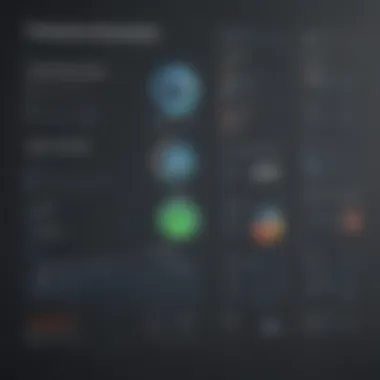
In sum, task management is an essential component for businesses looking to enhance productivity and organization. As firms navigate today's competitive landscape, investing in a strong task management app can help them thrive.
Overview of Popular Task Manager Apps for Mac
Task management applications have become essential tools for professionals seeking to enhance productivity and streamline workflows. This section will review popular task manager apps designed for Mac. Understanding various options is crucial for users as each application offers unique features and benefits that cater to specific needs.
Task manager apps help individuals and teams organize their tasks efficiently. They can assist in tracking projects, deadlines, and priorities, which ultimately leads to improved focus and productivity. For small to medium-sized businesses and entrepreneurs, choosing the right app is not just a decision on software but an investment in operational effectiveness.
Criteria for Evaluating Task Management Apps
When evaluating task management applications, certain key aspects must be taken into consideration. These criteria will help in determining which app aligns best with user needs. Here are some vital criteria:
- Usability: An intuitive interface allows users to navigate the application without confusion. The learning curve should be minimal for quick adoption.
- Features: Look for essential features, such as task creation, project organization, reminders, and collaboration tools. The more features provided, the more versatile the app can be.
- Integration: Compatibility with other tools and platforms is crucial. This ensures seamless workflow and ease of communication between different systems.
- Pricing Structure: Understanding the cost associated with each app, including free versus premium options, plays a major role in decision-making.
Comparison of Features Across Leading Apps
Each task management app has its strengths and weaknesses. A thorough comparison reveals how each application can meet various needs. Users should consider:
- Doist: Known for its simple yet effective design, Todoist allows users to create tasks quickly. Its powerful tagging system helps sort and prioritize effectively.
- TickTick: This app stands out with robust features like calendar view and built-in Pomodoro timer. It also offers great collaboration tools for team projects.
- Asana: A favorite among larger organizations, Asana excels in project management and team collaboration. Its interface is user-friendly, making it accessible for different skill levels.
- OmniFocus: Aimed at professionals, OmniFocus offers advanced features for managing complex projects. It requires more time to learn but pays off with its depth of functionality.
Ultimately, users must analyze these features against their specific requirements to determine the right task manager app for their needs.
"Choosing the right task manager app is about aligning its capabilities with your operational objectives for maximum efficiency."
Detailed Analysis of Notable Task Manager Apps
Analyzing notable task manager apps for Mac is crucial for anyone seeking to streamline productivity and task management. Each application offers unique features and tools that cater to different needs and workflows. Businesses should consider factors like usability, integration capabilities, and task organization. A detailed analysis allows users to identify the app that aligns best with their specific requirements. In this section, we discuss four prominent task management applications, highlighting their strengths and particular usability aspects.
Todoist: Features and Usability
Todoist stands out with a clean and intuitive interface. Its main features include task lists, projects, and labels, which allow for effective organization of tasks. Users can create recurring tasks, set priorities, and even use natural language input for quick task creation.
The usability of Todoist makes it appealing to a variety of users. The ability to share projects with team members enhances collaboration, making it valuable for small to medium-sized businesses. Furthermore, its integration with tools like Google Calendar adds to its functionality. Users often praise Todoist for its reliable performance and seamless user experience, which contributes to maintaining productivity.
TickTick: Pricing Structure and Benefits
TickTick offers a compelling pricing structure that caters to different user needs. A free version includes essential features like task management, reminders, and a calendar view. However, the paid version unlocks advanced features such as customizable themes, Pomodoro timer, and calendar integration.
The benefits of TickTick lie in its flexibility and adaptability. The app’s smart list feature helps users focus on what is important, enhancing daily productivity. For a modest monthly fee, users gain access to tools that can significantly improve task efficiency, making TickTick a strong contender among task manager apps.
Asana: Collaboration Tools and Integration
Asana focuses heavily on collaboration, offering extensive features for teams. The platform allows users to create projects and assign tasks to team members, which can include due dates and attachments. This fosters accountability and clarity within the team.
Moreover, Asana integrates with numerous other tools, including Slack and Microsoft Teams, which enhances its versatility. Users can automate repetitive tasks using the built-in automation features, simplifying their workflow. Asana’s strength lies in its ability to bring teams together by providing clear task assignments and easy tracking of progress.
OmniFocus: Advanced Features for Professionals
OmniFocus is designed for the more advanced user, especially professionals managing complex projects. The app offers features such as tagged tasks, custom perspectives, and Forecast view, allowing users to have a comprehensive overview of their tasks and deadlines.
Its advanced capabilities make it particularly appealing to those in demanding roles. Users often find that OmniFocus helps with deep focus and minimizes distractions due to its structured task management approach. However, a learning curve exists, making it less suitable for casual users or those preferring simpler solutions. Despite this, its robust feature set continues to attract professionals looking for depth in task management.
"Choosing the right task manager app is not just about the features; it's about finding the tools that complement your workflow."
Key Features to Look for in a Task Manager App
Selecting a task manager app is not a trivial decision. For businesses and professionals, the right app can enhance productivity by streamlining workflows and managing tasks efficiently. Key features serve as the backbone of these applications. Understanding these features can guide users in making informed decisions that align with their specific needs and objectives.
User Interface and Experience
A well-designed user interface is crucial for any task manager app. Users need to effortlessly navigate the app to maximize its utility. A clean and intuitive layout encourages frequent use. For instance, the ease of accessing tasks, creating new ones, and marking them complete reduces the friction often associated with task management. Moreover, a pleasant experience can keep users engaged.
Considerations include:
- Clarity of layout
- Accessibility of functions
- Customization options


Focusing on these aspects helps ensure that users can integrate the app into their daily routines seamlessly.
Integration with Other Tools
The ability to integrate with other software tools is a significant factor when evaluating task manager apps. Tools like Google Calendar, Slack, and Microsoft Teams enable a more cohesive workflow when directly connected to project management software. This feature allows users to synchronize tasks, deadlines, and communications without needing to switch between multiple applications.
Benefits of integration include:
- Centralized task management
- Improved collaboration
- Enhanced productivity through automation
Integration can save time and reduce errors, making it a key feature for professionals looking to optimize their work processes.
Task Prioritization and Scheduling
Task prioritization and scheduling are vital functionalities many users seek in a task manager app. The ability to categorize tasks by their importance helps teams focus on what matters most. Users should look for features like tags, due dates, and priority levels. Furthermore, scheduling tools that allow for setting deadlines and reminders can prevent tasks from being overlooked.
Key elements to evaluate:
- Custom priority levels
- Visual timelines or calendars
- Reminders for upcoming deadlines
Effective prioritization and scheduling capabilities will ultimately help maintain visibility and accountability within teams and projects.
"The right features in a task manager app can drive efficiency and streamline operations in a busy workplace."
Evaluating Cost-Effectiveness vs. Features
When it comes to task manager applications, the balance between cost-effectiveness and features is critical. For small to medium-sized businesses, entrepreneurs, and IT professionals, understanding this relationship can significantly affect operational efficiency.
Cost-effectiveness means assessing the value of a software tool against its cost. A task manager app may boast several advanced features, yet if it does not align with the actual needs of a business, the investment may not provide a good return. Conversely, a lesser-known app with basic features might deliver adequate functionality at a fraction of the cost.
Benefits of Evaluating Cost-Effectiveness vs. Features:
- Aligning Software with Business Goals: Knowing what your team needs ensures that the right features are prioritized.
- Budget Management: Avoid overspending on functionalities that will not be utilized.
- Maximizing Productivity: Choosing the right tool enhances workflow without unnecessary complications.
It’s essential to weigh the requirements of your team against the price tags attached to various applications. Sometimes, the best decision for your business may not be the latest trend in task management software. Instead, finding a suitable app that balances features with budget constraints is key to sustained productivity.
Free vs. Paid Versions: What to Consider
Selecting between free and paid versions of task manager apps usually entails various considerations. Free versions typically offer core functionalities suitable for ordinary tasks. However, they might restrict access to advanced features that could benefit more organized project workflows.
On the other hand, paid versions usually come with a range of additional benefits:
- Enhanced Features: Prioritization tools, automation, and integrations with other applications often require a subscription.
- Support Services: Paid versions generally include customer support services, which can be crucial when technical issues arise.
- Scalability: Paid apps often allow for scaling as your business grows, which can save costs down the line.
Long-Term Investment in Task Management Software
Investing in task management software should be viewed as a long-term strategy. A robust task manager not only enhances team alignment and communication but can streamline workflows and improve productivity over time.
When assessing long-term investment potential, consider factors such as:
- Cost of Ownership: Understand not just the initial purchase price but the overall cost including upgrades and support.
- Feature Updates: Look for apps that frequently enhance their offerings, catering to the evolving needs of businesses.
- Community and Ecosystem: A larger user base can lead to a more vibrant support community and additional integrations.
Putting money into quality task management software can yield significant returns in performance and efficiency for businesses. A comprehensive understanding of both features and cost is essential for making an informed decision.
"Investing in the right tools can be the difference between stagnation and growth in business operations."
User Experience and Satisfaction: What Matters
Understanding user experience and satisfaction is critical in selecting the right task manager app for Mac. These two factors play a significant role in how effectively the software can be integrated into daily operations, particularly for small to medium-sized businesses and entrepreneurs. Most importantly, a well-designed interface can greatly enhance productivity. When users find an app intuitive, they are more likely to utilize its features fully.
User satisfaction is influenced not only by interface design but also by the overall functionality of the app. Key elements include navigation ease, responsiveness, and the ability to customize workflows. If a task manager meets users’ expectations, it can drive engagement and ultimately improve team collaboration and efficiency. Conversely, poor user experiences lead to frustration, misuse of software, and decreased efficiency.
"User experience should never be an afterthought; it must be a foundational aspect of design."
This highlights the need for task managers to prioritize user needs in their development. Evaluating usability helps stakeholders make informed decisions that can lead to substantial long-term benefits.
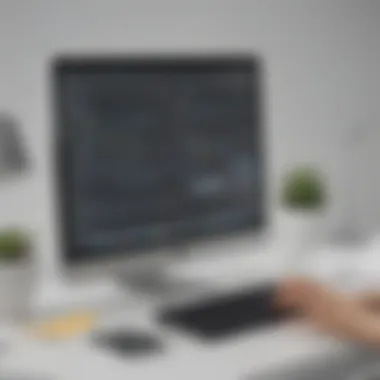

Gathering User Feedback and Reviews
Collecting user feedback is vital for understanding the real-world performance of task manager apps. Prospective users can benefit from reading reviews available on platforms such as Reddit and specialized software review sites. These sources often contain invaluable insights that articulate common challenges and highlight strengths of different products.
It is essential to consider feedback from a diverse audience to capture the app’s capability across various industries. This may include:
- User testimonials that provide firsthand accounts of app functionality.
- Ratings which quantify user satisfaction, giving a clear picture of an app’s strengths and weaknesses.
- Common suggestions for improvement, revealing potential limitations.
Additionally, businesses should encourage internal feedback after implementation. Regular check-ins can help adapt the software to user needs, thus increasing overall satisfaction.
Real-World Case Studies
Real-world case studies provide concrete examples of how task manager apps have been successfully implemented in various organizations. These narratives can reveal the practical applications of software options and illustrate their impact on productivity.
Consider the following aspects when reviewing case studies:
- Objectives: What specific challenges were the organizations facing? Understanding the initial goals can clarify why a particular app was selected.
- Implementation Process: How was the app set up? Knowing this helps future users gauge the ease of integrating the app into existing workflows.
- Measured Outcomes: What improvements were noted after implementing the task manager? Metrics such as time saved, enhanced team communication, and task completion rates can provide critical insights.
Ultimately, case studies serve as compelling endorsements for software, showcasing tangible results that complement user reviews. They can aid in decision-making by illustrating how an app could similarly benefit other organizations aiming for greater efficiency.
Implementation Strategies for Businesses
Effective implementation of task manager apps is critical for businesses that aim to improve productivity and streamline operations. This section will bisect the elements, benefits, and considerations imperative to the implementation process.
First, the choice of a task manager app influences how well it aligns with the team’s workflow. Businesses should consider existing processes and how a new app can integrate into them without causing disarray. Effective task management relies on the ability to delegate, track, and assess tasks transparently. A well-selected app promotes accountability and fosters an environment where all team members remain focused. Furthermore, it simplifies progress tracking, essential for meeting project deadlines.
Moreover, a clear implementation strategy must encompass setting up systems for user access and permissions. For example, certain employees may require different levels of access depending on their role within the organization. Prioritizing user roles helps in maintaining data security and operational efficiency.
Another aspect to consider is scalability. As a business evolves, so will its task management needs. Choosing apps that can grow alongside the company can save time and resources in the long run.
Setting Up the Task Manager for Your Team
Setting up the task manager is the very first step towards effective usage. Begin by configuring the app to reflect your business structure and workflow. This includes customizing categories and projects based on various teams or departments.
Once the initial setup is done, invite team members and assign roles for each. Clearly defined roles can avoid confusion and ensure that everyone is aware of their responsibilities.
Consider the following steps for an effective setup:
- Identify your key teams: Understand which teams will use the app and customize it for their specific needs.
- Create workflows: Establish workflows that mirror how tasks move from initiation to completion. This often involves defining stages of a task lifecycle.
- Utilize available templates: Many task manager apps offer templates to ease setup. Using these can save time and provide a good starting point.
- Integrate with existing tools: Connect the task manager with other software used in your organization to unify work processes, ensuring that everyone stays informed.
Training Staff on Efficiency
Training staff is another vital step that can directly impact the success of a task management system. Employees must understand how to use the app efficiently to harness its full capabilities.
Begin training sessions by outlining the features relevant to their daily tasks. For instance, some employees might need to focus more on delegating tasks while others will benefit from learning advanced tracking options. Provide various engaging training materials such as walkthrough videos, guides, or interactive tutorials.
Consider the following methods:
- Workshops: Organize workshops to familiarize staff with the app. Encourage questions to clear any confusion early.
- One-on-One Training: For crucial roles, provide personalized training sessions to address unique challenges.
- Create a Resource Hub: Establish a central location for training materials that employees can reference as needed.
These training efforts will not only enhance efficiency but also sustain engagement with the task manager app in the long term.
"An organization’s success is often linked to how well team members adapt to new tools and processes."
In summary, a well-structured implementation and thorough training can vastly improve how teams interact with task management software. These factors create a solid foundation for increased productivity within businesses.
The End: Finding the Right Task Manager for Your Needs
Selecting the right task manager app is critical for individuals and businesses striving for higher efficiency and productivity. The task manager should not only suit the unique requirements of users but also adapt to the changing needs of a business as it evolves. Therefore, several specific elements must be taken into consideration when making this decision.
First, identify the core features that are essential for your workflow. This includes user interface design, ease of use, and how well it integrates with other tools you currently use. A straightforward interface allows team members to navigate the app smoothly, reducing the learning curve. It is vital for task managers to be user-friendly to encourage consistent utilization across teams.
Second, consider the scalability of the app. As a business grows, the task manager should accommodate a larger number of users and increasingly complex projects. Scalability enables the transition from handling simple tasks to managing large-scale projects without significant interruption or need for switching software.
Efficiency in communication is another significant aspect. Strong collaboration features facilitate real-time updates and feedback among team members. This functionality allows for better coordination and minimizes the chances of miscommunication or missed deadlines.
"The proper tool can transform individual productivity and enhance team collaboration."
Additionally, evaluate the pricing structure. Free versions of apps typically offer limited features, while paid versions might provide extensive functionalities that justify the investment. For small to medium-sized businesses, a well-thought-out long-term strategy regarding software subscriptions can yield positive returns on investment.
Finally, take into account the potential for customization within the app. Customization can greatly affect how tasks are organized and prioritized based on the specific needs of users, allowing personalization that can lead to heightened productivity.
In summary, choosing the right task manager app involves a careful analysis of features, pricing, scalability, collaboration tools, and customization options. By properly assessing these factors, you can select the task management software that aligns perfectly with your business goals and enhances overall operational efficiency. For further reading, check resources like Wikipedia and Britannica for in-depth articles on productivity tools.



