In-Depth Review of TeamPassword for Businesses

Intro
In today's digital landscape, the management of passwords has evolved from a basic concern to a critical aspect of cybersecurity for businesses of all sizes. TeamPassword is one such tool that centralizes this process for organizations, aiming to simplify and secure password sharing among team members. This review provides an in-depth exploration of TeamPassword's features, usability, security measures, and pricing structures. It further compares this platform with its competitors, offering insight for business professionals, entrepreneurs, and IT specialists.
Software Overview
Purpose of the Software
TeamPassword serves as a password management solution tailored specifically for teams and organizations. Its primary purpose is to streamline password management, enhance security, and foster collaboration among users. By allowing teams to store, manage, and share passwords in a secure environment, TeamPassword helps mitigate risks associated with data breaches and unauthorized access.
Key Features
TeamPassword is equipped with several notable features that cater to the needs of small and medium-sized businesses:
- Centralized Password Storage: Users can store all passwords in one secure location, making them easily accessible to authorized members.
- User Access Controls: The software allows administrators to define who has access to which passwords, improving security management.
- Teams and Folders: Users can organize passwords into teams and folders, facilitating easier navigation and management.
- Password Sharing: Seamless password sharing options simplify collaboration while maintaining security standards.
- Audit Log: This feature tracks password access history, enabling businesses to monitor usage and detect unusual activity.
Comparison with Competitors
Feature-by-Feature Analysis
When evaluating TeamPassword against its competitors such as LastPass, Dashlane, and 1Password, several differences emerge that can influence a business's decision:
- Team Collaboration: Unlike some competitors, TeamPassword emphasizes collaboration with features designed for teams.
- User Interface: TeamPassword offers a straightforward user interface that is easy to navigate, ideal for non-technical users.
- Integration Options: While many password managers have integrations, TeamPassword's ability to integrate with various business applications sets it apart.
Pricing Comparison
The pricing structure of TeamPassword is competitive and designed with small to medium-sized businesses in mind. Monthly subscriptions are available, and the costs scale based on the number of users. Compared to alternatives like LastPass, which can have higher costs for similar features, TeamPassword provides a balanced solution that meets both financial and functional needs.
"TeamPassword aims to bridge the gap between usability and security, making it a valuable partner in the modern business environment."
In summary, the features and advantages offered by TeamPassword make it worthy of consideration for organizations seeking effective password management solutions.
Intro to TeamPassword
In today’s digital landscape, password management has become increasingly crucial for businesses. As companies grow, they create a complex web of accounts, each requiring secure passwords. This environment fosters vulnerabilities, making it essential to have a robust system in place. TeamPassword emerges as a solution designed specifically for organizations aiming to streamline and secure their password management processes.
Overview of Password Management Tools
Password management tools facilitate the secure storage and handling of passwords. These systems enable users to generate, store, and auto-fill passwords without the need for manual entry. Tools like TeamPassword offer organized password vaults and collaborative features, allowing teams to access shared credentials while maintaining control over who can view or modify them.
Using such tools can drastically reduce security risks associated with weak or reused passwords. Many organizations utilize password managers to comply with best practices and security standards. They also aid businesses in avoiding costly data breaches. All these factors illustrate the increasing necessity of password management tools in the modern workplace.
Importance of Secure Password Management
Secure password management cannot be overstated in any business environment. Poor password security can lead to unauthorized access, resulting in significant financial losses and damage to reputation. Securely managing passwords protects sensitive information and enhances overall organizational security.
Implementing a password management tool like TeamPassword can help mitigate risks. For example, it stores passwords in an encrypted vault and allows comprehensive user controls. This way, even if an account is compromised, attackers face barriers in accessing further information.
Effective password management is critical in maintaining the integrity of a business's digital assets.
Core Features of TeamPassword
Core features of TeamPassword play a crucial role in determining its effectiveness as a password management solution for businesses. In a landscape where cybersecurity threats are on the rise, the ability to manage passwords securely and efficiently is imperative. The utilization of TeamPassword’s core features can significantly enhance an organization’s ability to protect sensitive information and streamline operations. By effectively managing passwords, businesses alleviate risks related to unauthorized access and data breaches. This section will clarify the key features of TeamPassword and their significance for users seeking robust password management solutions for their operations.
Password Vault
The Password Vault serves as the central repository for all saved credentials within TeamPassword. It is more than just a storage space; it ensures that sensitive information is organized and easily accessible to authorized users. The vault supports several important concepts. First, it allows safe storage of passwords, allowing businesses to keep track of credentials without compromising security. Second, the vault features encryption, ensuring that all data within is safeguarded against potential breaches.
Additionally, the Password Vault facilitates easy retrieval and management of passwords. For small to medium-sized businesses, such efficiency is key because it reduces time wasted on forgotten passwords or accessing accounts. TeamPassword’s user-friendly interface enhances the experience, allowing users to navigate effortlessly and find what they need quickly.
Sharing Credentials
TeamPassword excels in its ability to share credentials securely among team members. This function addresses a common challenge faced by businesses—how to share sensitive information without exposing it to unnecessary risks. With TeamPassword, users can share access to passwords while maintaining control over who has access to what. This feature is especially important for collaborative projects wherein multiple stakeholders require access to shared accounts.
Moreover, TeamPassword allows for individualized access settings, enabling administrators to determine the level of access for each team member. This means that sensitive data can be shared with the right people only, reducing the risk of information getting into the wrong hands. In this way, businesses can enhance collaboration while safeguarding their assets.
User Access Controls
User Access Controls within TeamPassword are critical for maintaining security and accountability. This feature empowers organizations to configure permissions effectively and manage user interactions with the password vault. Each user can be assigned specific roles based on their responsibilities, that allows the organization to minimize risk while encouraging efficient workflows.


By implementing hierarchical access levels, TeamPassword ensures that only authorized personnel can view or modify sensitive information. For instance, a user needing to access shared credentials may only have view-only permissions, preventing any unauthorized changes. This structure provides clarity, as it holds users accountable and minimizes possible security oversights. Such control is essential for small to medium-sized businesses that want to enhance their security protocols while ensuring team collaboration.
Usability Evaluation
Usability plays a crucial role in the effectiveness of any software, especially for password management tools like TeamPassword. A user-friendly interface can significantly influence how well users engage with the system. For businesses, prioritizing usability can enhance productivity, minimize errors, and lead to faster adoption across teams.
For small to medium-sized enterprises, the importance of usability extends beyond individual users. If a tool is not intuitive, it can create barriers to its use. Employees may take longer to learn or may avoid using it altogether. Therefore, an effective usability evaluation examines both the interface design and the onboarding process to ensure that the tool meets the needs of its users.
User Interface Design
TeamPassword boasts a straightforward user interface designed to simplify the password management process. The layout is clean and organized, allowing users to navigate effortlessly. Icons and labels are intuitively chosen, which enhances the overall experience.
The main dashboard displays relevant information prominently. Features like the password vault and sharing options are easily accessible. Here are some key elements of the design:
- Intuitive Navigation: Users can locate necessary tools without extensive searching.
- Visual Hierarchy: Important features are given more importance in terms of placement and size.
- Responsive Design: TeamPassword functions well on various devices, ensuring accessibility.
These elements contribute to a positive user experience. When tools are simple to use, they require less time to master, which can result in better usage of the software.
Onboarding Process and Learning Curve
The onboarding process is critical for new users tackling any software. TeamPassword has taken steps to streamline this experience. Upon first login, users encounter a guided tour that outlines key features and functions. This approach is beneficial for several reasons:
- Reduced Learning Time: New users quickly become acquainted with the software, reducing the time spent away from their core responsibilities.
- Support Resources: Help resources are available, whether through FAQs or customer support. This ensures users know where to turn if they face difficulties.
- Self-paced Learning: Users can explore features at their own speed, facilitating a smoother learning curve.
Security Features
Security features are vital in any password management tool. For businesses, they ensure data integrity and protect against unauthorized access. Effective security features aid not only in safeguarding sensitive information but also in establishing trust with clients. The following subsections will delve into the essential security measures employed by TeamPassword and their importance in a business context.
Data Encryption Standards
Data encryption is a cornerstone of cybersecurity. TeamPassword utilizes robust encryption standards, which are crucial for protecting stored passwords and sensitive data. Encryption converts readable data into an unreadable format. Only authorized users with the corresponding decryption key can access this data.
TeamPassword primarily employs AES (Advanced Encryption Standard) with a 256-bit key length. This is aligned with industry best practices and offers a high level of security. The complexity of this encryption makes it extremely difficult for cyber attackers to breach the system, thus enhancing protection against data breaches.
Moreover, encryption ensures that even in the event of a data breach, sensitive information remains secure. If data is encrypted, an attacker will find it nearly impossible to utilize the stolen data meaningfully. Businesses can therefore have peace of mind knowing that even if their data falls into the wrong hands, it remains largely inaccessible.
"The strength of encryption determines how well a business shields itself against potential threats."
Two-Factor Authentication
Two-Factor Authentication (2FA) adds another layer of security. It requires users to provide two different forms of verification before gaining access to their accounts. This typically includes something the user knows (like a password) and something the user has (like a mobile device or token).
In the context of TeamPassword, enabling 2FA significantly reduces the risk of unauthorized access. Even if a password is compromised, the second layer acts as a barrier against potential breaches, making it nearly impossible for an attacker to gain entry without the second authentication factor.
Businesses using TeamPassword benefit from increased security posture and may find that compliance with regulations regarding data protection becomes easier. Many industries require certain levels of security, and implementing 2FA helps in meeting those standards.
In summary, the combination of strong encryption standards and the implementation of two-factor authentication makes TeamPassword a proficient choice for businesses that value security. These features not only safeguard sensitive information but also meet compliance requirements, thereby enhancing overall trust in the business's data management practices.
Pricing Structure
The pricing structure of TeamPassword is a critical aspect for businesses evaluating this password management tool. Understanding the pricing helps organizations to assess its affordability and value in relation to their specific needs. A well-defined pricing strategy can also influence decision-making, as companies want to ensure they are investing wisely in security solutions. Thus, analyzing TeamPassword's offerings in detail will unveil how they cater to varying business sizes and use cases.
Subscription Plans Overview
TeamPassword offers several subscription plans designed to accommodate diverse user requirements. The plans are anchored around the size of the business and the number of users. For smaller businesses or startups, they provide an entry-level plan that is cost-effective and includes essential features. Conversely, larger organizations may opt for more comprehensive plans that support a greater number of users and include advanced functionalities.
Each plan typically includes access to core features like password vaults, user management, and security protocols.
- Basic Plan: Ideal for solo entrepreneurs and small teams, offering a streamlined experience at a lower cost.
- Professional Plan: Designed for medium-sized teams that require collaborative features and improved access controls.
- Enterprise Plan: Customized for larger organizations, providing advanced integrations and dedicated customer support.
Additionally, TeamPassword sometimes offers discounts for annual subscriptions, which can enhance cost-effectiveness for long-term users.
Cost-Effectiveness Compared to Competitors
When assessing TeamPassword, it is important to consider its cost-effectiveness in comparison to competitors like LastPass and Dashlane. The pricing model of TeamPassword is generally competitive, especially for small and medium-sized businesses. While some alternatives may offer lower entry prices, hidden fees and limited features can make them less appealing in the long run.
"Cost-effectiveness is not just about the initial price; it encompasses the overall value against features and support received."
Key aspects of cost-effectiveness include:


- Feature Set: TeamPassword provides a robust feature set that often surpasses basic offerings from competitors.
- Scalability: As businesses grow, TeamPassword's pricing model scales effectively to accommodate expansion without a dramatic increase in costs.
- Customer Support: Strong customer support is included in the plans, reducing potential future costs associated with issues or learning curves.
In summary, while evaluating TeamPassword's pricing, businesses must look beyond simply comparing numbers. The features, potential savings on security breaches, and efficiency improvements can justify the investment, making TeamPassword a worthwhile consideration in the realm of password management.
Integrations with Other Tools
Integrating password management tools like TeamPassword with existing software can vastly enhance an organization's operational efficiency. Compatibility with other tools ensures that employees can seamlessly incorporate TeamPassword into their daily tasks. Not only does this reduce friction during usage, but it also increases the overall security of data within connected systems.
Compatibility with Popular Software
TeamPassword boasts compatibility with several popular software applications, streamlining the user experience. For small to medium-sized businesses, reliance on a suite of applications is common. Integrations with tools like Microsoft Teams, Slack, and Trello facilitate easy access to stored passwords and credentials directly from these applications. This connectivity simplifies workflow, allowing teams to focus on productivity rather than managing multiple platforms separately.
By offering single sign-on (SSO) functionalities, TeamPassword enhances ease of access to vital applications. Users can login to their preferred software without needing to remember multiple passwords. Furthermore, automatic updates to stored credentials across platforms can significantly reduce security risks associated with outdated or reused passwords. This feature is especially important for organizations in dynamic industries where teams may shift or reassign tasks rapidly.
APIs and Customization Options
TeamPassword provides robust APIs that empower businesses to customize their password management processes. This capability is essential for organizations with unique workflows or specific security requirements. Through APIs, businesses can automate user provisioning for new employees, integrate existing user databases, and synchronize access controls according to changing roles.
Customization options extend beyond just functional APIs; businesses can develop bespoke tools that cater to their unique needs. For instance, IT professionals can integrate TeamPassword with internal security systems to enhance oversight and control over password usage. This level of integration underscores TeamPassword's adaptability, making it suitable for distinct operational environments.
By leveraging these APIs, businesses can align their password management strategies with overall security policies, ensuring compliance and reducing potential vulnerabilities.
By integrating with a variety of tools and offering APIs, TeamPassword stands as a versatile option in a market where flexibility and compatibility are paramount.
In summary, the integrations that TeamPassword offers can significantly influence a business's decision to adopt the tool. Companies should evaluate current software ecosystems and consider how well TeamPassword can fit into existing workflows, ensuring that it enhances overall efficiency and security.
User Experiences and Testimonials
User experiences and testimonials play a significant role in understanding the practical implications of using TeamPassword. It allows potential users to gather insights from individuals who have integrated this tool into their daily operations. Real-life accounts provide a clearer picture of the software's advantages, challenges, and overall effectiveness. For many decision-makers, these testimonials can drive confidence in choosing a solution that fits their specific needs.
Often, businesses are inclined to evaluate software not just by features, but also by the experiences of actual users. This kind of feedback helps to contextualize features in terms of usability and efficiency in real-world applications. Furthermore, it sheds light on the customer support and overall satisfaction level associated with the tool, helping businesses weigh their options.
In the case of TeamPassword, user feedback serves as an essential benchmark to gauge its effectiveness and relevance for small to medium-sized businesses. A closer examination of both positive feedback and critiques reveals not only the strengths and weaknesses but also areas that potential users should consider.
Positive Feedback from Users
Multiple users commend TeamPassword for its intuitive interface and seamless collaboration features. The capability to share credentials securely stands out as a frequent highlight. Users appreciate the straightforward navigation that allows teams to manage passwords efficiently without a steep learning curve. Moreover, many mention the effectiveness of the two-factor authentication feature, which adds an extra layer of protection that is crucial in today’s cybersecurity landscape.
Other positive remarks often focus on customer support. Users have reported fast response times and proactive assistance in resolving issues. This can significantly reduce downtime, an important factor for businesses striving to maintain operational efficiency.
"TeamPassword simplifies my team’s password management. The interface is user-friendly, and sharing access is a breeze," noted a product manager at a tech startup.
Common Critiques
Despite the favorable reviews, TeamPassword is not without its critiques. Some users express concerns about the pricing tiers, indicating that they find them a bit steep, especially for startups or smaller businesses with limited budgets. This aspect can deter some prospective customers from fully committing to the tool.
Moreover, while the integration capabilities are generally well-received, a few users reported challenges with compatibility when using specific third-party applications. This can create frustration, especially for businesses that rely on a suite of tools within their operations.
Additionally, while the learning curve is touted as mild, some users with less technical proficiency have noted that certain features could benefit from improved guidance or tutorials. Offering enhanced educational resources could help bridge this gap.
Comparison with Competitors
In the realm of password management tools, the landscape is crowded with various options available to small and medium-sized businesses. Understanding how TeamPassword stands against its competitors is critical for decision-makers in making informed choices. This comparison not only highlights the strengths and weaknesses of TeamPassword relative to others but also sheds light on unique offerings that could align more closely with specific business needs.
When analyzing TeamPassword alongside its competitors like LastPass and Dashlane, it is essential to consider several elements:
- User Experience: A crucial factor in the adoption of any tool. How easily can users navigate the interface? Is the learning curve manageable for teams with different levels of tech proficiency?
- Security Protocols: Given the sensitivity of password management, comparing encryption standards and security features like two-factor authentication gives insight into how well these tools protect user data.
- Pricing Models: Financial considerations often dictate the choice of software. Evaluating the cost-effectiveness of TeamPassword in relation to similar tools can help businesses understand which solution provides the best value for their investment.
- Integrations and Compatibility: The ability of a password management tool to work seamlessly with other critical business applications can influence overall operational efficiency.
This assessment leads us to examine TeamPassword's offerings in detail against LastPass and Dashlane, two of its most recognized competitors.
TeamPassword vs LastPass
When comparing TeamPassword to LastPass, one immediately notices distinctions in user experience. LastPass has been praised for its robust autofill feature and broad browser compatibility. However, TeamPassword emphasizes simplicity and collaboration. The user interface of TeamPassword is designed to be straightforward, making onboarding quick and efficient for teams.
In terms of security, both platforms employ end-to-end encryption. Yet, TeamPassword places a strong focus on business-oriented features such as team sharing and specific access controls that cater to collaborative environments. While LastPass is versatile for individual users, its business features can seem complex and are better suited for larger enterprises.
From a pricing perspective, LastPass offers different tiers depending on business size and needs. TeamPassword's straightforward subscription model might appeal to smaller enterprises looking for predictable costs without surprises.
TeamPassword vs Dashlane


Contrasting TeamPassword with Dashlane reveals important insights regarding feature sets. Dashlane is renowned for its comprehensive security audits and dark web monitoring features. These add an additional layer of security that is particularly attractive for businesses concerned about potential breaches. In contrast, TeamPassword focuses more on user-friendly credential sharing tailored specifically to team dynamics.
In terms of user interface, Dashlane might feel slightly overwhelming at first due to its rich array of features. TeamPassword, however, prides itself on a clean design, which can facilitate quicker user adaptation and fewer support calls from teams during the initial phases of use.
Pricing is another point of divergence. Dashlane operates on a more complicated pricing scheme which can be challenging for smaller businesses. TeamPassword's transparent pricing model simplifies budget considerations, allowing companies to make clear decisions without additional hidden costs.
"When evaluating password management tools, assessing how they meet the specific needs of your business is crucial for long-term adherence to the chosen solution."
Considerations for Business Adoption
Wondering whether to adopt TeamPassword for your business? It is vital to understand the specific needs of your organization. Various factors affect decision-making, especially when it comes to adopting a password management tool. TeamPassword offers a robust solution, but its suitability may vary based on different parameters. Below, we explore key elements that influence the adoption of TeamPassword in a business context.
Size of the Business
The size of a business plays a significant role in determining its password management needs. Small to medium-sized businesses may have different challenges compared to larger enterprises. For example:
- Resource Limitations: Smaller companies often have fewer IT resources. They may need a solution that does not require extensive training or dedicated staff for management.
- Scalability: With growth in a business, the number of passwords and sensitive data increases. TeamPassword is designed to scale as your business grows, making it a flexible choice for expanding companies.
- Cost: Budget constraints are more pronounced in smaller organizations. Thus, affordability combined with essential features is a key factor in choosing TeamPassword.
By considering the size of your business, you can determine if TeamPassword aligns with your resources and budget, ensuring that it meets both current and future requirements.
Nature of Business Operations
Next, examining the nature of your business operations is equally crucial. Different industries may have distinct compliance and security needs. Some important points of consideration include:
- Regulatory Compliance: Businesses in sectors like finance or healthcare may have stricter compliance requirements. TeamPassword's security features can assist in meeting these standards.
- Employee Mobility: In organizations where employees work remotely or travel frequently, secure access to passwords is essential. TeamPassword allows for easy password sharing and access controls, catering to this need.
- Collaboration Needs: If your business relies on teamwork, the ability to share credentials easily can enhance collaboration. TeamPassword facilitates credential sharing without compromising security, which is vital for project-based work environments.
By assessing the nature of your operations, you can better understand how TeamPassword fits into your workflow and security landscape. Evaluating your specific needs allows for a more informed decision concerning the solution you select.
Final Assessment
In today's digital landscape, the adoption of a reliable password management tool has become critical for businesses aiming to safeguard their sensitive information. The Final Assessment offers a summation of TeamPassword’s capabilities, weighing its strengths and weaknesses. This is essential for users to make an informed decision that aligns with their organizational needs.
Considering the complexities involved in managing multiple logins and securing data, a thorough understanding of both the advantages and shortcomings of TeamPassword is beneficial. This assessment captures not only the functional aspects of the tool but also insights gathered from user experiences, which is invaluable for potential adopters.
Strengths of TeamPassword
TeamPassword presents several noteworthy strengths, making it a suitable choice for small to medium-sized businesses. One of the key advantages is its collaboration-friendly environment. The design allows multiple team members to share and manage access to credentials seamlessly. This feature is particularly crucial for businesses that require constant communication and collaboration among employees.
Another significant strength is its robust security measures. TeamPassword utilizes high-level data encryption standards, ensuring that stored credentials remain inaccessible to unauthorized individuals. The two-factor authentication feature further enhances this security, providing an additional layer of protection that is essential for sensitive information.
The user interface also stands out as user-friendly, which minimizes the learning curve for new users. Even those who may not be technically inclined can quickly grasp how to navigate the platform, enhancing productivity, and reducing frustration during onboarding.
Key strengths:
- Collaboration-friendly tools for sharing credentials
- High-level data encryption
- Two-factor authentication for extra security
- User-friendly interface and easy onboarding
Weaknesses and Areas for Improvement
Despite its many strengths, TeamPassword is not without its weaknesses. One common critique relates to its cost structure, which may not be the most competitive compared to similar offerings in the market. For very small businesses or startups on tight budgets, this could be a deciding factor when choosing a password management solution.
Another area for improvement is the limited integrations compared to competitors like LastPass or Dashlane. While TeamPassword supports some essential integrations, the lack of broader compatibility with various applications can hinder its appeal among companies that rely on multiple tools.
Some users have voiced concerns regarding the speed of customer support. While TeamPassword does offer support, response times can be slow during peak hours, which can lead to delays in resolving urgent issues.
Areas for improvement:
- More competitive pricing to appeal to budget-conscious users
- Broader integration capabilities with popular software
- Enhancing customer support response times
Ending
The conclusion section is crucial as it synthesizes the information presented throughout the article. It allows readers to grasp the significance of adopting a robust password management tool like TeamPassword for their business operations. Effective password management is becoming increasingly important, especially as digital threats continue to evolve. A comprehensive conclusion ties together the strengths and weaknesses discussed earlier, offering a nuanced view of how TeamPassword performs in real-world scenarios.
Recommendations for Businesses
When considering the adoption of TeamPassword, businesses should evaluate their specific needs. Here are some recommendations:
- Assess the size of your team. TeamPassword is particularly suited for small to medium-sized businesses that can benefit from its user-friendly interface and collaborative features.
- Evaluate the type of sensitive data your business handles. If your operations involve client data, financial information, or proprietary technology, invest time in training your staff on using TeamPassword effectively.
- Consider integrating TeamPassword with existing workflows. It is essential that the tools align well with your current systems, ensuring a smooth transition.
- Conduct a trial period. Most password management tools, including TeamPassword, offer trial opportunities. Businesses should utilize this to see how the system fits within their operations before making a financial commitment.
Future Outlook for TeamPassword
The future of TeamPassword appears optimistic, especially as businesses increasingly recognize the importance of cybersecurity. As technology advances, TeamPassword is positioned to innovate further, potentially enhancing its feature set.
- Anticipated improvements could include advanced reporting capabilities, expanded API integrations, and even more robust collaboration tools.
- As remote work becomes a standard, enhanced mobile responsiveness could also emerge as a priority for TeamPassword to meet evolving user needs.
- Continued user feedback will be important for TeamPassword to adapt and grow its service offerings. Businesses that voice their needs will likely influence future developments.
"Investing in a tool like TeamPassword is not merely a choice; it is a necessity for securing business information in a digital-first world."



