Analyzing TextExpander Costs and Value for Businesses


Intro
In the ever-evolving landscape of productivity software, TextExpander stands out as a versatile tool designed to enhance text input efficiency. Every entrepreneur and IT professional knows that time is money, and the relentless pursuit of optimizing workflow often leads to the discovery of tools like TextExpander. As organizations increasingly adopt remote work policies, the need for efficient communication and streamlined processes becomes paramount.
This article is here to peel back the layers of TextExpander's pricing structure, outlining its features, benefits, and drawbacks. By putting this tool under the microscope, we aim to answer critical questions about its financial viability considering the value it brings to small and medium-sized businesses. Along the way, we will also weigh it against some of its competitors in the field.
Understanding the cost of this software isn't just about dollar signs; it's about comprehending whether or not it aligns with your operational goals. This guide promises to be an insightful journey that will equip you with the information you need to make an informed decision.
Let’s delve into the details.
Understanding TextExpander
Understanding the core functionality of TextExpander is crucial as it sets the stage for evaluating its financial implications and operational efficiency in diverse business contexts. TextExpander is more than just a tool for typing faster; it’s a streamlining mechanism designed to enhance productivity across various sectors. With a focus on text input efficiency, this software assists users in eliminating repetitive tasks, increasing both speed and accuracy. By grasping how TextExpander operates and its potential impact on workflows, users can better assess the value it brings against its costs.
What is TextExpander?
TextExpander is a versatile text expander software that allows users to create snippets or shortcuts for frequently used phrases, emails, or even full paragraphs. Whenever a user types a designated abbreviation, TextExpander automatically expands it into the preset text. For instance, typing "addr" might instantly provide a complete address, saving significant time. This concept is akin to having a digital assistant at your fingertips, ready to help minimize typing effort while maximizing efficiency. It is particularly beneficial in environments where professionals repeatedly write similar information, such as customer service, legal industries, or healthcare.
Key Features of TextExpander
TextExpander shines with its rich array of features that cater to modern workflows. Important aspects include:
- Custom Snippet Creation: Users can create personalized snippets tailored to their specific needs.
- Organization: Snippets can be categorized into groups, making it easier to find what you need at a moment's notice.
- Collaboration Tools: Teams can share snippets, ensuring consistency across communications and improving overall productivity.
- Cross-Platform Compatibility: TextExpander works across various operating systems, including Windows, Mac, iOS, and even browsers, ensuring no matter where you're typing, you can access your snippets.
- Analytics: The tool also provides insights into your usage patterns, helping you understand how and where you can maximize efficiency further.
These features contribute not only to individual productivity but also foster a consistent professional image when communicating with clients or colleagues.
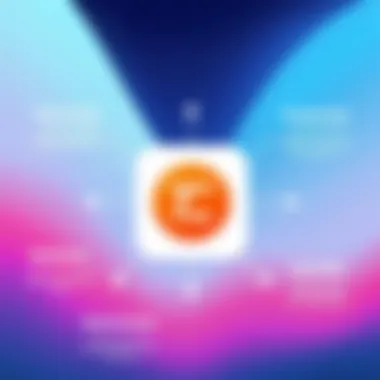
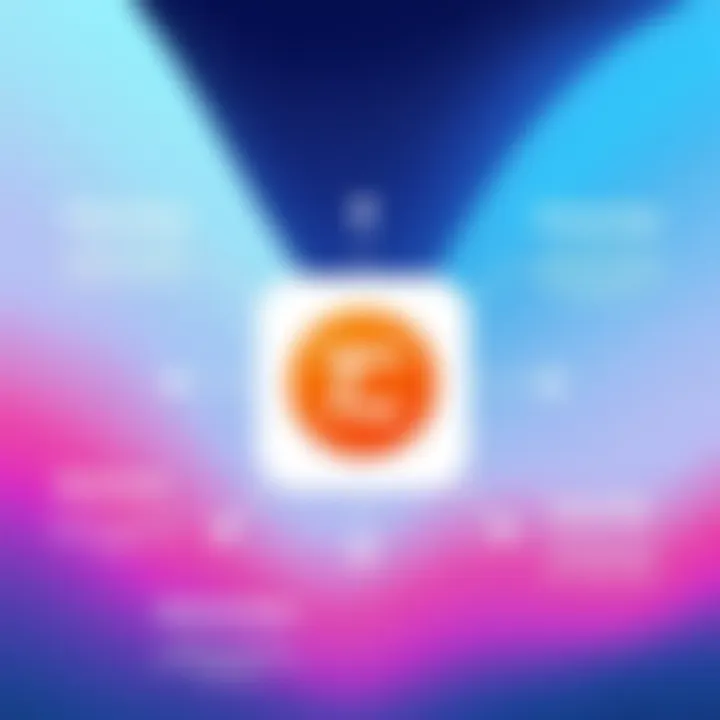
Target Audience and Use Cases
TextExpander caters to a wide range of users, particularly favoring those in fast-paced environments who require efficiency. Small to medium-sized businesses, entrepreneurs, and IT professionals are significant audiences. Here’s how different sectors can leverage its capabilities:
- Customer Service: Agents can respond to common inquiries swiftly, reducing response time and enhancing customer satisfaction.
- Healthcare Professionals: They can efficiently document patient interactions, ensuring that vital information is conveyed precisely and punctually.
- Marketing Teams: Marketers can create quick responses for social media or email campaigns, maintaining engagement with their audiences without losing momentum.
- Remote Teams: TextExpander fosters seamless communication in distributed teams by providing a consistent language across geographical boundaries.
Understanding who benefits most from TextExpander and how it can align with their operational demands provides a clear view of its value in the business ecosystem.
Cost Overview of TextExpander
Understanding the cost structure of TextExpander is crucial for any potential user, particularly for small to medium-sized businesses and entrepreneurs. In a world where time is money, investing in productivity tools can yield significant returns if chosen carefully. Evaluating the price of TextExpander isn't merely about looking at the numbers; it's about understanding how that cost translates into value for your operation.
Effective utilization of resources is more than just the price tag; it’s about achieving a balance between functionality and budget. This section will delve into the pricing structure, subscription models, and the availability of free trials, offering a comprehensive overview that can help businesses assess their financial commitment with confidence.
Pricing Structure
The pricing structure of TextExpander is notably tiered, catering to various user needs and business sizes. As it currently stands, TextExpander offers several plans: Individual, Team, and Business. Each of these plans comes equipped with varying features that justify their respective costs.
- Individual Plan: Tailored for freelancers or individuals, this plan is perfect for those looking to optimize their time without needing collaboration features. Generally priced around $3.33 per month when billed annually, it provides access to core functionalities.
- Team Plan: Aimed at groups wanting to share snippets and collaborate, this plan is priced at approximately $8.33 per user each month. It allows seamless teamwork and is designed with businesses in mind.
- Business Plan: This is for organizations that require comprehensive management tools and additional security features. The cost here is around $12.50 per user monthly, yet it significantly enhances productivity across the board.
Each tier of these plans offers a different set of functionalities, ensuring that users can find a suitable option without breaking the bank.
Subscription Models Explained
TextExpander adopts a subscription-based model, which is increasingly popular for software applications today. This method allows for continuous access to updates, new features, and ongoing support without any hefty upfront costs.
- Monthly Subscription: This option allows users to pay for the flexibility of a month-to-month plan, which can be beneficial for occasional users or those unsure about long-term commitment. However, it typically costs more over time compared to annual subscriptions.
- Annual Subscription: Offering a reduced rate when paid yearly, this model is advantageous for users who are committed and wish to save costs in the long run. Moreover, businesses looking to scale can benefit significantly from the stability of an annual commitment.
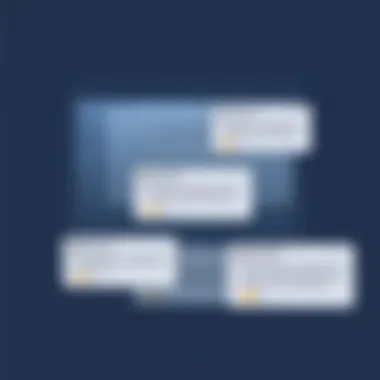

Additionally, subscriptions can easily adapt as a business grows, ensuring that it can meet changing demands without much hassle.
Free Trial Availability
TextExpander stands out in offering a free trial, allowing users to explore the software and its features without any risk. The trial typically spans for 30 days and aims to provide insights not just into how the tool works, but how it can leverage productivity for the user.
This no-strings-attached approach is beneficial for businesses assessing their options. For instance, during this period, users can:
- Test the software’s interface and usability.
- Evaluate the efficiency improvements during their trial.
- Identify whether the premium features align with their operational needs.
"Investing in tools like TextExpander can transform a team's productivity, but only if you understand the costs associated with it."
For a more detailed breakdown or comparisons, consider visiting resources such as Wikipedia or delve into business software discussions on platforms like Reddit.
Comparative Analysis of Pricing
Understanding the comparative pricing landscape is crucial for small to medium-sized businesses, entrepreneurs, and IT professionals considering the adoption of TextExpander. This analysis not only sheds light on how TextExpander stacks up against its competition but also highlights the overall value that the software brings in relation to its cost. Moreover, it lays the groundwork for making an informed purchasing decision based on specific operational requirements and budgetary constraints.
TextExpander vs Competing Tools
When exploring the options for text expansion software, it's essential to draw parallels between TextExpander and its competitors. Several products on the market are vying for the attention of businesses looking to improve efficiency in text input. Leading among them are PhraseExpress, AutoHotkey, and Typinator. Each tool offers its features and pricing model, which can make the decision-making process seem a bit like navigating a maze.
For instance, PhraseExpress is commonly equipped with robust templates but comes at a lower subscription fee, appealing to budget-conscious users. However, it may lack some advanced functionalities that TextExpander provides, such as extensive cloud integration for team collaboration.
On the other hand, AutoHotkey is a free solution that allows for a significant level of customization. While it’s a compelling option for tech-savvy users, the steep learning curve can be daunting for some. This leaves many organizations at risk of not fully leveraging the tool due to inadequate expertise.
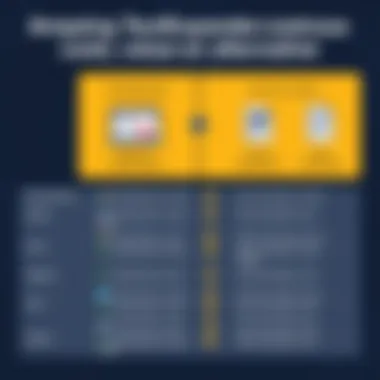
In contrast, TextExpander caters specifically to businesses by providing not just text snippets but also collaboration features that support team synchronization. This aspect can drastically enhance productivity across an organization.
Here’s a brief comparison table to inform your decision further:
| Feature | TextExpander | PhraseExpress | AutoHotkey | Typinator | | Collaboration Tools | Yes | Limited | No | Limited | | Pricing Model | Subscription | One-Time Fee | Free | One-Time Fee | | User Interface | Intuitive | Good | Depends | Easy to use |
Cost-Effectiveness of TextExpander
Evaluating the cost-effectiveness of TextExpander goes beyond just comparing prices. It is about understanding the return on investment (ROI) that businesses can reap from integrating this tool into their daily operations. While the subscription costs may seem daunting at first glance, the long-term benefits often outweigh the initial expenditure.
To paint a clearer picture, it's vital to consider several key factors:
- Enhanced Productivity: Users report significant time savings that lead to increased output—sometimes up to 30%. If an employee saves just 15 minutes a day by using TextExpander, it could add up to over 60 hours a year.
- Error Reduction: By providing standardized text snippets and templates, TextExpander minimizes typing errors. The cost saved from correcting mistakes can add up significantly.
- Team Scalability: For growing businesses, TextExpander's ability to support collaboration ensures that all team members are on the same page, fostering a consistent brand voice and improving team efficiency.
TextExpander may come with a price tag, but its return on investment can be far more valuable in both time and productivity saved.
Long-Term Financial Implications
When considering an investment in productivity tools like TextExpander, it is critical to analyze the long-term financial implications. Financial assessments often extend beyond the initial cost and seek to uncover how a tool will impact productivity, efficiency, and overall business growth over time. By evaluating how TextExpander contributes to operational success in the long run, businesses can make more informed decisions. Here are some of the specific elements to take into account:
- Sustainability of Costs: Understanding whether the subscription price remains reasonable over time relative to the value received is crucial. This can involve analyzing potential increases in productivity and decreases in operational errors derived from using TextExpander.
- Operational Efficiency Gains: Investing in a tool that significantly reduces time spent on repetitive tasks can lead to notable savings. This could enable employees to focus more on projects that generate revenue instead of manual data entry.
- Skill Enhancement and Employee Retention: A tool that simplifies tasks can contribute to higher job satisfaction and retention rates. Lower turnover means reduced hiring and training costs, which further bolsters a company’s financial health.
In summary, a thorough understanding of long-term financial implications can guide businesses in evaluating the true costs versus benefits of using TextExpander, enabling them to strategically align their investments with overarching goals.
Return on Investment (ROI)
Calculating the return on investment (ROI) for TextExpander involves comparing the benefits gained from the software against the cost incurred from purchasing it. Here are some essential considerations in determining ROI:
- Time Savings: Time is a precious resource in any business. TextExpander helps save time through customizable snippets that speed up communication and reduce typing errors. Estimating the number of hours saved over a year gives a clearer picture of financial gains.
- Increased Output: More efficient workflows allow teams to take on additional projects or commitments. By quantifying the additional income or business gained from this increased output, companies can more accurately assess ROI.
- Long-Term Usage Value: Assess whether the tool maintains relevance as business needs evolve. An adaptable tool that continuously adds value can enhance ROI over time, showcasing itself as a worthwhile investment.
A simplified ROI formula could look like this:
plaintext ROI = (Net Benefits / Costs) x 100



