Thinkific vs. Squarespace: An In-Depth Comparison
Intro
In today’s digital landscape, software solutions like Thinkific and Squarespace are increasingly vital for businesses and entrepreneurs. Understanding the functionalities and target audiences of these two platforms can greatly influence decision-making processes. This analysis aims to dissect both platforms, focusing on their unique strengths and weaknesses. By delving into their features, pricing, and operational efficiencies, this article serves as a practical guide for small and medium-sized businesses as well as IT professionals.
Software Overview
Purpose of the Software
Thinkific primarily caters to the online course creation market. It empowers educators and entrepreneurs to build, market, and sell their courses. Thinkific streamlines the process of delivering educational content, making it easier for users to engage their audience.
Squarespace, on the other hand, is a website building and hosting platform. It targets a broader audience including e-commerce businesses, artists, and portfolio creators. With Squarespace, users can create visually appealing websites with built-in tools for selling products and services.
Key Features
Thinkific
- Course Builder: This feature allows users to create engaging courses with various content formats, including videos, quizzes, and discussions.
- Student Management: Thinkific provides tools to track student progress and engagement effectively.
- Marketing Integrations: It offers various integrations with popular marketing tools to enhance reach and conversions.
Squarespace
- Website Templates: Squarespace features an array of customizable templates for various industries like portfolios, e-commerce, and blogs.
- E-commerce Capabilities: Users can set up online stores, manage inventory, and process payments seamlessly.
- Analytics: The platform provides insights into website performance and user behavior.
Comparison with Competitors
Feature-by-Feature Analysis
When comparing Thinkific and Squarespace, the difference in their core functions becomes apparent. Thinkific shines in online education, featuring tools specifically tailored for course creators, while Squarespace excels in crafting beautiful websites with a strong e-commerce backbone. Additionally, Thinkific includes community features that promote interaction among learners, which is not a core aspect of Squarespace.
Pricing Comparison
The pricing structures of these platforms also vary significantly. Thinkific offers a free tier, allowing users to launch a basic course. Higher tiers enable advanced features like curriculum management and integrations. Squarespace offers a 14-day free trial but operates on a subscription model with several pricing tiers, depending on the website features and e-commerce needs.
"The choice between Thinkific and Squarespace ultimately hinges on whether the primary goal is to educate or to create a comprehensive online presence."
Both platforms provide valuable solutions, but the right choice depends on the unique objectives of each business.
Preamble to Thinkific and Squarespace
The choice between Thinkific and Squarespace is crucial for business professionals seeking effective educational and e-commerce platforms. Each solution serves distinct purposes, making their comparison worthwhile. Understanding these platforms enables users to align their operational needs with the capabilities each software offers.
In this article, we will explore how Thinkific specializes in online course creation, while Squarespace focuses on website building and e-commerce. This difference significantly influences their target audience and the functionalities available.
Overview of Thinkific
Thinkific is a learning management system (LMS) primarily designed for creating and delivering online courses. Launched in 2012, it has quickly gained popularity among instructors, entrepreneurs, and organizations wanting to offer educational content. Its intuitive interface allows users to build courses seamlessly, integrating multimedia elements such as videos, quizzes, and assignments to enhance the learning experience.
The platform supports various monetization strategies, including subscription models and one-time payments. Furthermore, Thinkific provides extensive customization options and marketing tools, allowing creators to grow their audience effectively. Reports indicate that organizations leveraging Thinkific have reported increased engagement, which indicates its potential to optimize learning outcomes.
Overview of Squarespace
Squarespace is a widely recognized website builder known for its sleek design templates and user-friendly interface. Established in 2003, it has evolved into a robust platform for businesses aiming to establish a strong online presence. Particularly favored by creatives such as photographers, artists, and small business owners, Squarespace emphasizes aesthetics and simplicity.
Its features are comprehensive, offering tools for e-commerce, blogging, and portfolio development. Users can easily create stunning websites with built-in SEO and marketing capabilities. Squarespace allows for seamless integration with social media platforms, enabling businesses to enhance their reach and customer engagement. For many users, this platform serves not only as a website builder but as a comprehensive digital marketing solution.
Key Features of Thinkific
Thinkific stands out in the crowded landscape of online learning platforms due to its robust set of features designed to cater specifically to educators and creators. This section delves into the key elements of Thinkific that make it a preferred choice for businesses looking to create and sell online courses. The significance of these features lies in their ability to not only streamline the course creation process but also enhance user engagement and learning outcomes.
Course Creation Tools
Thinkific provides a comprehensive suite of course creation tools that allow users to build courses seamlessly. Users can create multiple formats of content, including video, quizzes, surveys, and text lessons. This versatility is vital since learners often engage with material in different ways.
The platform’s drag-and-drop builder simplifies the design process for those with limited technical skills, providing a user-friendly experience. It also allows creators to customize the learning environment. Providing learners with a personalized experience can improve retention rates.
One notable feature is the ability to clone existing courses, which significantly reduces the time needed for course development. This means that educators and entrepreneurs can efficiently expand their course offerings or replicate successful models.
User Experience and Interface
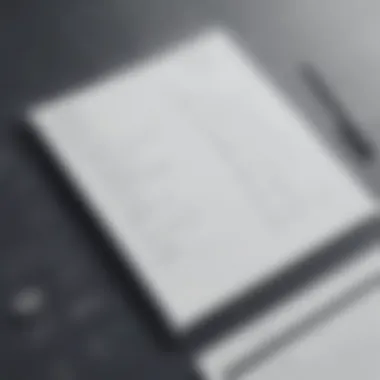
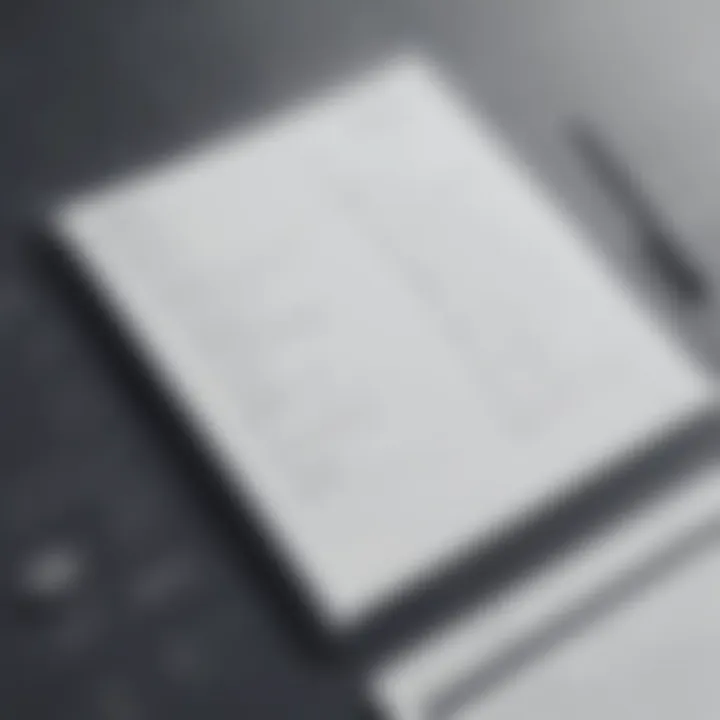
The user interface of Thinkific is intuitive, making it accessible for both course creators and learners. For course creators, the dashboard presents a clear overview of course performance, learner engagement, and sales data. This clarity is useful for making data-driven decisions about course content and marketing strategies.
From a learner's perspective, the navigation is straightforward, allowing easy access to course materials. Quick loading times and a mobile-friendly design ensure that users can learn on any device, which is increasingly important in today's mobile-oriented world.
Overall, a positive user experience can lead to higher completion rates and improved feedback, which is essential for any educational program.
Analytics and Reporting Capabilities
In the realm of online education, understanding how learners interact with content is crucial. Thinkific offers a powerful analytics suite that provides insights into learner behavior. Users can track progress through detailed reports on course completions, quiz results, and engagement metrics.
These analytics are vital; they allow course creators to identify which parts of their content resonate well with learners and which areas might need improvement. For example, if analytics show a high dropout rate at a specific lesson, it may indicate that the material is too difficult or not engaging enough.
Moreover, Thinkific enables integration with other analytical tools, providing deeper insights into your audience. Ultimately, these data-driven insights help businesses refine their courses and enhance the overall learning experience.
"Effective analytics are esssential for continuous improvement in course offerings."
The key features of Thinkific create an ecosystem that fosters effective online learning. With tools that enhance course creation, a user-friendly interface, and detailed analytics, Thinkific provides educators and businesses the capabilities needed to thrive in the online education sector.
Key Features of Squarespace
Squarespace stands out in the crowded market of website builders. Its key features cater to a variety of users, from small businesses to creative professionals. Understanding what these features are and how they can benefit users helps in discerning the powerful capabilities of Squarespace compared to other platforms. The platform offers extensive tools that enhance both user experience and overall site performance. Here, we will examine several defining traits that make Squarespace a preferable choice for those seeking an integrated approach to website management.
Website Design and Templates
One of the most compelling features of Squarespace is its array of design templates. The templates are visually appealing and can be customized extensively without needing to write any code. This is essential for users who may lack technical expertise but still wish to maintain a professional appearance. Squarespace templates are responsive, meaning they look good on both desktop and mobile devices.
When selecting a template, users can consider various elements:
- Industry-Specific Designs: Many templates cater to specific industries, making it easier to find a suitable design fit for their brand.
- Customization Options: Users can customize colors, fonts, images, and layouts, allowing for a unique brand identity online.
- Built-in Features: Templates often come with integrated functionality such as galleries, contact forms, and social media links, streamlining the setup process.
"Good design is essential for retaining visitors on your site; it can make a strong first impression."
E-commerce Functionality
Squarespace has made significant strides in its e-commerce capabilities. For small to medium-sized businesses, this means having a robust platform to showcase and sell products or services effectively. The key features include:
- Product Management: Users can easily add, manage, and organize products. Options like inventory tracking, product variants, and discounts enhance profitability.
- Secure Transactions: Squarespace supports various payment gateways. This ensures secure transactions, which builds customer trust.
- Integrated Shipping: Users can manage shipping options within the platform. This simplifies the logistics aspect of online selling.
E-commerce tools are especially important for entrepreneurs who rely on online sales as a primary income stream. The simplicity and efficiency of Squarepace's offerings can make the difference between success and difficulty in managing an online store.
SEO and Marketing Tools
Effective marketing is crucial in the digital landscape. Squarespace provides a variety of tools designed to help users optimize their websites for search engines. These tools include:
- SEO Best Practices: Built-in SEO features help guide users in optimizing content, improving visibility on search engines.
- Analysis Tools: Squarespace offers analytics that track visitor behavior. This data can inform marketing strategies and help users refine their approach.
- Social Media Integration: Content can be easily shared on social media platforms, expanding reach and engagement.
Utilizing these features is vital for any business seeking to grow its online presence and reach a broader audience. By leveraging Squarespace's SEO and marketing tools, users can enhance their site's discoverability and, ultimately, their revenue potential.
Target Audience Comparison
Understanding the target audience is a critical aspect of any software analysis. This section examines who can benefit most from Thinkific and Squarespace. Recognizing the ideal users helps in making informed decisions about which platform aligns better with specific business needs. Different features cater to varying user requirements, affecting not only functionality but also engagement.
Thinkific's Ideal Users
Thinkific is fundamentally designed for educators and course creators. Its tools facilitate the creation and management of online courses. Ideal users include:
- Educators and Trainers: Individuals seeking to monetize their knowledge through courses. Thinkific provides comprehensive course creation tools, assessments, and student management features.
- Coaches: Professionals who provide coaching services can utilize Thinkific to deliver structured programs to clients effectively. The platform supports multimedia content, enhancing the coaching experience.
- Businesses: Organizations that wish to offer employee training or customer education can leverage Thinkific's capabilities. It allows for branding and customization, ensuring a cohesive company image.
- Freelancers: Those who want to sell personal expertise on various subjects benefit from Thinkific’s user-friendly interface and marketing integrations.
Squarespace's User Demographics
Squarespace appeals to a broader group focused on building visually appealing websites. Its core audience consists of:
- Small to Medium-Sized Businesses: Companies that need a robust online presence without extensive technical know-how can find Squarespace's templates and tools advantageous.
- Creative Professionals: Artists, photographers, and designers value the aesthetically-focused designs Squarespace offers. They can showcase portfolios effectively while maintaining control over the site's look and feel.
- E-commerce Entrepreneurs: Those interested in launching online stores benefit from Squarespace’s e-commerce functionalities. The platform streamlined the sales process, making it easy for sellers to manage inventory and process orders.
- Bloggers: Content creators looking for a platform that integrates blog management seamlessly into their website will appreciate Squarespace’s blogging tools.
Understanding the specific user demographics of Thinkific and Squarespace can significantly impact strategic decisions for businesses considering either platform. Effective alignment with the right audience ensures a more satisfactory experience and better overall outcomes.
Pricing Structures and Plans
Understanding the pricing structures and plans of educational platforms like Thinkific and Squarespace is crucial for businesses. This section aims to clarify the cost implications while providing insight into different pricing models. The right financial plan can influence overall success, especially for small to medium-sized businesses and entrepreneurs who are keen to maximize profitability without sacrificing quality.
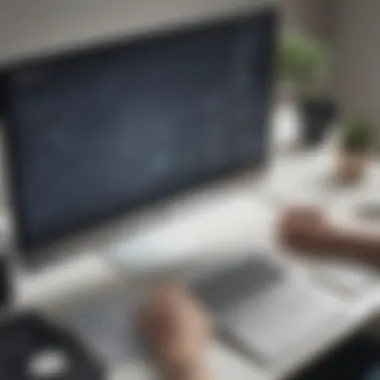

The pricing strategy of a platform can determine not only the initial investment but also ongoing operational costs and features available. Thus, a thorough understanding of pricing can equip users in making effective financial decisions. Choosing a plan that aligns with your business needs can result in substantial savings and enhanced functionality.
Thinkific Pricing Overview
Thinkific offers a range of pricing plans tailored to different user needs. The options typically start with a Free plan, which enables users to test the platform with limited functionalities. This is particularly useful for entrepreneurs looking to create courses but unsure about long-term commitment.
The next tier is usually the Basic plan, which includes additional features such as unlimited courses and students but may come with transaction fees for sales.
Here are the common features you may expect:
- Pricing: Around $49 per month, if billed annually.
- Features: Unlimited courses, student management tools, and basic integrations.
The Pro plan enhances user access even further by removing transaction fees and offering advanced integrations. It may be priced around $99 per month. For larger organizations, Thinkific often provides a Premier plan that accommodates complex needs at a price significantly higher but provides a complete set of features, including personalized support.
Prospective users should assess their business objectives to select an appropriate plan.
Squarespace Pricing Overview
On the other hand, Squarespace adopts a slightly different pricing model that focuses more on website building and e-commerce. Squarespace begins with a Personal plan, priced around $16 monthly if billed annually, which allows users to create a visually appealing website with essential features but lacks certain e-commerce functionalities.
Following this, the Business plan optimizes for small businesses, offering marketing tools and e-commerce capabilities for about $26 per month. Key features include unlimited products, professional email, and promotional pop-ups.
For businesses looking for more, the Basic Commerce plan at approximately $30 monthly provides enhanced functionality without transaction fees. This includes advanced shipping options and the ability to sell subscriptions which can be crucial for recurring revenue.
Finally, the Advanced Commerce plan gives you the tools needed for larger-scale operations at about $46 per month and offers full e-commerce functionality, including abandoned cart recovery and advanced shipping options.
Understanding these pricing structures is vital for selecting the right platform aligned to your business objectives without overshooting budgets.
Integrations with Other Tools
Integrations with other tools play a critical role in the functionality of software like Thinkific and Squarespace. These connections enable users to build a more robust workflow, enhancing the overall efficiency of tasks. The capacity to incorporate various applications means that businesses can tailor their software experience to their specific needs. This is especially pertinent for small to medium-sized businesses or entrepreneurs looking for flexible solutions that grow with their operations. In this section, we will look closely at the integration capabilities of both platforms, starting with Thinkific.
Thinkific Integrations
Thinkific offers a wide range of integrations designed to streamline course creation and management. Users can connect with tools such as Zapier, which facilitates seamless connections to countless other applications. This allows for automation of tasks like email marketing, student enrollment, and notifications. Other notable integrations include
- Mailchimp: Useful for email campaigns targeting course participants
- Stripe: Simplifies payment processing for course sales
- Google Analytics: Provides in-depth insights into user engagement and course performance
- WordPress: Enables the use of Thinkific's course features on a WordPress website
By leveraging these integrations, Thinkific users can create a comprehensive system where all applications work in harmony. This reduces manual effort, allows for better data tracking, and provides insights that can drive strategy. It is important to consider how well these tools connect and whether they meet your specific business needs.
Squarespace Integrations
Similarly, Squarespace has built its platform around integration options that empower users to enhance their website functionality. The platform supports integrations with several essential tools that optimize e-commerce capabilities and efficiency. For example, Squarespace integrates with:
- G Suite: Facilitates professional email and collaboration tools
- Instagram: Shows social media content directly on the website, providing dynamic content feeds
- ShipStation: Simplifies shipping and tracking for e-commerce orders
- QuickBooks: Helps manage finances and invoices efficiently
Each integration works to create a well-rounded ecosystem, allowing users to manage their sites without needing extensive technical expertise. Squarespace's emphasis on user-friendly design is evident in its integration capabilities. The goal is to ensure that business owners can focus on growth while efficiently managing operational tasks through connected applications.
User Support and Resources
User support and resources play a vital role in the effectiveness of any software platform, including Thinkific and Squarespace. Small to medium-sized businesses and entrepreneurs often depend on consistent support and easy access to resources when integrating new tools into their operations. Understanding how each platform provides support can guide users in choosing the right solution for their operational needs.
A robust support system can significantly impact user satisfaction and operational efficiency. Effective support helps users resolve issues promptly, which is crucial for maintaining productivity and ensuring uninterrupted service. Both Thinkific and Squarespace emphasize providing comprehensive user support through various channels, but they take different approaches to ease the learning curve and enhance user experience.
Thinkific Support Options
Thinkific provides an extensive array of support options, making it a strong choice for course creators and educators. Notable features of Thinkific's support system include:
- Knowledge Base: Thinkific has a well-structured knowledge base. It offers thorough documentation on various aspects of the platform. Users can find guides, tutorials, and FAQs to aid in navigating the features.
- Email Support: For more specific inquiries, users can reach out to Thinkific's support team via email. Responses typically arrive within a reasonable timeframe, addressing concerns related to functionality and account issues.
- Live Chat: Another appealing aspect of Thinkific support is the live chat option. This feature allows users to get immediate assistance during regular business hours. It’s useful for quick questions and troubleshooting.
- Community Forum: Additionally, Thinkific has a community forum where users can exchange ideas and experiences. This peer-to-peer support can enhance understanding and provide practical solutions to common problems.
Squarespace Customer Support
Squarespace also offers an array of support options tailored towards users who want to leverage its e-commerce and design capabilities. Key elements of Squarespace's customer support include:
- Help Center: Squarespace's Help Center is comprehensive, providing user guides, video tutorials, and articles on a range of topics. This platform allows users to search for specific information quickly.
- Email and Live Chat Support: Squarespace offers email support as well as live chat options. Live chat is particularly advantageous during business hours, facilitating real-time resolution of issues.
- Webinars and Workshops: For users seeking more interactive learning, Squarespace conducts regular webinars and workshops. These sessions cover various features and best practices, allowing users to get hands-on experience with guidance from experts.
- Social Media Initiatives: Squarespace actively engages with its community through its social media platforms. Users can find updates, tips, and insights that can enhance their use of the platform.
Case Studies and Success Stories
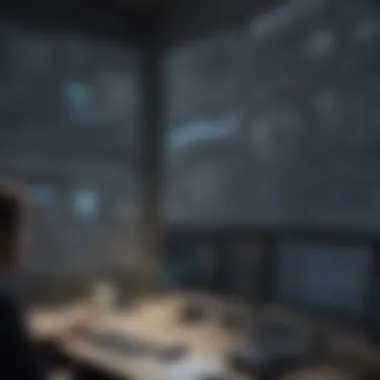
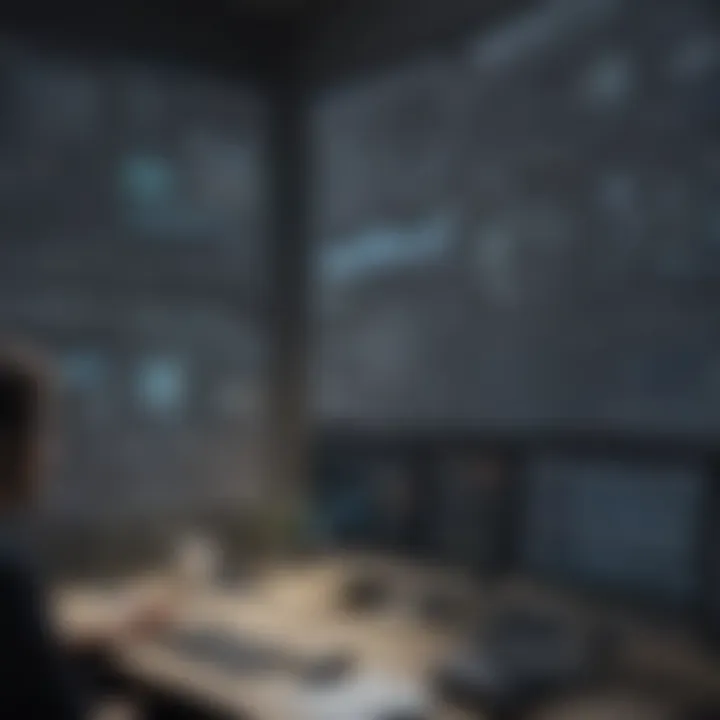
Case studies and success stories serve as vital tools in evaluating software platforms like Thinkific and Squarespace. These real-world examples reflect actual usage, providing insight into how these platforms can address specific needs and challenges. The significance of these narratives lies not only in showcasing effective implementations but also in helping potential users visualize their own path to success. Businesses often seek tangible evidence before committing to a platform. Thus, studying documented cases can illuminate the advantages, challenges, and best practices associated with each option.
Successful case studies illustrate the range of possibilities both platforms enable. By analyzing these accounts, businesses can gain deeper understanding into functionality and the outcomes that can be achieved when the right tools are utilized effectively.
Successful Implementations of Thinkific
Thinkific has gained traction among educators and entrepreneurs looking to monetize learning experiences. A notable success story is from a fitness instructor who launched an online training program using Thinkific. By integrating video lessons, quizzes, and downloadable resources, she created an engaging learning environment that attracted thousands of users. The platform's robust features, such as customizable course layouts and versatile payment options, allowed her to tailor the experience specifically for her audience. Her ability to track learner progress through Thinkific's analytics enabled ongoing improvements, enhancing user satisfaction and retention. This implementation demonstrated how Thinkific can be utilized effectively in the education sector, fostering both learner engagement and business growth.
Successful Implementations of Squarespace
Squarespace stands out for its aesthetically pleasing designs and ease of use, making it a popular choice among small to medium-sized businesses. One example involves a local bakery that transitioned from a simple social media presence to a fully operational e-commerce site on Squarespace. The bakery leveraged the platform's built-in e-commerce capabilities, allowing them to showcase their products beautifully and manage orders seamlessly. By utilizing Squarespace's integrated payment processing tools and marketing features, such as email campaigns, the bakery saw a marked increase in online sales. This case underscores how Squarespace not only aids in creating a visually appealing website but also supports growth through effective sales strategies and branding consistency.
Limitations of Each Platform
Understanding the limitations of Thinkific and Squarespace is crucial for any business or professional looking to invest in online education or e-commerce platforms. Each platform, while powerful, has certain constraints that may affect the user experience, functionality, and overall effectiveness in meeting specific business needs. Evaluating these limitations allows users to make informed decisions, ensuring alignment between the chosen software and its intended purposes.
Identifying these constraints helps potential users assess whether the strengths of each platform outweigh their weaknesses. This evaluation is particularly important for small to medium-sized businesses, entrepreneurs, and IT professionals who may be operating within tight budgets or using specific tools in their strategies.
Limitations of Thinkific
Thinkific is recognized for its design geared toward creating and hosting courses. However, some limitations can impact its effectiveness.
- Limited E-commerce Features: Thinkific's primary focus is on online courses. While it offers some e-commerce capabilities, such as payment processing, it lacks advanced e-commerce features that platforms like Squarespace provide. This can pose challenges for users seeking a comprehensive online shopping experience.
- Customization Constraints: While Thinkific allows some customization of course layouts, there are restrictions compared to traditional website builders. Users may find it difficult to customize certain aspects of their courses without digging into coding, which might not be suitable for everyone.
- Steep Learning Curve for Advanced Features: Some of Thinkific's more advanced features, such as reporting and analytics, require a certain level of expertise. Users who are not tech-savvy may find it challenging to utilize these features fully.
- No Integrated Email Marketing: Thinkific does not include built-in email marketing tools, which could be a significant drawback for course creators looking to streamline their communication with students.
Limitations of Squarespace
Squarespace serves as a versatile website builder with robust design options, yet it has its limitations.
- Learning Curve for Beginners: While Squarespace is user-friendly, newcomers may face difficulties in navigating its interface at first. The wealth of design options might overwhelm users who are unfamiliar with website building.
- Transaction Fees: Squarespace imposes transaction fees on its lower-tier plans for e-commerce transactions. For businesses looking to maximize profitability, these fees can eat into revenue significantly.
- Limited Scalability: As businesses grow, they may find Squarespace's features lacking in terms of scalability. For instance, high-volume e-commerce businesses might need more specialized tools that Squarespace does not provide.
- SEO Limitations: Despite offering some SEO tools, Squarespace has been criticized for not being as SEO-friendly as other platforms. This limitation can affect online visibility and search rankings for businesses heavily reliant on search traffic.
"Knowing the limitations of your tools is half the battle in making them work for you."
Final Thoughts
In this final section, it is crucial to reflect on the insights gathered from this comparative analysis of Thinkific and Squarespace. Each platform presents distinct advantages and nuances that can affect decision-making for businesses, particularly small to medium-sized enterprises and entrepreneurs. The importance of this topic lies not just in identifying features but understanding how they align with an organization's operational needs and goals.
Ultimately, selecting the right platform hinges on comprehending one's own requirements. Considerations such as the primary purpose—whether it be course creation with Thinkific or website building and e-commerce with Squarespace—play a key role. Additionally, the user experience, support systems, and integration capabilities with other tools should not be overlooked.
The benefits of a thoughtful approach to platform selection are significant. With the right match, businesses can enhance productivity and streamline management processes. Investing time in this analysis can yield a long-term return in efficiency and growth.
However, one should also remain mindful of potential limitations. Understanding what each platform lacks can inform more strategic decisions that ultimately safeguard investments. The exploration of case studies showcased throughout this article illustrates how various organizations effectively utilized each platform's strengths to achieve success.
Which Platform Suits Your Needs?
Deciding between Thinkific and Squarespace depends heavily on specific needs of a business. If your focus is primarily educational content delivery, Thinkific offers robust course creation tools and user engagement features ideal for instructors and educators. Moreover, it provides analytics that empowers users with significant insight into student performance.
In contrast, Squarespace excels in providing visually stunning website designs and powerful e-commerce functionalities. For businesses aiming to build a professional online presence with integrated online store capabilities, Squarespace may be preferable.
When contemplating the right choice, it is advisable to assess the following factors:
- Primary Use Case: Is your intention to educate or market a product?
- Design Needs: Does your brand require strong visual elements?
- Integration Requirements: Do you need specific tools or software?
- Budget Constraints: How do pricing plans align with your financial capabilities?
Each platform has its strengths and weaknesses; evaluating these will lead to more informed choices for your organization. By understanding your unique operational requirements, you can confidently determine which platform will best support your goals.
Future Trends in Online Education and E-commerce
The landscape of online education and e-commerce has been consistently shifting. Understanding the future trends in these areas is crucial for businesses and professionals looking to adapt and thrive. Robust growth potential, changes in consumer behavior, and advancements in technology play integral roles in shaping these trends.
Evolving User Preferences
As the digital environment continues to evolve, user preferences are also changing. People are increasingly seeking personalized experiences. In the realm of online education, learners look for courses that cater specifically to their interests and learning styles. This trend emphasizes the importance of adaptability in course content and delivery methods.
Moreover, learners are now more inclined towards technology that enables interaction and engagement. Features like live Q&A sessions, peer discussions, and interactive tools are increasingly becoming essential components of successful educational platforms. The challenge for systems like Thinkific is to integrate these elements effectively, while Squarespace must find ways to enhance user interaction for its e-commerce solutions.
In terms of e-commerce, customers are prioritizing seamless shopping experiences. This includes faster loading times, mobile responsiveness, and secure payment methods. Both Thinkific and Squarespace must cater to these evolving demands to retain and grow their customer bases.
Technology Advancements Affecting Both Platforms
With rapid technological advancements, the capabilities of platforms like Thinkific and Squarespace are expanding. Artificial Intelligence (AI) and machine learning are reshaping how online education and e-commerce operate. For example, AI can provide valuable insights into user behavior, allowing platforms to tailor recommendations and content delivery.
In addition, tools like chatbots are becoming commonplace. They offer instant support, which enhances customer satisfaction across education and e-commerce domains. Integrating such technology can be a game changer for both Thinkific and Squarespace, enabling them to offer a more responsive and user-friendly environment.
Furthermore, the rise of augmented reality (AR) and virtual reality (VR) presents new frontiers for online learning and shopping. Imagine a scenario where students can interact in a virtual classroom or a customer can try a product virtually before purchasing. These innovations could potentially set industry standards and significantly affect user engagement.
"The integration of technology in both fields is no longer optional but a necessity to meet consumer expectations."



