Top Audio Editors: A Comprehensive Guide for Creators


Intro
Audio editing software is now crucial for anyone serious about sound production. Whether you are a casual podcaster or a professional music producer, the choice of audio editor can significantly impact your final product. Given the multitude of options available, understanding the capabilities of top audio editors is essential for making an informed decision.
In this comprehensive guide, we will explore the features, usability, and specific applications of leading audio editing software. The focus is on helping you determine which tool best suits your needs, considering not just key functionalities but also ease of use and pricing. We will dive into a comparison of key players in the market, ensuring that you have a clear picture of what each software offers.
Let’s begin with a detailed look at various audio editing tools to establish a foundation for understanding their unique attributes.
Prelude to Audio Editing
Audio editing is a crucial element within the world of sound production. Its significance cannot be overstated as it shapes the final quality of auditory projects. The process of audio editing involves manipulating sound recordings to enhance their clarity, coherence, and appeal. It provides tools to edit various audio files, making it essential for ensuing professionalism in any audio-related project, whether it be for podcasts, music, or sound design.
Understanding Audio Files
Audio files come in multiple formats, and each serves its unique purpose. The most common formats include MP3, WAV, AAC, and FLAC. Understanding these formats is important because they have different qualities, which influence how audio is perceived by listeners. For instance, WAV files are lossless, meaning they retain the original sound quality but take up more storage space. In contrast, MP3 files are compressed, making them smaller and easier to share but with some loss in audio quality.
The structure of an audio file includes not just the sound but also metadata, like track titles, artist names, and other relevant information. Organizing audio files properly ensures easier access and management for creators, especially when dealing with numerous tracks.
Here are some key aspects to consider:
- File Size: Depending on the format, the size can vary greatly, affecting storage and transfer capabilities.
- Quality: Higher quality sounds better but takes up more space. Finding the right balance is essential.
- Compatibility: Different audio editors support various formats. Ensure the chosen software can handle your audio files.
The Role of an Audio Editor
Audio editors are more than just software; they are crucial in the production pipeline. The role involves cutting, arranging, and enhancing sounds to tell a compelling story or convey a message effectively. An audio editor not only works with raw audio but also integrates effects, mixes tracks, and ensures overall sound consistency.
Key responsibilities include:
- Editing: Removing unwanted noise, pauses, and mistakes in recordings.
- Mixing: Balancing audio levels for a professional sound. This includes adjusting volume levels, equalization, and adding reverb or delay when necessary.
- Mastering: Finalizing the audio to ensure it sounds good across all playback systems. Mastering is particularly crucial for music production.
In essence, the effectiveness of an audio editor can make or break an audio project. Therefore, choosing the right software tailored to specific needs is vital for those involved in sound production. A well-made audio edit enhances the storytelling aspect, allowing listeners to immerse themselves in the experience.
Key Features of Top Audio Editors
The realm of audio editing software is defined by an array of distinctive features that cater to both the novice and the seasoned professional. Understanding these features is crucial for selecting the right tool for specific audio projects. Each audio editor possesses unique attributes that enhance the editing process, making it critical to recognize which elements will benefit your workflow the most.
One essential aspect to consider is the user interface design. A well-organized UI fosters efficiency and allows users to navigate tools with ease. This can significantly reduce the learning curve, particularly for those new to audio editing. A clean layout, intuitive icons, and accessible menus invite users to explore the software’s capabilities without feeling overwhelmed. When evaluating audio editors, pay attention to how user-friendly their interfaces are. This factor is not just about aesthetic value; it impacts your productivity immensely.
Another key element is the editing tools and capabilities offered by each software. Top audio editors provide a variety of features, including multi-track editing, audio effects, and precise noise reduction tools. These capabilities empower users to enhance audio quality and curate sound projects more effectively. Increased customization options for effects and transitions enable unique audio production styles. When selecting an audio editor, understanding the range and flexibility of editing tools available is paramount.
Lastly, the export options and formats supported by an audio editor are critical. As professionals, you need to deliver your audio in various formats for different platforms. Be it for streaming services, radio stations, or even personal use, the ability to export files in multiple formats such as WAV, MP3, or AIFF must be considered. Ideal audio editors should support both high-quality lossless formats and compressed versions that meet specific platform requirements.
"Choosing the right audio editor involves assessing specific needs in user interface design, editing functionalities, and export capabilities."
In making a decision for audio editing software, keep these key features in mind. They have a direct impact on not just how efficiently you work but also on the quality of the final product.
Popular Audio Editors on the Market
The significance of exploring popular audio editors lies in their ability to provide essential tools for various audio production needs. Understanding these software options aids individuals and businesses in selecting the right tool that aligns with their unique requirements. As audio content continues to gain traction in diverse fields—including music, podcasts, and more—having knowledge of leading audio editing solutions becomes vital.
Selecting a suitable audio editor can enhance productivity, streamline workflow, and ultimately lead to higher quality content creation. From sophisticated features to user-friendly interfaces, these programs offer distinct advantages which can cater to beginners and professionals alike.
Throughout this section, noteworthy audio editors will be analyzed to illustrate their specific elements, benefits, and other considerations that will assist in evaluating their value for your projects.
Pro Tools
Overview and Features
Pro Tools has maintained a strong reputation in the audio editing world, notably in professional settings. Its multi-track editing capability stands out, providing flexibility for projects that require numerous audio sources and tracks. The real-time audio processing is also a highlight, enabling immediate sound modifications. Moreover, the Avid Cloud Collaboration feature promotes teamwork among users working remotely. However, this powerful software offers a steep learning curve for novice users.
Pricing and Subscription Models


Pro Tools operates on a subscription basis, offering different tiers based on user needs. The monthly and annual subscription options cater to flexibility, allowing users to choose based on their production schedule. The availability of a perpetual license can appeal to professionals who prefer a one-time payment. However, ongoing costs may deter some casual users, as adding extensive features can accumulate quickly.
Use Cases
This audio editing software is especially popular among sound engineers and music producers. It's ideal for music creation, post-production, and live sound applications. Studios endorse Pro Tools for its advanced editing features, granting professionals comprehensive control over their audio projects. While its capabilities cater well to high-level users, new creators may find it overwhelmingly detailed for basic tasks.
Adobe Audition
Overview and Features
Adobe Audition is renowned for its robust set of features, focusing on audio restoration and complex mixing. One standout aspect is its multitrack session feature, allowing users to manipulate multiple audio clips simultaneously. This versatility makes it a favorable choice for podcast creators and those in the film industry. However, it lacks some advanced features that specialized programs provide.
Pricing and Subscription Models
Adobe Audition offers a subscription model through Adobe Creative Cloud. This model enables users to access the latest updates and additional software. Although it can become costly for long-term users, the value is justified by frequent enhancements and integration with other Adobe tools. For those in the ecosystem, this interconnectedness enhances productivity.
Use Cases
Adobe Audition suits a wide range of applications from music production to voiceover work. Podcasters find it particularly useful due to its clean interface and powerful editing tools. Yet, the software may be more feature-rich than necessary for very basic audio needs, which could overwhelm beginners.
Logic Pro
Overview and Features
Logic Pro X is favored by many in the music production realm. The software is noted for its comprehensive library of virtual instruments, effects, and other creative tools. The ability to record and edit MIDI seamlessly also sets it apart. On the downside, it is exclusive to macOS, limiting access for Windows users.
Pricing and Subscription Models
Logic Pro X operates on a one-time purchase model. The upfront cost puts it at a premium as compared to subscription-based platforms. Some users may find this approach beneficial since they avoid ongoing fees. However, the absence of a trial period could deter potential users who want to test functionality before making a commitment.
Use Cases
The primary users of Logic Pro X are music producers and composers. It is especially popular among indie artists looking to create professional quality tracks without extensive costs. While it delivers outstanding audio features, those not involved in music production may find it less relevant for their needs.
Audacity
Overview and Features
Audacity is a free, open-source audio editor that appeals to a broad user base. Its straightforward layout and basic features allow easy navigation for newcomers. Key functions involve recording, editing, and exporting various audio file formats. The disadvantage lies in its limited capabilities for real-time audio processing compared to more advanced editors.
User Community and Support
Audacity's user community is a vital resource, with forums and tutorials available for new users. This support structure fosters learning and shared experiences among audio enthusiasts. Adjusting to the platform becomes manageable due to accessible guidance, yet reliance on community support may leave some users seeking professional assistance more frequently.
Advantages and Limitations
Audacity's greatest advantage is cost; being free makes it incredibly attractive. Additionally, it supports multiple platforms, catering to both Windows and macOS users. However, its feature set is basic, limiting options for those who require advanced editing tasks. While it serves well as an introduction to audio editing, serious users may eventually outgrow its capabilities.
Comparative Analysis of Audio Editors
A comparative analysis of audio editors is critical for understanding how different software options stack up against each other. This section presents a holistic view of the audio editing landscape, allowing users to make informed choices based on specific needs. Analyzing these editors helps identify their strengths and weaknesses. It is essential in determining how each audio editor performs under various workloads and scenarios.
When exploring audio editing software, several key elements need consideration:
- Performance Metrics: This evaluates how well the software executes tasks like rendering speeds and system resource usage.
- Ease of Use: User-friendliness dictates how quickly new users can integrate into the software. It encompasses aspects like learning curves and intuitive interaction.
- Cost-Effectiveness: Assessing the value against the price reveals whether the features justify the investment either for individual users or businesses.
Performing a comparative analysis aids potential users in establishing a clear perspective on functionalities that align with their unique requirements.
Performance Metrics
Performance metrics offer tangible data regarding software operational efficiency. Key metrics often include loading times, processing speeds, and system resource consumption. For audio editors, performance can be vital, especially in professional environments where every second counts. Users expect tools that can handle high-resolution audio files without lagging.
Several benchmarks are worth examining:


- Load Times: Understanding how fast the software opens can significantly impact workflow efficiency.
- Rendering Times: Artists often need to export their work. Fast rendering can enhance productivity.
- Support for Multiple Tracks: The ability to manage several audio tracks simultaneously without glitches is vital in more complex editing jobs.
In today’s fast-paced digital landscape, these performance metrics not only affect workflow but ultimately shape user satisfaction.
Ease of Use
The ease of use is a critical factor that can promote or hinder effective audio editing. Software that showcases a user-friendly interface can significantly reduce the learning curve for new users. Many audio editors integrate dashboards, customizable shortcuts, and tutorial aids, all contributing to smoother user experiences.
Here are some factors that improve ease of use:
- Intuitive Design: A clean and organized layout helps users navigate various tools efficiently.
- Built-in Tutorials: Interactive guides can assist newcomers in understanding various features quickly.
- Community Forums: The presence of active user communities can provide support and enhance the learning experience.
When audio editing tools minimize barriers, they enable users to focus more on creativity rather than struggling with complicated interfaces.
Cost-Effectiveness
Evaluating cost-effectiveness involves assessing what users receive in return for their investment. Each audio editing software comes with varying price points, subscription models, and feature sets. Hence, businesses and individuals must consider how these factors correlate with overall value.
When reviewing cost-effectiveness, consider the following factors:
- Pricing Models: Some tools offer subscriptions with monthly or annual payments, while others may provide one-time purchase options with lifetime access.
- Feature Set vs. Price: Users should weigh essential features against the cost. Does a more expensive tool provide significant added benefits?
- Return on Investment: In terms of time saved and enhanced capabilities, the chosen software should generate improvements that justify its cost.
Integration and Compatibility
In the realm of audio editing, integration and compatibility are critical factors that determine how effectively a user can harness the capabilities of audio editing software. This aspect ensures that the software can work seamlessly with various hardware devices and other applications, which is essential for achieving an efficient and effective audio production workflow.
The importance of integration lies in its potential to enhance productivity. When audio editors can easily connect with external audio interfaces, microphones, and mixers, it reduces the friction users encounter while managing projects. Users can focus on the creative process rather than troubleshooting technical issues. Furthermore, software that integrates well with a range of hardware often supports higher-quality sound capture and playback. Consequently, compatibility with hardware should be a top consideration when choosing audio editing software.
Compatibility with Hardware
Compatibility with hardware refers to how well the audio editing software can work with various devices used in sound recording and production. For instance, high-end audio interfaces like those from Focusrite or PreSonus need to be supported by the software to ensure minimal latency and optimal sound quality.
When considering software options, it is essential to check the list of compatible audio interfaces, microphones, and other peripherals. For example, Adobe Audition works smoothly with a vast array of interfaces. In contrast, some lesser-known software may have limited hardware support, which can be a significant drawback for professionals in need of reliable performance.
Additionally, drivers play an essential role in hardware compatibility. The software must support the correct drivers to ensure efficient communication between the computer and the hardware. Users often find solutions for compatibility issues through forums and customer support, but choosing the right software initially can save a lot of hassle in the long run.
Integration with Other Software
Integration with other software is another dimension that influences an audio editor's effectiveness. A seamless workflow often requires using multiple tools, such as digital audio workstations (DAWs), plugins, and audio effects. Audio editors that can easily incorporate plugins like Waves or iZotope are usually favored by professionals. These plugins enrich the editing experience by providing advanced features that enhance audio quality.
Using software that supports various file formats for import and export is equally important. For example, Logic Pro X is known for its excellent integration with Apple's ecosystem. This allows users to easily incorporate files from GarageBand or other applications without conversion hassles.
Moreover, collaboration becomes more manageable when software offers robust integration options. Sharing projects between different tools and users requires compatibility with various data formats and cloud services. As remote work becomes the norm, this feature can significantly enhance teamwork, whether among small businesses or larger organizations.
User Experience and Feedback
User experience plays a critical role in the success of audio editing software. This section examines the significance of user feedback and overall experience when choosing audio editing tools. Understanding user experience helps developers to improve functionality and usability, which can ultimately enhance productivity and satisfaction among different users, from novices to experienced editors.
User Reviews Overview
User reviews provide invaluable insights into the performance of audio editing software. They reveal how real users interact with these programs in practical situations. Potential buyers can gain clarity on specific features and capabilities by analyzing these experiences.
- Quality of Support: Users often mention how responsive the customer support team is when they encounter issues. Positive feedback in this area may indicate a reliable service.
- Ease of Learning: Reviews may highlight how quickly users feel competent with the software. Tools that have intuitive interfaces often receive favorable evaluations.
- Performance Feedback: Users frequently discuss bugs and performance issues. Such feedback helps in identifying bottlenecks in the software's efficiency.
For instance, Pro Tools users frequently praise its powerful capabilities, albeit noting its steep learning curve. In contrast, Audacity users appreciate its ease of use but may mention limitations in advanced features. This discrepancy in user feedback can guide new customers in making informed decisions.
Case Studies and Use Cases
Case studies offer a more structured analysis of user experiences with audio editors. They present specific scenarios where organizations have utilized these tools to achieve particular goals. Often, these insights can demonstrate the software’s effectiveness in real-world applications.
- Podcasting: A small business might adopt Adobe Audition for its advanced noise reduction features. They may report significant improvements in audio clarity, which appeals to their audience.
- Music Production: A music studio could showcase its use of Logic Pro X to create complex soundscapes. This helps in understanding how comprehensive editing tools can enhance creativity and production quality.
- Educational Purposes: Schools adopting Audacity for teaching audio editing provide feedback on its practicality. Students can learn the basics without feeling overwhelmed by advanced features.

"User feedback is essential for software development. Listening to users guides future updates and enhances overall satisfaction."
By analyzing user reviews and case studies, businesses can select the software that aligns best with their specific needs. Ultimately, understanding user experiences can lead to better investment choices and more successful audio projects.
Best Practices for Audio Editing
In the realm of audio editing, adopting best practices is crucial for achieving clarity and professionalism in any audio project. These practices not only streamline the workflow but also enhance the overall quality of the final output. For small to medium-sized businesses, entrepreneurs, and IT professionals, understanding these best practices can lead to more effective audio production processes, saving both time and resources.
Organization of Audio Files
Keeping audio files organized is fundamental for efficient workflows. A disorganized project can lead to confusion and errors, especially when revisiting files after a period of time. Consider the following strategies for improving file organization:
- Create a Logical Folder Structure: Establish a clear hierarchy in your folders. This could include dedicated folders for raw recordings, edits, and final exports.
- Use Descriptive File Names: Instead of using generic names, label files with specific details such as the date, type of content, or version number. This helps in quickly locating files later on.
- Back Up Regularly: Ensure that you have backups of project files in multiple locations. Cloud storage or external drives can serve this purpose effectively.
"Properly organized audio files can significantly reduce the editing time and enhance productivity."
Editing Techniques
The effectiveness of your audio editing relies heavily on the techniques employed. Different projects may require varied approaches, yet some universal techniques can be particularly beneficial:
- Use Noise Reduction Tools: Edit out unwanted background noise, which can significantly affect the quality of the audio. Tools built into software like Adobe Audition can assist in this process.
- Precision in Cutting and Trimming: Maintain a clean flow in your audio by accurately cutting unnecessary parts. Utilize snapping tools to align audio clips precisely.
- Employ Equalization (EQ): Adjust the frequency balance of the audio. This means cutting out frequencies that may overwhelm the desired sound elements.
- Mastering the Audio: After editing, mastering is essential. This involves balancing and polish the final sound to ensure optimal playback across all devices.
Finalizing and Exporting Projects
The finalization process involves ensuring that the audio reaches its potential before export. Thorough checks and appropriate export settings are key:
- Listen Through the Entire Track: Before exporting, listen to the complete track at least once. This helps catch any inconsistencies or abrupt changes.
- Select the Right Export Format: Choose an audio format that suits the intended use. For instance, WAV is often preferred for high-quality audio but MP3 is better for web use due to its smaller size.
- Check Levels and Dynamics: Ensure that the levels are appropriate and that there are no sudden impacts in volume that could be jarring for the listener.
- Include Metadata: Adding metadata to your exports includes necessary information such as artist name and track title, which can be helpful downstream.
By incorporating these best practices into your audio editing process, you can achieve a higher level of professionalism in your audio projects. This not only enhances the product you deliver but also improves your reputation in the industry.
Future Trends in Audio Editing Software
The realm of audio editing software is constantly evolving. This section will explore key trends that shape the future of this industry. Understanding these trends is critical for staying relevant in a fast-paced market. Companies and individuals must adapt to new technologies and methods to enhance creativity in audio projects.
Emerging Technologies
Technological advancements significantly influence audio editing capabilities. Artificial intelligence, for example, automates routine tasks like noise reduction and sound enhancement. These tools are becoming more accessible, enabling users to achieve professional results without extensive training.
- AI-Assisted Editing: AI can analyze audio tracks and suggest improvements or automate repetitive processes.
- Cloud Integration: Many audio editing solutions now offer cloud-based services. Users can work collaboratively from different locations, promoting teamwork.
- Virtual Reality and Augmented Reality: These technologies are starting to find their place in audio editing. They enhance the immersive experience for users by offering innovative ways to interact with sound.
Increased Accessibility and Affordability
The accessibility of audio editing software continues to rise. Developers are focusing on lowering barriers for entry. This trend opens up opportunities for small businesses and individual entrepreneurs.
- Free and Open-Source Software: Tools like Audacity remain popular. They allow anyone to start editing audio without a financial commitment.
- Affordable Subscription Models: Platforms like Adobe Audition offer subscriptions that cater to budget-conscious users. These models provide flexibility without compromising on features.
- User-Friendly Interfaces: As more users emerge, software designers are prioritizing simplicity. This allows even those with minimal experience to create high-quality audio effortlessly.
"By understanding future trends, you can position your projects for success in an evolving audio landscape."
The importance of these trends cannot be overstated. For small to medium-sized businesses, adopting the latest technologies can lead to significant advantages. It fosters innovation and helps capture the audience's attention through unique audio experiences. Keeping abreast of these trends is essential for anyone serious about audio production.
Epilogue
The conclusion serves a critical role in the article, encapsulating the essential elements discussed throughout. It reinforces the significance of selecting the right audio editing software, emphasizing how this choice affects both the quality of audio production and user satisfaction. In a landscape where many tools strive for attention, summarizing the unique attributes aids in making informed decisions.
One primary benefit of this article lies in the detailed examination of various software options. Readers can better appreciate how features cater to different needs, whether they are podcasters or music producers. This varied perspective allows for a more nuanced understanding of each product’s strengths and weaknesses. Moreover, the comparative analysis aids in discerning which software aligns best with specific workflows and environments.
Considerations around each tool's usability, price, and performance should also be revisited. Such factors greatly influence productivity and satisfaction in actual usage scenarios, making them paramount to consider when making a final selection.
Summary of Key Takeaways
- Understanding Variability: Each audio editor has distinct functionalities tailored for different user requirements. Recognizing these variations is crucial for selecting the most appropriate tool.
- Evaluating Performance: Performance metrics such as speed, stability, and resource usage should guide the choice of software.
- Cost vs. Benefit: Weighing the price against features is essential, especially for users on a budget. Often, the most expensive software does not equate to the best value for every user.
- Future Developments: Staying aware of emerging technologies and trends could provide users with advantageous tools as they become available.
Final Recommendations
Choosing the right audio editor demands thorough consideration. Here are some final recommendations:
- Assess Your Needs: Determine what features are essential for your projects. If you deal mostly with podcasting, software like Adobe Audition might meet your needs more effectively than others focused on music production.
- Take Advantage of Trials: Many software options offer free trials. Use this opportunity to evaluate functionality and user experience before committing to a purchase.
- Engage with Community Feedback: Participating in forums such as reddit.com can provide insights into real-world applications, helping refine your choice.
- Continuous Learning: Keep updated with new features and updates from preferred software developers to ensure you maximize the potential of your chosen tool.
In summary, the audio editing software landscape is extensive and varied. Each tool has merits adaptable to specific contexts. Engaging thoroughly with this information empowers users, ensuring that decisions made are not only informed but strategic.



