Top Construction Management Software for Professionals


Intro
In today’s landscape, the role of construction management software has become pivotal for professionals in the industry. It’s no longer merely about managing files or creating schedules; it's about leveraging technology to ensure projects run smoothly, safely, and within budget. Whether you're a small contractor or part of a medium-sized construction firm, the right software can enhance productivity and streamline operations.
Construction management software offers a comprehensive platform that integrates various aspects of project management. This software simplifies and organizes the often chaotic elements of construction projects, from preconstruction planning to final delivery. Ultimately, the goal is to provide construction managers with tools that empower them to manage time, resources, and costs effectively.
For decision-makers buried under heaps of paperwork and deadlines, it’s essential to understand first what you’re getting into. The market is teeming with options, each boasting different features that cater to particular needs. Navigating through this software jungle requires knowing what you’re seeking, whether it's effective communication tools, budgeting capabilities, or safety and compliance measures.
With that in mind, this article guides through the leading construction management software, analyzing what they offer and how they stack up against one another. From discussing core features that can improve user experience to diving into pricing structures, each section will clarify what professionals ought to weigh when selecting the ideal software.
As data continues to solidify its stance as an invaluable asset in the construction sector, keeping abreast of the best tools available is more crucial than ever. So, let’s dive into a closer look at the software that has transformed how construction projects are executed.
Understanding Construction Management Software
Understanding construction management software isn't just an academic exercise; it’s a necessity for those working in the industry today. This type of software serves as a cornerstone for effectively delivering construction projects and maximizing productivity. When you peel back the layers, you find that it streamlines communication, enhances collaboration, and ultimately transforms how projects are managed from the ground up.
Defining Construction Management
To define construction management, one must recognize it as the planning, coordination, and control of a project from inception to completion. This scope covers everything from pre-construction through to designing, procurement, scheduling, and project financing. In essence, construction management brings together key stakeholders—owners, architects, engineers, and contractors—to efficiently navigate the intricacies of a project. It’s akin to an orchestra conductor, harmonizing all the different instruments (or teams, in this case) into a cohesive whole.
In more practical terms, it’s about ensuring that buildings and infrastructure are completed on time, within budget, and to the specified quality standards. Moreover, as the industry evolves, embracing the architecture of technology through construction management software becomes increasingly relevant. This shift is not merely a trend but a required adaptation to survive and thrive amid rising project complexities and competitive pressures.
Key Functions of Management Software
A robust construction management software platform crystallizes several key functions that are pivotal to the success of any construction project:
- Project Planning and Scheduling: This feature enables managers to create detailed schedules, assign tasks, and visualize project milestones, allowing project teams to stay aligned with timelines.
- Budget Management: Tracking expenses and managing budgets becomes significantly smoother. With real-time insights, stakeholders can identify price overshoots before they become mounting issues.
- Document Management: In an industry that deals with a plethora of documents—contracts, blueprints, and compliance paperwork—the ability to centralize document storage fosters better accessibility and reduces duplication.
- Collaboration Tools: Effective communication is the bedrock of project success. This software provides platforms for sharing updates, discussing concerns, and fostering teamwork among diverse parties.
- Reporting and Analytics: The capability to generate analytical reports empowers decision-makers with insights derived from key performance indicators (KPIs), helping them steer projects toward optimal results.
Accessing these key functions within one unified software solution can drastically lower the risks associated with miscommunication and oversight, which could ultimately derail a project.
"Embracing construction management software is akin to having a GPS for the construction journey—providing directions and warnings about potential roadblocks along the way."
In summary, understanding construction management software not only encompasses defining its scope and critical features but also highlights its transformative potential in an industry marked by continuous challenges. For small to medium-sized businesses and IT professionals, recognizing the value and capabilities of this software is an essential step towards achieving greater efficiency and effectiveness in project delivery.
Importance of Technology in Construction
In today's fast-paced world, adopting technology in construction is not merely a luxury but a fundamental necessity. As the industry evolves, organizations must leverage digital solutions for efficient project management, cost containment, and enhanced collaboration. The integration of technology represents a paradigmatic shift, where traditional construction methods are complemented by innovative tools that streamline processes and improve outcomes.
Efficiency and Productivity Benefits
The incorporation of construction management software brings a multitude of efficiency and productivity benefits. First and foremost, these tools automate routine tasks which reduces the likelihood of human error. Instead of having teams wade through mountains of paperwork, software can efficiently handle tasks such as scheduling, budgeting, and document management, allowing personnel to focus on critical aspects of the project.
Additionally, data centralization is a game changer. All project-related information is stored in one platform, removing the hassle of searching through emails and spreadsheets. This simplifies communication, ensuring that every stakeholder has access to the latest information. More so, with real-time data analytics, project managers can monitor progress and productivity metrics closely, enabling quick adjustments if timelines start to slip.
"In the construction world, time is money, and maximizing productivity can lead to significant cost savings."
Moreover, cloud-based solutions offer flexibility. Teams can access important documents remotely, ensuring that everyone is on the same page, even if they are miles apart. This is especially handy on-site when decisions need to be made 'on the fly'. The ability to implement changes from a mobile device or laptop can ultimately tip the scales in favor of speedy project delivery.
Challenges Addressed by Software Solutions
Despite the numerous advantages, construction projects often face challenges that software solutions can effectively tackle. Communication breakdowns are frequently cited as a major hurdle in the construction landscape. Misunderstandings and misinterpretations of project specs can lead to delays and cost overruns. Here, construction management software shines bright; features like instant messaging and document sharing ensure that everyone involved is aligned and informed.
Moreover, managing multiple subcontractors can become like herding cats. Each one may have different management styles and project workflows, which can create inefficiencies. Software tools can standardize processes and set benchmarks across the board, diminishing inconsistencies and enhancing accountability.
On top of that, budget overruns are endemic to the construction sector. Unanticipated costs can arise from various sources—be it material price increases, labor issues, or regulatory delays. Implementing a software solution for budget management allows professionals to create detailed forecasts and track expenses in real time.
In summary, as the construction landscape becomes increasingly sophisticated, technology serves as a backbone—enhancing efficiency, addressing challenges, and leading the industry toward a more productive future. Whether it’s boosting communication, tracking project timelines, or ensuring budgets stay in check, the marriage of technology and construction seems to create more than just a partnership; it crafts a more sustainable path forward.
Popular Software Options
In the realm of construction management, selecting the right software can be as crucial as the blueprints one follows on the job site. Popular software options not only streamline processes but also enhance communication, improve scheduling, and boost overall project efficiency. This section seeks to provide insights into some of the leading applications and how they stack up against each other, so decision-makers can make informed choices tailored to their unique operational needs.
Overview of Leading Applications
When considering construction management software, there’s no shortage of options available. Here’s a closer look at a few standout platforms that have made a name for themselves in the industry:
- Procore: Known for its comprehensive tools, Procore integrates project management, financial tracking, and quality and safety features. It is well-regarded for its user-friendly interface, making it easier to adopt across diverse teams.
- PlanGrid: This software shines when it comes to managing blueprints and project plans. Field teams can access the latest drawings from their mobile devices, ensuring that everyone is on the same page, literally.
- Buildertrend: Tailored primarily for home builders and remodelers, Buildertrend offers features for project scheduling, budgeting, and client communication, all in one place. Its cloud-based nature allows teams to work collaboratively and access the platform from anywhere.
- CoConstruct: A favorite among custom builders, CoConstruct not only manages projects but also helps with client collaboration and financial management, keeping everything organized and transparent.
These applications represent just a slice of what’s available in terms of construction management software, each catering to various business sizes and needs.
Comparison of Features
While all of these software options offer unique benefits, a side-by-side feature comparison can help highlight key differences:
Key Features
| Software | Project Management | Financial Tracking | Mobile Access | Collaboration Tools | Customization | | Procore | Yes | Yes | Yes | Yes | Moderate | | PlanGrid | Limited | No | Yes | No | Low | | Buildertrend | Yes | Yes | Yes | Yes | High | | CoConstruct | Yes | Yes | Yes | Yes | Moderate |
“Selecting the right software is about understanding your team’s workflow, preferences, and specific project needs.”
Notable Considerations:
- Usability: For teams used to hands-on tools, a learning curve may accompany more advanced applications like Procore or Buildertrend.
- Integration: Be on the lookout for how well the software connects with existing systems, like accounting or CRM tools.
- Support: The level of customer support can vary widely; some platforms offer extensive training materials, while others might leave users to figure things out.
Understanding these features and their corresponding value can have a monumental impact on a project’s success. In this field, it often boils down to choosing the right tools that will facilitate productivity and organization.
User Experience and Interface
User experience (UX) and interface design are vital corners in the realm of construction management software. A good software solution does not only boast powerful features; it has to be intuitive and pleasant for the user. This is where UX and UI play a crucial role, influencing overall project effectiveness and team engagement. When teams find a software solution that feels natural to navigate, they can spend less time learning the ropes and more time getting the job done.
An effective user interface should not be cluttered or confusing. Instead, it needs to showcase clear navigation, logical layouts, and easy-to-understand information structures. Users should not find themselves scratching their heads or going down rabbit holes just to perform basic tasks. The necessity of simplicity cannot be overstated—consider how a few clicks can make all the difference between smooth management and stumbling through a confusing process.
Some benefits of prioritizing usability in construction management software include:
- Reduced Training Time: Teams won’t spend long hours learning how to navigate complex tools.
- Increased Efficiency: Users can find what they need swiftly, leading to more focus on actual project work.
- Higher Engagement: When software is user-friendly, staff members are more inclined to utilize it fully, contributing to thorough project documentation and communication.
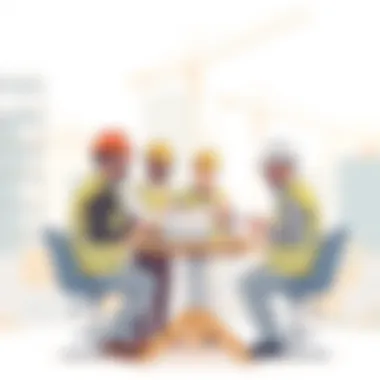

To truly grasp the importance of usability, one must consider the variations among different construction teams. Each project and each company operates under unique conditions, implying that no two users present the same requirements. Therefore, adaptable interfaces that allow customization options cater best to a wide range of user needs.
Importance of Usability
Usability, at its core, is about making software accessible to diverse users, each coming from different backgrounds and levels of technical prowess. The construction industry, rich with professionals who may not have extensive technical training, stands to gain from focusing on intuitive design. A well-designed interface makes users feel empowered instead of overwhelmed. For example, a billing software within a construction application should allow for invoicing with just a few taps, as opposed to requiring intricate calculations that lead back to confusing screens.
Another critical aspect of usability is its direct impact on error reduction. When users can easily follow a guided path through various workflows, there are fewer chances of making mistakes. This translates to smoother operations and significantly less time spent correcting errors.
Customer Feedback and Reviews
Customer feedback is the bread and butter for understanding how a software is received in the field. Insights gathered from users provide developers with a real-time gauge on areas needing improvement. Useful only to a point, reviews can make the difference when choosing the right tools for construction management. By examining experiences shared by others in similar roles, decision-makers can fine-tune their selections to match their specific requirements.
When reading reviews, pay attention to opinions regarding software functionality, integration capacity, and the overall satisfaction of daily users. Often, potential users will ask questions on forums such as Reddit or industry-specific sites, shedding light on hidden issues not highlighted in promotional materials.
"The best kind of market research comes from those in the trenches. Listen to your potential tools or software's current users, as they know what works and what doesn't firsthand."
Monitoring publicly available feedback on platforms like Facebook and LinkedIn offers additional insight into user sentiments and experiences with different software solutions, making it easier to navigate through glory claims versus real-world performance. Ultimately, this richness of experience can inform and enhance the software decision-making process, aligning with project needs and team dynamics.
Cost Considerations
Cost considerations play a vital role when selecting construction management software. These tools often come with various pricing models, and understanding them is crucial for fiscal planning. After all, more than just the sticker price on the software box, the overall investment includes time, training costs, and potential disruption during the transition. If you think too lightly of this aspect, you might end up with more holes in your budget than your site plan.
Considering how different software solutions weigh in on the budget is essential. It’s not simply a matter of choosing the cheapest product available; rather, a cost-analysis approach allows you to measure how each option aligns with the projected return on investment (ROI). High-quality software can streamline processes, which in turn saves money and time, boosting the bottom line in the long run.
Budgeting for Software Solutions
Setting a budget for software solutions isn't just about picking a number out of a hat. Small to medium-sized businesses should assess their specific needs and operational priorities first. Key aspects to consider include:
- Feature Requirements: List out essential features that will support your projects efficiently. Does the software need to include tools for resource allocation, scheduling, or real-time reporting?
- User Licenses: Understand how many users will need access. The pricing can skyrocket if you’re adding licenses to accommodate all team members.
- Implementation Costs: Take into account potential costs associated with installation, configuration, and integration of the software into existing systems. This is often overlooked by businesses eager to only consider the software’s purchase price.
- Training Expenses: Factor in the need for trainng your team. A sound investment in training often translates to quicker adaptation and better utilization of the software capabilities.
With these elements under consideration, budgeting becomes a clearer process, empowering you to make informed choices.
Value vs. Cost Analysis
When evaluating the products at hand, a comprehensive value versus cost analysis is non-negotiable. This involves a deeper dive than just comparing prices; you also want to ask yourself:
- What value does this software bring? Look beyond just functionalities. Does it improve workflow communication, increase project transparency, or enhance customer satisfaction?
- Long-Term vs. Short-Term Costs: Analyze how lower upfront costs might come with limitations that could prove more expensive over time. Cheaper software might lack essential features requiring you to purchase supplements or upgrades.
- Hidden Costs: Are there potential subscription increases, maintenance fees, or transaction costs that could sneak up on you?
Always keep in mind the old adage, "You get what you pay for." Investing in a higher-quality product may seem steep initially. However, consider the time savings and efficiency gains. That’s where the real value typically lies.
"In any budget review, the goal should be to achieve an optimal balance between maximizing utility and minimizing waste."
Complement your software decision with thorough documentation, creating a pathway for identifying long-term benefits, aligning expenditures with business objectives, and fostering growth in the face of an ever-evolving industry landscape.
For further reading and resources regarding both software pricing models and budgeting strategies, check out:
- Wikipedia on Construction Management Software
- Britannica's insights on Cost Management
- Industry discussions on r/Construction on Reddit
Taking the time to crunch these numbers could be the difference between a successful project and a costly misadventure.
Integration with Other Tools
In today’s fast-paced construction landscape, seamless integration with other tools can be the difference between a project that runs smoothly and one that ends up in disarray. Construction management software needs not exist in a vacuum; rather, it thrives when it connects with other applications tailored to enhance various aspects of construction workflows.
The importance of integration can’t be overstated. When your construction management tool interacts with accounting software, scheduling applications, and even CRM platforms, the flow of information becomes much more coherent. This interconnectedness can reduce errors, streamline processes, and ultimately save time—factors critical for contractors and construction managers alike.
Compatibility with Existing Systems
Compatibility with existing systems is often a deal-breaker when selecting a construction management software. Many businesses have pre-established tools; for instance, a company may already be using software like QuickBooks for payroll and budgeting. If your new construction management software does not play well with QuickBooks, it essentially becomes a standalone tool that complicates rather than simplifies project management.
When evaluating compatibility, here are several important points to consider:
- API Availability: Check if your software offers application programming interfaces (APIs) that allow feedback and data sharing with other systems. A well-documented API can save countless hours of duplicate data entry.
- Data Migration: Investigate how easily the new software can import existing data from previous systems. This might include project plans, budgets, or contractor contacts. The simpler the migration process, the faster you can hit the ground running.
- Real-Time Data Sync: A system that updates information in real time ensures every stakeholder has access to the latest figures and status updates. If your team is looking at outdated information, confusion is just around the corner.
"Integration is not just about adopting new software; it's about enhancing the ecosystem your business operates within."
Enhancing Workflows with Integrations
While compatibility gets your software up and running, enhancing workflows through integrations is where the magic happens. An optimized workflow can vastly improve efficiency and productivity, cutting down on project delays and reducing the risk of costly mistakes.
Here’s how well-integrated construction management software can enhance workflows:
- Automated Notifications: Imagine a scenario where project managers receive automatic updates whenever timelines shift or budgets exceed their limits. This automation allows teams to act promptly rather than chasing down stray issues.
- Unified Communication: Integrated platforms often feature built-in chat systems or links to popular messaging apps. This ensures that regardless of where tasks or discussions happen, teams remain aligned.
- Collaboration Tools: Features that allow multiple users to work on the same document simultaneously can greatly enhance collaborative efforts, ensuring everyone stays on the same page.
Mobile Accessibility
In today’s fast-paced construction industry, the need for mobility has never been more pronounced. With project sites often scattered across various locations, having access to construction management software on mobile devices is not just a convenience; it’s a necessity. Mobile accessibility enables teams to stay connected and informed, regardless of where they are positioned—whether it be the office, a job site, or anywhere in between.
With construction professionals frequently out in the field, the ability to access critical project information on-the-go is crucial. This includes everything from blueprints to safety regulations. The immediacy of mobile access means that decisions can be made swiftly, reducing down time and preventing costly delays. Moreover, when team members can easily communicate with each other through mobile platforms, it fosters a more cohesive and responsive work environment."
Field Accessibility for Teams
Imagine a construction site bustling with activity. Foremen, laborers, and project managers scurry about, each with their hands full. In such scenarios, having mobile accessibility allows team members to retrieve essential data without heading back to the office or the trailer. For instance, if a foreman needs to check the latest updates on scheduled tasks or review the list of materials required, a few taps on a mobile device can accomplish this effortlessly.
Here are some key advantages of mobile accessibility for field teams:
- Immediate Access to Information: Team members can instantly retrieve important documents or reports, minimizing delays brought on by paperwork or miscommunication.
- Enhanced Communication: Built-in chat features in many software applications foster real-time dialogue, ensuring everyone is on the same page.
- Improved Collaboration: With mobile access, sharing photos or updates about job progress is as easy as hitting send, allowing for quick feedback and adjustments.
This mobile functionality not only streamlines operations but also boosts morale as team members feel they have the tools they need at their fingertips.
Real-Time Updates and Notifications
Staying attuned to project developments is essential in construction management. Consider a scenario where weather conditions might impact a scheduled task. If a project manager receives real-time notifications about pending issues or updates regarding a project’s status, they can make informed decisions promptly.
Real-time updates ensure that all team members are updated simultaneously, drastically reducing the risk of miscommunication. Projects are fluid, and what might be true one moment can change the next. The power of mobile accessibility through instant notifications means teams can adjust their plans and workflows without delay, thus maintaining efficiency.
Additionally, these notifications can cover a range of functions, such as:


- Task Reminders: Prompting workers about upcoming assignments or deadlines.
- Safety Alerts: Notifying teams of hazards or necessary safety meetings, keeping worker safety top-of-mind.
- Document Changes: Informing users about updates or revisions made to key documents or contracts.
"When everyone is always in the loop, the project runs smoother, and a sense of unity builds among the teams."
Contractor and Client Collaboration
In the construction industry, the bridge between contractors and clients is vital for successful project execution. Collaboration is not merely a buzzword; it forms the backbone of project efficiency and satisfaction on both ends. When contractors and clients communicate effectively, misunderstandings are minimized, budgets are adhered to more closely, and timelines are respected more reliably. Thus, leveraging construction management software to enhance this collaboration is a no-brainer.
Tools that facilitate this partnership offer an array of benefits. They provide clarity by ensuring all parties have access to the same information at any given time. With various stakeholders involved, any slip in information flow can lead to costly delays or errors. When everyone is on the same page, magic happens – trust builds, problems are resolved quickly, and projects can flow like a well-oiled machine.
Tools for Team Communication
Effective communication tools integrated into construction management software can drastically improve interaction among contractors and clients. Different types of tools serve distinct purposes, all geared towards fostering a better flow of information.
- Instant Messaging and Chat Features: Applications such as Slack or Microsoft Teams allow teams to chat in real-time. This reduces the back-and-forth of emails, making quick decisions easier and faster.
- Video Conferencing: Software like Zoom or Google Meet can keep everyone connected, especially when face-to-face meetings are not feasible. Knowing that all parties can come together harmoniously, even virtually, adds a level of comfort and openness.
- Shared Dashboards: Real-time dashboards that display project statuses and timelines keep everyone informed at a glance. No one is left guessing about the project’s progress.
These tools can be game-changers, but only if they're user-friendly and seamlessly integrated into workflows. Larger teams, in particular, should have easy-to-use communication channels so that everyone, regardless of their tech-savviness, can engage fully.
Sharing Project Updates and Documents
Sharing project updates and documentation in construction is akin to providing a roadmap for any journey—essential and sometimes overlooked. Construction management software often includes tools for centralized document management, where all relevant files can be stored, accessed, and edited when needed.
- Cloud Storage: Solutions like Google Drive or Dropbox allow teams to store documents securely and access them from anywhere. If a contractor needs to share the latest blueprints with a client or vice versa, the process becomes instantaneous.
- Version Control: Some software maintains a history of document changes, so everyone can track modifications and updates effectively. Miscommunications around document versions can lead to severe hiccups; having the latest updates at everyone’s fingertips can nip those issues in the bud.
- Progress Reports: Regularly shared reports may include budgets, timelines, and other metrics. When these are distributed regularly, it helps keep everyone aligned with the project's progress.
To enhance collaboration, it’s vital to select software that is both scalable and flexible. It needs to adapt to varying project sizes and complexities, as no two projects are precisely alike. A focus on quality collaboration tools not only smoothens the workflow but also fortifies the client-contractor relationship in the long run.
Successful collaborations often hinge on the tools that streamline communication and document sharing. The right software can make a substantial difference.
Safety and Compliance Features
In the realm of construction management, ensuring safety and compliance isn’t merely an additional task; it’s the backbone of every successful project. Safety features within construction management software not only safeguard the wellbeing of workers on-site but also support companies in meeting legal regulations. This aspect is especially vital for small to medium-sized enterprises juggling multiple responsibilities.
Structured protocols within software solutions significantly minimize risks associated with construction activities. They enable businesses to monitor safety practices rigorously, keeping all personnel informed and compliant with the latest industry standards. An effective system monitors compliance continuously, tracking whether safety measures are being upheld, and generates alerts when deviations occur.
Monitoring Safety Protocols
The importance of monitoring safety protocols cannot be overstated. By leveraging technology, construction firms can establish a seamless way to implement, track, and manage safety practices. For instance, when a new safety protocol is introduced, the software can distribute updates to all employees in real-time, ensuring that everyone is on the same page.
Some key elements of monitoring safety protocols through software include:
- Automated progression tracking of safety training.
- Incident reporting systems that allow users to document hazards swiftly.
- Checklists that help in performing regular safety audits.
In this digital age, being proactive about safety is crucial. The software can analyze past incidents and highlight patterns, allowing businesses to identify areas for improvement. This continuous feedback loop leads to an more organized working environment and ultimately reduces incidents on-site.
"An ounce of prevention is worth a pound of cure."
Regulatory Compliance Management Tools
Navigating the complexities of regulatory compliance can feel like walking a tightrope. Every jurisdiction has its own set of rules and guidelines, which can be overwhelming. Thankfully, effective construction management software comes equipped with tools designed to simplify this process.
Regulatory compliance management tools typically provide:
- Templates for necessary documentation, eliminating guesswork in compliance reporting.
- Alerts for important deadlines related to regulatory submissions.
- Resources that provide insights on changes in laws and regulations.
With real-time updates and reminders, construction firms can stay ahead of compliance requirements. Furthermore, software solutions can generate reports that break down compliance statuses in a digestible format. This transparency not only keeps stakeholders happy but also reinforces the company’s commitment to industry standards.
By embedding safety and compliance features into the core of construction management software, businesses do not only protect their employees but also safeguard their reputations. Ensuring adherence to regulations is not just a legal requirement; it's a testament to a company’s dedication to quality and accountability.
Scalability of Software Solutions
Scalability is a cornerstone of effective construction management software, especially when considering its impact on project delivery and overall efficiency. In an industry known for its dynamic nature, the ability for software systems to grow and adapt with the needs of a project can make all the difference. Whether you're managing a small renovation or a large infrastructure project, scalability is about ensuring the tools at your disposal can handle the evolving demands without a hitch.
The benefits of scalable solutions are manifold. For starters, these systems allow businesses to increase or decrease their use based on current needs. This flexibility is particularly important in construction, where project scopes can change in the blink of an eye due to unforeseen circumstances, client demand, or regulatory shifts. A scalable solution means that when a project expands—adding more contractors, stakeholders, or resources—the software can accommodate without crumbling under pressure.
Adapting to Project Changes
In the construction world, adapting quickly to project changes is crucial. A good construction management software should not just fit a one-size-fits-all model. Think about it: a project may start modestly, but as new requirements come into play, the software needs to ramp up accordingly.
For example, consider a small firm that begins a renovation project that unexpectedly leads to more extensive restoration efforts after discovering structural issues. A scalable platform can allow the team to integrate additional functionalities, such as resource management or real-time communication tools, without having to switch systems or face extensive downtime. This adaptability also fosters collaboration by ensuring all team members easily stay on the same page, irrespective of shifts in project parameters.
Future-Proofing Technology Investments
Future-proofing means that your investment in software today should not only address your needs right now but also stay relevant as your business grows. Investments in construction management tools can be substantial; hence, selecting a solution that can evolve becomes paramount.
By choosing scalable software, businesses position themselves to take advantage of advancements in technology without needing a complete overhaul of their systems.
- Continual Updates: Opting for cloud-based platforms can mean automatic updates that don’t disrupt workflow. Such software typically comes with regular feature enhancements, security updates, and integrations with emerging technologies like Artificial Intelligence or Internet of Things devices.
- Cost Efficiency: Instead of planning for an expensive full-scale upgrade down the line, a business can expand its software capabilities as its projects demand. This staged approach to software investment helps maintain cash flow while ensuring that the tools used are always aligned with the latest industry trends.
"Scalability in software solutions is not just about handling the current load but also about anticipating the future needs."
For more insight into the future of construction technology, resources like Wikipedia and Britannica can be invaluable. These platforms highlight ongoing trends and innovations pivotal for anyone invested in construction management.
Case Studies of Successful Implementations
Exploring case studies in construction management software isn’t just a nice-to-have; it’s a crucial lens through which we can grasp the tangible benefits these tools offer. When professionals evaluate software options, they seek evidence of success. These narratives provide real-world context, demonstrating how different applications have improved operations in various settings. The importance of examining these case studies lies in their ability to highlight not just outcomes, but also the adaptability of these software solutions in diverse scenarios, whether for a small business or a more complex project toolset.
Real-World Outcomes
The outcomes gleaned from successful implementations of construction management software can serve as both inspiration and a practical guide. Consider the case of Apex Construction, a mid-sized firm specializing in residential projects. After adopting Procore, they reported a 30% reduction in project delays due to improved communication and real-time updates shared among teams.
In another scenario, GreenBuild Co., focused on sustainable construction, started utilizing PlanGrid. The software allowed them to manage blueprints, share updates, and track changes instantaneously. As a result, they improved their revision cycle from weeks to mere days, enhancing collaboration among architects and field workers. Such real-world outcomes make clear; adopting these systems does yield tangible benefits.
Some key takeaways from such implementations include:
- Efficient Workflow: The ability to streamline processes improves overall productivity.
- Enhanced Reporting and Visibility: Real-time data allows teams to make informed decisions quickly.
- Stakeholder Collaboration: Improved communication channels foster better relationships and accountability.


Each case conveys the message that the right software can significantly influence project outcomes.
Lessons Learned from Implementations
With successful implementations come critical lessons that provide insight into best practices for future endeavors. One common lesson involves preparing for change management.
Blueprint Realty, for instance, initially faced resistance from team members when implementing Buildertrend. However, with proper training and phased rollout plans, they managed to ease concerns and enhance user adoption. They learned that involving team members early in the process cultivates buy-in and reduces friction.
Another lesson is the importance of integration. Sky High Construction faced roadblocks with existing software not communicating effectively with Asana. This oversight resulted in delays and confusion among team members. They soon realized the necessity of performing thorough compatibility checks before adopting new tools.
In summary, the key lessons learned through these real-world implementations are:
- Prioritize Change Management: Engage users early and address their concerns.
- Ensure Software Compatibility: Execute compatibility assessments to minimize disruptions.
In the grand scheme of things, case studies of successful implementations are invaluable resources. They encapsulate practical insights into leveraging construction management software effectively, preparing operators for the transformative journey that lies ahead. These narratives not only provide a roadmap but also embolden decision-makers to act with confidence in their software selections.
"Examining the journeys of others can provide a compass for our own paths, guiding us through uncharted waters of technology implementation."
For further insights on construction management, consider checking resources on leading platforms such as Wikipedia or forums on Reddit.
Emerging Trends in Construction Management Software
As the construction industry evolves, so does the technology that supports it. Understanding the emerging trends in construction management software is paramount for businesses aiming to stay competitive. Not only do these advancements enhance project delivery and efficiency, but they also contribute to the broader conversation around sustainability and automation. By recognizing these trends, small and medium-sized businesses can make informed decisions that will influence their operational strategies.
Artificial Intelligence and Automation
Artificial intelligence (AI) is making significant waves in construction management software. Automation technology is streamlining processes that were once manual and time-consuming. Let's break down a few key aspects:
- Project Planning: AI algorithms sift through numerous data sets to help project managers determine the most efficient schedules and resource allocation. This means that construction teams spend less time on planning and more time on actual work, leading to increased productivity.
- Predictive Analysis: By analyzing historical data, AI can predict potential issues before they arise. For example, if a project in the past experienced delays due to weather conditions, the software can alert managers in advance, allowing them to adjust timelines accordingly.
- Robotics in Construction: Robotics, when integrated with AI, can perform specific tasks on site. For instance, drones can survey construction sites, providing high-resolution images that help with site management. Moreover, automated machines can handle repetitive or dangerous tasks, reducing the risk of injuries.
Overall, the blend of AI and automation not only fortifies efficiency but also promotes a safer work environment, which is crucial in this industry.
Sustainability and Eco-Friendly Solutions
The construction sector is under increasing scrutiny regarding its environmental impact. Emerging software trends now prioritize sustainability. Here's how:
- Green Building Certifications: Many software platforms now incorporate features that help businesses track their progress on sustainability certifications, like LEED (Leadership in Energy and Environmental Design). This ensures compliance with environmental regulations and helps differentiate firms in a competitive market.
- Resource Management: Advanced software allows for real-time tracking of materials, enabling companies to minimize waste. For example, if a project requires 500 cement bags, the system can analyze the usage and alert teams about overages or shortages, ensuring nothing is wasted.
- Sustainable Supply Chain: Construction management software now often includes a focus on sourcing materials from sustainable suppliers. This transparency not only helps the environment but also enhances a firm’s reputation as a responsible business.
These eco-friendly solutions are not merely a trend but a necessity. Organizations that embrace these practices can appeal to environmentally-conscious clients and anchor themselves as leaders in sustainable construction practices.
To summarize, emerging trends such as AI and sustainability are reshaping the landscape of construction management software. Firms that adapt to these trends not only improve their project outcomes but also position themselves favorably for the future. Staying abreast of these developments is essential for professionals looking to enhance their operational strategies and align with the growing demand for responsible construction.
Choosing the Right Software for Your Needs
When it comes to construction management, the tools you choose can make or break a project. Selecting the right software isn’t just about picking a popular name; it’s about finding a solution that aligns with the specific requirements of your projects and your team. The appropriate software can greatly improve efficiency, collaboration, and ultimately the outcome of a construction project.
Here are some specific elements to consider when choosing the right software:
- User-Friendliness: You need a solution that your team can quickly adapt to. A complicated interface might lead to frustration rather than productivity.
- Functionality Overload or Lack Thereof: Some applications come with a laundry list of features that may or may not be relevant to you. It’s key to find software that provides the tools you need without excess fluff.
- Integration Possibilities: Often, construction managers use multiple tools for various tasks. It’s essential to choose a software that can seamlessly integrate with other tools you use, whether it be accounting software or project management boards.
- Scalability: As your business grows, your software needs may evolve. Choose a solution designed to scale with your growing projects, helping you avoid costly switches later on.
- Customer Support: Every software will present challenges at some point. A solid vendor will provide reliable support to address these issues quickly.
The goal is to enhance productivity and reduce errors in project management. Therefore, understanding what you need is the first step in making a wise investment.
Assessing Your Project Requirements
Identifying your project requirements is a pivotal first step in choosing the right construction management software. Each construction project can have distinct characteristics—different scales, budgets, and team structures—that impact what kind of software will be most beneficial. Here are some crucial considerations:
- Project Size and Complexity: Larger, more complex projects may necessitate software with advanced features like Gantt charts, resource allocation, and detailed budgeting tools.
- Team Dynamics: Consider the size and nature of your team. Smaller teams might not need the comprehensive features that larger teams would find indispensable.
- Project Types: Whether you’re focusing on residential projects, commercial buildings, or infrastructure, each type has its unique needs in terms of tracking changes, document management, and communication.
- Compliance and Regulatory Needs: Depending on your location, your projects may have specific legal requirements. Ensuring your software can help manage compliance aspects is crucial.
- Budget Constraints: You need to consider how much you’re willing to invest in software solutions. Some platforms may carry high upfront costs but save you money through efficiency gains over time.
Taking time to outline these elements will guide you toward a software solution that matches your unique projects and enables success.
Evaluating Vendor Reputations
Once you have a clear understanding of your needs, the next step is to evaluate the vendors offering the software solutions you are considering. Selecting the right vendor can significantly influence your experience with the software and its impact on your operations. Here are some tips for effectively evaluating vendor reputations:
- Customer Testimonials and Case Studies: Reach out to other construction firms who have used the software. Their real-world experiences can provide insights into the software’s actual performance versus marketing claims.
- Industry Recognition: Look for awards or acknowledgments the vendor has received in the construction or technology field. Certifications can be an indicator of professionalism and reliability.
- Trial Periods and Demos: A reputable vendor will usually offer a trial period or live demo. Take advantage of these opportunities to see how the software works in practice.
- Response Time and Support Quality: Investigate how customer support is structured. A vendor with a reputation for responsive support will be invaluable when issues arise.
- Active Community and Resources: Consider whether the vendor has forums, blogs, or other active communities where users can ask questions or share tips. This support network can enhance your experience significantly.
Remember, the right software backed by a reputable vendor isn’t just an expense; it’s an investment in making your construction projects as effective and efficient as possible. Choosing wisely here pays off in both the short and long run.
Training and Support Considerations
In the fast-paced world of construction management, the right software can be a game-changer, but even the most sophisticated solutions stumble without proper training and support structures in place. For small to medium-sized businesses and entrepreneurs, investing in top-notch construction management software means little without a robust backend of training and ongoing support. When selecting a software provider, it is crucial to factor in the training and support avenues they offer, as these elements significantly affect not only the efficiency of the software but also the overall productivity of project teams.
Importance of User Training
User training serves as the bedrock of successful software adoption. Without adequate training, even the most intuitive software can feel like a foreign language to users, leading to frustration and unproductive time. Training sessions are essential to help users grasp the software’s features, functionalities, and best practices.
- Building Confidence: Proper training boosts user confidence in navigating the software. With hands-on training, employees can become familiar with essential features such as project tracking, time management, and communication tools. This empowerment translates into quicker problem-solving and increased productivity.
- Maximizing Features: Many construction management applications come packed with features. Training helps users understand how to leverage these functionalities for their specific needs. For instance, if a software has project scheduling capabilities, knowledgeable users can optimize timelines and better allocate resources.
- Reducing Errors: Lack of training can lead to mistakes that not only affect timelines but can also hurt the bottom line. By training users on specific functions, companies can minimize costly errors. Ultimately, this leads to smoother operations and enhanced project delivery.
- Encouraging Collaboration: Proper training fosters a collaborative environment where team members become more willing to share insights and utilize the software efficiently. When everyone is on the same page, projects tend to flow more seamlessly.
Ongoing Support and Resources
Ongoing support is another cornerstone for maximizing the benefits of construction management software. The truth is, questions and technical difficulties will arise even after thorough training. Companies must have reliable support channels in place to address these situations quickly.
- Responsive Helpdesks: A responsive helpdesk can make or break user experience. Whether it’s through live chat, a phone line, or email, having access to knowledgeable support personnel means that users can quickly resolve issues that could otherwise derail a project.
- Comprehensive Documentation: Users should have access to in-depth documentation, including user manuals, FAQs, and online tutorials. A well-organized resource hub enables team members to find solutions independently, facilitating a more agile response to challenges.
- Feedback Loops: Support services should also allow for user feedback. Understanding firsthand experiences can guide software updates and adjustments, ensuring it remains relevant and user-friendly. Feedback from the field can provide invaluable insights into how to refine the software further.
- Community Support: An active user community offers another layer of support. Participating in forums or social media groups, like those on Reddit or dedicated pages on Facebook, can nurture a sense of belonging among users. Peers can advise on solutions, share experiences, and even provide tips for best practices.
"Investing in training and support isn't just a cost; it's a pathway to unlocking the full potential of your construction management software."
The End and Future Outlook
As we wrap up our exploration of construction management software, it’s clear that these tools have shifted from luxuries to necessities in today’s construction landscape. For small to medium-sized businesses and entrepreneurs, embracing technology in construction is not just about keeping up; it’s about thriving amidst competition. Indeed, the software options available today are geared towards enhancing operational efficiency, improving project delivery, and fostering collaboration across all levels of the construction process.
Summation of Key Points
To summarize the main takeaways:
- Efficiency Gains: Software solutions streamline communication and workflows, making projects more manageable. For instance, teams using integrated platforms report up to a 30% increase in productivity due to less time spent in meetings.
- Cost Control: Better tracking of expenditures and budgets helps prevent projects from going off the rails financially. Firms employing sophisticated budgeting tools in their software can often foresee overruns before they become critical.
- Collaboration Enhancement: Tools that facilitate real-time sharing of documents and updates eliminate silos, fostering a culture of teamwork. Construction projects see improved outcomes when all stakeholders have access to necessary information concurrently rather than in silos.
- Safety and Compliance: With increasing regulatory demands, software that ensures compliance helps reduce risks and liabilities. Companies utilizing such features often yield higher safety ratings, which can indirectly affect their bottom line through reduced insurance costs.
The Path Ahead for Technology in Construction
Looking forward, the future of construction management software seems promising. Here’s what to keep an eye on:
- Artificial Intelligence: The integration of AI into these tools can predict potential bottlenecks before they emerge, thus allowing teams to pivot and adjust plans proactively. This anticipatory approach may shift the landscape of construction management significantly.
- Sustainability Initiatives: As the industry faces increasing scrutiny over its environmental impact, more software solutions are focusing on sustainability features, such as materials tracking and waste management analysis. This can lead to a greener approach to construction that not only satisfies regulations but also appeals to eco-conscious clients.
- User Experience: As more professionals enter the field with a tech-savvy background, there is growing demand for user-friendly interfaces. Future solutions will prioritize intuitive designs that minimize the learning curve, providing seamless access even for those with limited technical skills.
- Mobile and Remote Capabilities: With the rise of remote work and mobile accessibility, software that allows widespread access to critical project information will be crucial. Expect to see more enhancements in this area, enabling teams to manage work on-site without the need to be tied to an office.
As construction continues to evolve, leveraging the right management software will be key to navigating the complexities of modern projects. Staying ahead of these trends not only prepares businesses for the challenges ahead but also positions them as leaders in a rapidly changing industry.
In summary, the importance of construction management software can’t be overstated—it’s a crucial element for achieving efficiency, compliance, and ultimately, success.



