Top Remote Access Software Solutions Reviewed
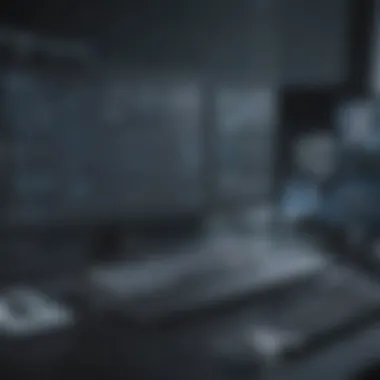

Intro
In the fast-paced world of business, the capability to access your work remotely is not just a luxury; it has become a necessity for survival. As more employees shift to remote work or hybrid models, finding the right remote access software is crucial for optimizing productivity. This tool connects you to your office environment, regardless of where you are, making the transition between home and work seamless.
The growing importance of remote access solutions is underscored by the fact that, according to a recent study, over 70% of organizations have implemented some type of mobile access to their systems. However, with so many options available, navigating the landscape can feel like finding a needle in a haystack. The software options range from strictly functional to fully-featured suites designed to enhance communication, security, and flexibility. This is where we come in — our comprehensive analysis aims to simplify your decision-making process by pinpointing the best remote access software tailored to different business needs.
So, sit tight as we delve into the nitty-gritty of top-tier remote access solutions, breaking down their advantages, limitations, and essential features, laying out everything from pricing to usability.
Software Overview
Purpose of the Software
Remote access software primarily serves to connect users to their work systems from any location outside the conventional office environment. Whether you’re managing a small team or working solo on projects with tight deadlines, this software bridges the gap created by geographical distances.
Most importantly, these solutions offer more than just a live connection to your desktop. They enable businesses to maintain operations, facilitate collaboration, and uphold productivity standards even when physically apart. This adaptability is vital for business continuity, especially when unforeseen circumstances disrupt standard working practices, like natural disasters or global health crises.
Key Features
When exploring various remote access options, certain features particularly shine above the rest. Here’s a quick look:
- Cross-Platform Compatibility: Whether your team uses Windows, macOS, or Linux, the ideal software should allow seamless access across different systems.
- User-Friendly Interface: A simple but effective interface can significantly reduce the training time required for your team, allowing more focus on tasks rather than troubleshooting software issues.
- High-Quality Security: Robust encryption protects sensitive data, and features like two-factor authentication add necessary layers of security.
- Session Recording and Reporting: Tracking work processes can help managers monitor productivity and identify areas needing improvement.
- File Transfer Capabilities: Smooth file transfers between local and remote systems streamline workflows, eliminating the need for cumbersome email exchanges or cloud uploads.
Comparison with Competitors
Feature-by-Feature Analysis
To make well-informed decisions, it’s essential to see how these tools stack up against one another. Let’s take a closer look:
- TeamViewer: This widely-used solution allows connections across various devices and comes with a host of features like remote printing and mobile device access. Its flexibility makes it suitable for both personal and business use.
- AnyDesk: Known for its speed, AnyDesk boasts low latency and high frame rates. Ideal for graphic-intensive applications, it shines when real-time remote support is required.
- LogMeIn Pro: This option caters to businesses looking for comprehensive control over their remote access needs, with added file sharing capabilities and cloud backup features.
- RemotePC: With an affordable pricing structure, RemotePC provides secure access while allowing unlimited users for a single account, making it a good fit for startup environments.
Pricing Comparison
Cost considerations are essential in ensuring your chosen remote access software aligns with your budget while delivering on required features. Here is a brief outline:
- TeamViewer: Pricing varies based on the number of users, starting around $50 per month.
- AnyDesk: Begins at $10 per month for a single-user license, scaling up with additional features.
- LogMeIn Pro: Monthly fees start at $30, but this can rise significantly based on the features selected.
- RemotePC: An attractive price point, starting at just $25 for unlimited users annually.
"The right remote access software is not merely about connecting to your system; it's about ensuring your business flows effortlessly, no matter where you are."
Choosing the right software requires careful thought and understanding of your business requirements. From small startups looking for cost-effective solutions to larger enterprises seeking comprehensive control and security, the selection is vast. In the following sections, we’ll take deeper dives into specific remote access tools, their pros and cons, and how they can help you avoid the pitfalls in an increasingly digital work environment.
Intro to Remote Access Software
In today's fast-paced business landscape, the ability to access systems and networks remotely has become a critical necessity. Remote access software is the key enabler that bridges geographical boundaries and facilitates seamless connectivity. This introduction lays the groundwork for understanding how these tools transform the operational dynamics of organizations, enabling them to function efficiently in an increasingly digital world.
Definition and Scope
Remote access software refers to applications that allow users to connect to computers or networks from a distant location. Think of it as a digital key that opens the door to your office network while you sit comfortably at home. This technology encompasses a multitude of functionalities, ranging from simple screen sharing to complex VPN configurations. Its scope is broad, catering to IT support personnel, business professionals, and even individual users needing access while on the go.
Importance in Modern Business
The significance of remote access software cannot be overstated, particularly in today's world where flexible work arrangements have become the norm. Being able to remotely access tools and information can boost productivity and enhance collaboration across teams. A few vital benefits include:


- Increased Flexibility: Employees are no longer tied to a physical office space and can work where they feel most productive.
- Cost-Efficiency: Companies can save on overhead costs related to office space and utilities by enabling remote work.
- Business Continuity: In crisis situations (think natural disasters or pandemics), remote access ensures operations can continue uninterrupted.
- Enhanced Collaboration: Teams spread across different locations can work together through shared access to files and applications, reducing latency in communication and project execution.
"The ability to maintain business operations remotely has shifted from being a luxury to a requirement in modern enterprises."
As we delve deeper into this analysis, it is essential for small and medium-sized businesses, entrepreneurs, and IT professionals to grasp the fundamentals of remote access solutions. Understanding what these tools can offer and how they integrate into everyday operations is not just beneficial—it's vital for staying competitive in today’s marketplace.
Key Features of Remote Access Software
When considering remote access software, the features offered play a critical role in determining its effectiveness. Businesses that operate in a dynamic environment benefit greatly from understanding these features, which can enhance overall productivity and security. This section dives into several key aspects that should be at the forefront when evaluating remote access solutions, ensuring users can make informed decisions.
Security Measures
Security cannot be emphasized enough in today’s tech landscape. When sensitive data is on the line, it becomes vital to have robust security measures in place.
Encryption Standards
Encryption standards serve as a fortress around data. They protect information while it's on the move, ensuring that unauthorized users cannot snoop around even if they intercept traffic. A noteworthy characteristic of encryption standards is that they convert plain text into unreadable formats which only authorized parties can decrypt. Among the most popular are AES (Advanced Encryption Standard) and RSA (Rivest-Shamir-Adleman). These standards are a go-to choice because they provide a high level of security without significantly compromising performance.
The unique feature here is the ability to balance strength and speed; while some encryption methods provide robust security, they can also slow down processes. However, modern encryption standards have made significant strides, allowing for a secure yet efficient user experience. The downside might be the resource consumption which can potentially affect device performance if not managed well.
Multi-Factor Authentication
As threats evolve, so must the strategies to combat them. This is where Multi-Factor Authentication (MFA) comes into play. This security measure requires users to present two or more verification factors to gain access. It can come in the form of a password coupled with a fingerprint scan or a code sent to a mobile device. A key characteristic of MFA is its robustness; it's a beneficial choice because it adds a crucial layer of security, making unauthorized access significantly harder. The unique feature of MFA lies in its multi-layered approach to verification; while passwords can be stolen or guessed, requiring additional factors markedly raises the difficulty of breaches. Although it may seem like overkill to some, particularly small businesses, it is becoming necessary in a climate rife with cyber threats. The downside? It can be a bit cumbersome for users, especially if they must constantly juggle multiple forms of authentication.
User Interface and Experience
In the fast-paced world of remote work, a clean and intuitive interface is essential. Remote access software that is cumbersome to navigate can lead to frustration, reducing overall productivity. The focus here should be on user-friendliness—employing features that make it easy for users of all skill levels to connect, manage sessions, and troubleshoot any issues that may arise. A software with a steep learning curve can deter users from maximizing its potential, so it's crucial to assess the accessibility and design of any program.
Compatibility with Devices
With various devices vying for attention—from desktops to smartphones—compatibility is non-negotiable. Software needs to seamlessly function regardless of the device or operating system being used. This ensures that users can access their work whether they're in the office or on the go.
Cross-Platform Support
A key aspect of remote access software is its cross-platform support. This means being able to use the software on multiple operating systems, be it Windows, macOS, or Linux. This flexibility widens accessibility and accommodates diverse work environments. Many organizations have mixed operating systems, so finding software that caters to this variety increases user satisfaction. The benefit here is straightforward: inclusivity. However, the challenge remains in ensuring performance consistency across platforms, which can sometimes lead to discrepancies in functionality.
Mobile Accessibility
In an era where smartphones have become extensions of ourselves, mobile accessibility is crucial. Many remote access software solutions now offer mobile applications that mirror their desktop experience. Thus, users can connect to their systems no matter where they are. The key characteristic of mobile accessibility is its on-the-go convenience, allowing immediate access to work resources. Users find this beneficial, especially for business professionals who are often out of the office. However, navigating complex tasks on small screens can be challenging, and there might be some limitations in functionality compared to desktop versions.
Collaboration Tools
In many cases, working remotely requires collaboration. Remote access software should ideally come equipped with tools that enable effective communication and resource sharing. Features like screen sharing, file transfer options, and interactive whiteboards can elevate user experience and team dynamics.
To push productivity further, integrating real-time collaboration tools allows teams to solve problems collectively, no matter the distance. In summary, the features of remote access software ultimately pave the way for a more secure and streamlined work environment, making it crucial to thoroughly evaluate them before making a commitment.
Evaluation Criteria for Selection
Choosing the right remote access software isn't just a matter of picking a name from a list; it requires thorough consideration of various factors that will directly affect productivity and operational efficiency. In this section, we delve into the critical evaluation criteria to select software that best meets your needs. By doing so, we aim to equip small to medium-sized businesses, entrepreneurs, and IT professionals with the necessary insight to make an informed choice.
Cost-Effectiveness
Cost-effectiveness is often the trump card in decision-making. While some software solutions come with sleek interfaces and a laundry list of features, the price tag can make or break the deal. It is essential to weigh the features against the cost to determine if you're getting a good bang for your buck. For example, if a software package costs significantly more but offers only marginally improved functionality, it might not be worth the extra expenditure.
Moreover, some software implements tiered pricing based on the number of users or the level of features accessed. Businesses should consider potential growth when evaluating costs. Overall, a holistic view of what is actually needed can save considerable capital in the long run.
Customer Support
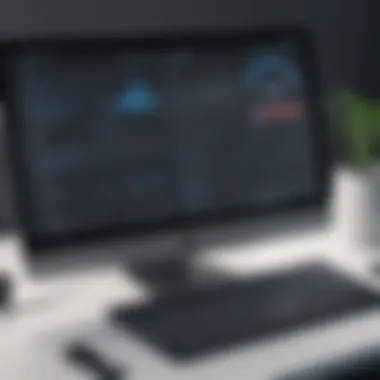

When tech troubles arise, you want to know there's someone on the other end to help out. Excellent customer support can be the difference between losing time and resolving issues swiftly. Companies often provide varying levels of support, such as 24/7 availability, live chat, or a dedicated account manager, which can vastly enhance the software experience.
Think carefully about the support channels provided; it’s worthwhile to research forums and communities to gauge real user experiences. Knowing that reliable help is just a call or click away can offer peace of mind and allows team members to use the software without second-guessing themselves.
User Reviews and Reputation
Finally, don’t underestimate the impact of user reviews and the brand's reputation in the market. Real-world experiences give invaluable insights that stats may fail to showcase. Before making a decision, reading reviews on platforms such as Reddit or consulting comparison sites can illuminate potential pitfalls or highlight standout features.
A software’s track record in the industry acts as a compass; areas of praise or criticism can guide your choice.
"Don’t just take the polished marketing at face value; dig into user feedback for a clearer picture."
In summary, the importance of evaluating cost-effectiveness, customer support, and user reviews cannot be overstated when selecting remote access software. Each of these components feeds into a larger understanding of how the software will function within your specific context, ultimately enhancing the return on investment and overall productivity.
In-Depth Analysis of Top Remote Access Software
Remote access software has become a cornerstone of modern business operations. Within this context, an in-depth analysis of the available software is essential for enterprises aiming to optimize their remote work capabilities. Understanding which tools excel can significantly improve operational efficiency, enhance workflow, and ultimately contribute to better business outcomes.
This section aims to shine a spotlight on the top solutions in the market, emphasizing their key features and unique characteristics. Businesses have different needs, so what's best for one may not be ideal for another. Thus, we dive into the strengths, weaknesses, and user experiences of each software.
Software One: Overview and Features
Strengths
One standout feature of Software One is its comprehensive security toolkit. This software integrates robust encryption methods, safeguarding sensitive data against unauthorized access. For businesses that deal with confidential information, such a characteristic can make all the difference. It's not just about having secured connections; it’s also about maintaining the trust of clients and partners. Furthermore, its user-friendly interface allows even the less tech-savvy individuals to navigate seamlessly. The ability to offer high-definition performance without lag is another noteworthy aspect that elevates user experience.
Weaknesses
On the flip side, Software One does have some shortcomings. One area that requires improvement is its multi-platform compatibility. While it does function well on popular operating systems, users have reported inconsistencies on lesser-known platforms. This limitation can be a deal-breaker for companies utilizing diverse operating systems in their daily operations. Additionally, customer support has been occasionally criticized for delayed responses, hindering the quick resolution of issues when they arise.
User Insights
User feedback reveals a mixed bag. Many appreciate the exceptional ease of use and security features, stating that it makes remote collaboration straightforward. However, some users noted that initial setup can be cumbersome, requiring additional time to fully integrate into their network. It’s critical for prospective users to weigh these insights carefully. The community forums on Reddit also highlight varying experiences, which adds depth to the perspectives shared, often pointing toward the service's reliability and performance during peak usage hours.
Software Two: Overview and Features
Strengths
Software Two stands out due to its unique feature of seamless integration with cloud productivity tools. Businesses using platforms like Google Workspace or Microsoft 365 can particularly benefit from this integration. This not only enhances usability but also allows for smoother collaboration among teams scattered across various locations. Another significant strength is its scalability. Whether a start-up or a large enterprise, this software can meet the growing demands of any business.
Weaknesses
Despite its advantages, Software Two does have areas needing attention. For instance, its pricing structure can be on the higher side, which may deter small enterprises from adopting it. A tiered pricing model appears necessary for accommodating a wider range of users without compromising on essential features. Additionally, some users have mentioned that it can be overly reliant on internet connectivity, which may not be ideal for businesses in areas with unstable connections.
User Insights
Feedback generally points to satisfaction with the integration capabilities. Users are content with how well this software works with their existing applications. However, some also reported occasional glitches that affected their workflow. This inconsistency in performance is noted in discussions on platforms like Facebook, prompting the developers to address such user-reported issues in upcoming updates.
Software Three: Overview and Features
Strengths
The most remarkable aspect of Software Three is its adaptive bandwidth usage, making it a strong competitor in environments with fluctuating internet speeds. It automatically adjusts performance based on the available connection, ensuring a stable user experience during remote access sessions. This feature particularly resonates in rural or underserved areas where connectivity can be a wild card.
Weaknesses
One limitation worth mentioning is its more complex setup process, which does not cater well to novices. New users often struggle with initial configuration, as the extensive options can overwhelm. Some have expressed confusion in navigating through its more advanced features, indicating that a simplified onboarding process could be beneficial.
User Insights
Among users, there is a consensus about the effectiveness of its adaptive features. Reviews often highlight its performance improvements, particularly in home offices where internet quality varies. However, many express a desire for more straightforward guides or tutorials to assist in the initial setup.
Software Four: Overview and Features
Strengths
What sets Software Four apart is its built-in project management tools, catering directly to teams needing to manage tasks while accessing remote machines. Users can assign tasks, track progress, and communicate all from within the application. This integration promotes increased efficiency by reducing the need to switch between multiple software programs for routine operations. Furthermore, its mobile app has earned praise for allowing users to maintain productivity on the go.
Weaknesses
Not all is rosy, as user reviews indicate that its reporting functionalities could use some enhancement. Users express dissatisfaction with the limited options available for generating detailed reports, which are crucial for assessing project performance. Additionally, some have experienced occasional lag when accessing projects through the mobile app, which is counterproductive.
User Insights
User feedback is predominantly favorable, especially regarding the ability to access project management tools while connected remotely. Notably, features often likened to a Swiss Army knife for project oversight have come up in discussions among IT professionals. However, the issues around reporting still tarnish the experience, as per insights shared across various platforms, such as Reddit and community forums.
Software Five: Overview and Features
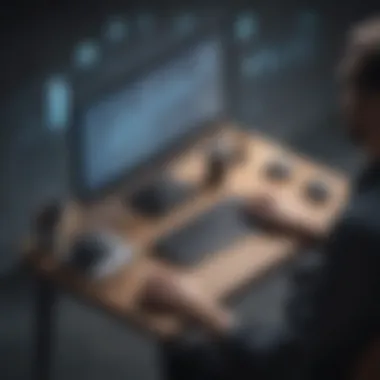

Strengths
Software Five shines with its exceptional customer support. Users consistently rave about the responsive nature of their help team, making problem-solving faster and hassle-free. Moreover, its documentation is rich and well-structured, which aids users in independently troubleshooting common problems. The straightforward interface is another significant strength that ensures individuals across the tech spectrum can utilize the software effectively.
Weaknesses
While many laud the software’s capabilities, its primary weakness lies in its compatibility with certain legacy systems. Companies that rely on older software may find it challenging to integrate smoothly, leading to friction in workflows. Additionally, the limited customization options for branding can be a drawback for businesses that prioritize their brand image.
User Insights
User insights align with the positive feedback on customer support. Many users share their experiences praising the quick resolution of queries. Nevertheless, feedback regarding compatibility issues often appears in user forums, indicating a genuine concern about the integration challenges faced by businesses with older systems.
Comparative Analysis of Remote Access Software
When it comes to choosing the right remote access software, a comparative analysis serves as an invaluable tool for decision-makers. Not all software solutions are created equal, and what works for one business might fall flat for another. By breaking down nuances like user experience, cost structures, and performance metrics, one can glean insights that allow for educated decisions. This part of the article aims to distill the critical aspects that help businesses navigate the available options with a discerning eye.
User Experience Comparisons
User experience can make or break the adoption of remote access software in a business environment. After all, what good is a powerful tool if it's frustrating to use? Organizations need software that allows employees to work efficiently and intuitively. Here are some aspects to consider when comparing user experiences:
- Interface Design: The design should be straightforward. Users often favor platforms that don’t require extensive training. A clean, well-organized interface can significantly boost productivity by reducing the learning curve.
- Accessibility: How easy is it to access the software? Features like single sign-on can streamline the login process, making it simple for users to jump right into their work.
- Customization Options: The ability to tailor the interface or settings can enhance the experience. Some software may allow users to create shortcuts or even modify layouts, fitting their individual workflow.
- Feedback Mechanisms: Robust customer support and the availability of user forums, like those found on platforms such as Reddit, enable quick resolution of any hurdles. If users feel their issues are heard, it builds trust.
Cost Comparisons
Funding always plays a central role in business decisions, and remote access software is no exception. However, evaluating costs isn't just about the initial price tag; it requires a comprehensive approach:
- Licensing Models: Understand if the software operates on a subscription model or requires a one-time purchase. Subscriptions may have lower upfront costs but can add up over time. Conversely, a one-time purchase seems straightforward but could lead to larger expenses down the line for updates.
- Hidden Costs: Setup fees, additional feature costs, and even potential costs for user training should be factored into the total cost of ownership. Not all software is transparent, so digging through contract details is key.
- Return on Investment: Ultimately, what matters is how the software improves productivity and efficiency compared to its costs. Performance analytics can provide insight into whether the investment is worth it.
Performance Metrics
Now that we’ve covered user experience and costs, it’s vital to focus on performance. This section evaluates how various remote access software stacks up against each other in practical terms:
- Connection Stability: Software that offers seamless connections is crucial, especially for businesses relying heavily on remote teams. Users should look for metrics such as downtime, latency, and ease of reconnection after interruptions.
- Speed and Responsiveness: Speed is everything in tech. Metrics such as data transfer rates and how quickly an application can respond to user commands will directly affect productivity levels.
- Scalability: As businesses grow, their toolsets must grow too. Software should not just work for today’s needs but also be able to safely and easily accommodate growth in user numbers without complications.
"The right remote access software can transform a dispersed workforce into a tightly-knit unit, allowing for smooth collaboration and communication."
Closure and Recommendations
In an era where remote work is becoming the norm, the role of remote access software cannot be overstated. This conclusion synthesizes key insights from our exploration while offering recommendations tailored to different business needs. Understanding the peculiarities of each software helps navigate this cumbersome landscape, and it's essential to arm oneself with the right knowledge to make an informed choice.
Best Options for Small Businesses
For small businesses with limited budgets yet high aspirations, it’s crucial to seek software that balances affordability with robust features. TeamViewer stands out thanks to its user-friendly interface and competitive pricing. This platform offers basic functionalities that can cater to a small team, enabling seamless connections and collaboration. Another commendable choice is AnyDesk, which allows for exceptional speed and low latency.
Some noteworthy options include:
- LogMeIn: While slightly pricier, it offers extensive support and features tailored for growing teams.
- Chrome Remote Desktop: A free option perfect for startups needing basic functionality without the bells and whistles.
For those suiting up for growth, look for scalability in your chosen software; you never know when a small spark can turn into a roaring fire of success.
Best Options for Large Enterprises
Larger enterprises need robust, scalable solutions that can handle complex networks and heightened security requirements. Microsoft Remote Desktop Services emerges as a frontrunner with its extensive integrations and security protocols. The familiar Microsoft interface is an added bonus for organizations already embedded in the Microsoft ecosystem. On the other hand, Splashtop offers high-speed performance with added features tailored for businesses needing remote support and management functionalities.
When considering options for larger firms, keep in mind:
- Citrix: Known for its versatility and security, it offers solutions that define remote work standards for enterprises.
- VMware Horizon: This option is acclaimed for its exceptional virtual desktop infrastructure, providing flexibility and user control.
Given the crucial need for efficiency and security in large companies, choosing wisely here can significantly impact overall productivity and collaboration.
Future Trends in Remote Access Software
The landscape of remote access software is ever-evolving. With advancements in artificial intelligence and machine learning, we are seeing improvements in decision-making, predictive analysis, and automation within these tools. Furthermore, the rise of cloud-based solutions is making remote access software even more accessible and versatile.
As more businesses adapt to hybrid models, the software is expected to provide enhanced collaboration features, allowing teams to work seamlessly across geographies.



