Explore the Top Features of Salesforce for Businesses


Intro
Salesforce stands as one of the pivotal players in the customer relationship management landscape. For small to medium-sized businesses, entrepreneurs, and IT professionals, understanding Salesforce’s unique features can significantly enhance operational efficiency. This article delves into top features of Salesforce, aiming to highlight their functionalities and practical benefits. By appreciating the depths of customization, automation, integration, and analytics, business professionals can better leverage the platform to meet their objectives effectively.
Software Overview
Purpose of the Software
Salesforce serves as a comprehensive platform designed to assist businesses in managing their relationships with customers and prospects. Its purpose is to streamline processes, increase efficiency, and ultimately drive sales. As businesses evolve, they need tools that can adapt and grow with them. Salesforce meets this requirement through a robust system that centralizes data, enabling quicker and more informed decision-making.
Key Features
Salesforce is packed with an array of features that cater to various business needs. Some key highlights are:
- Customization: The platform allows businesses to tailor solutions specifically to their needs, ensuring the software aligns perfectly with their unique processes.
- Automation: With automation tools, recurring tasks can be simplified, allowing teams to focus on strategic initiatives rather than mundane tasks.
- Integration: Salesforce integrates seamlessly with numerous third-party applications, enhancing its functionality and offering users a more holistic view of business operations.
- User Experience: The interface is thoughtfully designed to promote user engagement, making it easier for employees to adopt and use effectively.
- Analytics: Companies can leverage sophisticated analytics tools to gain insights from data, enabling informed business decisions based on real-time information.
In summary, understanding these features lays the foundation for comprehending how Salesforce can transform business processes. A more in-depth exploration of these aspects follows.
Prelude to Salesforce
Salesforce has become a cornerstone in the field of customer relationship management (CRM). For businesses looking to streamline their processes and enhance customer engagement, understanding Salesforce is crucial. This platform integrates various functionalities that serve to not just manage customer data but also to provide insights that drive informed decision-making.
One of the key benefits of Salesforce is its ability to centralize information. This removes silos that often occur within organizations. When data is consolidated in one place, it becomes easier for teams to access and analyze. Consequently, organizations can react swiftly to changes in customer behavior.
Additionally, Salesforce offers in-depth customization options. Every business has unique needs. Salesforce acknowledges this by allowing users to tailor their experience. From creating custom fields to adjusting page layouts, the scope for personalization is vast. This adaptability makes it especially useful for small to medium-sized enterprises.
With features that enhance collaboration, automation, and integration with other applications, Salesforce stands out in its ability to evolve with user demands. Importantly, its reporting and analytics tools allow businesses to measure success effectively. Understanding which features to leverage can significantly impact business outcomes and operational efficiency.
"Salesforce is not just a CRM system; it is a comprehensive tool that encompasses customer engagement from every angle."
Thus, this article delves into the essential features of Salesforce, offering insights that can assist various professionals—from entrepreneurs to IT specialists—in maximizing their use of this influential platform.
Understanding Customer Relationship Management
Customer Relationship Management (CRM) plays a pivotal role in the modern business landscape. It encompasses strategies and technologies that enterprises implement to manage interactions with current and potential clients. Understanding this concept is crucial for leveraging tools like Salesforce effectively.
One major benefit of CRM is the improved management of customer relationships, which can enhance customer satisfaction and retention. By centralizing customer data, businesses can gain a holistic view of their client interactions. This allows for tailored services and promotions, increasing the likelihood of sales conversions. Additionally, CRM helps in tracking customer behavior, which aids in predicting future needs.
Effective CRM systems streamline communication between sales, marketing, and customer service departments. This integration fosters collaboration, ensuring that all teams are on the same page. It also helps in identifying leads that are ripe for follow-up, optimizing the sales process. The outcome is a more personalized experience for customers and increased efficiency for the business.
Key elements of a successful CRM strategy include:
- Data Centralization: Having all customer data in one place to allow cross-departmental access.
- Automation of Processes: Automating repetitive tasks saves time and reduces errors in daily operations.
- Analytics: Utilizing data analysis tools to gain insights into customer behaviors and market trends.
- Integration: Linking CRM solutions with other business tools for enhanced functionality.
However, there are considerations to keep in mind. Proper training and change management strategies are essential for successful implementation. It is not just about technology but also adapting the company culture to utilize data-driven decision-making.
"An effective CRM system goes beyond just storing customer information; it enables businesses to build strong relationships and understand their clients deeply."
Customization Capabilities of Salesforce
Customization is at the heart of Salesforce's appeal. The platform provides businesses with the ability to tailor their CRM systems to meet specific needs. This becomes crucial for small to medium-sized businesses as they grow and evolve. The flexibility offered by Salesforce ensures that organizations can adapt their processes and tools in ways that align closely with their operational goals. Customization not only enhances user experience but also boosts efficiency by allowing businesses to remove unnecessary steps in workflows.
There are several key aspects of customization within Salesforce. This includes the creation of custom objects, fields, adaptable page layouts, and record types. These elements empower users to manipulate their data structure and present it in a manner that best serves their strategies. Additionally, effective customization can improve team collaboration by presenting relevant information clearly and accessibly.
Ultimately, the customization capabilities of Salesforce are a significant differentiator in a crowded CRM market. They allow businesses to create unique solutions that fit their culture and operational requirements, ensuring that Salesforce works for them rather than the other way around.
Custom Objects and Fields
Custom objects are a central feature for businesses wanting to tailor their Salesforce environment. A custom object is essentially a database table that allows users to store information unique to their organization. This can include information about products, services, or any other relevant data that needs tracking.
Alongside custom objects, custom fields help capture specific information related to these objects. This means businesses can gather relevant data according to their specific processes. For instance, if a company needs to track a unique set of customer information that standard fields cannot accommodate, they can create custom fields to suit their needs.
This level of customization is particularly useful for organizations that operate in niche markets or have specialized requirements. By tailoring data collection to their operations, businesses can generate more accurate reports and insights.
"Customization allows organizations to refine their data collections to fit unique business strategies and operational requirements."
Page Layouts and Record Types
Page layouts and record types further enhance the customization functionality within Salesforce. Page layouts define how data is displayed on an object's detailed view. By adjusting page layouts, users can prioritize the fields that are most relevant to them, thereby creating a more user-friendly experience. This can significantly streamline the data-entry process and make navigating Salesforce less cumbersome.
On the other hand, record types enable organizations to create different business processes for various categories of records. For example, a company might have distinct processes for sales and support teams, necessitating different record types for each. This means that data entry can be tailored to specific workflows, ensuring that team members focus only on the relevant fields.
The combination of customized page layouts and record types allows a highly bespoke user experience, which can lead to increased productivity. Each team can work with the interface and information that best suits their workflows, ultimately improving overall efficiency.
Automation Features
Automation features in Salesforce are vital for enhancing efficiency and productivity within an organization. They allow businesses to streamline operations, reduce manual tasks, and minimize human error. Automating various processes can help ensure consistency, save time, and improve response rates. For small to medium-sized businesses, this can be a game-changer. By focusing on automation, organizations can allocate resources more effectively, enabling team members to focus on strategic initiatives rather than repetitive tasks.
Process Builder
Process Builder is a powerful automation tool that allows users to automate complex business processes. It provides a visual interface to create processes and define criteria for when certain actions should occur. Users can create multiple criteria and actions in a single process, making it simple to manage workflows without needing to write code.


The flexibility of Process Builder allows for customization that aligns with an organization’s specific needs. For instance, when a lead reaches a certain status in Salesforce, Process Builder can automatically send a follow-up email or update fields on the lead record. This feature can free up significant time for sales teams and ensure timely communication with prospects.
Furthermore, organizations can maintain better data integrity through automated updates. By ensuring consistent information, businesses can improve their reporting accuracy and overall decision-making.
- Benefits of Process Builder:
- Simplifies the automation of complex business processes
- Reduces the dependence on coding skills
- Facilitates better collaboration among teams
- Enhances data accuracy by reducing manual entry
Workflow Rules
Workflow Rules serve as a foundational aspect of Salesforce automation. They enable users to automate standard internal procedures by defining specific criteria and actions. When certain conditions are met, workflow rules can trigger email alerts, field updates, or task creation.
While simpler than Process Builder, workflow rules are effective in specific use cases. They are primarily used for straightforward tasks that don’t require multiple criteria. For example, when a case is escalated, a workflow rule can automatically assign it to a senior representative and notify them via email.
Despite their simplicity, workflow rules require careful planning to ensure they align with business processes. Over-reliance on them might lead to a clutter of rules that can be challenging to manage. Nevertheless, these rules are a solid starting point for businesses looking to automate practices and improve response times.
- Key Features of Workflow Rules:
- Straightforward implementation for task automation
- Supports basic alerts and updates
- Cost-effective solution for small businesses
Notably, automation tools like Process Builder and Workflow Rules help companies maximize their Salesforce investment by optimizing daily operations. Understanding how to utilize these features can significantly impact efficiency and scalability.
Data Management Tools
Data management tools are vital components within Salesforce. They enable organizations to effectively organize, manage, and analyze customer data. The ability to harness clean and structured data fosters informed decision-making. Data management is not merely a technical necessity; it directly affects business efficiency, customer satisfaction, and ultimately company growth.
Data Import Wizard
The Data Import Wizard is a user-friendly tool integrated into Salesforce, designed to simplify the data import process. It allows users to easily upload data from various sources. Whether importing leads, contacts, or even custom objects, this tool caters to users with different technical skills. Notably, it provides a guided process that allows for mapping fields accurately.
- Ease of Use: The wizard is intuitive, offering prompts and guidance through the steps.
- File Formats: It supports several file types, including CSV, which is prevalent for data handling.
- Validation: Before importation, the wizard can check data for errors, minimizing the risk of compromised data integrity.
- Batch Processing: Users can import large datasets effortlessly, which is crucial for scalability.
Overall, it streamlines the onboarding of information into Salesforce, essential for small to medium-sized businesses aiming for rapid deployment without complex data management issues.
Data Quality Features
Data quality is a critical aspect of any CRM system. Salesforce offers several features to ensure data remains accurate, consistent, and usable. Poor data quality can lead to misguided strategies, wasted resources, and lost opportunities. Thus, understanding and utilizing these features can significantly enhance a business's effectiveness.
Some key data quality features include:
- Duplicate Management: This feature helps identify and merge duplicates within the database. It ensures that the records are unique, which is essential for precise customer tracking.
- Validation Rules: Users can establish criteria that data must meet before it can be saved. This prevents wrong information from being entered, safeguarding data integrity.
- Data Cleanup Operations: Salesforce facilitates the cleaning of existing data through mass actions. This can help companies maintain high-quality standards over time.
- Reporting & Analytics: Users can leverage reporting tools to analyze data trends, enabling businesses to identify areas of improvement.
In summary, data quality features in Salesforce contribute significantly to maintaining a reliable and useful database. Organizations that prioritize data quality can derive better insights and make more strategic decisions.
Integration with Third-party Applications
Integration with third-party applications is a critical feature of Salesforce. In the vast landscape of customer relationship management, no single platform can fully address every need of every business. Hence, integration allows Salesforce to extend its functionality. Integrating with external tools can optimize various business processes, enhance user experience, and ultimately lead to a more cohesive workflow.
Connecting Salesforce with third-party applications supports broader functionalities beyond the capabilities of the platform itself. For small to medium-sized businesses, this means they can leverage existing tools that they are already comfortable with, such as marketing automation systems, ERP software, or social media platforms. Moreover, seamless integrations mean that businesses can automate processes across different systems, reducing manual data entry and minimizing errors.
However, it's essential to consider factors like data security and compatibility when planning integrations. Such considerations will help ensure that integrations add value without creating vulnerabilities or operational inefficiencies.
API Capabilities
Salesforce boasts a robust set of API capabilities that facilitate integration with various third-party applications. These APIs allow developers to programmatically interact with Salesforce data and services. It enables businesses to connect their own applications with Salesforce, thus ensuring that data flows seamlessly.
Many companies utilize APIs for a variety of functions:
- Data Synchronization: Keeping data up to date across all platforms.
- Custom Application Development: Building tailored apps that leverage Salesforce’s database.
- Real-time Interaction: Ensuring that changes in one platform reflect instantaneously in others.
Understanding the capabilities of Salesforce’s APIs can empower businesses to maximize their use of the platform. It's worth noting that API limits do exist, so planning API usage carefully is advisable.
AppExchange Marketplace
The AppExchange marketplace is another significant element within Salesforce’s ecosystem. It offers a wide range of third-party applications designed to enhance Salesforce’s functionality. Businesses can find applications that suit their particular needs, from analytics tools to customer support solutions.
Some key advantages of using the AppExchange include:
- Diverse Offerings: A wide variety of applications tailored for specific business tasks.
- User Reviews: Insight from other users aids in selecting reliable applications.
- Seamless Installation: Many apps are designed for easy integration with Salesforce, ensuring efficient implementation.
For small to medium-sized businesses, the AppExchange can be a game-changer. It provides the flexibility to select tools that integrate well without the burden of extensive customization or development from scratch. Utilizing these resources can enable businesses to optimize their customer interactions and improve overall productivity.
Reporting and Analytics
In the realm of Salesforce, Reporting and Analytics serve as crucial components that empower organizations to make data-driven decisions. This functionality enhances visibility into business operations by allowing users to analyze key performance indicators (KPIs), sales trends, and customer behavior. A robust reporting system paves the way for identifying opportunities and challenges within an organization. Moreover, it provides insights that can guide strategic planning and improve overall efficiency.
Effective reporting tools in Salesforce enable the users to transform raw data into meaningful information. Through various reporting formats, including charts and graphs, important metrics are visually represented, which aids in quick comprehension. This capability is essential, especially for small to medium-sized businesses that may not have extensive data analysis resources at their disposal.
Additionally, the ability to customize reports ensures that businesses can tailor information to their specific needs. Users can adjust parameters, select filters, and even schedule reports to be automatically generated. This level of flexibility helps maintain relevance with changing business dynamics.
Dynamic Dashboards
Dynamic Dashboards in Salesforce allow for real-time data visualization, offering users a customizable overview of metrics that matter most to their operations. Users can select from various widgets or components to create a dashboard that reflects their priorities. This tailored approach means stakeholders can see immediate performance indicators at a glance.


One of the significant benefits of Dynamic Dashboards is the real-time data updates. This feature ensures that decision-makers are always looking at the most accurate information available, thus eliminating potential discrepancies caused by stale data. Users can create multiple dashboards that cater to different teams or departments, ensuring that each group has access to the most relevant insights.
"Real-time data visualization is crucial for agile decision-making in faster-paced business environments."
Advanced Reporting Features
Salesforce's Advanced Reporting Features expand upon basic reporting tools by providing deeper analysis capabilities. This includes the ability to create complex queries, utilize multi-dimensional data analysis, and access historical trends. For many organizations, these advanced features are pivotal in forecasting future performance and understanding underlying factors that drive business success.
With advanced reporting, users can utilize formula fields and custom metrics to gain insights tailored to their unique needs. Additionally, users can collaborate on reports, sharing findings with team members or stakeholders seamlessly.
The drill-down capability also allows users to explore data on a granular level. This means that broader trends can be further dissected to understand their components.
In summary, the Reporting and Analytics features in Salesforce are indispensable tools for any organization. They not only enhance visibility into daily operations but also provide the groundwork for informed decision-making, ultimately steering businesses toward their goals.
Mobile Accessibility
Mobile accessibility has emerged as a crucial aspect of modern customer relationship management (CRM) systems. Given the increasing reliance on mobile devices for business operations, it is essential for platforms like Salesforce to offer robust mobile capabilities. This section explores those capabilities in depth, highlighting how they enhance productivity and ensure that businesses remain agile in an ever-changing environment.
Salesforce Mobile App
The Salesforce Mobile App allows users to access critical information and perform essential tasks directly from their smartphones or tablets. This app is designed to provide a seamless experience, replicating much of the functionality available in the desktop version. Users can view reports, manage leads, and communicate with team members on-the-go.
Some benefits of the Salesforce Mobile App include:
- Real-time Updates: Users can receive notifications about important events, ensuring they stay informed no matter where they are.
- Task Management: Employees can create and assign tasks, monitor progress, and easily update records from their mobile devices.
- Accessibility: With the app, users can access Salesforce anytime, enabling better responsiveness to client needs.
Moreover, the app supports offline access, which allows users to continue working even without a stable internet connection. This feature is especially valuable for sales representatives who may be visiting clients in areas with limited connectivity. By leveraging the Salesforce Mobile App, businesses ensure their teams can maintain productivity, even when they are not tied to a desk.
Mobile-Optimized Features
In addition to the mobile application, Salesforce includes various mobile-optimized features that enhance user experience. These features are explicitly designed to make navigating and utilizing the platform from a mobile device more intuitive.
Key mobile-optimized features include:
- Responsive Design: The interface automatically adjusts to different screen sizes, ensuring that all elements are easy to read and interact with on smaller displays.
- Touch-Friendly Navigation: The app interface uses larger buttons and streamlined menus to facilitate easy navigation via touch screens.
- Voice Recognition: Users can input data using voice commands, significantly improving efficiency and allowing hands-free operation.
These mobile-optimized offerings reflect Salesforce's commitment to meeting the evolving needs of businesses and their workforce. As companies increasingly adopt mobile strategies, ensuring that their CRM tools are easily usable from smartphones and tablets becomes not just an advantage, but a necessity.
"Mobile access is no longer a luxury; it is a key component of operational efficiency in today’s business landscape."
User Experience and Interface
In a world where functionality alone does not dictate user adoption, the User Experience (UX) and Interface of Salesforce become pivotal. For any customer relationship management (CRM) tool, ease of use can significantly influence how effectively users engage with the system. As businesses aim to maximize their operational efficiency, a streamlined user interface can enhance user satisfaction and productivity.
Important aspects of User Experience in Salesforce include intuitive navigation, accessibility of features, and personalized interface options. When users find it easy to access the tools they need without extensive training, they are more likely to utilize the platform to its full potential.
Lightning Experience
Salesforce's Lightning Experience represents a shift towards a more modern interface. Lightning reimagines how users interact with Salesforce. It features a more intuitive layout that emphasizes usability and efficiency. With a focus on context and accessibility, users can find vital information faster, making their workflows smoother.
Key Features of Lightning Experience:
- Unified Interface: The design presents a consistent look across different devices.
- Customizable Dashboards: Users can tailor dashboards to reflect the most crucial data.
- Enhanced Collaboration Tools: Chatter is placed more prominently, making team collaboration more seamless.
These improvements are not just aesthetic; they lead to tangible benefits for businesses. For example, faster load times and responsive design help in reducing frustration and improving user engagement.
Customization of User Interface
The ability to customize the user interface is a vital asset within Salesforce. Tailoring the interface to reflect the specific needs of a business can drastically enhance user experience. Customization options allow users to modify layouts, fields, and tabs based on their workflows.
Customization Options:
- Profile-Based Dashboard Adaptation: Different users can have dashboards catered to their roles, ensuring relevance.
- Quick Actions and Custom Buttons: Users can create customized quick actions for frequent tasks, reducing navigation time.
- Theme and Branding: Companies can apply their branding elements to maintain a cohesive look that aligns with their overall digital presence.
In summary, investing time in understanding and utilizing the User Experience and Interface features of Salesforce is crucial. By doing so, businesses can ensure that their teams are not only equipped with robust tools but also a user-friendly environment that promotes efficiency and satisfaction.
"A well-designed interface is as important as the functionality it provides. It can greatly impact user engagement and productivity."
This understanding reflects a broader commitment to ongoing improvement within the Salesforce platform. As small to medium-sized businesses, entrepreneurs, and IT professionals continue to explore Salesforce, recognizing these nuances will be essential for fully leveraging this powerful CRM.
Collaboration Tools
Collaboration tools are essential for enhancing teamwork and communication within organizations. Especially in the modern workspace, effective collaboration can lead to increased productivity and faster project completion. In the context of Salesforce, collaboration tools not only facilitate internal communication but also improve interaction with external partners and clients. Businesses that utilize these tools can expect several benefits, including streamlined workflows, better information sharing, and enhanced project tracking.
Chatter Integration
Chatter integration is a powerful feature within Salesforce that encourages real-time collaboration. It functions as a social network for businesses, allowing team members to share updates, files, and ideas instantly. Users can create groups for specific projects or topics, making it easier for teams to stay focused and engaged. This feature promotes transparency as it allows everyone involved to see project progress and participate in discussions, regardless of their physical location.
The benefits of Chatter integration are substantial:
- Instant Communication: Team members can post updates and get feedback instantly, reducing the need for lengthy email threads.
- File Sharing: Users can easily attach files to their messages, ensuring all necessary documents are accessible to the relevant parties.
- Notifications: Customized alerts keep users informed about discussions and project developments, making sure no important updates are missed.
- Integration with Other Salesforce Features: Chatter seamlessly integrates with different Salesforce features, allowing for a comprehensive view of customer interactions and sales processes.
Group Collaboration Features
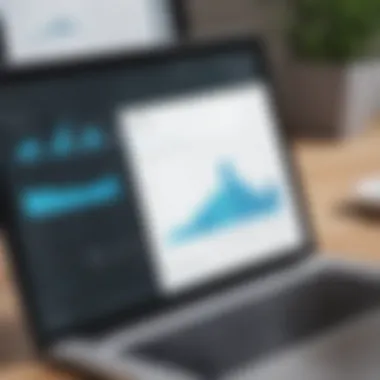

Salesforce also offers group collaboration features that enhance teamwork beyond individual communication. These features allow larger teams to work on projects simultaneously without losing track of progress.
- Shared Documents: Users can collaborate on documents in real-time, ensuring everyone has the latest version at their fingertips. This feature minimizes errors and redundancy.
- Task Management: Assigning tasks and deadlines to team members becomes simpler, helping to keep projects on schedule. Users can track task completion rates and adjust timelines as needed.
- Calendars and Schedules: Integrated calendars allow teams to schedule meetings and deadlines efficiently. Each member can view the availability of their colleagues, making the coordination of events more manageable.
By leveraging these group collaboration features, businesses can foster a culture of teamwork and accountability. This is crucial for small to medium-sized businesses and startups aiming to create a strong organizational structure while maintaining agility in their operations.
Scalability and Flexibility
Scalability and flexibility are crucial considerations for any business choosing a technology platform. Salesforce stands out in this regard, offering solutions that can evolve as business needs change. As companies grow, their demands on customer relationship management (CRM) systems also increase. Salesforce provides tools that can adapt to varying sizes and complexities of operations. This adaptability ensures that organizations do not outgrow their systems.
Adapting to Business Growth
Businesses often experience various growth phases. During expansion, they might increase their customer base significantly or diversify their service offerings.
Salesforce allows for easy modification of existing functionalities. Users can create custom objects, fields, and layouts that align with their expanding business model. This customization is essential for maintaining efficiency.
Moreover, Salesforce's cloud infrastructure ensures that increased user loads do not lead to performance issues. As resources are virtualized, businesses can scale up or down based on real-time needs. This capacity to adapt quickly without a complete overhaul saves both time and financial resources. In the face of unexpected challenges, such adaptability is invaluable for maintaining a competitive edge.
Customizable Pricing Plans
Salesforce understands that every business has unique financial constraints and objectives. The platform offers various pricing plans that cater to different needs. This flexibility enables organizations to select the plan that best fits their budget and operational requirements.
For instance, small to medium-sized businesses may opt for basic plans that grant access to essential features, while larger enterprises can choose more advanced plans to utilize additional functionalities. By allowing choices, Salesforce makes its tools accessible to a broader audience.
"A flexible pricing structure empowers all businesses to use CRM effectively, regardless of size."
In addition, users can adjust their plans as their operations grow or evolve. This means that a company can start with a more affordable option and shift to a more comprehensive package as it scales. This strategic approach ensures that businesses do not hinder their growth due to budget limitations. Overall, Salesforce provides a balance of comprehensive features and financial flexibility.
Security Features
In today's digital landscape, security is a paramount concern for businesses. As organizations rely more on cloud-based platforms, understanding the security features of Salesforce becomes critical. The platform offers several robust mechanisms to protect sensitive customer data and ensure compliance with industry regulations. These security features not only safeguard information but also foster trust among clients and partners, a key aspect for organizations looking to maintain their competitive edge.
Data Encryption
Data encryption serves as a fundamental security feature within Salesforce. It protects data by converting it into a coded format that is unreadable without the appropriate decryption key. This process is crucial for ensuring that even if unauthorized individuals gain access to data, they cannot interpret it. Salesforce utilizes both at-rest and in-transit encryption to offer a multilayered approach to security.
- At-Rest Encryption: Data stored on the Salesforce cloud is encrypted to protect it from unauthorized access.
- In-Transit Encryption: This feature ensures that data moving to and from Salesforce servers is secure and shielded from interception.
Incorporating data encryption effectively mitigates risks associated with data breaches. Organizations can thus uphold regulatory compliance standards such as GDPR and HIPAA, which mandate strict data protection measures.
User Authentication Protocols
User authentication protocols are another vital component of Salesforce's security framework. These protocols confirm the identity of users before granting access to sensitive data and functionalities. Salesforce offers various authentication methods, allowing businesses to select options that best fit their needs.
Common user authentication techniques in Salesforce include:
- Single Sign-On (SSO): This method enables users to log in once and access multiple applications without re-entering credentials. This fosters an efficient user experience while enhancing security through centralized access control.
- Multi-Factor Authentication (MFA): This requires users to confirm their identity through additional means, such as a text message code or email verification, beyond just a password.
- IP Whitelisting: Businesses can restrict access based on IP addresses, allowing only specific locations or devices to log in to the Salesforce platform.
Implementing strong user authentication protocols is essential for protecting organizational data. It not only reduces the potential for unauthorized access but also assures stakeholders that their information is treated with the utmost care.
"Security is not a product, but a process." - Bruce Schneier
Incorporating strong security features in Salesforce is not just a technological requirement; it’s a business imperative. As provided, data encryption and user authentication protocols form a sturdy foundation for businesses aiming to protect their operations and maintain customer trust.
Salesforce Support and Community
Effective support and a vibrant community play an essential role in the success of any platform. In the case of Salesforce, the support options available and the community of users significantly enhance the overall experience. Small to medium-sized businesses and entrepreneurs benefit from having reliable resources at their disposal. This section delves into two key components: Customer Support Resources and User Community and Forums.
Customer Support Resources
Salesforce offers various customer support resources tailored to meet the needs of different users. This may range from technical assistance to guidance on using specific features. Some prominent support options include:
- Help Documentation: A comprehensive library of articles and guides provide answers to common questions. Users can navigate to the relevant topics and find step-by-step instructions on how to use Salesforce effectively.
- Trailhead: This interactive learning platform allows users to enhance their skills through guided learning paths. Users can earn badges and complete exercises that deepen their understanding of Salesforce functionalities.
- Technical Support: For more complex issues, users can access direct support from Salesforce professionals. This may involve submitting cases through the help portal for personalized assistance.
These resources are geared towards empowering users to overcome obstacles and maximize their investment in Salesforce. The presence of well-structured support allows businesses to focus on leveraging the software rather than being hindered by technical challenges.
User Community and Forums
The Salesforce user community fosters collaboration and sharing of experiences among users. This forum serves as a platform where users can connect, discuss challenges, and share solutions. Key aspects of the user community include:
- User Forums: Users can post questions, share insights, and respond to inquiries from other community members. This creates a collaborative environment where practical solutions often emerge from shared experiences.
- Groups and Events: Salesforce has numerous local groups and events, which exist both online and offline. These gatherings allow users to network, discuss best practices, and learn from industry experts.
- Feedback Mechanism: The community actively shares feedback, and suggestions for improvement are often taken into account by Salesforce. This interaction helps shape the direction of future updates and features based on user needs.
In summation, Salesforce's strong support structure and active community not only promote a better user experience but also drive continuous improvement. Users feel empowered, feel sense of belonging, and are able to contribute to the platform’s evolution.
“Customer support and community engagement have become vital to Salesforce's success, making it an adaptable and user-friendly platform for businesses.”
Closure
In the landscape of customer relationship management, Salesforce stands out as a robust platform that offers numerous features tailored for businesses seeking efficiency and growth. The culmination of this article emphasizes the importance of understanding and leveraging these features effectively. Each aspect discussed, from customization capabilities to security features, offers specific advantages that can significantly enhance business operations.
For small to medium-sized businesses and IT professionals, choosing Salesforce can mean the difference between a fragmented approach to customer engagement and a streamlined, cohesive strategy. Features such as automation tools reduce manual tasks, allowing employees to focus on more strategic elements of their jobs. The data management tools and integration capabilities ensure that all relevant data is centralized, thus improving decision-making processes.
Moreover, the security features are critical as they protect sensitive customer data, fostering trust and compliance. The ability to adapt through customization and scalability allows businesses to grow without changing their core systems drastically.
Salesforce's flexibility and powerful analytics facilitate informed decisions, which are pivotal in today's fast-paced business environment.
In terms of community support, the wealth of resources available through Salesforce’s customer support channels and the user community further enriches the user experience, providing assistance just when it’s needed.
In summary, the exploration of Salesforce's top features highlights not just their functionalities but also their implications for enhancing business efficiency. Businesses that harness these tools can not only meet their operational objectives but can thrive in an increasingly competitive marketplace.



