Trainerize on Android: Comprehensive Guide and Insights


Software Overview
Trainerize is a specialized application designed to support fitness professionals and their clients. Its primary purpose is to streamline communication and enhance workout experiences by providing a comprehensive platform for training management. The software facilitates scheduling, exercise tracking, and nutrition planning, making it an essential tool for personal trainers and gyms aiming to optimize their services.
Purpose of the Software
The primary goal of Trainerize is to bridge the gap between fitness experts and clients. In a fast-paced world where many individuals juggle multiple responsibilities, Trainerize offers a solution for remote coaching and personalized training plans. This aligns perfectly with the growing trend of online fitness services. Trainers can effectively manage clients by providing workouts, tracking progress, and offering guidance through a user-friendly interface.
Key Features
Trainerize boasts a variety of features tailored for both trainers and clients, enhancing its utility. Some significant functionalities include:
- Custom Workout Plans: Trainers can create personalized workout regimens integrating exercises and nutritional advice tailored to individual needs.
- Progress Tracking: Users can monitor their fitness journey through progress photos, workout logs, and performance metrics.
- Integration with Wearables: The software connects with various fitness wearables, allowing real-time tracking of biomarkers.
- Video Demonstrations: Trainers can upload videos demonstrating exercises, ensuring clients understand proper form and technique.
- Messaging System: An in-app messaging platform allows for seamless communication between trainers and clients, enhancing engagement.
- Client Scheduling: The application simplifies appointment management through scheduling tools, enabling clients to book sessions easily.
Comparison with Competitors
Examining Trainerize in the context of industry competitors sheds light on its strengths and weaknesses. By analyzing various aspects, prospective users can make informed decisions.
Feature-by-Feature Analysis
Trainerize competes with applications like My PT Hub and Trainerize rivals such as TrueCoach. While all these applications provide similar functionalities, several aspects distinguish Trainerize:
- User Interface: Trainerize offers a clean and intuitive interface, making navigation simple for users at all tech levels.
- Customization: The level of customization in workout plans is more advanced in Trainerize than some competitive apps.
- Integration Capabilities: This software supports a wider range of integrations with fitness gadgets and nutrition apps, enhancing user experience.
Pricing Comparison
Pricing structures can influence choice significantly. Trainerize offers several pricing tiers to cater to various business sizes and needs. The basic plan is competitively priced, and it scales well with additional features:
- Individual Trainer Plan: Starts at a low monthly fee with essential features that suit individual trainers.
- Team Plan: For larger operations, this offers enhanced features at a slightly higher cost, which can be cost-effective for groups.
- Enterprise Solution: Tailored for businesses with specific requirements, ensuring scalability and customization.
In contrast, some alternatives may present lower upfront costs but limit functionalities, making Trainerize a compelling choice for businesses looking for growth.
"The right fitness software can transform operations, enhance client engagement, and lead to better results for both trainers and clients."
The insights provided here serve as a preliminary overview into Trainerize, illuminating its functionality and potential. As we proceed, we will explore deeper aspects, such as user experiences and strategic implementation in fitness businesses.
Intro to Trainerize
In today's fast-paced world, fitness apps have become essential tools for both trainers and clients. The growing reliance on technology has transformed the way fitness professionals engage with their clients. Trainerize is a standout in this landscape, empowering users with functional features tailored to enhance the fitness experience. This section lays the groundwork for understanding what makes Trainerize a key player in fitness app development.
Understanding the Need for Fitness Apps
The fitness industry has seen a significant shift with the adoption of mobile applications. People are now more inclined towards data-driven solutions that promote accountability and motivation in their fitness journey. Fitness apps facilitate seamless access to workouts and tracking tools, thereby catering to the evolving needs of fitness enthusiasts and professionals.
Among the various benefits of fitness apps is the ability to tailor workouts specifically to individual needs. This customization fosters a personalized experience that enhances engagement. Furthermore, the capacity to track progress over time empowers both trainers and clients to set realistic fitness goals and monitor achievements.
Moreover, with the increasing popularity of remote training, fitness apps like Trainerize bridge the gap between trainers and clients effectively. This mobile access creates convenient workout options anytime, anywhere, which is crucial for those with busy schedules.
Overview of Trainerize


Trainerize offers a comprehensive solution for fitness professionals seeking to connect with clients. With its user-friendly interface, the app allows trainers to design workout programs and monitor client progress effortlessly. Other key elements include the integration of video demonstrations and exercise libraries, making it a robust resource not just for trainers but also for clients striving for success.
Trainerize embraces a holistic approach by providing tools for nutrition tracking, messaging, and goal-setting, further aligning with the diverse aspects of fitness management. Clients can access workouts, customize training schedules, and maintain communication with their trainers, fostering stronger relationships and better outcomes.
"Fitness applications must adapt to clients' needs and preferences, aligning technology with personal aspirations."
Key Features of Trainerize on Android
Trainerize positions itself as a pivotal tool for fitness professionals aiming to optimize their operations on the Android platform. Recognizing its key features is essential for understanding its full potential. The app offers an array of functionalities that not only support trainers in managing clients but also enhance the overall user experience.
User-Friendly Interface
The interface of Trainerize is designed with usability at its core. A clean and intuitive layout allows users to navigate through various options without unnecessary complication. This is particularly crucial in fitness environments where users may not be tech-savvy. The simplicity of the design enables trainers and clients alike to access workouts, track progress, and communicate effortlessly.
Key elements of the user-friendly interface include:
- Dashboard Overview: Users can quickly see important statistics at a glance.
- Easy Accessibility: Essential tools are easy to find, reducing time spent searching.
- Visual Aids: Icons and images that guide users enhance comprehension and engagement.
A straightforward design promotes consistency and efficiency, fostering a positive user experience. This can lead to increased adoption and persistent usage among clients, which is beneficial for trainers looking to maintain engagement.
Workout Customization Tools
One of the standout features of Trainerize is its workout customization capabilities. Fitness professionals can tailor workout plans to meet individual client needs. This adaptability is important as it helps cater to diverse fitness levels and personal goals.
Customization tools include:
- Exercise Library: A comprehensive list of exercises allows trainers to mix and match. They can choose from strength training, cardio, flexibility, and more.
- Personal Goals: Trainers can set specific objectives for clients, whether for weight loss, muscle gain, or overall fitness enhancement.
- Video Demonstrations: Including instructional videos for exercises helps clients understand form and technique, reducing the risk of injury.
These features enable trainers to deliver more personalized fitness experiences, ensuring that clients feel valued and understood. This personalized approach can enhance client satisfaction and retention significantly.
Progress Tracking and Analytics
Trainerize excels in its ability to assist both trainers and clients in monitoring progress. Progress tracking is not merely about recording achievements; it provides actionable insights that can lead to informed decisions.
Features under progress tracking and analytics include:
- Performance Metrics: Trainers can view metrics like workout completion rates, weight changes, and fitness tests.
- Progress Graphs: Visual representations of progress help clients to stay motivated and see their improvements over time.
- Scheduled Assessments: Trainers can schedule regular check-ins or assessments to evaluate changes in fitness levels and adapt training accordingly.
This capability facilitates a data-driven approach to fitness training that can engage clients further in their fitness journey. By measuring success through quantifiable data, both parties can celebrate achievements and identify areas of improvement.
The Role of Trainerize in Business Efficiency
In an era driven by technological advancement, fitness professionals need tools that streamline their operations and enhance their service delivery. Trainerize plays a critical role in this context, as it offers features tailored to improve business efficiency for trainers and fitness businesses. By focusing on areas such as client engagement and communication, Trainerize enables businesses to operate more effectively, fostering a productive environment that promotes success for both trainers and clients.
Enhancing Client Engagement
Client engagement is fundamental to the success of any fitness business. Trainerize empowers trainers to connect with clients in a meaningful way. The app provides a platform where trainers can send personalized messages, share workout plans, and monitor client progress. This interaction drives a sense of community and accountability. When clients feel more involved in their fitness journey, they are likely to stay committed and motivated.
- Personalized Workouts: Clients can follow tailored workout plans that are designed by their trainers, making their fitness experience more engaging.
- Progress Tracking: Clients can track their workouts, nutrition, and progress visually, which helps maintain motivation.
- In-app Challenges: Trainerize enables trainers to create challenges or group workouts, encouraging clients to engage with each other.
- Feedback Mechanism: Clients can provide feedback on workouts, allowing trainers to adapt and refine their approach.

Enhancing client engagement effectively translates to increased retention rates for fitness businesses. Satisfied clients tend to stay longer and may even bring in referrals, contributing to business growth.
Facilitating Trainer-Client Communication
Effective communication between trainers and clients is essential for success in the fitness industry. Trainerize simplifies this process through easy-to-use communication tools. Trainers can keep their clients updated while also making adjustments to programs or schedules seamlessly.
- Messaging System: The platform includes a messaging feature that allows trainers to communicate with clients without using external social media or email. This keeps conversations organized and professional.
- Scheduled Notifications: Trainers can send reminders for workouts, diet plans, or appointments, ensuring clients stay on track with their objectives.
- Group Communication: Trainerize supports group chats for group sessions or challenges, cultivating an inclusive training environment.
- File Sharing: Trainers can share documents, such as nutrition guides or workout videos, directly through the app, making essential material readily accessible.
Effective communication plays a crucial role in client retention. By having a direct line to their trainers, clients feel supported and more likely to maintain their fitness commitments.
Technological Implementation of Trainerize on Android
The successful deployment of Trainerize on Android hinges greatly on understanding how to properly implement the app for optimal use. This section dives into the core elements necessary for a smooth experience with Trainerize. Proper technological implementation not only enhances user engagement but also maximizes the app's capabilities for both trainers and clients.
System Requirements for Optimal Performance
Before delving into the installation process, it is crucial to outline the system requirements. Trainerize functions best on devices that meet or exceed certain specifications. Here are some essential requirements to ensure optimal performance:
- Operating System: Android version 6.0 or higher is recommended for smooth functioning.
- Memory: At least 2 GB of RAM to run the app without interruptions.
- Storage Space: A minimum of 100 MB of available space is necessary for installation. However, additional space should be allocated for user-generated content and updates.
- Network Connectivity: A stable internet connection is crucial for syncing data and ensuring real-time updates between trainers and clients.
Meeting these technical specifications will enhance the overall experience with Trainerize. Users should regularly check their devices for updates to maintain compatibility and performance.
Installation Process and User Setup
Installing Trainerize on an Android device is a straightforward process. Here’s a step-by-step guide to facilitate smooth setup. Following these steps can minimize technical hitches and ensure users are ready to engage with the app quickly:
- Access the Google Play Store: Begin by opening the Google Play Store on your Android device.
- Search for Trainerize: Type "Trainerize" in the search bar. Ensure to select the official app developed by Trainerize Inc.
- Download and Install: Click the "Install" button. Wait for the app to download and automatically install.
- Open the App: Once installation is complete, locate the Trainerize app on your home screen or in your app drawer and tap to open it.
- Create an Account: If you are a new user, select 'Sign Up' and fill in the required details to create your account. Existing users can log in using their credentials.
- Set Up Your Profile: After logging in, customize your profile to enhance personalization and usability.
By adhering to these installation guidelines, users can ensure they are set up correctly for effective use of Trainerize. A thorough setup not only improves user satisfaction but also fosters a better training experience.
Important Note: Regular app updates are advisable. These updates often contain critical bug fixes and new features. Users should routinely check for updates in the Google Play Store.
Comparative Analysis with Other Fitness Platforms
A comparative analysis of Trainerize with other fitness platforms is a crucial aspect of this article. Understanding its positioning among competing applications allows fitness professionals and clients to make informed decisions regarding their technology choices. This section offers insights into specific features, user experiences, and overall effectiveness. Evaluating these platforms not only highlights the strengths and weaknesses of Trainerize but also provides context for its functionality and everyday use in the fitness industry.
Trainerize vs. My PT Hub
Trainerize and My PT Hub serve similar purposes in assisting fitness professionals, yet they present distinct features and user experiences. Trainerize leans heavily on its user-friendly interface and flexibility for workout customization. The ease of creating personalized training plans is vital. On the other hand, My PT Hub may appeal more to users seeking detailed reporting capabilities. Its strength lies in generating comprehensive client reports that can illuminate trends in performance.
One notable consideration is pricing. Trainerize offers a variety of pricing tiers tailored to the needs of various trainers and clients, making it accessible for different budgets. My PT Hub also has tiered pricing, but its feature set may be seen as more robust, which could justify higher costs in some cases.
Trainerize vs. TrueCoach
When comparing Trainerize to TrueCoach, it is essential to consider the target audience. Trainerize is often favored by personal trainers managing multiple clients, while TrueCoach is more focused on delivering a streamlined experience for individual coaching. Both platforms share fundamental elements, such as exercise libraries and client messaging features, yet their emphases differ.
TrueCoach delivers simplicity for users who prioritize straightforward communication and basic workout features. Meanwhile, Trainerize enhances the user experience with tools for exercise tracking and nutrition planning, appealing to users interested in a more holistic approach. Thus, the choice between them may depend on whether users prefer in-depth functionality or streamlined simplicity.
Trainerize vs. FitSW
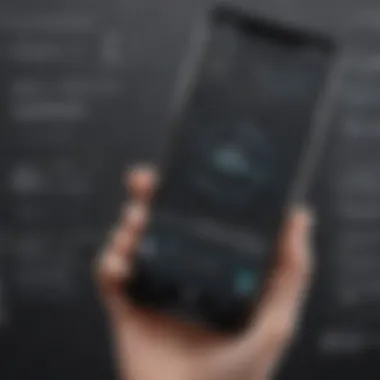

FitSW offers a different perspective on workout management compared to Trainerize. In terms of user interface, Trainerize generally receives praise for its modern design and better usability on mobile devices. FitSW, while functional, might not provide the same level of visual appeal or functionality as Trainerize.
Another factor to consider is community. Trainerize has established a more prominent online presence, allowing for better networking opportunities among trainers. FitSW, however, offers solid reporting features. Users can analyze client performance effectively, which is beneficial for gyms seeking to improve their training outcomes.
Client Perspectives on Trainerize
Understanding client perspectives is essential when evaluating the effectiveness and applicability of Trainerize as a fitness application. The viewpoint of users influences not only their satisfaction but also their potential willingness to recommend the software to others. This section will explore how user experiences are shaped by real-world interactions with Trainerize, highlighting the platform's benefits and limitations.
User Reviews and Satisfaction
User reviews serve as a vital source of insight for prospective clients and trainers. Many users express satisfaction with Trainerize due to its user-friendly interface and the plethora of features it offers. Clients appreciate that Trainerize is designed with ease of use in mind, allowing them to access workout plans and track progress seamlessly. The ability to customize workouts and receive real-time feedback from trainers enhances the overall experience.
Positive reviews often note the following aspects of Trainerize:
- Visual Appeal: The attractive design makes navigation straightforward.
- Workout Variety: A wide range of exercises suits different fitness levels and preferences.
- Integration Ability: It connects with various health tracking devices, which aids in a comprehensive health overview.
However, there are also some mixed reviews. Certain users point out technical glitches occasionally, which can disrupt the user experience. While a majority report satisfaction, the presence of varying experiences is important. It contributes to a more balanced understanding of Trainerize's performance in real-world applications.
Challenges Experienced by Clients
While Trainerize largely meets the needs of its users, challenges exist that can hinder overall satisfaction. The most common difficulties include:
- Technical Issues: Some users have reported bugs and crashes during peak usage times that affect the software's reliability.
- Learning Curve: New users may feel overwhelmed by the number of features initially, leading to frustration.
- Customer Support: The quality of customer support varies. Some users report slow response times, creating challenges when they need immediate assistance.
It is important to note that, despite facing challenges, many users find value in Trainerize. The overall satisfaction tends to outweigh the negatives, especially when trainers are engaged and proactive in addressing client needs. This highlights the importance of a strong trainer-client relationship, as personalization and communication can mitigate some of the frustrations experienced.
Future Trends in Fitness App Development
In today's dynamic landscape, fitness app development is evolving rapidly. Understanding these trends is vital for businesses and professionals seeking to leverage technology effectively. The future of fitness applications, particularly Trainerize, hinges on integrating cutting-edge technologies and user-centric features. This not only improves user engagement but also enhances operational efficiency. A fitness app that keeps pace with these trends is more likely to meet the varied needs of clients and trainers alike.
Emerging Technologies in Fitness Apps
Fitness apps are increasingly adopting various emerging technologies that reshape how users interact with their fitness journeys. Here are some noteworthy technologies:
- Artificial Intelligence (AI): AI can provide personalized workout plans and nutritional advice by analyzing user data. This technology is capable of adapting recommendations based on progress and goals.
- Wearable Integration: Devices like smartwatches and fitness trackers are becoming integral to fitness apps. They allow for seamless data syncing, enabling users to monitor their performance in real time.
- Augmented Reality (AR): AR can enhance workout experiences through virtual trainers or interactive demonstrations of exercises. This makes workouts engaging and helps users learn proper techniques.
- Blockchain: Security and transparency in user data management can be significantly improved with blockchain technology. It ensures that sensitive information remains private and protected.
These emerging technologies will further refine the functionality of fitness apps, making them more appealing to a broad audience. Businesses that adopt these technologies can offer better services and maintain a competitive edge in the fitness market.
Potential Enhancements for Trainerize
To stay relevant, Trainerize must focus on enhancements that cater to both trainers and clients. Some potential enhancements include:
- More Customization Options: Enabling a greater degree of customization in workout plans and nutrition programs can elevate user satisfaction. Users appreciate tailored programs that fit their individual needs.
- Improved Data Analytics: Offering more detailed analytics can help trainers assess client performance. This data can inform coaching strategies and foster better client-trainer relationships.
- Social Features: Building a sense of community among users could increase engagement. Features such as challenges, social sharing, and community forums can enhance user experience.
- Enhanced Integrations: Collaborating with other popular fitness platforms and tools can broaden the functionality. Allowing users to track their progress across multiple platforms without hassle will resonate well in the user community.
"The future of fitness apps lies in their ability to adapt. Embracing technological advancements is key for any fitness application to thrive in a competitive marketplace."
By focusing on these areas for enhancement, Trainerize can continue to evolve, ensuring it remains a robust tool for fitness professionals and clients. The importance of staying ahead of these trends cannot be overstated; it is essential for fostering growth and innovation in the fitness industry.
Closure
In this article, we have examined Trainerize in depth, focusing on its critical features and practical applications within the Android ecosystem. The conclusion is essential as it encapsulates the overall insights gathered from our exploration. Trainerize is not just a simple fitness app; it serves a multifaceted role for personal trainers and clients alike. It enhances client engagement, streamlines communication, and supports workout management, making it a valuable tool for fitness professionals and small businesses trying to improve operational efficiency.
When evaluating Trainerize’s position in the marketplace, several aspects stand out. Its customizable features allow trainers to tailor sessions specifically for each client, a significant advantage in a highly personalized industry. The app's compatibility with other fitness utilities and devices furthers its utility, establishing it as a central hub for fitness management. Additionally, the analytic tools play a vital role in assessing progress, which is crucial for both trainers and clients.
Nevertheless, it is important to consider potential drawbacks and challenges. Users may encounter some learning curves. Also, keeping up with technological updates can sometimes be a task. However, the benefits often outweigh these challenges. Therefore, understanding Trainerize's full functionality can help fitness professionals leverage the platform to its fullest potential, enhancing their services while meeting client's needs.
In summary, Trainerize presents an effective solution for those in the fitness industry looking for a robust management tool. Integrating this software can significantly improve the quality of service provided to clients while concurrently boosting business capabilities. Its continued evolution suggests that it will adapt and grow, ensuring relevance in a fast-changing technological landscape.



